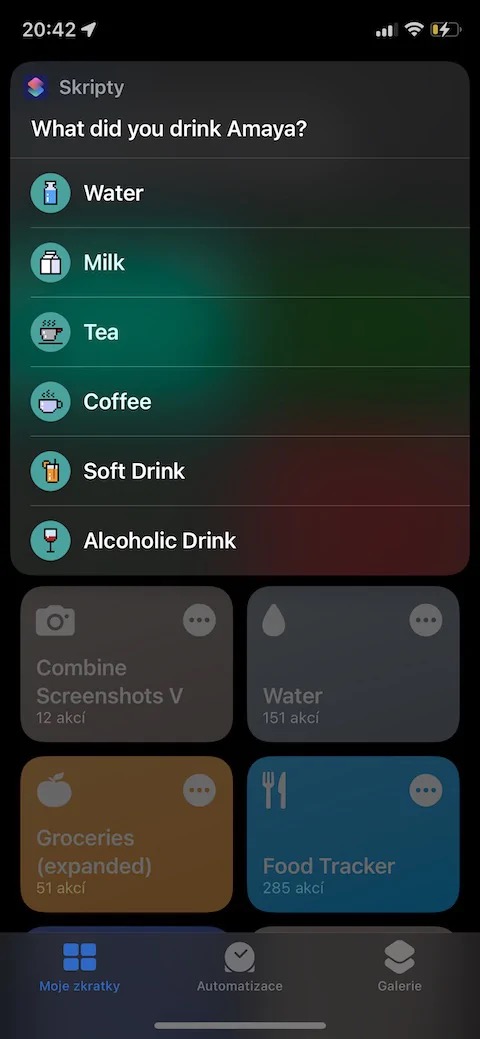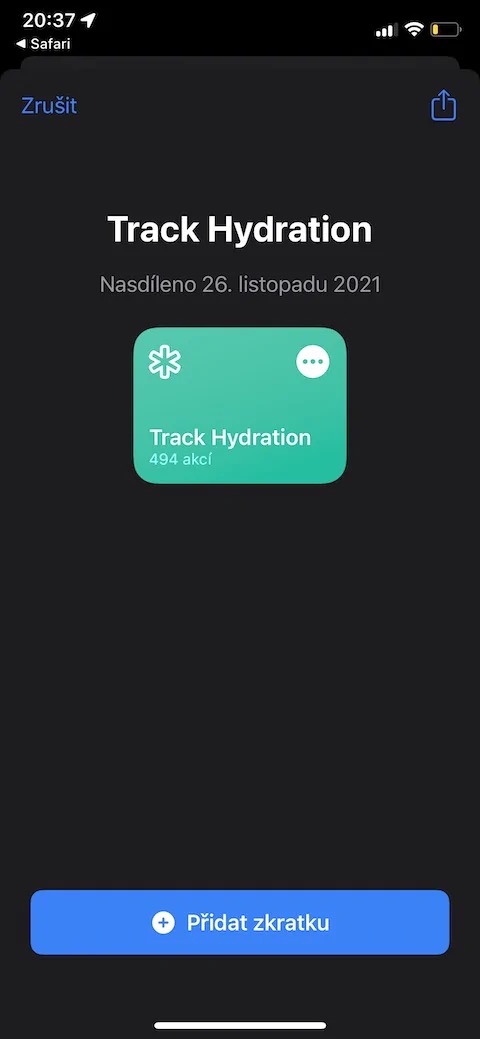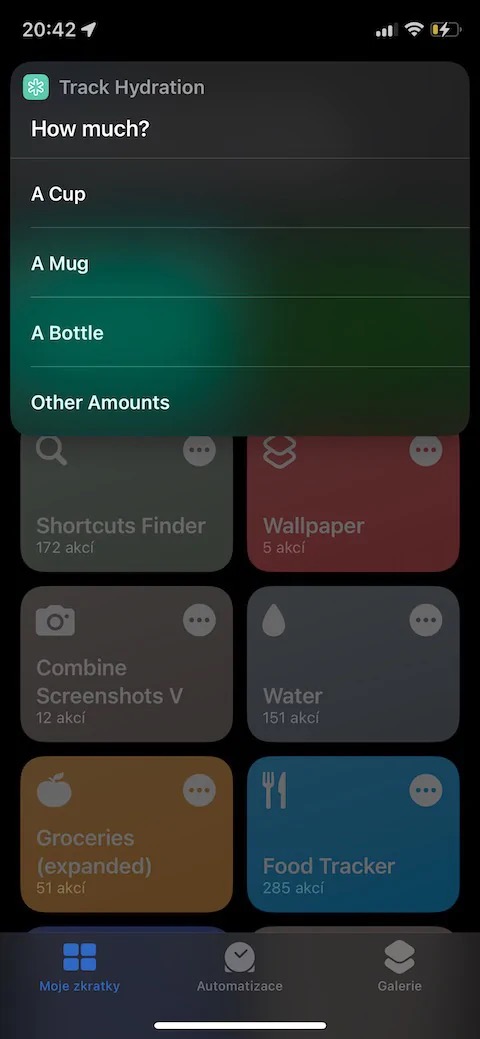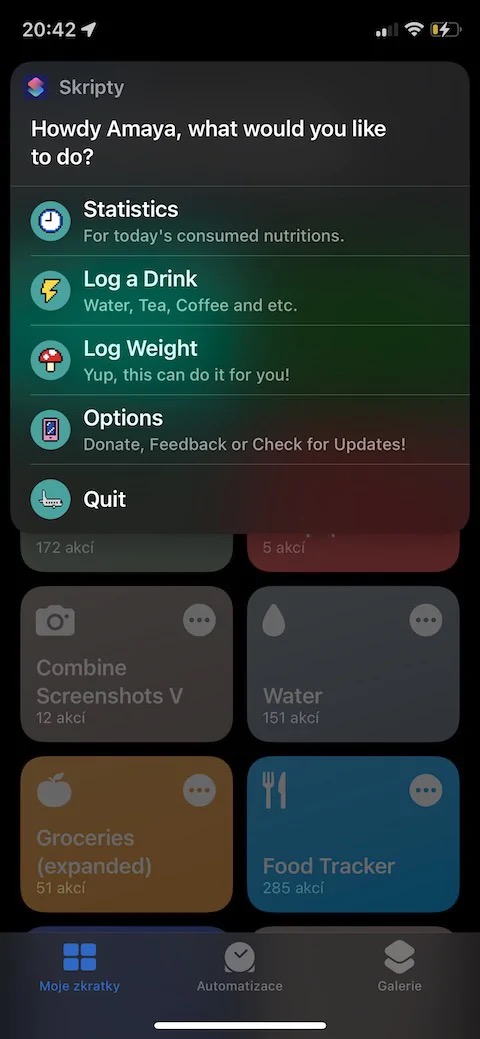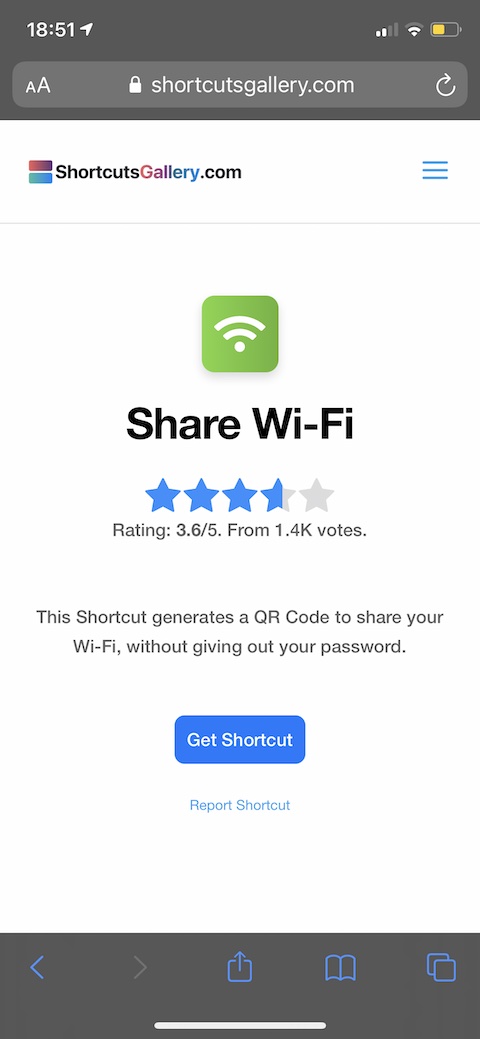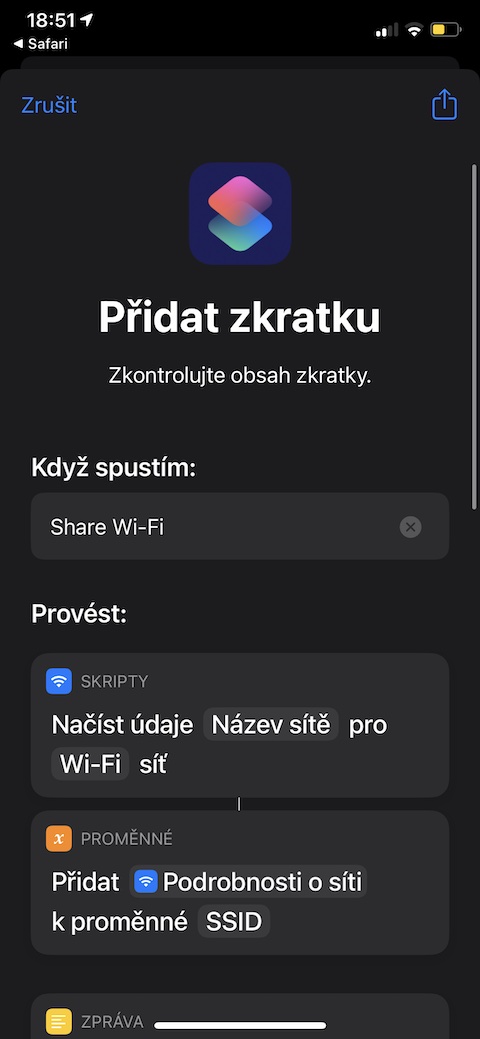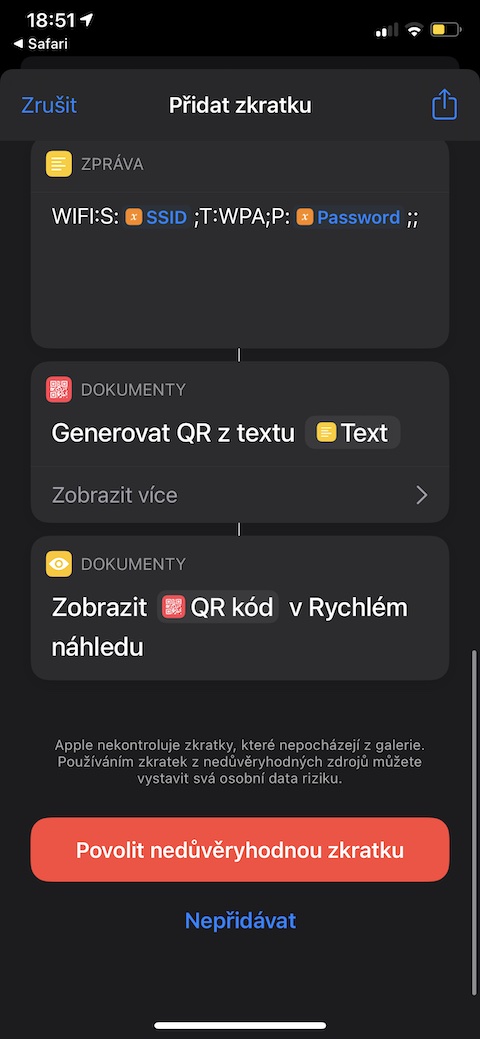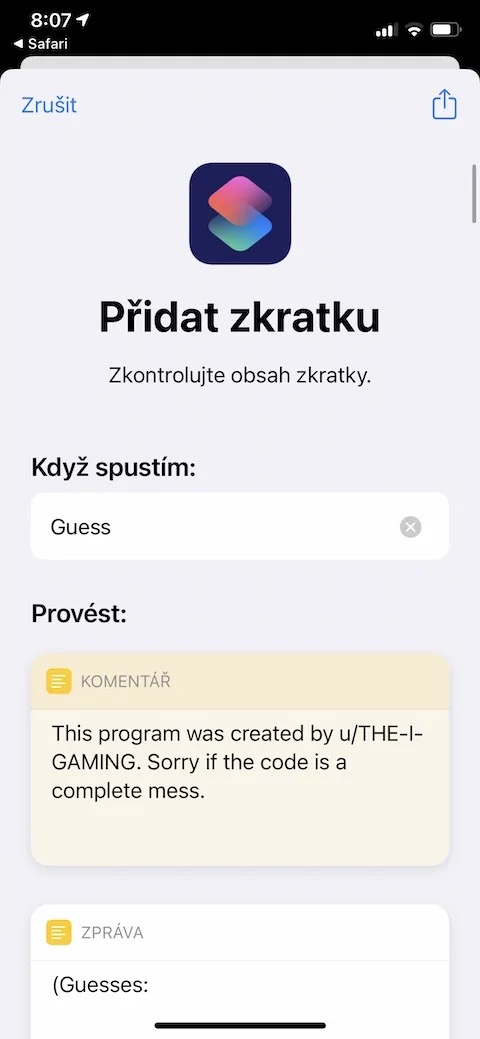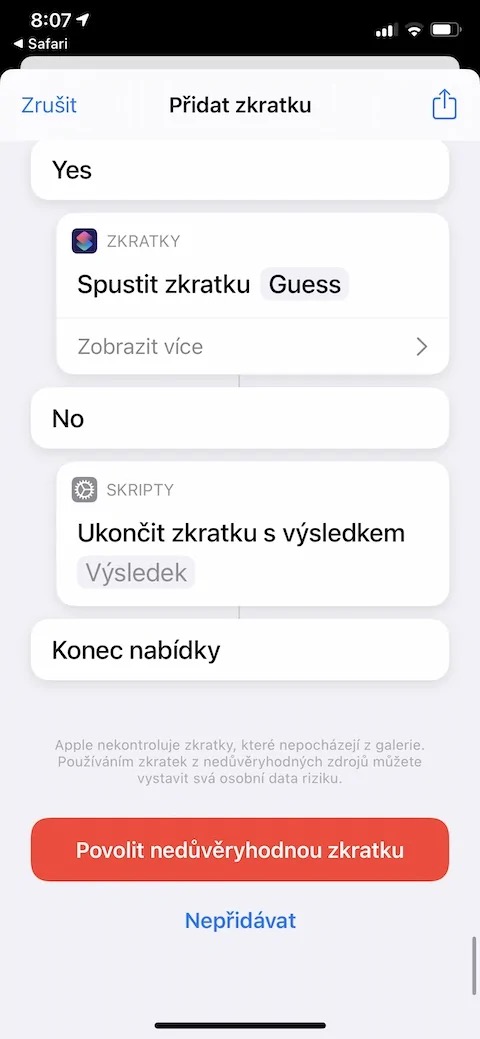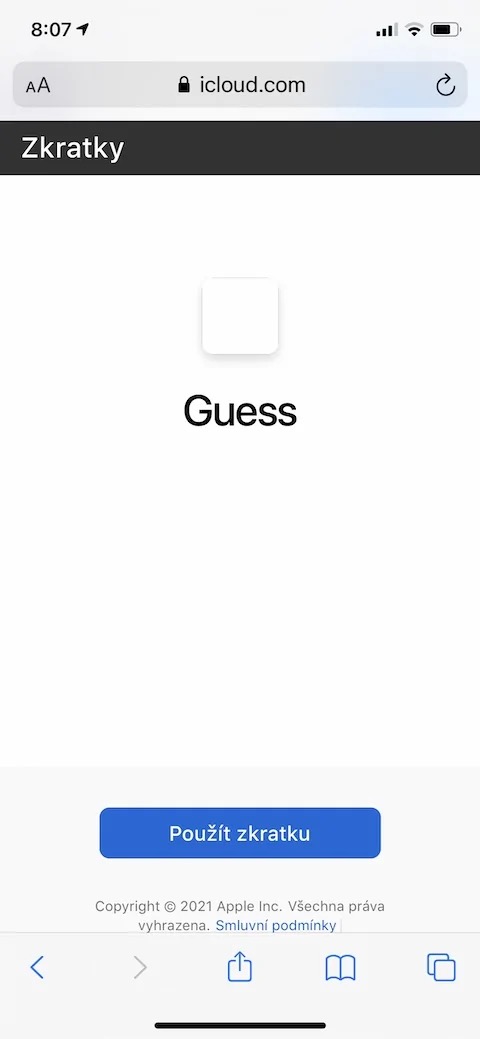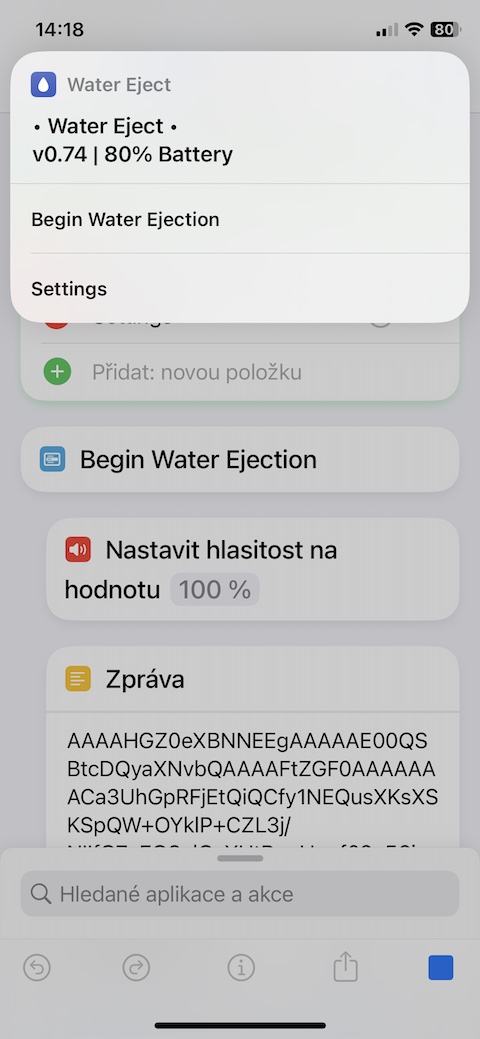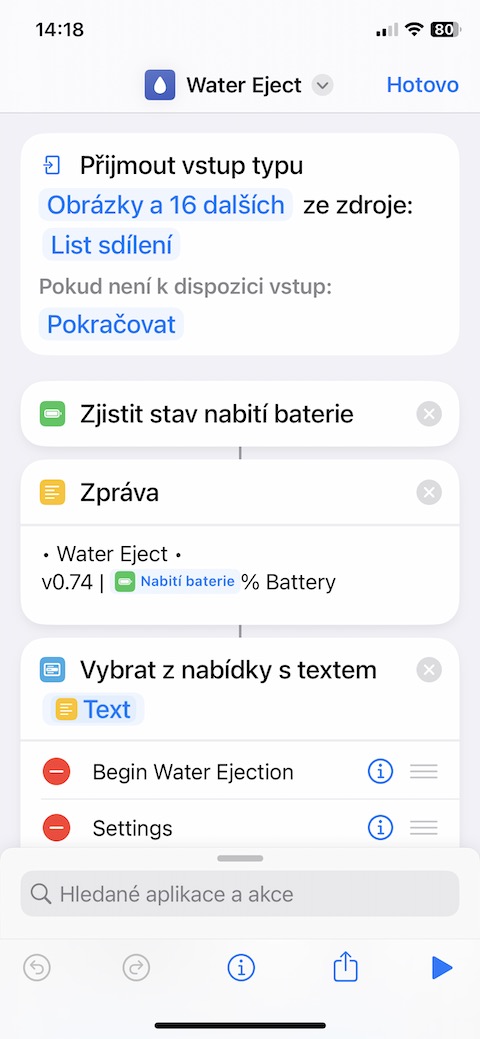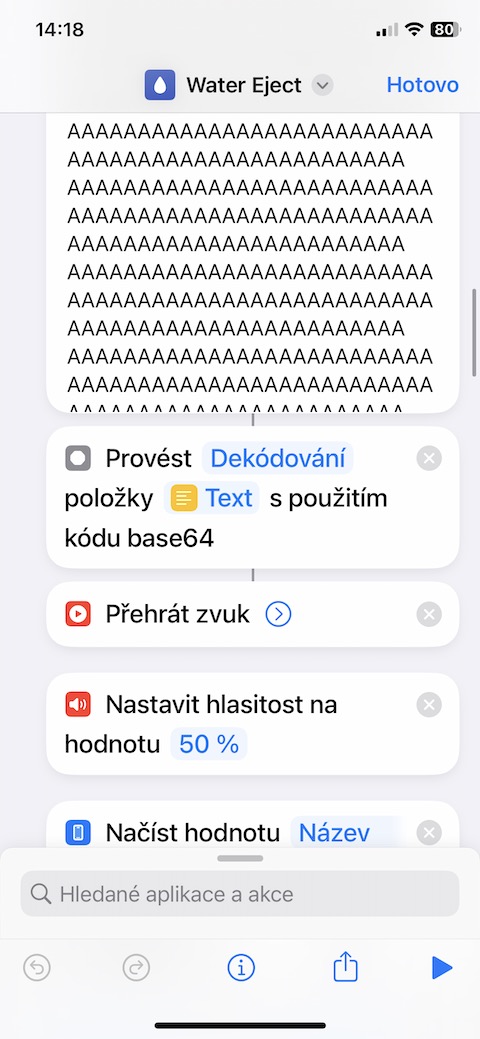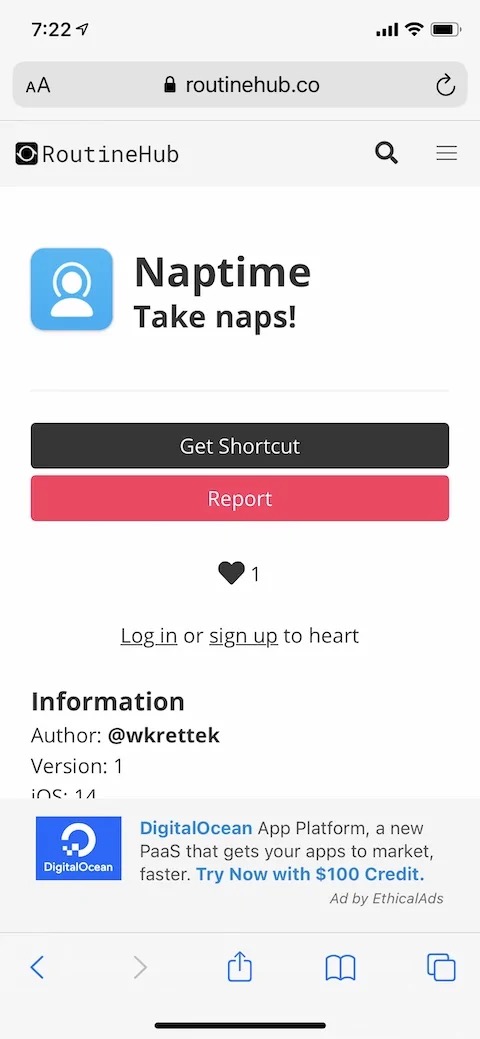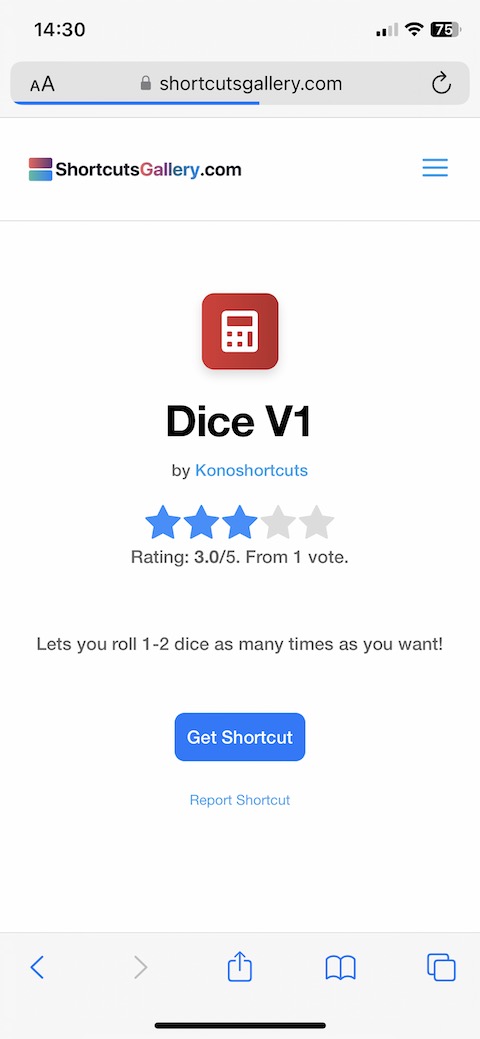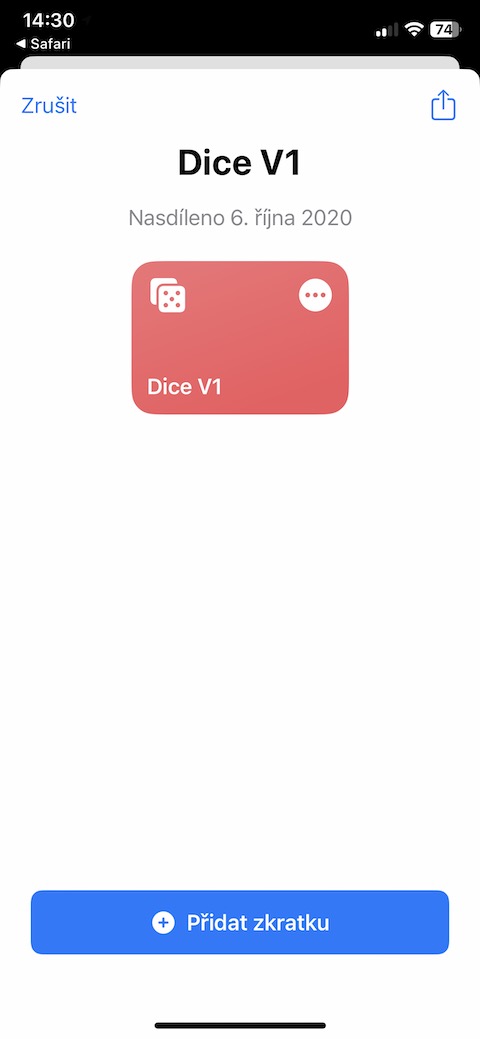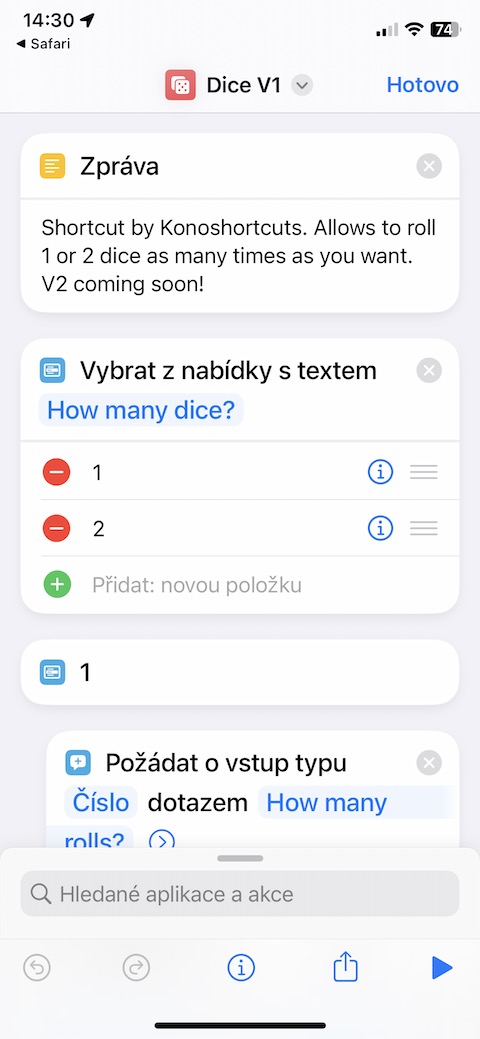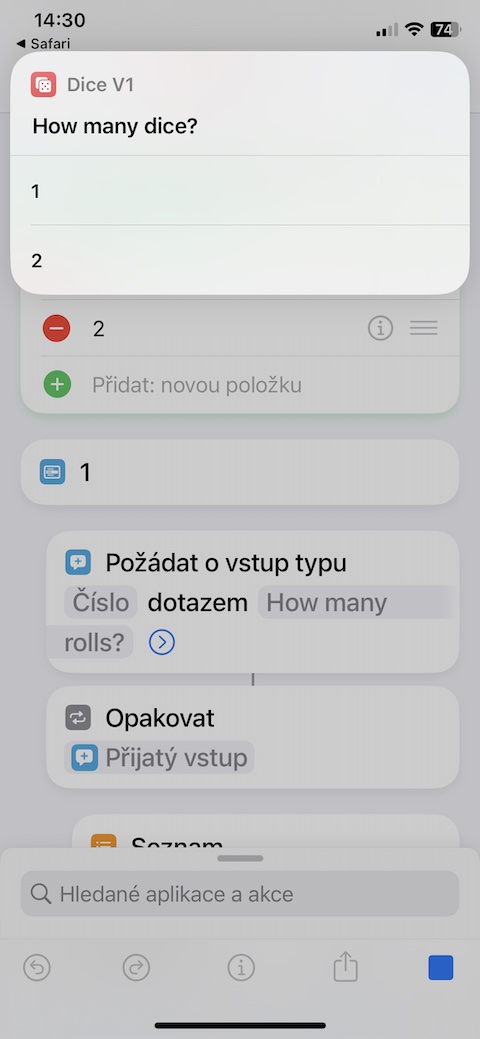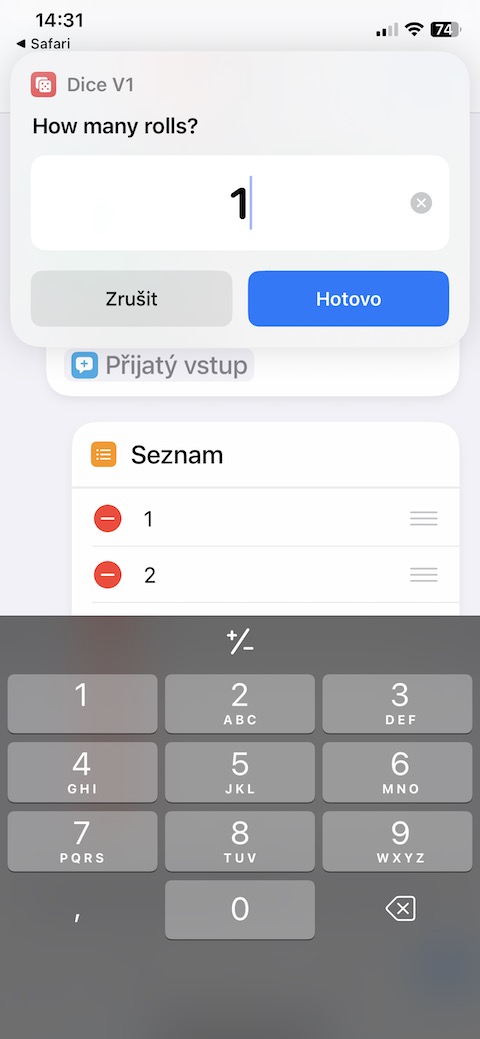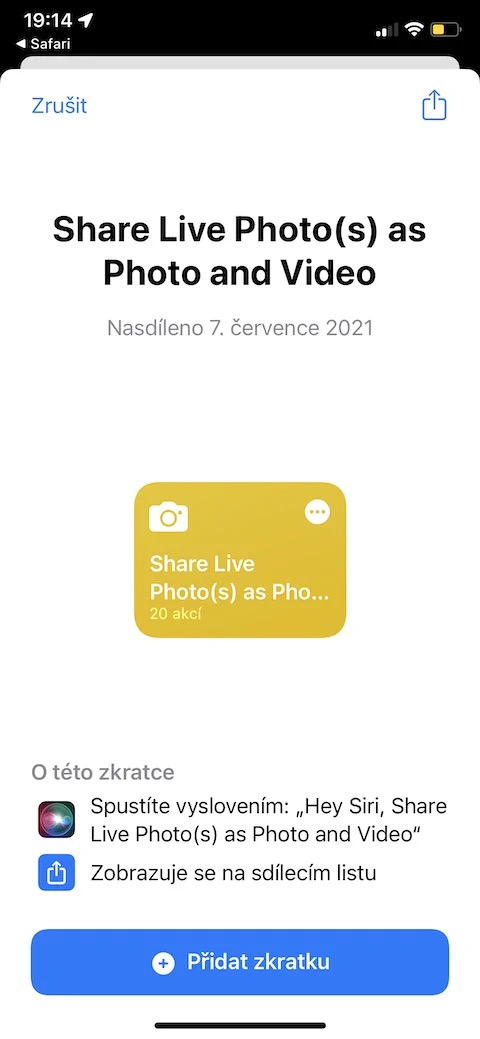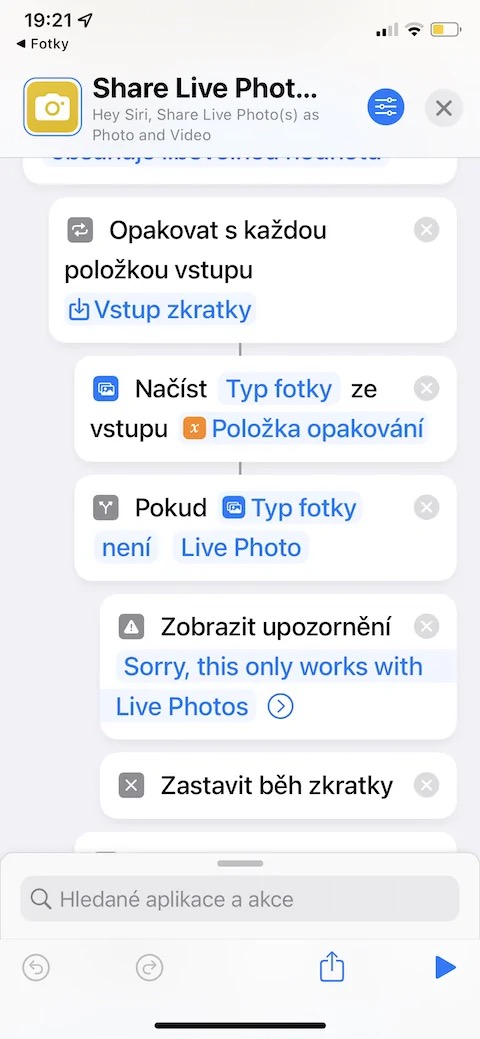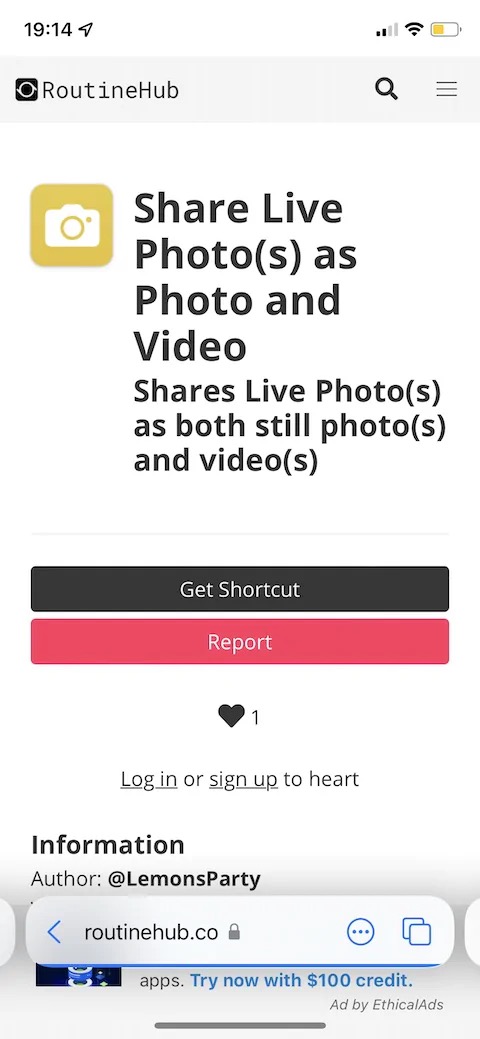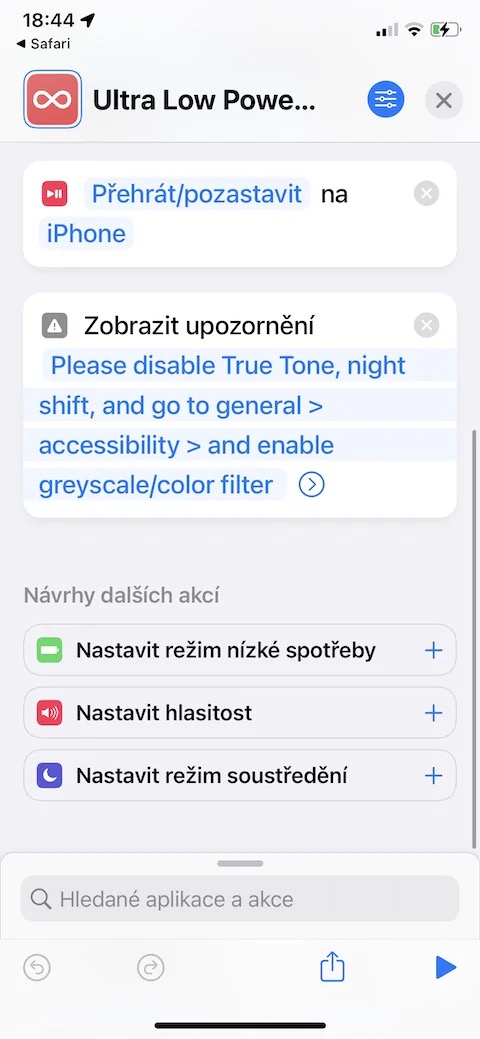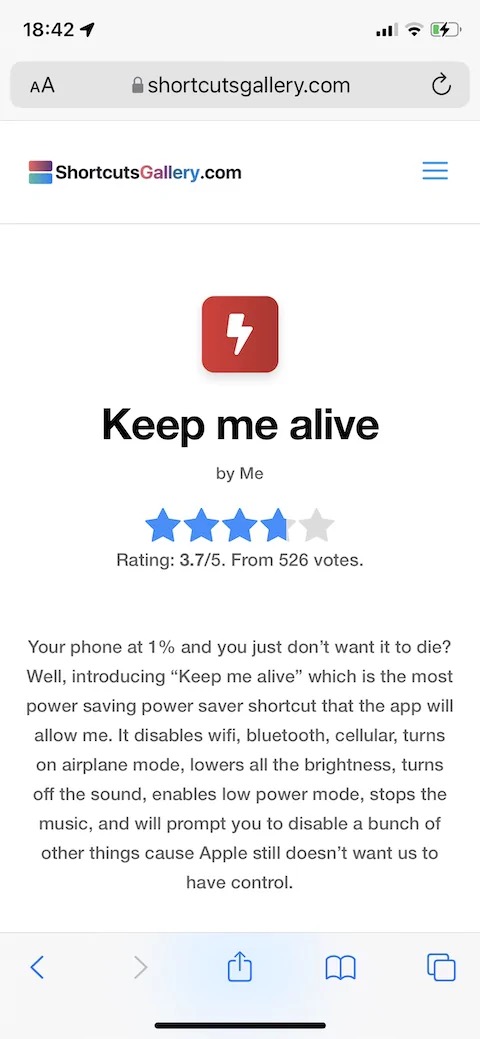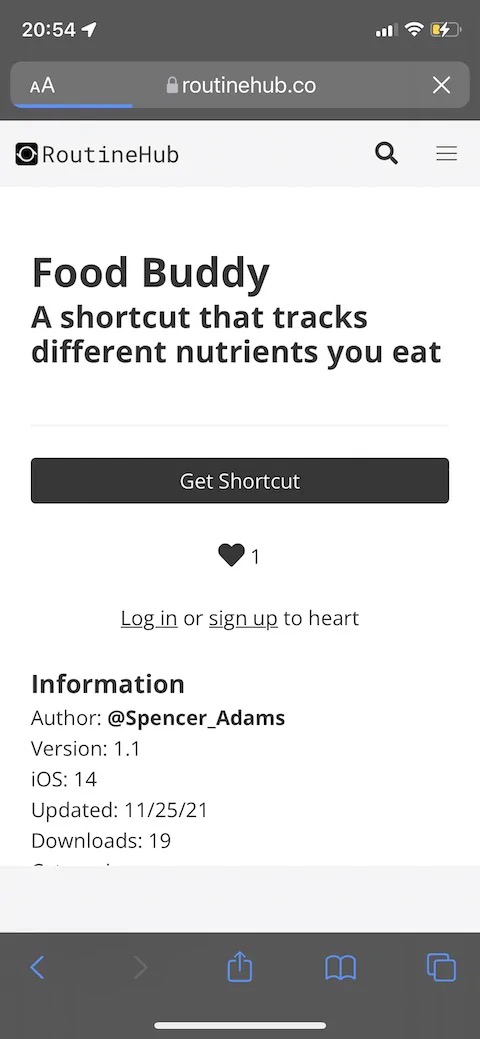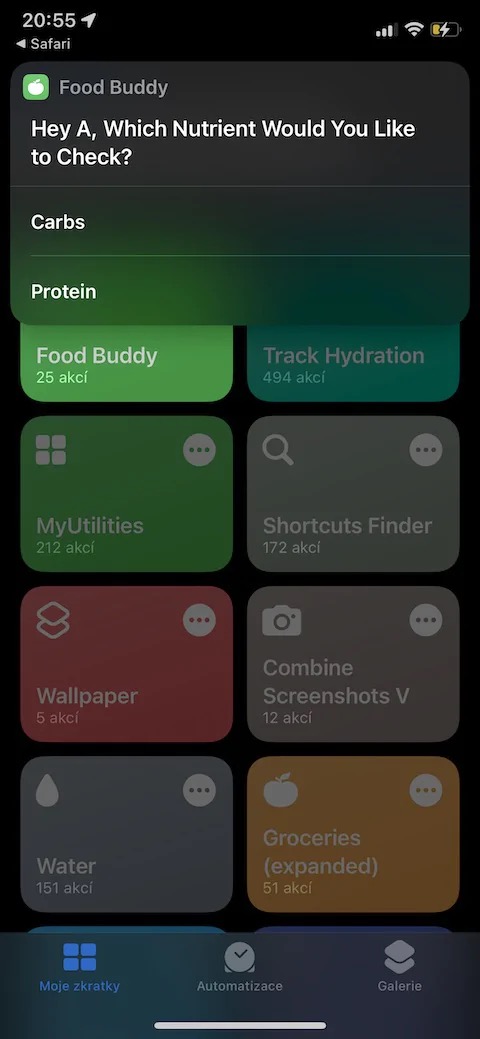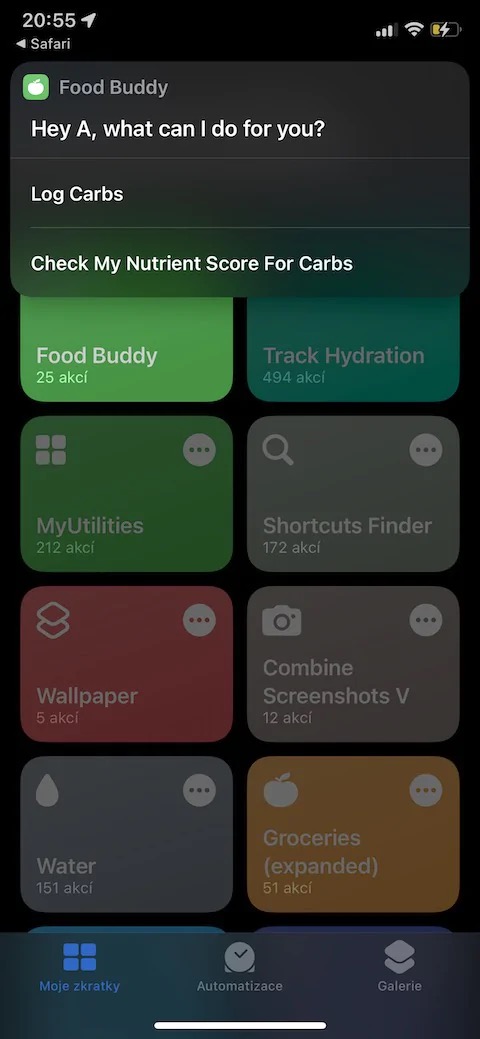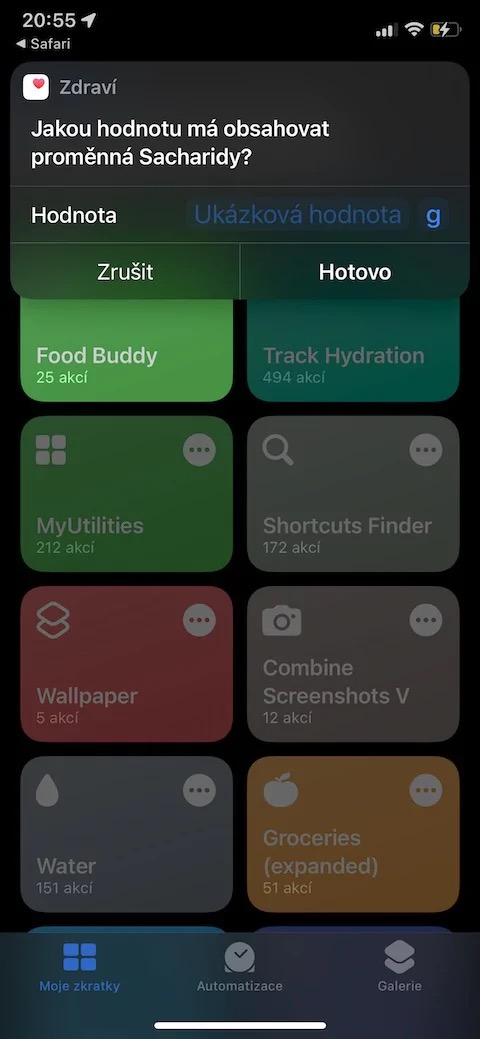Shortcuts are a great tool that can make your work easier, faster and more enjoyable in many ways. Of course, you can use shortcuts throughout the year, but in today's article we will introduce the 10 best shortcuts for Siri that will come in handy this Christmas. To download a shortcut, click or tap its name.
Track Hydration
The drinking regime is definitely not worth neglecting under any circumstances. But some of us have a tendency to do that, especially during the holidays. If you want to monitor your drinking regime and record your fluid intake, you can use the Track Hydration shortcut for this purpose, where you can record your intake of alcoholic and non-alcoholic drinks, but also coffee. All records can also be uploaded to native Zdraví.
Share Wi-Fi
Do you have visitors taken care of throughout the holidays, do you want to allow them to connect to your home Wi-Fi, but on the other hand, you don't want to share the password? Download the shortcut called Share Wi-Fi. Thanks to this tool, you can share your Wi-Fi connection via a QR code, and the password will remain safe.
Guess
You can also make Christmas time more pleasant by playing. And it doesn't have to be games as such - for example, an acronym called Guess can provide great entertainment and proper occupation of your brain. You just need to enter the minimum and maximum value, the number of attempts in the shortcut interface, and then you can start guessing the mystery number. You'll be surprised how engaging this little game can be.
Water Exject
We don't want to paint the devil on the wall, but even at Christmas you don't have to avoid all sorts of minor accidents. In the flow of celebrations, it is quite possible that you accidentally spill water on your iPhone. If it's just a small shower, you can eject the water from the speakers by running the Water Eject shortcut, which will generate the necessary tone to take care of everything.
Nap
Christmas can be challenging at times. At times like these, there is perhaps nothing better than taking a good nap. If you're worried that you won't wake up from your holiday nap on time, you can use a shortcut with the all-important name Nap to help you, which will automatically set Do Not Disturb mode, an alarm clock and other essentials for you for a period of 30 to 90 minutes.
Dice
Found an old favorite board game at a family party, but can't find a cube anywhere? Everything will be taken care of by your iPhone or the shortcut called Dice. Perhaps there is no need to add anything else to its name - this handy tool will provide you with up to two virtual dice for your home gaming.
Share Live Photo
For many people, taking pictures is an integral part of Christmas celebrations. For some time now, iPhones have offered, among other things, the Live Photo function, i.e. moving photos. A shortcut called Share Live Photo lets you share your Live Photos with others, both moving and still.
Keep me alive
If you're visiting relatives for Christmas and forgot to bring your iPhone charger with you, it's understandable that you'll be trying to conserve its battery as much as possible. A shortcut called Keep me alive can help you with this, after its activation Wi-Fi, mobile data, Bluetooth will be turned off, Airplane mode will be activated, brightness will be reduced to a minimum and other actions will at least partially increase the life of your smartphone.
Food Buddies
A shortcut called Food Buddy will certainly come in handy around the Christmas holidays. Track Buddy allows you to record food intake with subsequent (optional) recording to native Health. Shortcut can record both your total intake and macronutrients and other data.