The default keyboard for iOS has been offering useful features such as support for multiple languages and possibly Memoji for a long time. However, if you reach for a third-party keyboard, other unseen possibilities will open up for you. It will allow you to write faster, send GIFs and even write with your own fonts. After all, see for yourself.
It could be interest you

Microsoft SwiftKey Keyboard
Using artificial intelligence, the keyboard automatically learns your typing style, which words you prefer, and which emoticons you use most often. When typing, it then provides more appropriate words and emoticons. Bilingual auto-correction support in over 90 languages further enhances overall keyboard usability. You can also customize it with dozens of themes and it can even handle GIFs. But there is another expert here for those.
You can download Microsoft SwiftKey Keyboard for free here
GIF Keyboard
Because we live in an increasingly audio-visual world, and because GIFs are a fun way to say exactly what you want to say without using words, they add a new dimension to your conversation. The application is used to create GIFs, where you can customize them with handwritten notes, doodles or text. Furthermore, you can also transform GIFs into stickers and create shareable packs of them.
You can download GIF Keyboard for free here
Font App – Cool Fonts Keyboard
With the help of the best and most interesting fonts that reflect your every mood, you can make a better impression especially on social networks. This way you can easily distinguish your posts from the crowd of others. What further makes this keyboard stand out is its clean yet elegant user interface, a wide range of themes, and even GIFs and emoticons.
Download Font App – Cool Fonts Keyboard for free here
Grammarly - Keyboard & Editor
If you also write your texts in English, then with Grammarly you will get rid of all basic grammatical errors and you will write your texts without mistakes. Thanks to the smart check, the keyboard allows you to quickly detect errors and also remove them. Advanced punctuation correction and vocabulary enhancement will then help you write with more confidence.
You can download Grammarly – Keyboard & Editor for free here
Gboard
Gboard is a keyboard from Google that is packed with features to make your typing easier. In addition to GIFs, emoticon searches, and typing with a quick swipe, you have the power of Google at your fingertips thanks to integrated search. So you can forget about switching from application to application, because all web content can be searched for and sent directly here.
 Adam Kos
Adam Kos 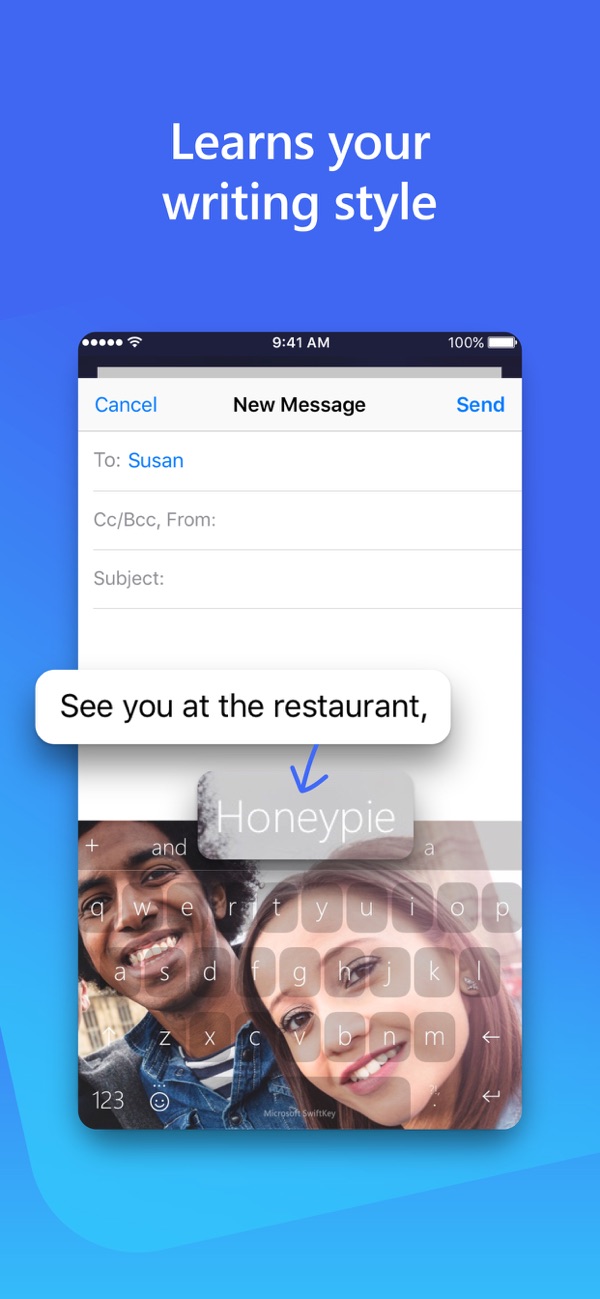
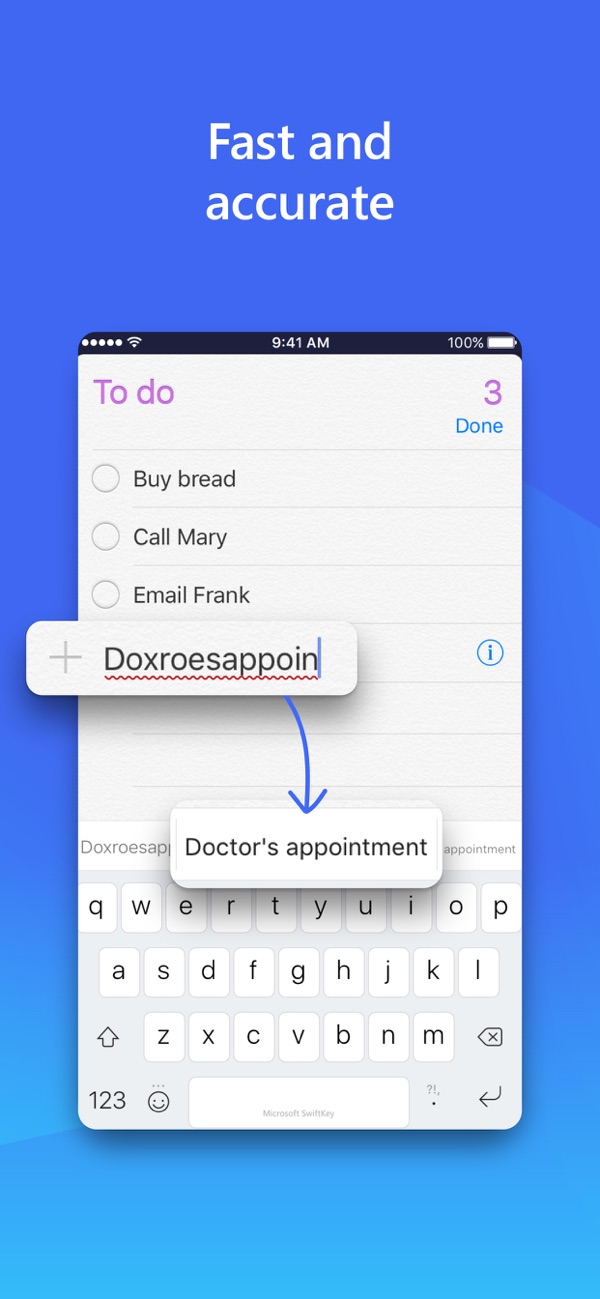


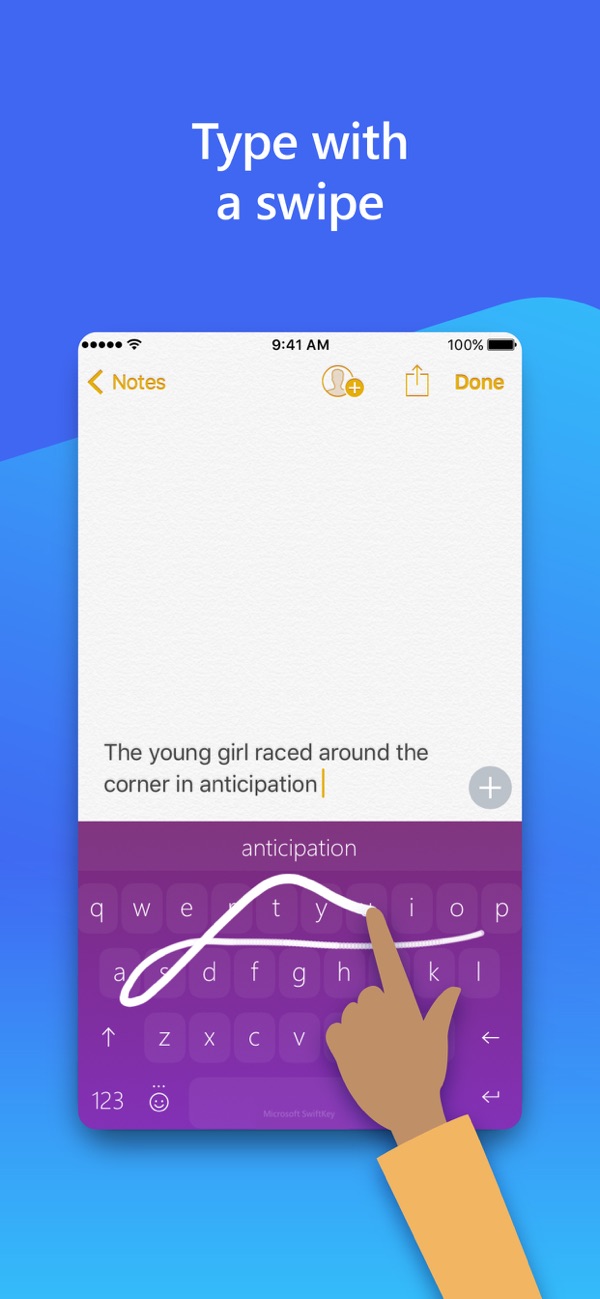
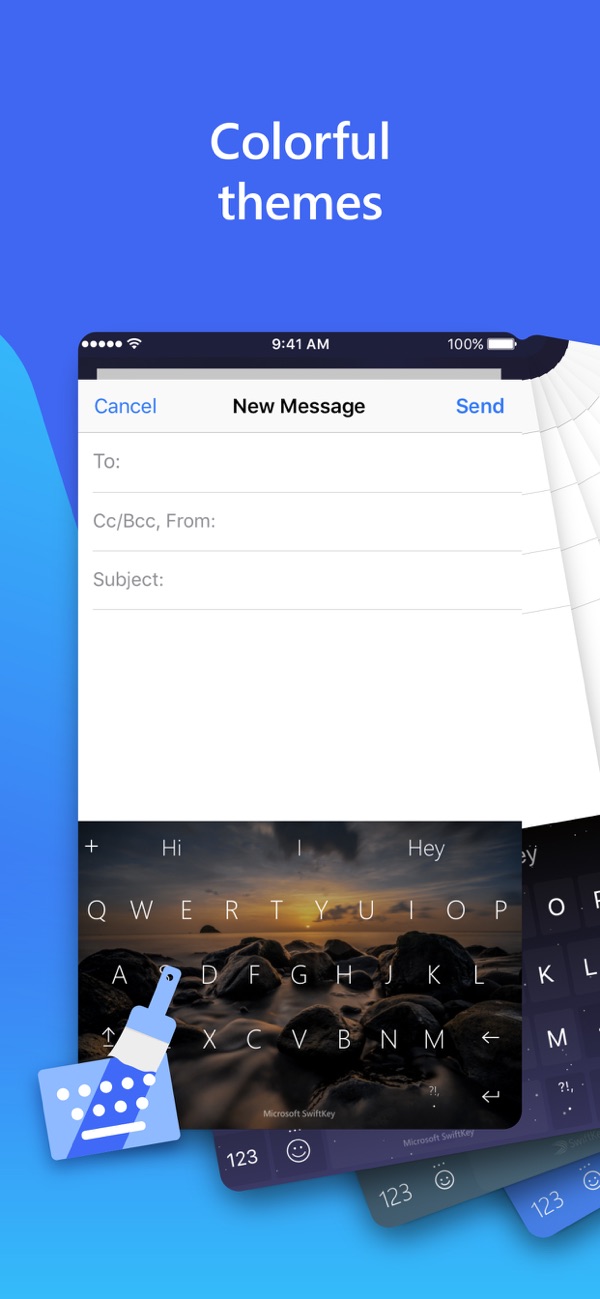

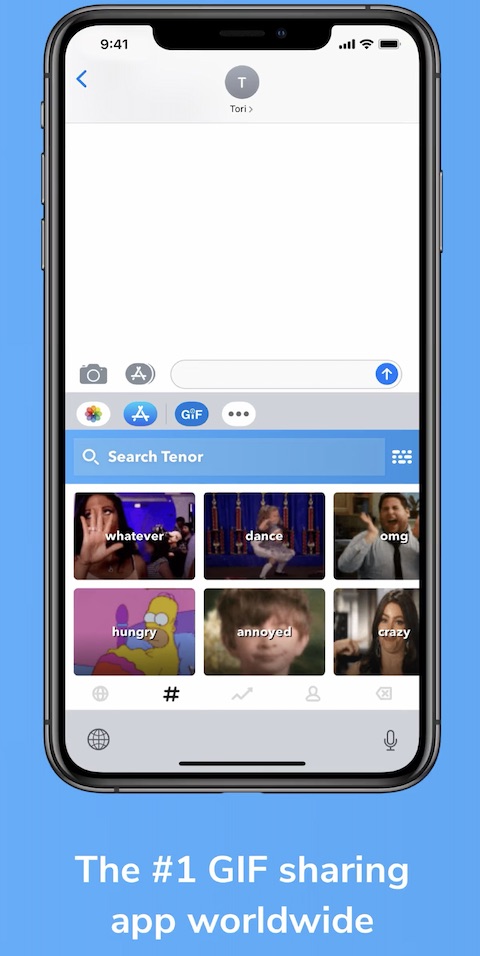
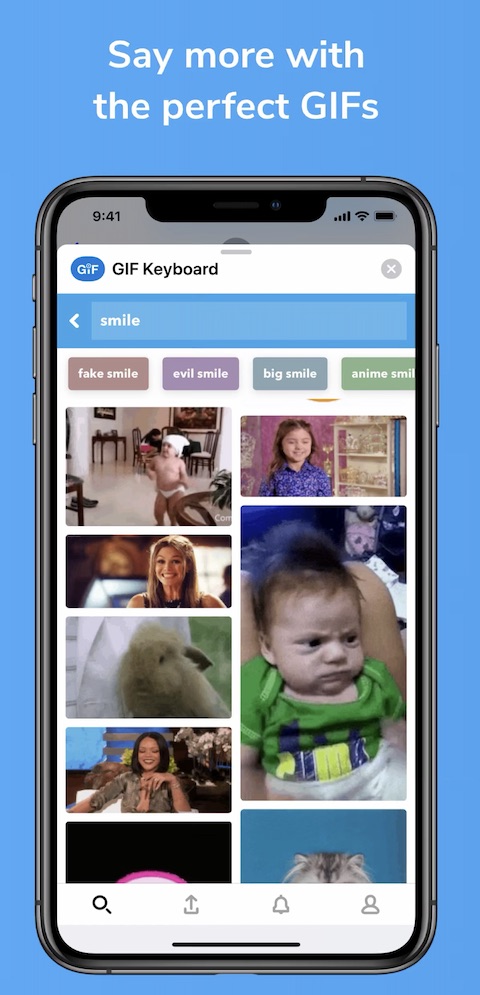

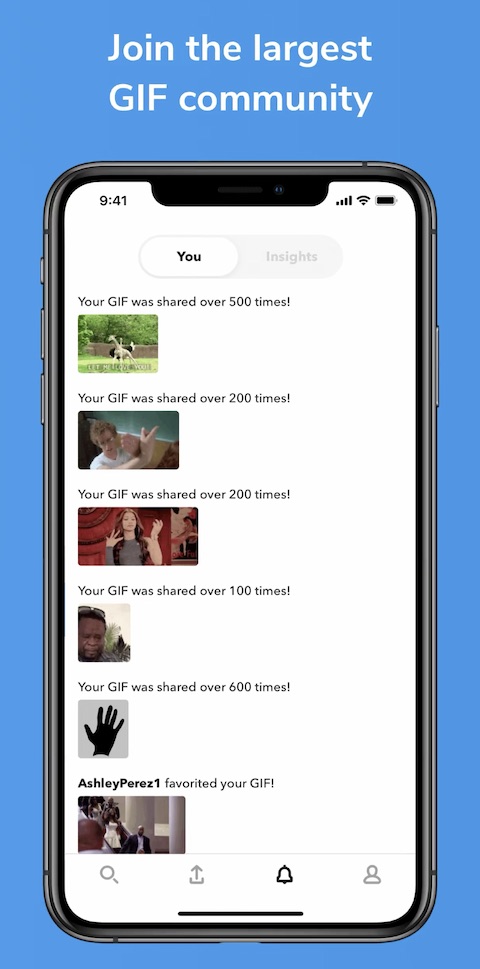
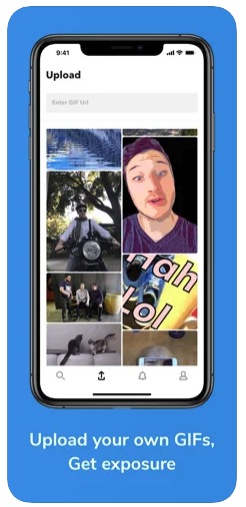
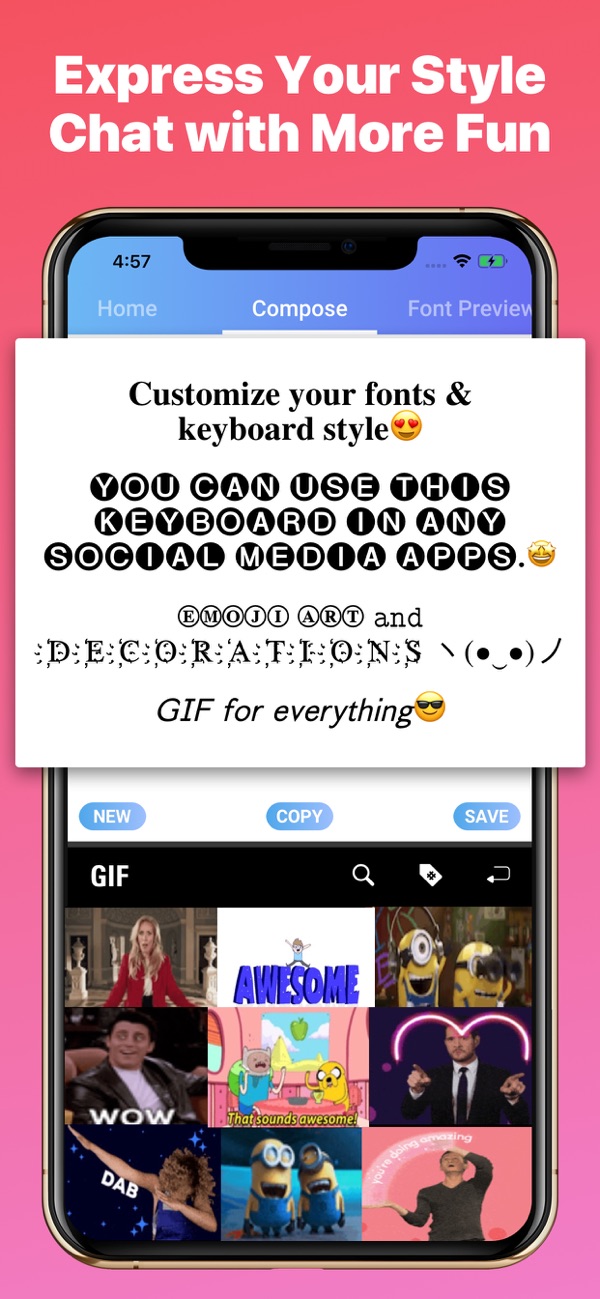
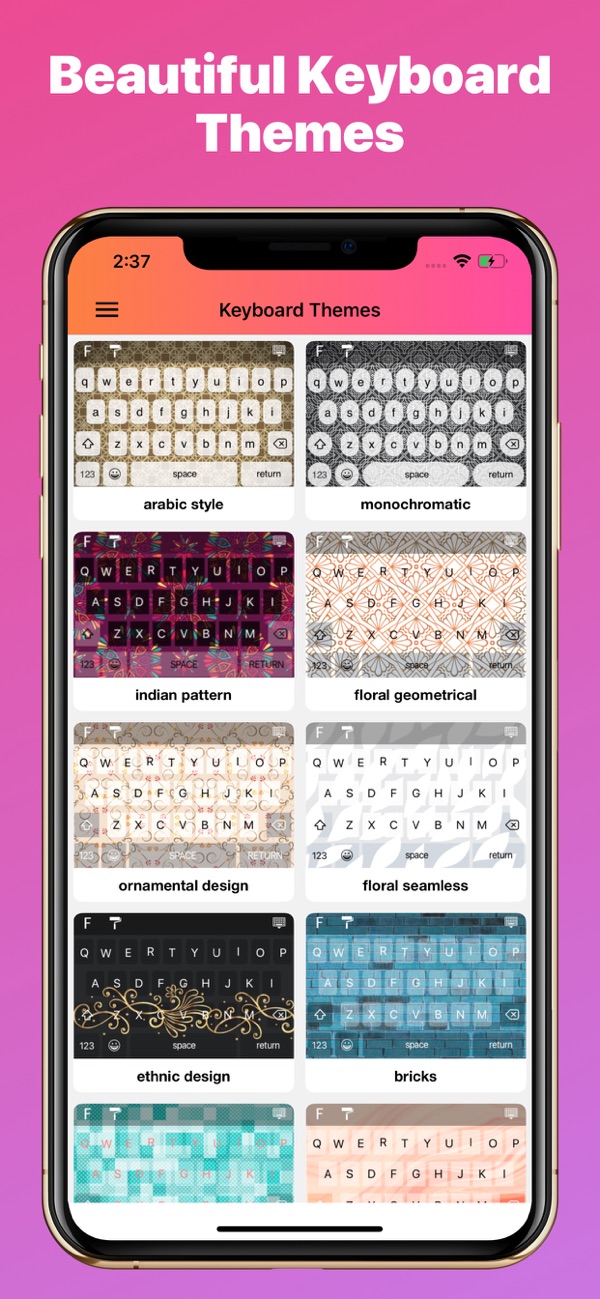

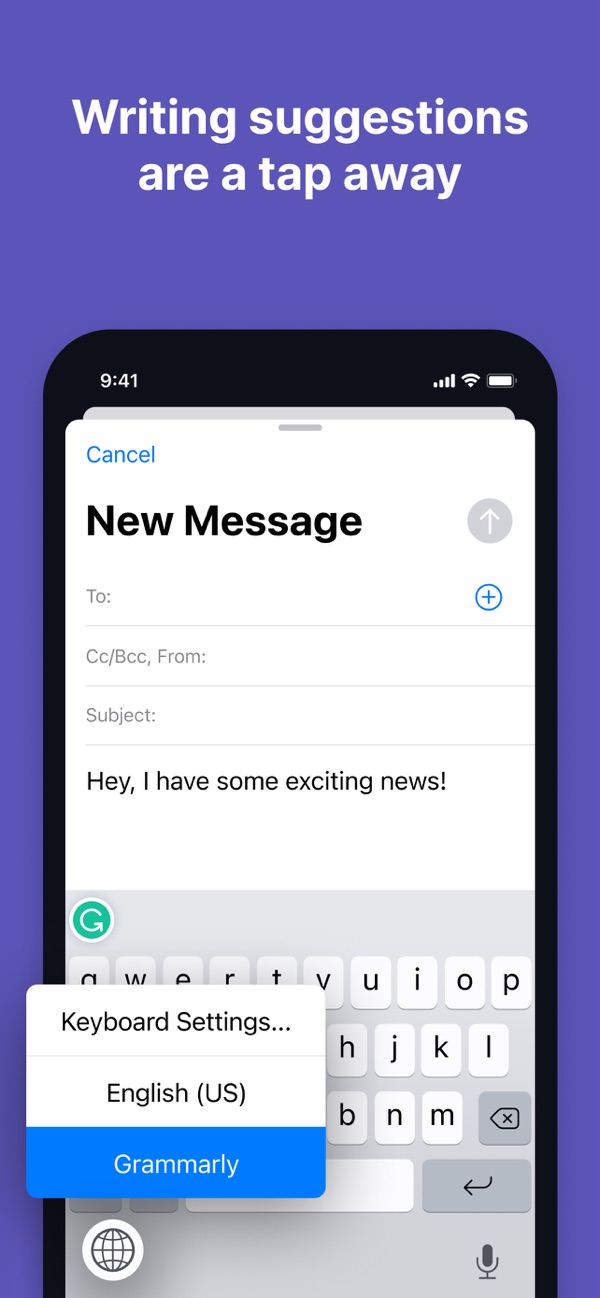
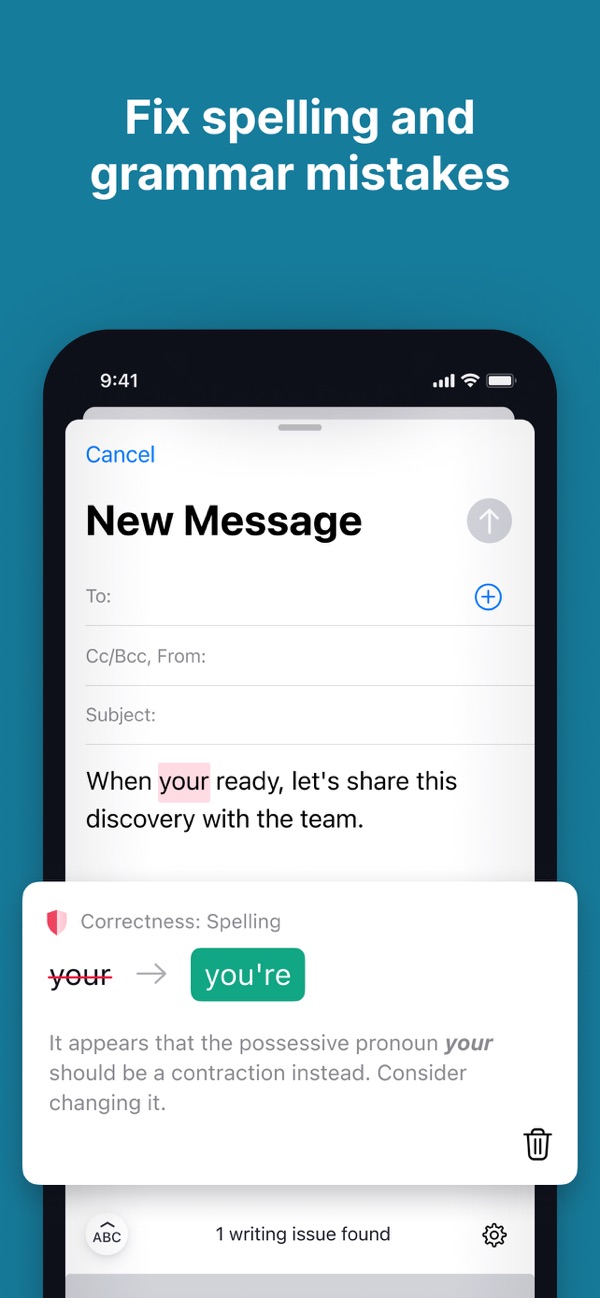

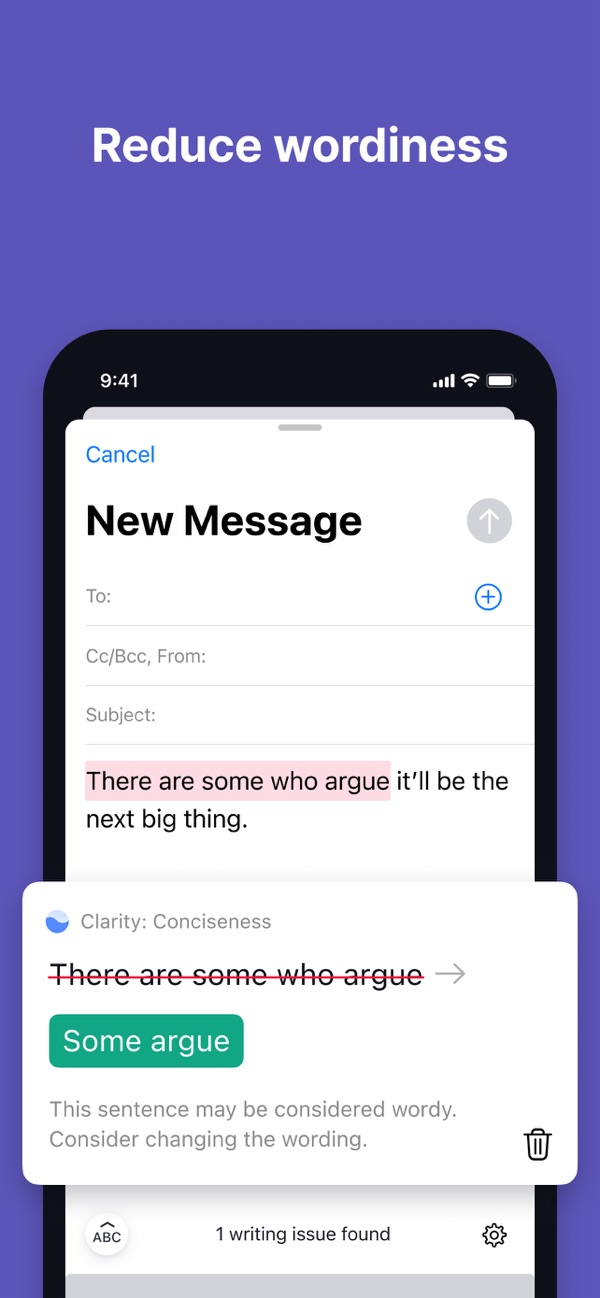

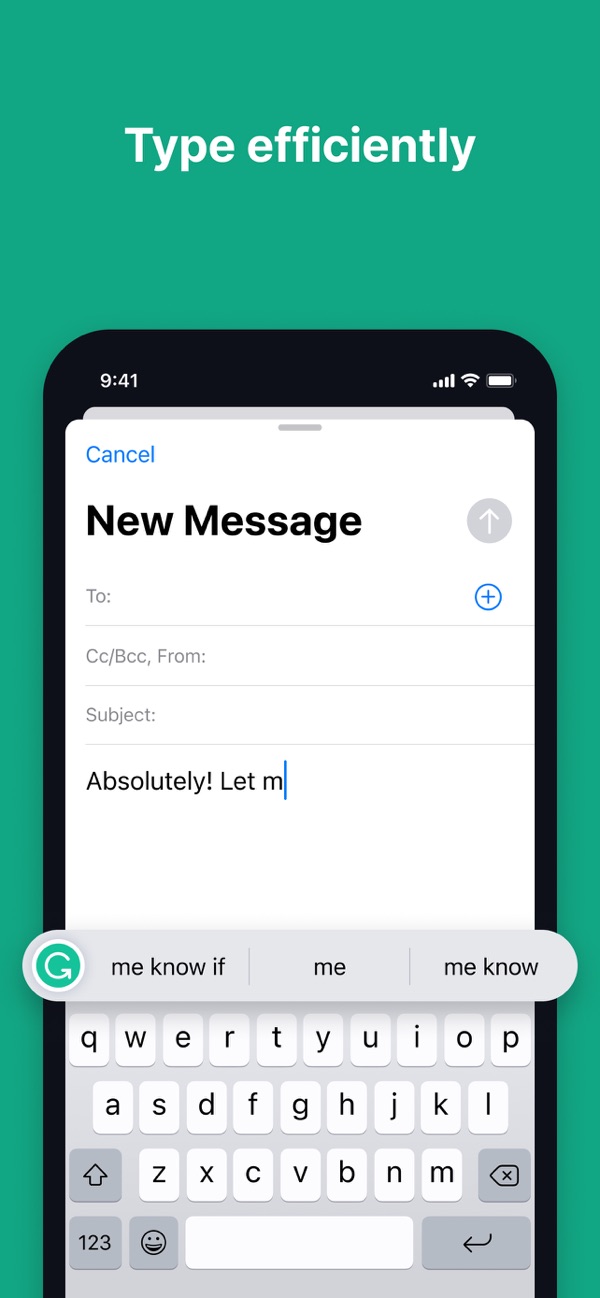

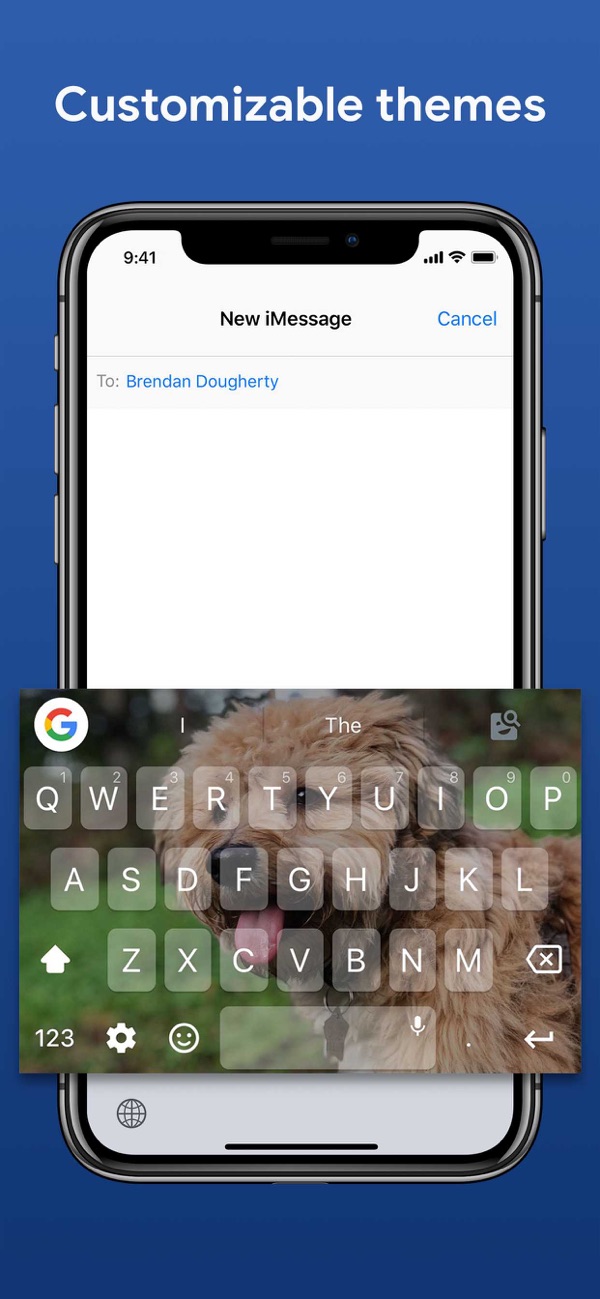
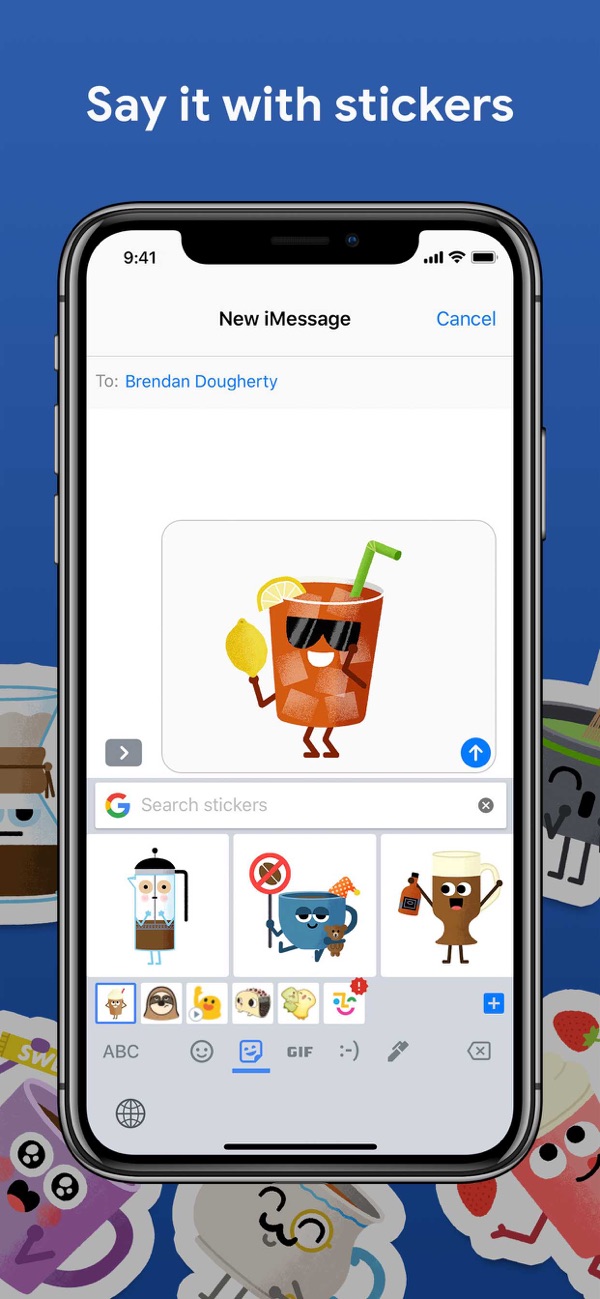
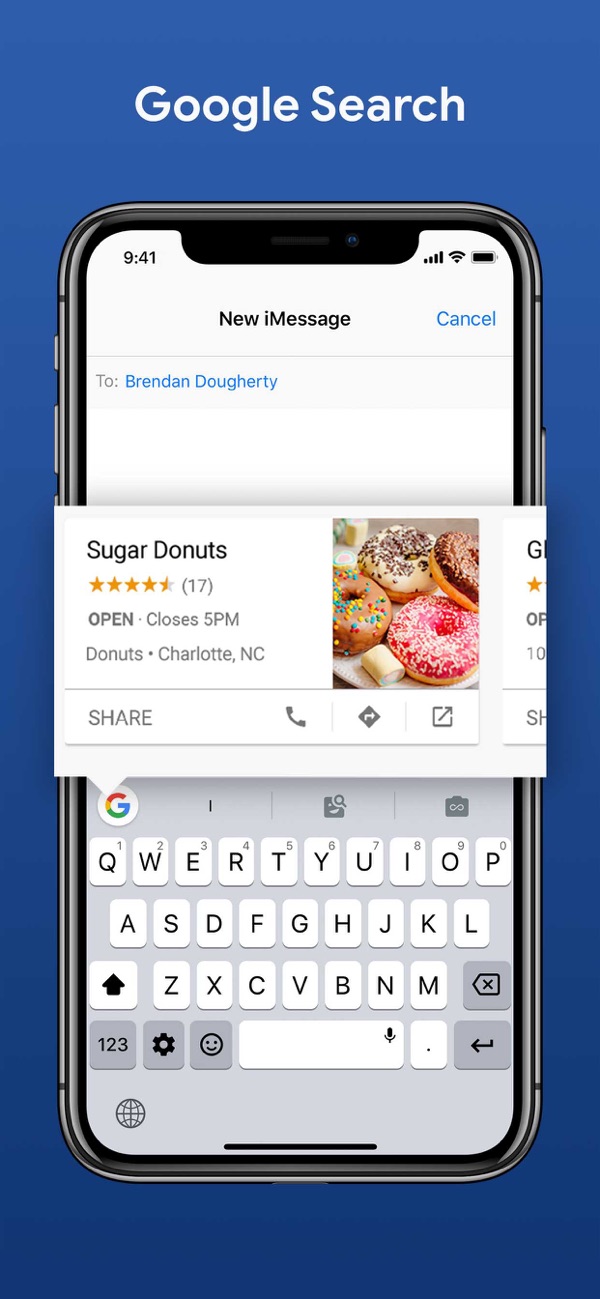
And finally, does ios allow full-fledged use of some normal alternative keyboard, or does it still switch to the native keyboard when entering passwords?
The keyboard is one of the few things that I really envy an android
You just delete the native keyboard in the settings and that's it
Except that the native shit is there even after deletion.