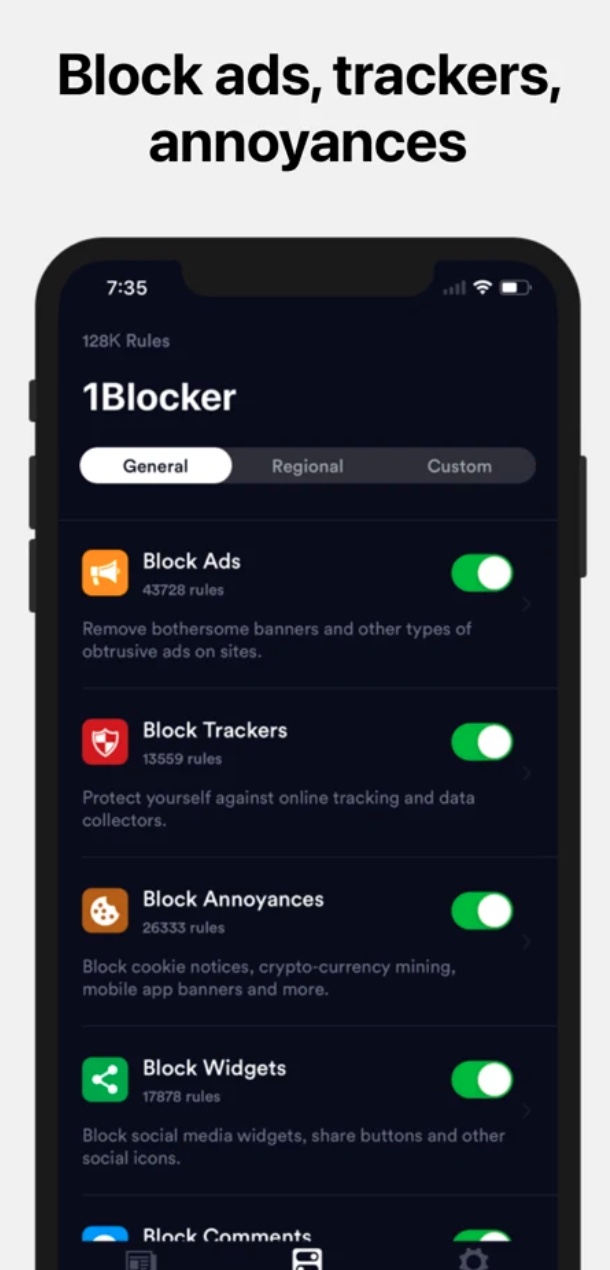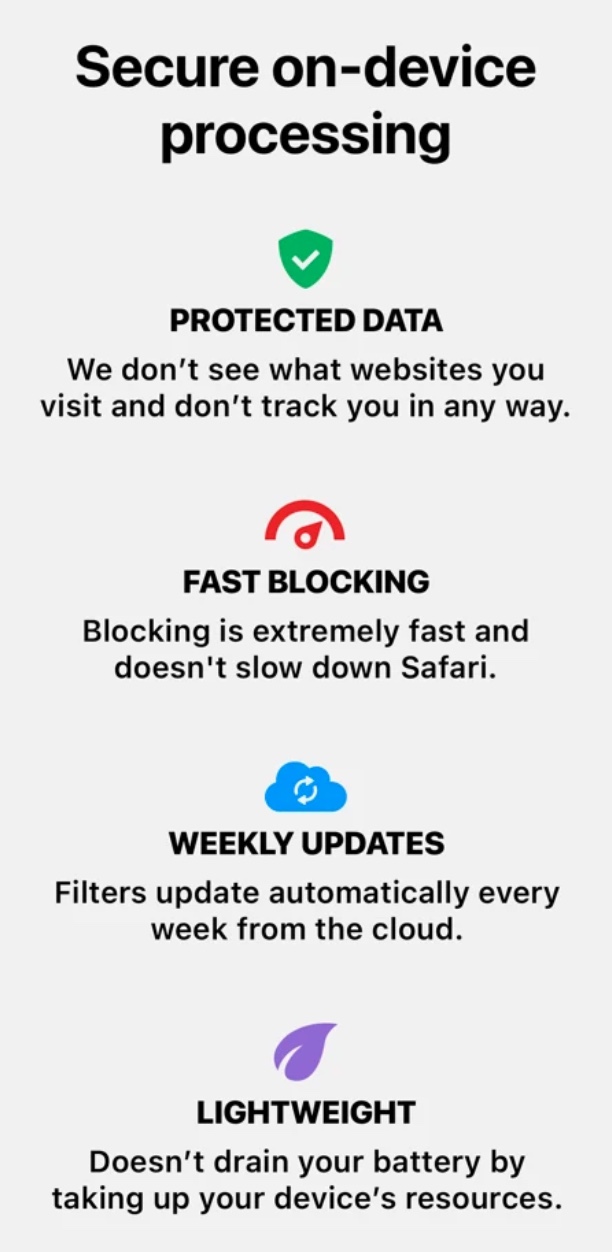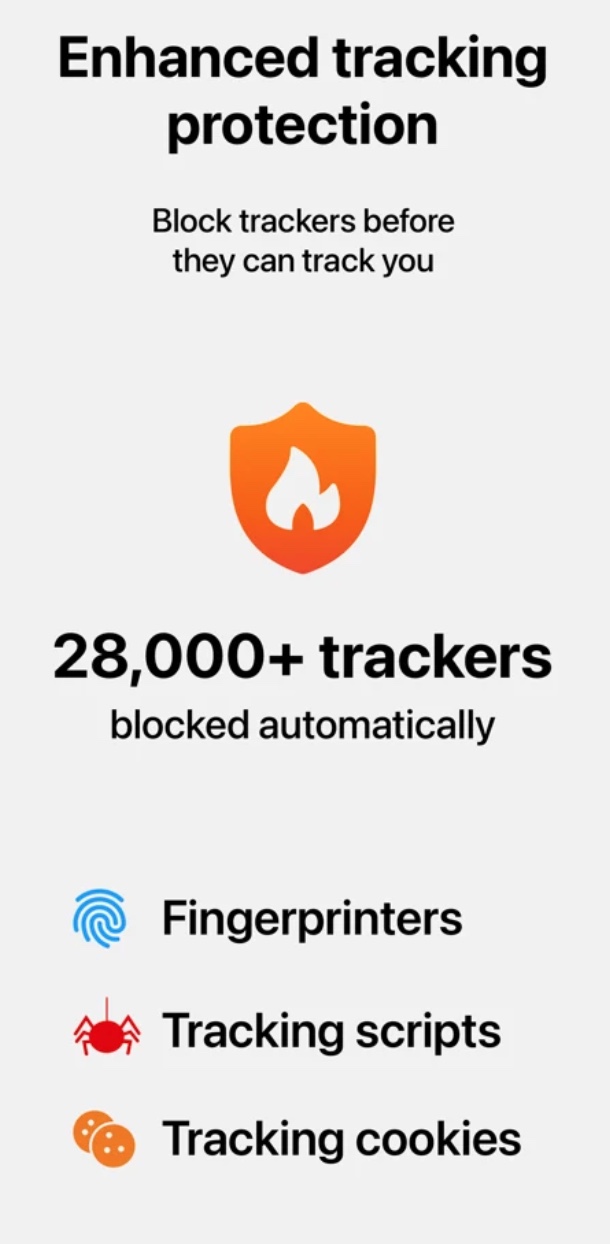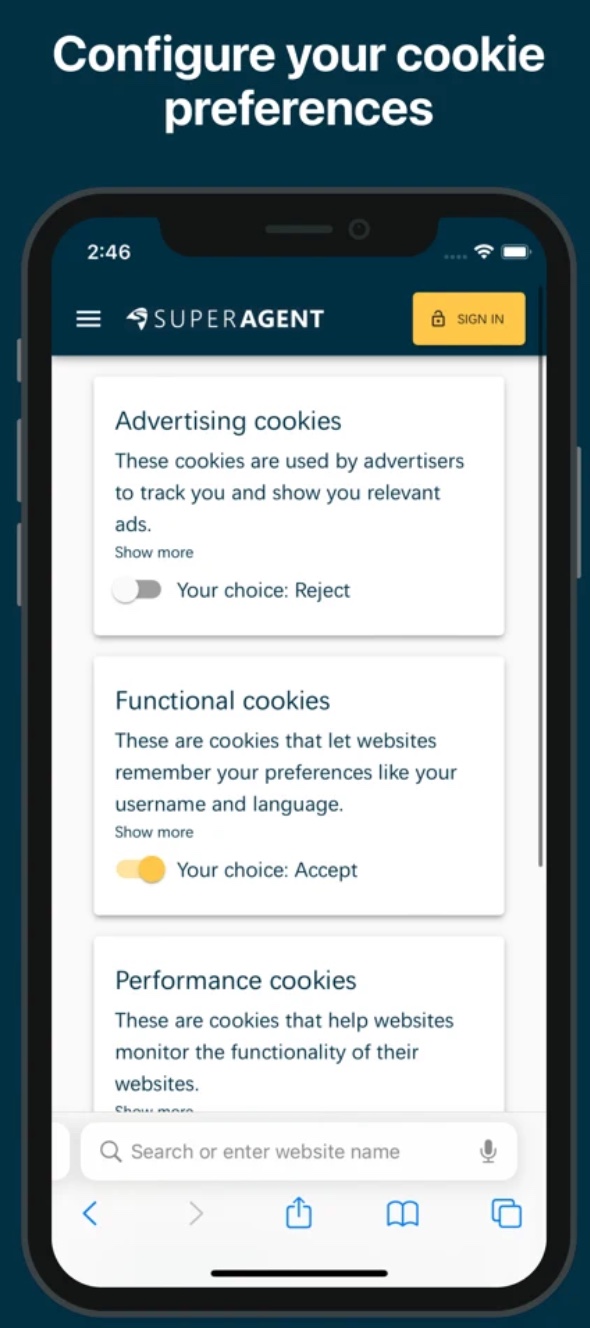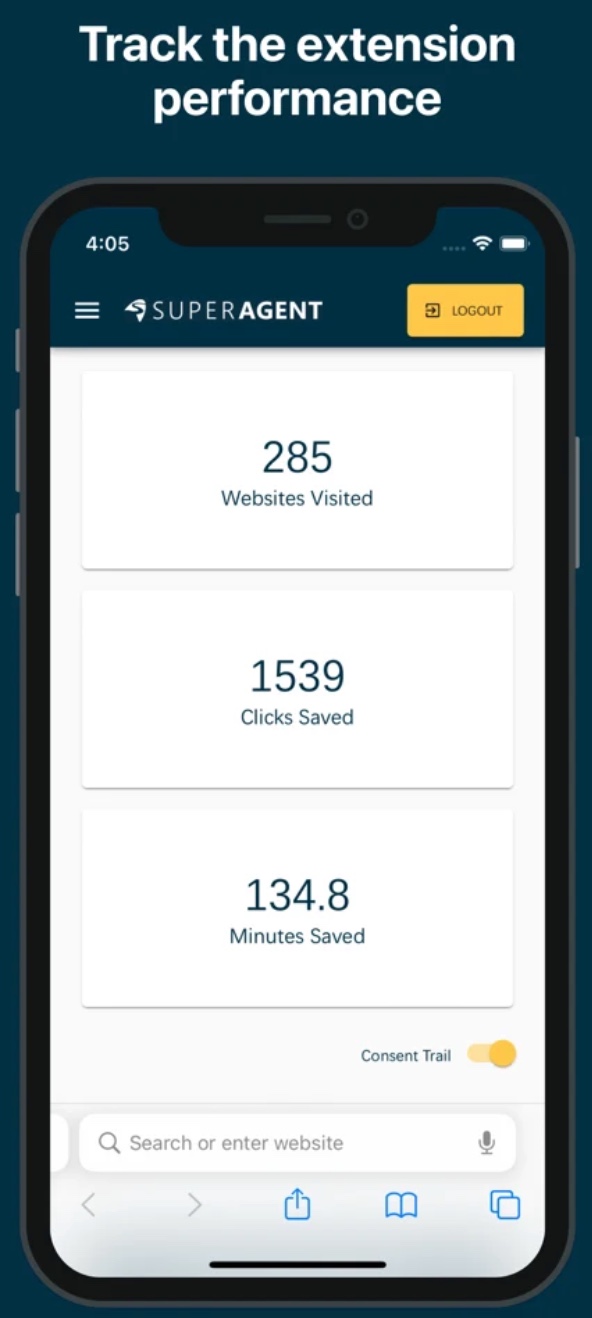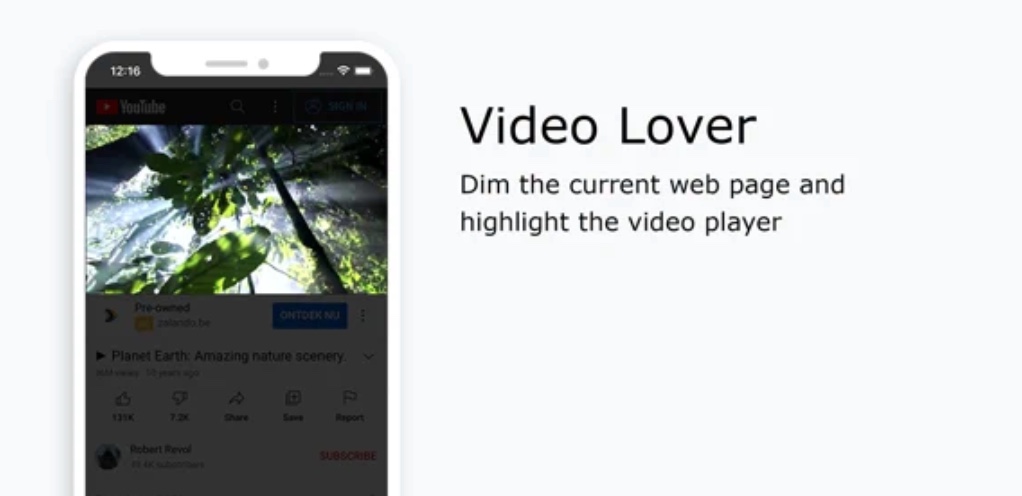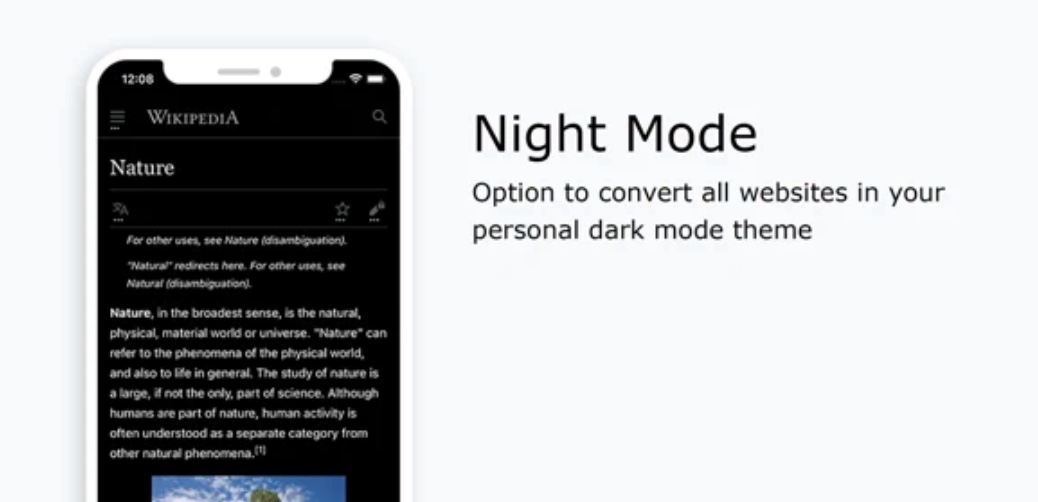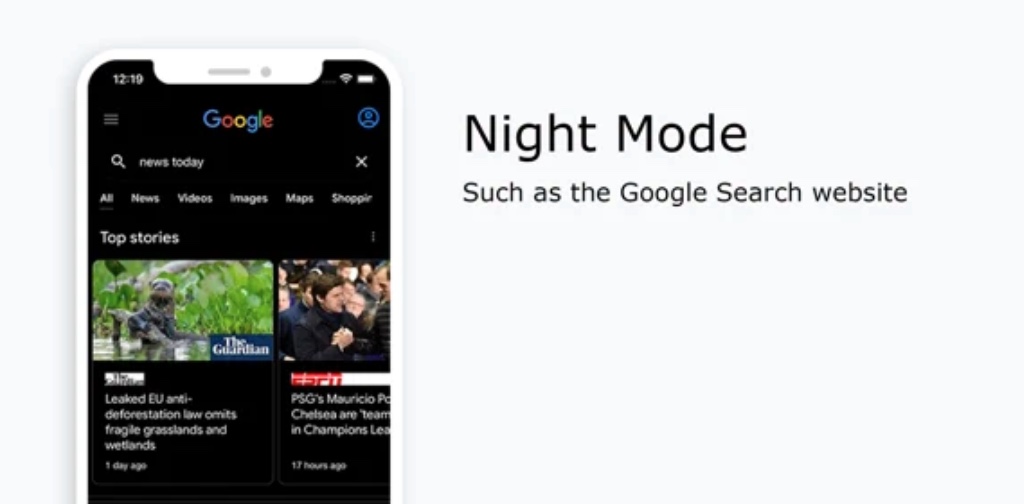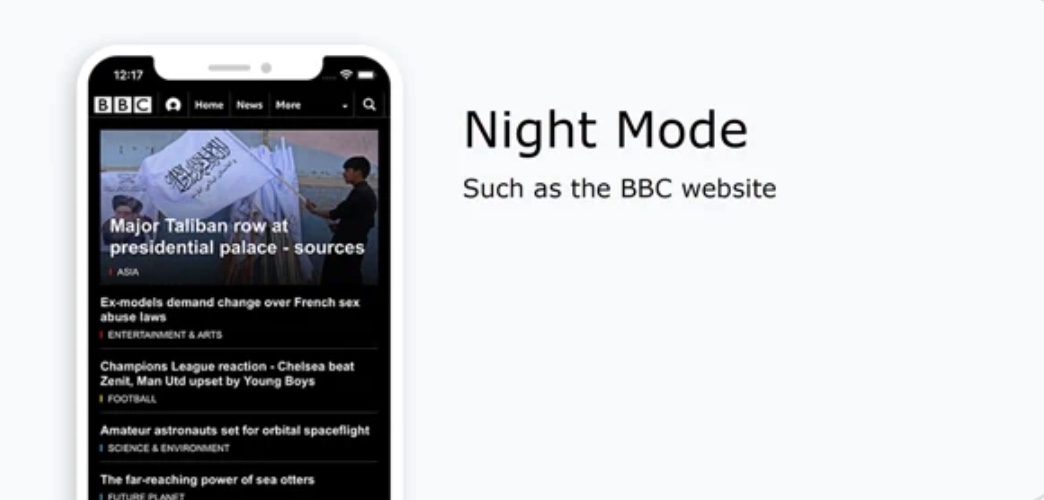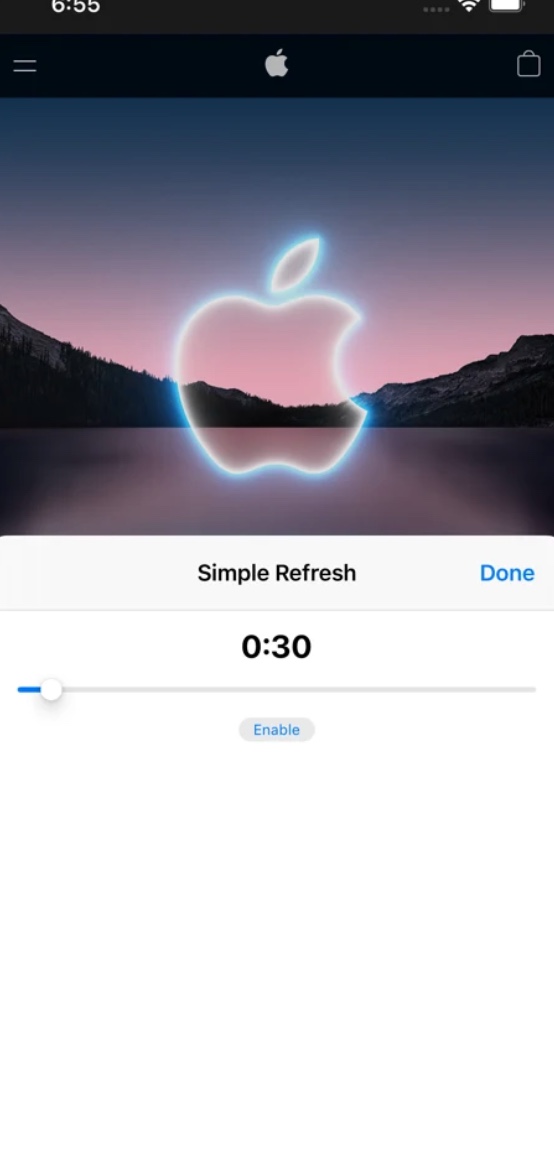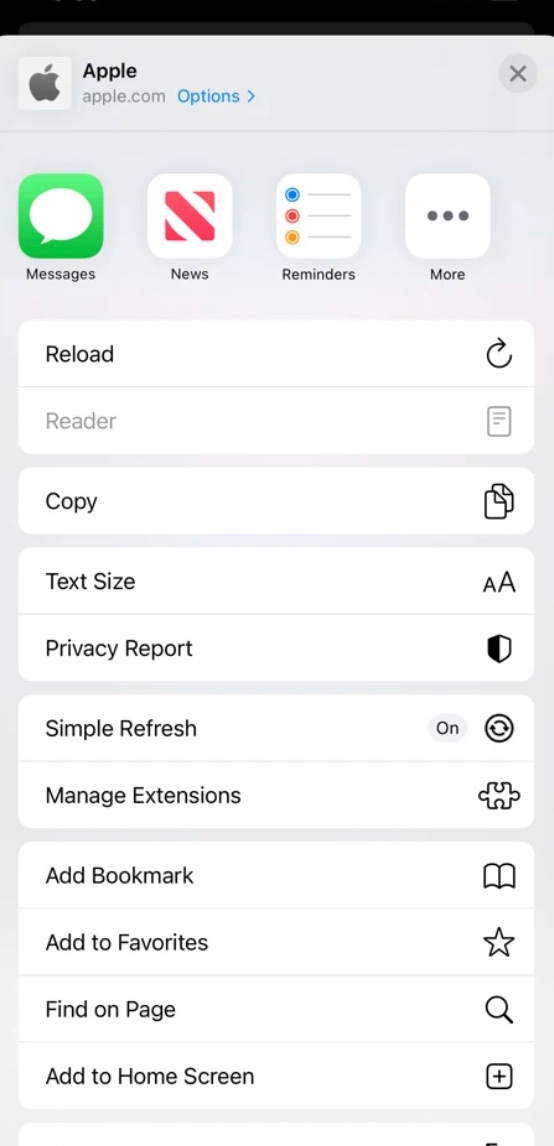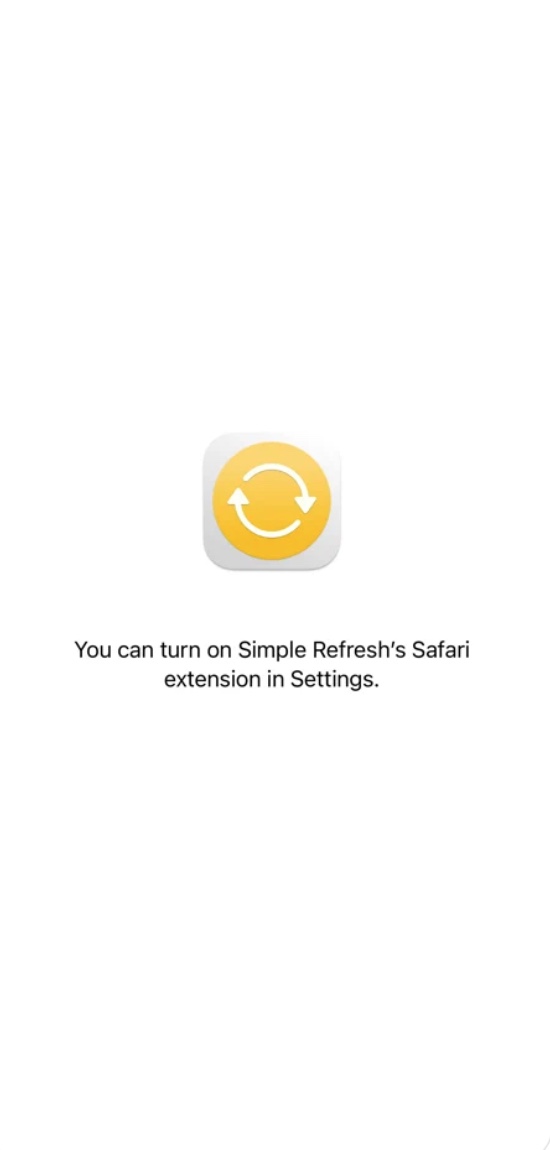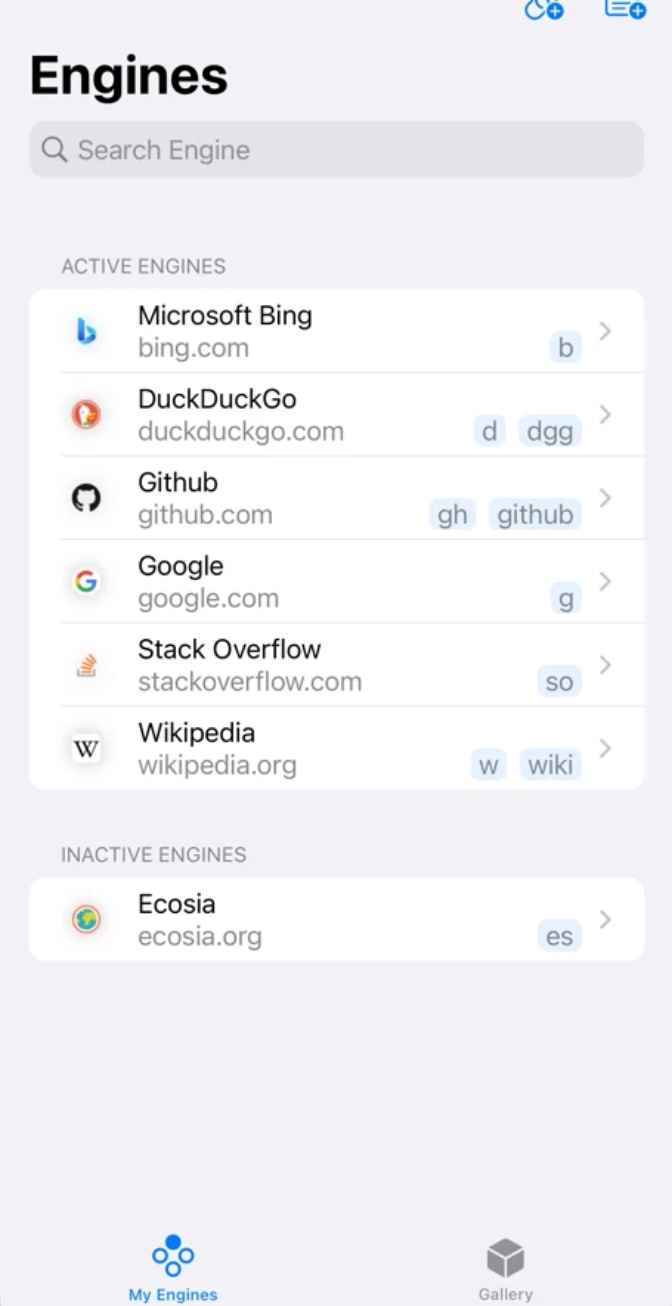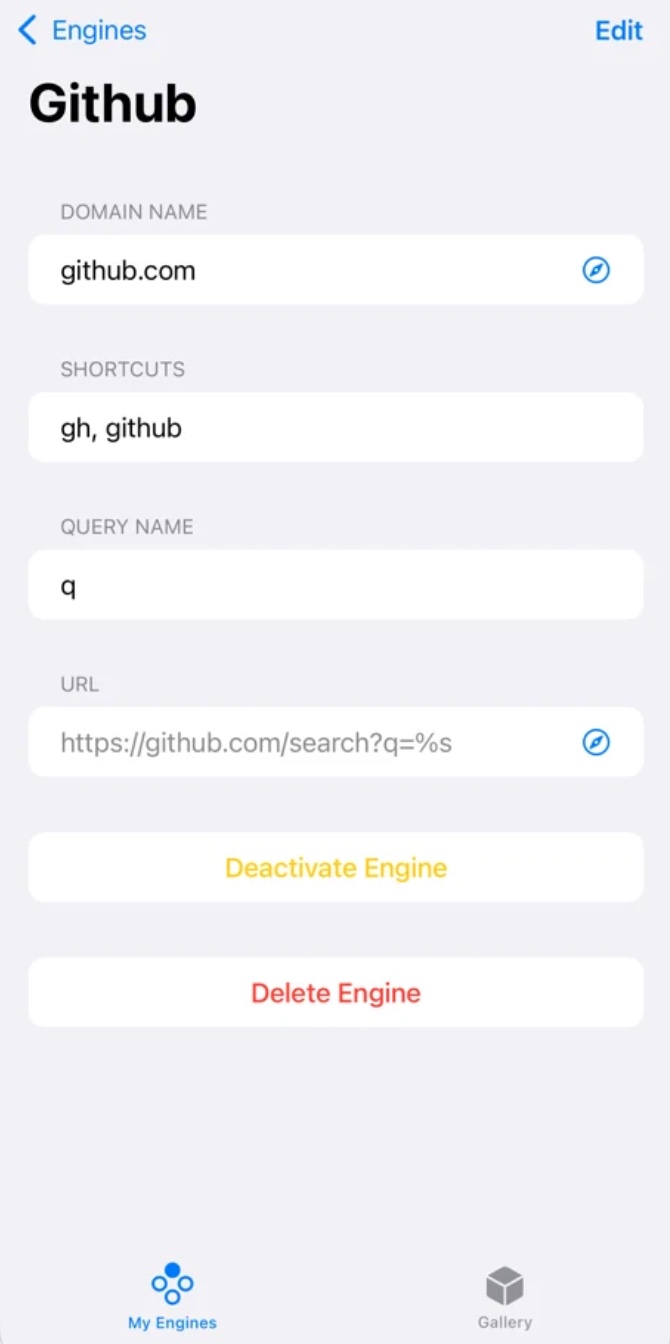On the Jablíčkára website, we regularly bring you interesting tips on useful extensions for the Google Chrome web browser every weekend. On Monday, however, we saw the arrival of new operating systems, including iOS 15 and iPadOS 15, in which the Safari browser now offers extension support, so today we will present you with five tips for interesting extensions for Safari in iOS 15.
It could be interest you
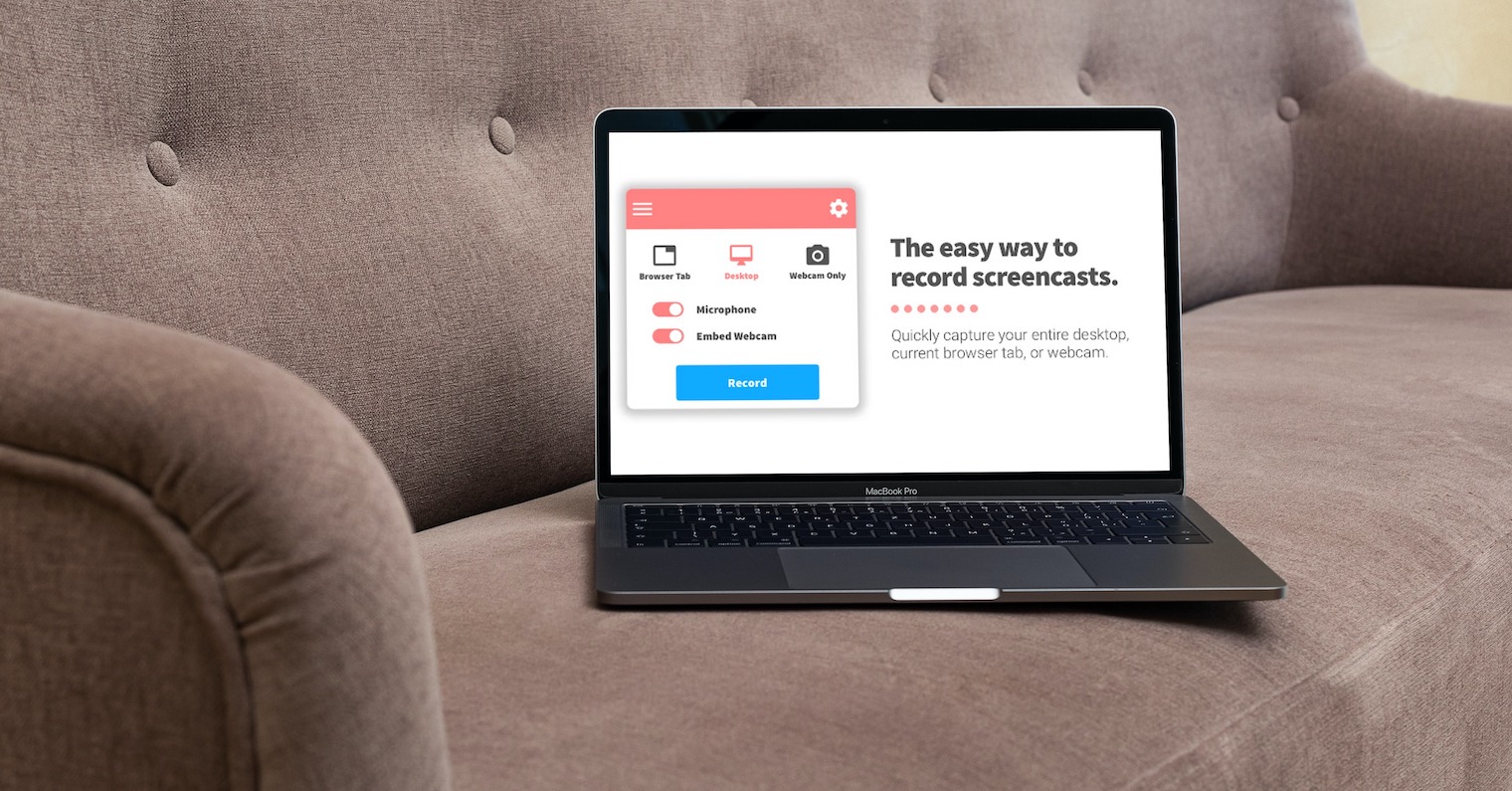
1Blocker
The multi-platform application called 1Blocker is characterized by simplicity and efficiency. With its help, you can effectively block ads and tracking tools on websites in the Safari browser, automatic updates and rich customization options are a matter of course. 1Block reliably ensures that your privacy is adequately protected and also offers the option of syncing via iCloud.
You can download the 1Blocker extension for free here.
Super Agent for Safari
Do you have any problems giving your consent to cookies on websites, but does it seem like an unnecessarily delaying procedure? An extension called Super Agent for Safari will easily handle all these tasks for you. Super Agent for Safari works based on your preferences, so it also takes your privacy into account.
You can get the Super Agent for Safari extension for free here.
Turn off the Lights for Safari
If you're not comfortable with the system-wide dark mode in iOS, you can use an extension called Turn off the Lights for Safari when browsing the web in Safari on your iPhone. You will use this extension especially when watching videos, when it creates an impressive movie theater atmosphere by effectively darkening the user interface and focusing on the video.
You can download the Turn of the Lights for Safari extension for free here.
Simple Refresh for Safari
With the Simple Refresh for Safari extension, you can set individual limits for automatic web page refresh in Safari on your iPhone. Simple Refresh for Safari offers the option of setting intervals from three seconds to 10 minutes, and is optimized for the latest versions of operating systems from Apple.
You can download the Simple Refresh for Safari extension for 49 crowns here.
xSearch for Safari
The xSearch for Safari extension allows you to use several different search tools when searching in Safari. You can choose which search tools you want to use while working in Safari and assign them specific keyboard shortcuts for greater efficiency, so for example, when searching through DuckDuckGo, all you have to do is type ddg in front of your search term.
You can download the xSearch for Safari extension for 9 crowns here.