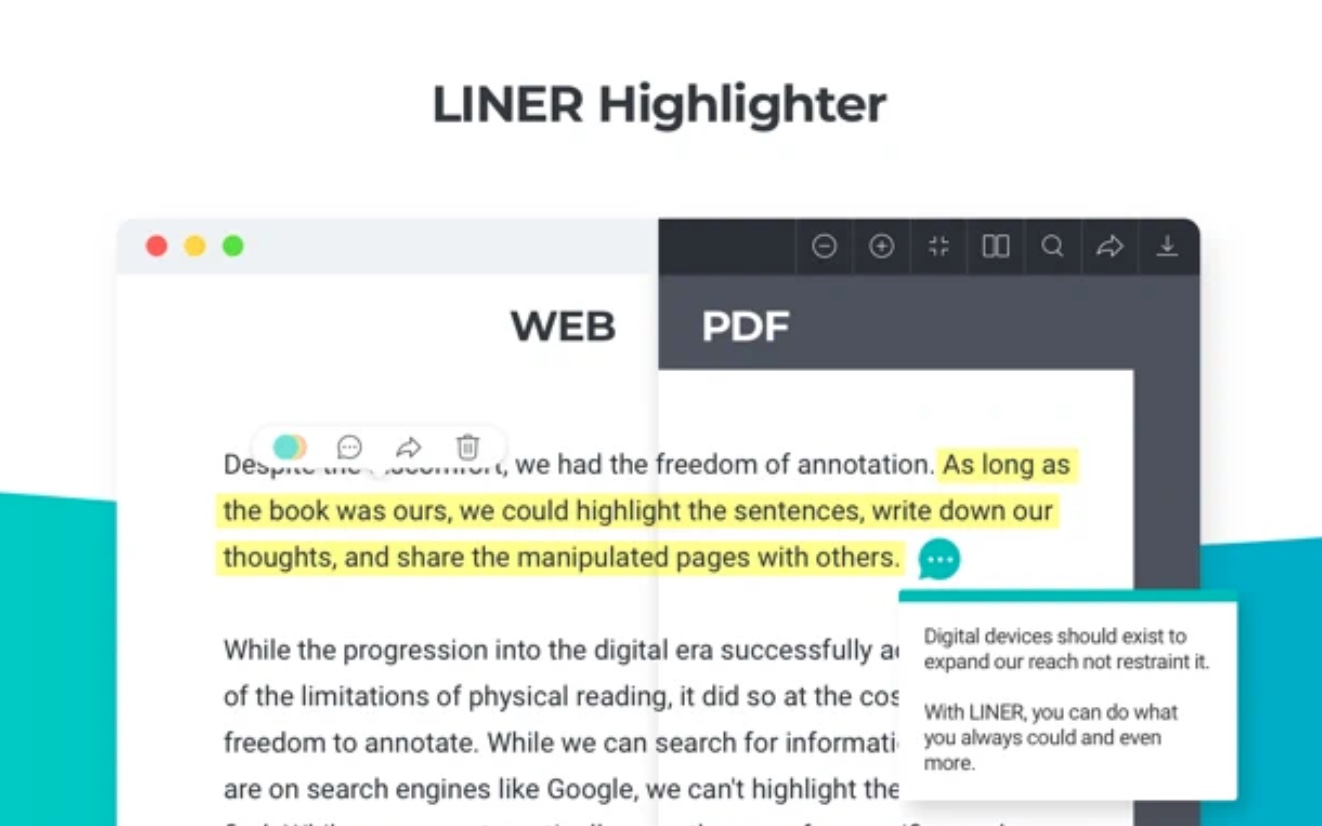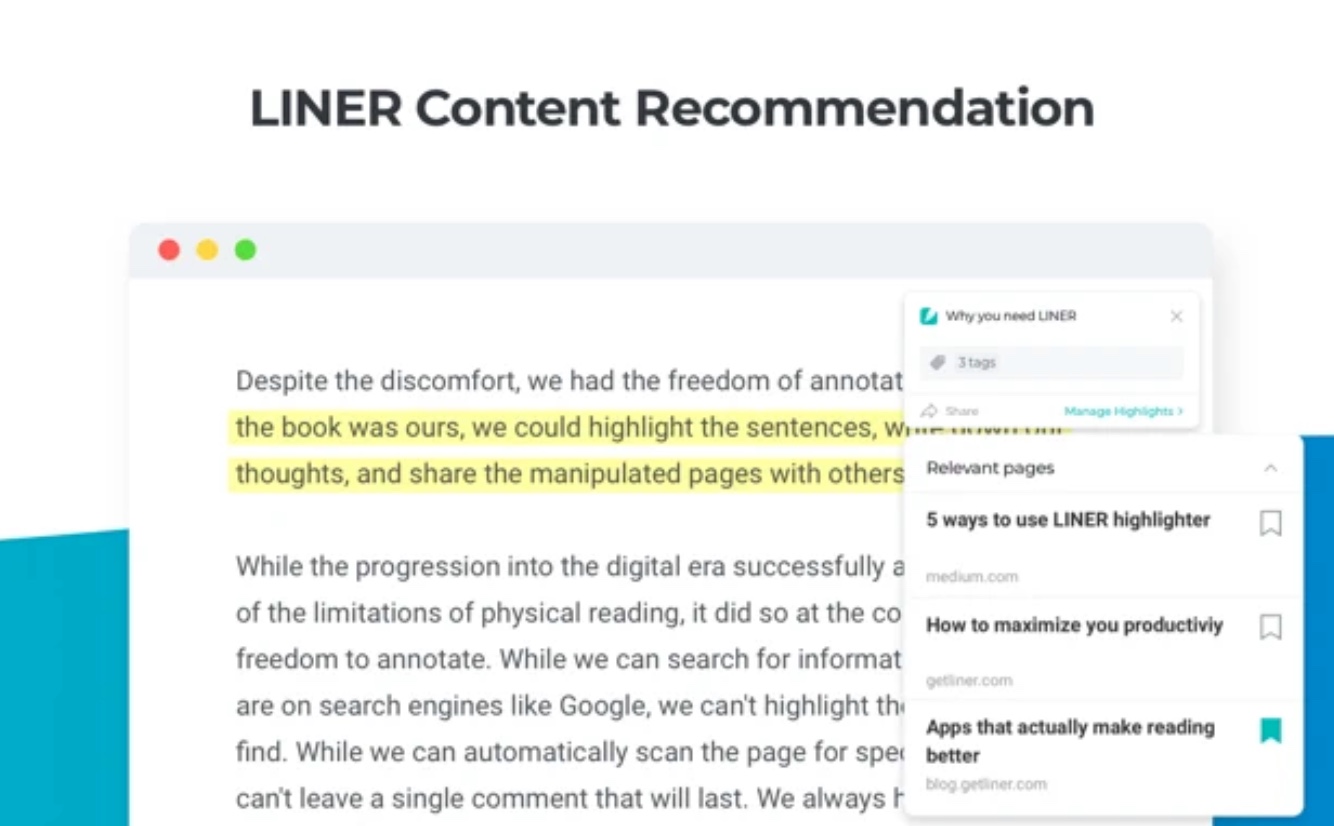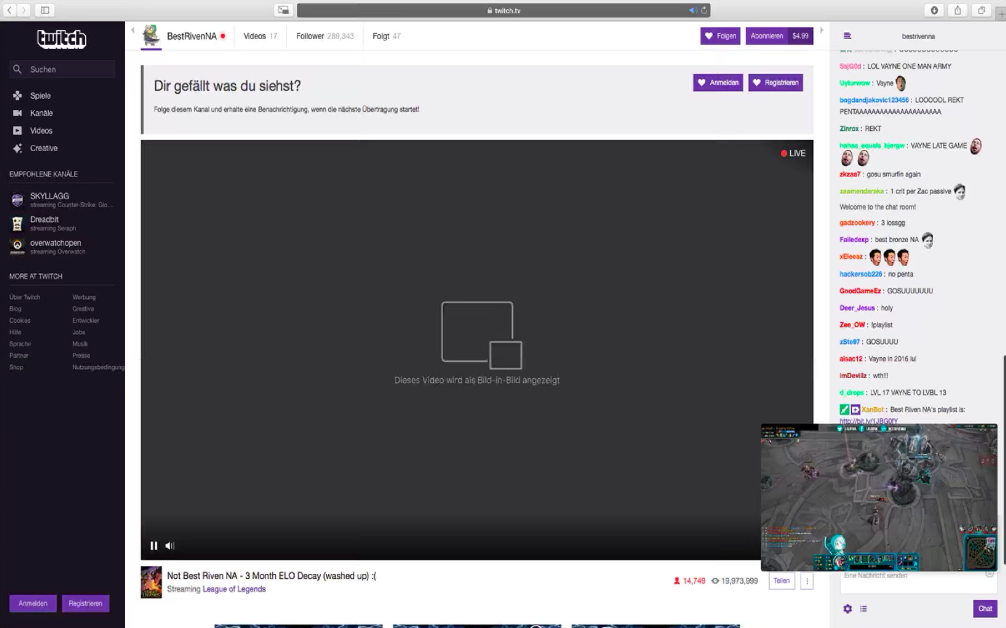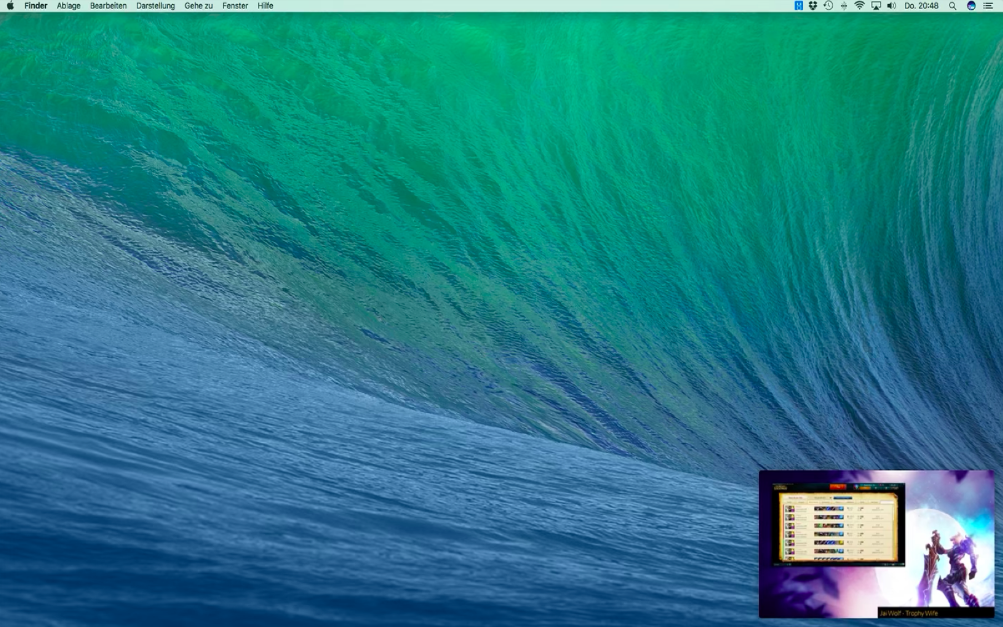After a series of recommendations of various extensions for the Google Chrome web browser, we bring you tips for useful and interesting extensions for Safari. In today's article, we bring you tips on extensions for browsing the web or playing in Picture-in-Picture mode.
It could be interest you

LINER - Discover & Highlight
With the help of the LINER - Discover and Highlight extension, you can search faster, more efficiently, highlight important parts of various web pages, or find content tagged by other LINER platform users when browsing the web in the Safari browser environment on your Mac. You can highlight, save and further manage any content with the help of this extension, as well as add comments.
You can download the LINER – Discover & Highlight extension for free here.
Hush Nag Blocker
Thanks to the extension called Hush Nag Blocker, you can browse the Internet in Safari on your Mac calmly, safely, without annoying requests to approve cookies and third-party tracking tools. Hush Nag Blocker is a fast, safe and reliable extension that does not access your personal data in any way and leaves no traces on your device. After simply installing the extension, you don't need to do any other settings or customizations.

You can download the Hush Nag Blocker extension for free here.
Keyword Search
An extension called Keyword Search allows you to easily, quickly and effectively browse the Internet in Safari on your Mac without the need to use other search tools. In addition, this extension works well with platforms such as Wikipedia or WolframAlpha and allows the use of shortcuts. With the help of Keyword Search, you can also perform various calculations, find out the functionality of selected websites and much more.
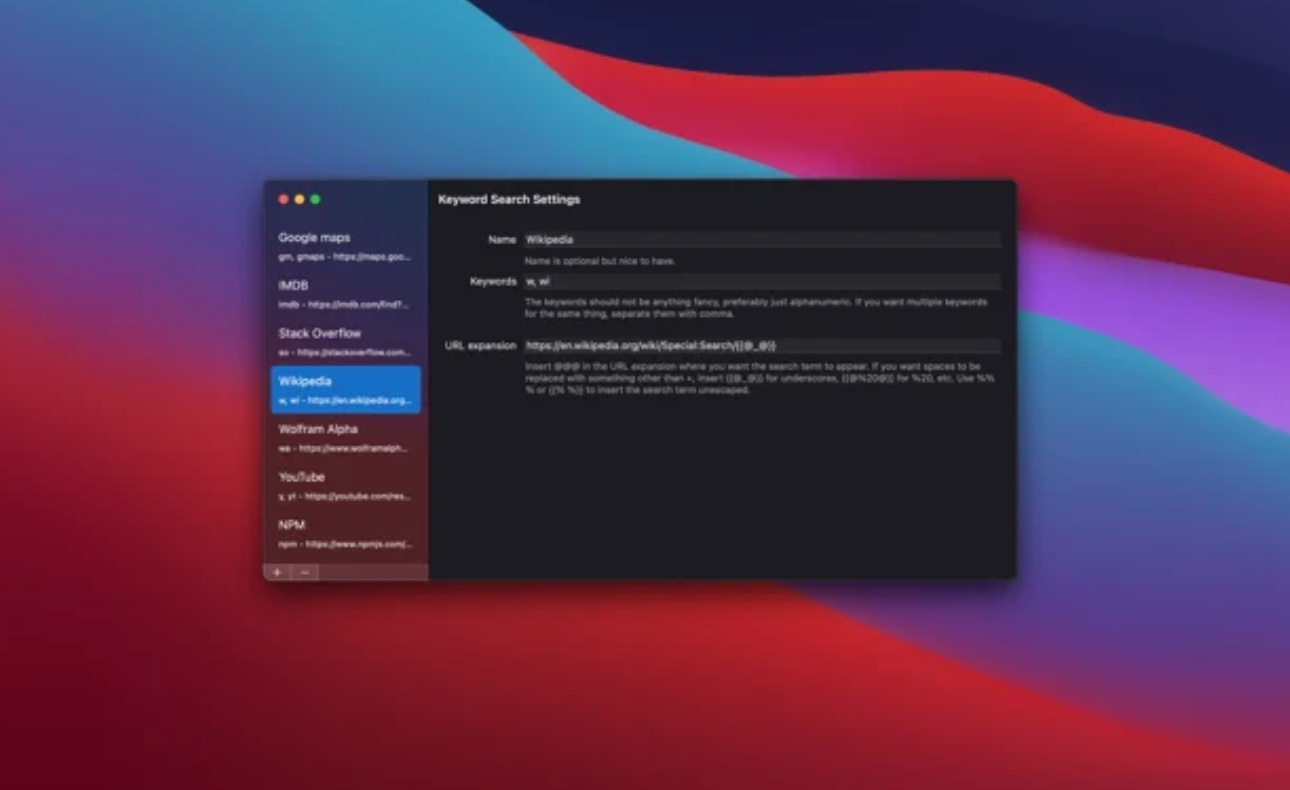
You can download the Keyword Search extension for free here.
PiPiFier - PiP for Nearly Every Video
While on YouTube, for example, it's no problem to start watching videos in Picture-in-Picture mode (just right-click on the video, then right-click again somewhere else in the video window and choose Start Picture-in-Picture), on other servers it can sometimes be a problem. Fortunately, there is an extension available for Safari called PiPifier. Thanks to this extension, you can also watch videos from Safari-type websites in Picture-in-Picture mode.