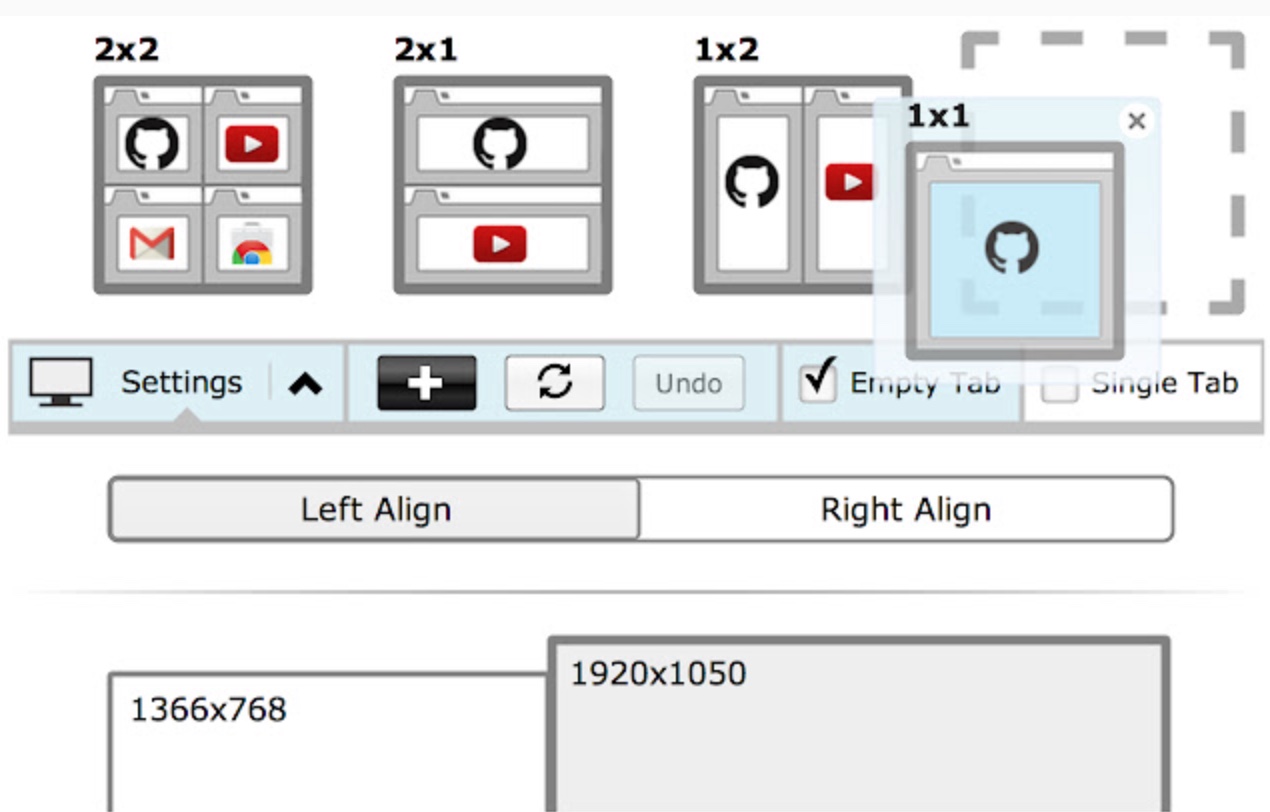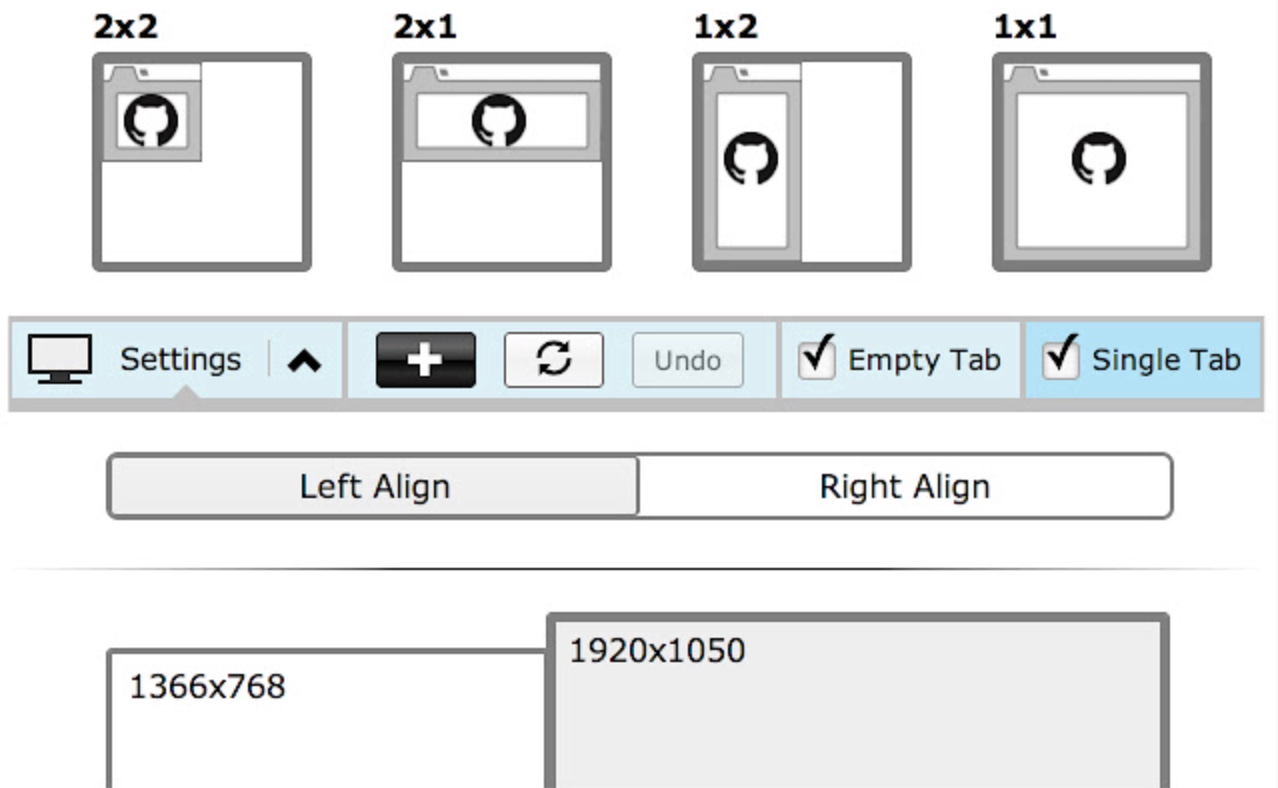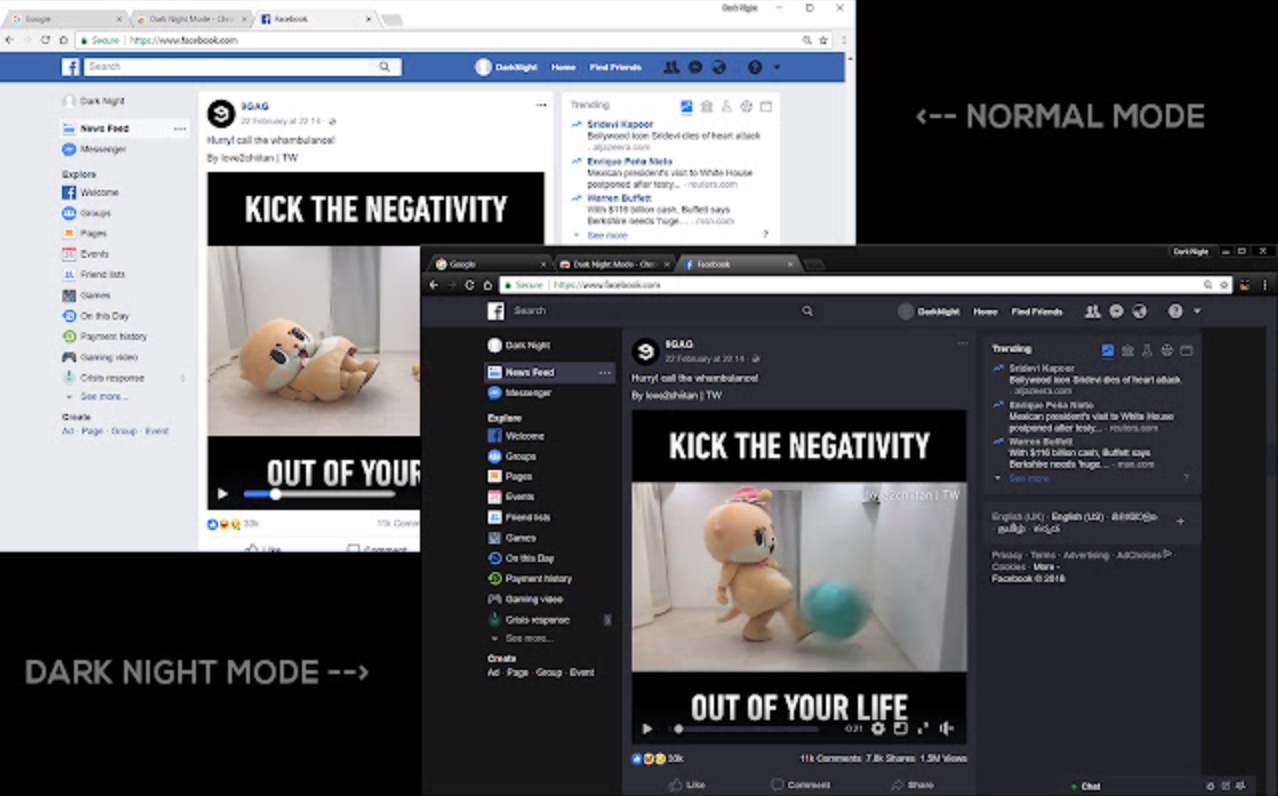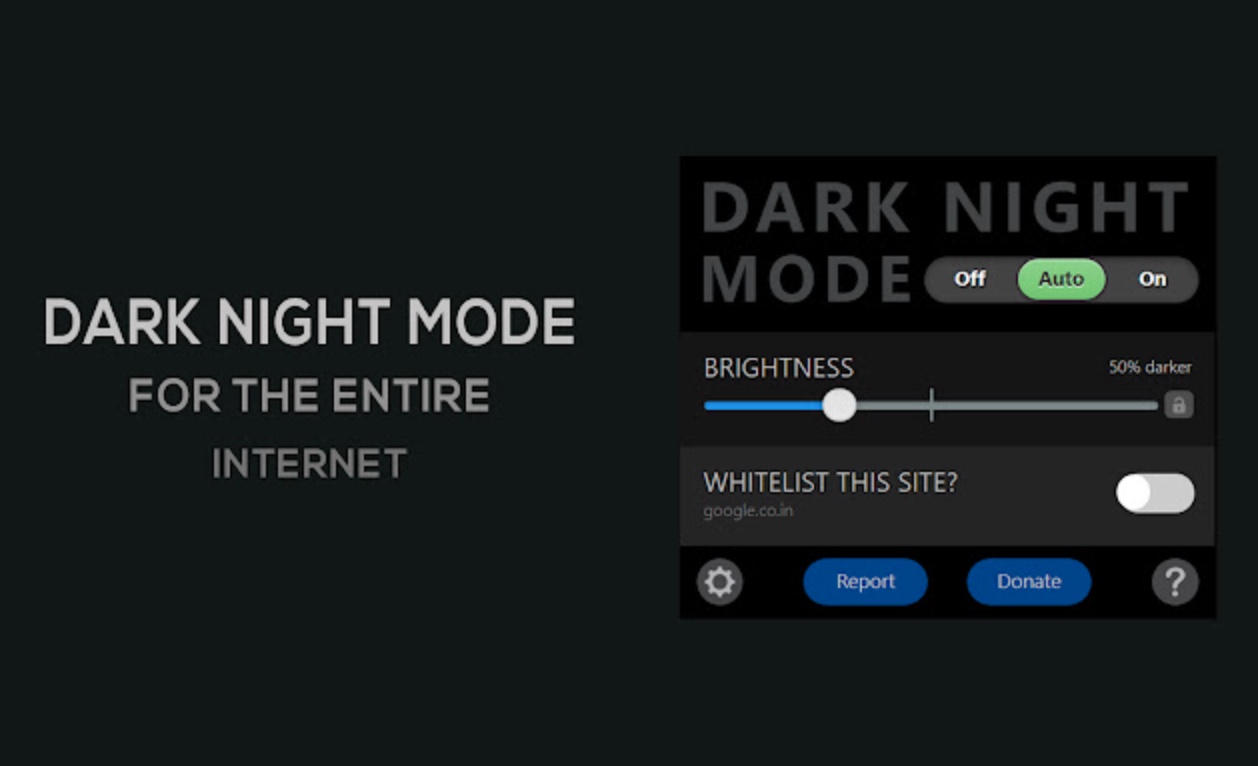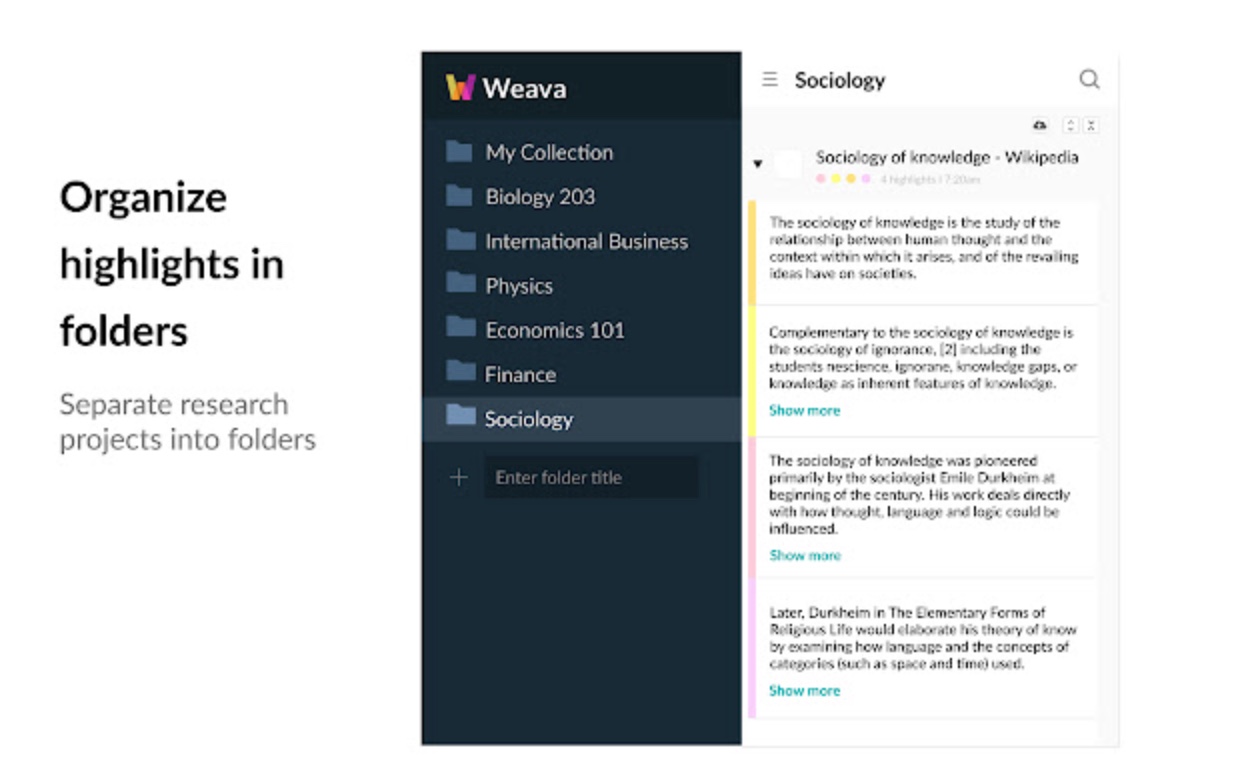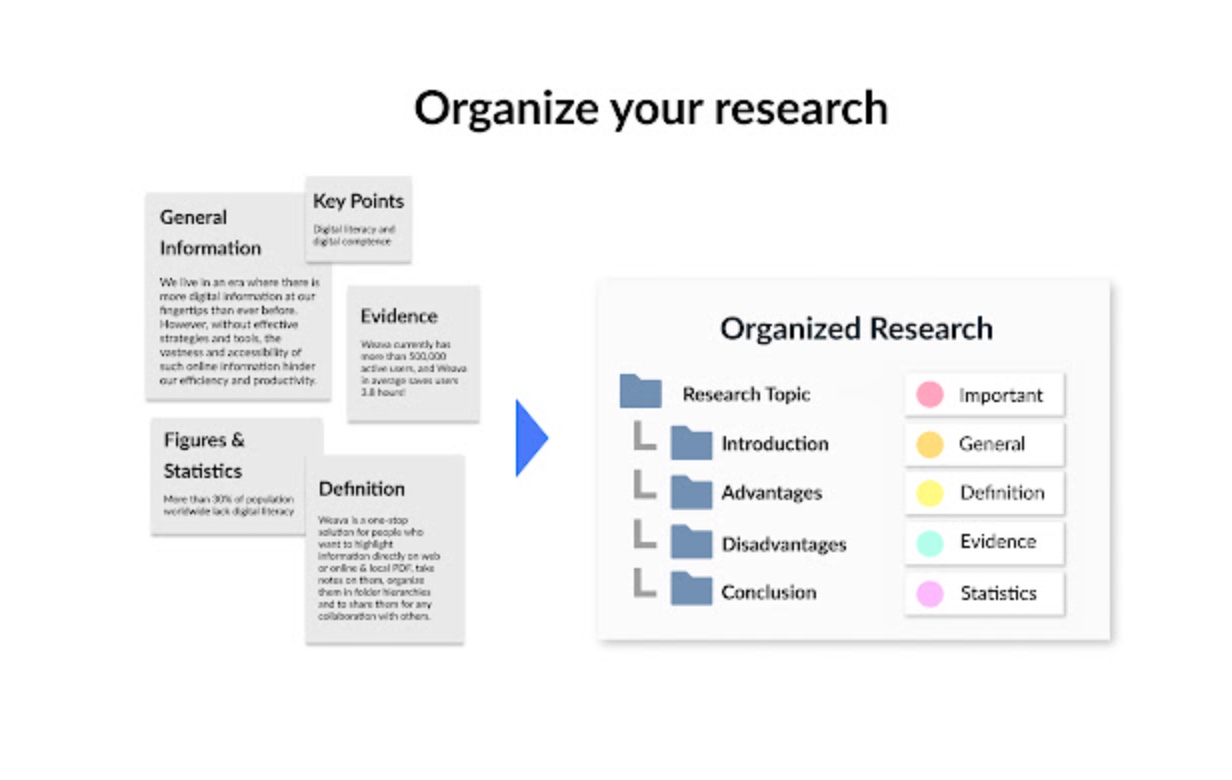Just like every weekend, we have prepared for you a selection of extensions for the Google Chrome web browser that have caught our attention in some way.
It could be interest you
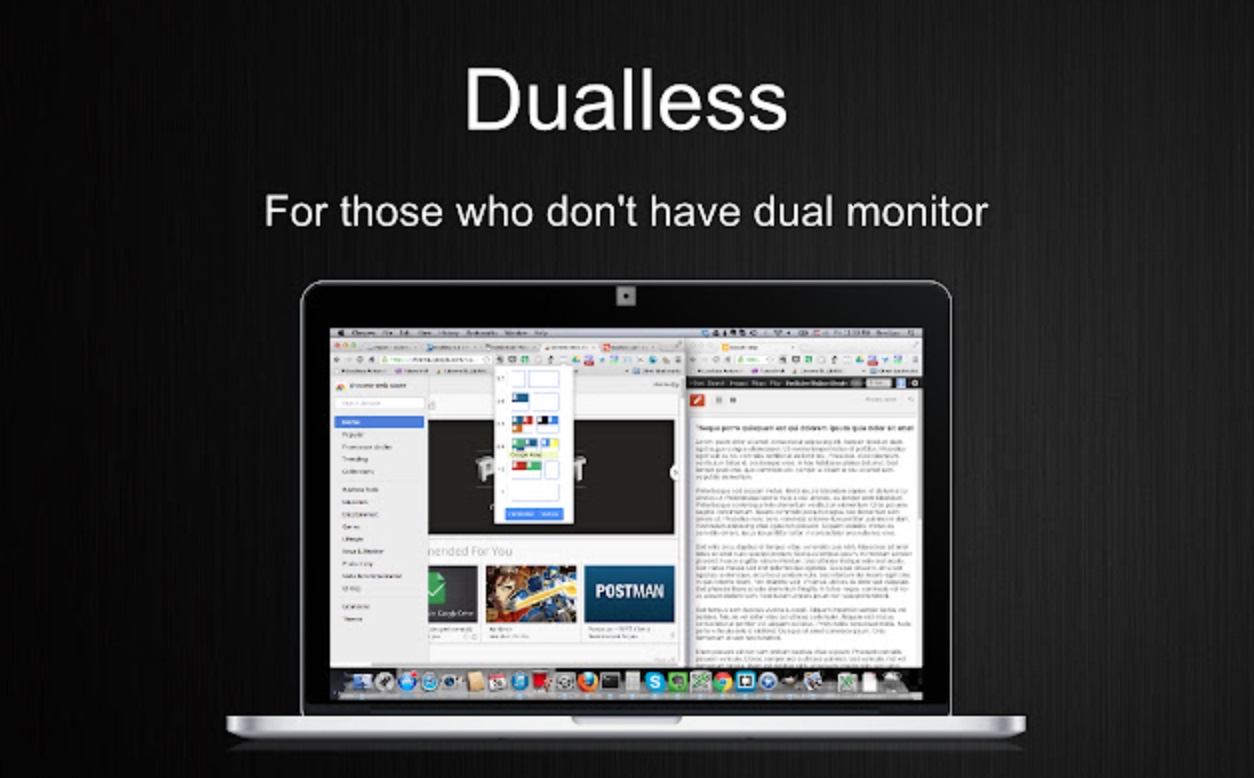
Tab Resize
If for any reason you are not satisfied with SplitView within the macOS operating system, you can try to arrange the windows of the Google Chrome browser on your Mac with the help of this extension. Tab Resize offers several different ways to arrange your browser windows, and it also offers support for multiple monitors.
You can download the Tab Resize extension here.
Dark Night mode
Still haven't found the perfect extension to enable, manage and customize dark mode for Google Chrome? You can try Dark Night Mode. This sophisticated tool can fully adapt the dark mode in Chrome to your needs, and can adjust the individual elements on the web page so that the dark mode looks as natural as possible and really relieves your eyesight.
You can download the Dark Night Mode extension here.
I do not care about cookies
Warning about cookies and requiring consent to them is important, but sometimes it can be annoyingly delaying. If you are among those who really don't bother with cookies, you will definitely appreciate the extension called I don't care about cookies, which will reliably ensure that you no longer have to bother with consenting to cookies every time you visit the website.
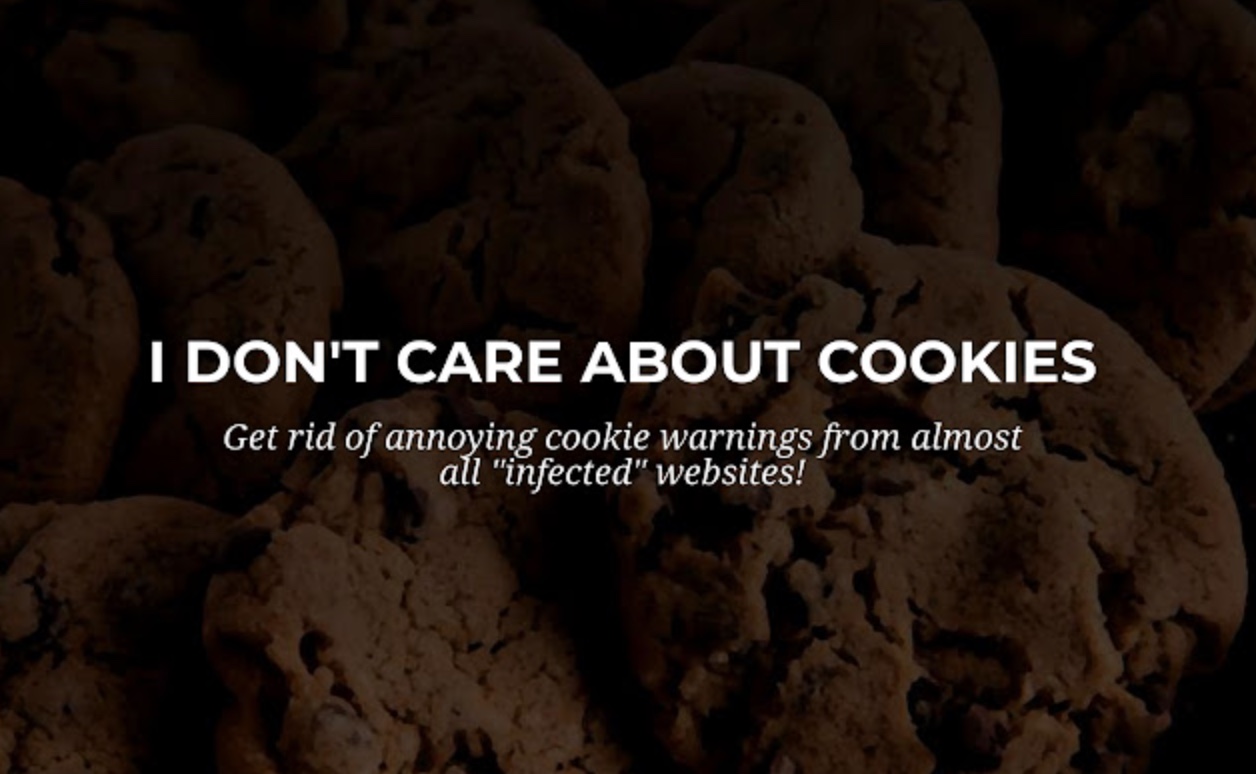
You can download the I don't care about cookies extension here.
Custom Cursor for Chrome
Do you find your standard cursor too boring and would like to customize it at least when browsing the web in Chrome on your Mac? An extension called Custom Cursor for Chrome will serve you well for these purposes. You can choose either one of the preset cursor designs or install your own.
You can download the Custom Cursor for Chrome extension here.
Weava Highlighter - PDF & Web
As the name suggests, the Weava Highlighter – PDF & Web extension allows you to highlight selected parts of web pages or PDF documents in several different colors. You can then sort the highlighted content into folders and subfolders for a better overview, create citations and much more.
You can download the Weava Highlighter - PDF & Web extension here.