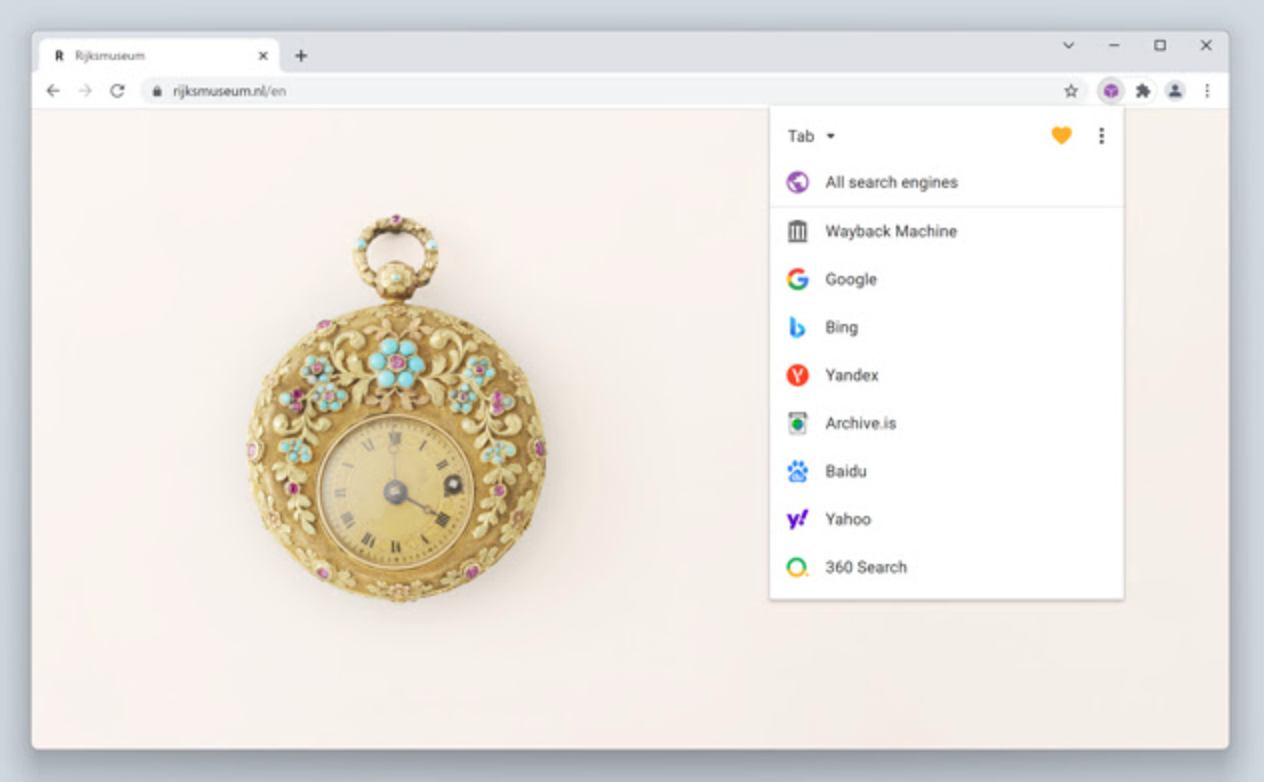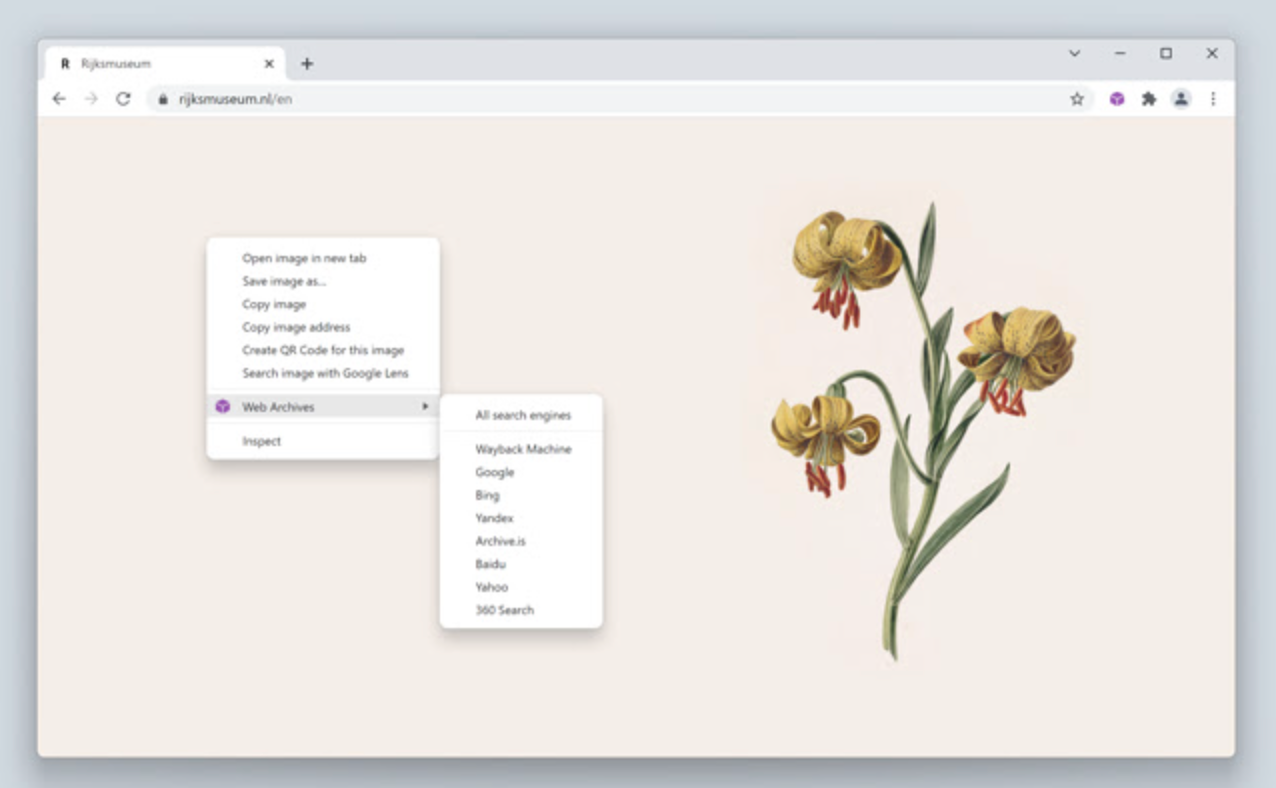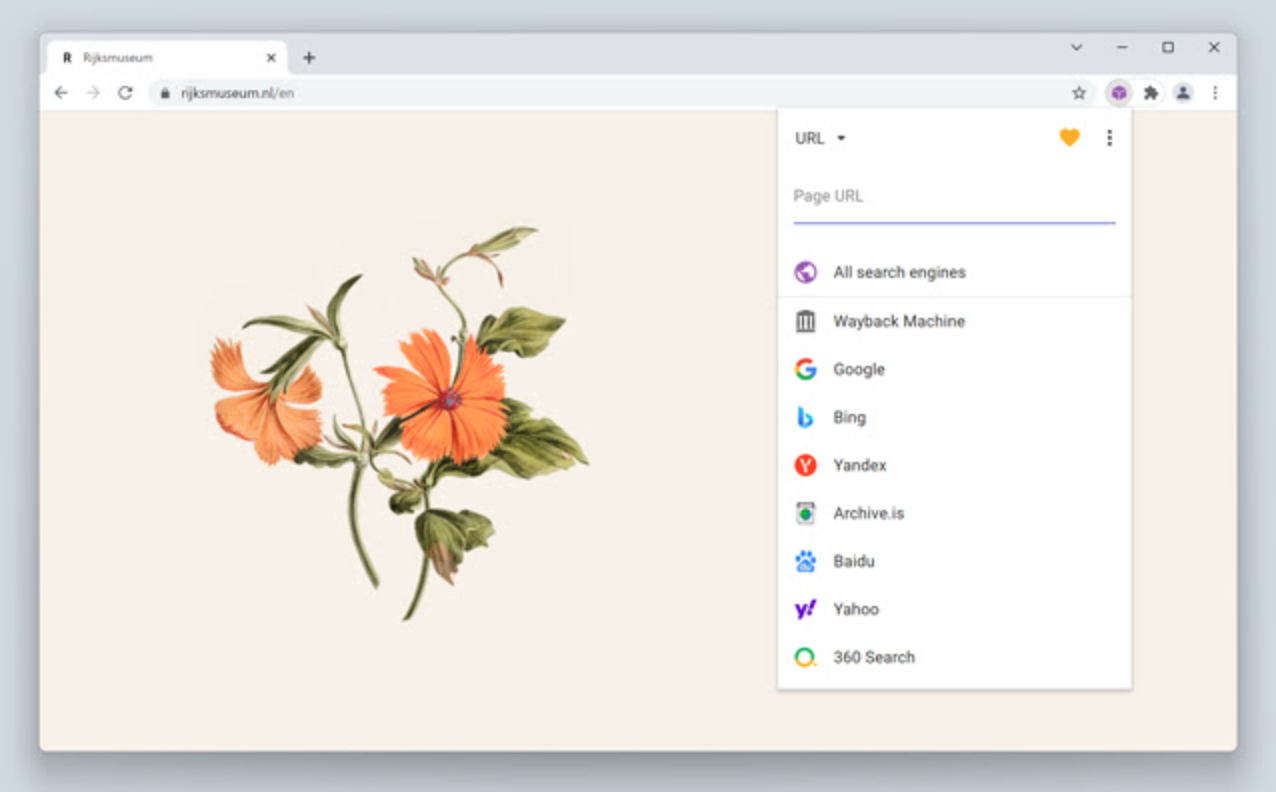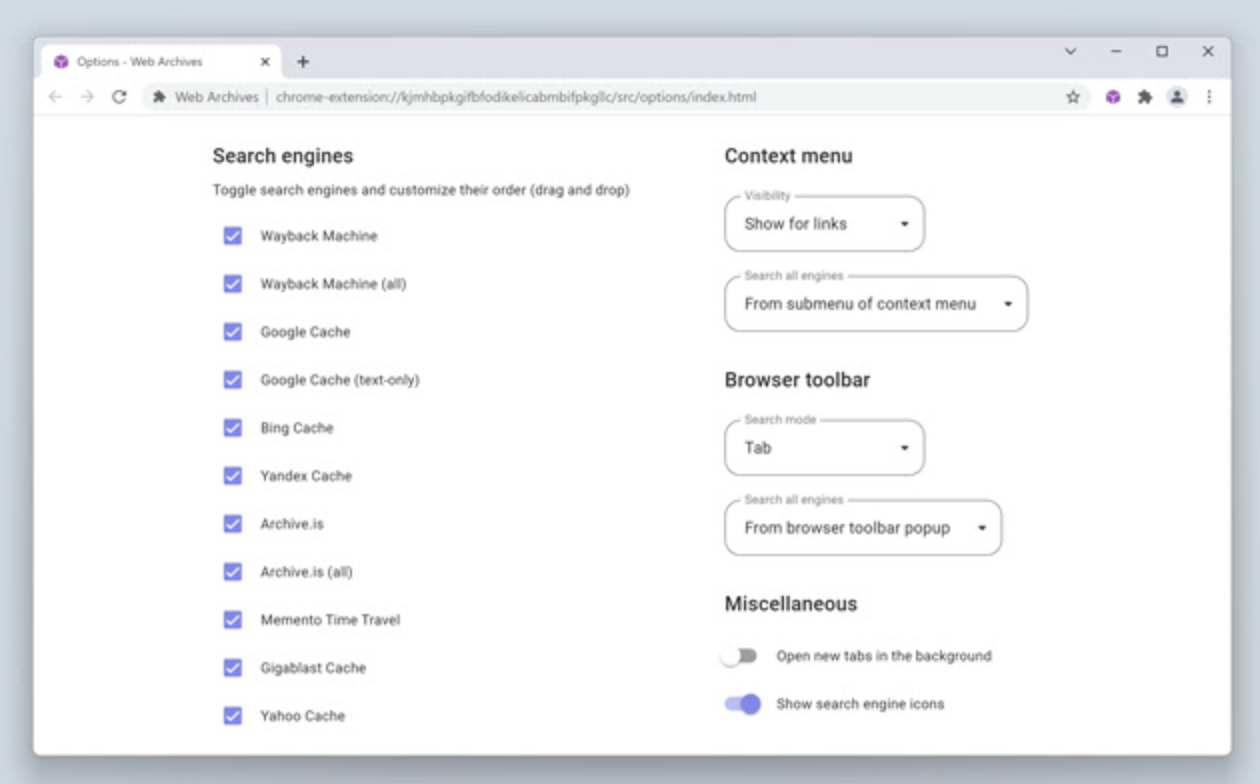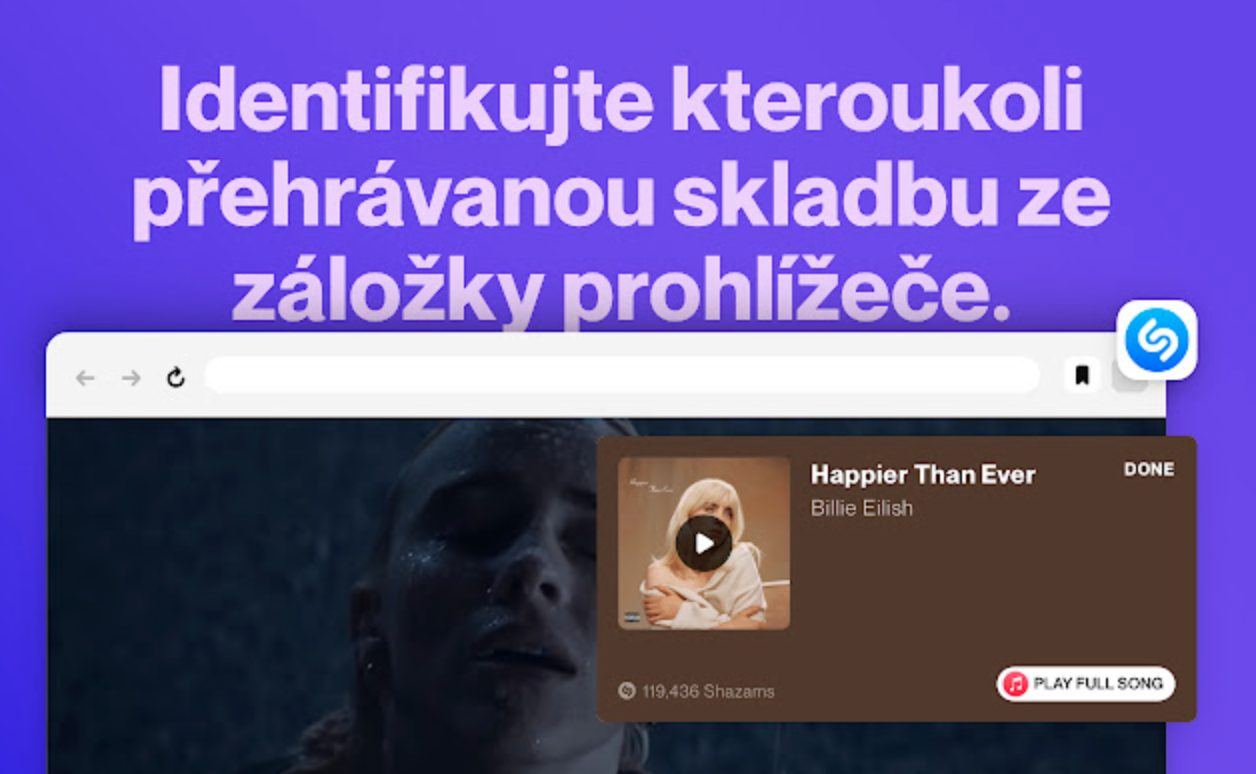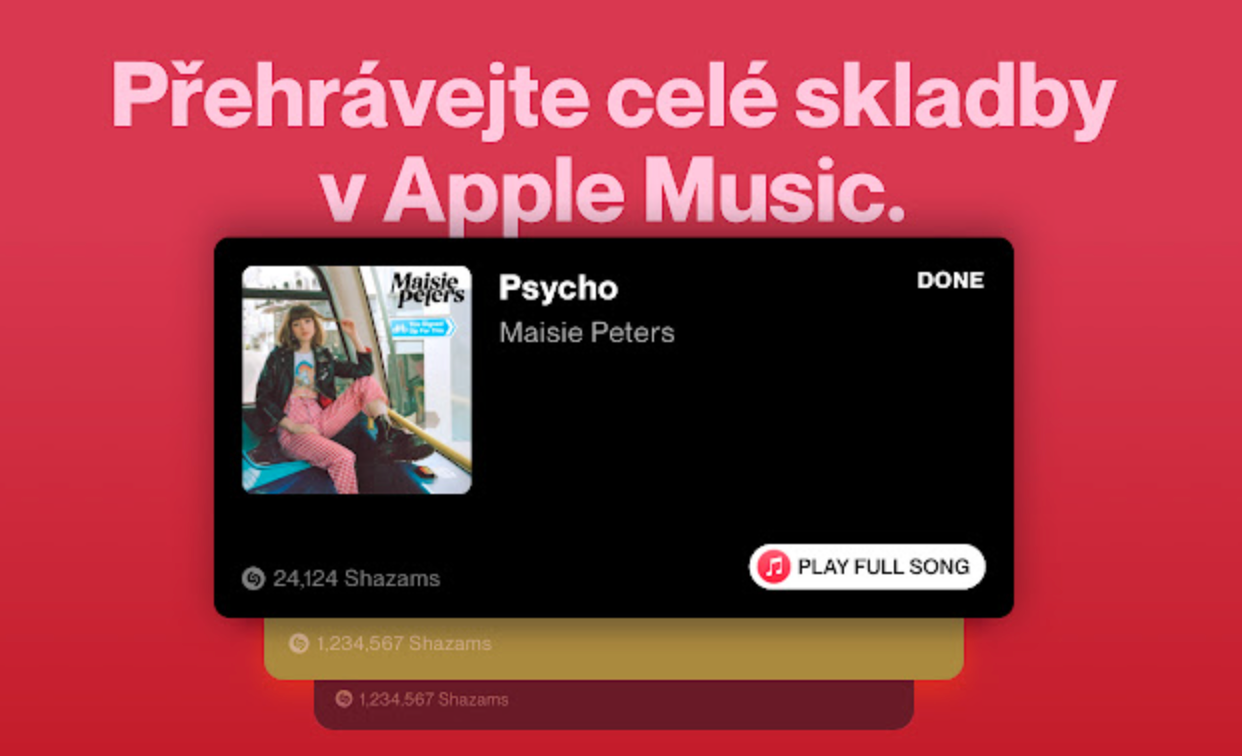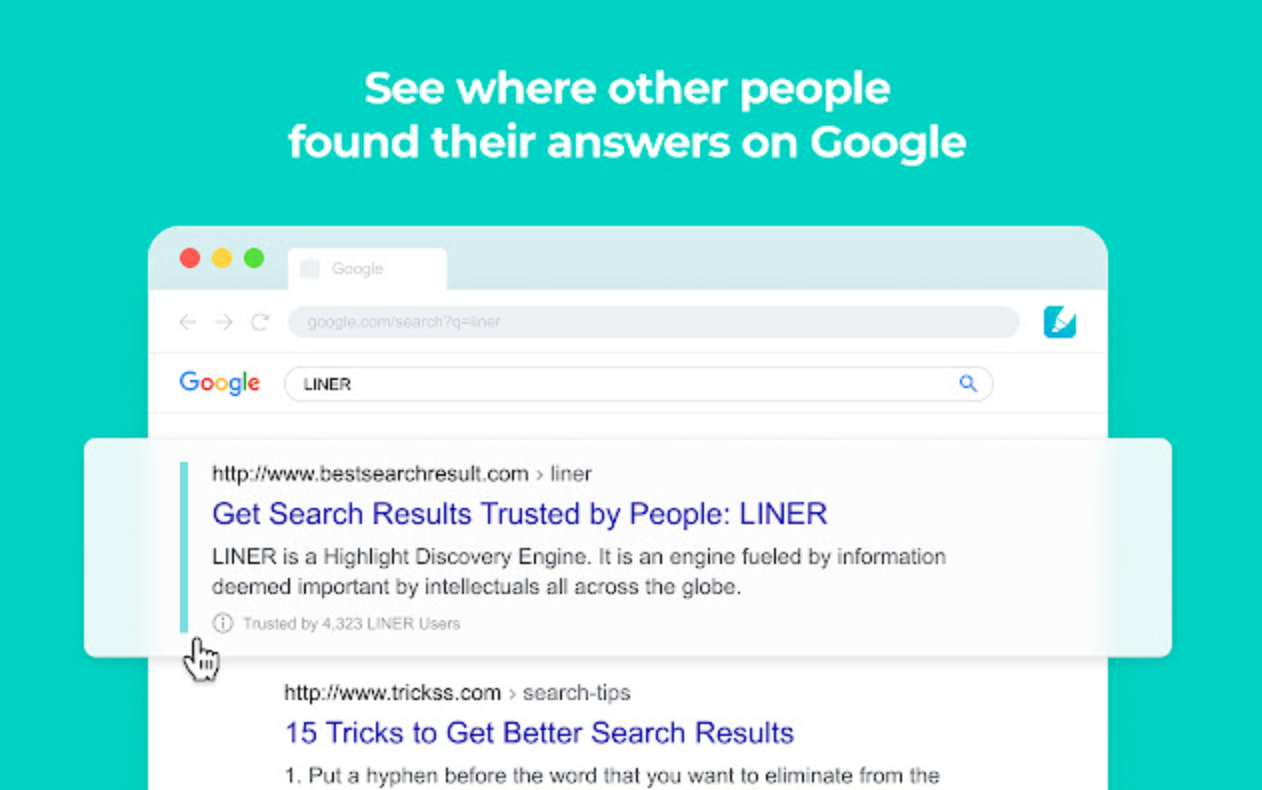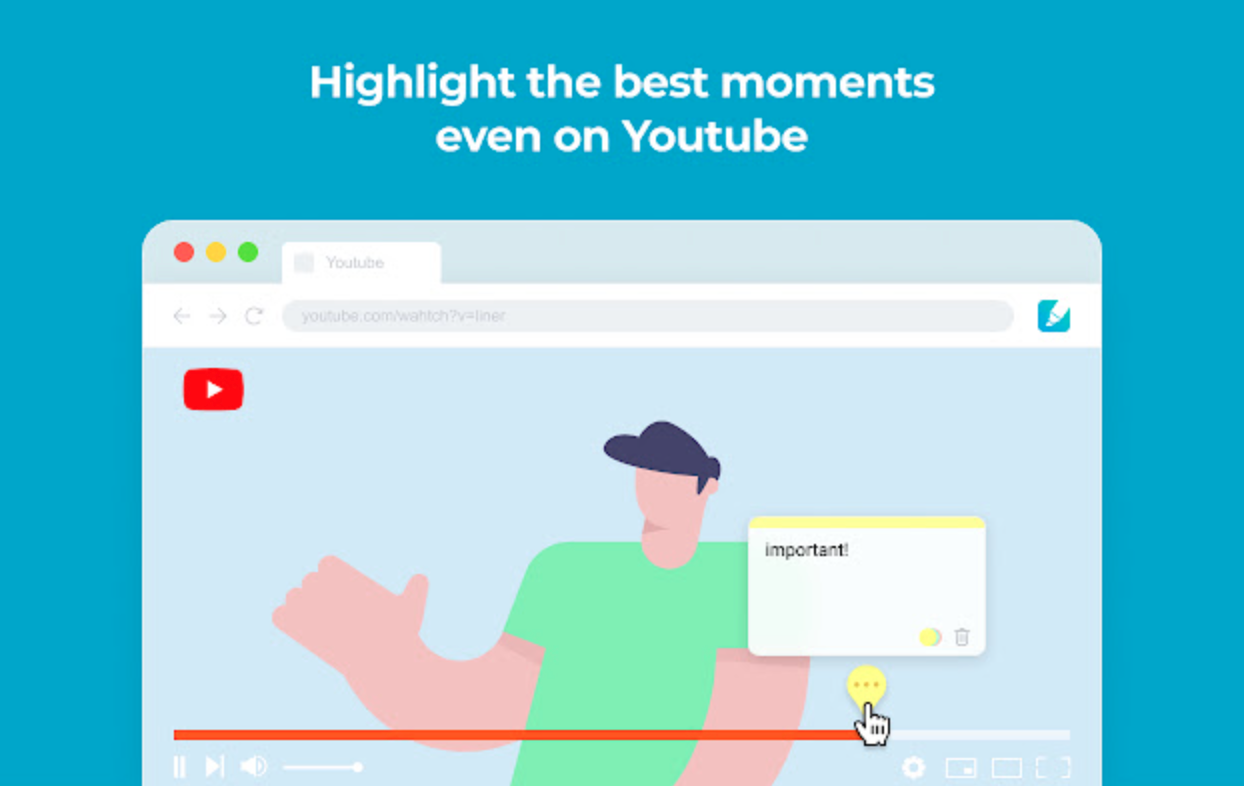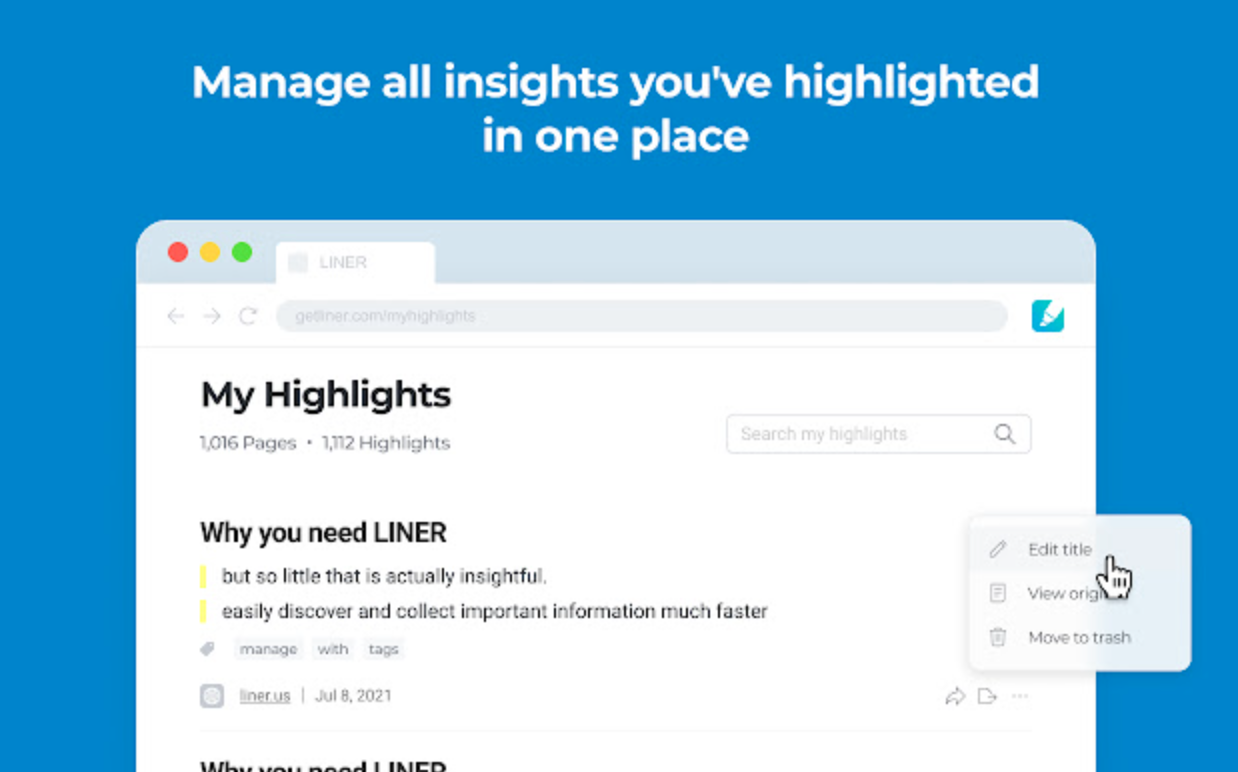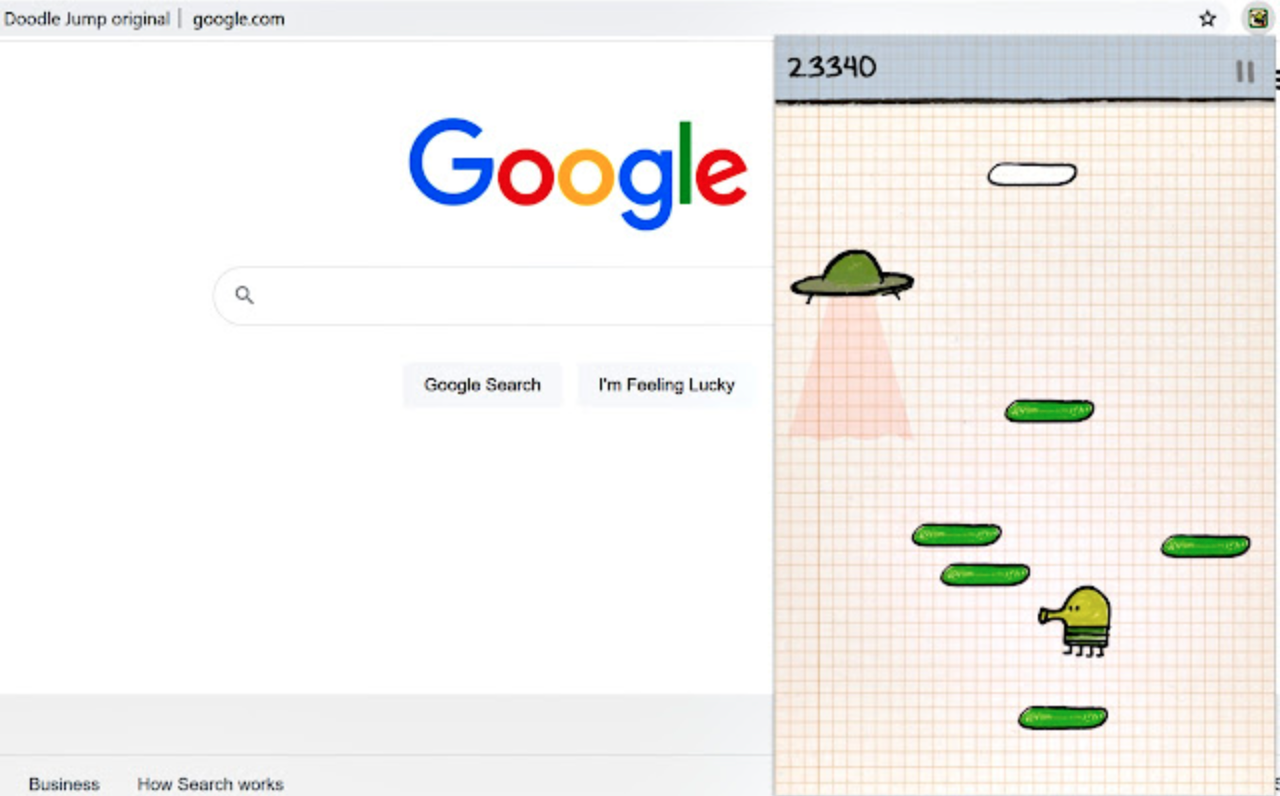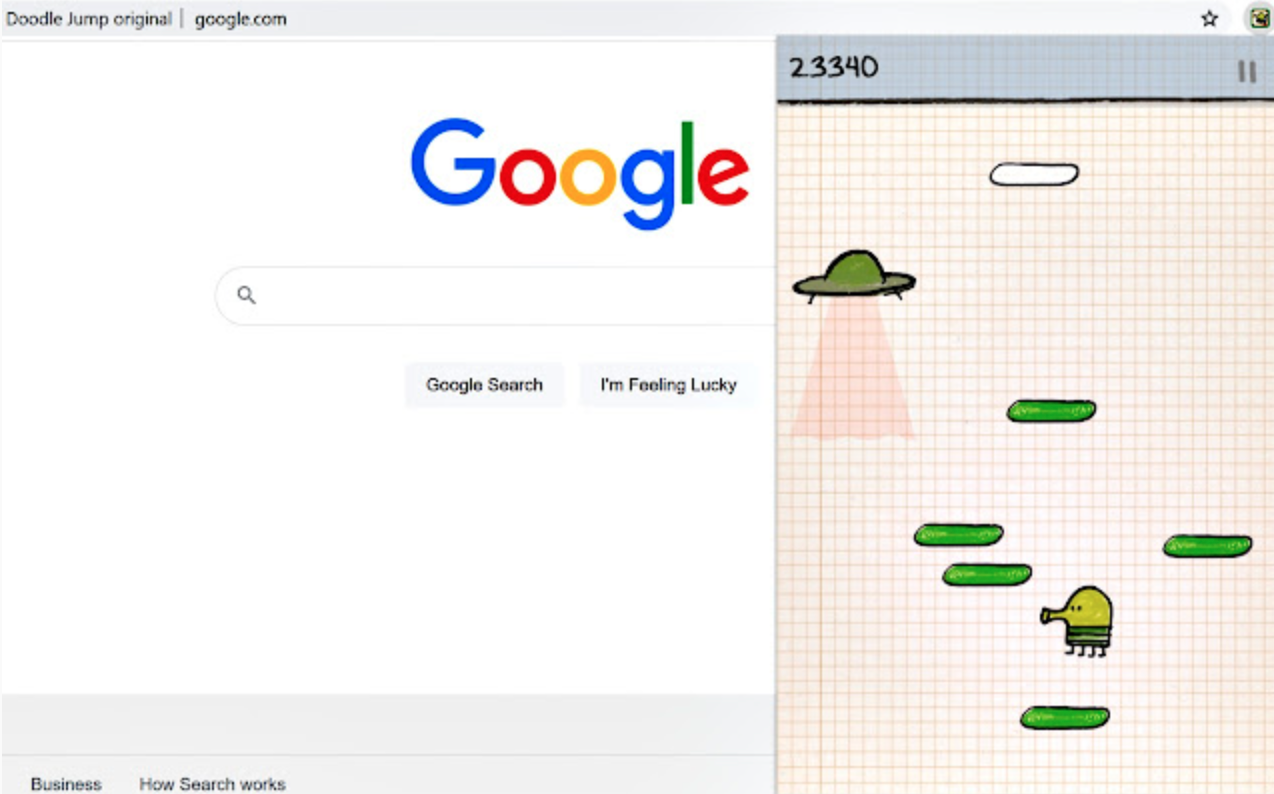Just like every weekend, we have prepared for you a selection of extensions for the Google Chrome web browser that have caught our attention in some way. To download an extension, click on its name.
It could be interest you
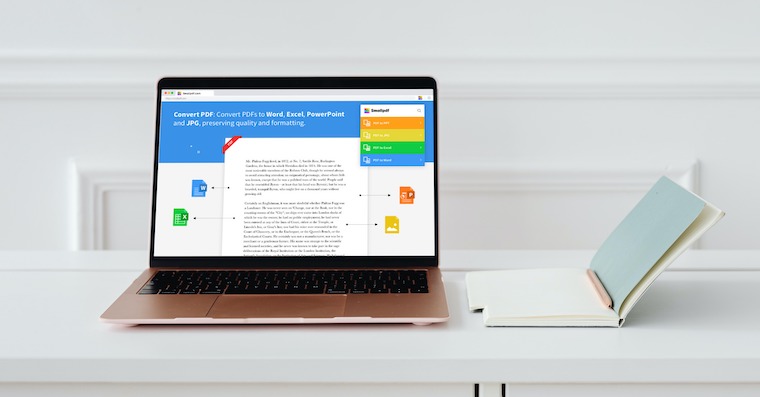
Web Archives
From time to time you may need to restore an older version of the website. An extension called Web Archives, which uses Wayback Machine, Archive.is and Google tools to function, can help you with this matter. The extension also works from the context menu after you right-click on the selected link.
Shazam
The tool called Shazam certainly doesn't need a long introduction, and Apple smartphone owners in particular know it very well. On Mac, you can use the extension of the same name in the Google Chrome environment for a change, with the help of which you can easily and quickly identify the currently playing song, display its lyrics, browse the recognition history and much more.
LINER
The extension, called LINER, allows you to browse web pages, displaying and highlighting parts that other users have found to be important or useful. Thanks to this, you can find relevant information much more easily, reliably and quickly. You can also highlight parts of a website or PDF files yourself with the help of this extension.
Doodle Jump Original
From time to time you also need to relax and have fun. In Google Chrome on your Mac, an extension called Doodle Jump Original can help you with this. Play the familiar, cute and fun online platformer full of running and jumping, but beware - it's highly addictive.
Copyfish
Copying text as such is not that much of a problem on websites. But what if you want to work with text that is on a video or perhaps on photos? At such a moment, an extension called Copyfish will surely come in handy. With the help of this handy and useful tool, you can copy, paste and even translate texts found on images, videos, but also in PDF documents.