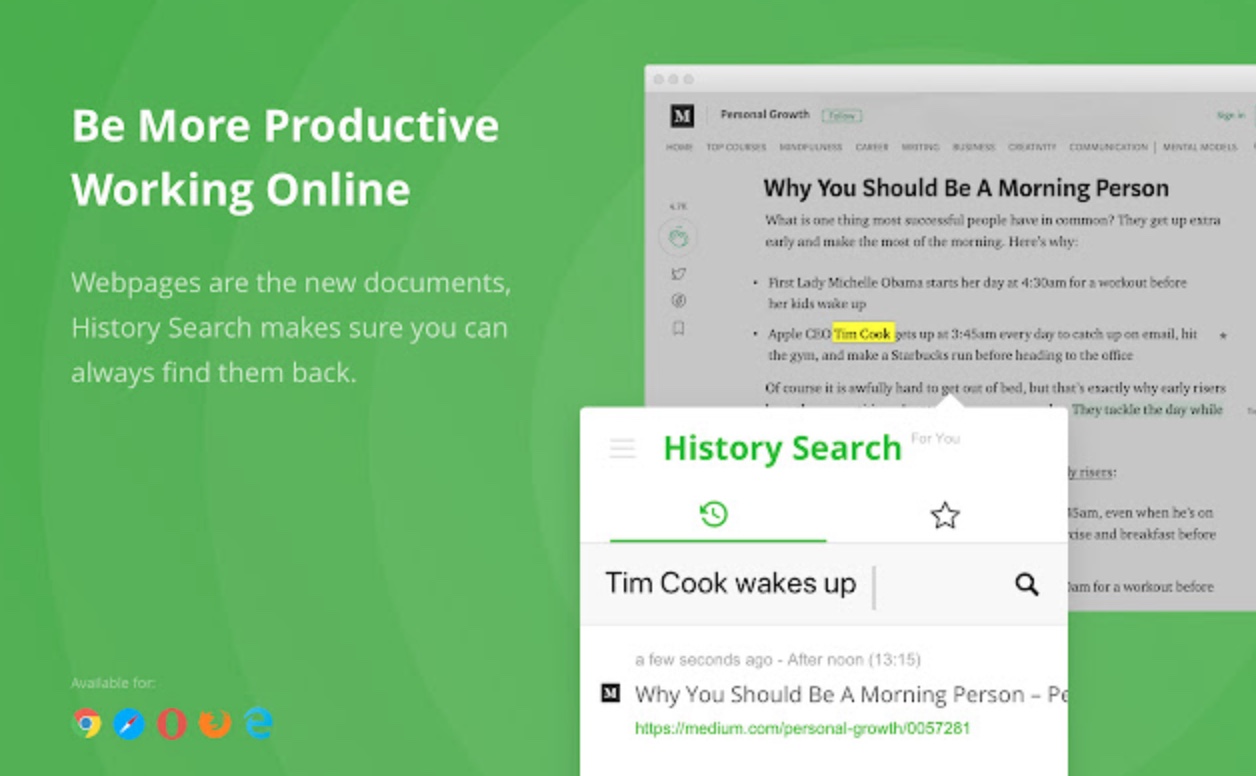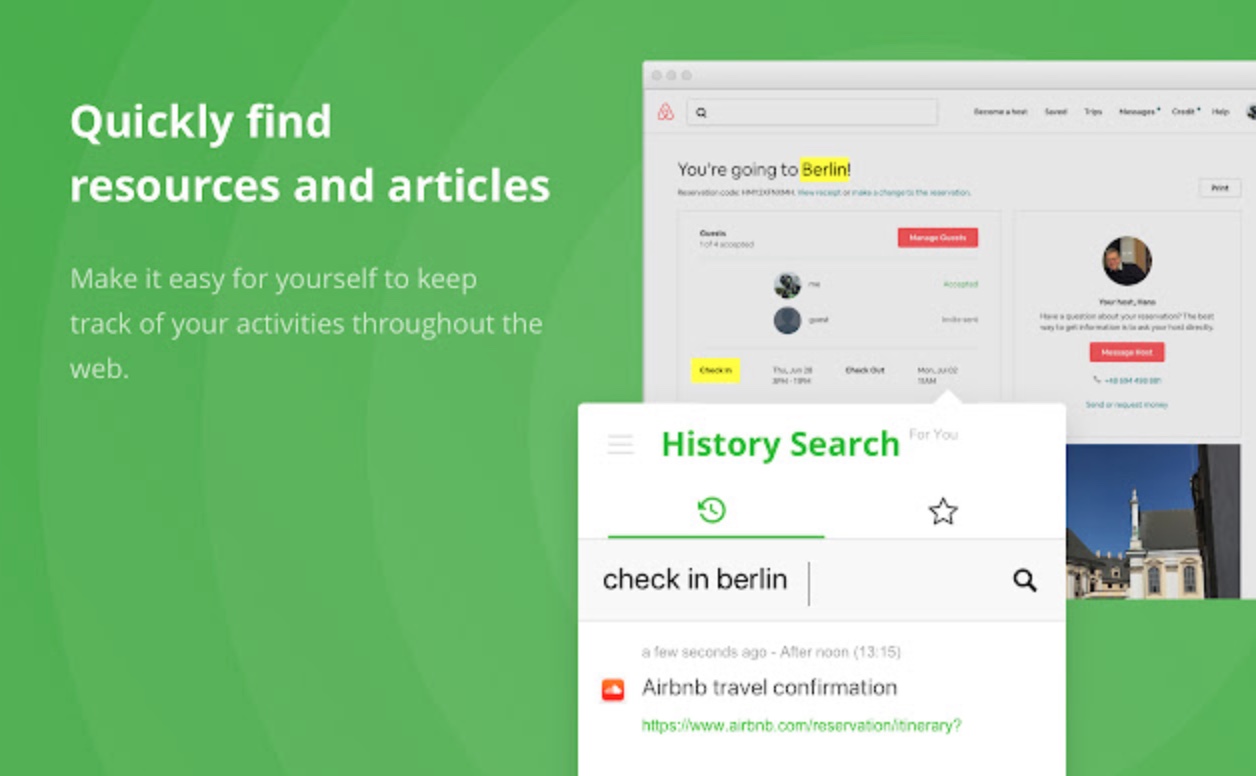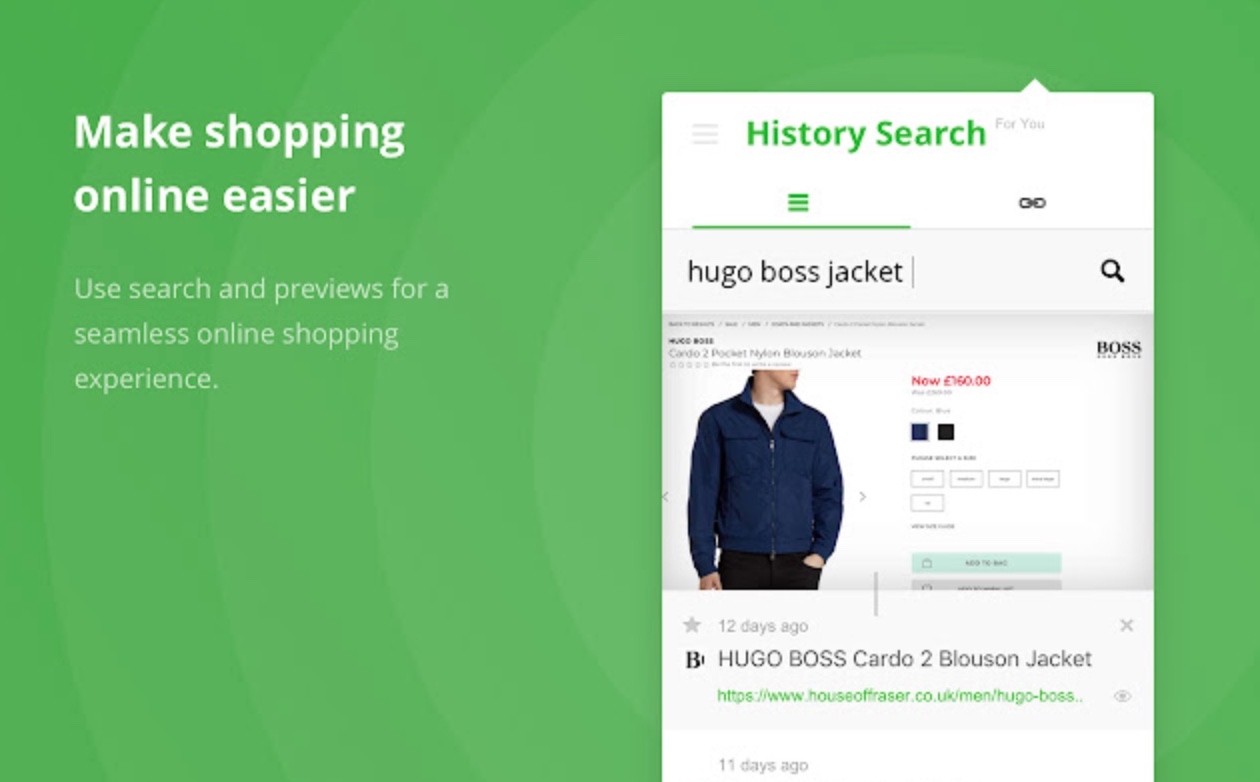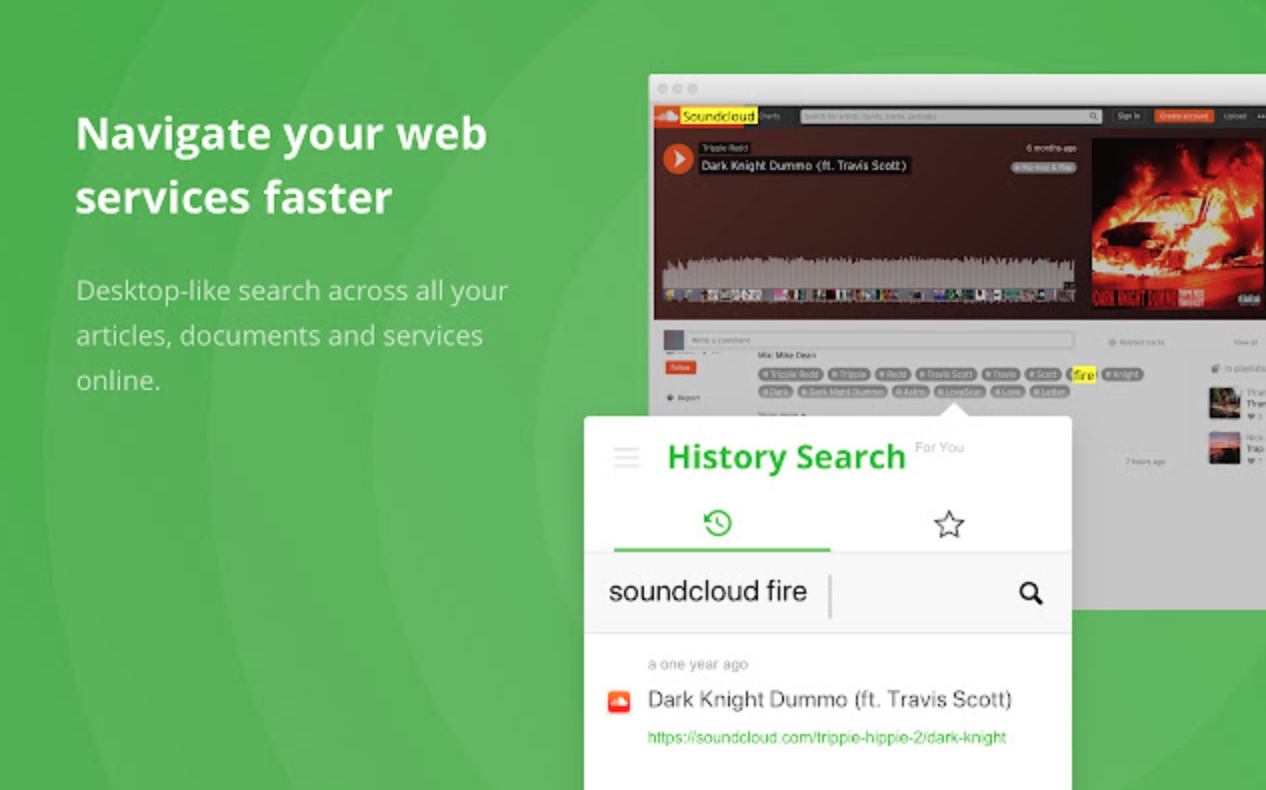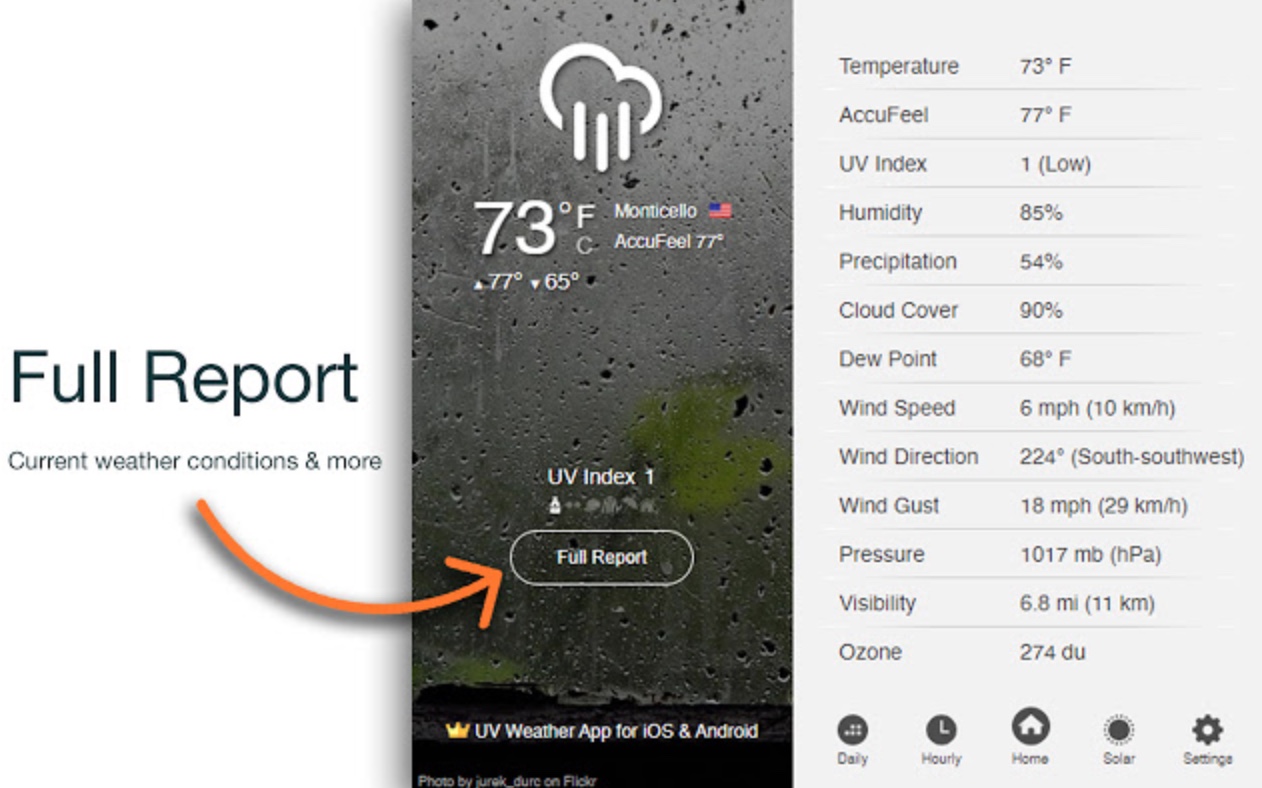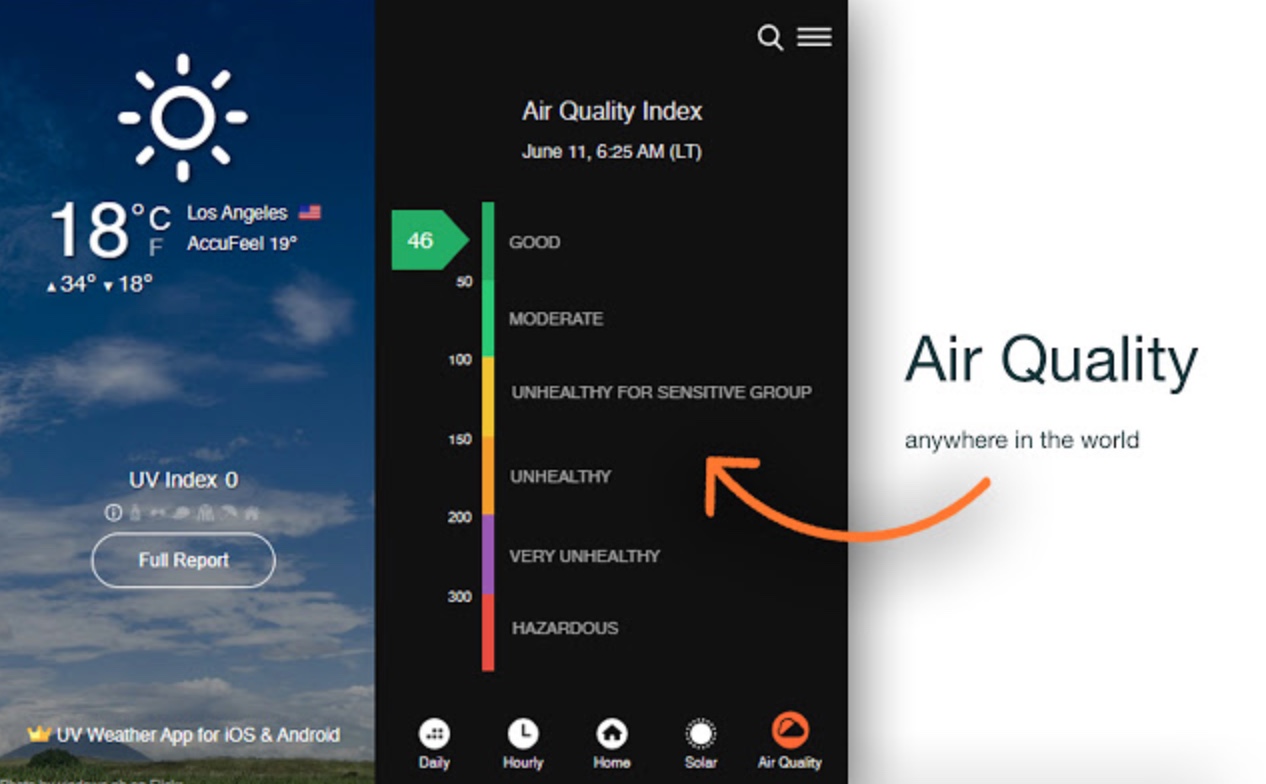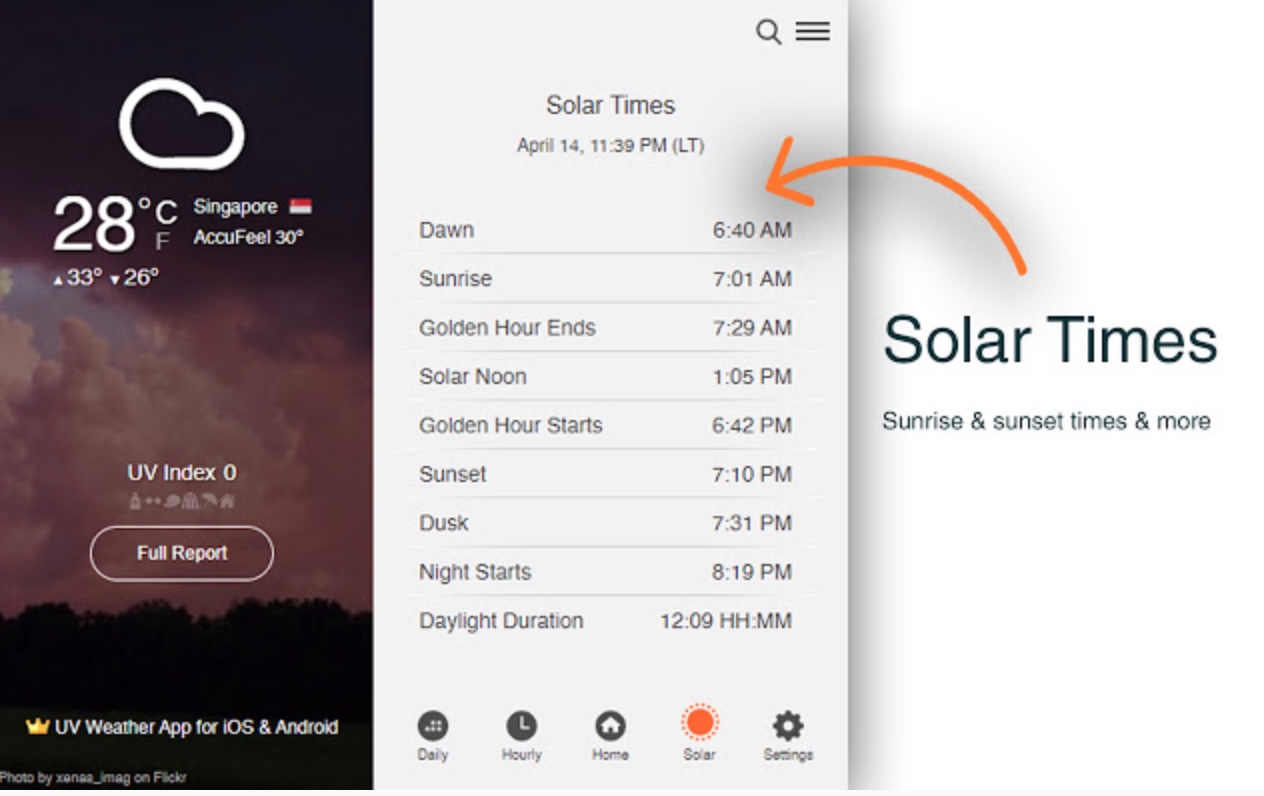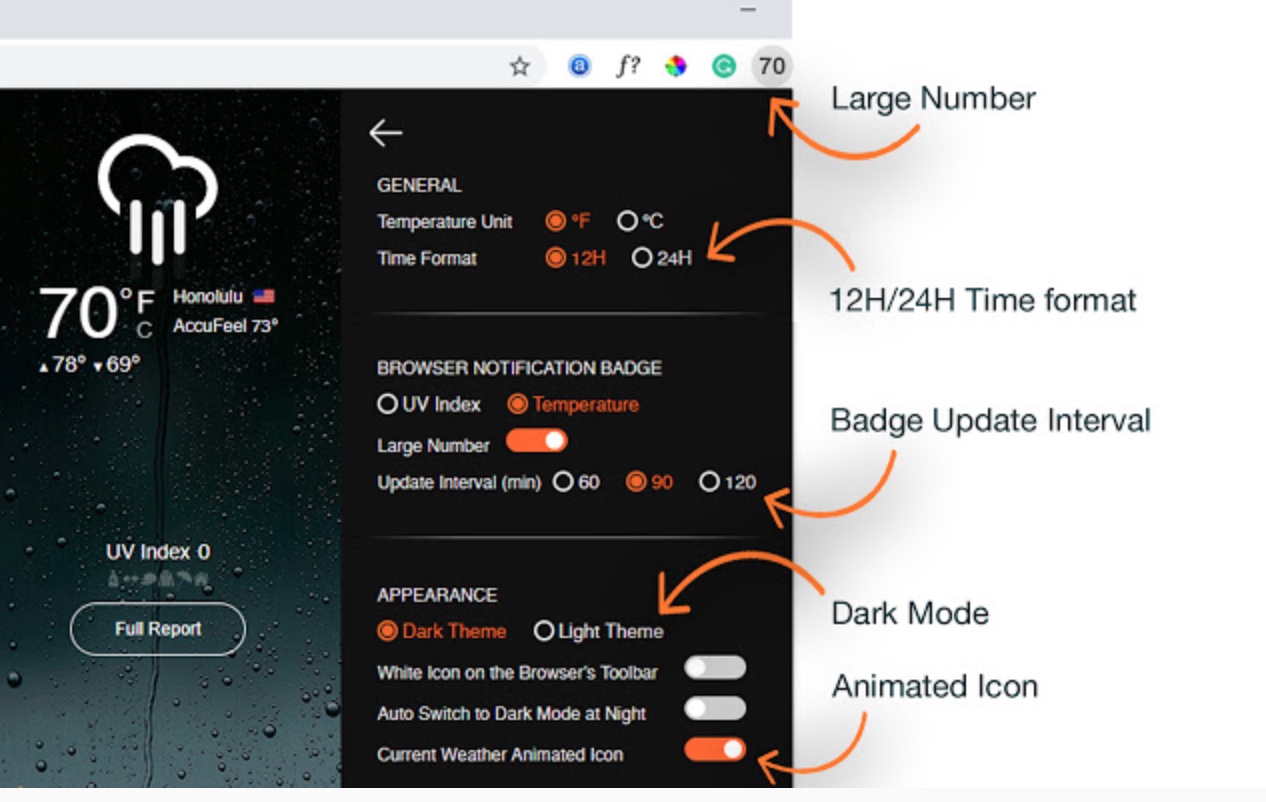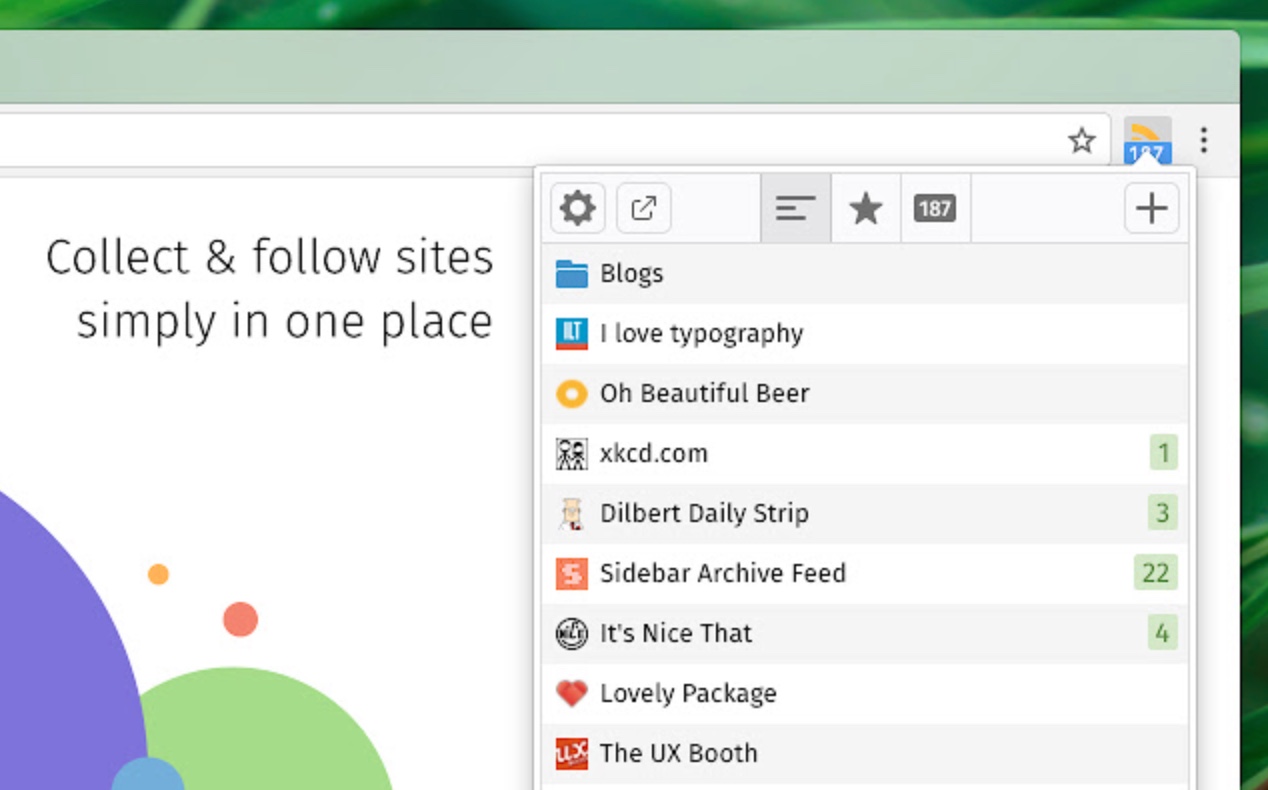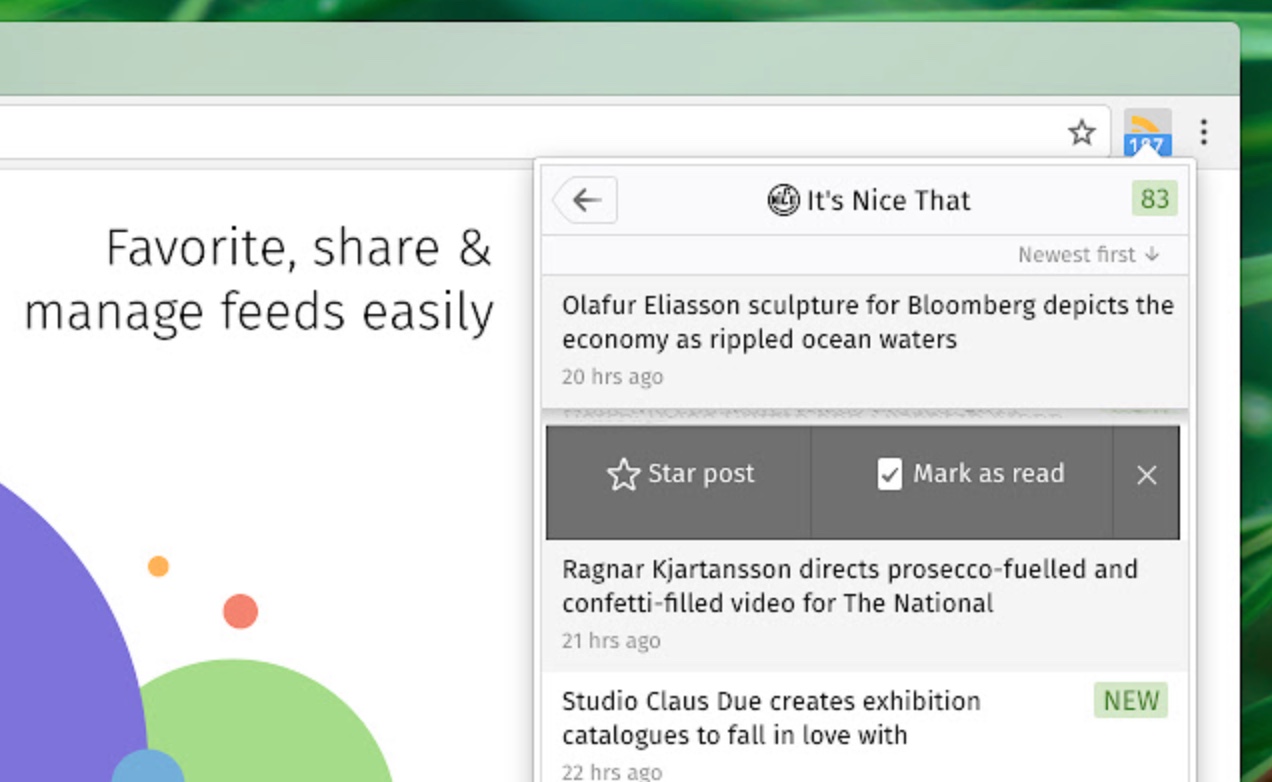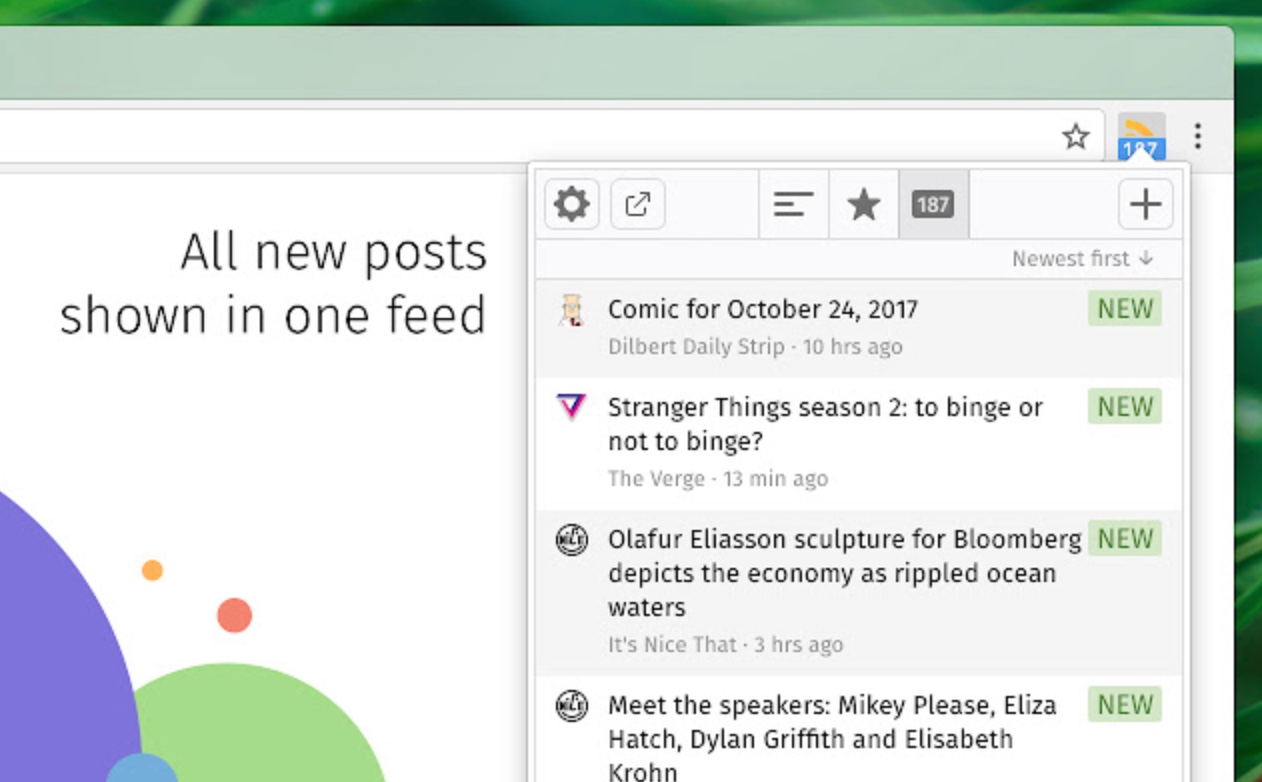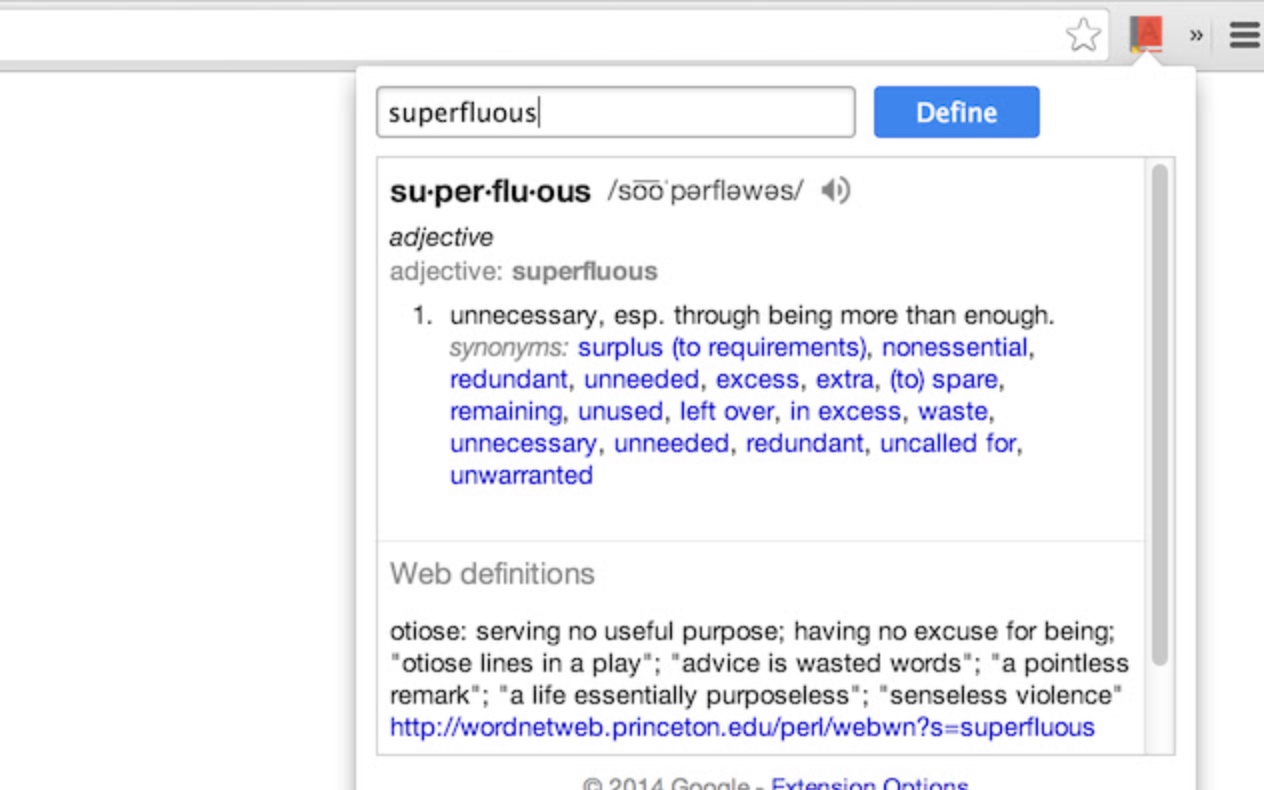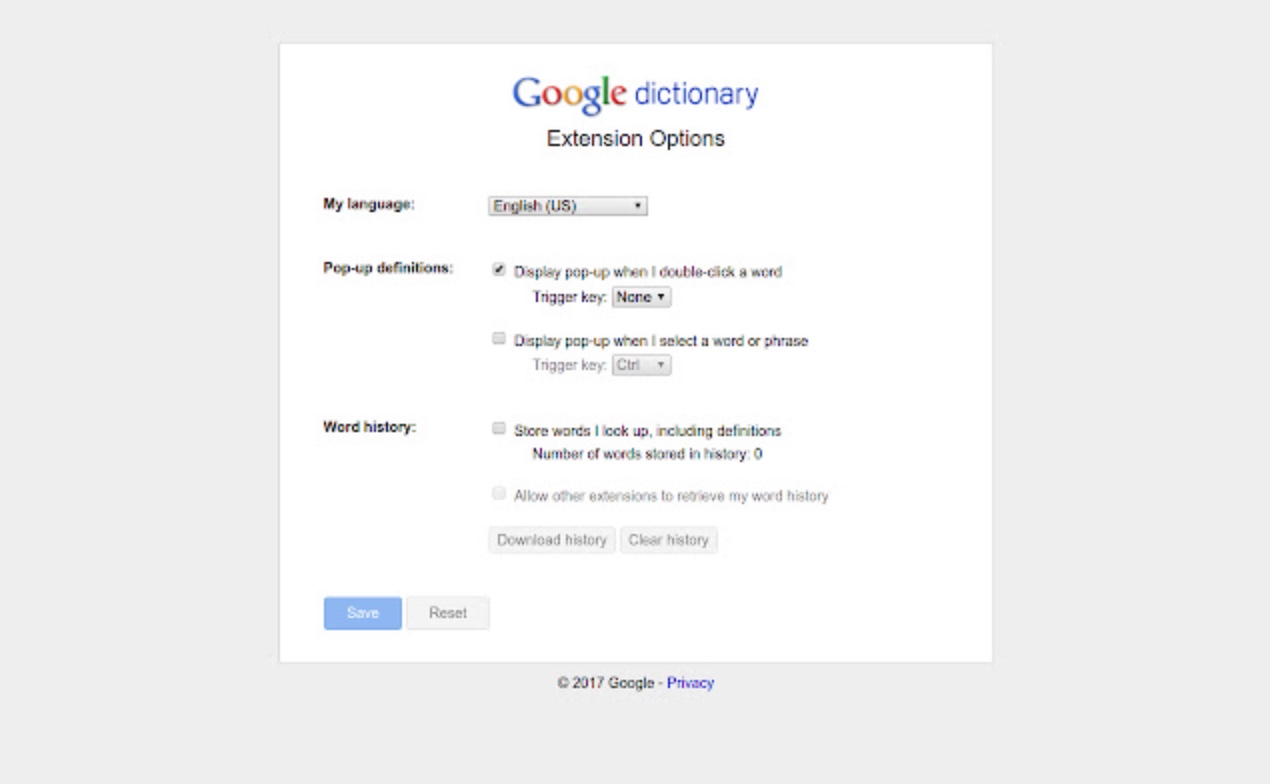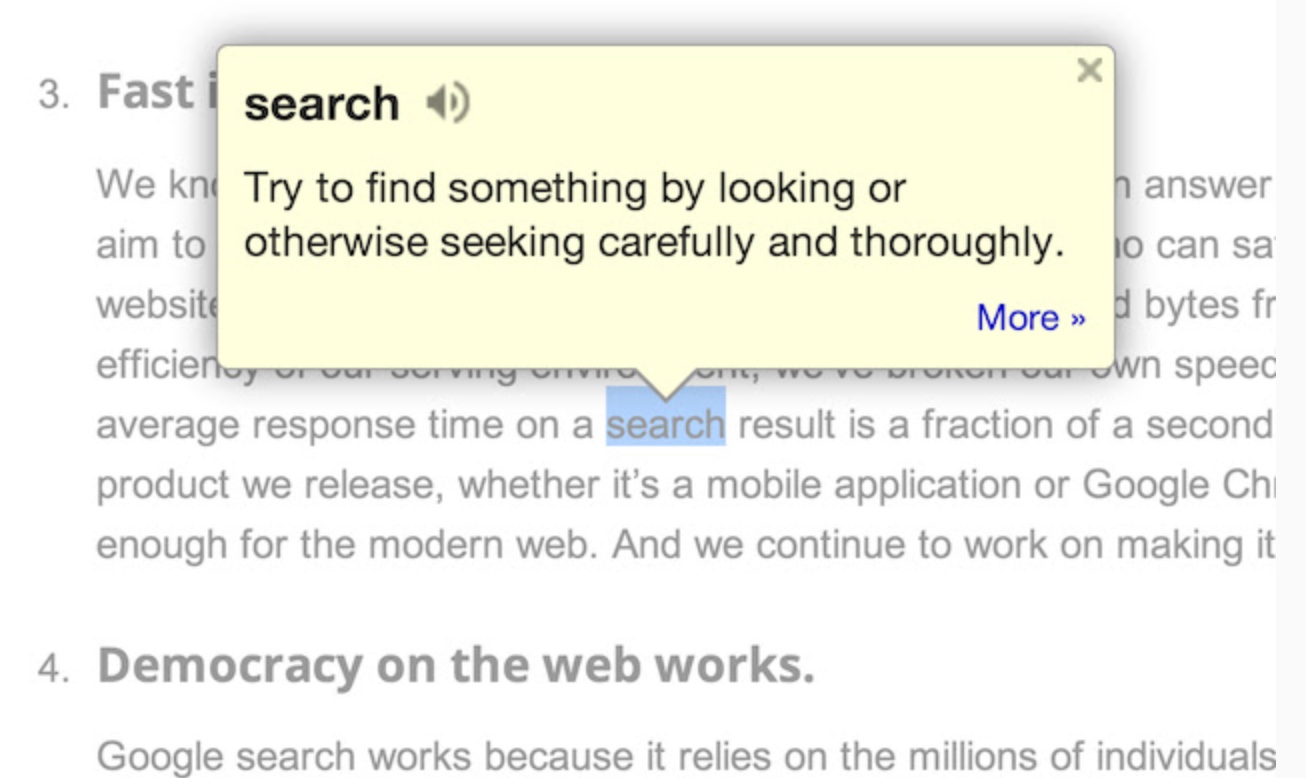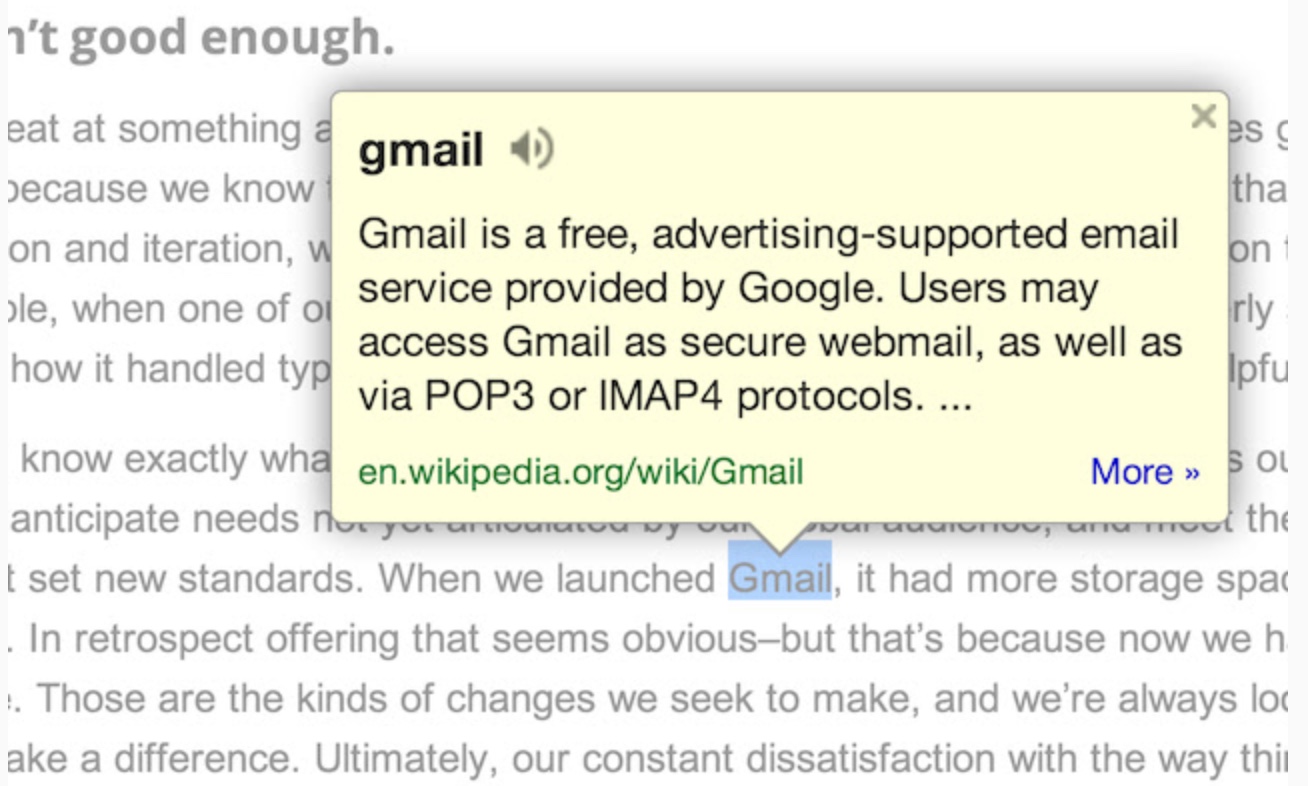Even this week, we will not deprive our readers of a regular supply of tips on the best extensions for the Google Chrome web browser. This time you can look forward to, for example, an extension for working with browser history, a weather forecast or perhaps an RSS reader.
It could be interest you

History Search
If you often return to content you have already read while working in the Google Chrome web browser environment, the extension called History Search will surely come in handy. This useful tool will help you find not only any article, but also a document or website, based on the keywords you enter. In addition to advanced search functions, the History Search extension also offers a preview function, the ability to use encrypted cloud storage or perhaps export data in CSV format.
You can download the History Search extension here.
UV Weather
Do you always and under all circumstances need to have the most accurate overview of the current weather, as well as the outlook for the next hours or days? Then you should not miss the extension called UV Weather. This great looking free extension gives you a reliable and detailed weather forecast including UV index or feel temperature data, offers real-time updates or maybe the ability to automatically switch between light and dark mode.
You can download the UV Weather extension here.
RSS Feed Reader
RSS Feed Reader is a great extension for anyone who receives news from their favorite websites, news servers, or even various blogs. In addition to reading and updating the content you subscribe to, this extension also offers you the option of quickly and easily starting a subscription, managing the news channel, the ability to work with content or perhaps the function of exporting to other devices, possibly for backup purposes.
You can download the RSS Feed Reader extension here.
Google dictionary
As the name suggests, the Google Dictionary extension brings the dictionary right into the Google Chrome web browser experience on your Mac. Google Dictionary works very simply. After installing it, you first restart your web browser. Then just double click on the word you need to translate and you will see its definition. Google Dictionary offers support for many languages, including Czech, and within it you can also use the option of saving expressions in the history.