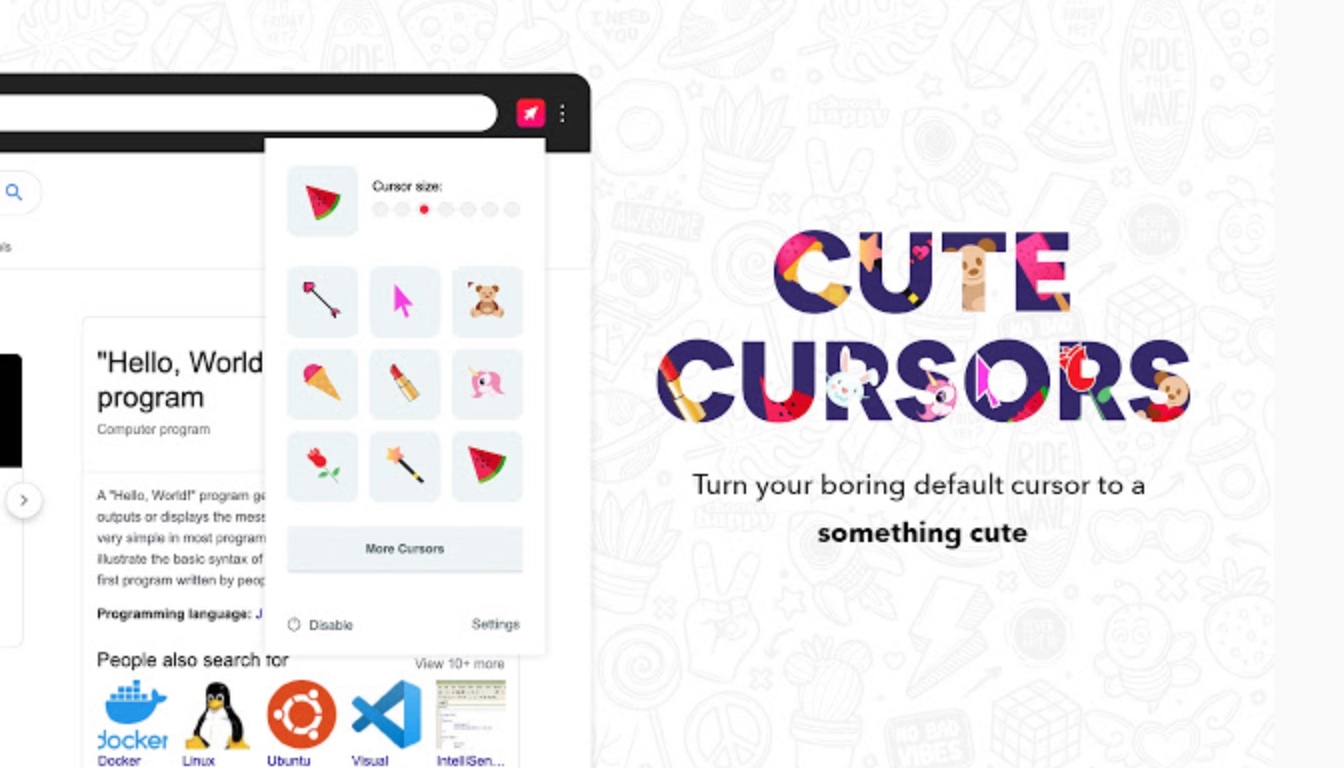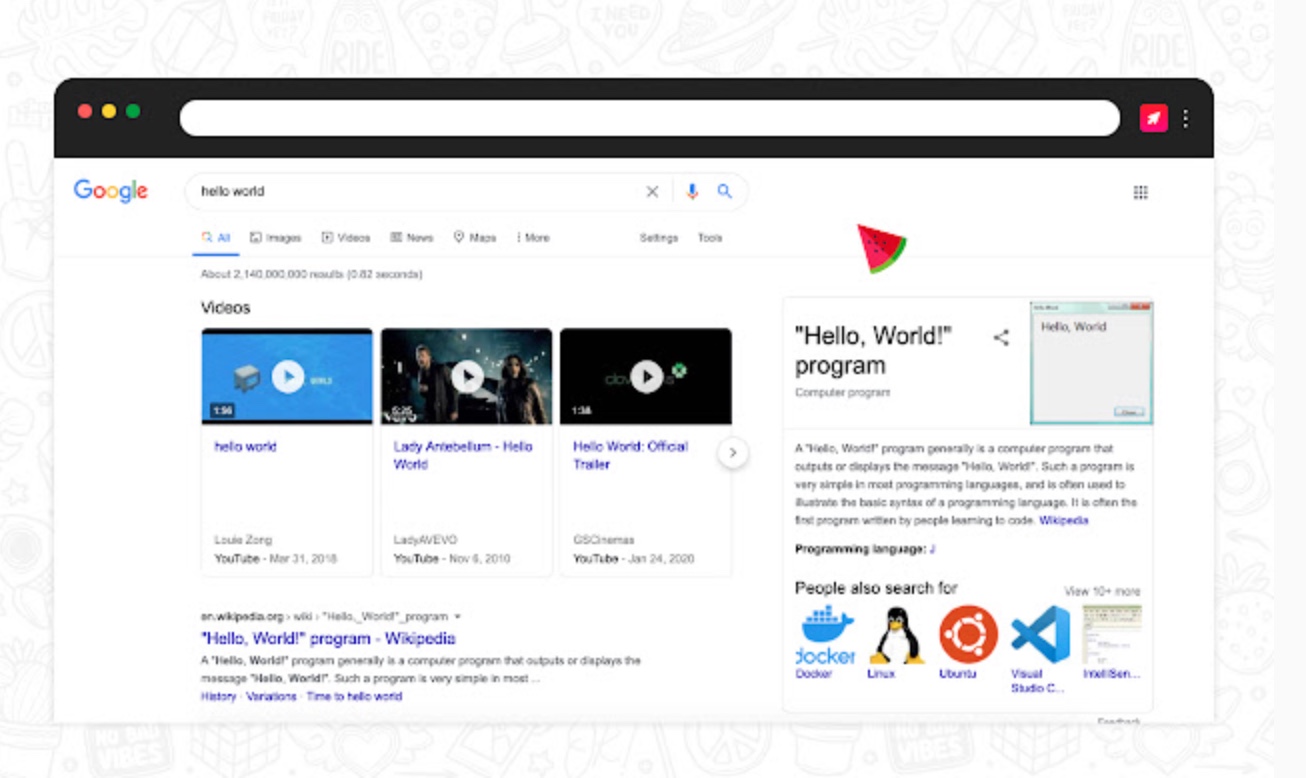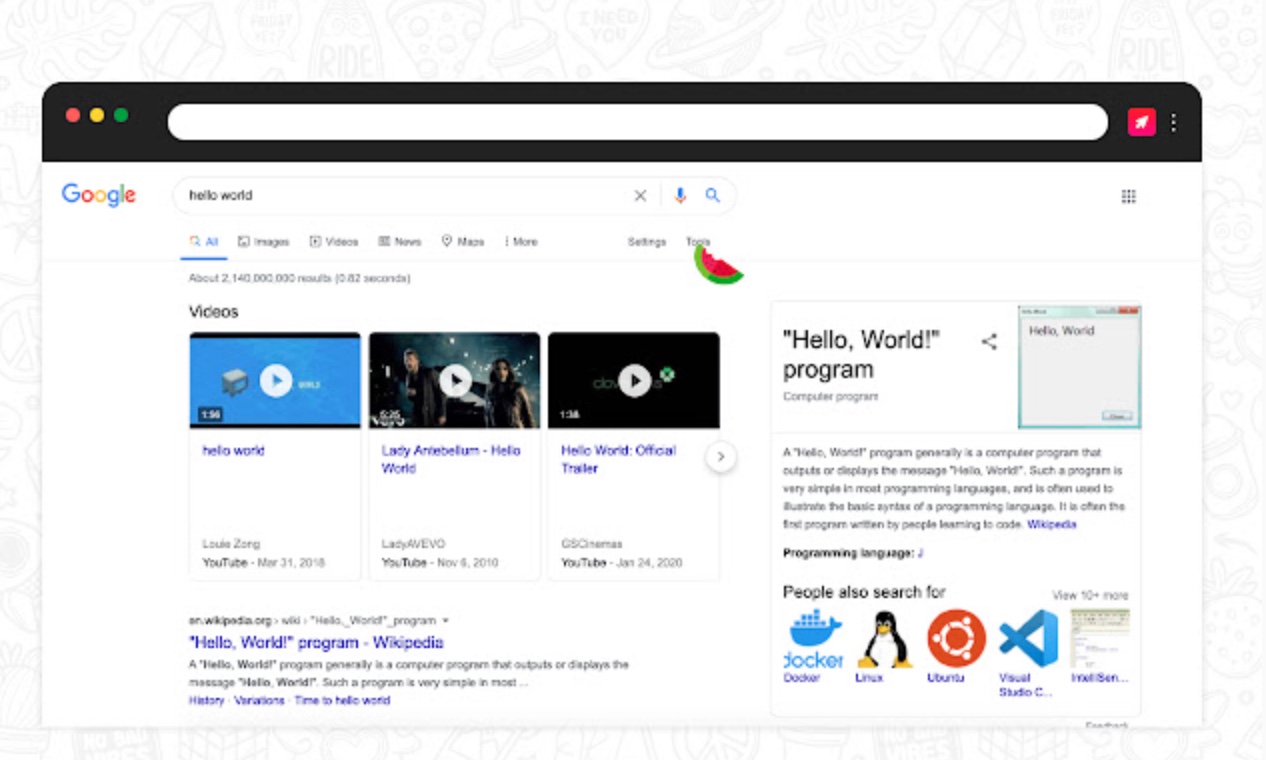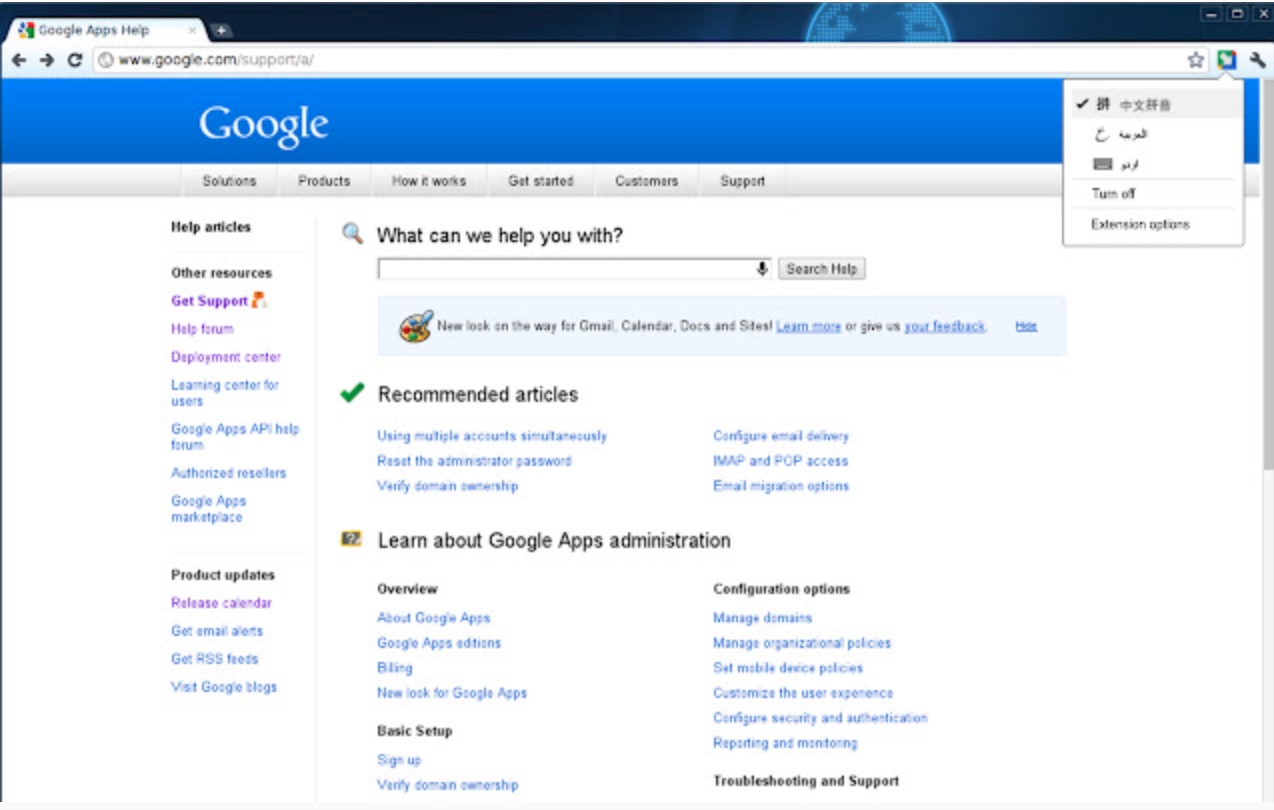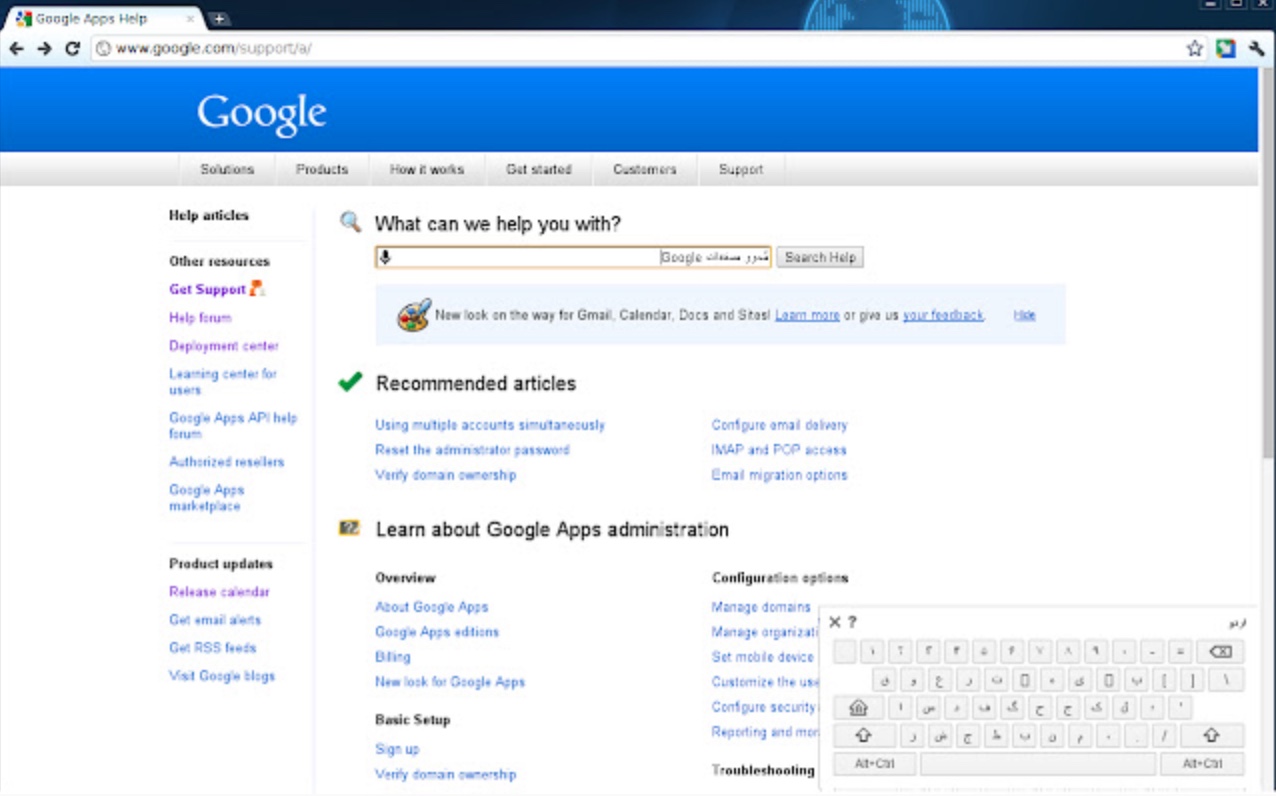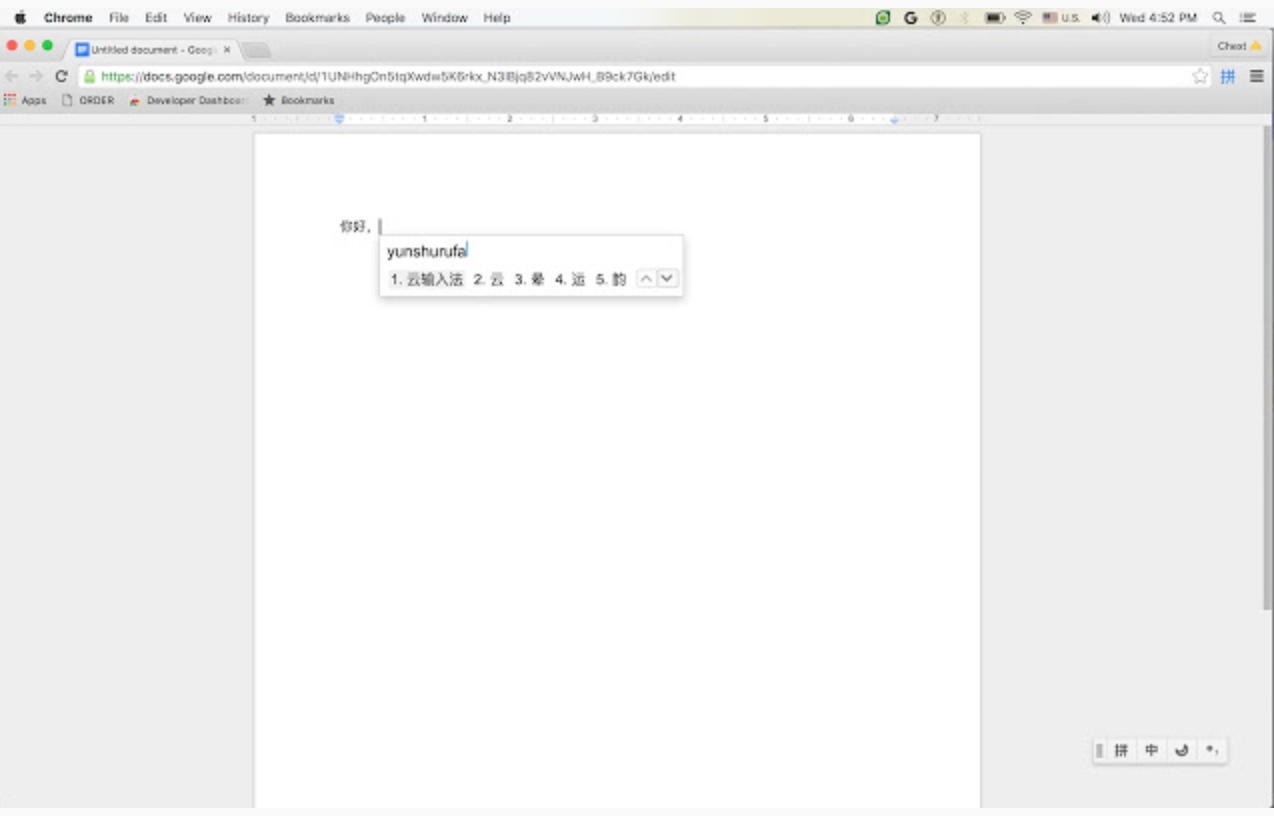After a week, on the Jablíčkář website, we bring you another part of our regular column, dedicated to interesting extensions for the Google Chrome web browser. This time you can look forward to, for example, a tool for changing the cursor, teamwork or measuring the speed of the Internet connection.
It could be interest you
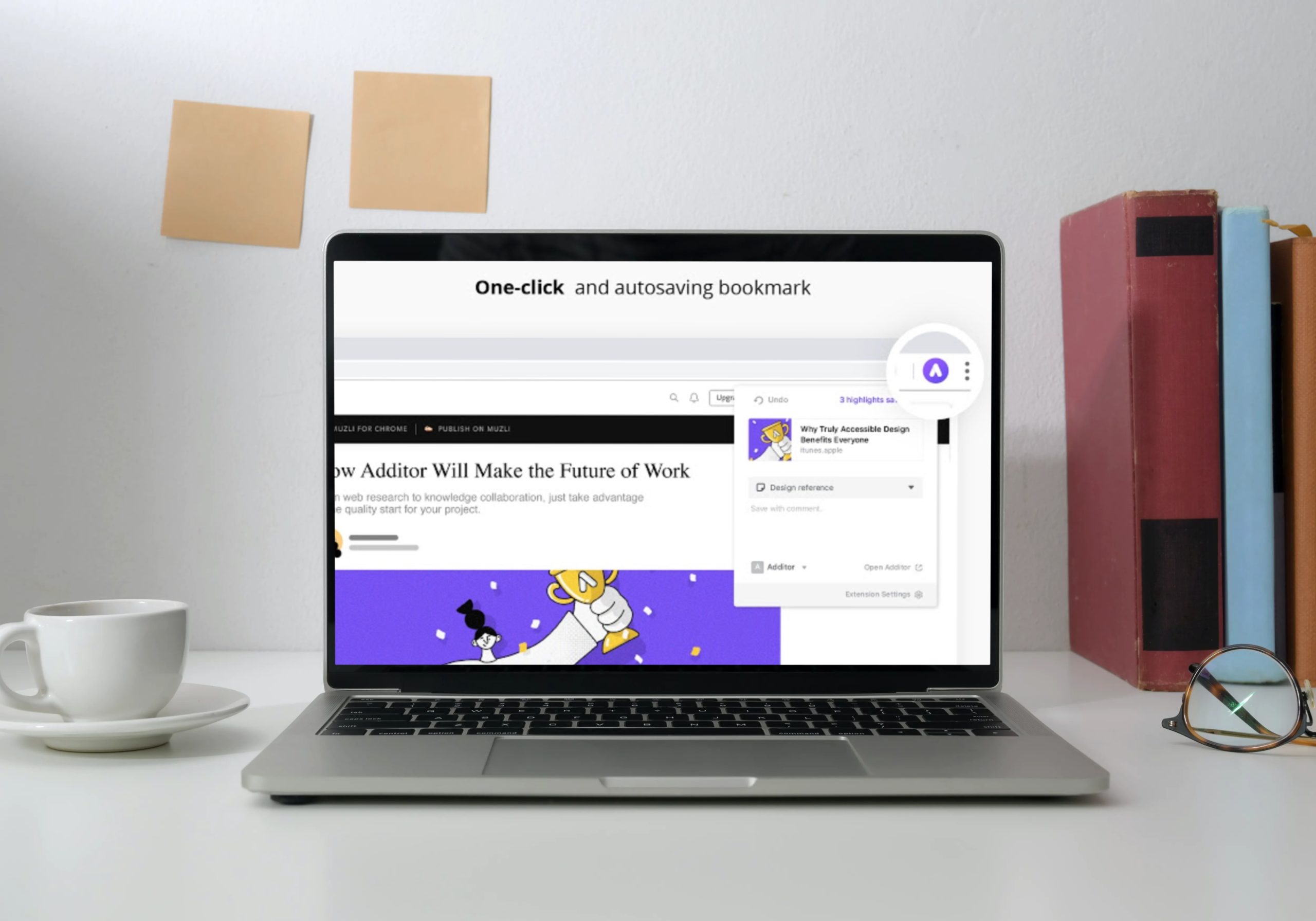
custom cursor
Why settle for a standard mouse cursor when browsing Chrome when you can replace it with a cute and original alternative? Thanks to the extension called Curtom Cursor, you will be able to change the appearance of the cursor as often as you want. You can choose from all possible themes, working with the extension is easy and you will learn it quickly.
You can download the Custom Cursor extension here.
Google Input
Do you often use foreign languages in your work in Google Chrome? The Google Input extension makes it easy for you to type in the language of your choice. You can make all the changes easily and quickly with just a click of the mouse, the extension also offers support for a number of different keyboard shortcuts. The Google Input extension works seamlessly with different kinds of keyboards.
You can download the Google Input extension here.
Speedtest by Ookla
Do you need to check the speed of your internet connection at home or at work from time to time? For these purposes, you no longer need to visit various relevant servers - an extension called Speedtest by Ookla is enough. Thanks to this extension, you can start measuring the speed of your Internet connection at any time by clicking on the appropriate icon on the toolbar at the top of the Google Chrome browser window.
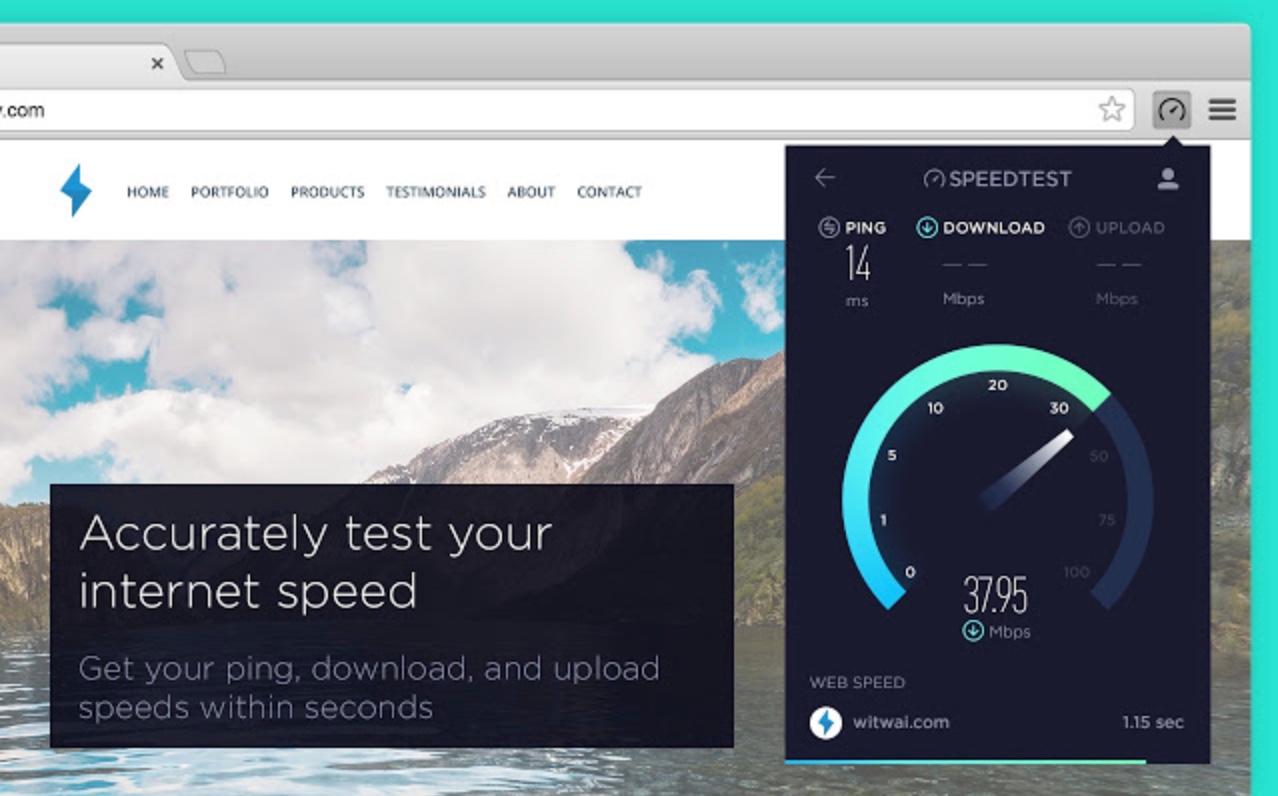
You can download the Speedtest by Ookla extension here.
Tasked
The extension called Taskade offers almost everything you need for proper teamwork. Here you will find a function for creating to-do lists, writing notes, but also for video chat. The Taskade extension also offers rich sharing and collaboration capabilities (including real-time collaboration), and boasts a clean interface and ease of use.
You can download the Taskade extension here.