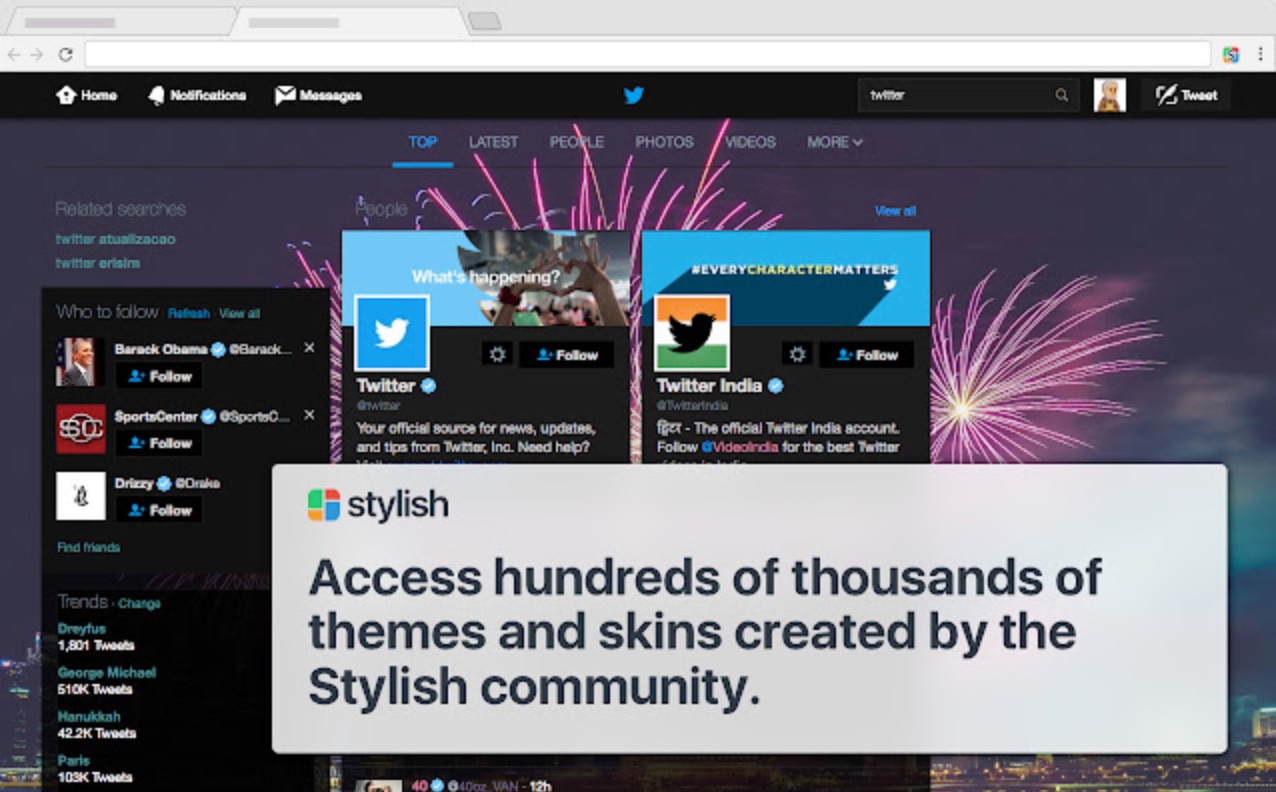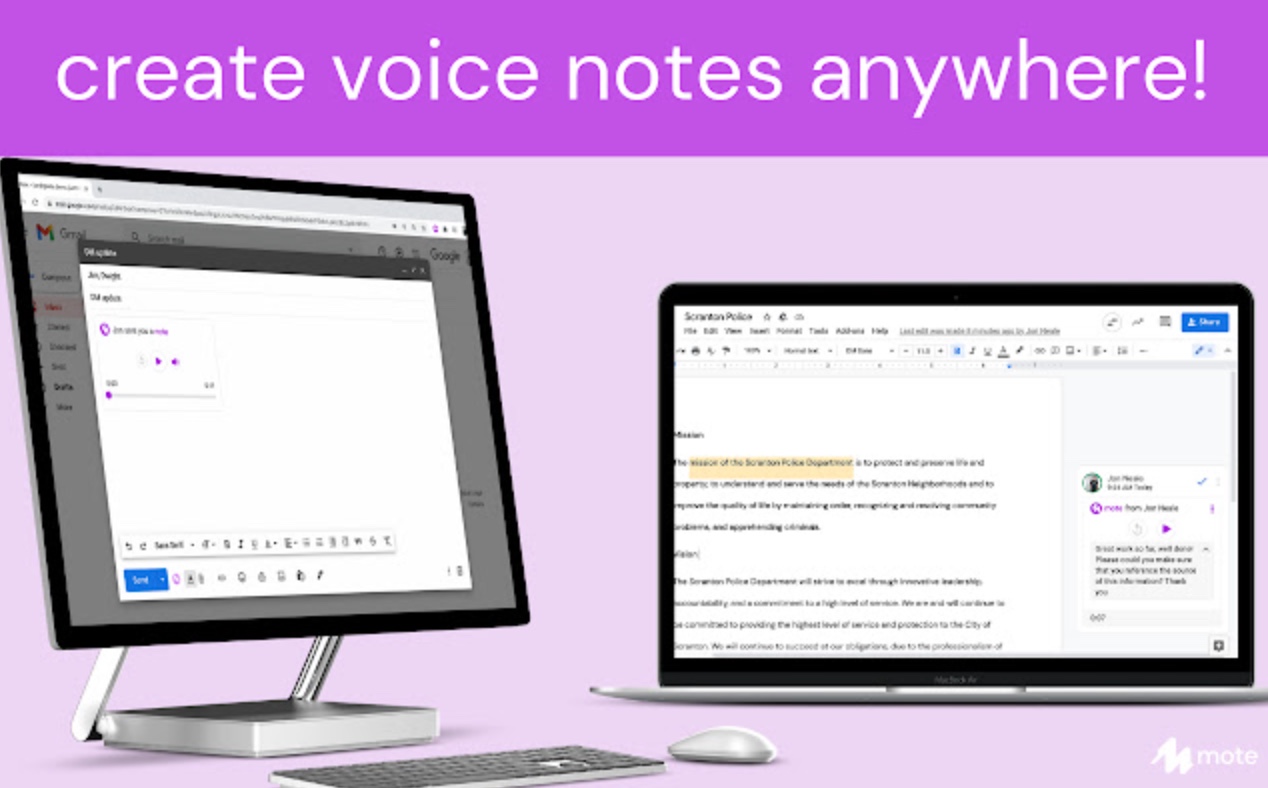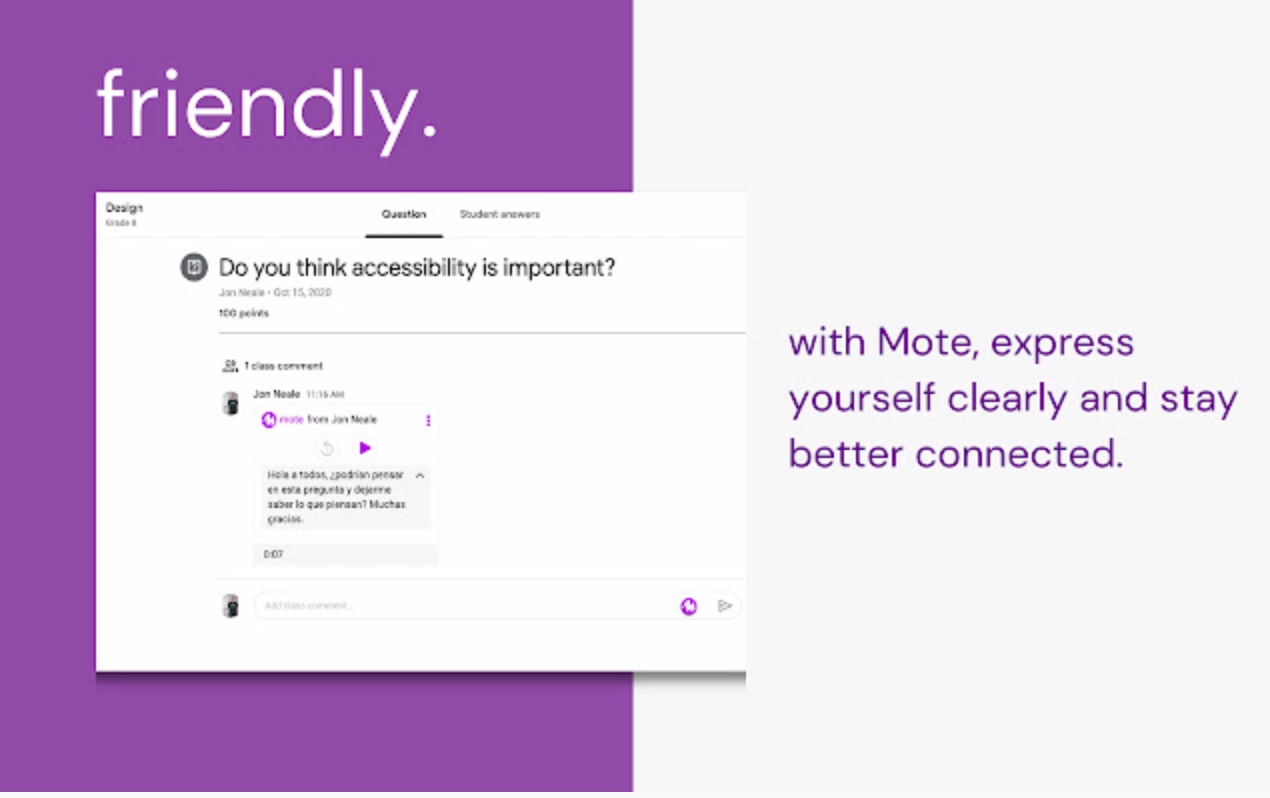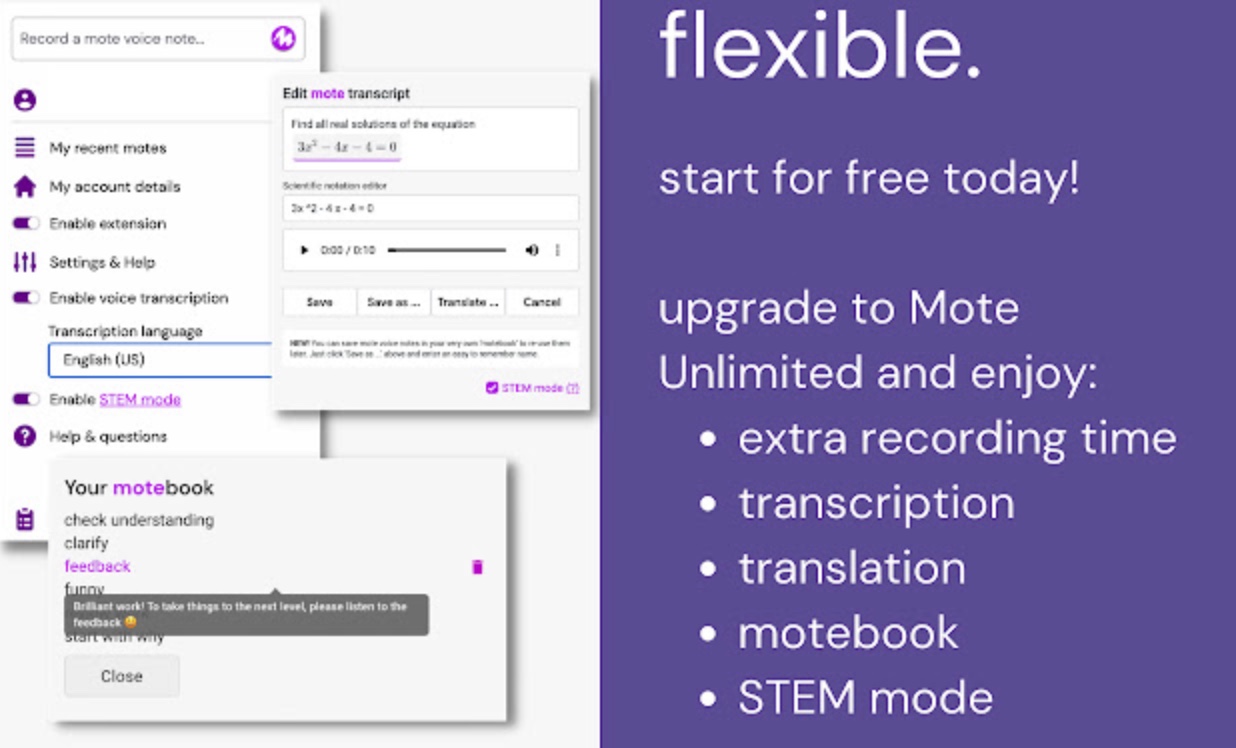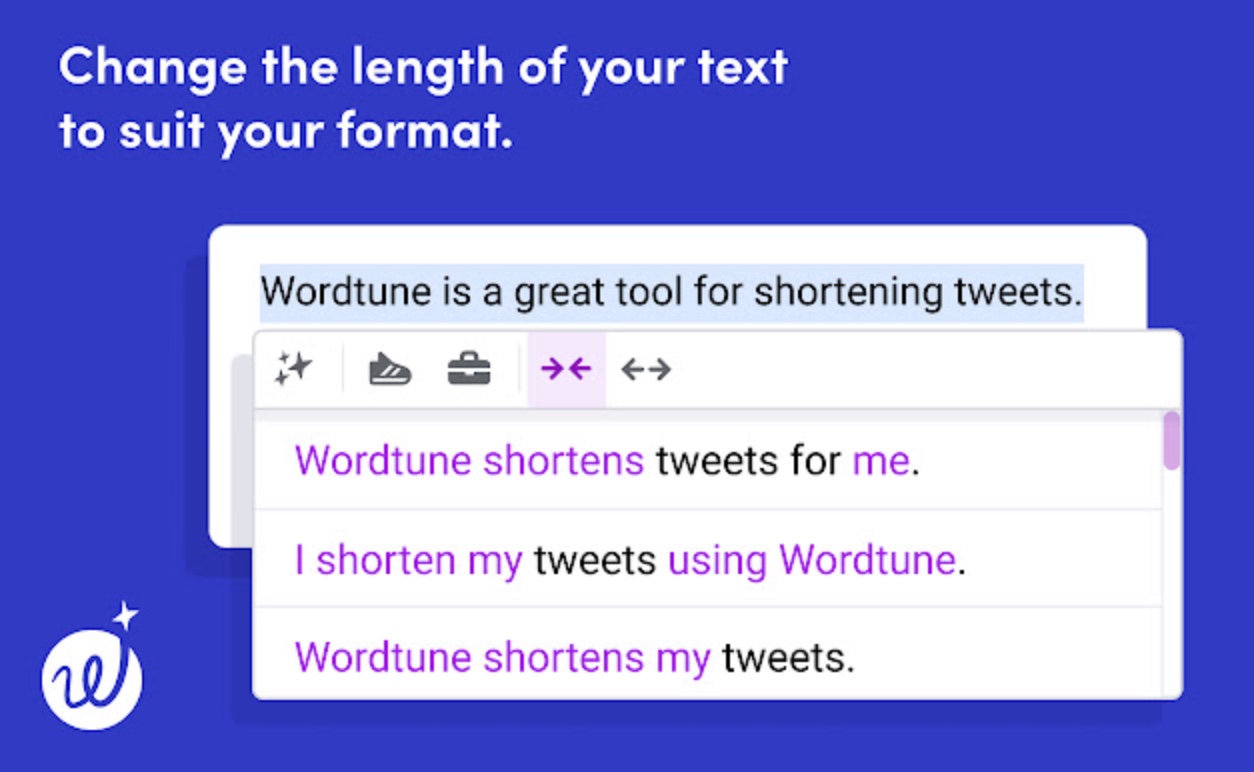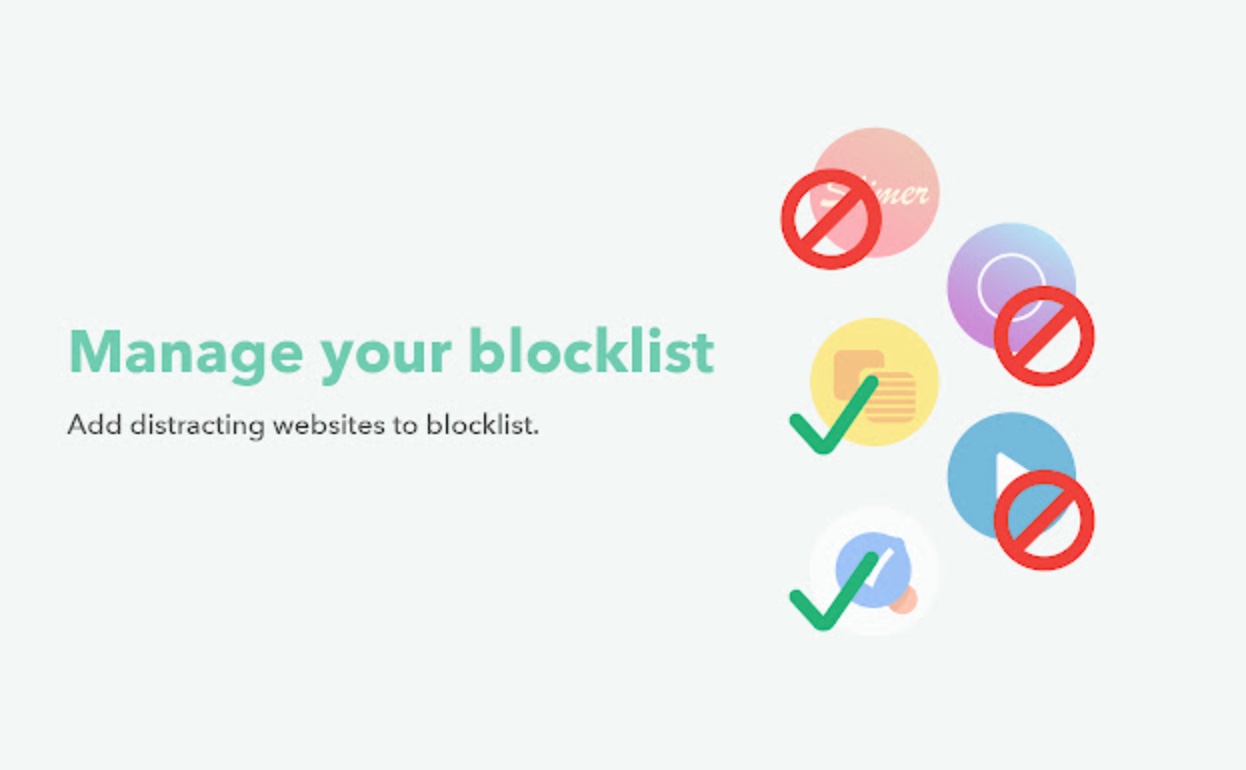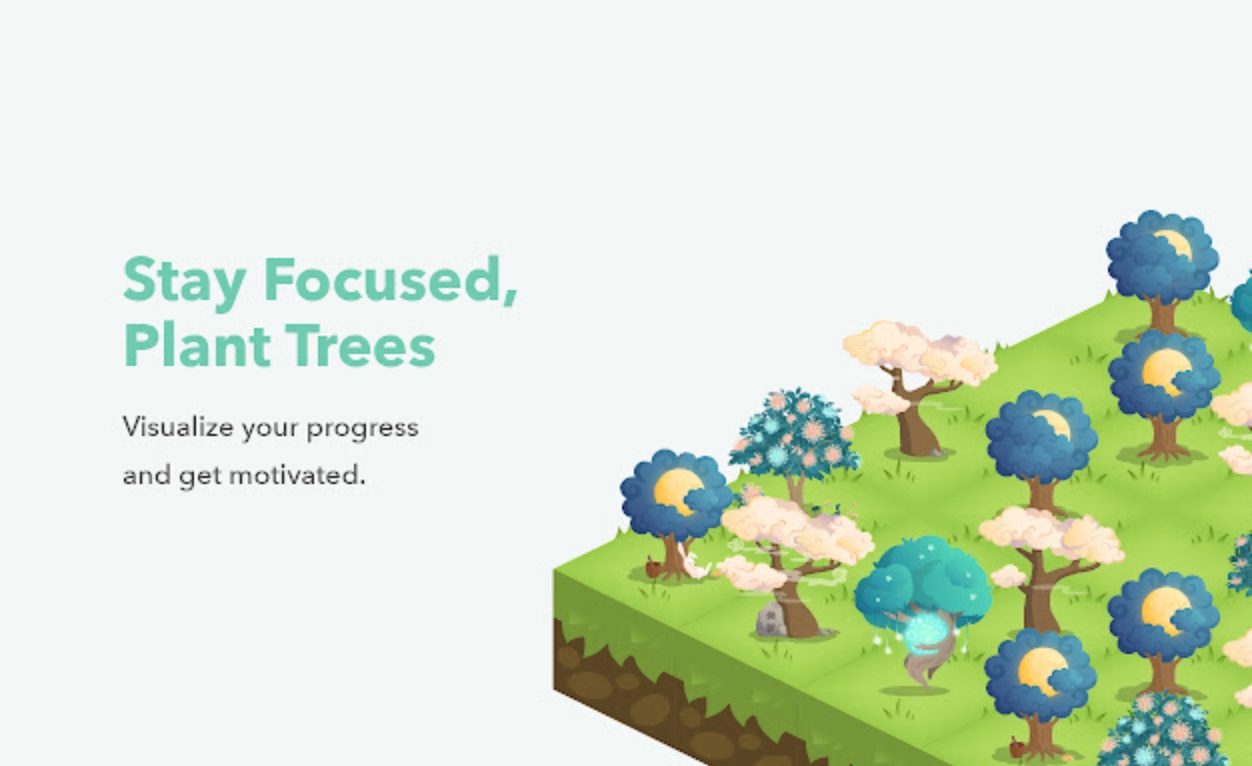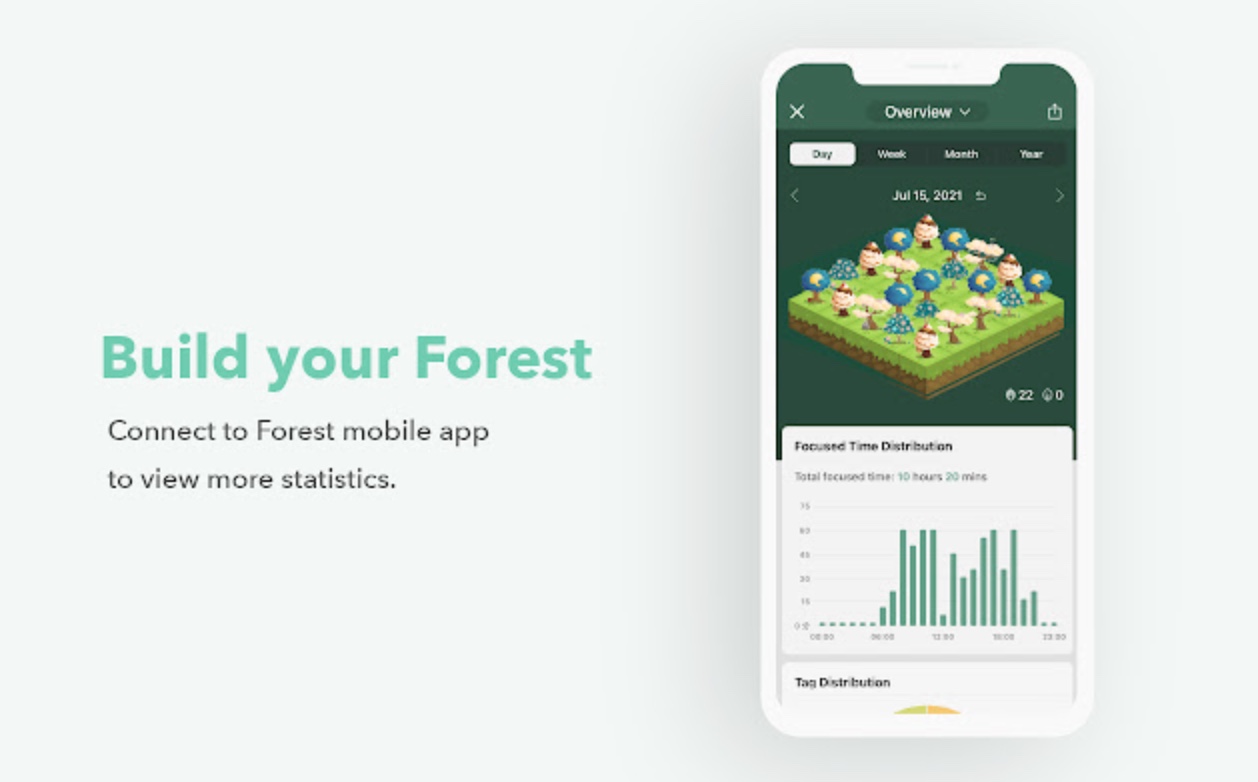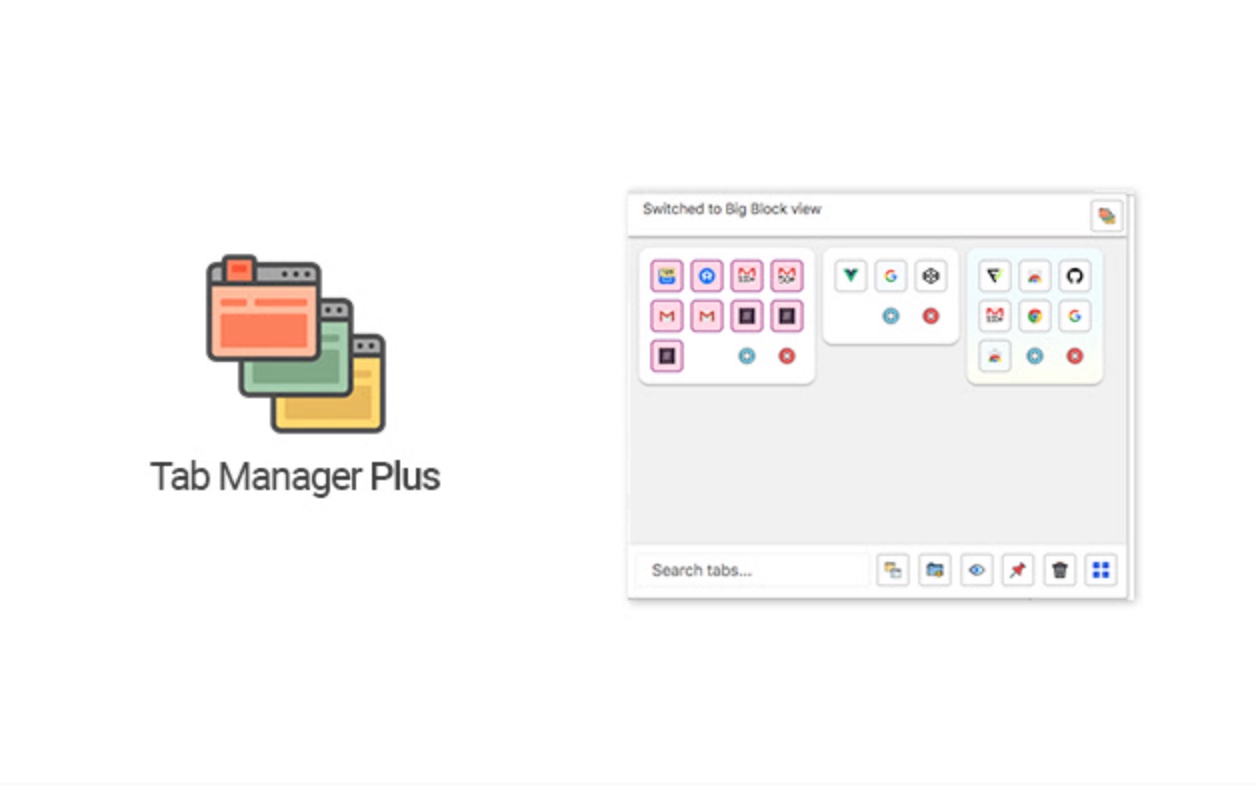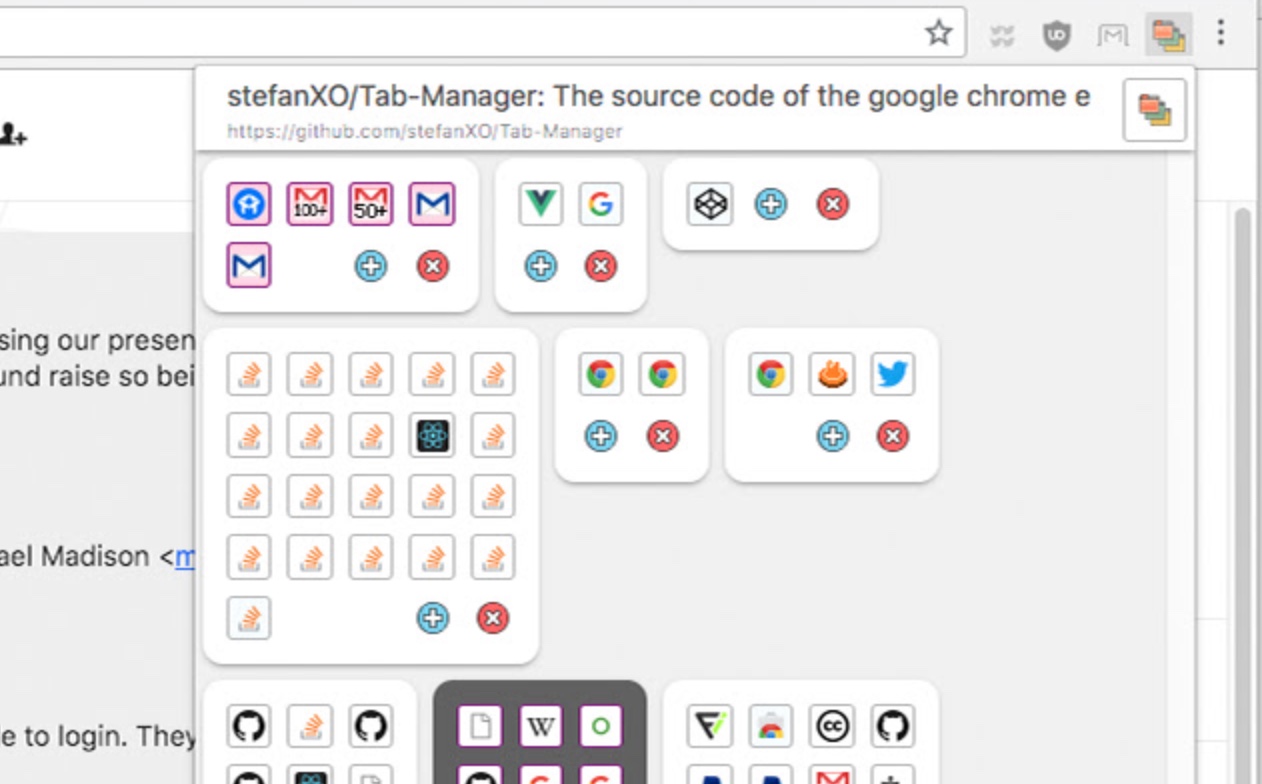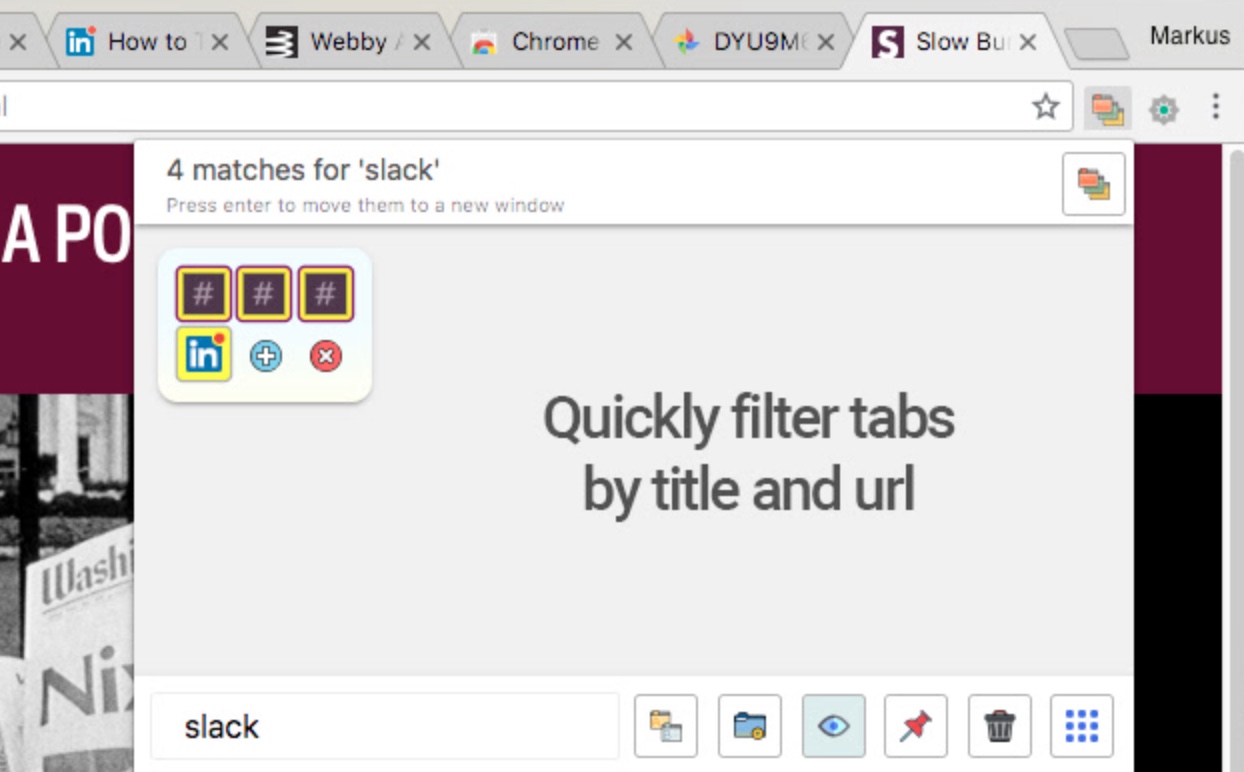Just like every week, this time we have prepared for you a selection of extensions for the Google Chrome web browser that have caught our attention in some way.
It could be interest you

Stylish
Don't like the look of some of the websites you visit regularly? You can easily, creatively and quickly customize it thanks to the extension called Stylish. With its help, you can change the background and color scheme of the selected website, as well as fonts. Stylish also allows you to disable any animations or work with the CSS editor.
Download the Stylish extension here.
Fashion
An extension called Mote will certainly come in handy for everyone who has to communicate using voice messages from time to time, or who take voice notes during study or work. Thanks to this extension, you will be able to add voice comments to e-mail messages, but also to documents of all kinds, in the Google Chrome environment on your Mac. The extension works well with tools from the Google workshop.
Download the Mote extension here.
wordtune
If you often write or communicate in English, and at the same time sometimes have trouble expressing yourself correctly, you will definitely like the extension called Wordtune. With the help of artificial intelligence, this tool can detect what you are trying to say and advise you on the right words and their composition. Thanks to this handy helper, you no longer have to worry about possible faux-pas when communicating in English.
Download the Wordtune extension here.
Forest
If you liked Forest mobile application for better concentration and productivity, you will surely be pleased to know that this tool is also available as an extension for the Google Chrome browser. With the help of the Forest extension, you can set and customize the time you want to devote exclusively to work or study on your Mac. Forest allows you to create a blocklist of sites that could distract you while working or studying, and rewards you for your concentration with a gradually built personal forest.
You can download the Forest extension here.
Tab Manager Plus for Chrome
If you need help with tab management, you can use an extension called Tab Manager Plus for Chrome for this purpose. With its help, you can literally clean up the confusing mess of your browser's tabs and thus increase the overview of the content you are watching. This extension will help you easily and quickly switch between individual tabs, close or open them, find duplicate open tabs and much more.
You can download the Tab Manager Plus for Chrome extension here.