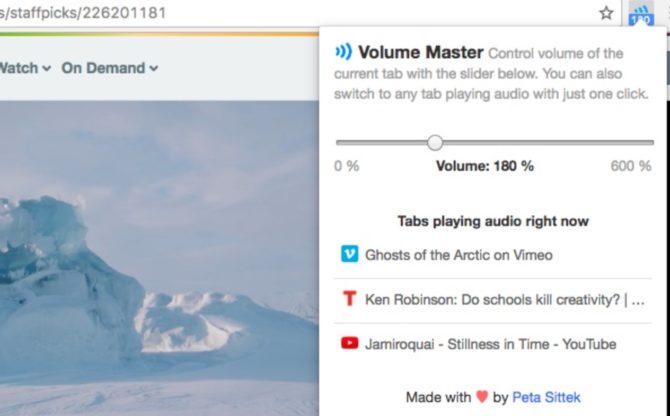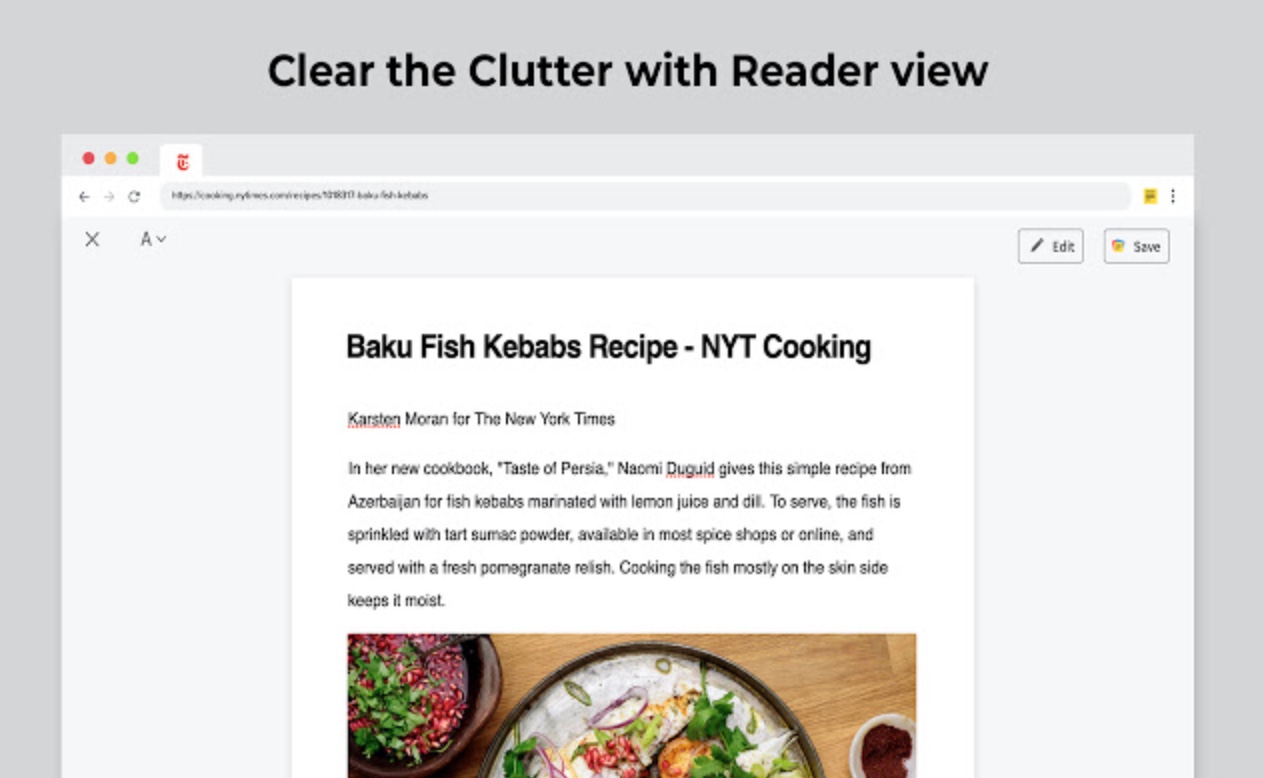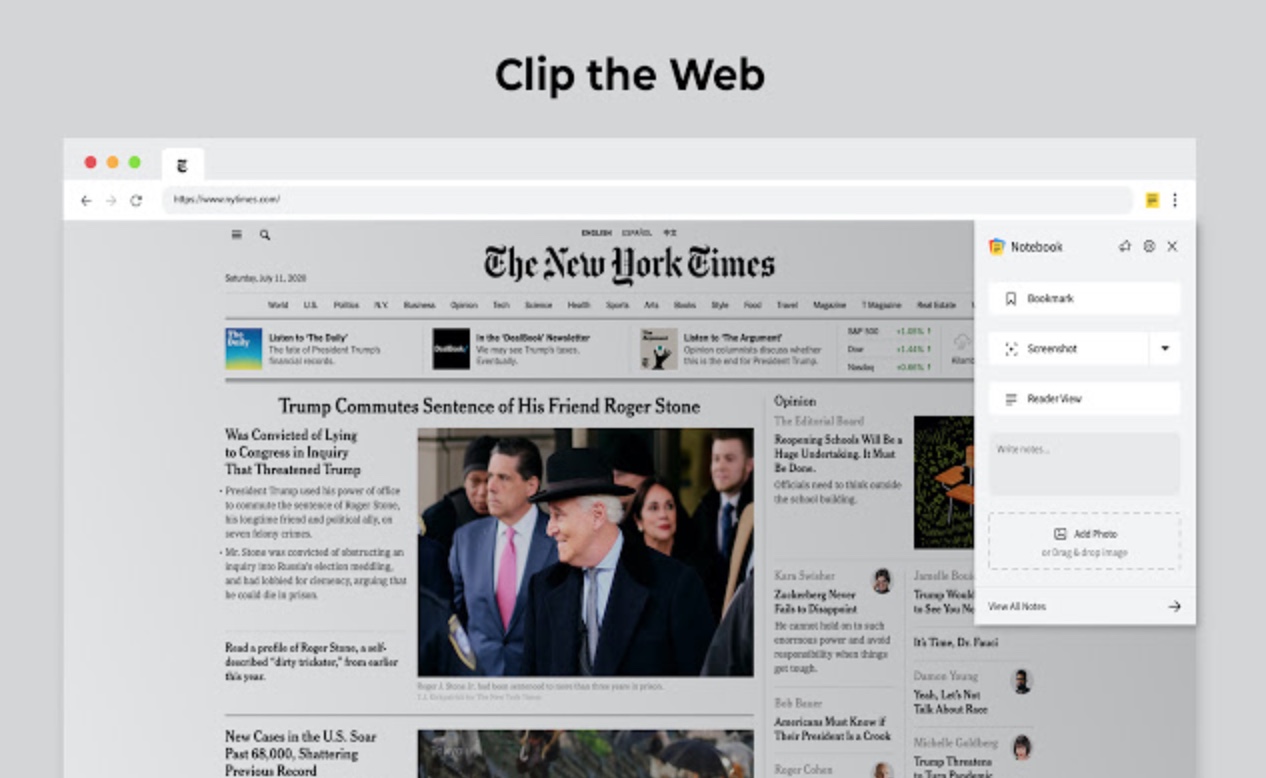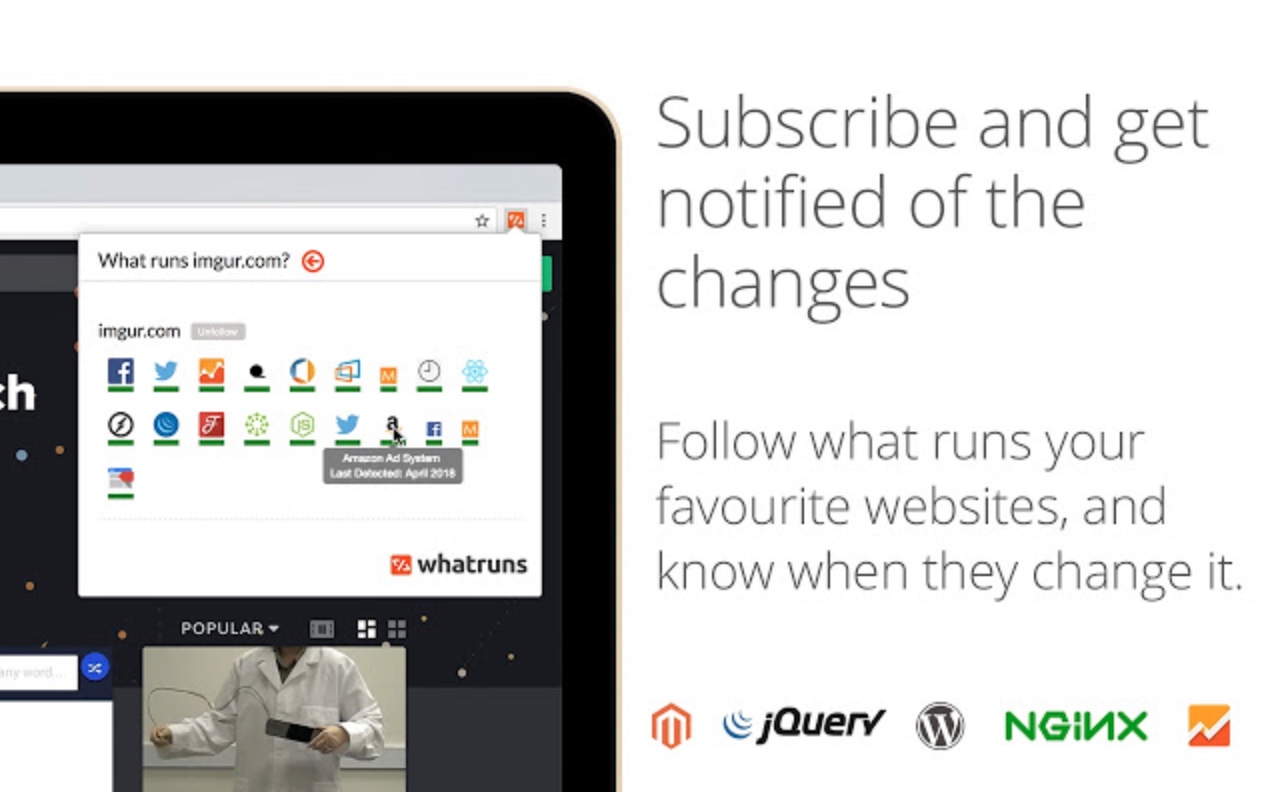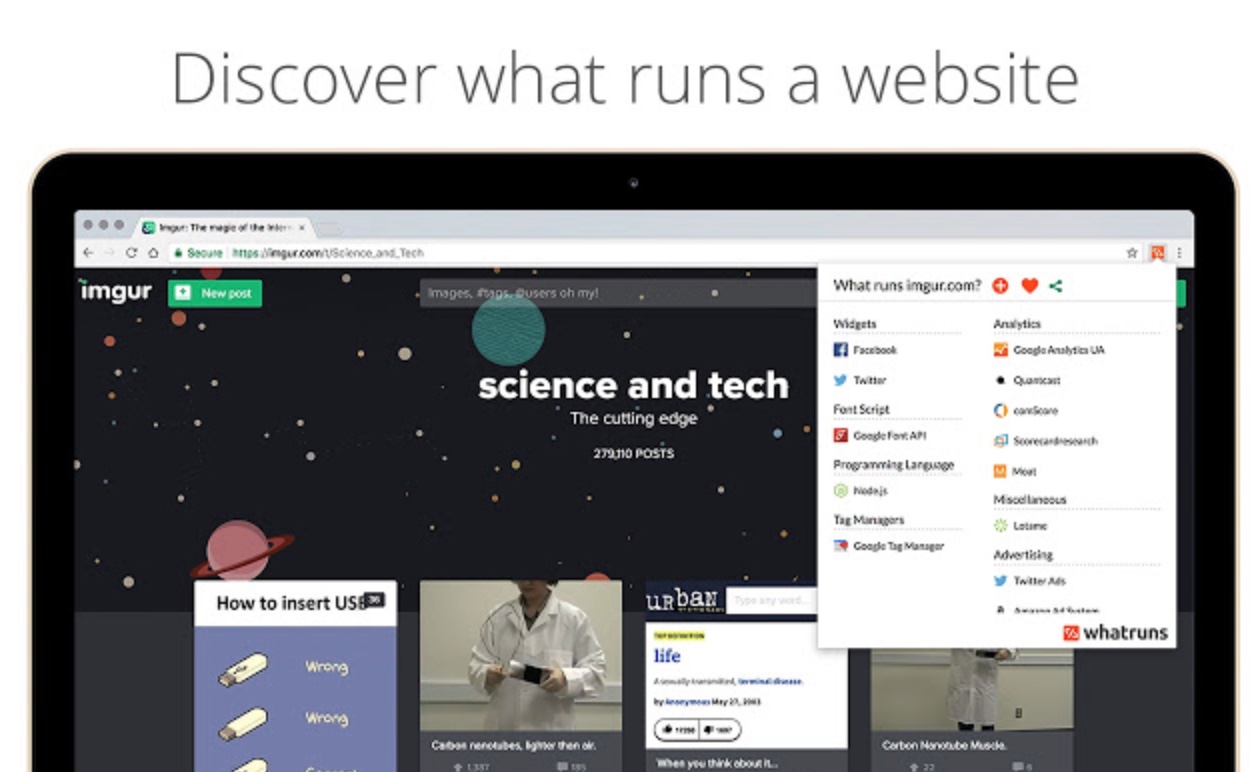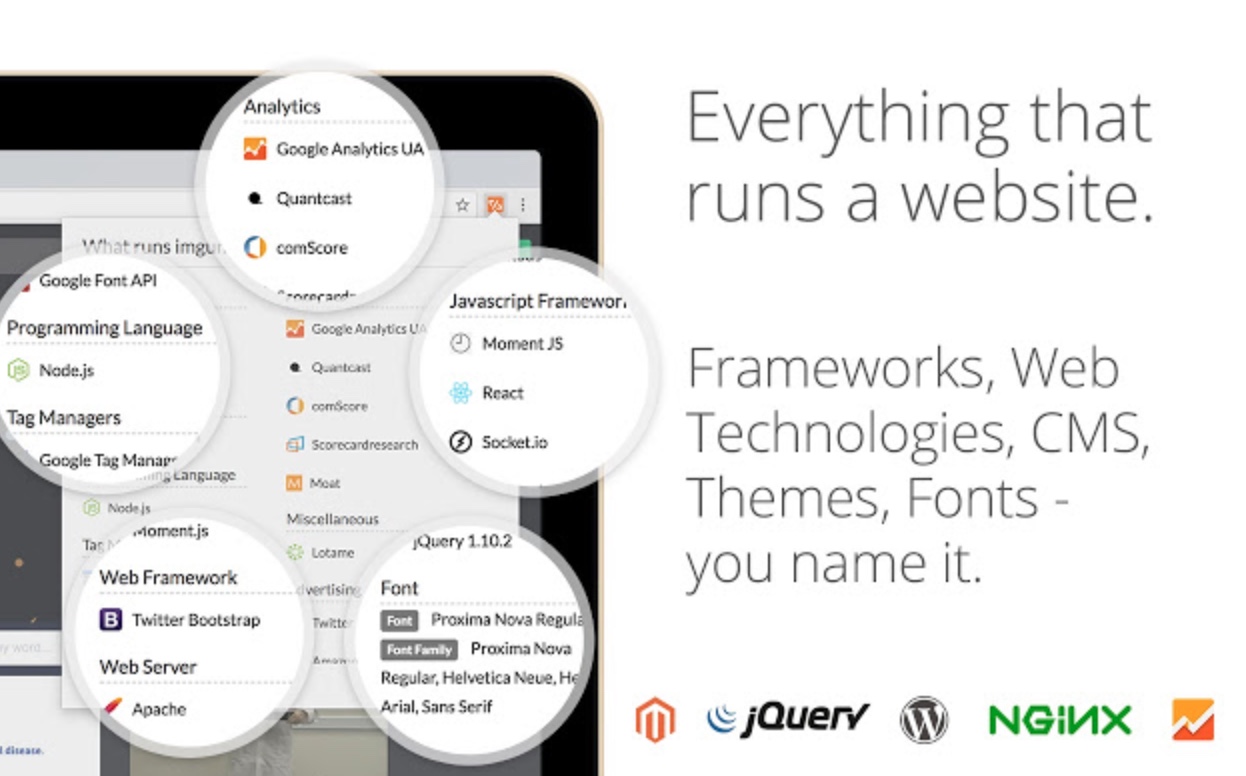After a week, we bring you another selection of extensions for the Google Chrome web browser. Add-ons that caught our attention this week include, for example, Notebook Web Clipper for saving content from the web, or Send Anywhere for sharing content on Gmail and Slack.
It could be interest you
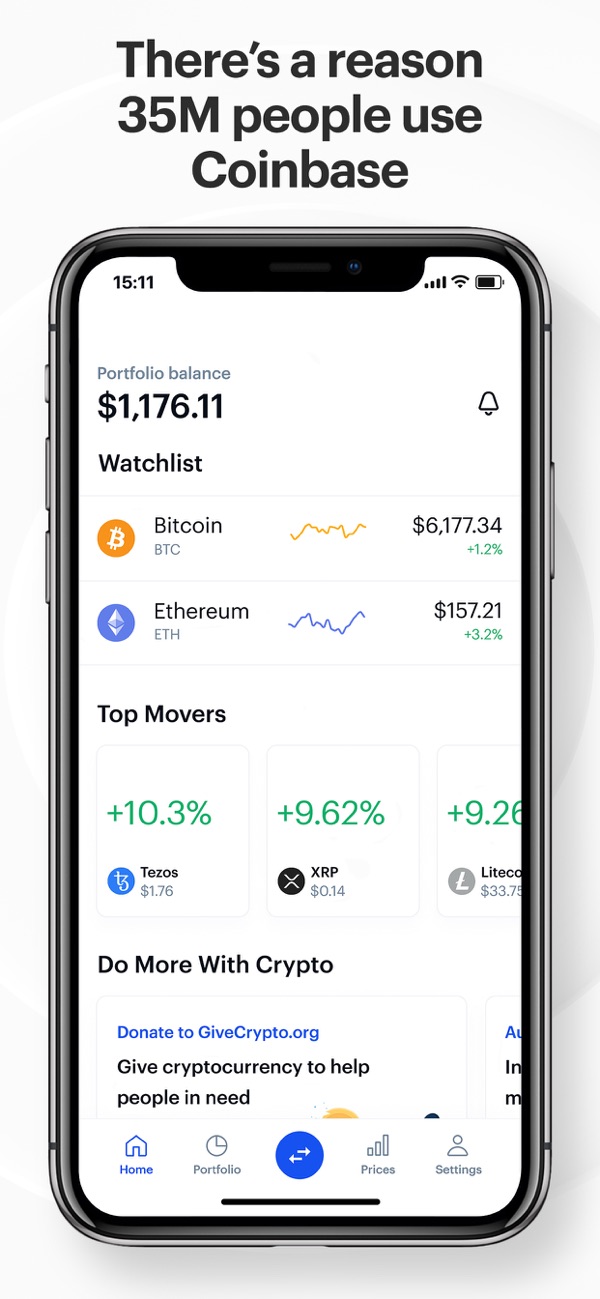
Notebook Web Clipper
Each of us saves various content from the web from time to time. Most of the time, such saving happens in a hurry, and we tend to forget what and where we actually saved. This problem can be solved by an extension called Notebook Web Clipper, which allows you to clearly store selected content, sort it, manage it, mark it or make annotations.
You can download the Notebook Web Clipper extension here.
Send Anywhere
The extension called Send Anywhere will be welcomed by everyone who (not only) uses the Gmail and Slack platforms for work. It allows you to share files of up to 50GB, add attachments to Slack and Gmail, share documents in PDF format in the web browser interface, or even share image files with a right-click.
You can download the Send Anywhere extension here.
what runs
With the help of an extension called Whats Runs, you will be able to quickly and easily find out what tools and processes are running on each website - from analytics tools to WordPress plugins to different types of fonts. As part of this extension, you can also activate notifications in your browser in case any of these components change in the future on the websites you are watching.
Download the What Runs extension here.
Master volume
With the help of the Volume Master extension, you will be able to control the playback volume of content even better in the Chrome web browser environment on your Mac. Volume Master offers the ability to increase the volume up to 600%, simple volume control for any card, the ability to easily switch between the cards in which the sound is played, and other useful functions.