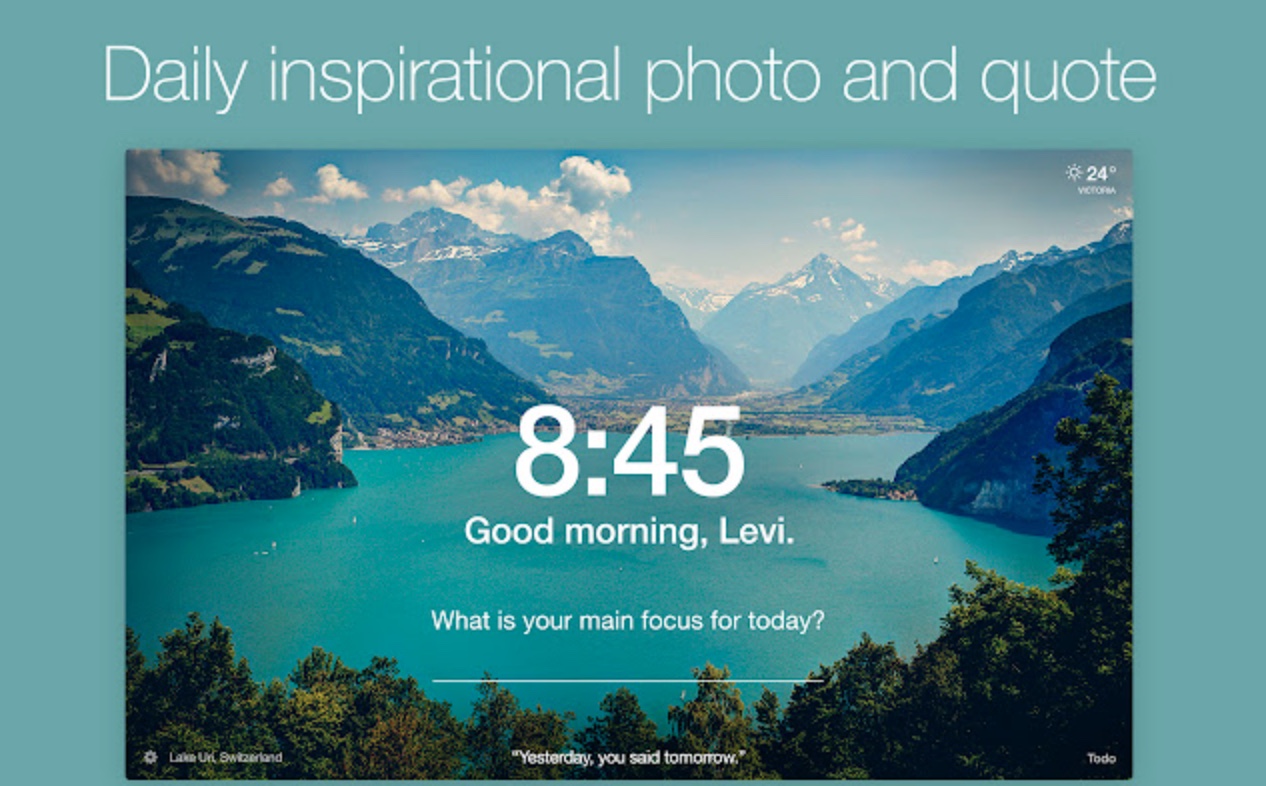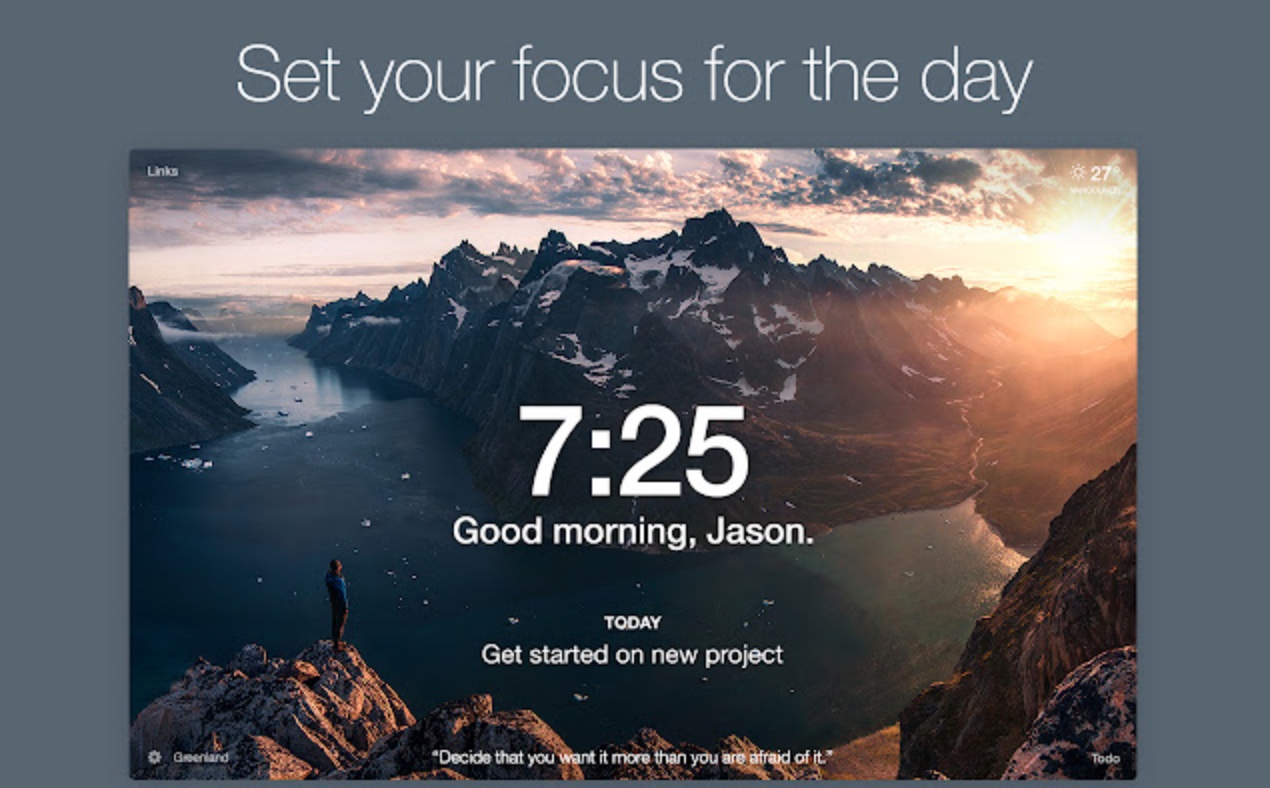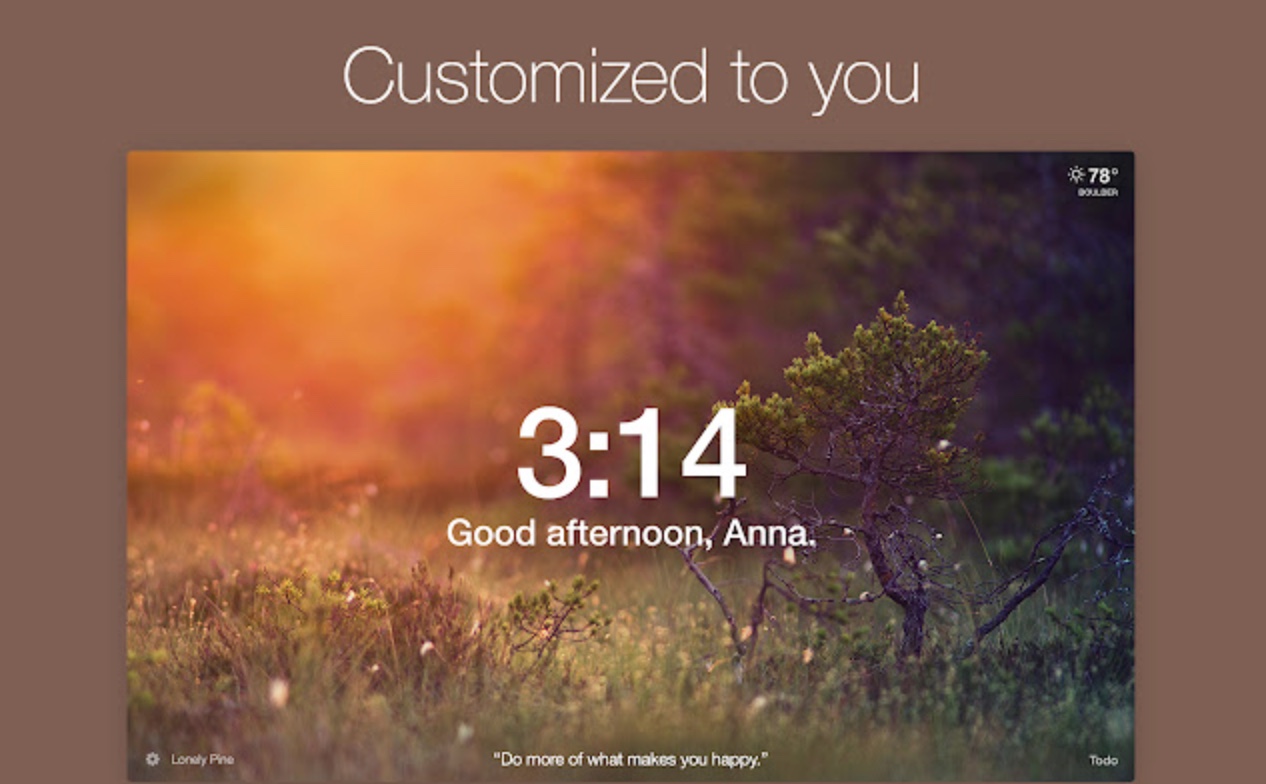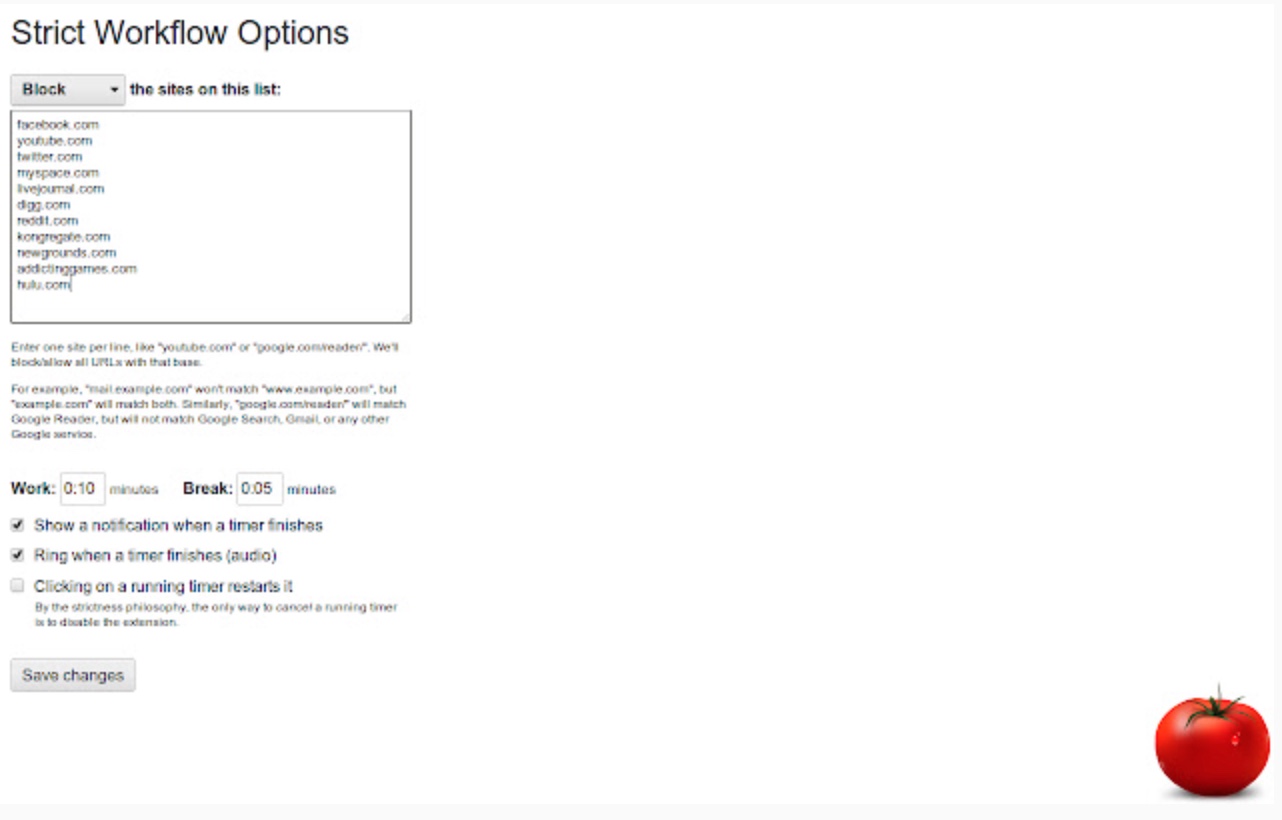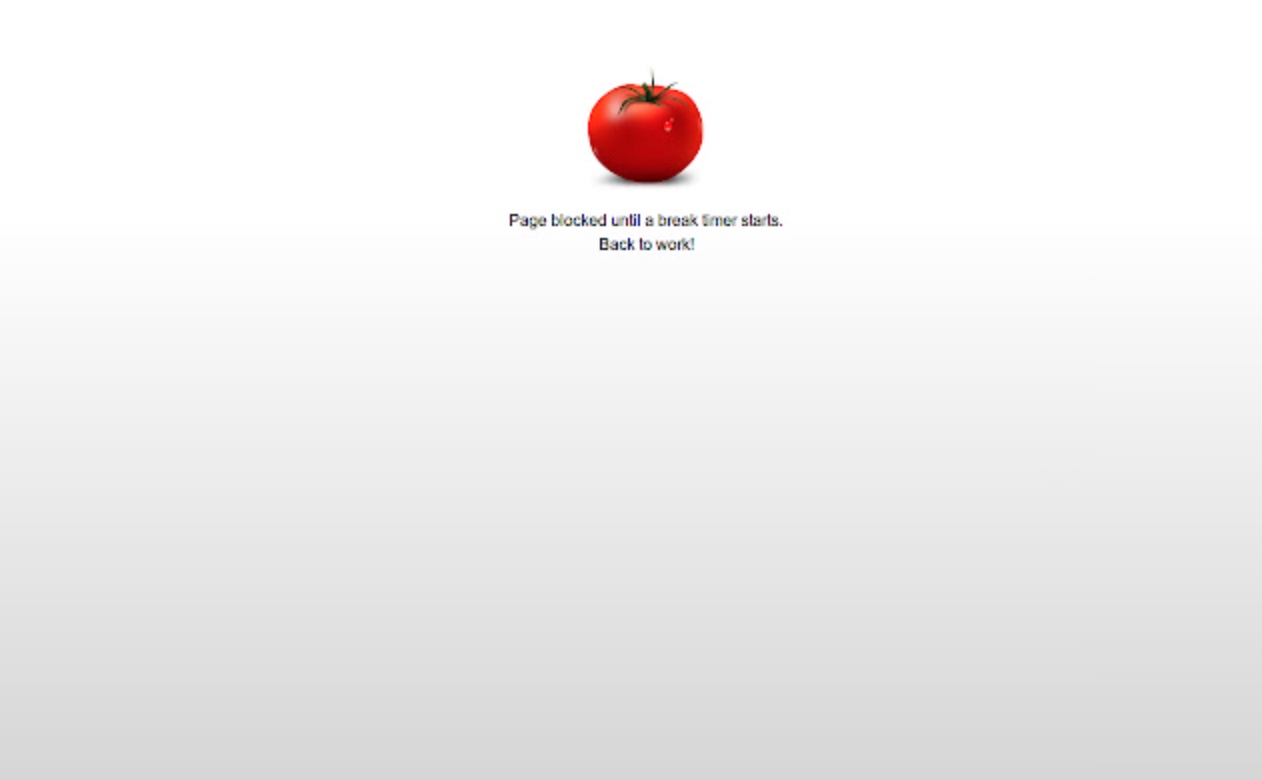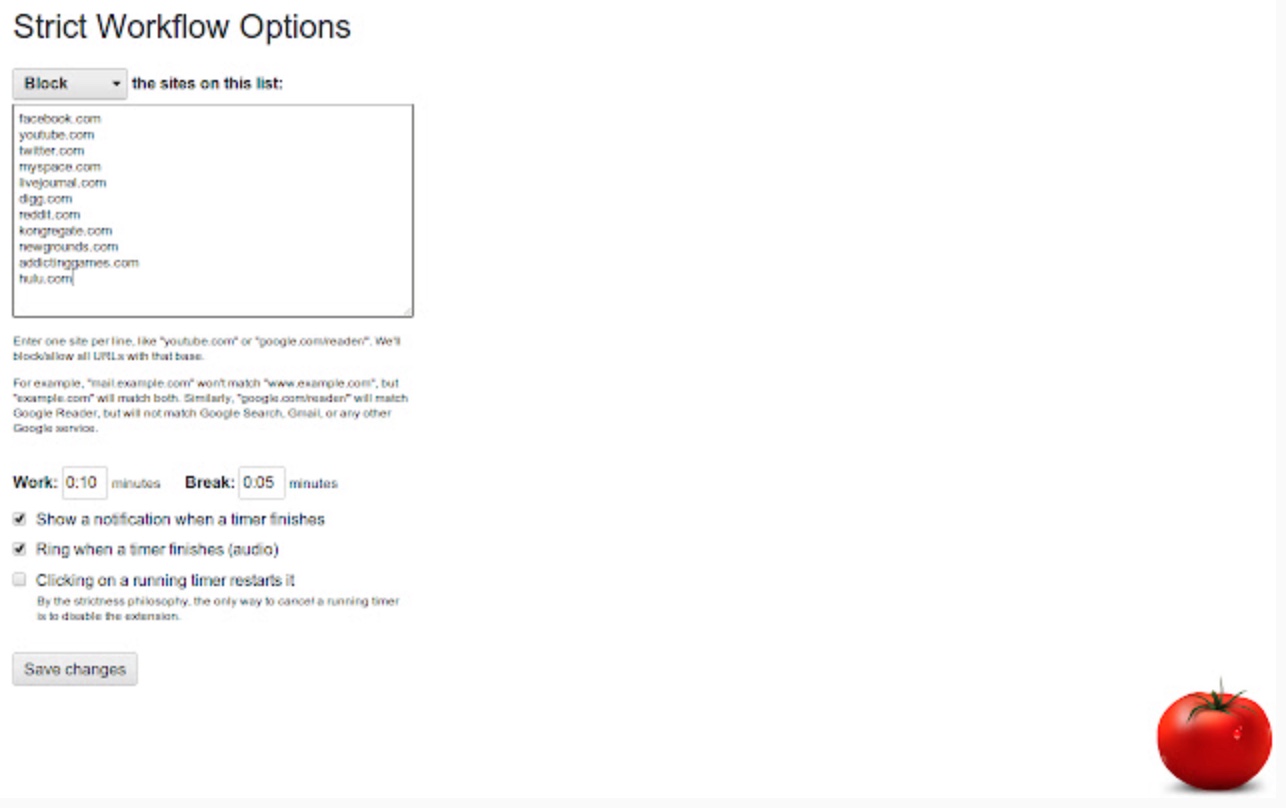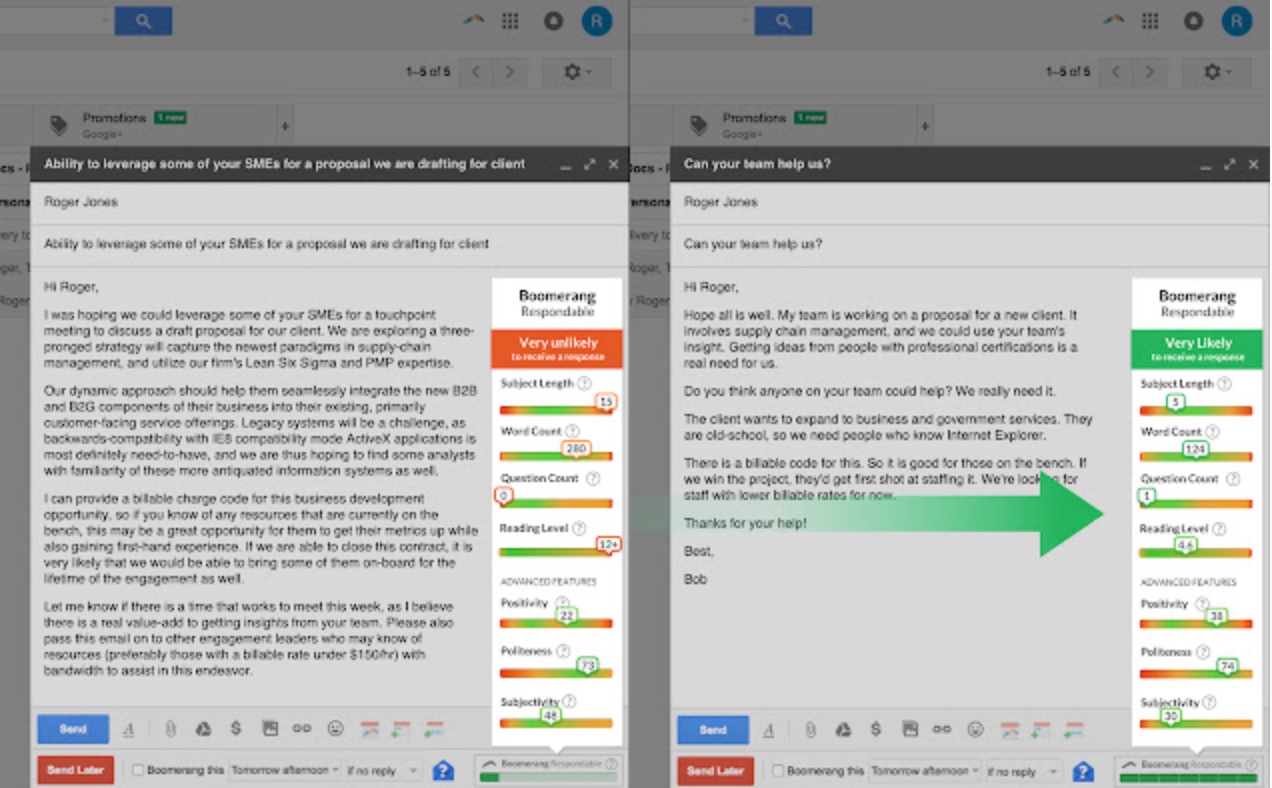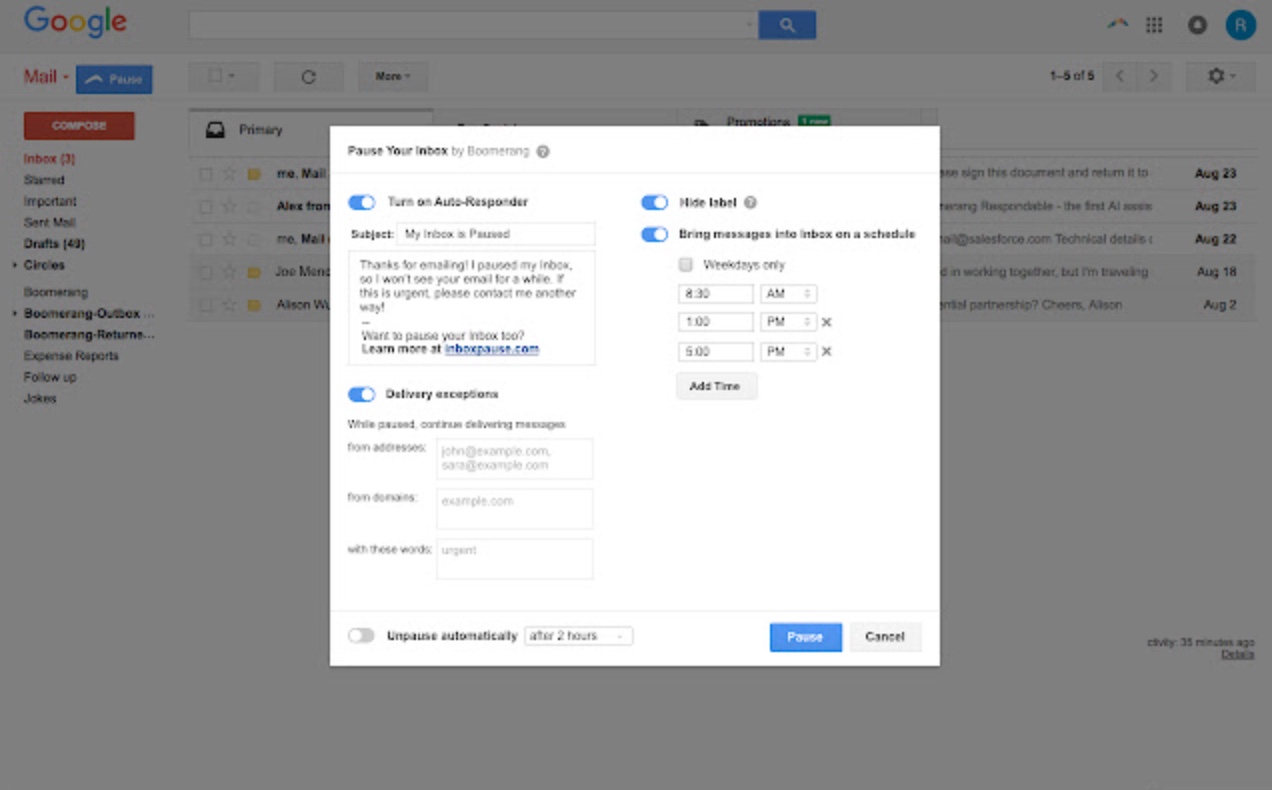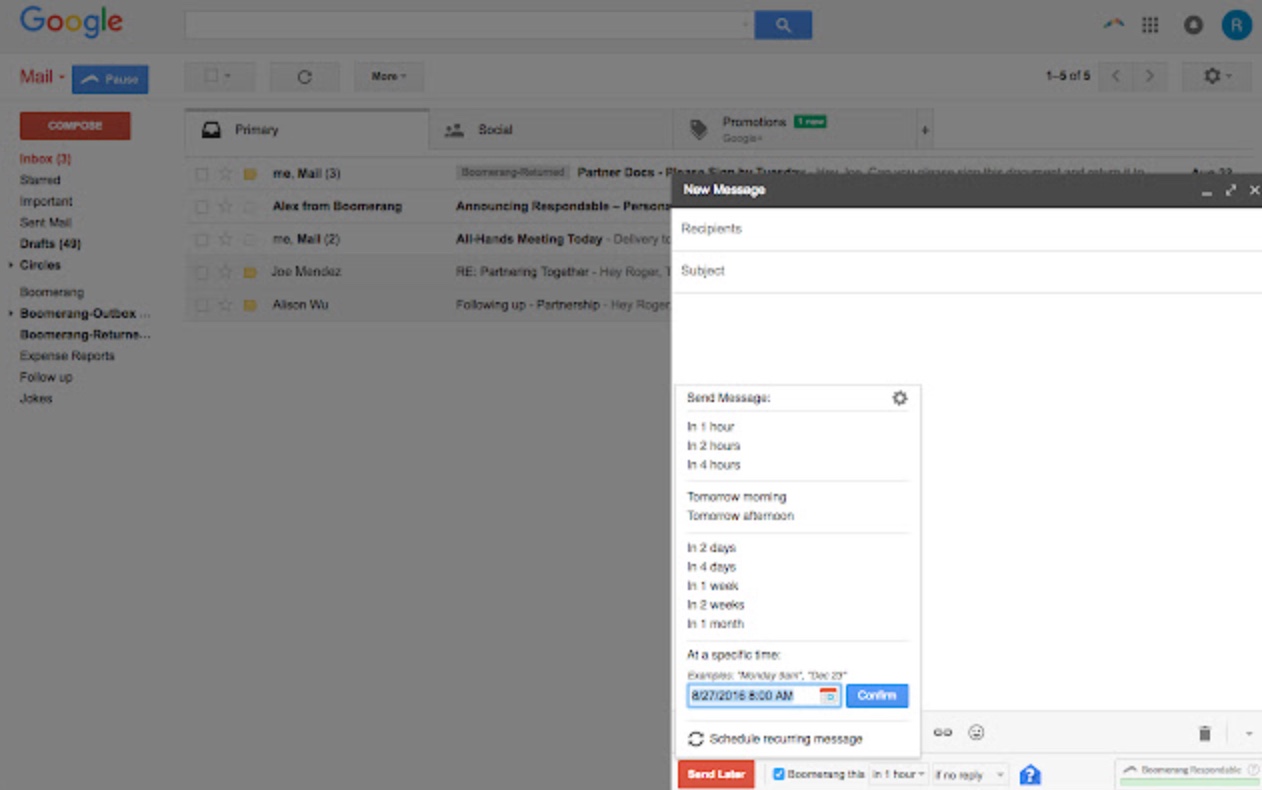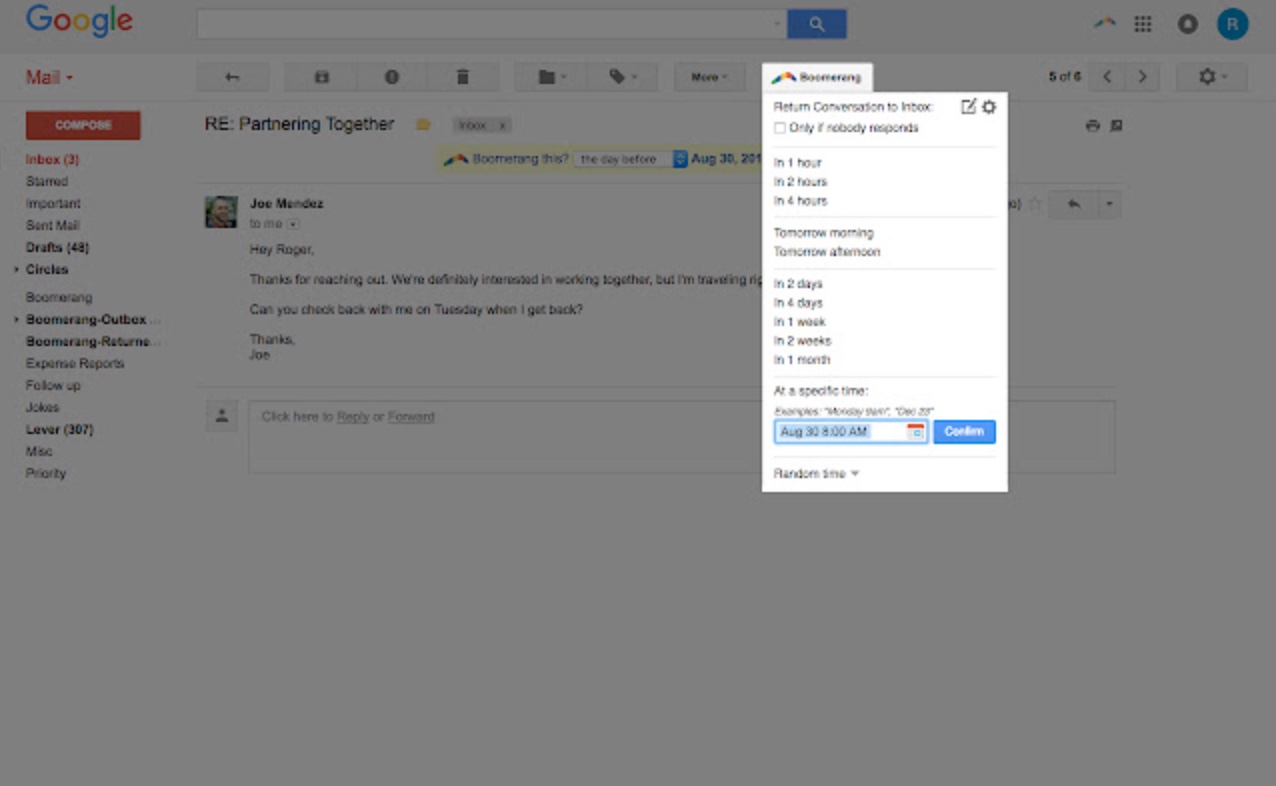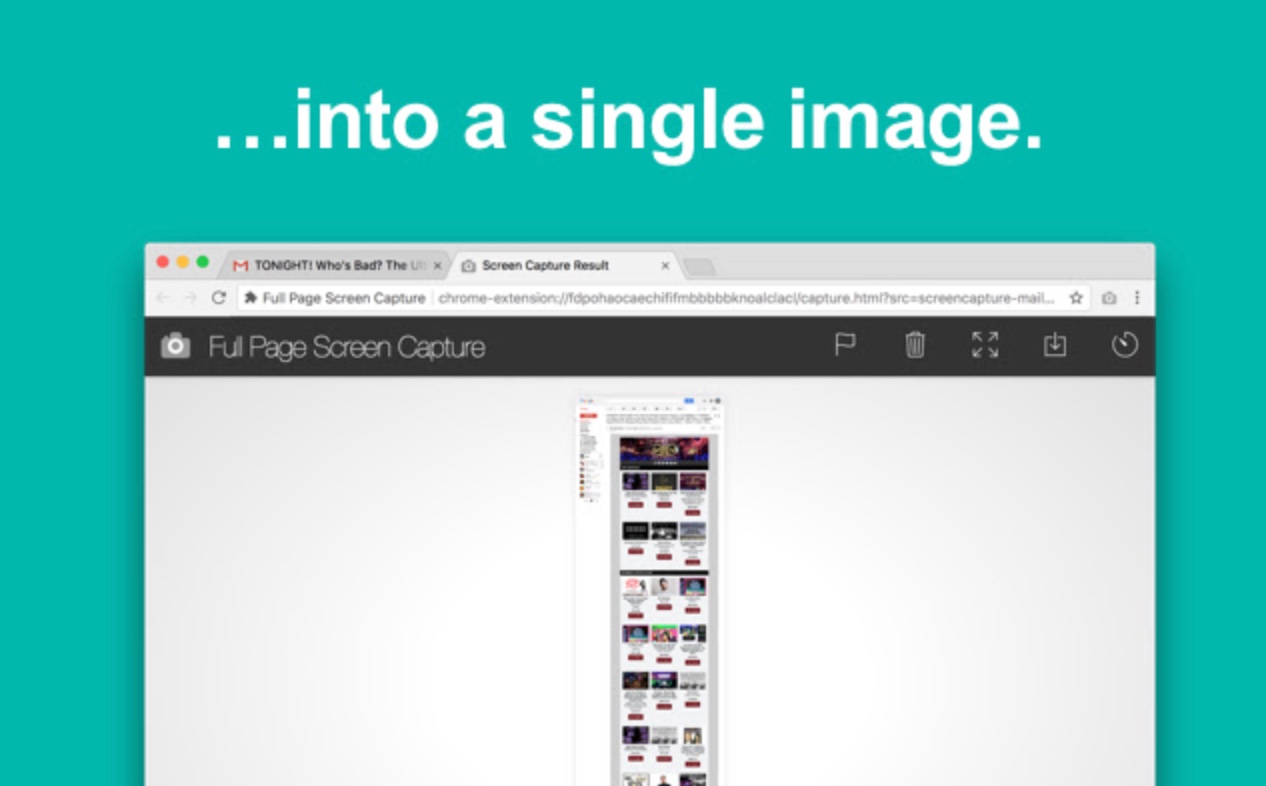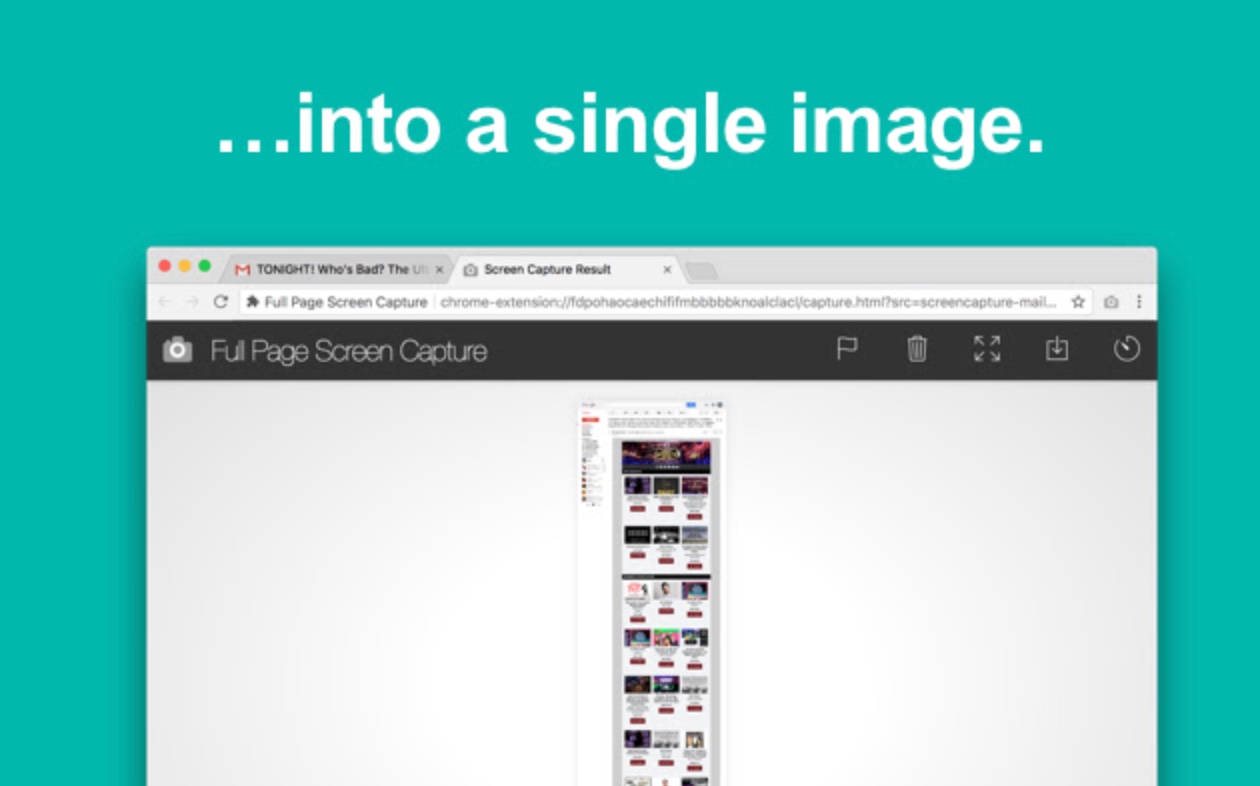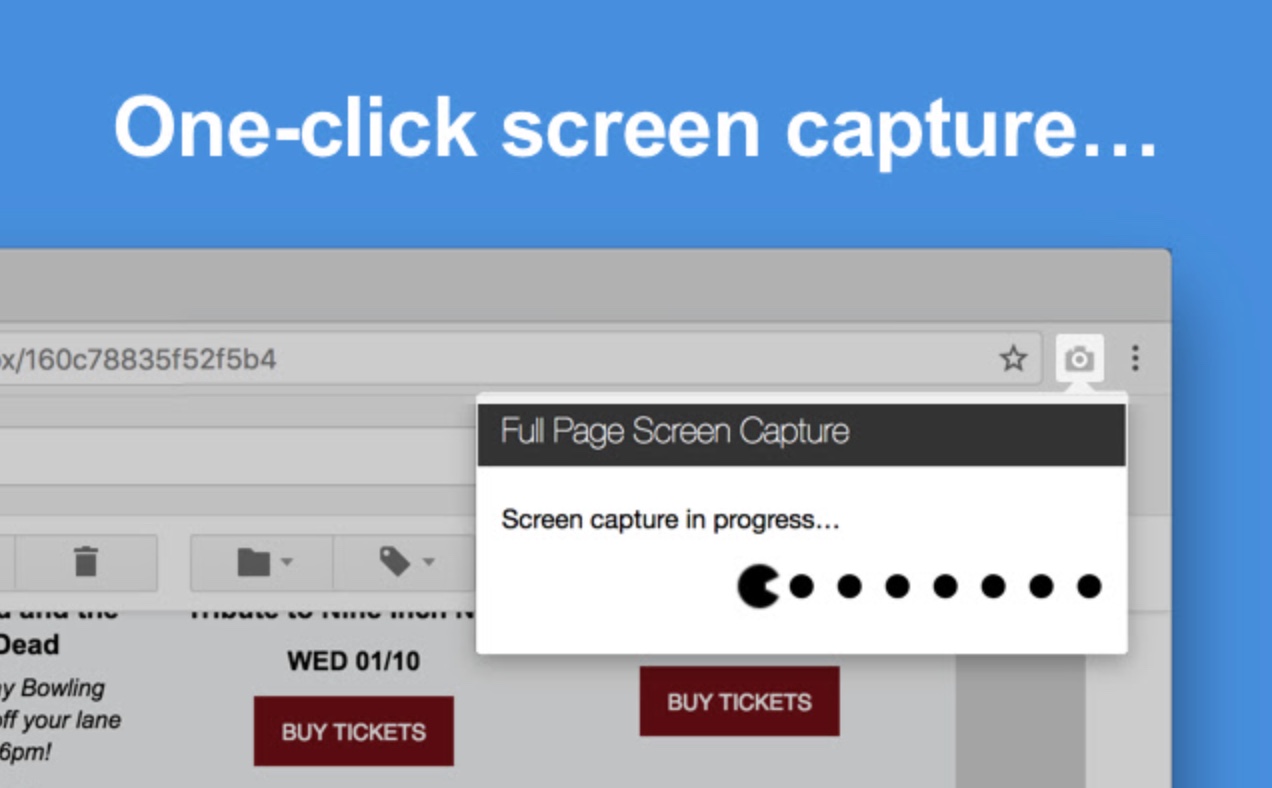Just like every weekend, we have prepared for you a selection of extensions for the Google Chrome web browser that have caught our attention in some way.
It could be interest you

Momentum
An extension called Momentum on your Mac will help you organize a new blank tab of the Google Chrome browser so that it clearly offers you exactly the information you need. For example, you can add a to-do list, weather information, useful links and many other types of content here.
Download the Momentum extension here.
Strict Workflow
If you liked the Pomodoro method at work or study, you will definitely like the extension called Strict Workflow. Thanks to this tool, you can set a timer on your Mac for 25 minutes of work or study and a five-minute break. During the productivity block, you can also block websites that might distract you.
You can download the Strict Workflow extension here.
OneTab
If you often have a large number of tabs open in Google Chrome on your Mac, the extension called OneTab will definitely come in handy. This tool can quickly and easily merge all your open cards into one, where you will have a much better overview of them. In addition, OneTab also saves your Mac's system resources.
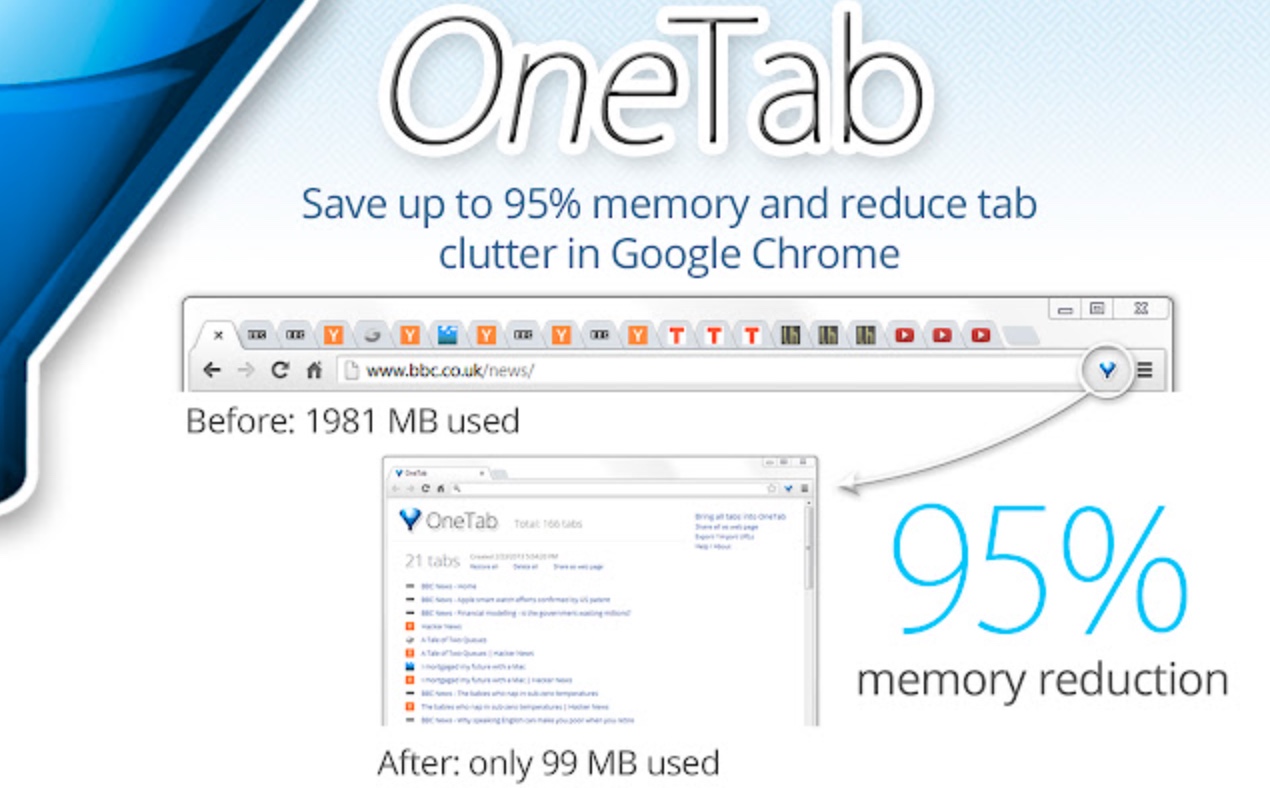
You can download the OneTab extension here.
Boomerang for Gmail
Boomerang for Gmail is a great tool that can take your Gmail experience to a whole new level. It offers functions such as the ability to delay sending an email message for a specific time, monitor responses, postpone the collection of incoming emails for a later time or perhaps reminders.
You can download the Boomerang for Gmail extension here.
GoFullPage
The GoFullPage extension gives you a lot more options when taking screenshots in Google Chrome on your Mac. GoFullPage allows you to take a screenshot of the entire web page, and not just the part you see on your computer screen at that moment. You can also add various elements, annotations to your screenshots, and export them to PNG, JPEG or PDF formats, for example.