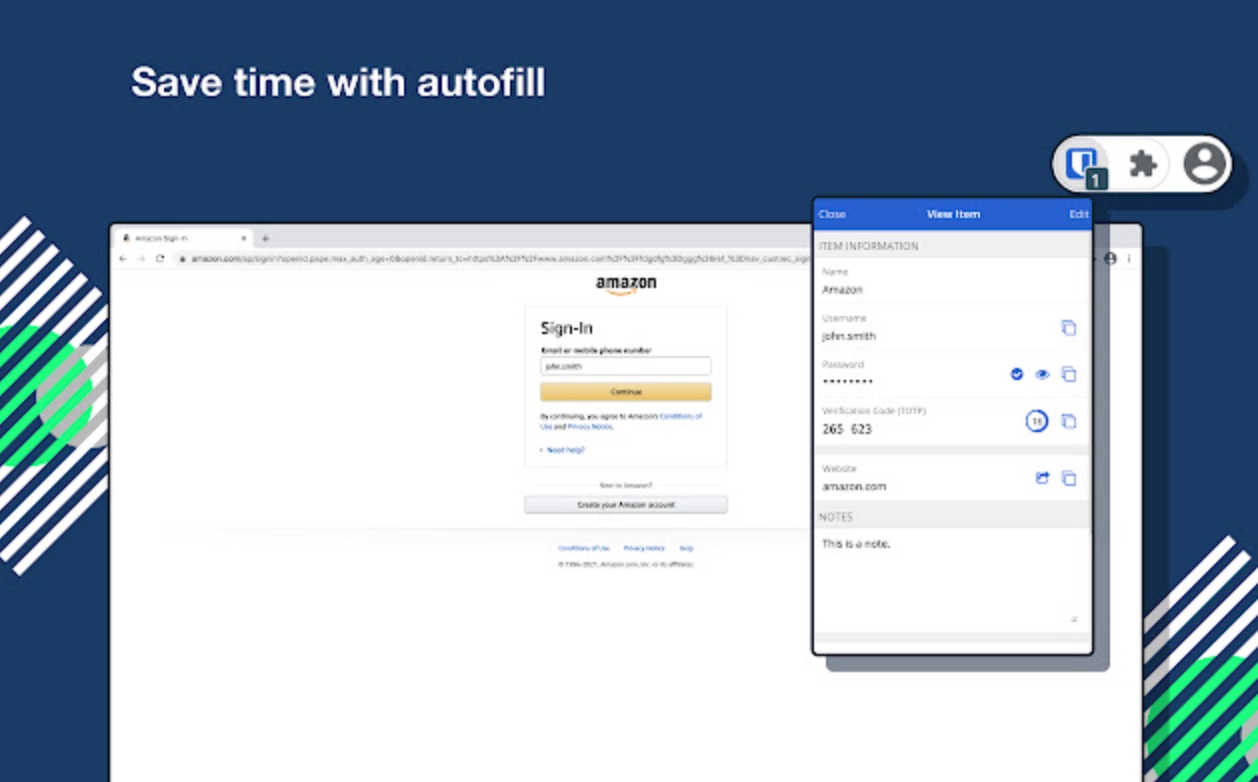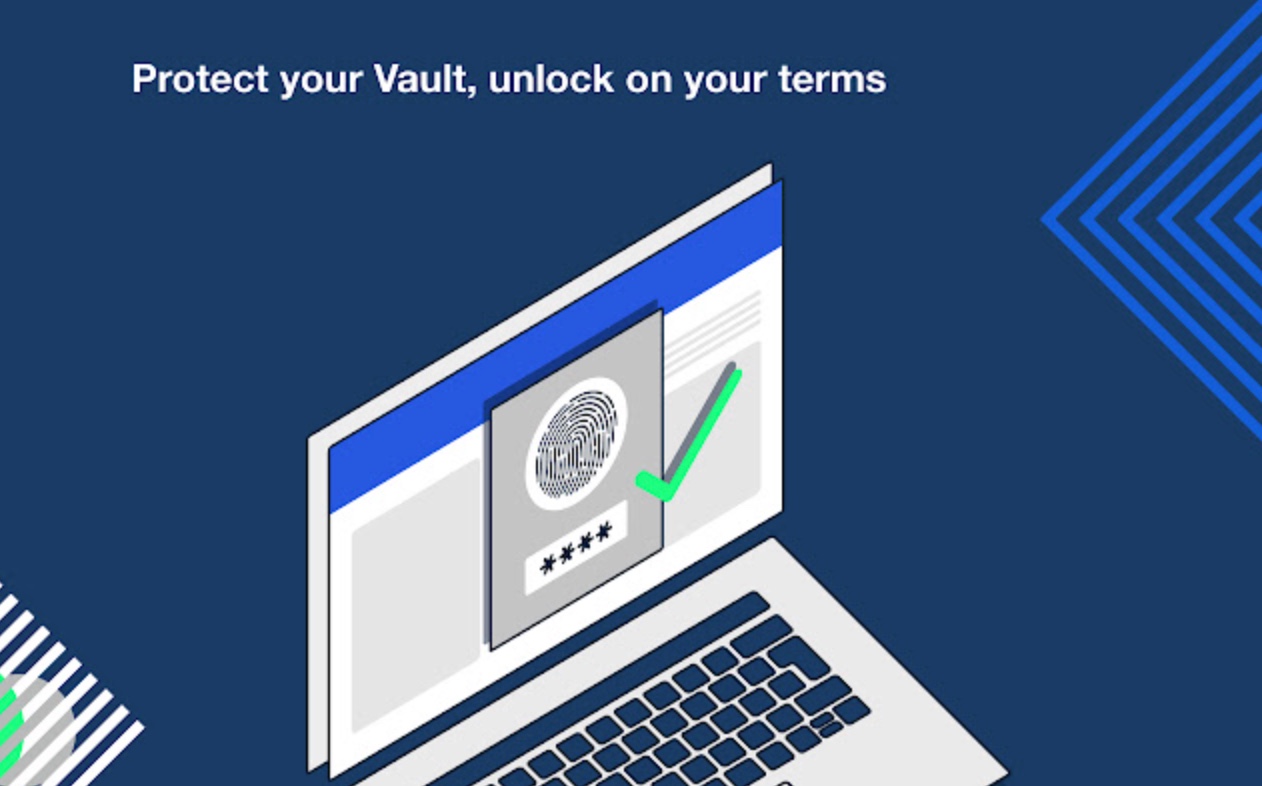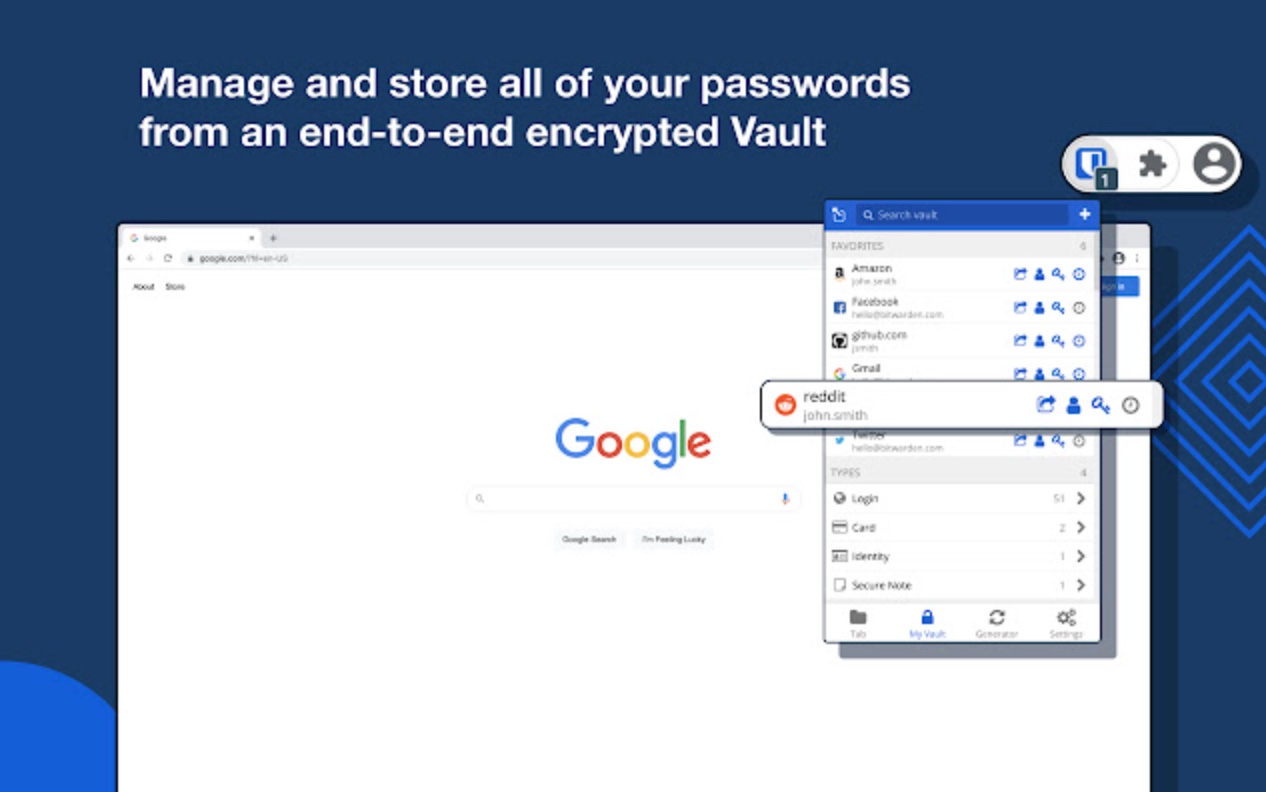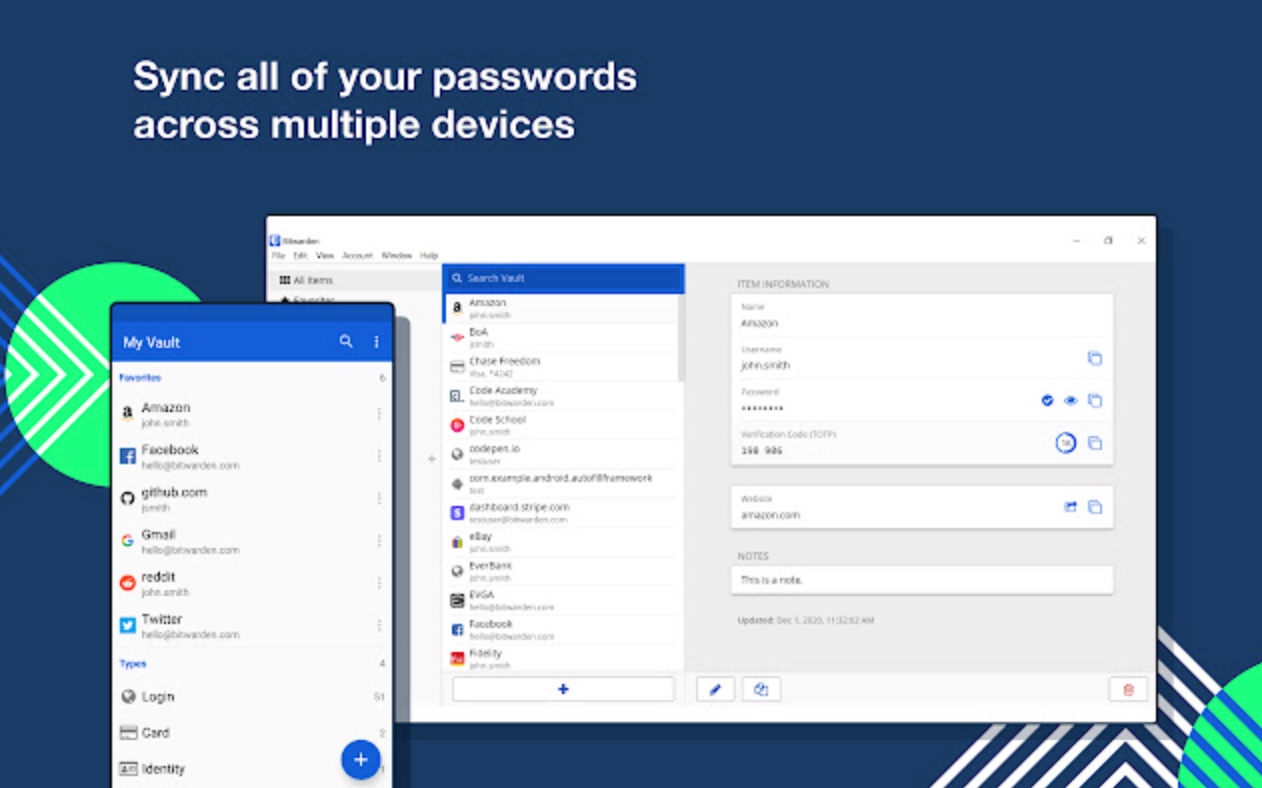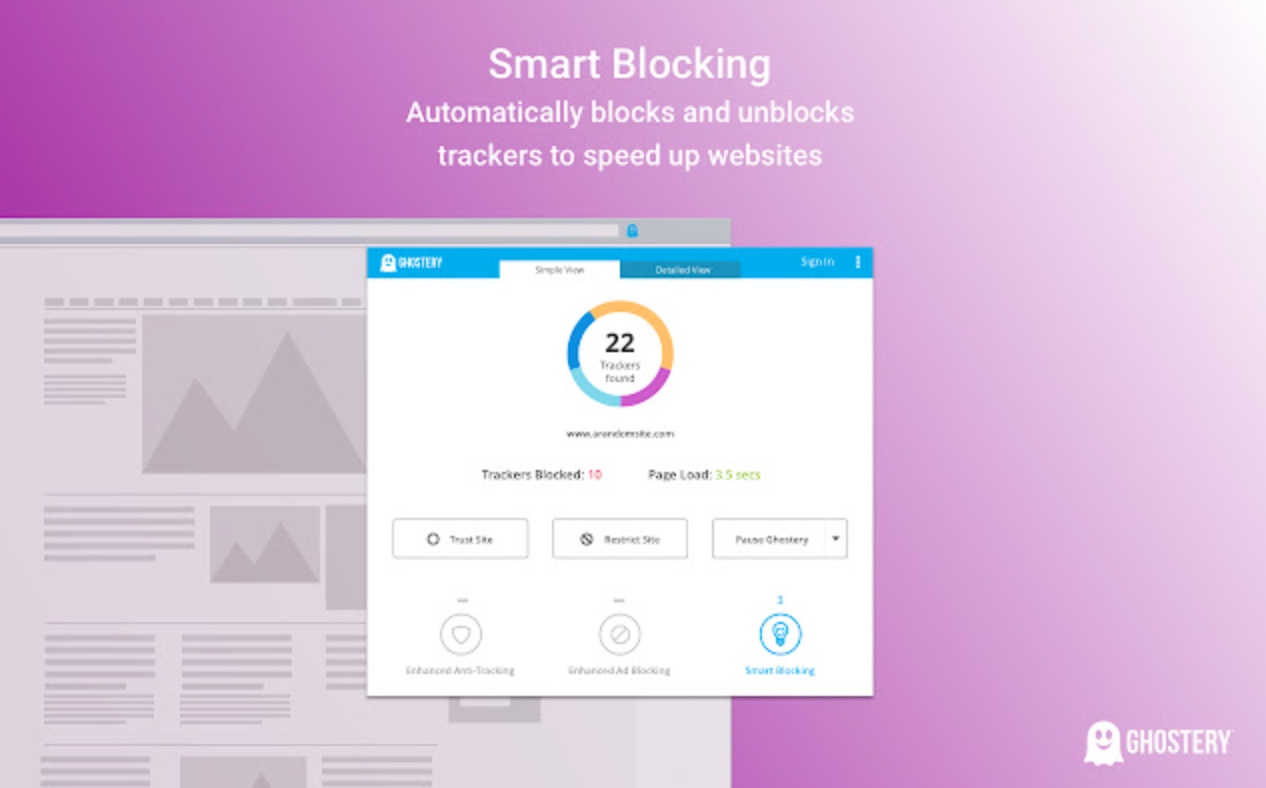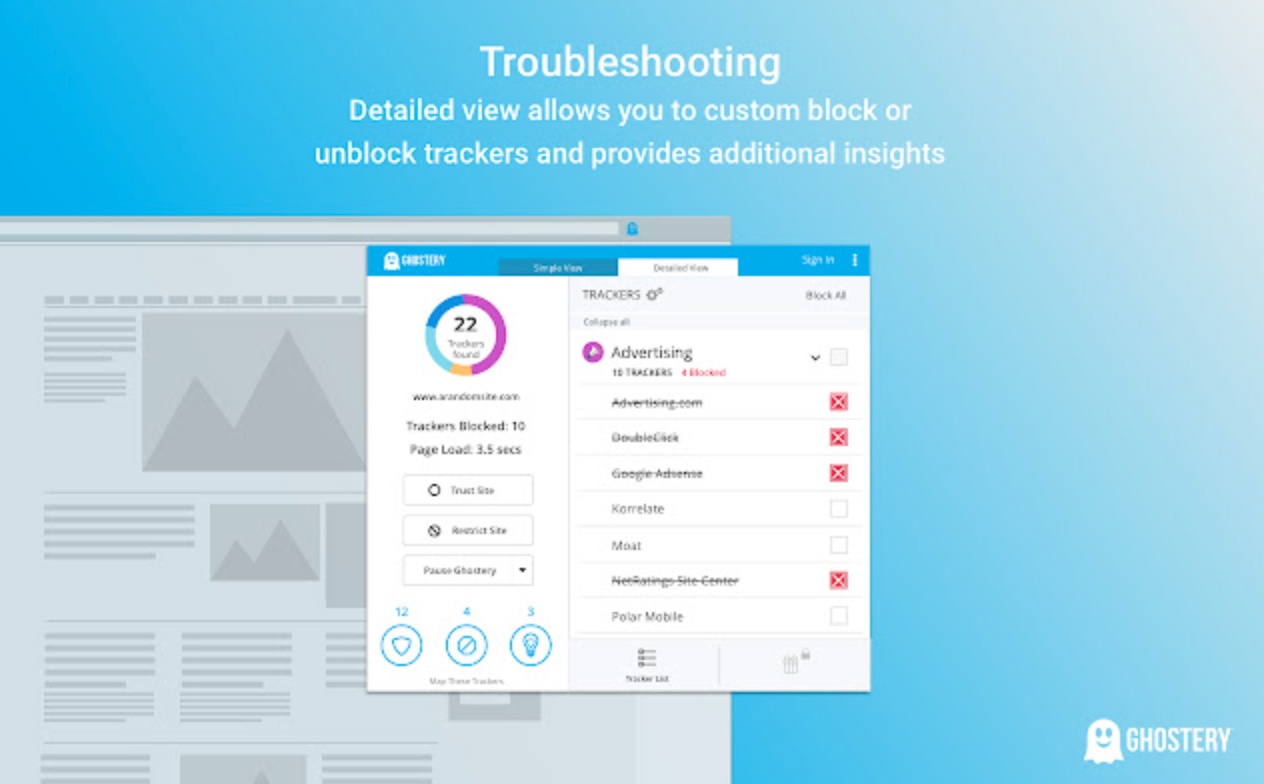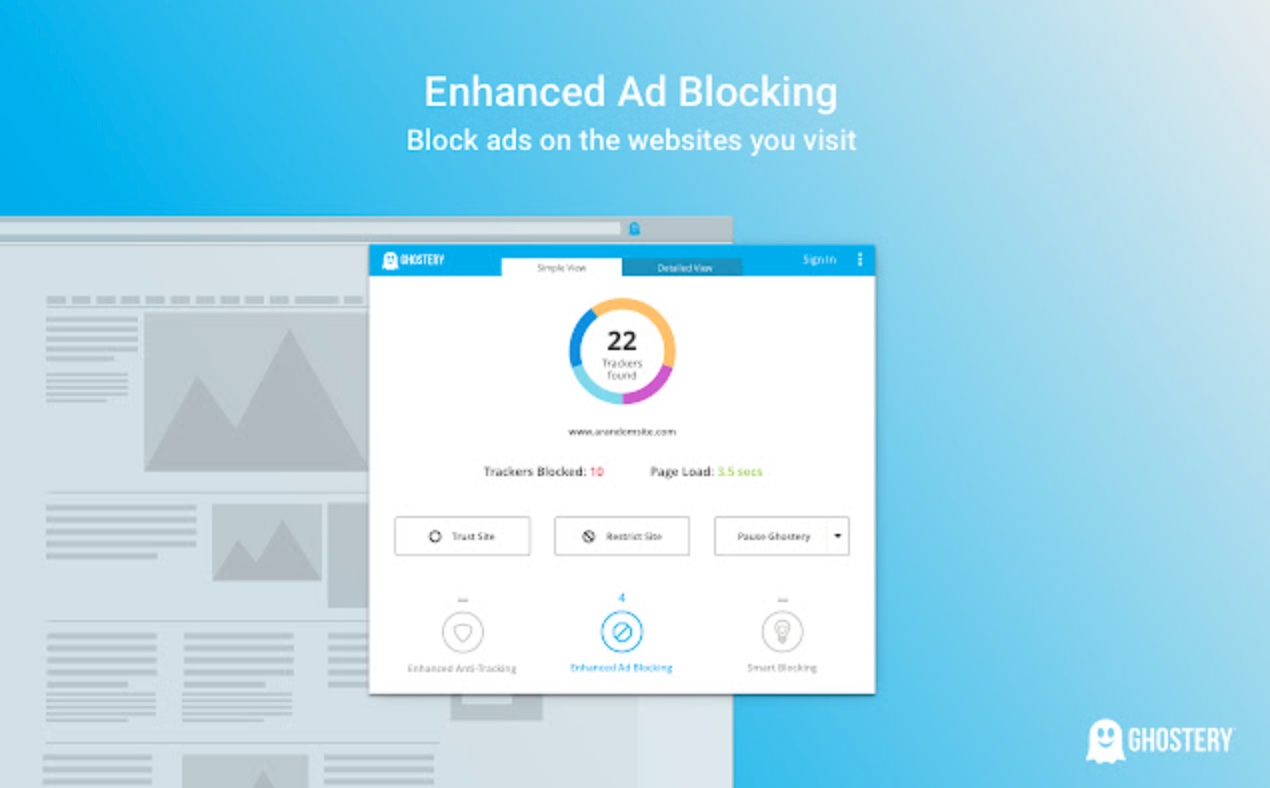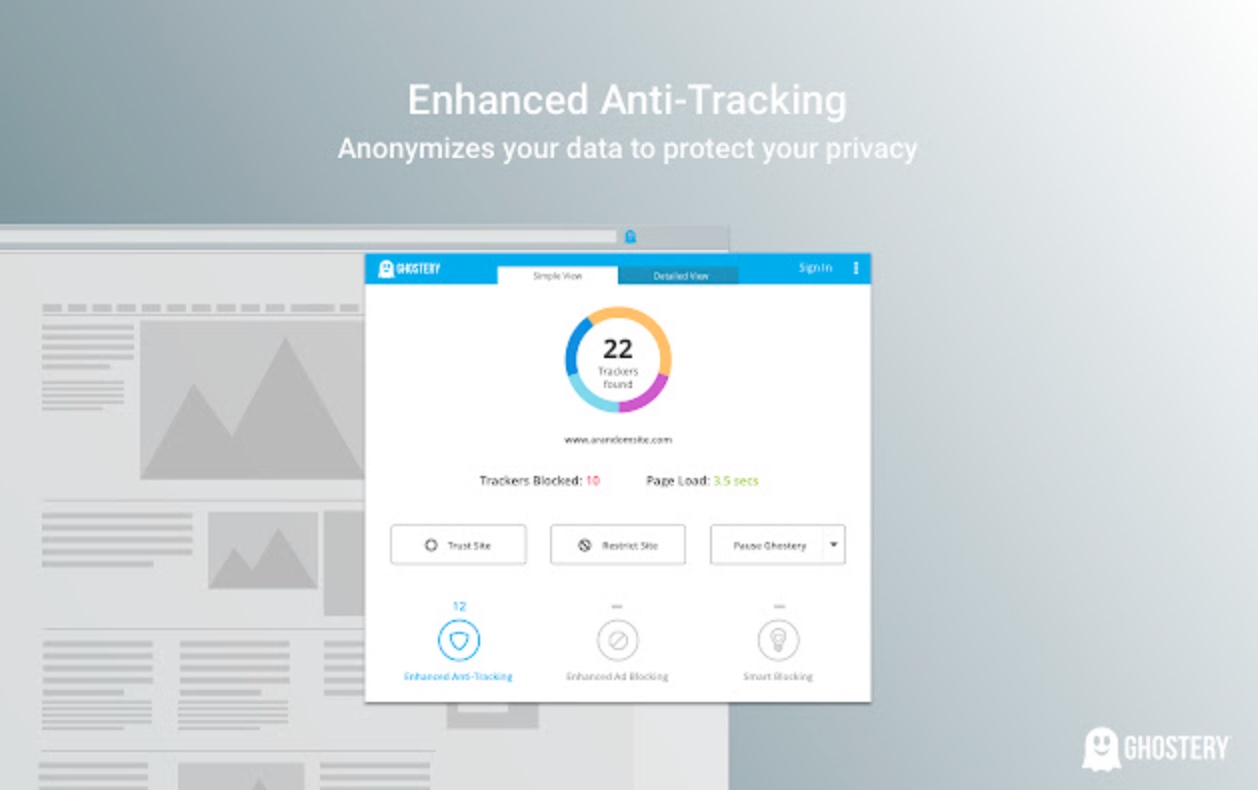Just like every weekend, we have prepared for you a selection of extensions for the Google Chrome web browser that have caught our attention in some way. This time, for example, you can look forward to an extension that will help you save, generate and manage your passwords and other sensitive data. But you can also look forward to an extension for blocking content or perhaps a tool that will allow you to fully customize a web page before you print it or convert it to PDF format.
It could be interest you

Bitwarden
If you want to have full control over your passwords in Google Chrome on Mac, you can try the Bitwarden extension (or tool). Bitwarden ensures that you can have all your passwords and other sensitive data in one place, at hand, and reliably safe and private. In addition, this tool is also used to generate strong passwords.
You can download the Bitwarden extension here.
Ghostery
An extension called Ghostery is a great helper for improving your privacy while browsing the Internet in the Google Chrome browser environment. It offers a feature to block ads and other similar content, so your browsing will be faster and uninterrupted. In addition, the Ghostery extension also offers support for working with multiple monitors.
Fox Clocks
Do you want to always have a perfect and up-to-date overview of the time in different time zones? Thanks to an extension called Fox Clocks, you can add several clocks to your Google Chrome browser on your Mac that will show the time in the time zones you choose. Fox Clocks offers a variety of customization and personalization options.
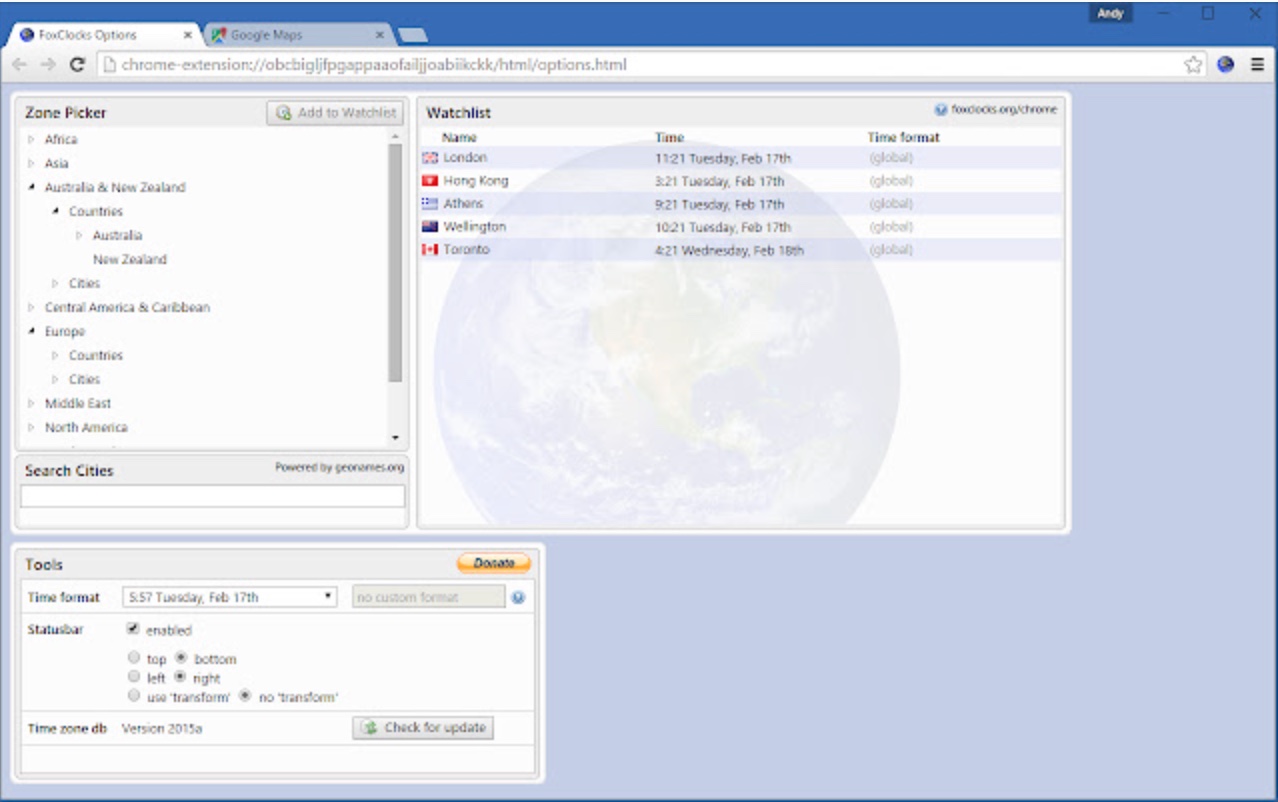
Crx Mouse Gestures
With the help of the Crx Mouse Gestures extension, you can fully customize various mouse gestures to make your work in the Google Chrome web browser as comfortable and efficient as possible. Here you can set gestures for working with windows and tabs, moving in the browser environment and a number of other actions.
Print Friendly and PDF
The Print Friendly and PDF extension will certainly please everyone who often works with files in PDF format within the Google Chrome browser, or prints various content. This extension can also remove all distracting content from a web page and fully adapt it for printing or conversion to PDF format. You can fully customize the page before printing or converting.