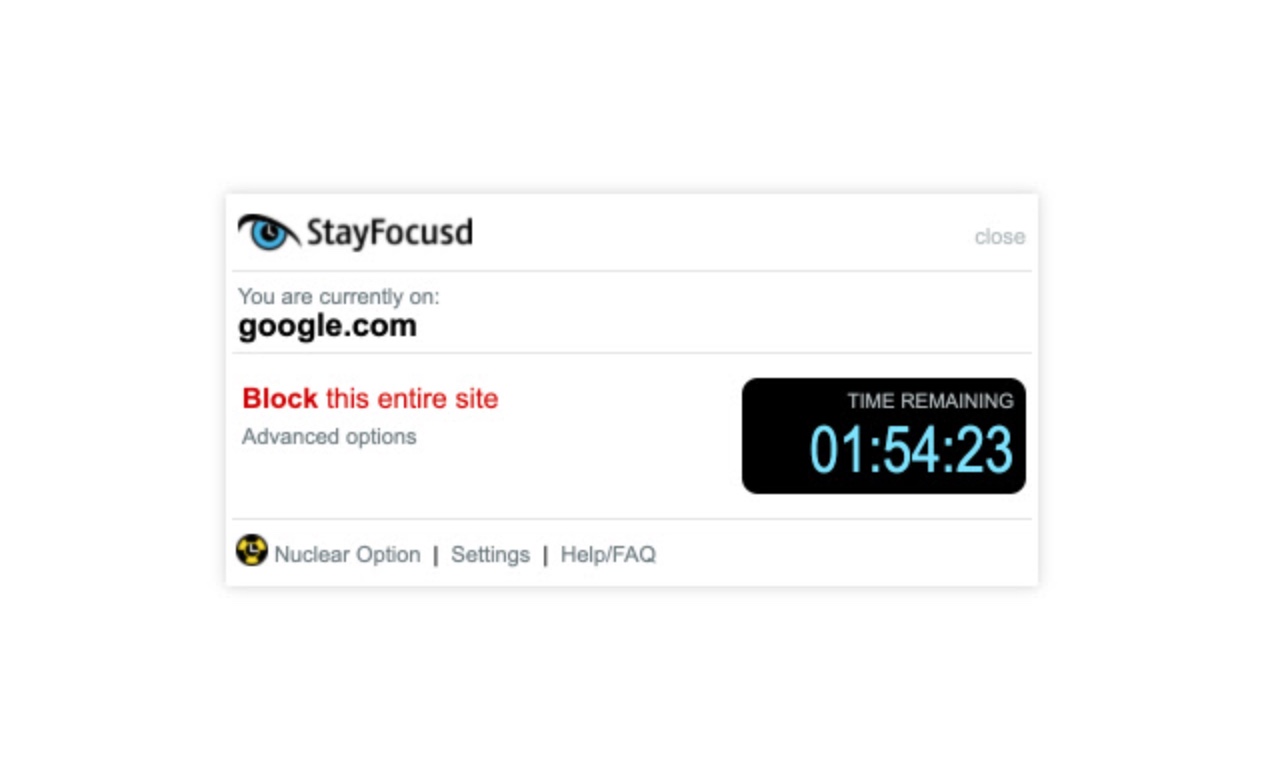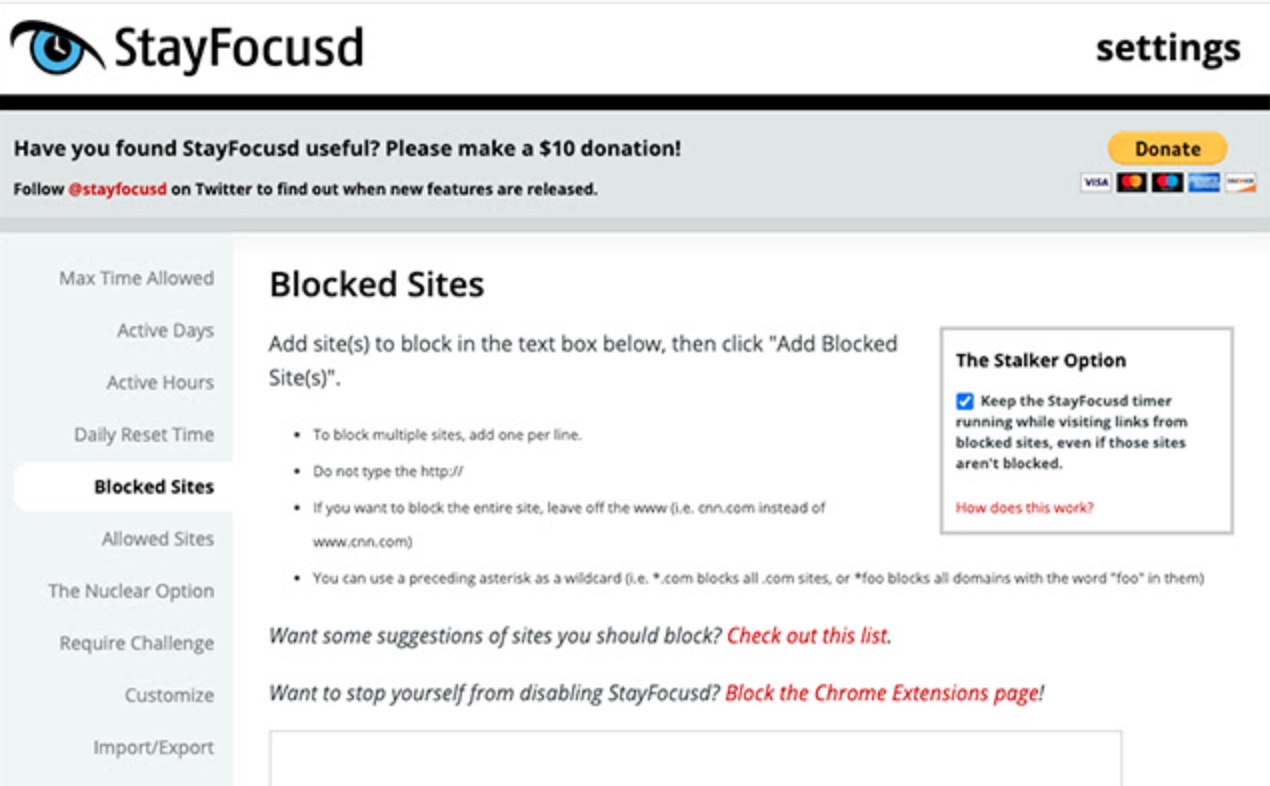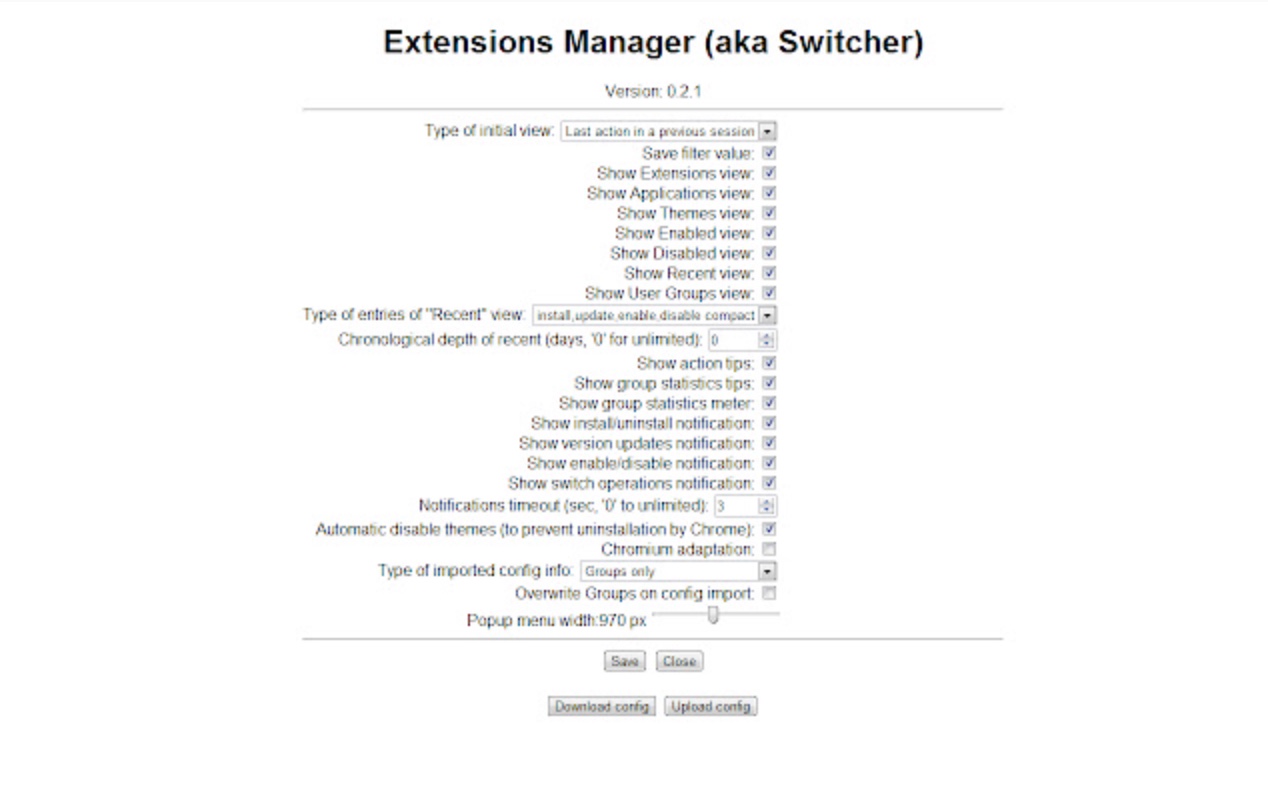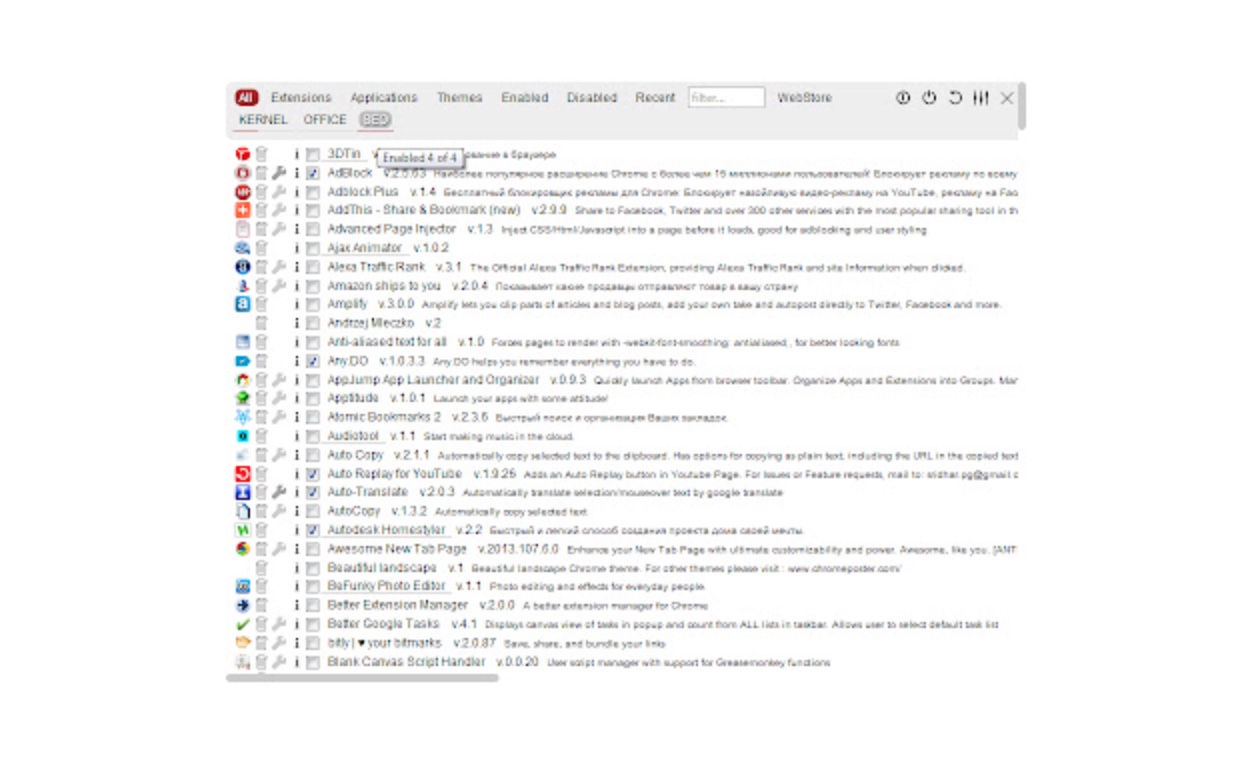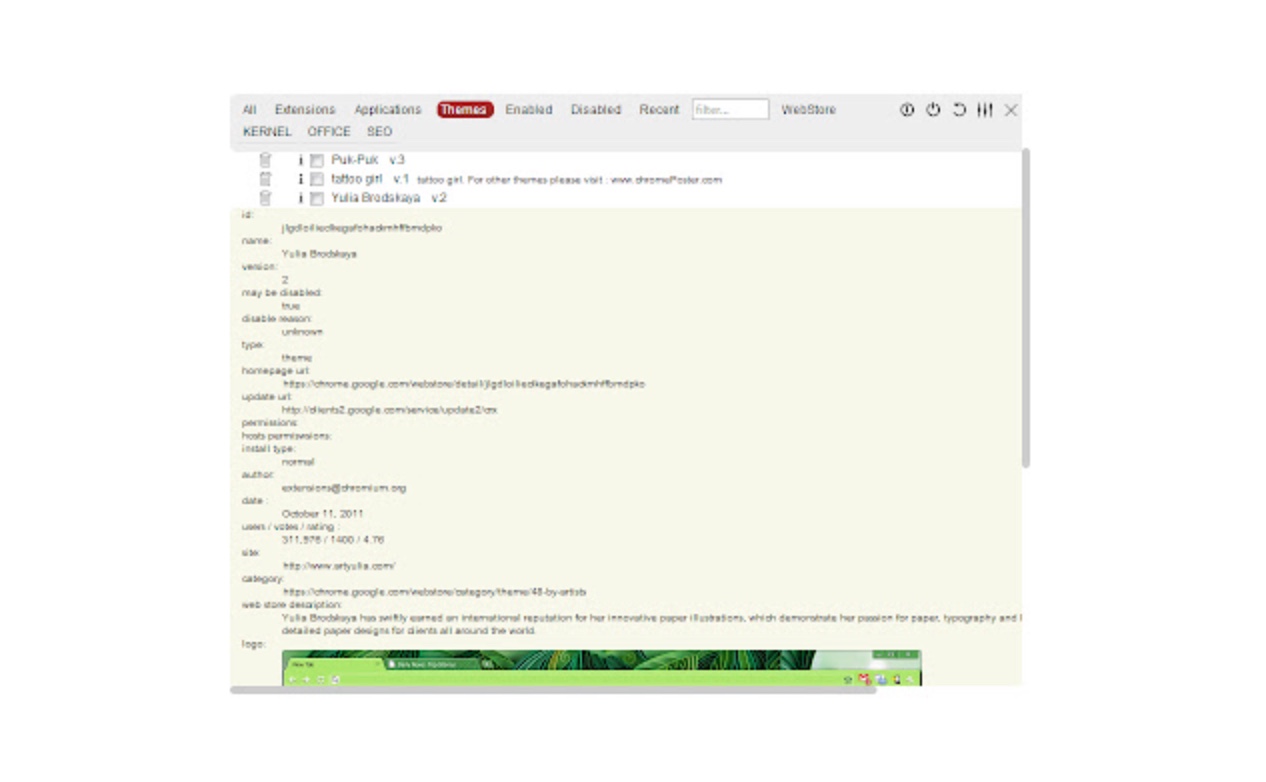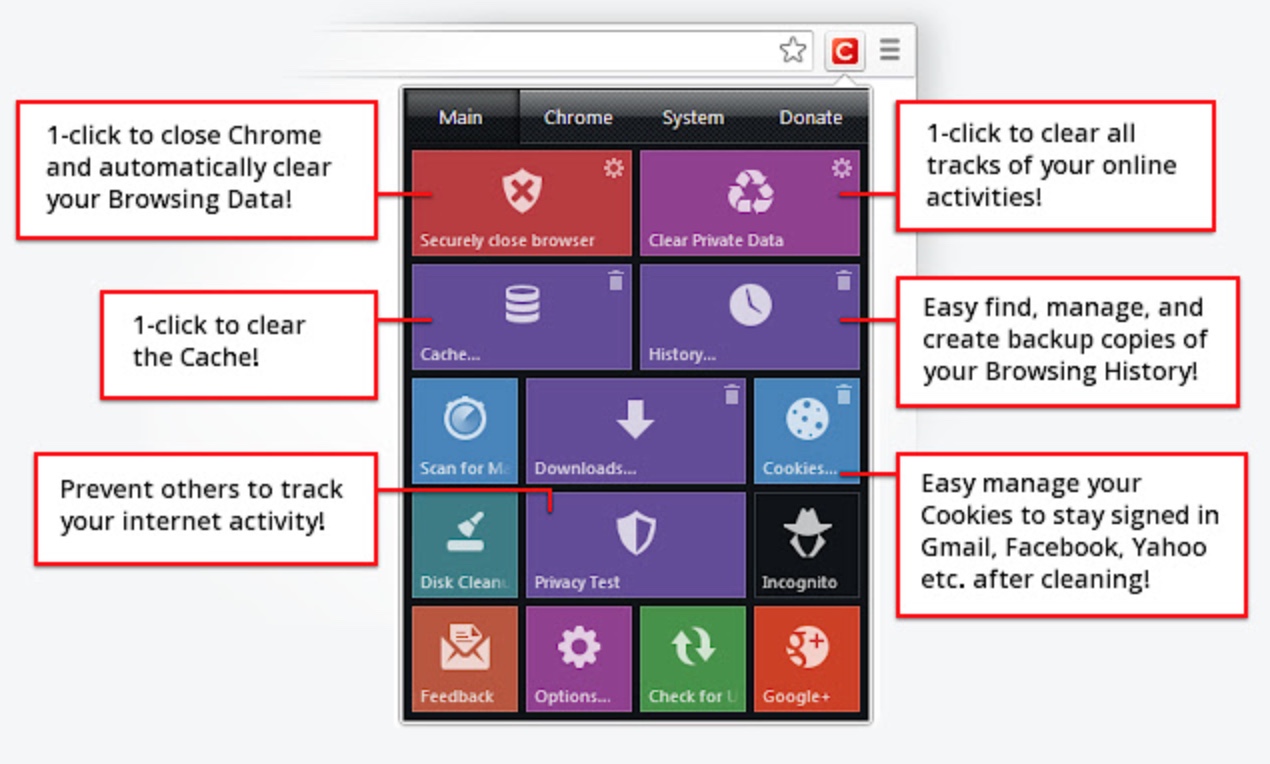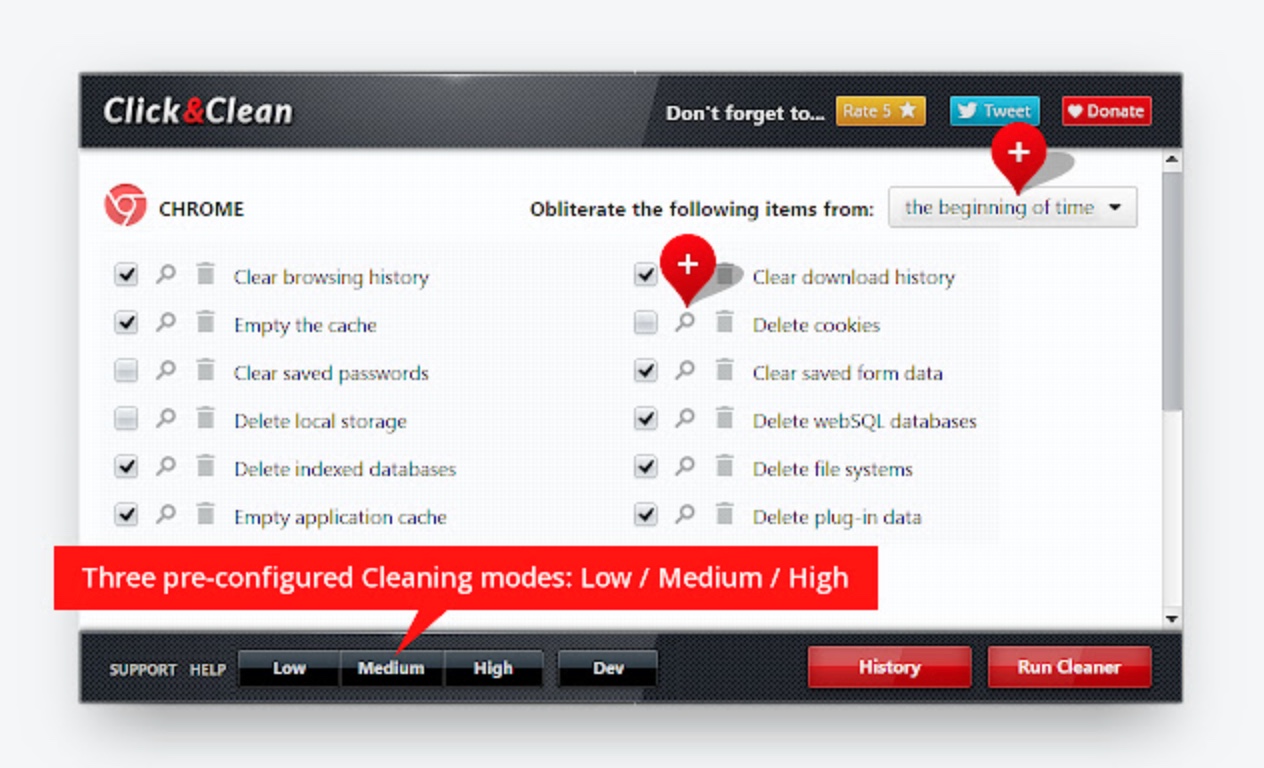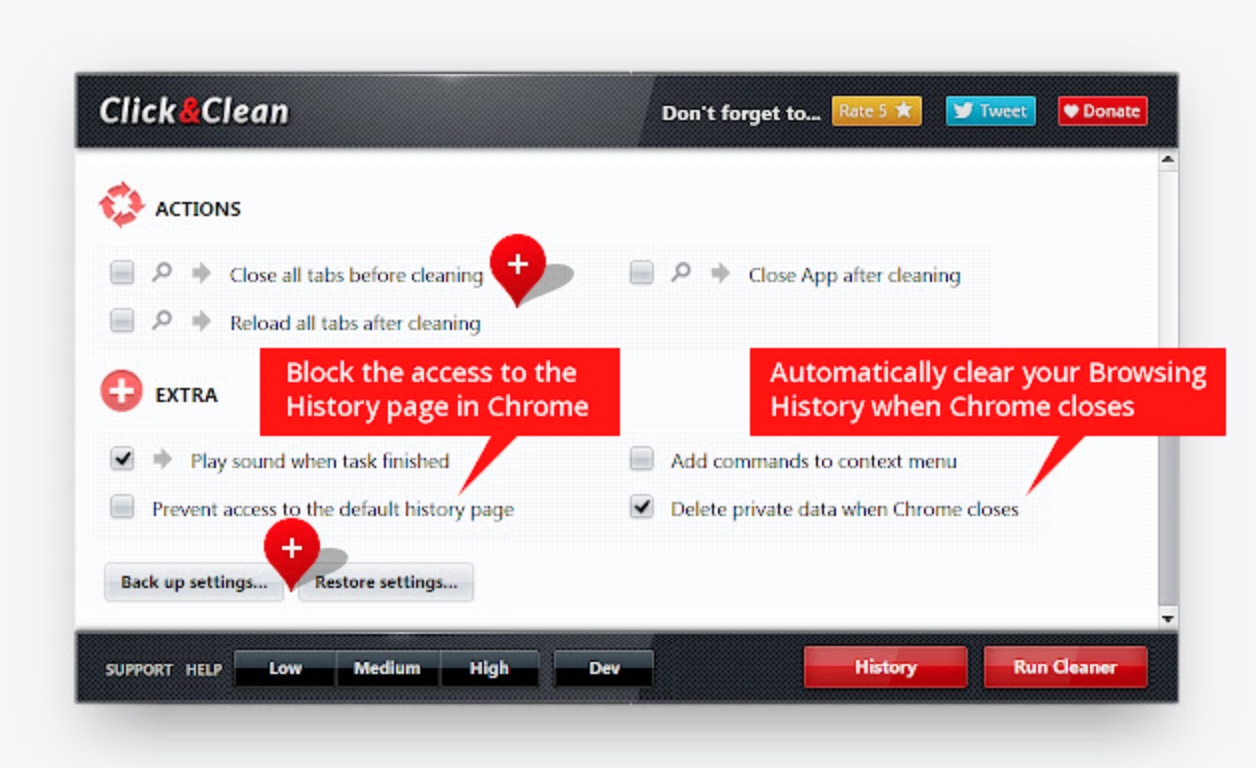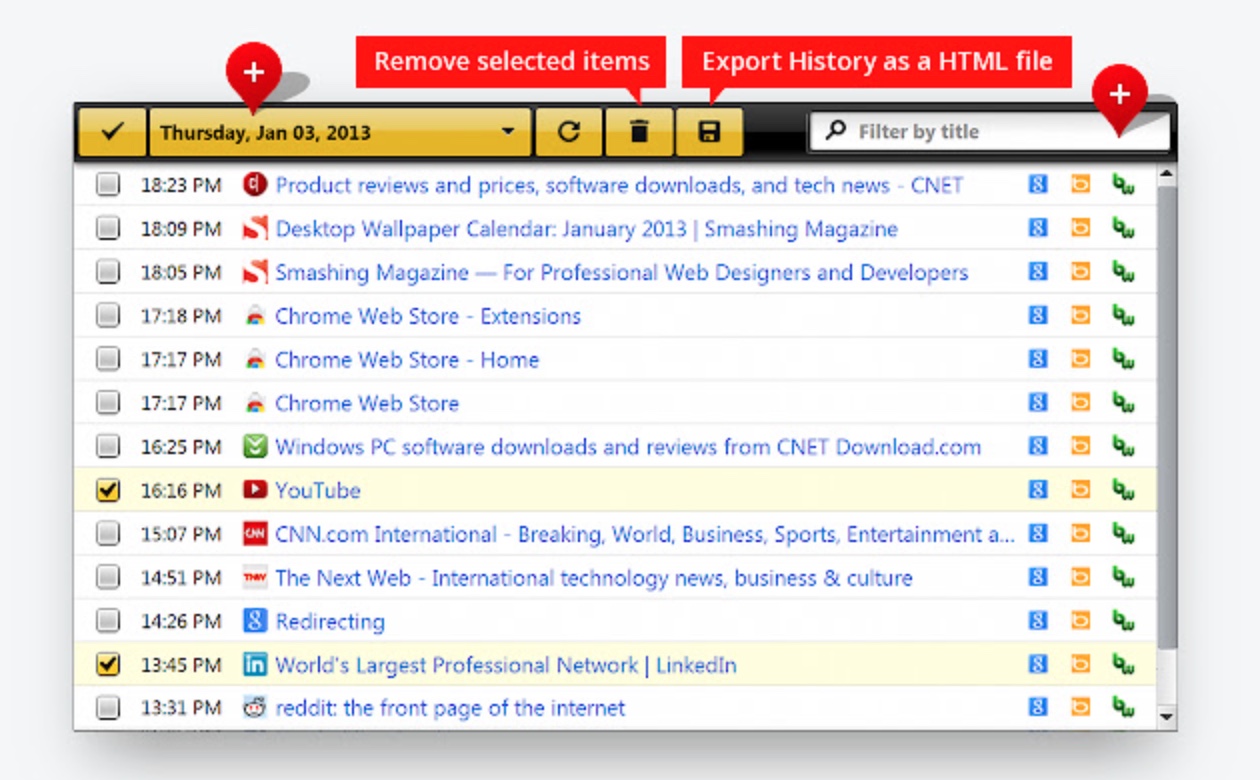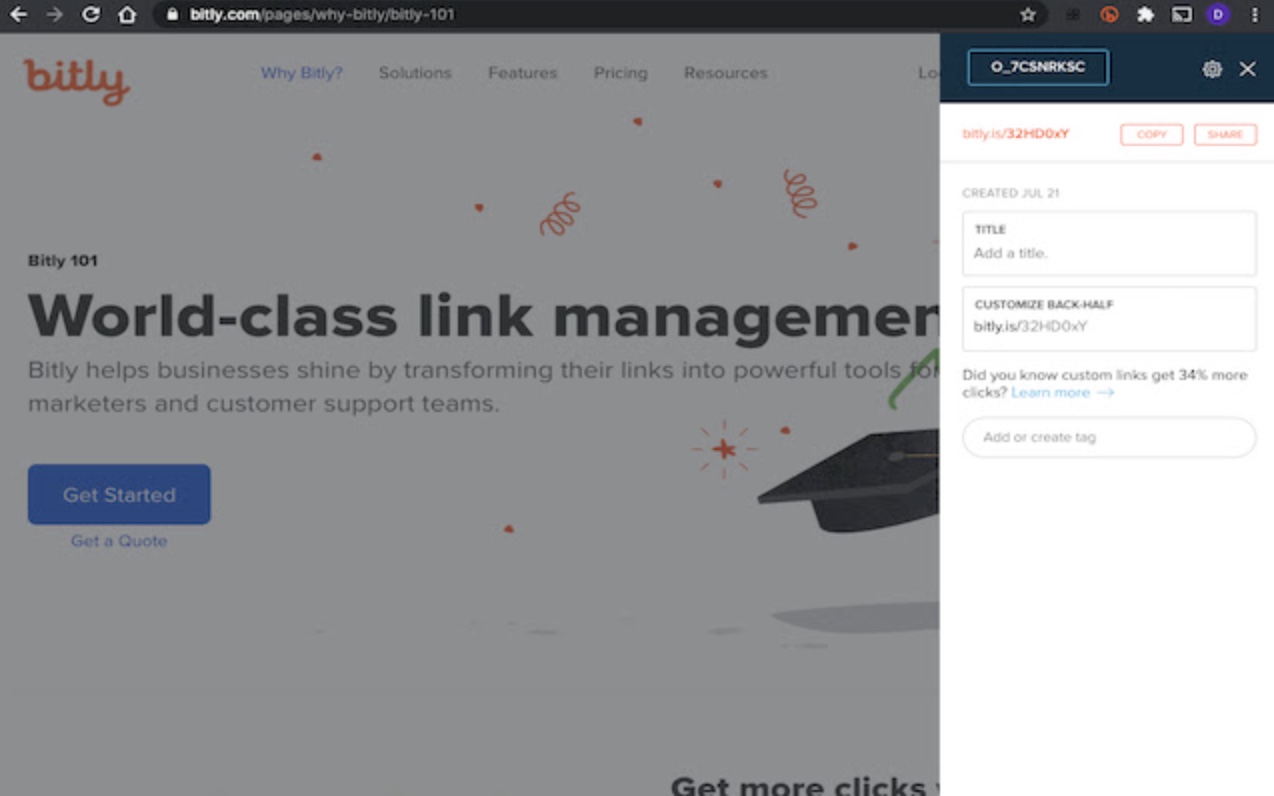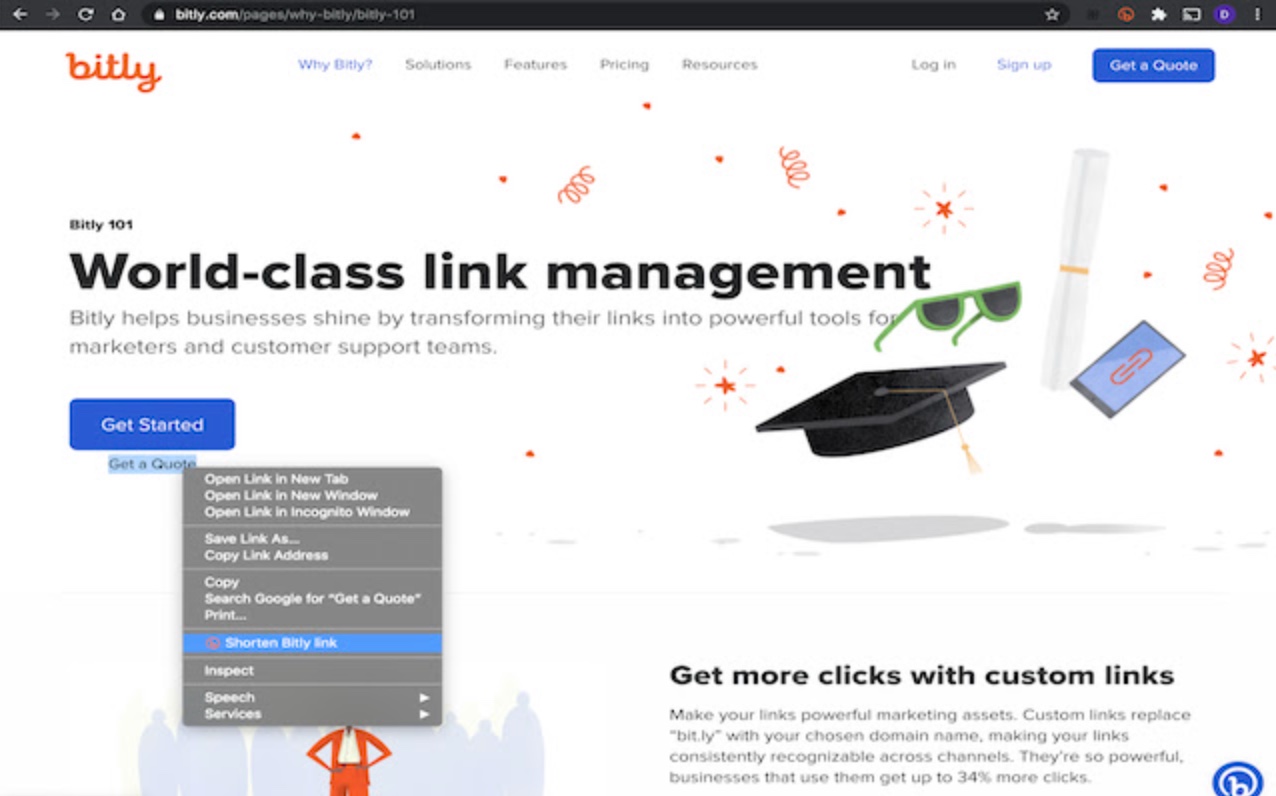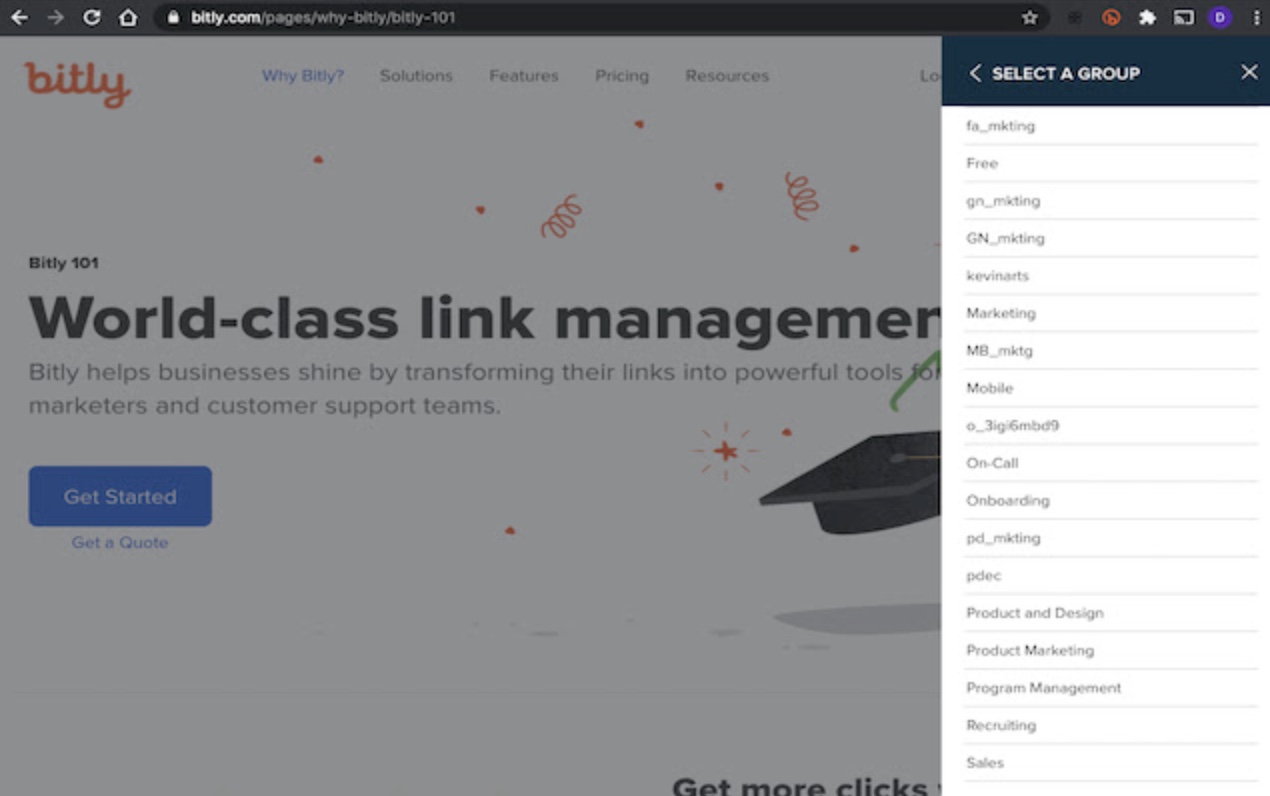Just like every weekend, we have prepared for you a selection of extensions for the Google Chrome web browser that have caught our attention in some way. This time, we have selected for you, for example, an extension that will help you focus better, or perhaps a tool for shortening and copying URL addresses.
It could be interest you

StayFocusd
An extension called StayFocusd will help increase your productivity by allowing you to set limits on the time you spend on individual websites. Whether StayFocusd limits your time on Facebook, Twitter or other sites is entirely up to you. This useful extension is very easy to work with and StayFocusd also offers rich customization options.
You can download the StayFocusd extension here.
Extension Manager
If you often use a large number of extensions, various applications and themes for the Chrome browser on your Mac, then you will definitely appreciate the extension called Extension Manager. With its help, you can easily manage all these components of your web browser, switch between them, activate them, deactivate them, and perform a number of other actions.
You can download the Extension Manager here.
HTTPS Everywhere
If you care about your security while browsing the Internet, you will definitely appreciate the HTTPS Everywhere extension. This useful tool provides you with a secure and encrypted connection on virtually any website. This extension is a collaboration between the EFF and the Tor Project, so you can be 100% sure of its security.
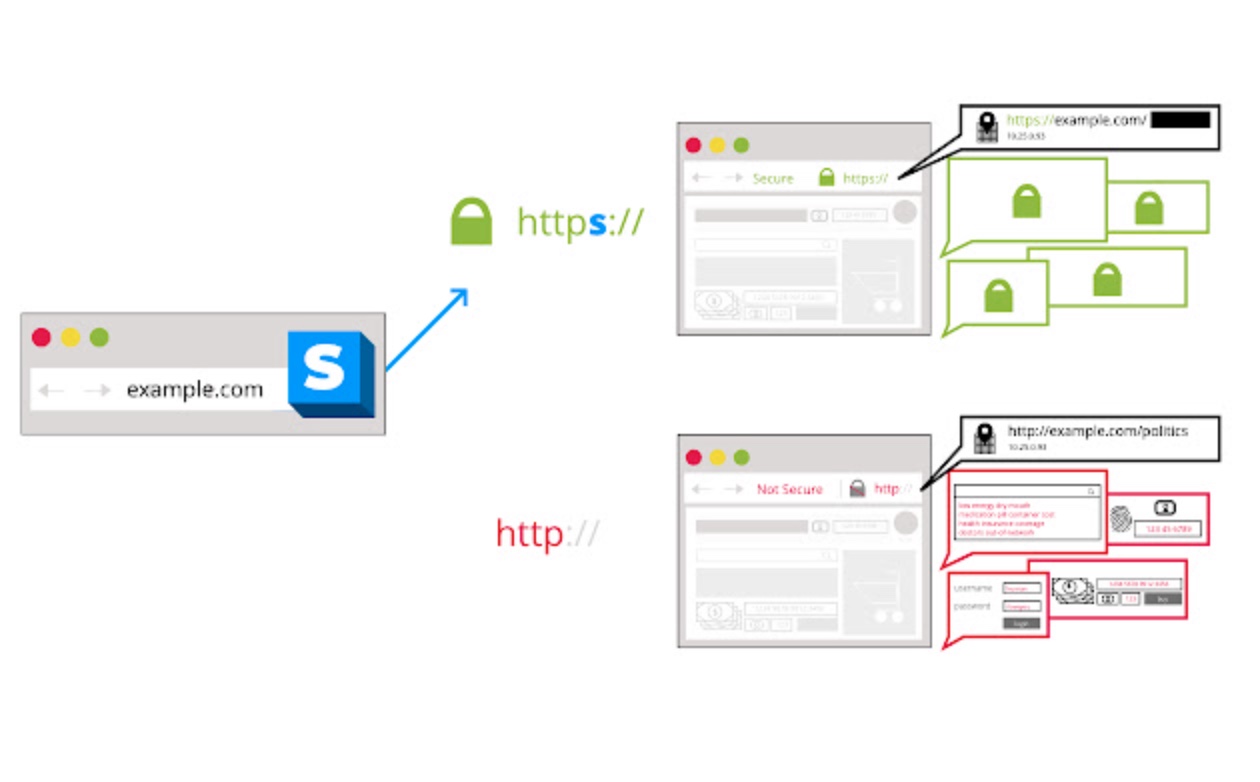
You can download the HTTPS Everywhere extension here.
Click & Clean
The Click & Clean extension will help you really organize your Google Chrome browser on your Mac. With the help of this great helper, you can erase all entered addresses, but also the cache, cookies, or perhaps download and browsing history. In addition, the Click & Clean extension can scan your computer for potential malware.
You can download the Click & Clean extension here.
Bitly
Everyone knows the website Bitly, used for shortening and customizing long URL addresses. With the help of the extension of the same name, you can add almost all the services offered by this website directly to the Google Chrome browser. Just click on the Bitly bar in Chrome when needed, enter the URL you need to shorten, and the newly created link will be automatically copied to your clipboard.