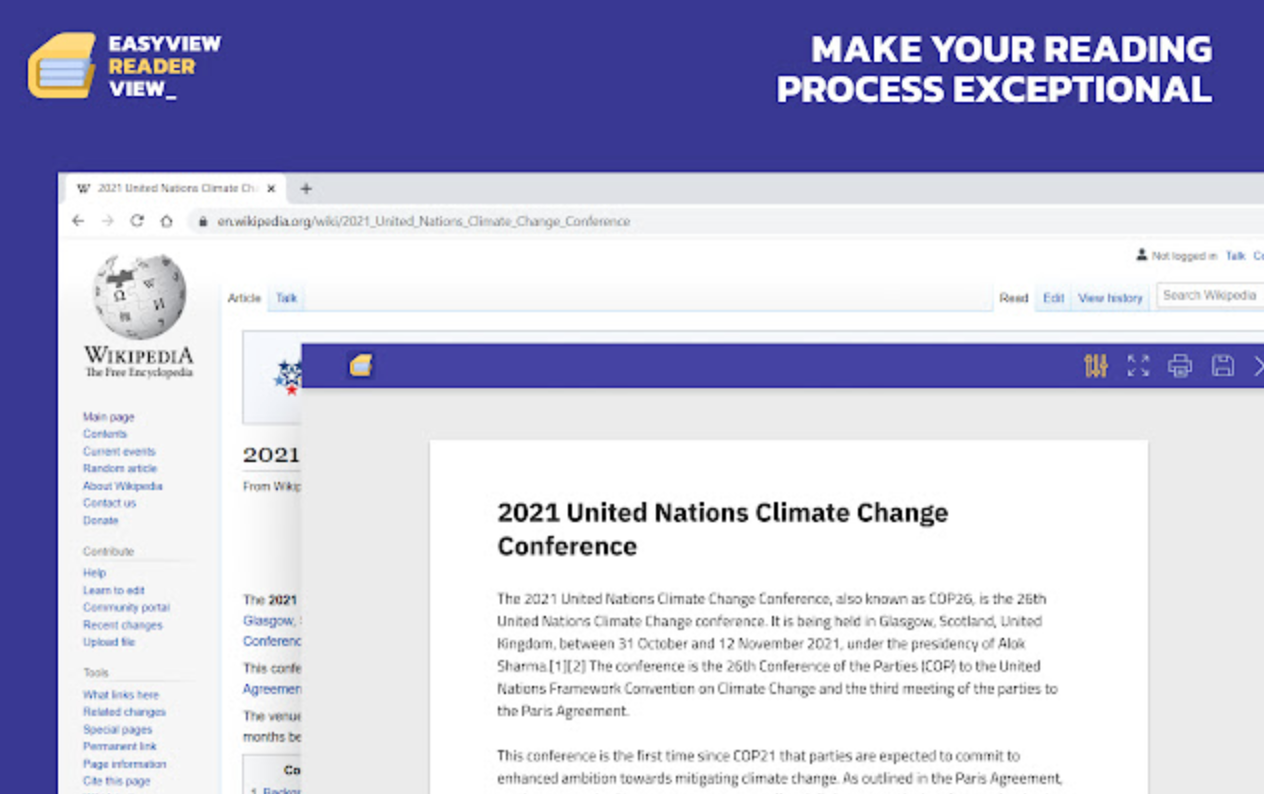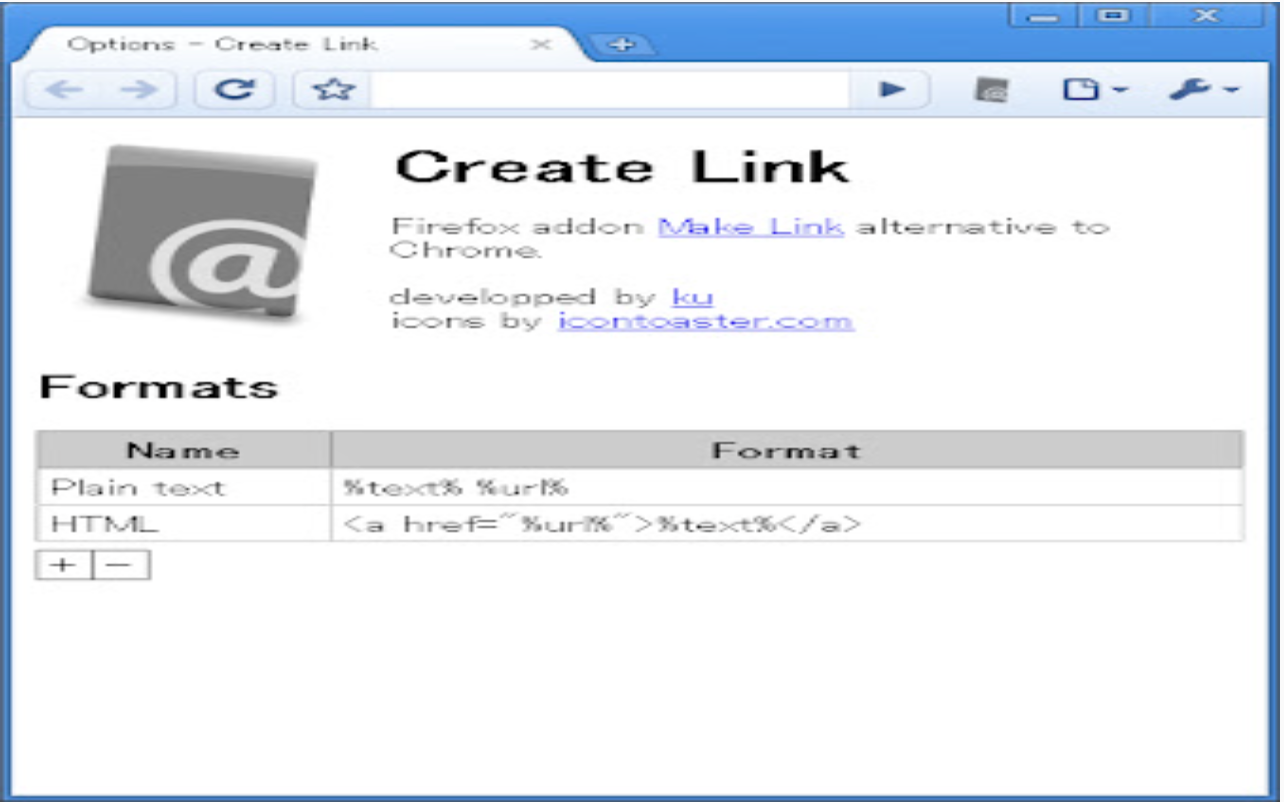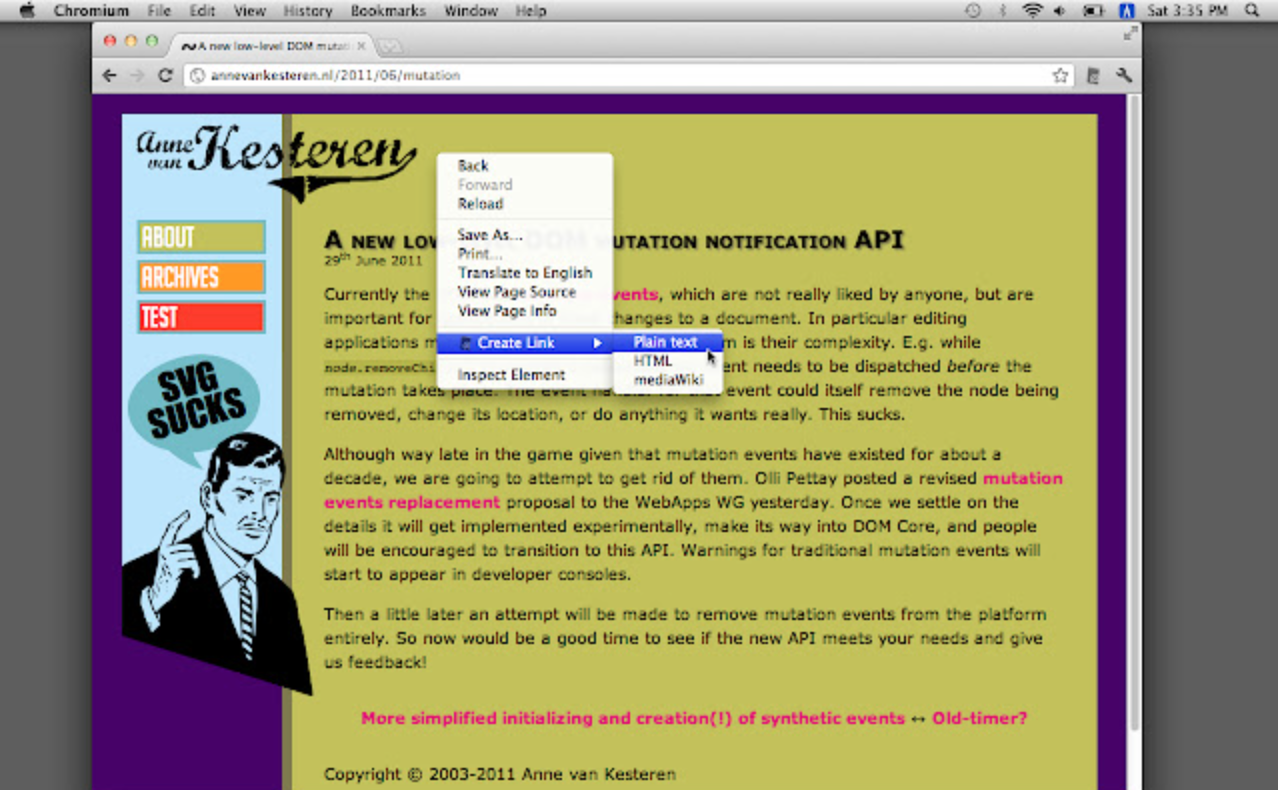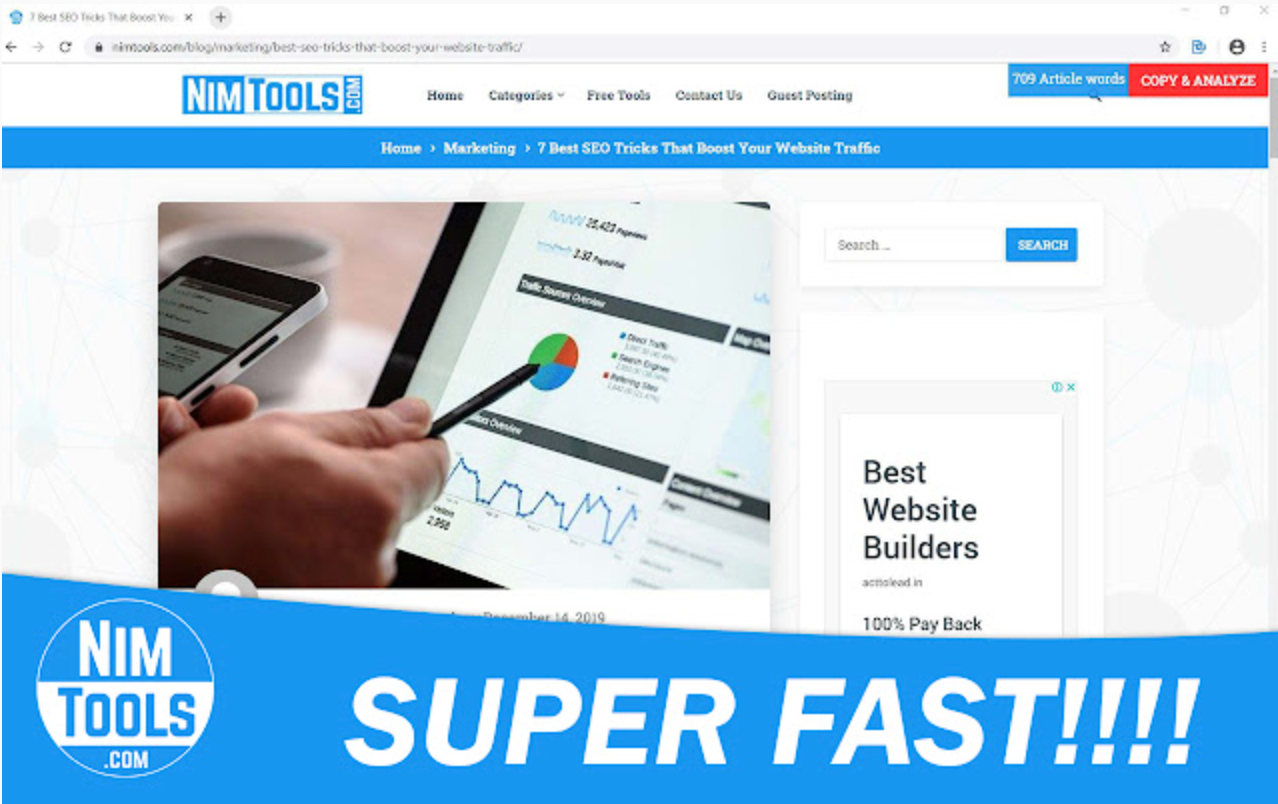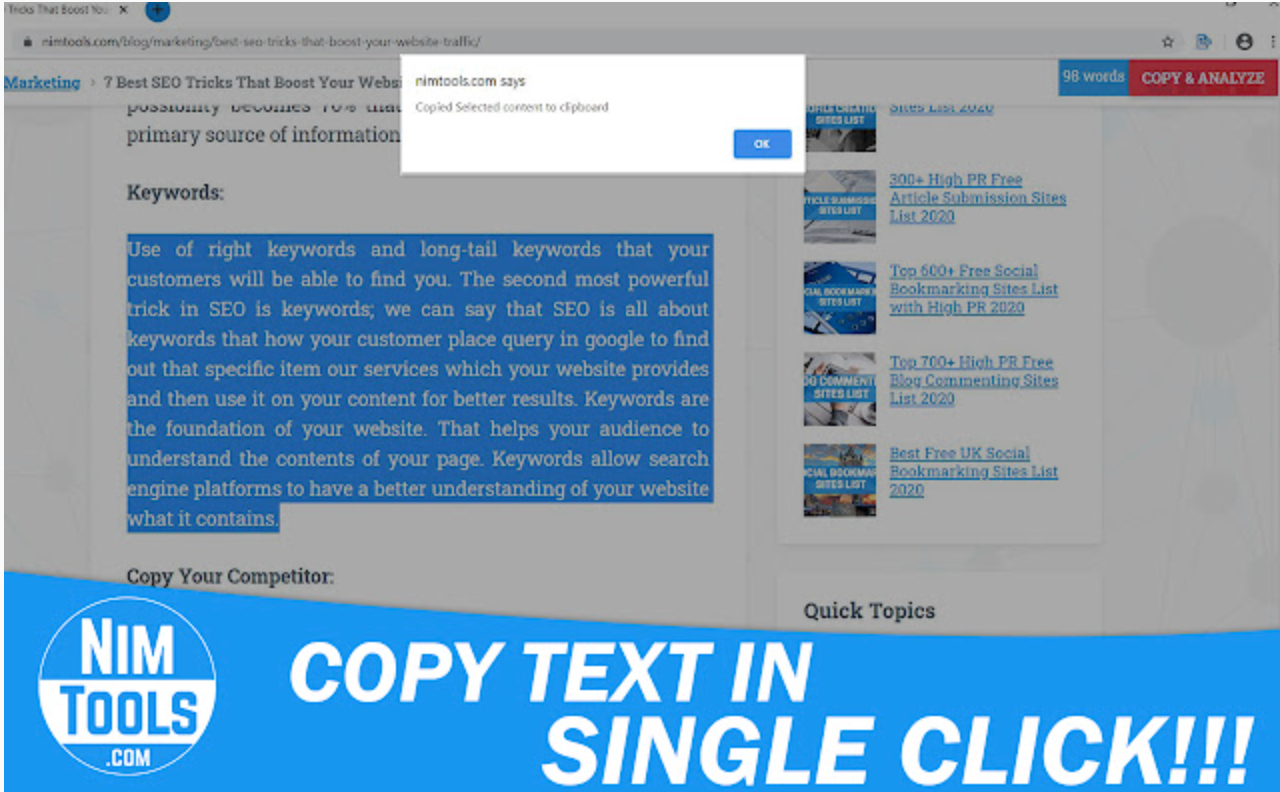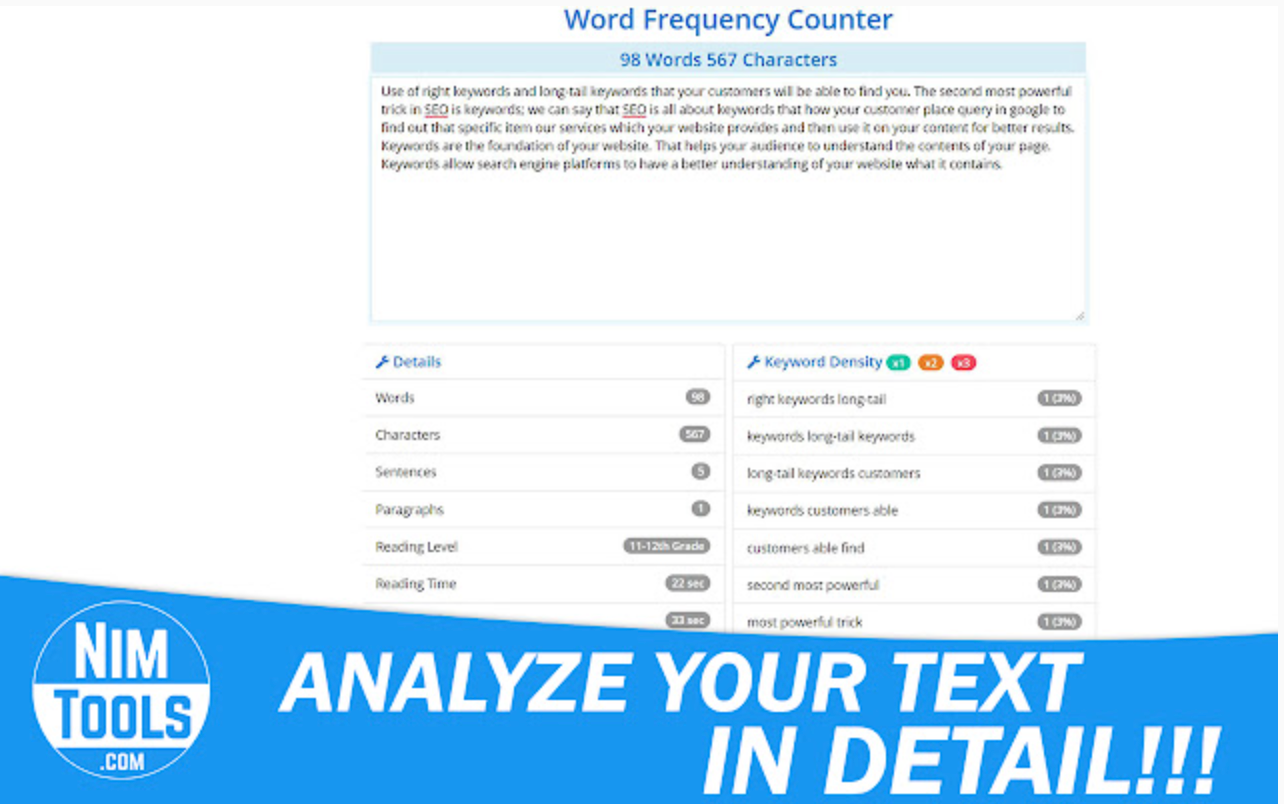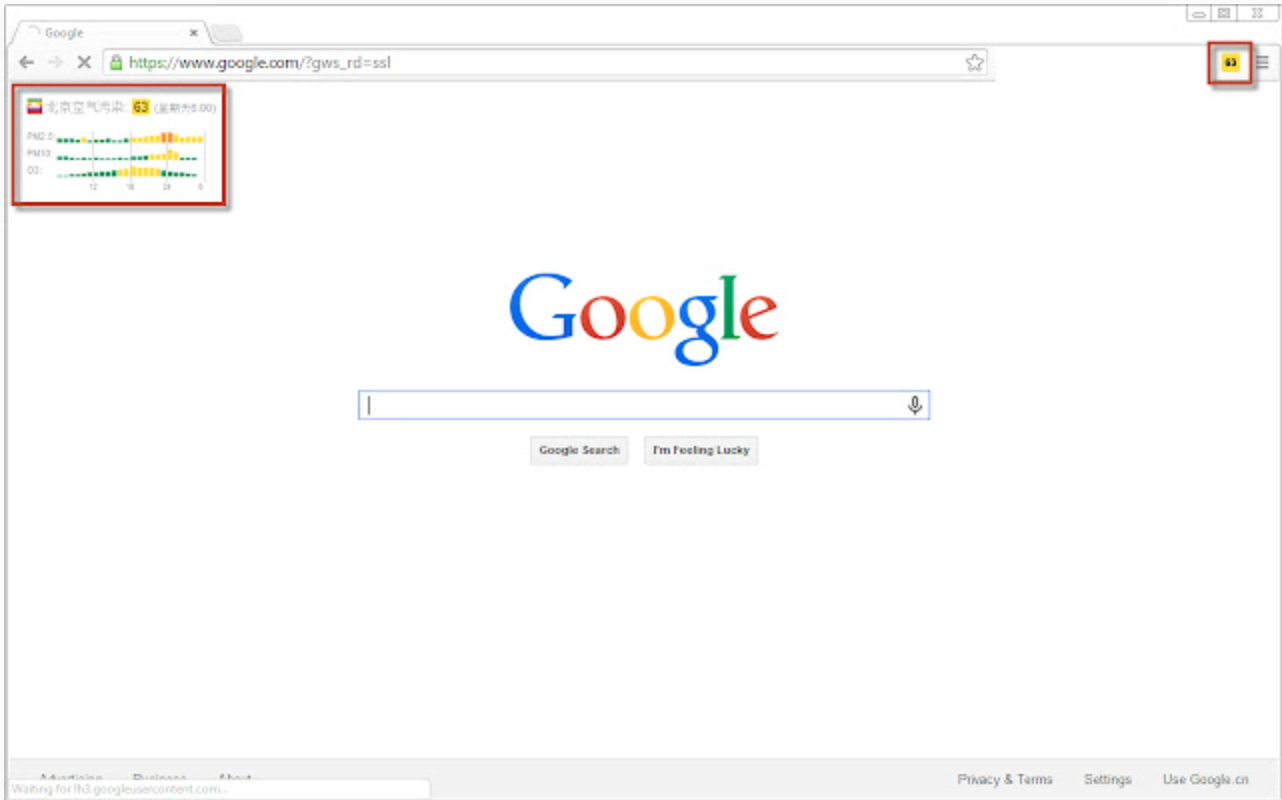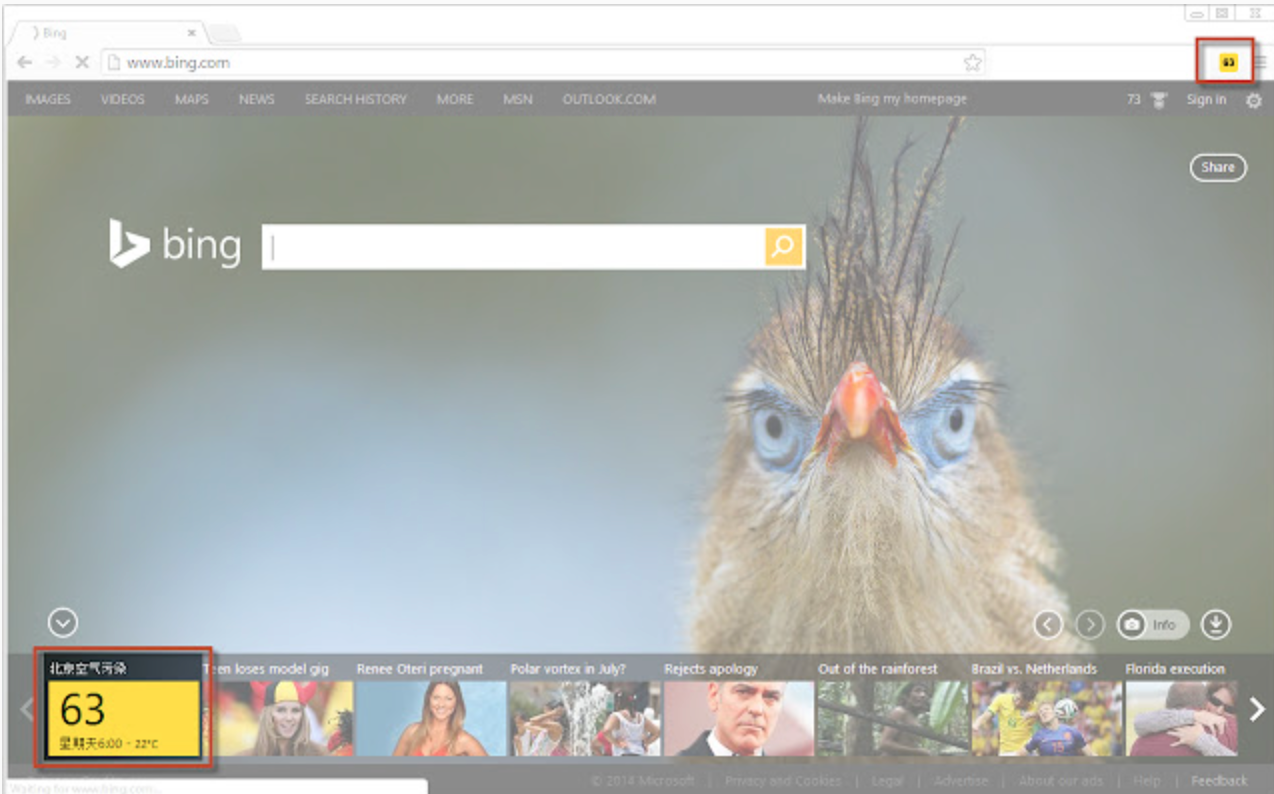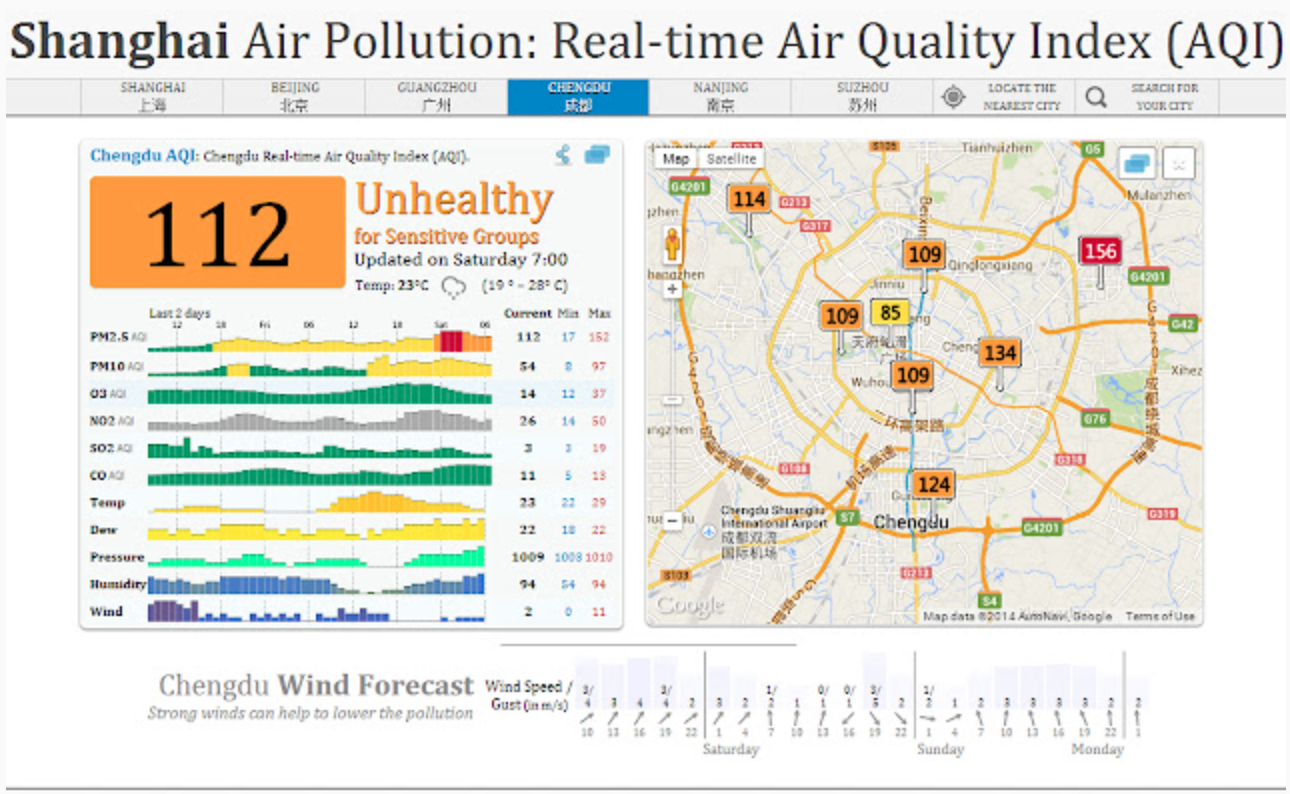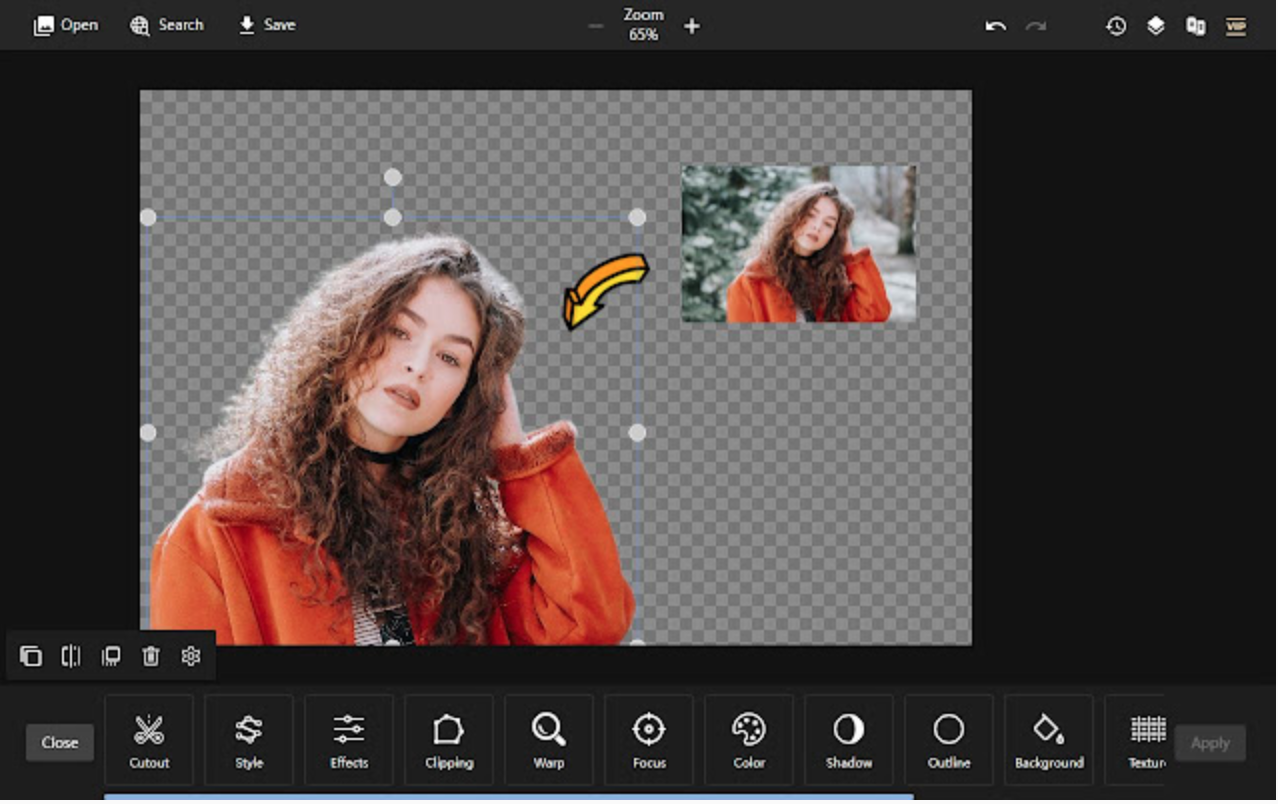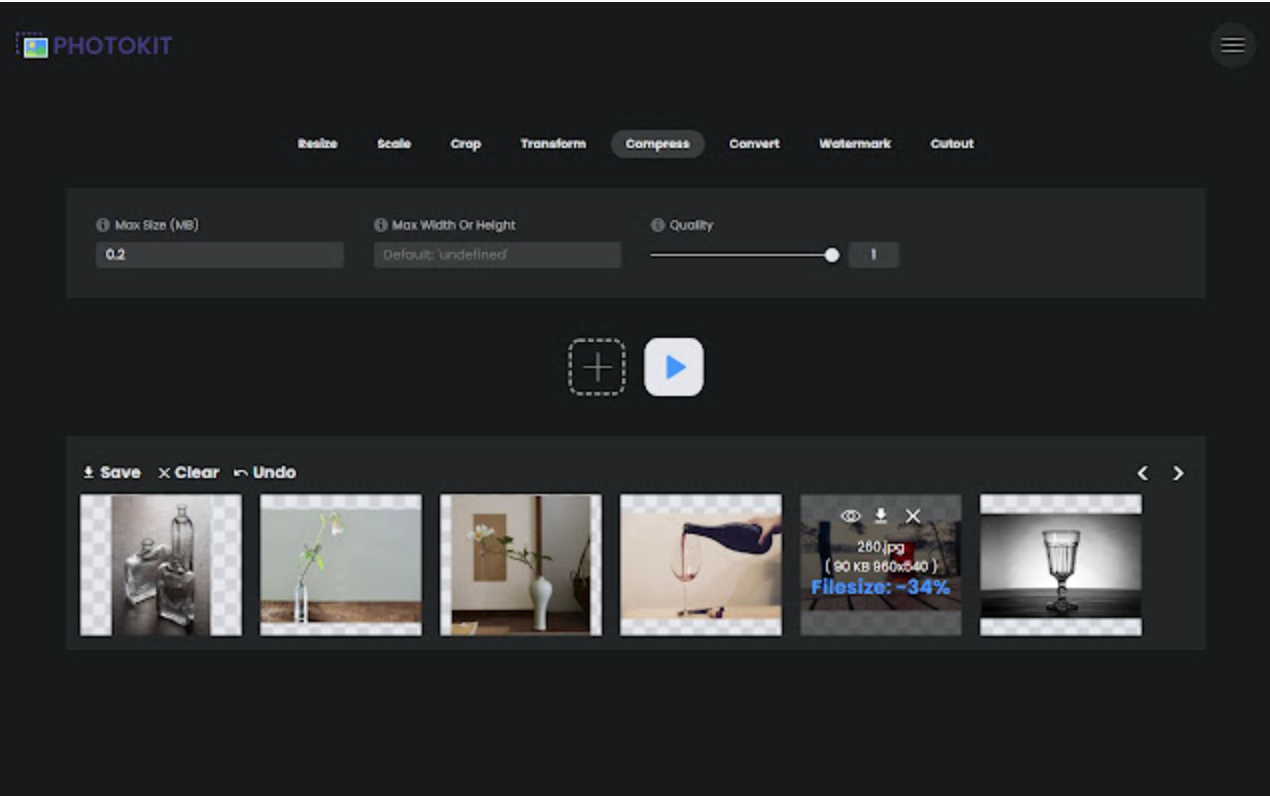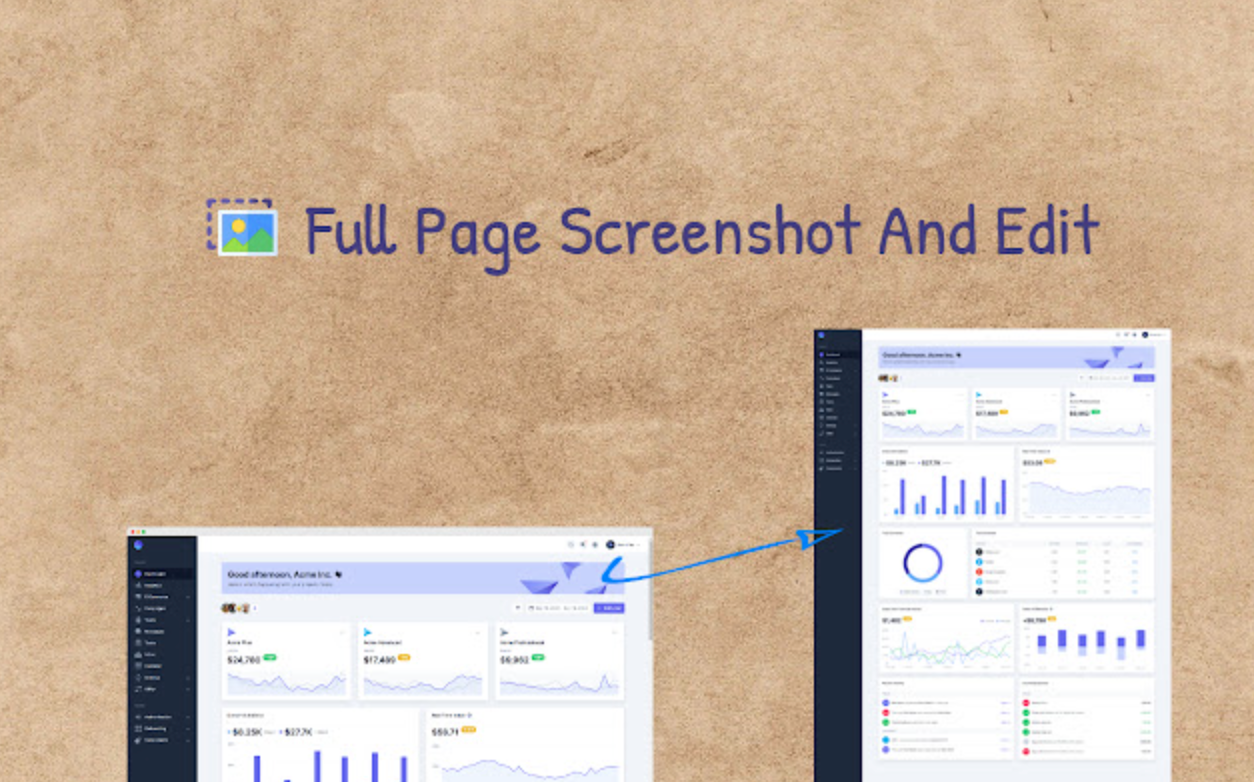Just like every weekend, we have prepared for you a selection of extensions for the Google Chrome web browser that have caught our attention in some way. To download an extension, click on its name.
It could be interest you
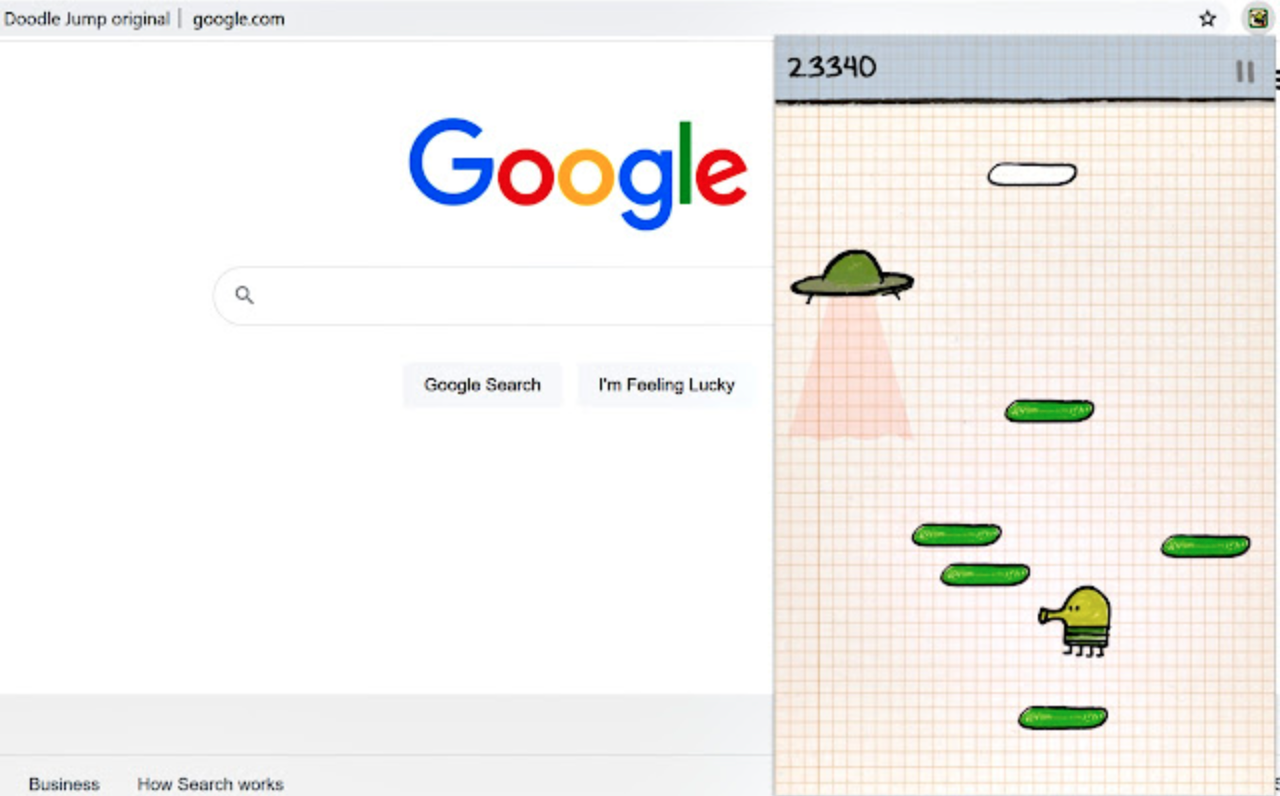
Create Link
If you often work with web links while working in Google Chrome, you may find the Create Link extension useful. Thanks to this tool, you can not only copy URLs at will, but also paste them into the clipboard in various formats from plain text to HTML to markdown.
Article Word Counter
If you write text in the interface of your web browser as part of your studies or work and you need to keep track of the number of words at all times, you can use the Article Word Counter extension for this purpose. Article Word Counter also offers functions such as text analysis or counting words in marked text.
World Air Quality Index
The extension named World Air Quality Index will surely please everyone who is not indifferent to the quality of the outdoor air. As the name suggests, this extension can display reliable information about the cleanliness or possible air pollution in dozens of countries around the world in real time - just click on the appropriate icon at the top of the Chrome window.
PhotoKit
An extension called PhotoKit allows you to work with photos in the Google Chrome environment on your Mac. Thanks to PhotoKit, you can take screenshots of entire web pages, edit them including improving and adding new elements, make bulk edits or even download photos from the web in bulk.
Easyview Reader view
If you still haven't found the ideal tool for reading text in Google Chrome, you can try Easyview Reader View. This extension allows you to switch selected websites to reader mode and thus allows you to read longer articles, study materials or professional text without interruption. You can also customize the text size and display theme within this extension.