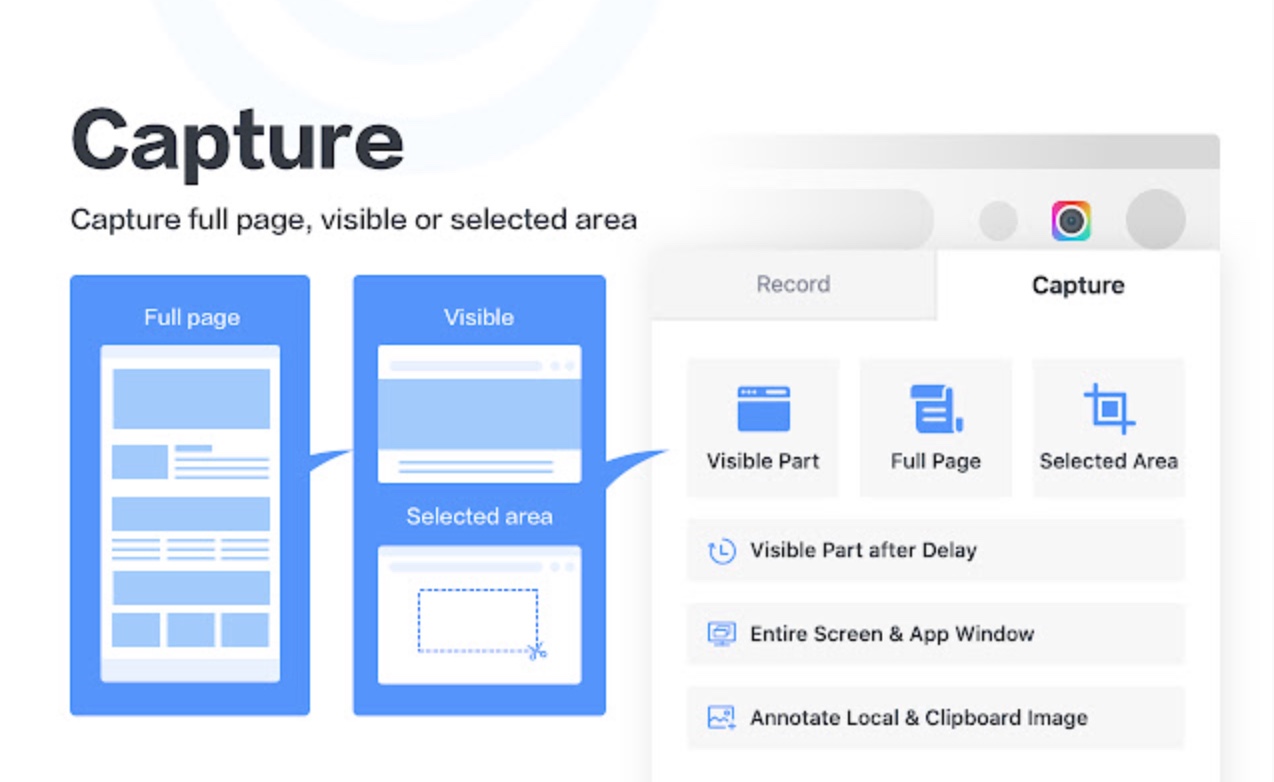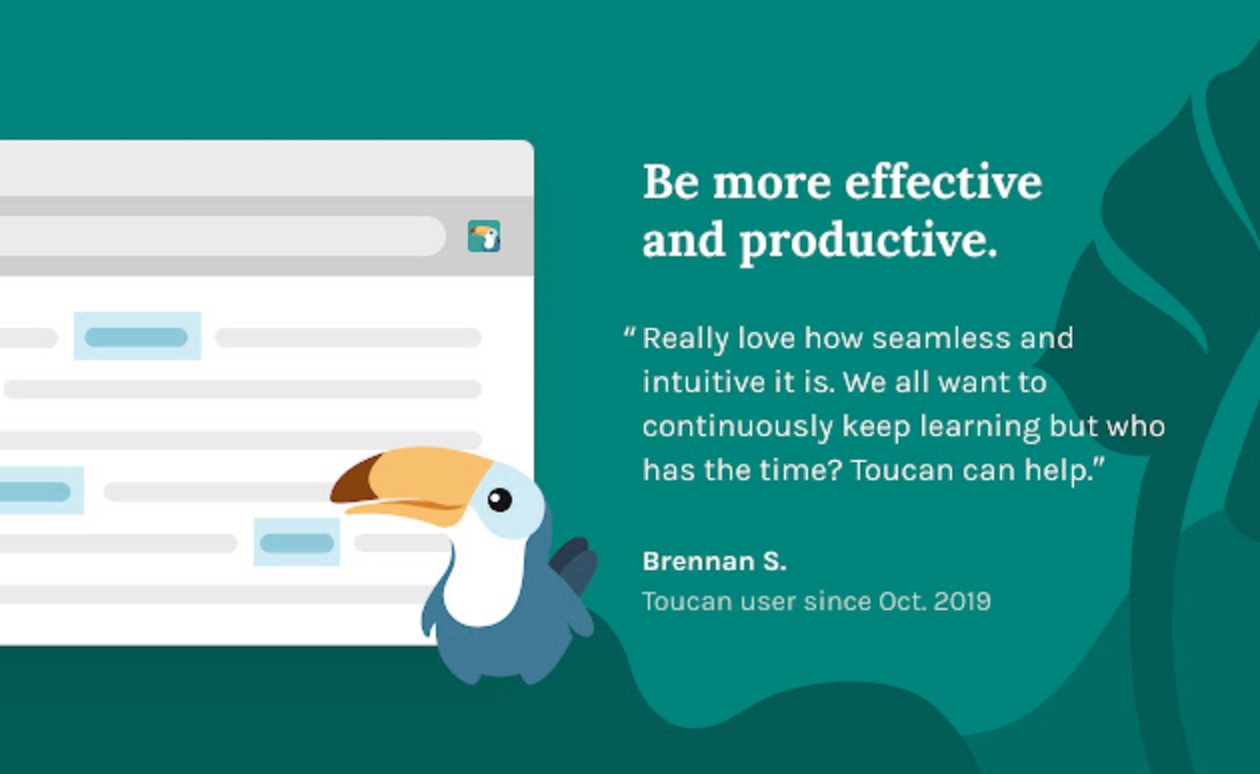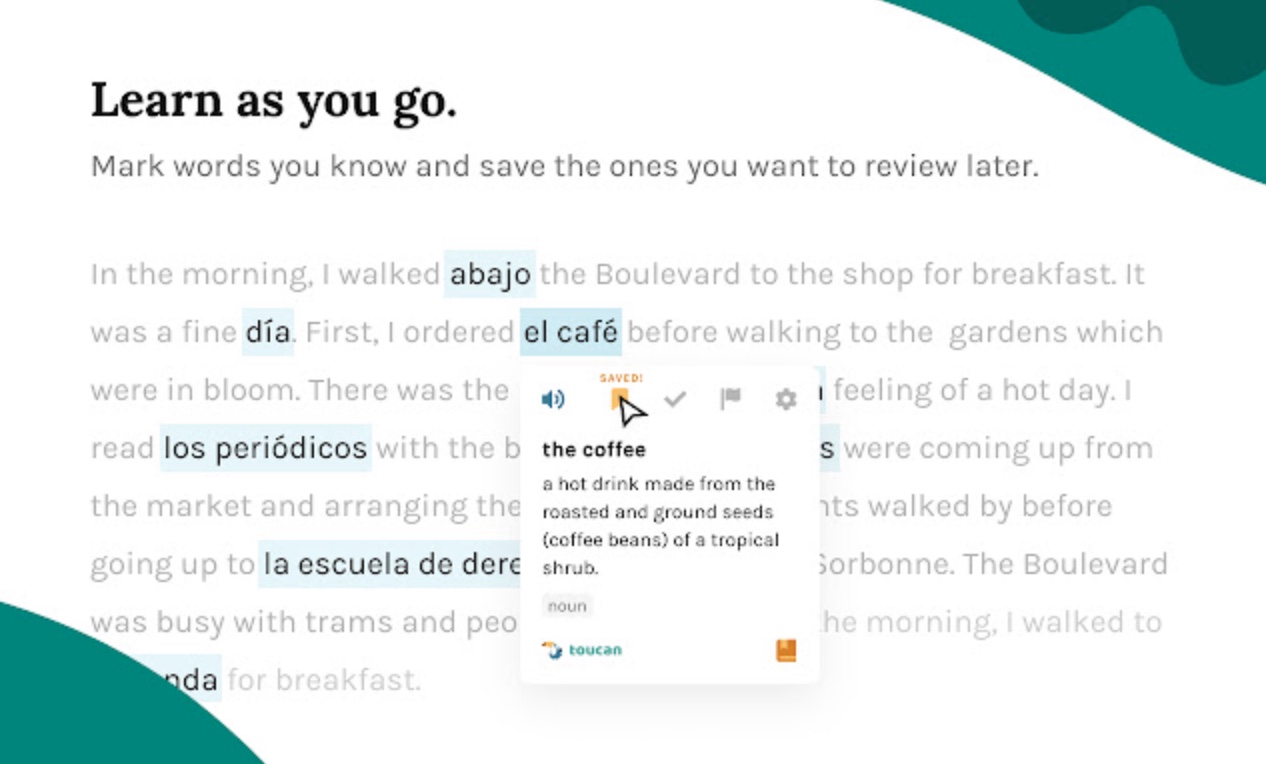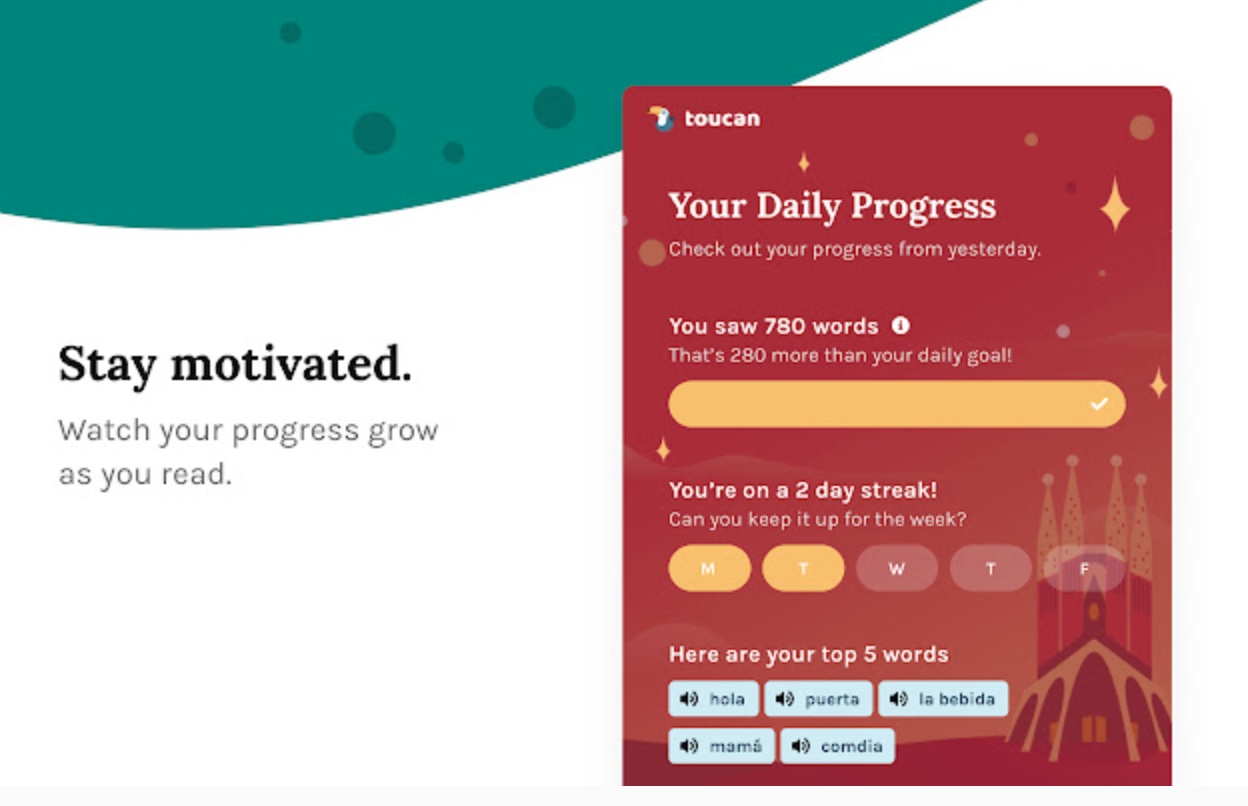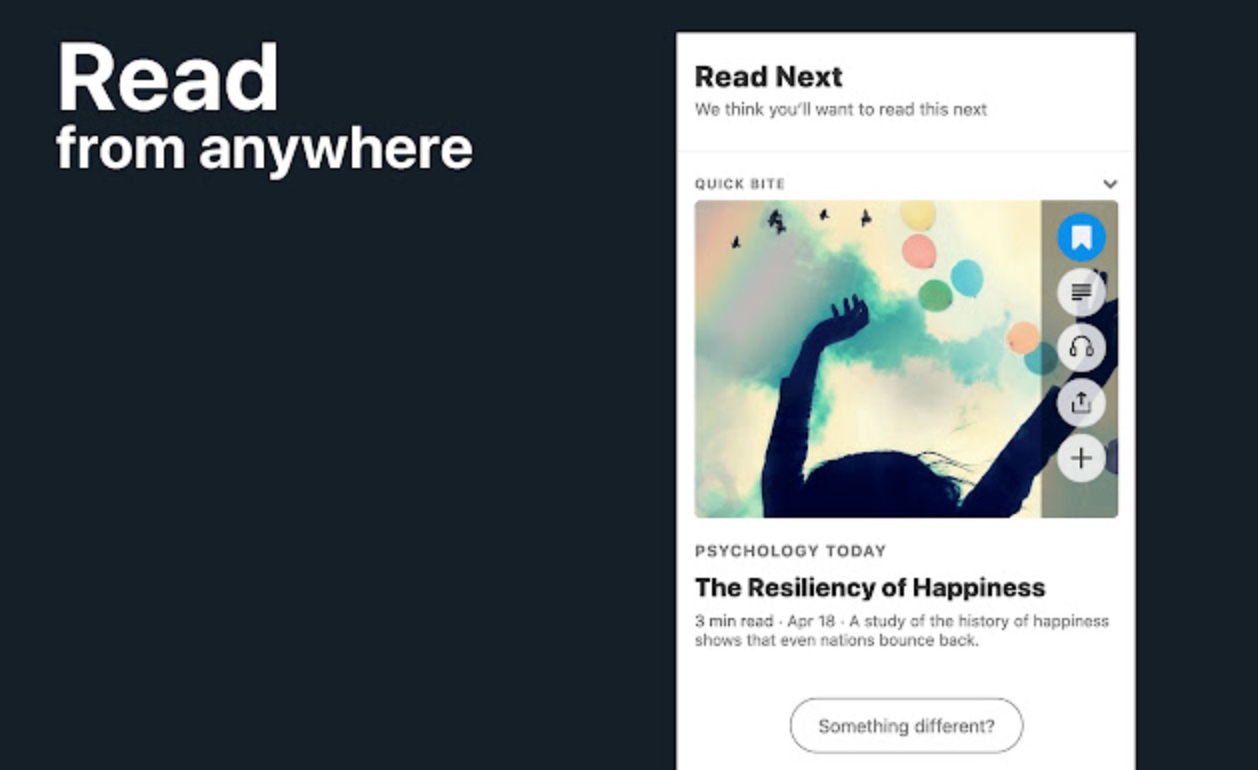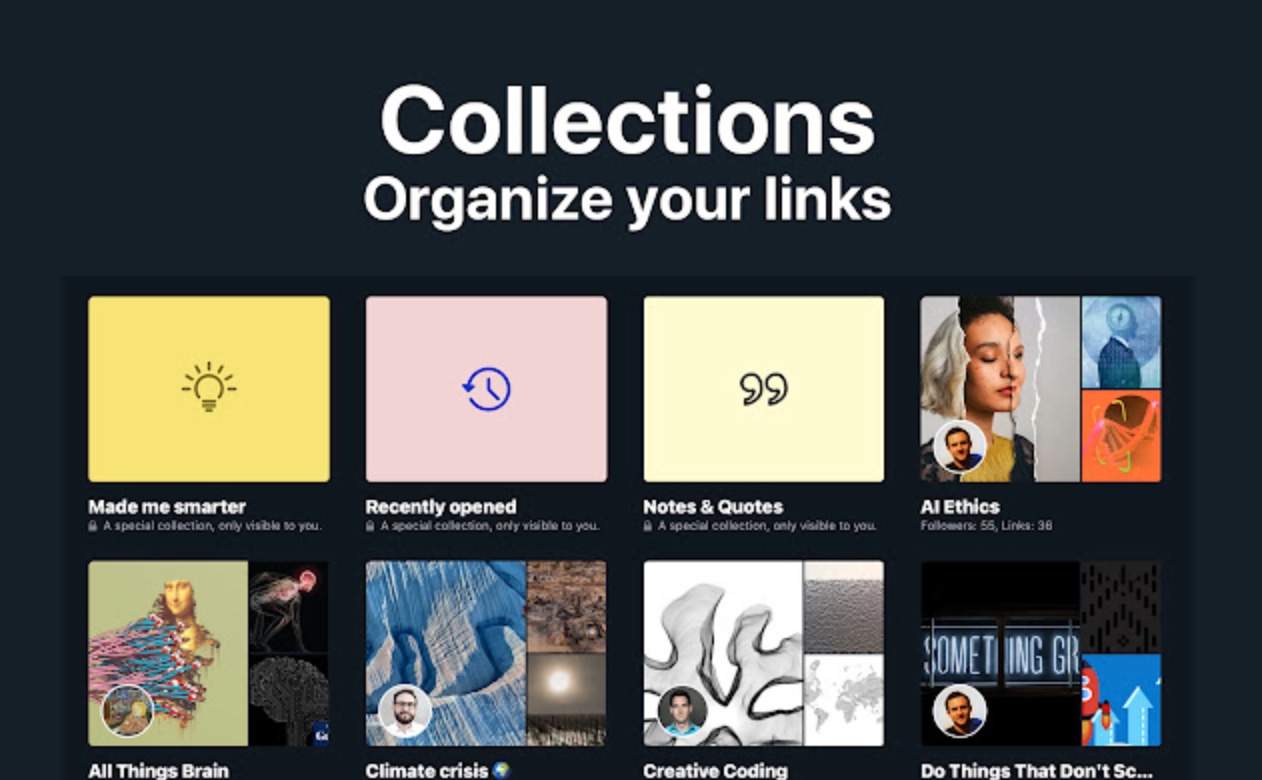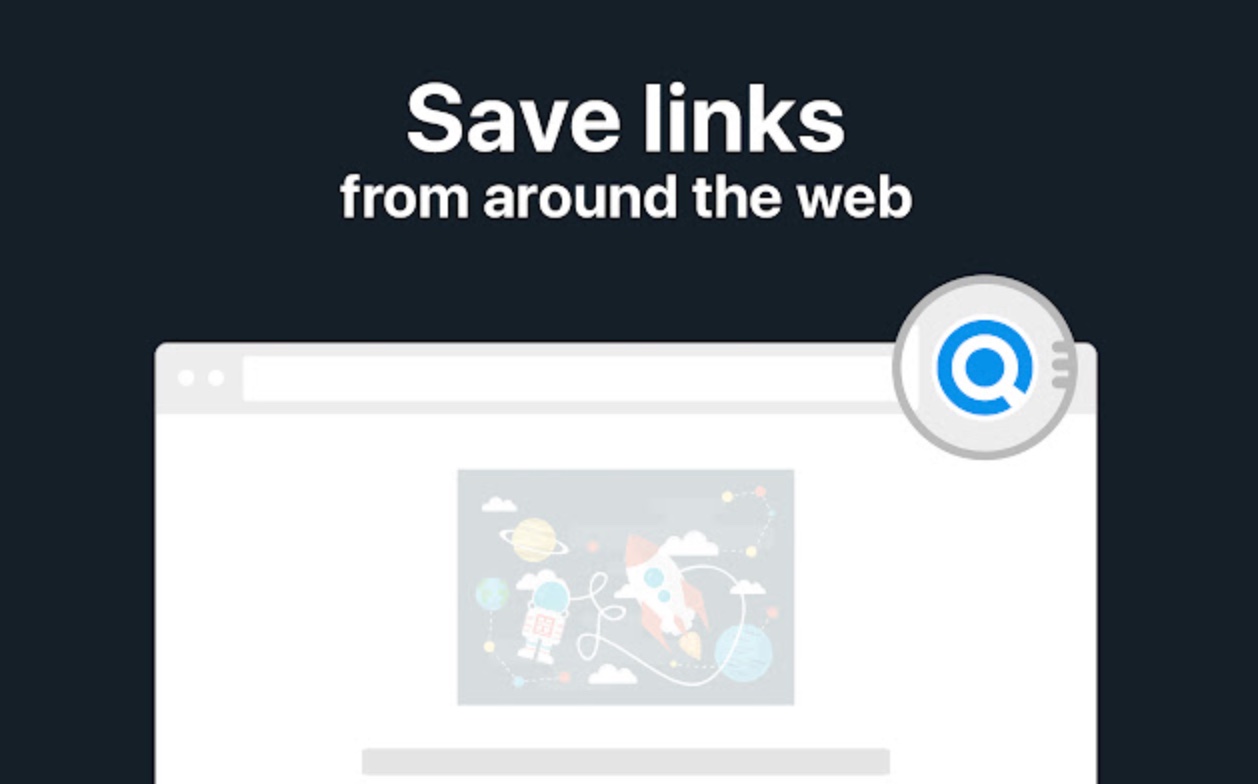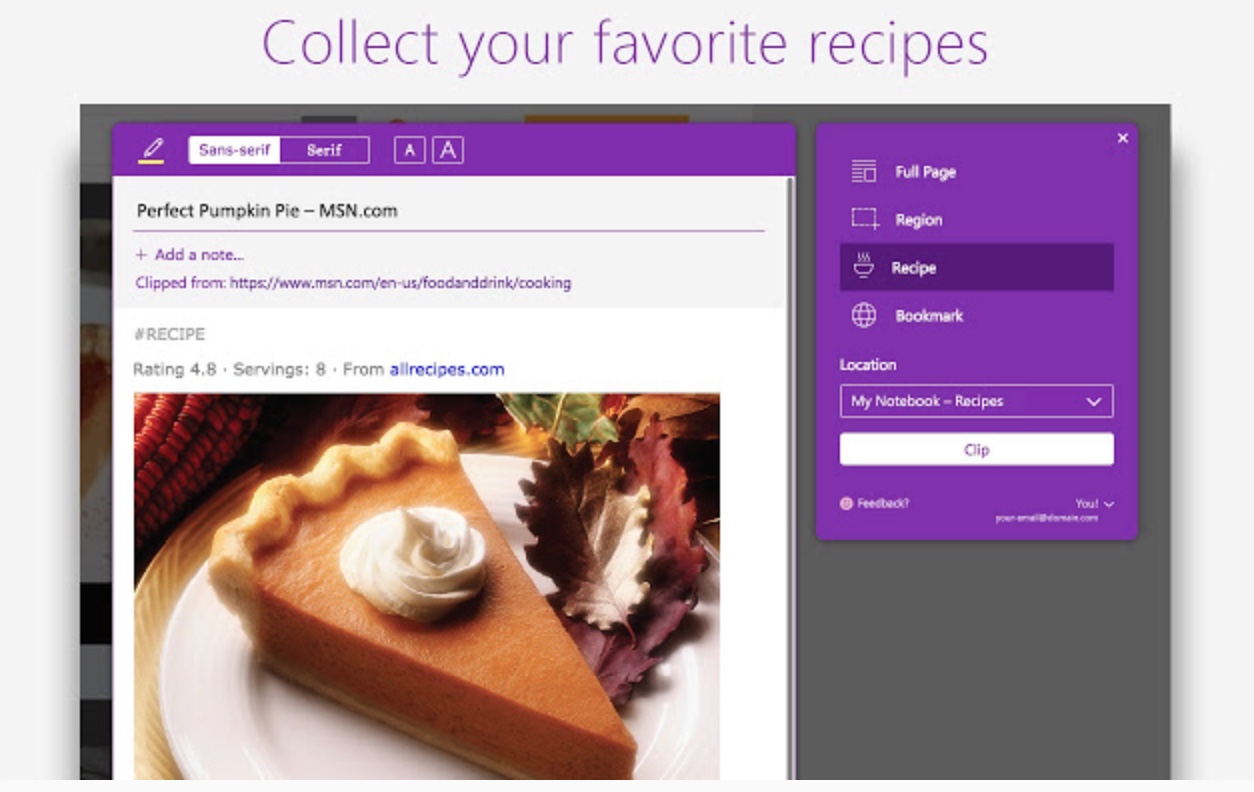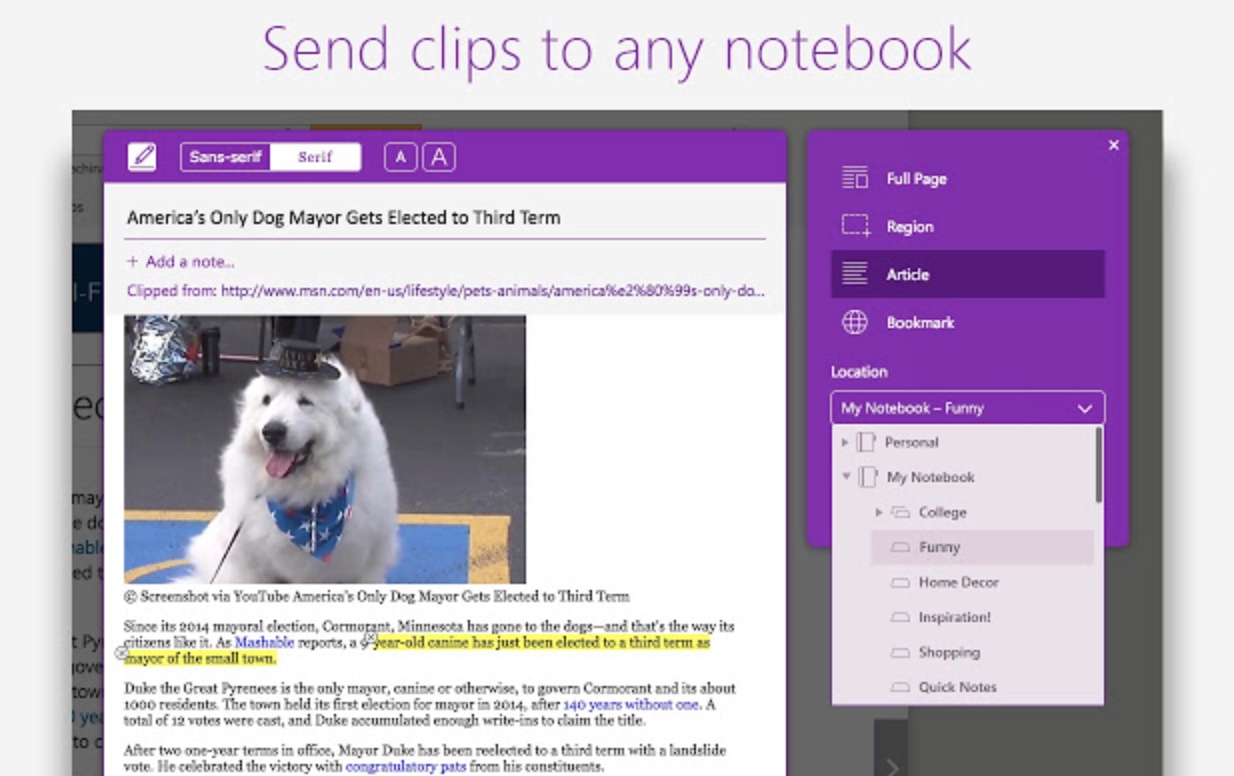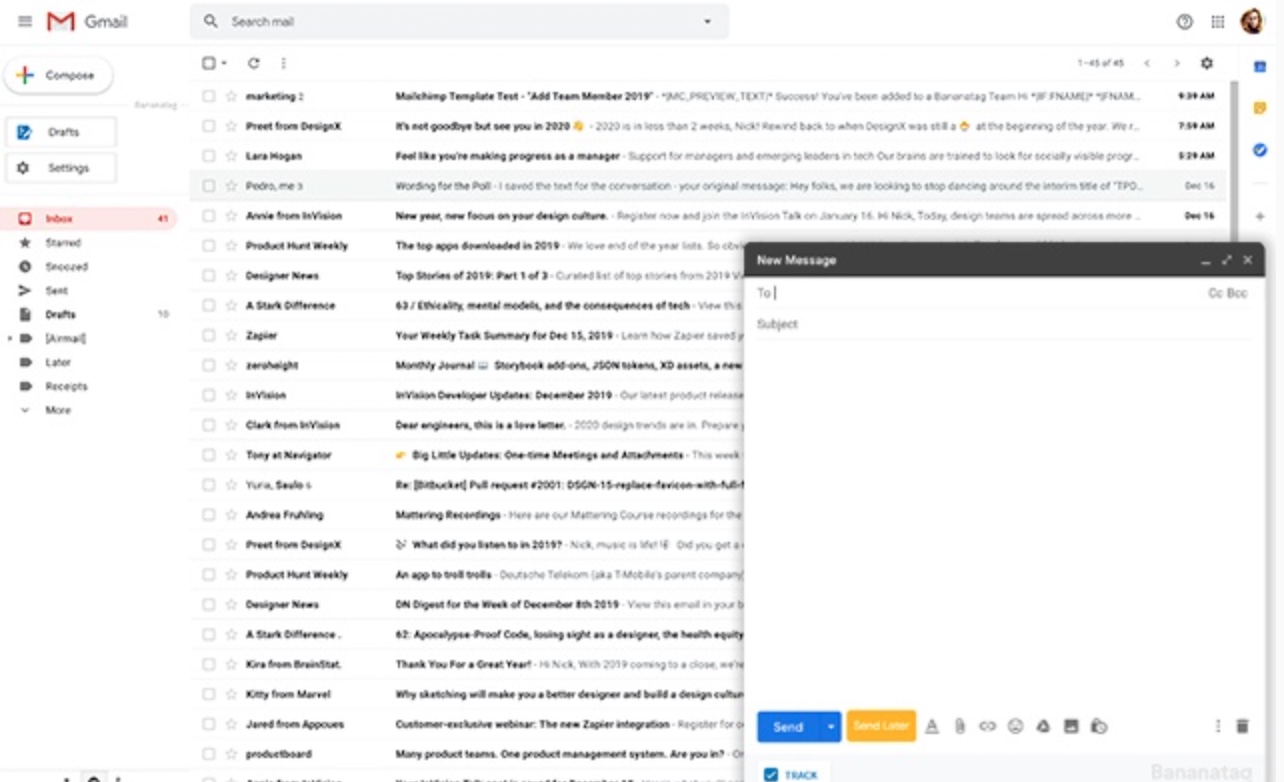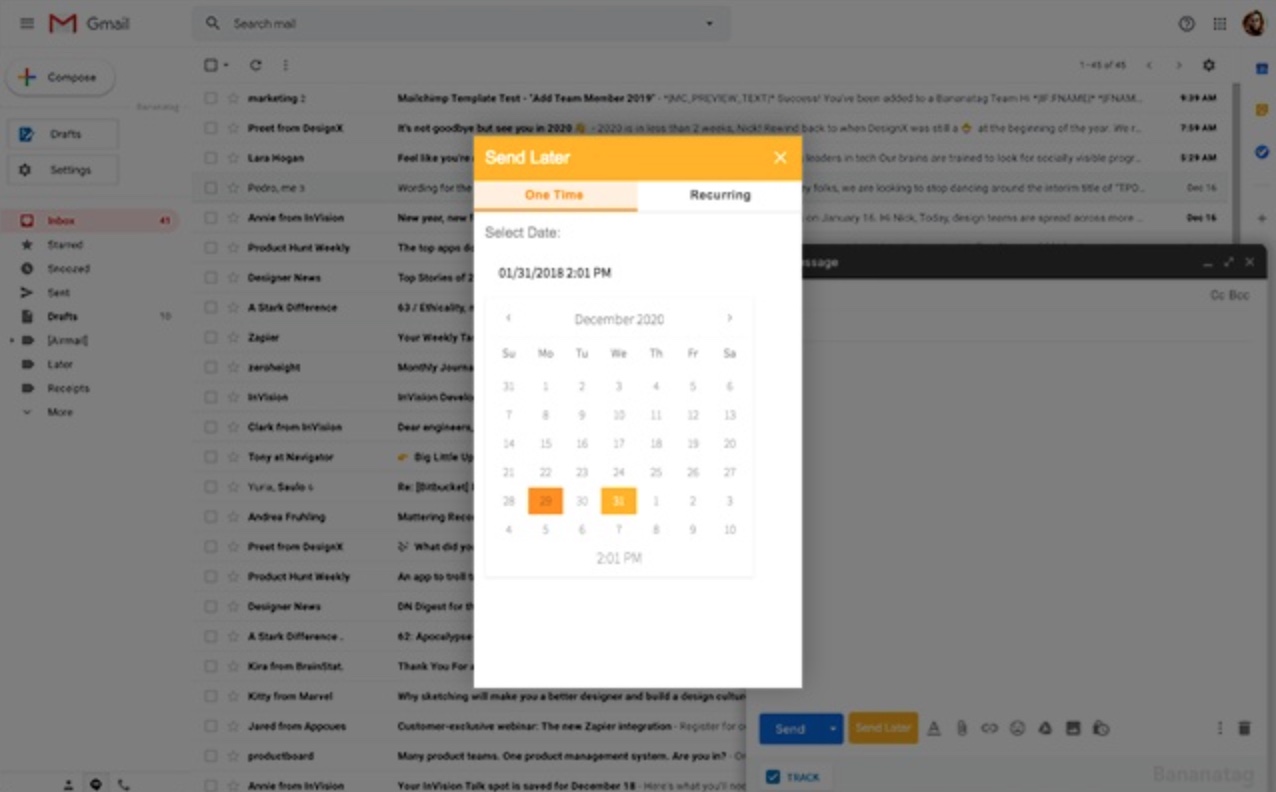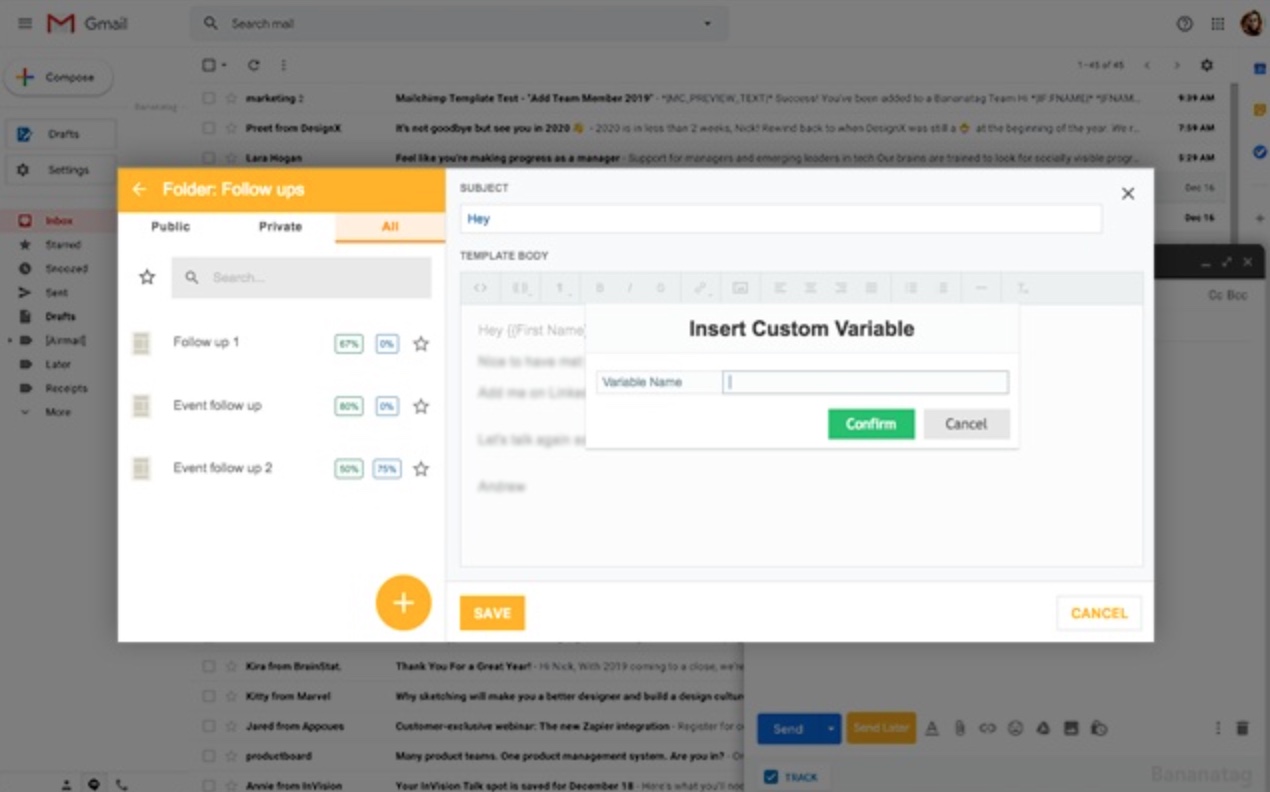Just like at the end of each working week, we bring you a list of interesting and useful extensions that you can use for the Google Chrome web browser. Today we will introduce, for example, a tool for taking screenshots, learning foreign languages while browsing the web, or for monitoring e-mails.
It could be interest you

Awesome Screenshot
The Awesome Screenshot extension is a great tool for anyone who takes screenshots while working in Google Chrome. Awesome Screenshot allows you to record the contents of the screen, the current tab, or add a recording from your webcam or microphone. You can save and share your recordings as you wish, or edit them and add annotations.
Download the Awesome Screenshot extension here.
Toucan
Are you learning foreign languages and would like to practice them while surfing the Internet? The Toucan extension will help you with this. With its help you can learn Spanish, French, German, Italian or even Portuguese, the extension works in such a way that after you point the mouse cursor over the selected word, its translation into the appropriate language will be displayed.
You can download the Toucan extension here.
refind
An extension called Refind makes it easier for you to save content that caught your eye while browsing the web. With its help, you can save links, videos and other content for later viewing, create your own collections of content, save selected text in the form of a quote and much more. Refind also allows adding tags to saved content.
You can download the Refind extension here.
OneNote Web Clipper
If you use Microsoft's OneNote application, you should definitely install the OneNOte Web Clipper extension as well. With its help, you can create web clippings that you then save to your notes in the OneNote application. This extension allows you to "clip" the entire web page, but also only selected content, and further work with the clippings.
You can download the OneNote Web Clipper extension here.
banana tag
With the help of the Banantag extension, you can easily and effortlessly track and schedule your emails, create email templates right in Gmail, and observe what happens to your messages after you send them to the recipient. Bananatag also allows you to schedule the sending of an email message, postpone reading the message until another time, or perhaps set a notification when the message is opened.