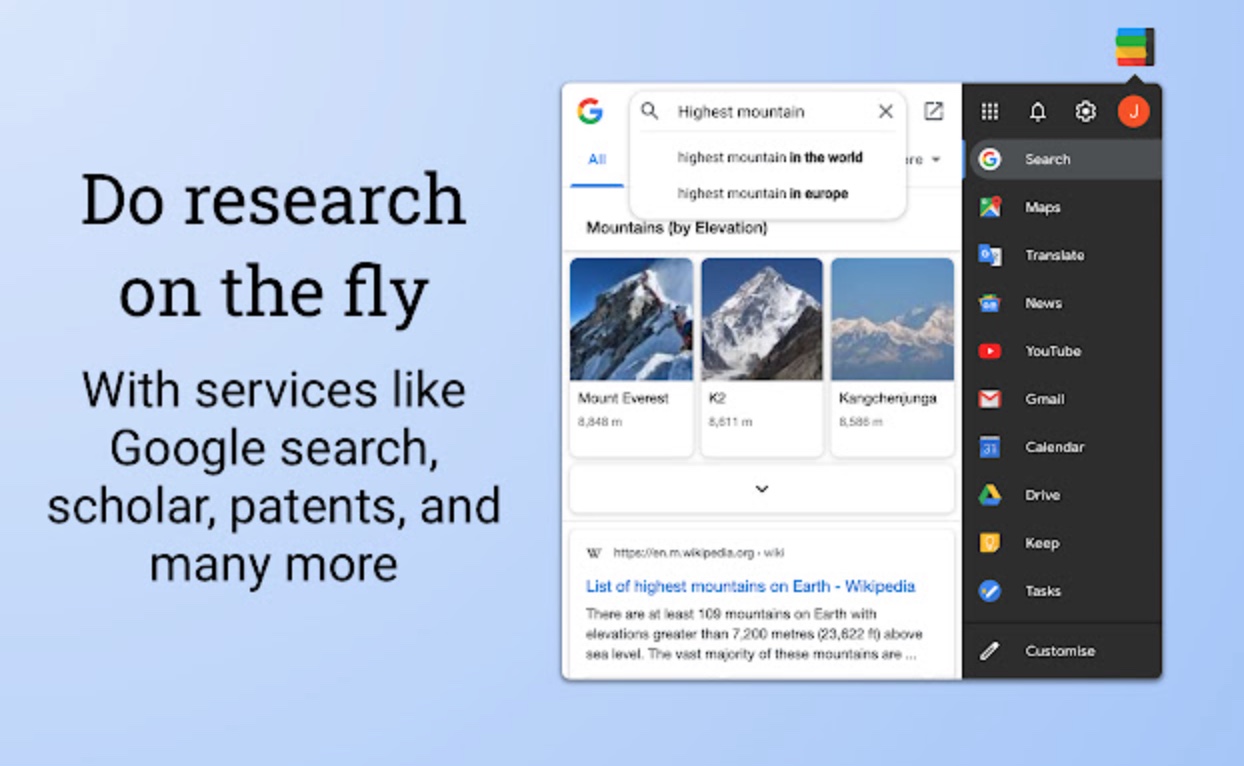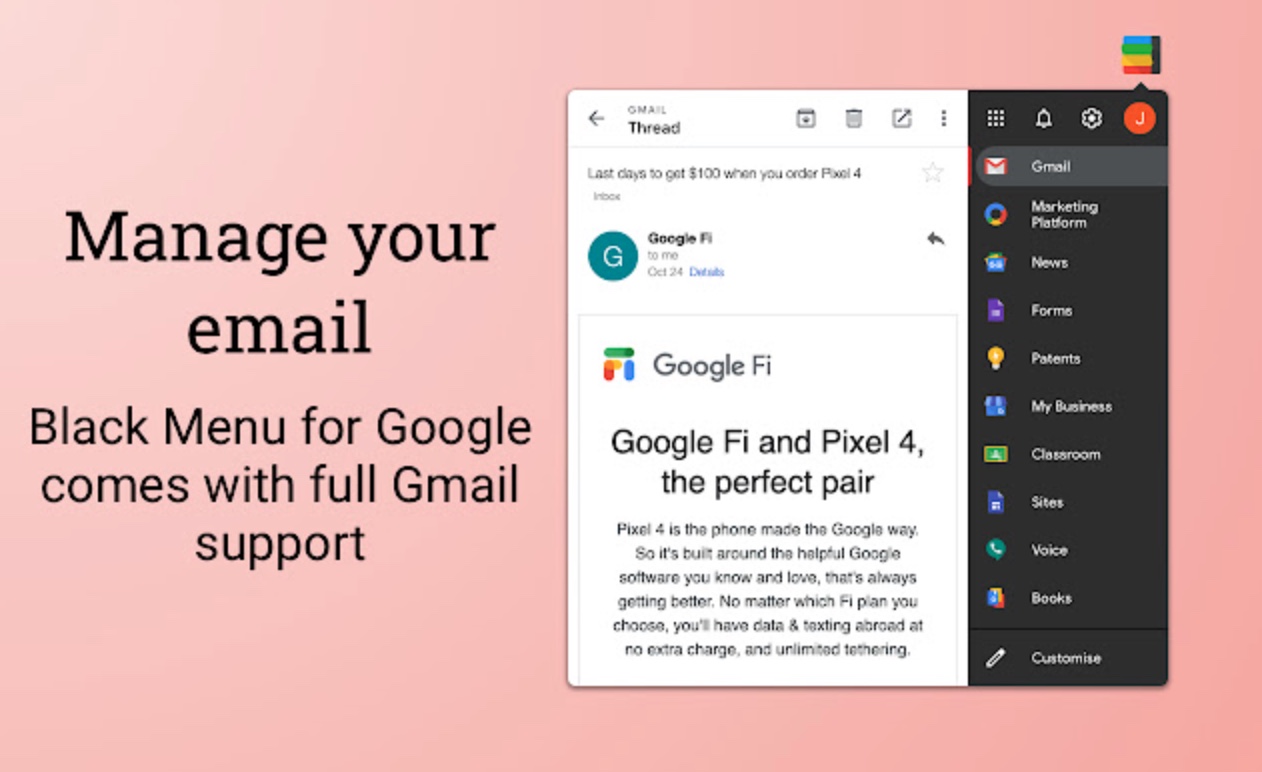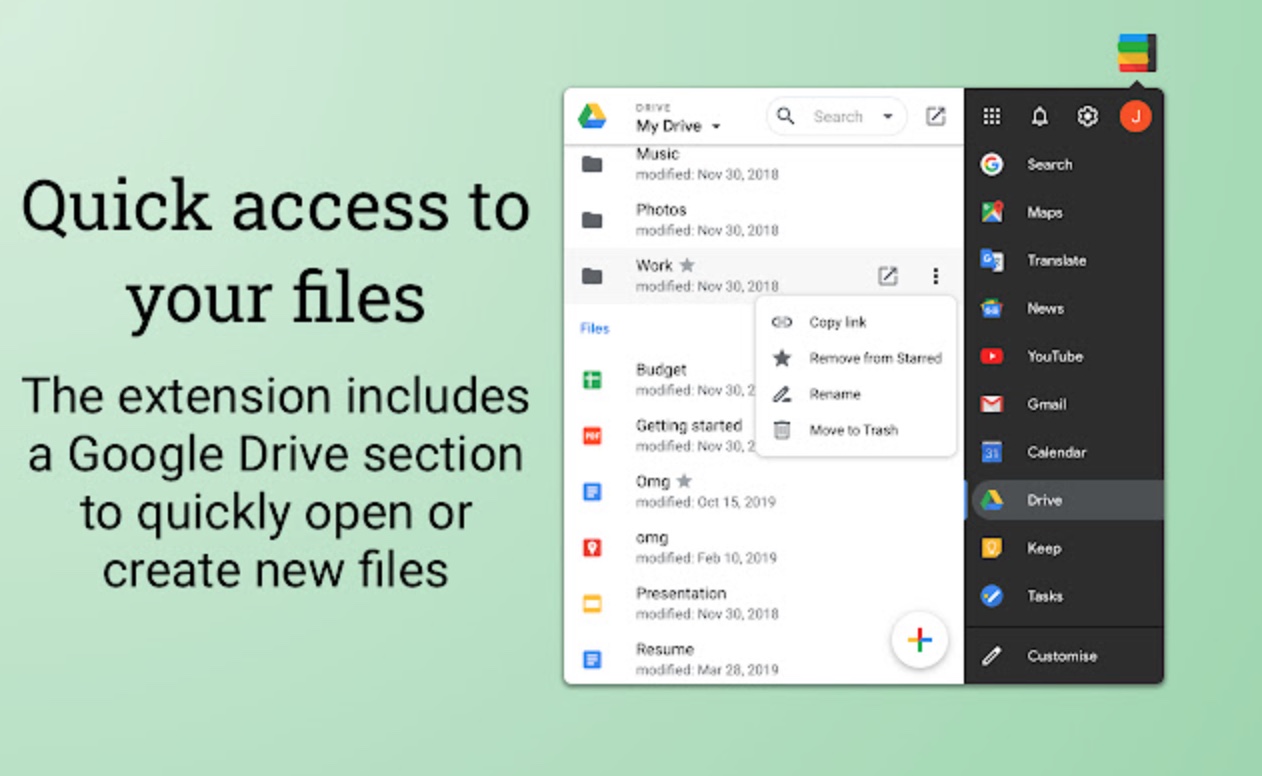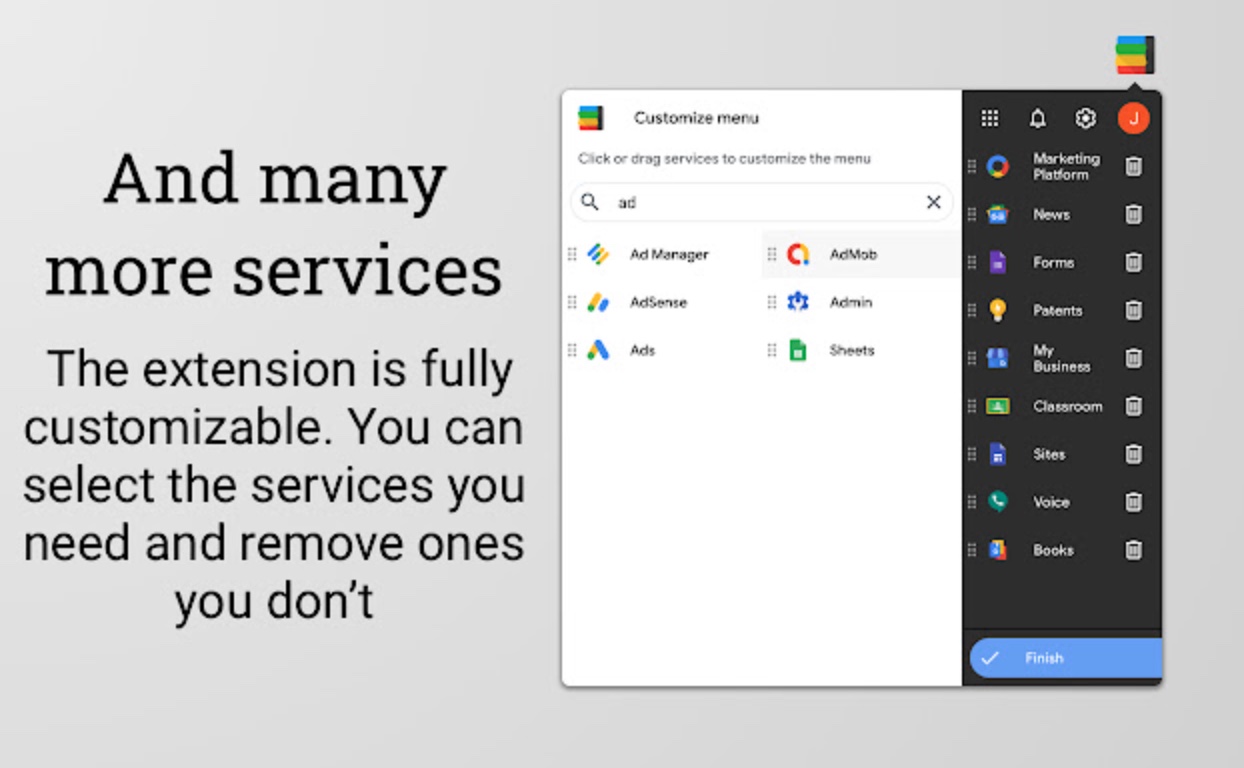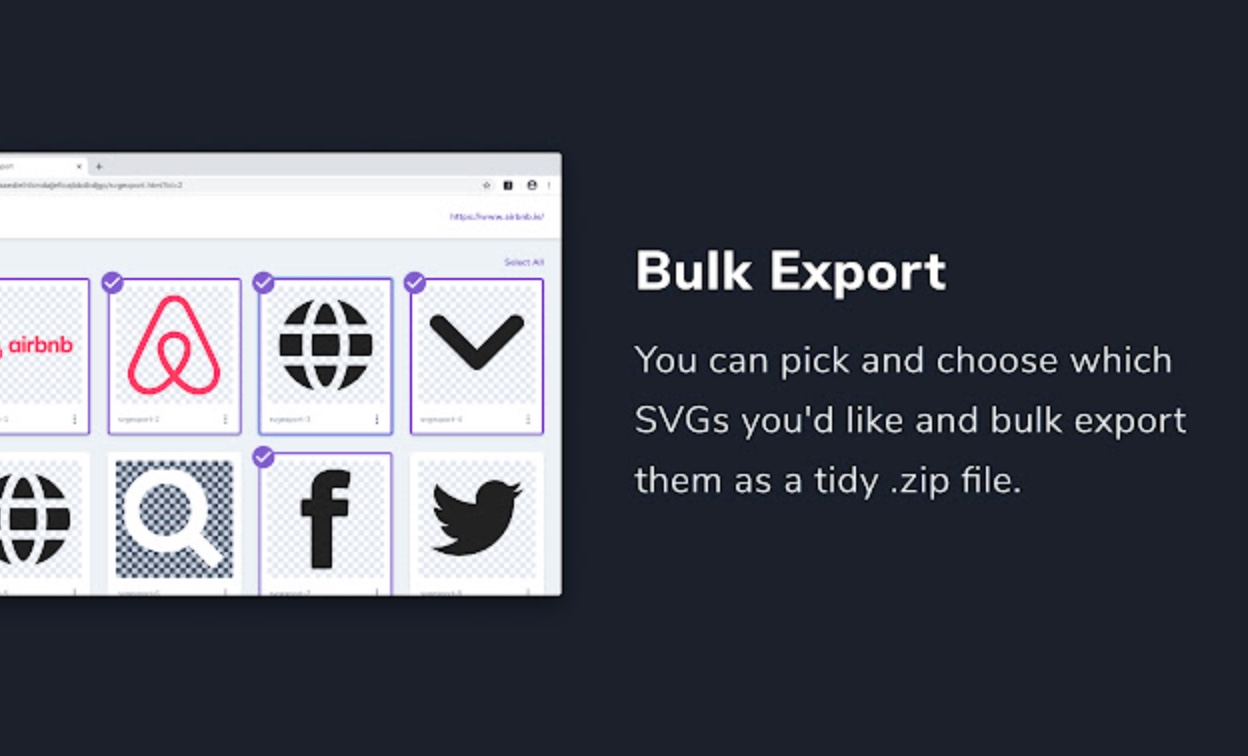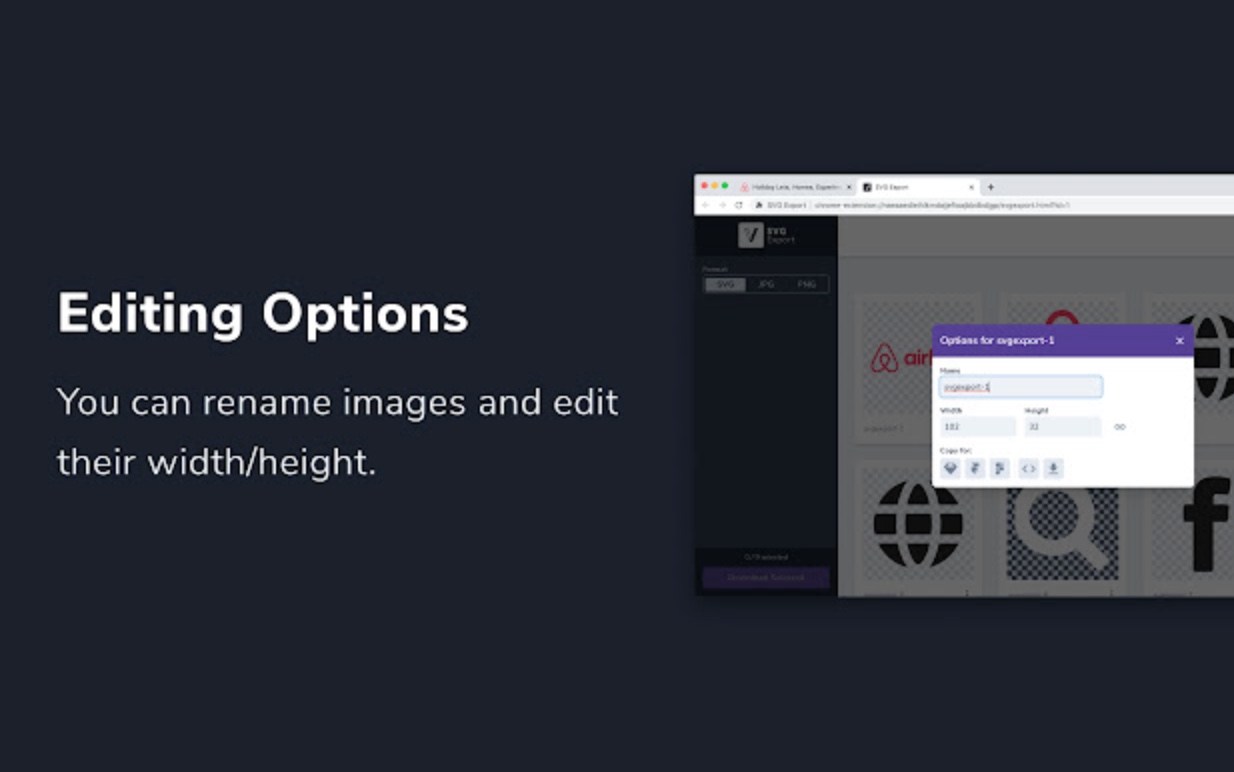Just like every weekend, we have prepared for you a selection of extensions for the Google Chrome web browser that have caught our attention in some way.
It could be interest you
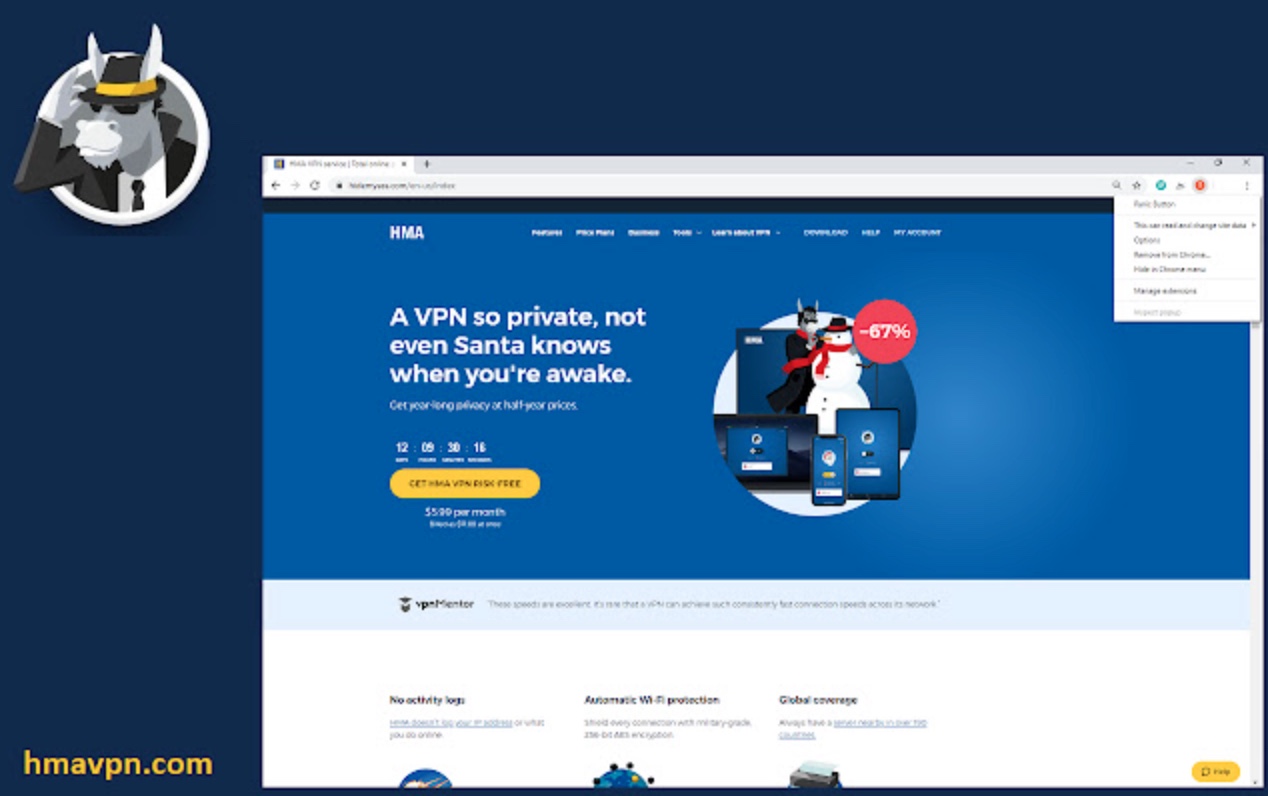
Black menu for Google
The extension called Black menu for Google makes it easier and faster for you to access your favorite websites and services from Google in the Google Chrome web browser on your Mac. Of course, you can customize the menu to your liking and add your own items to it, including notes or files on Google Drive.
You can download the Black menu for Google extension here.
Stylish
Would you like to be able to fully customize the look of any website you visit? An extension called Stylish will help you with this. Thanks to this great tool, you can customize the background and other elements of the website, install themes, fonts, skins and animations, and even create your own themes with the help of the CSS editor.
Download the Stylish extension here.
podcast AI
Do you love podcasts and regret not finding one that covers your favorite topic? Install the Podcastle AI extension in the Google Chrome browser on your Mac, with the help of which you can turn almost any text into a podcast, read by a machine, but relatively natural-sounding voice. Podcastle AI will give your learning, relaxation and acquiring new information a completely different dimension.
Download the Podcastle AI extension here.
SVG Export
Need to download, export or edit an SVG image file quickly and easily? An extension called SVG Export will serve you well in this direction. With its help, you can easily and quickly download SVG files from the Internet and export them to PNG and JPEG formats, perform basic editing, share, and much more.