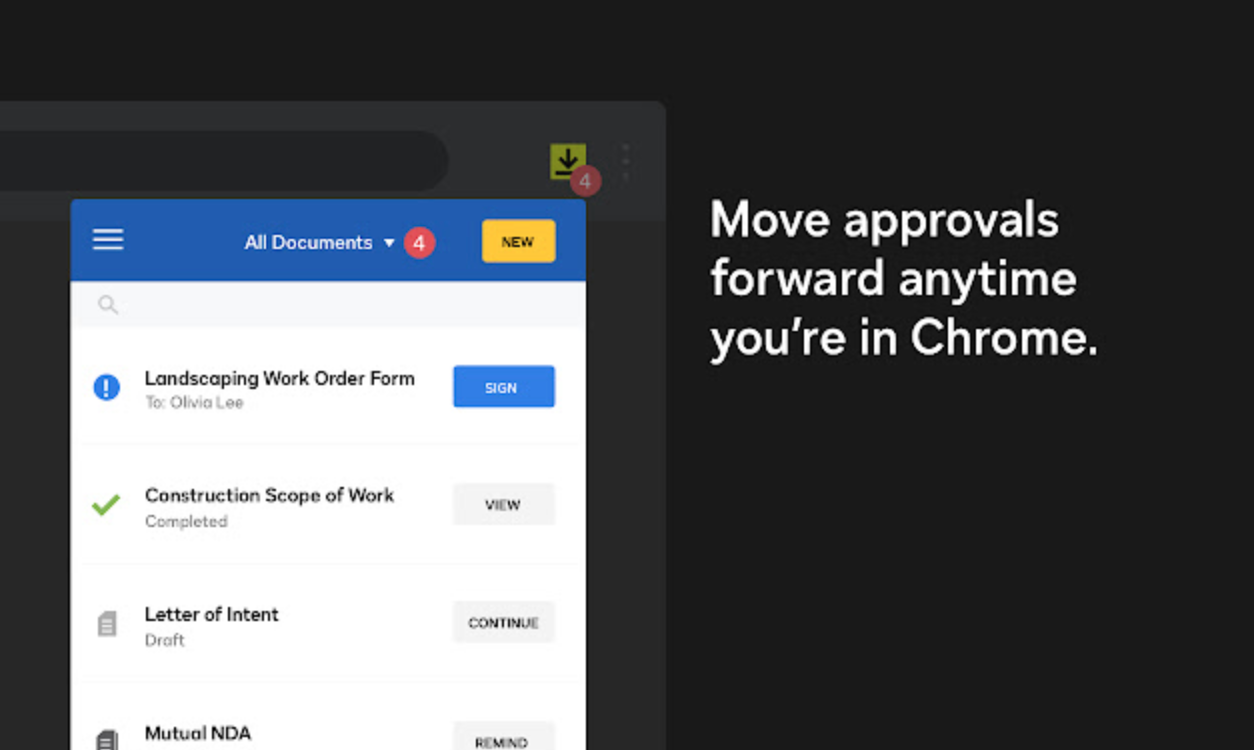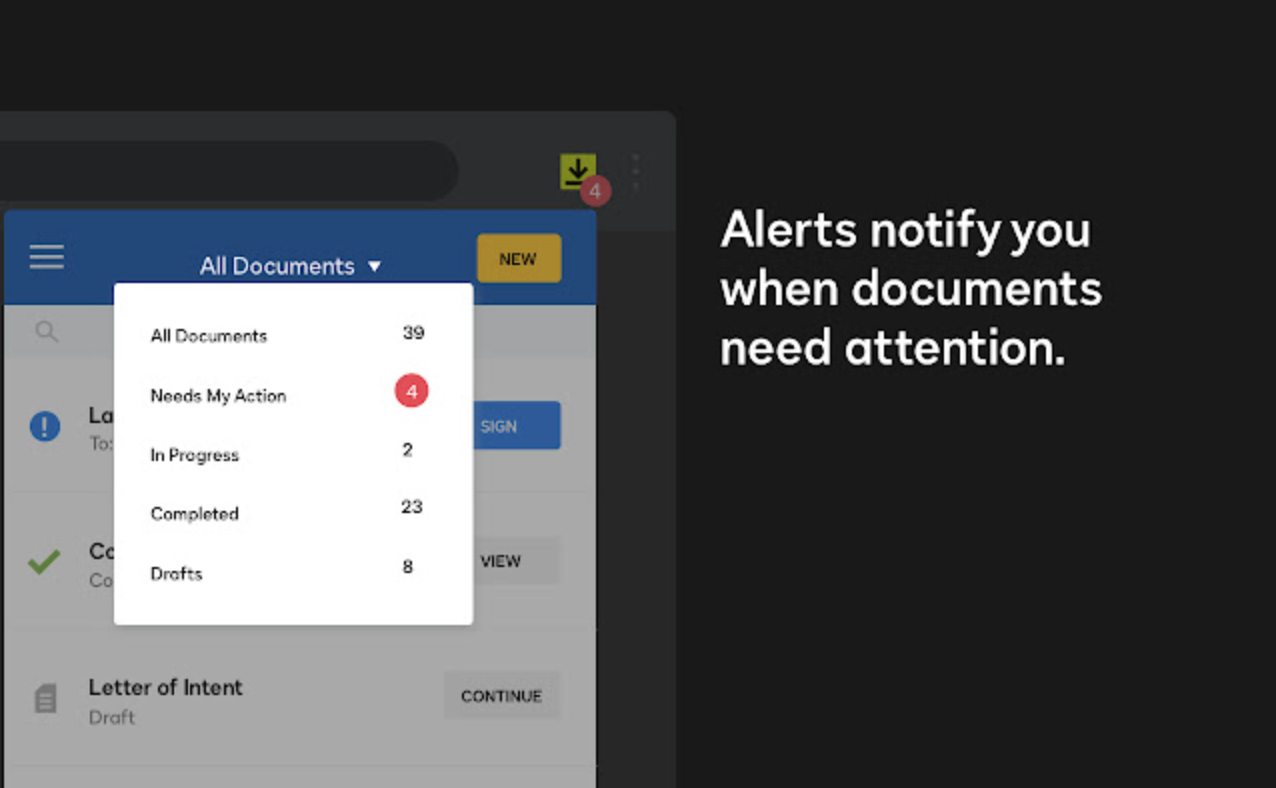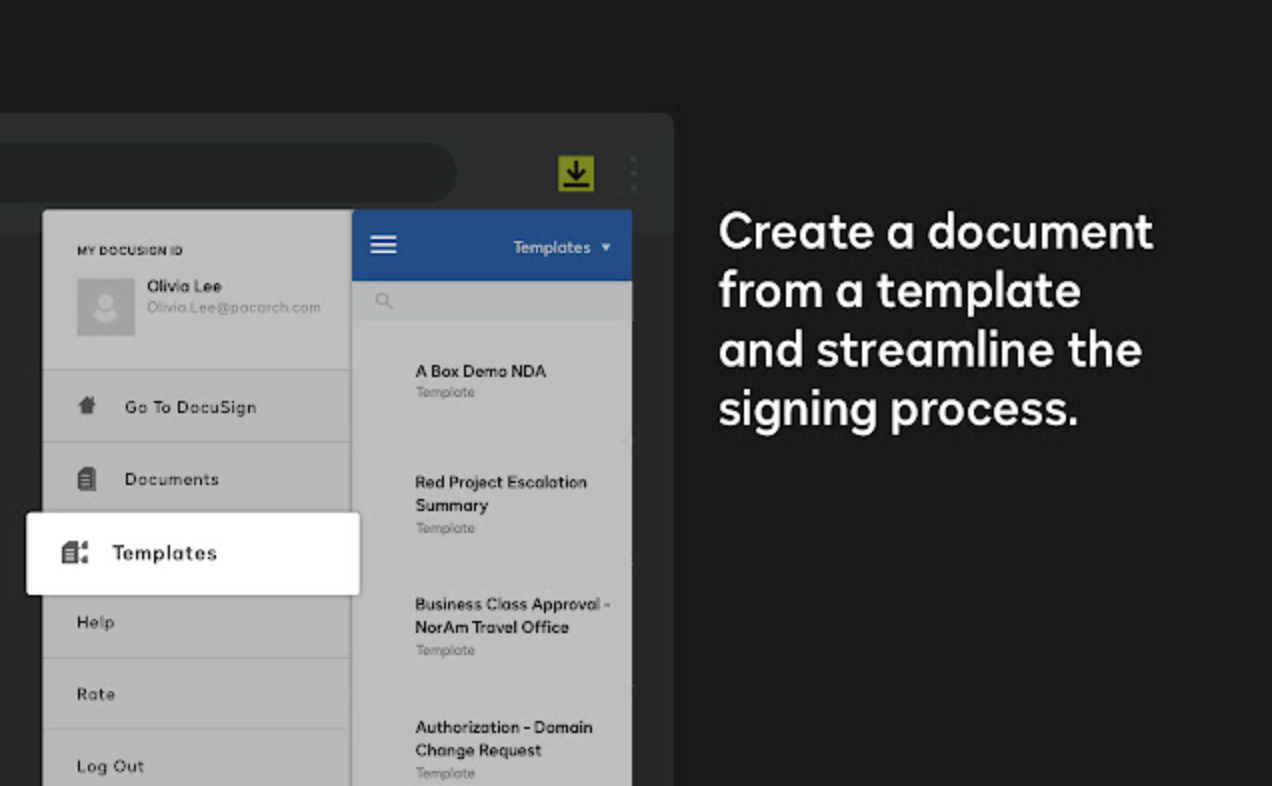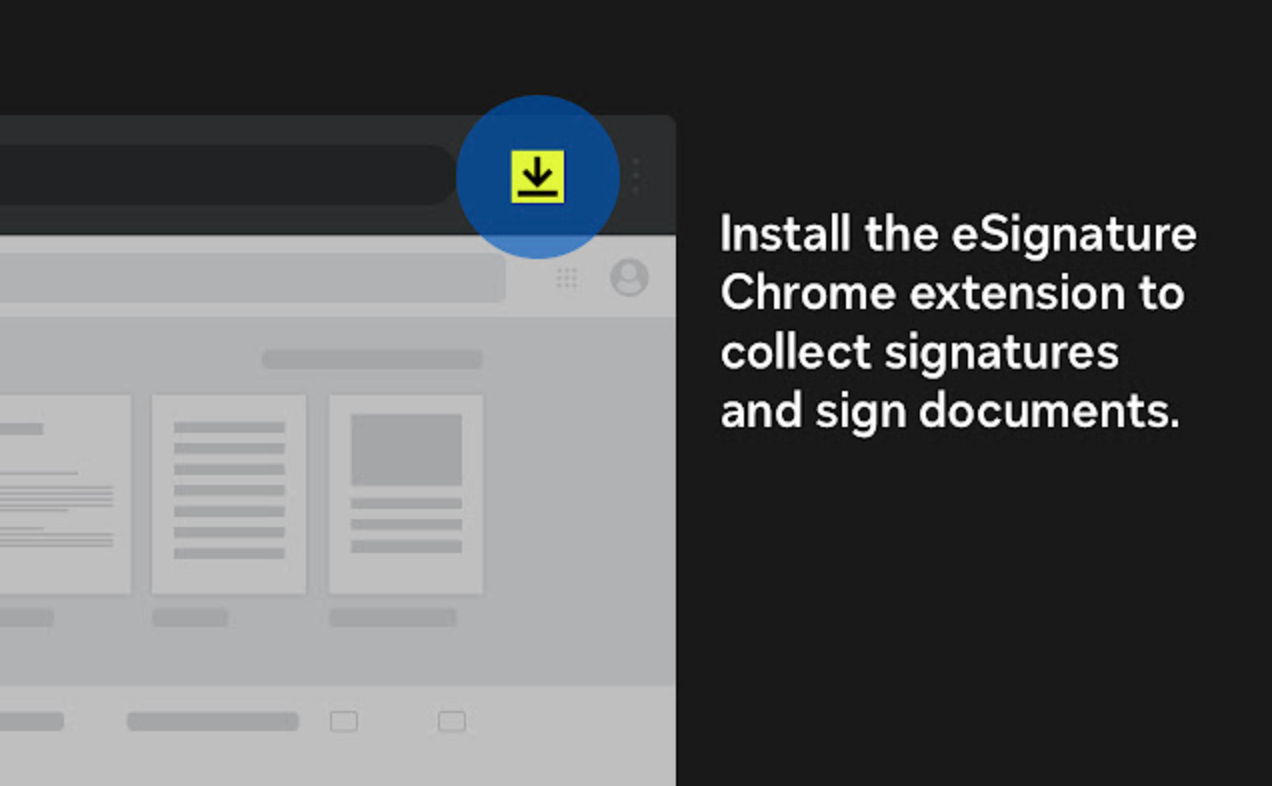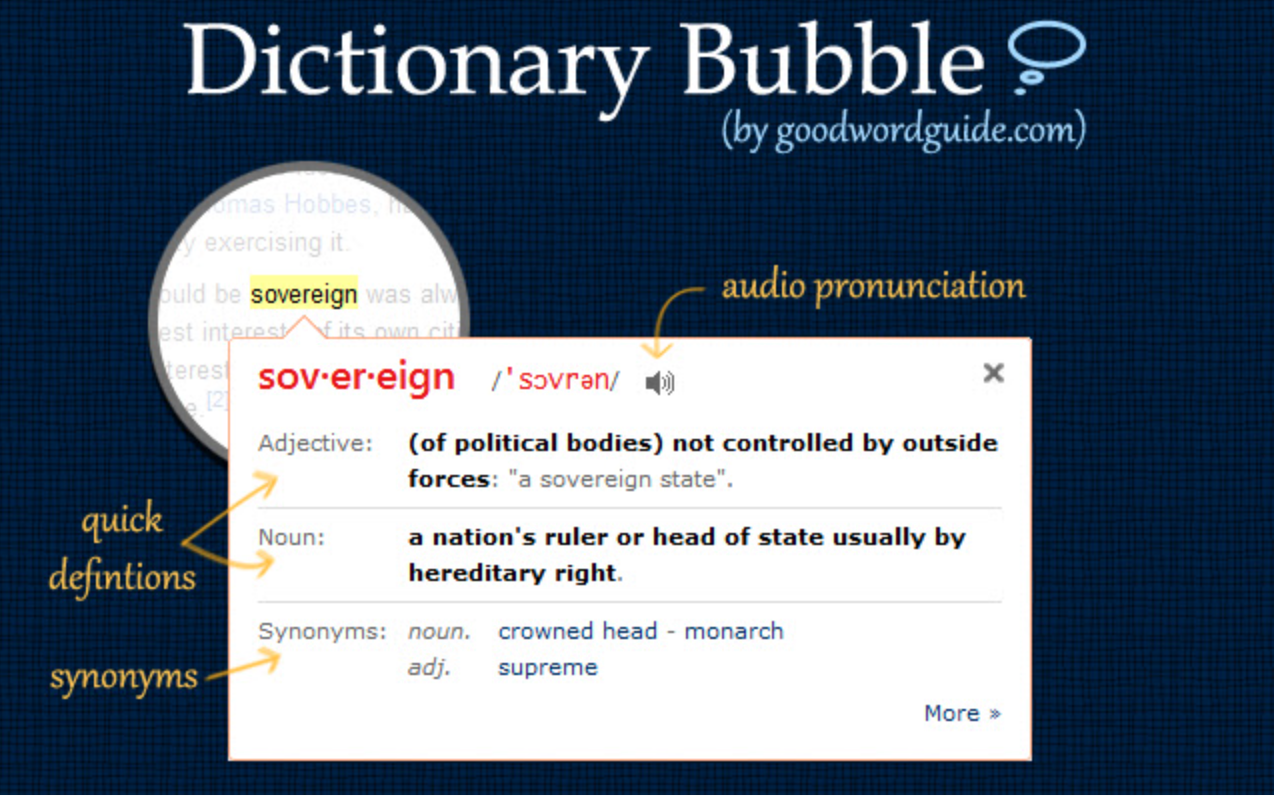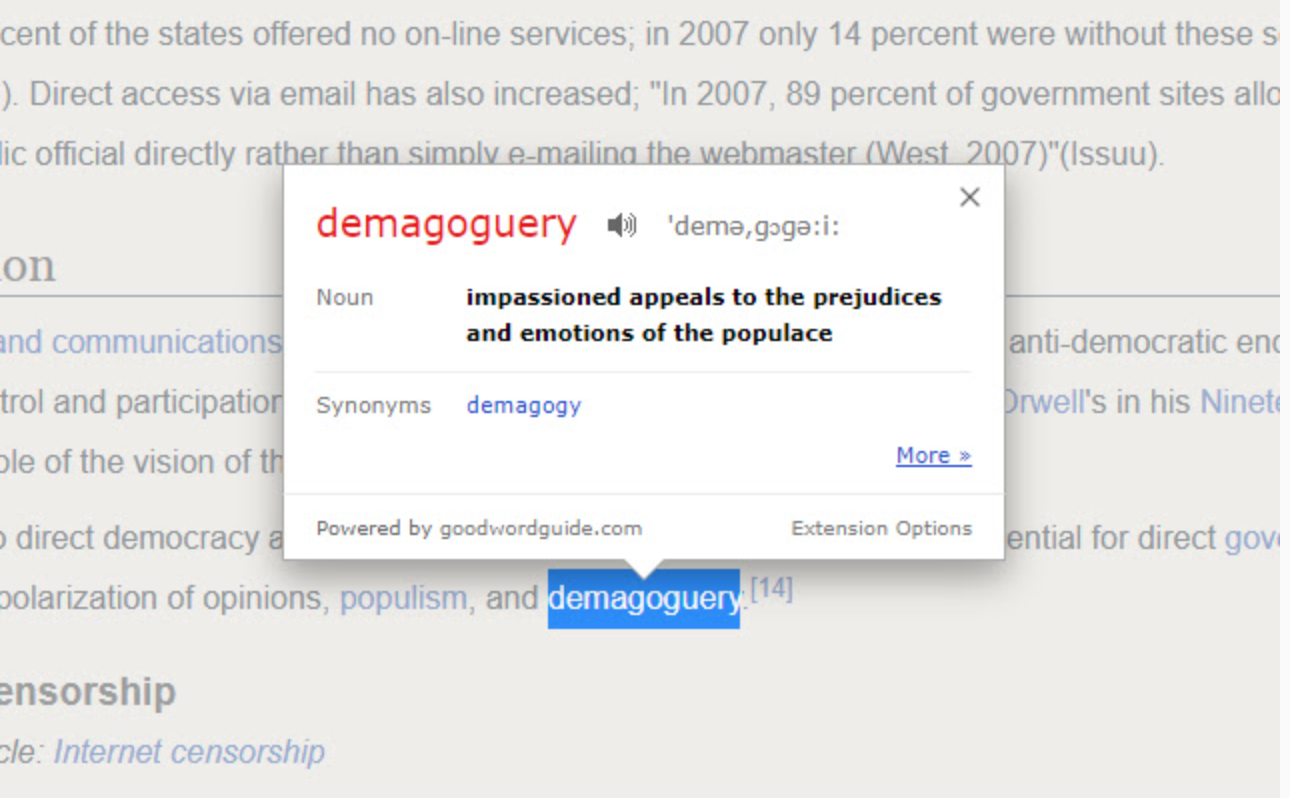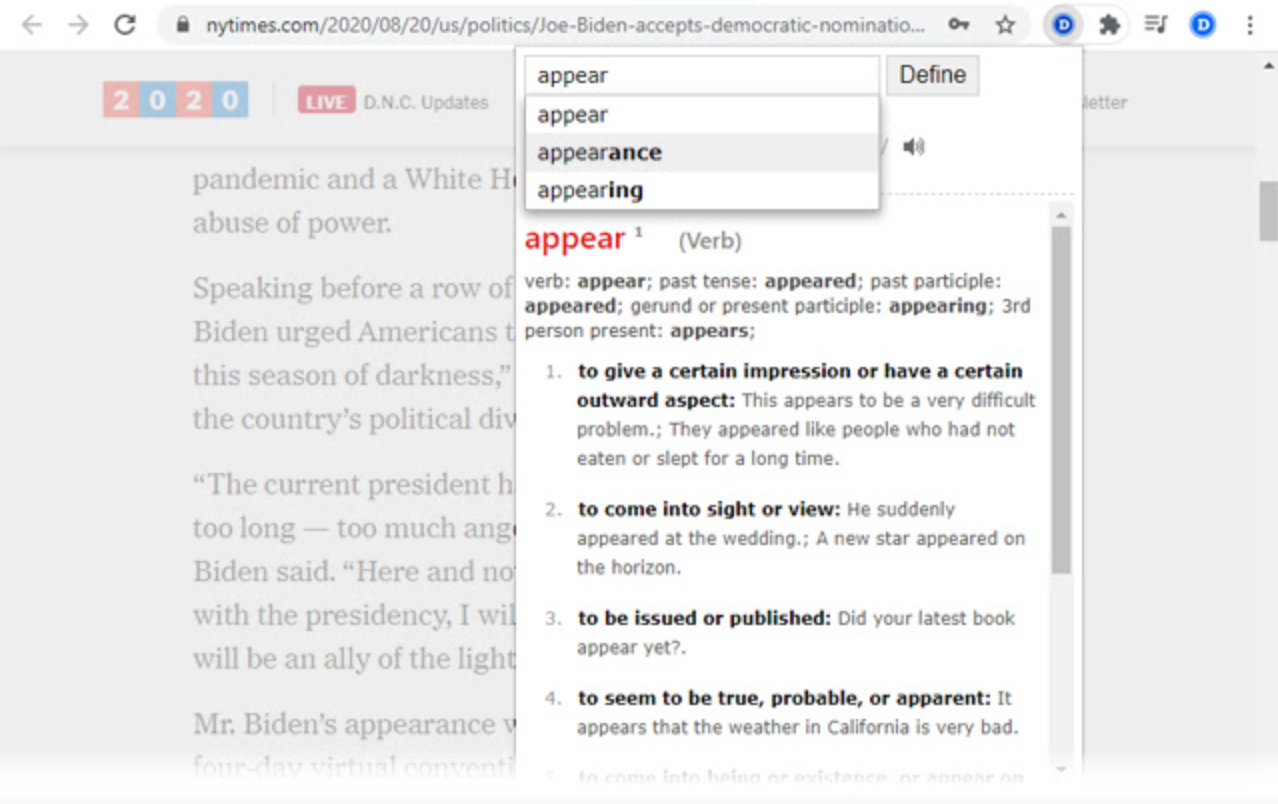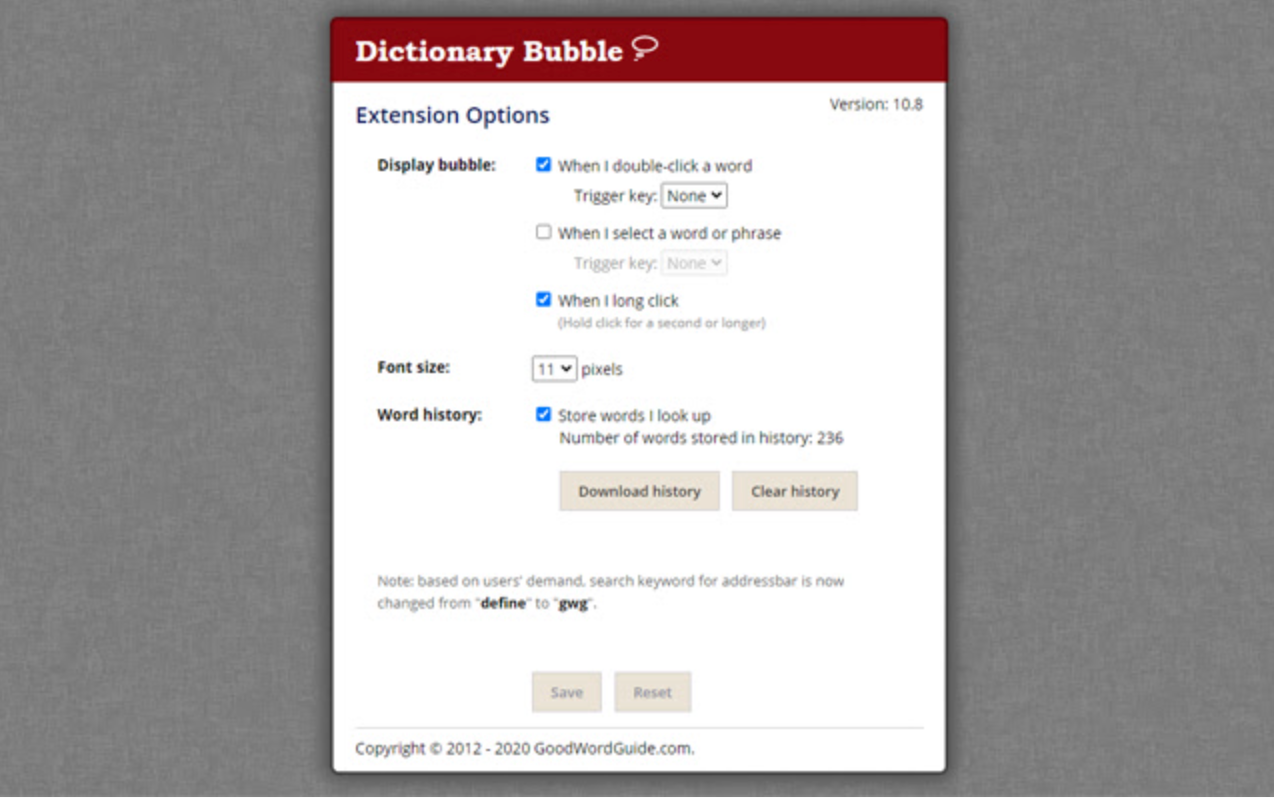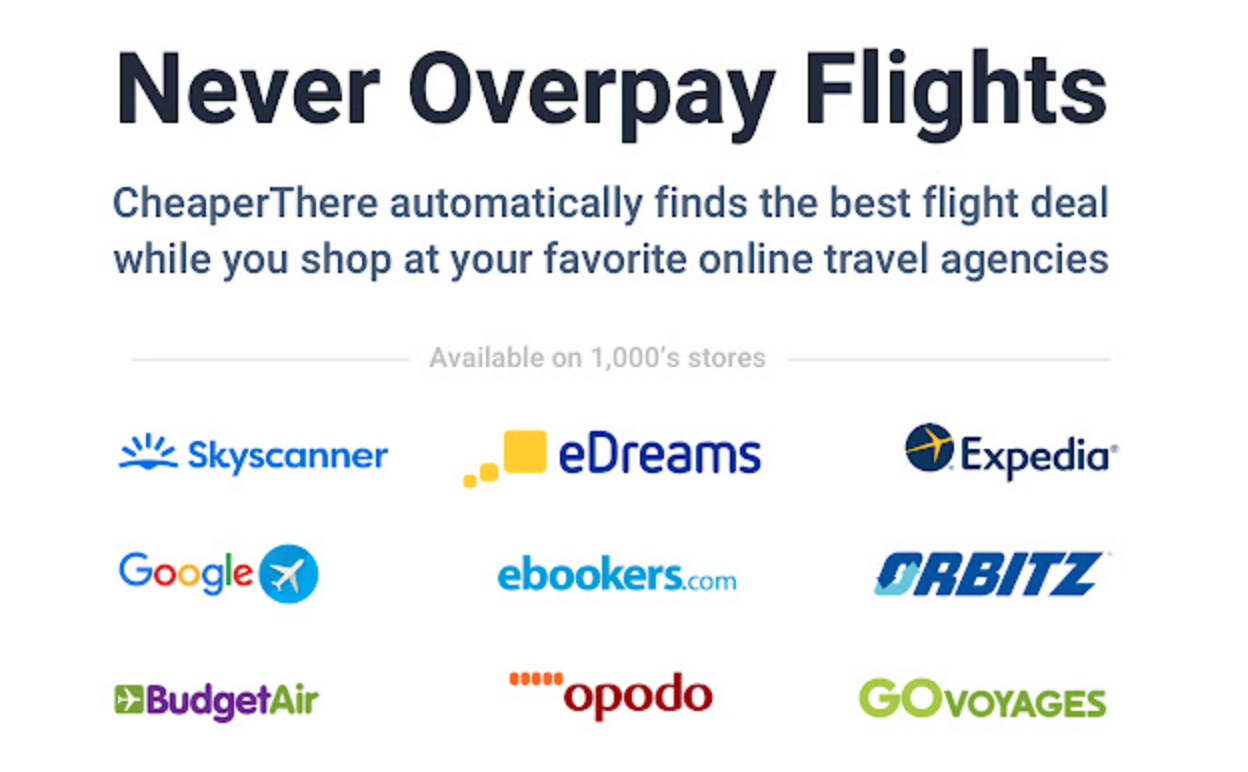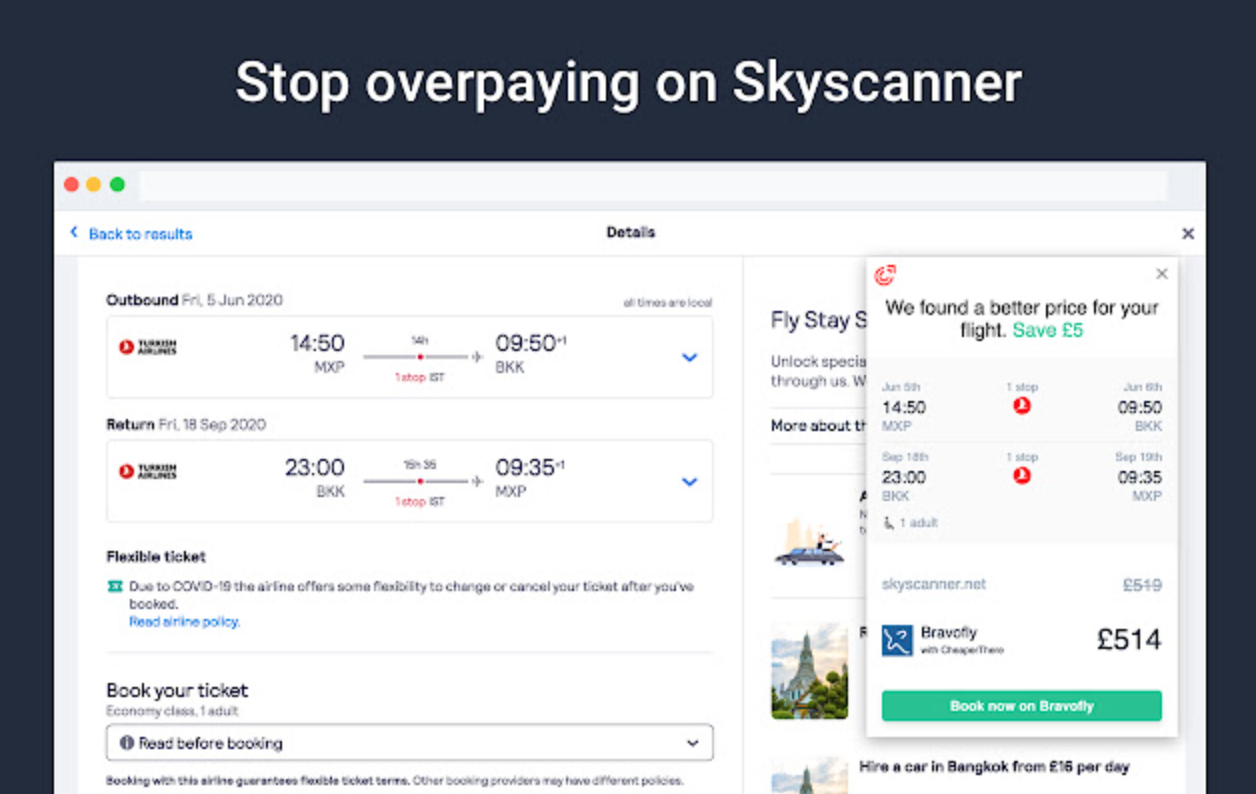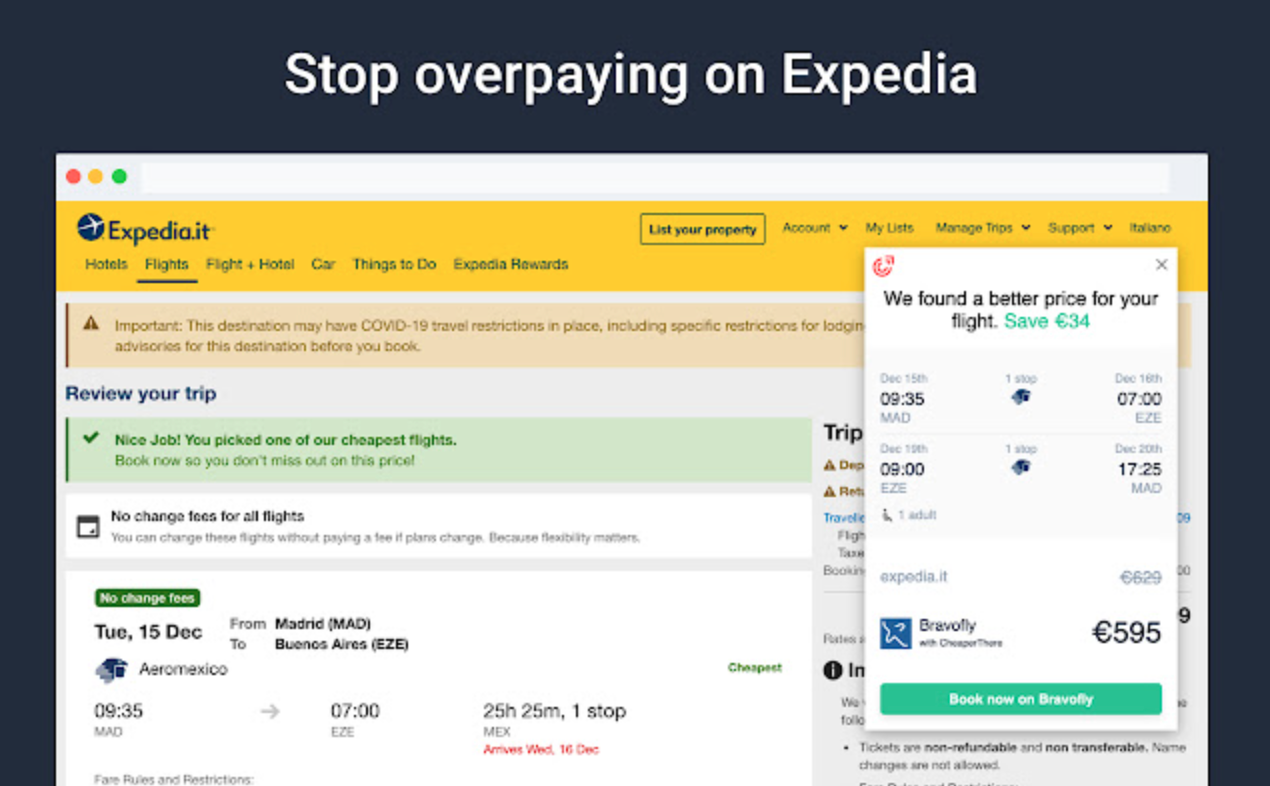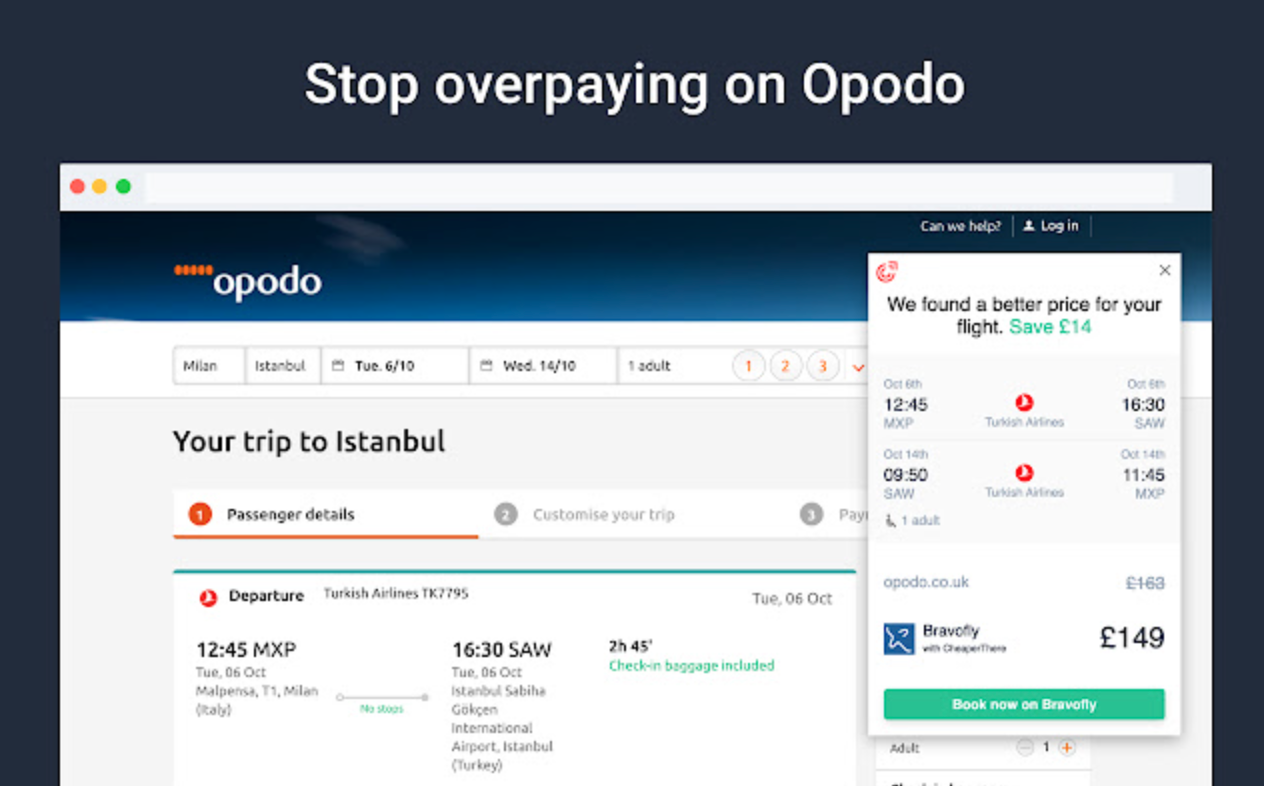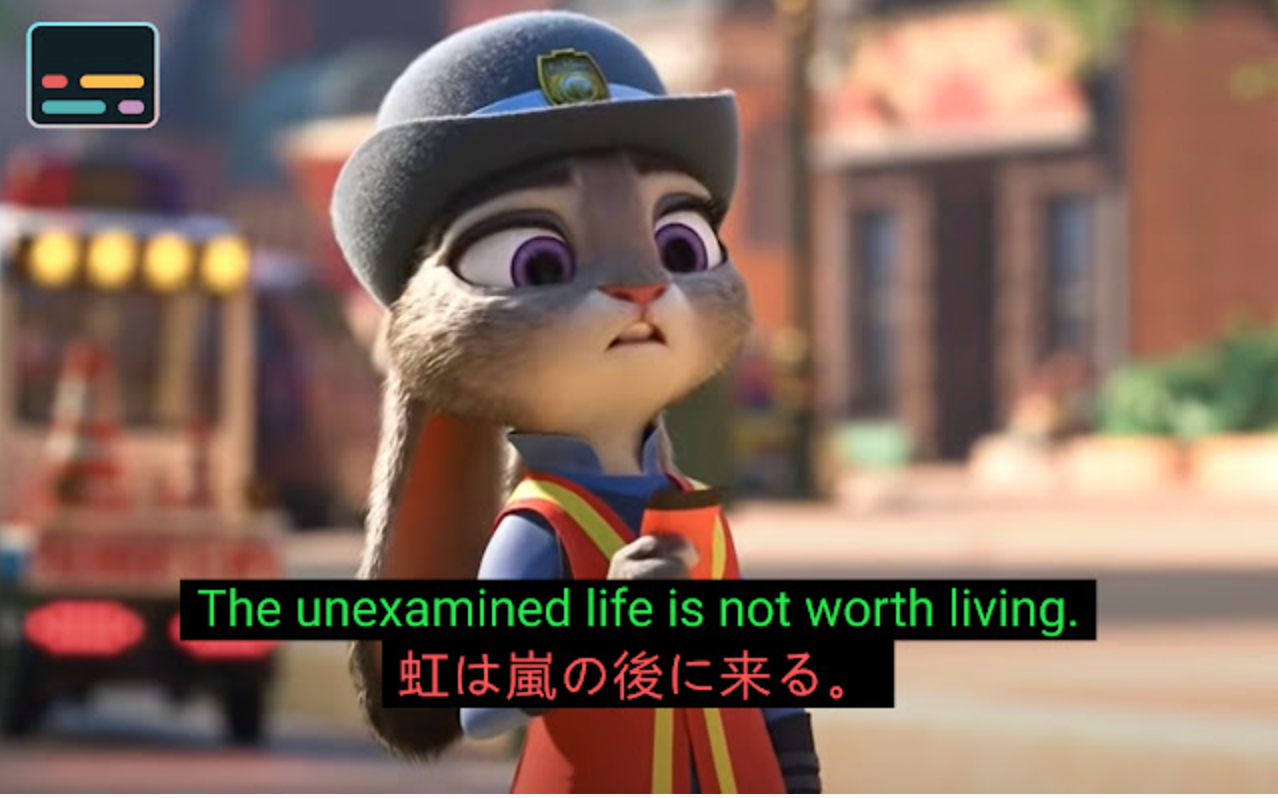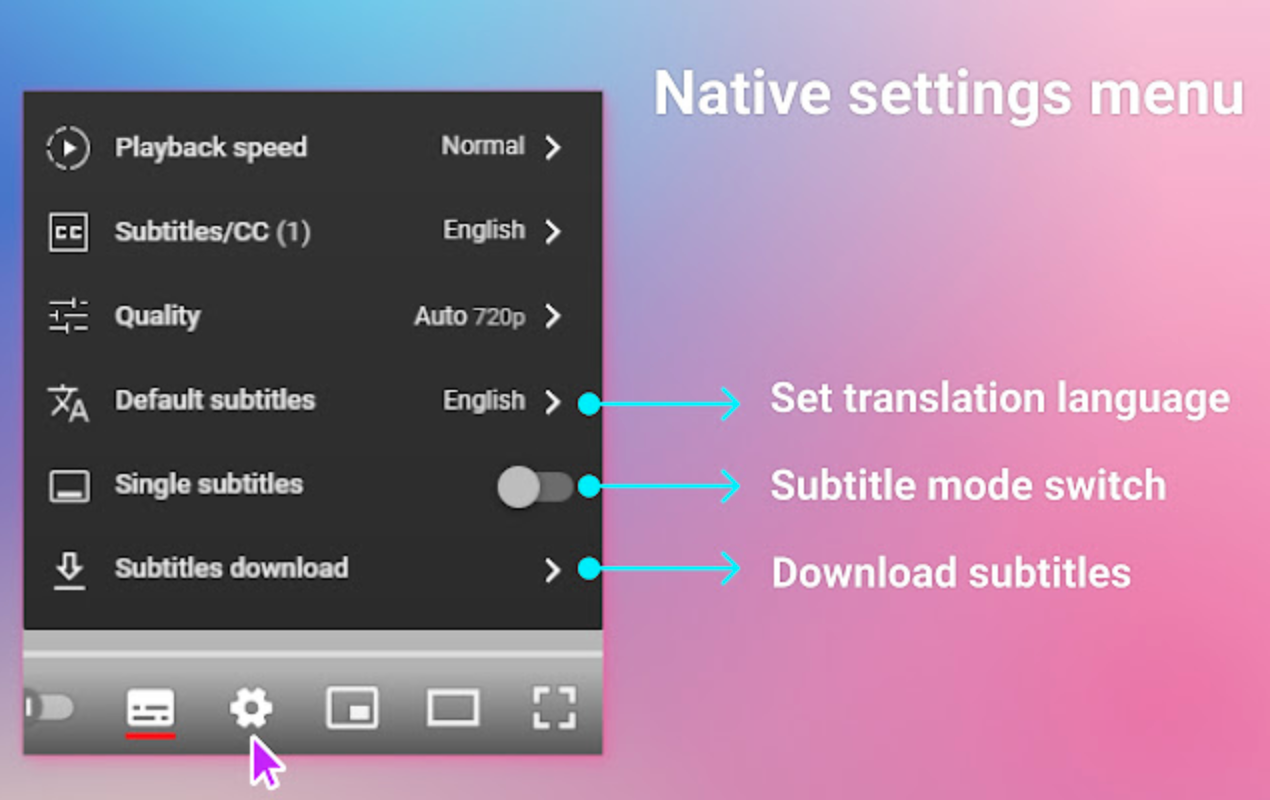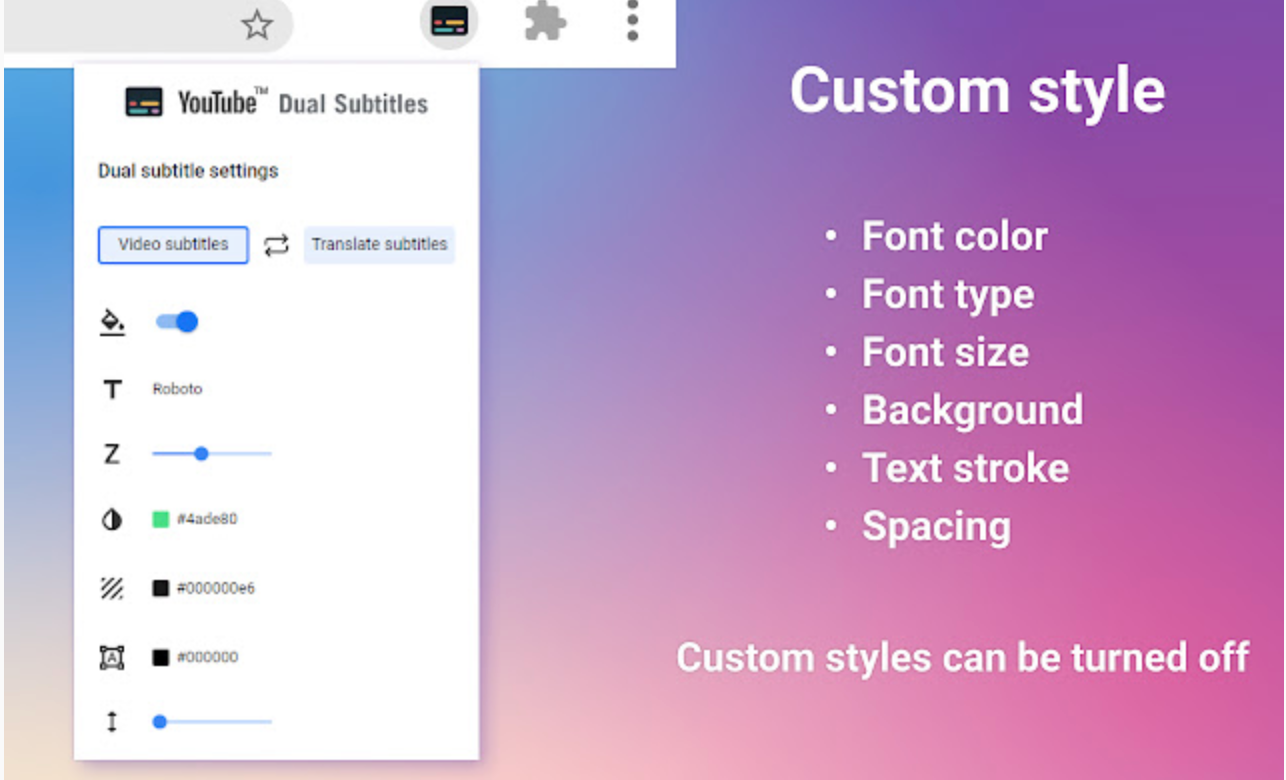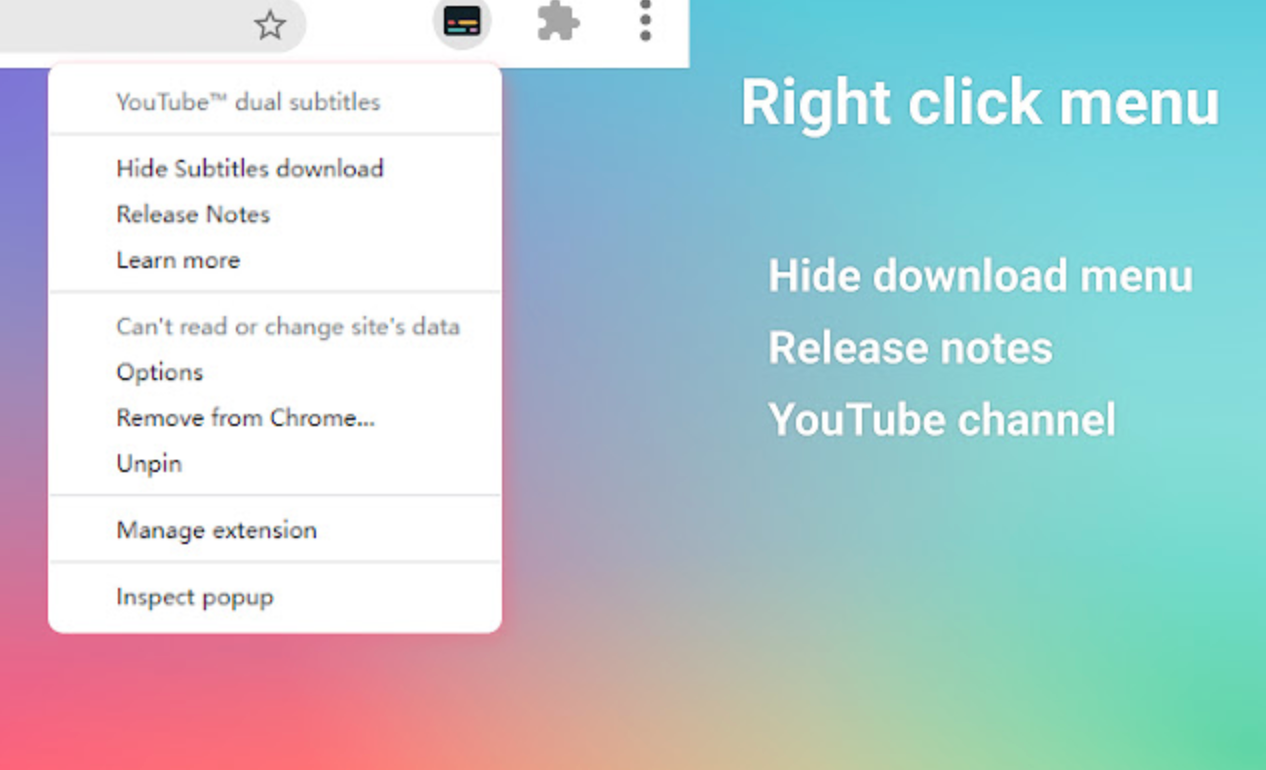green eyes
An extension called Green Eye is designed to make sure that you don't strain your eyes too much when working for long periods of time - especially in the dark and in the evening - in Google Chrome on your Mac. With the help of this tool, you can change and customize the background and foreground of web pages to suit your vision as much as possible. The extension offers several options for changing the appearance of websites.

DocuSign eSignature for Chrome
The DocuSign eSignature for Chrome extension allows you to efficiently work with documents in the Google Chrome web browser interface on your Mac. With its help, you can sign documents, set notifications and reminders, but also prepare documents for signature and much more.
Instant Dictionary
Instant Dictionary (Dictionary Bubble) is a very handy extension for all those who often look for dictionary definitions of terms found on the Internet. After installing this tool, just double-click the selected term with the mouse, and a pop-up bubble will immediately show you its definition. You can click through to a more detailed description, or perhaps use the shortcut to the dictionary in the toolbar.
CheaperThere
Do you like to buy tickets online at special prices? Try an extension called CheaperThere, which helps you compare the prices of flights and hotels from various agencies, such as Skyscanner, Expedia, or even eDreams. Just install the extension, head to your favorite agency's page, select a flight or stay, and CheaperThere will find you a better deal.
Dual Subtitles YouTube
Do you often watch videos on the YouTube platform? Then you should definitely try the extension called Dual Subtitles YouTube. This extension offers the ability to easily and quickly switch between bilingual and simple subtitles, download subtitles, customize the style of subtitles or even customize video playback.