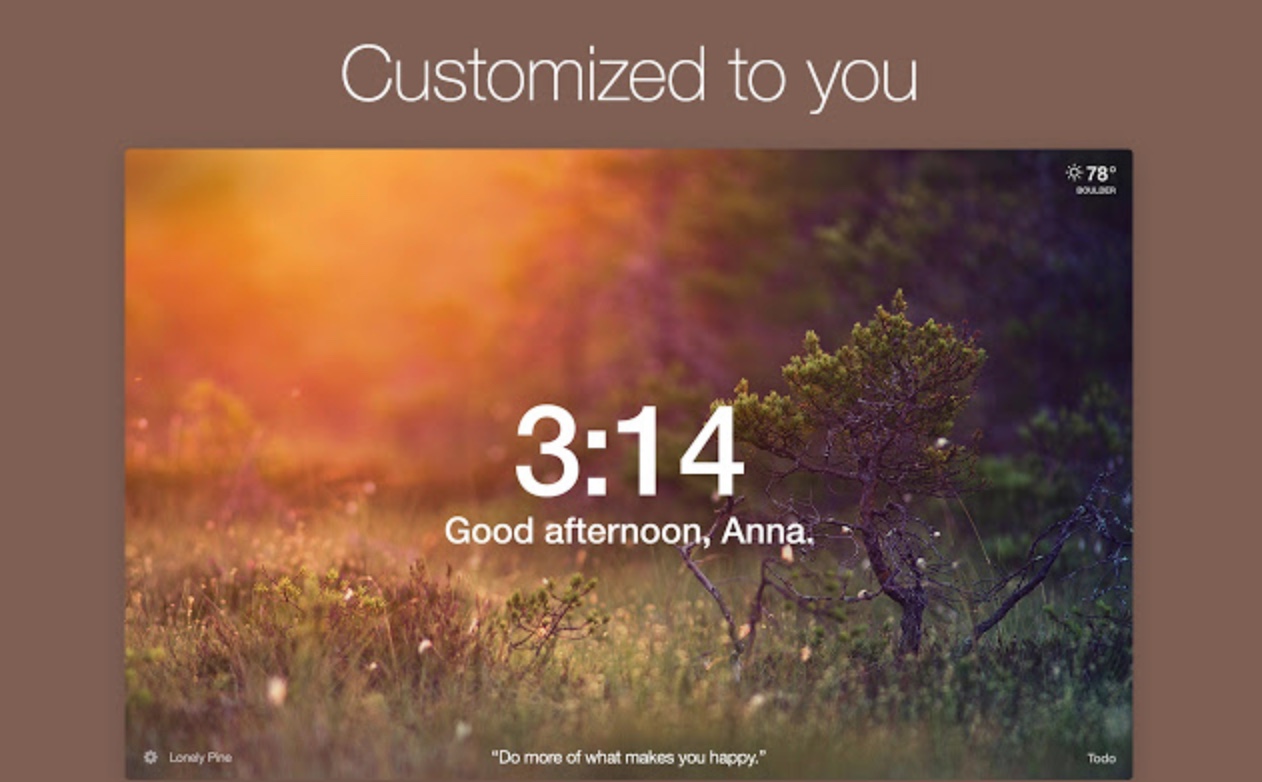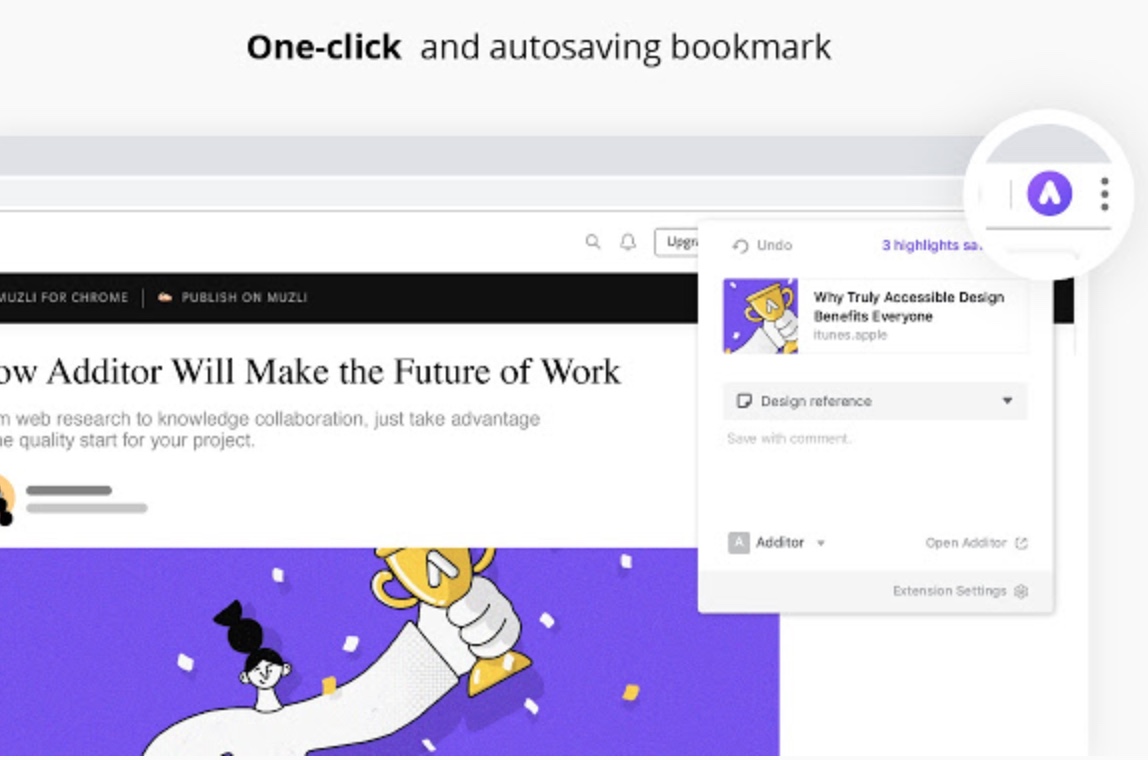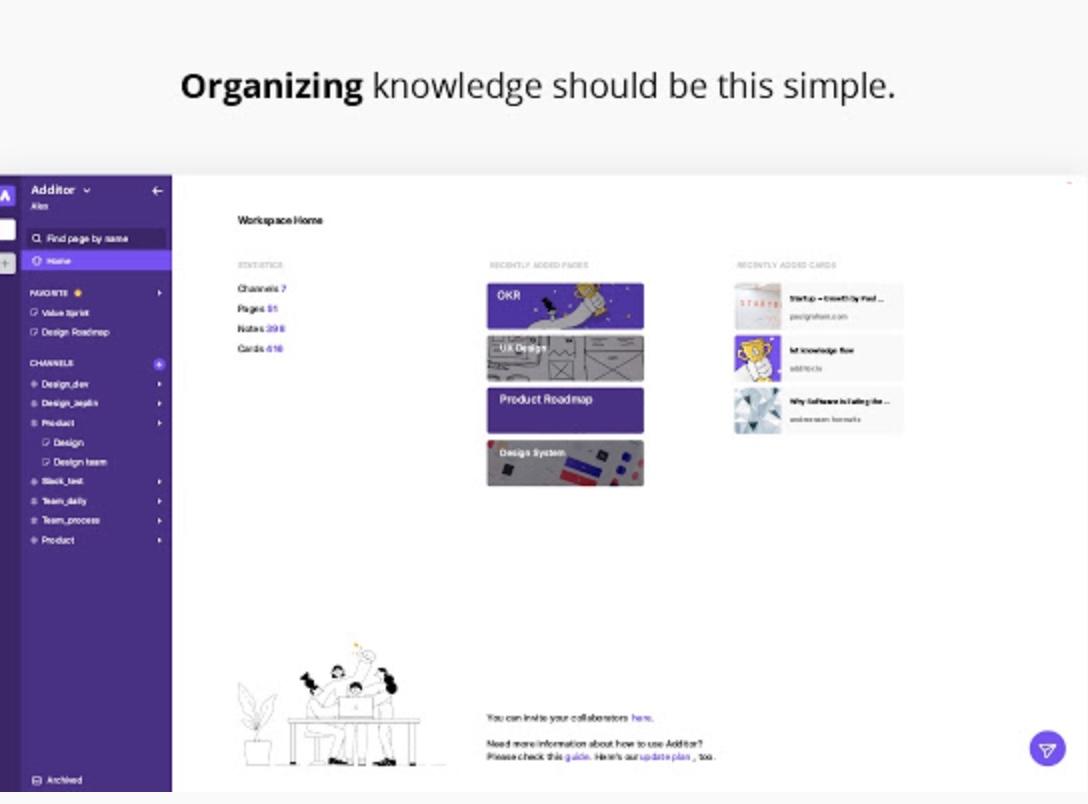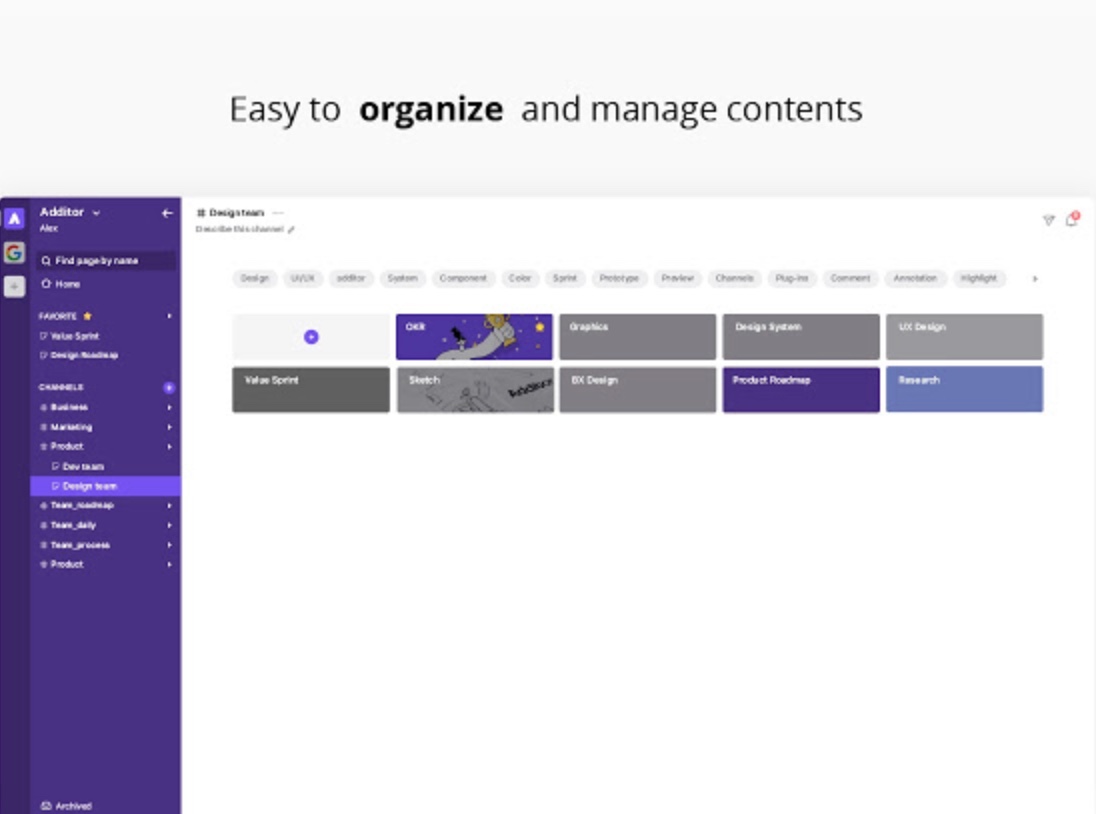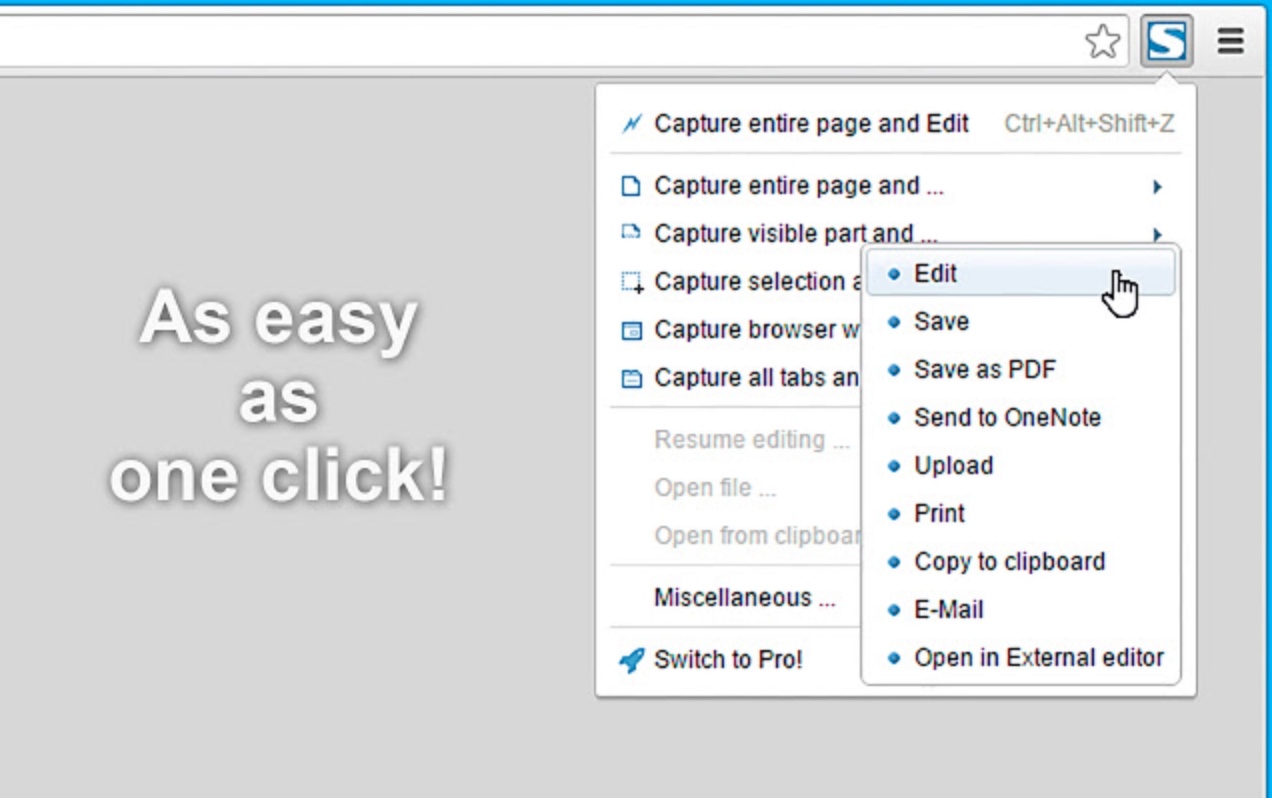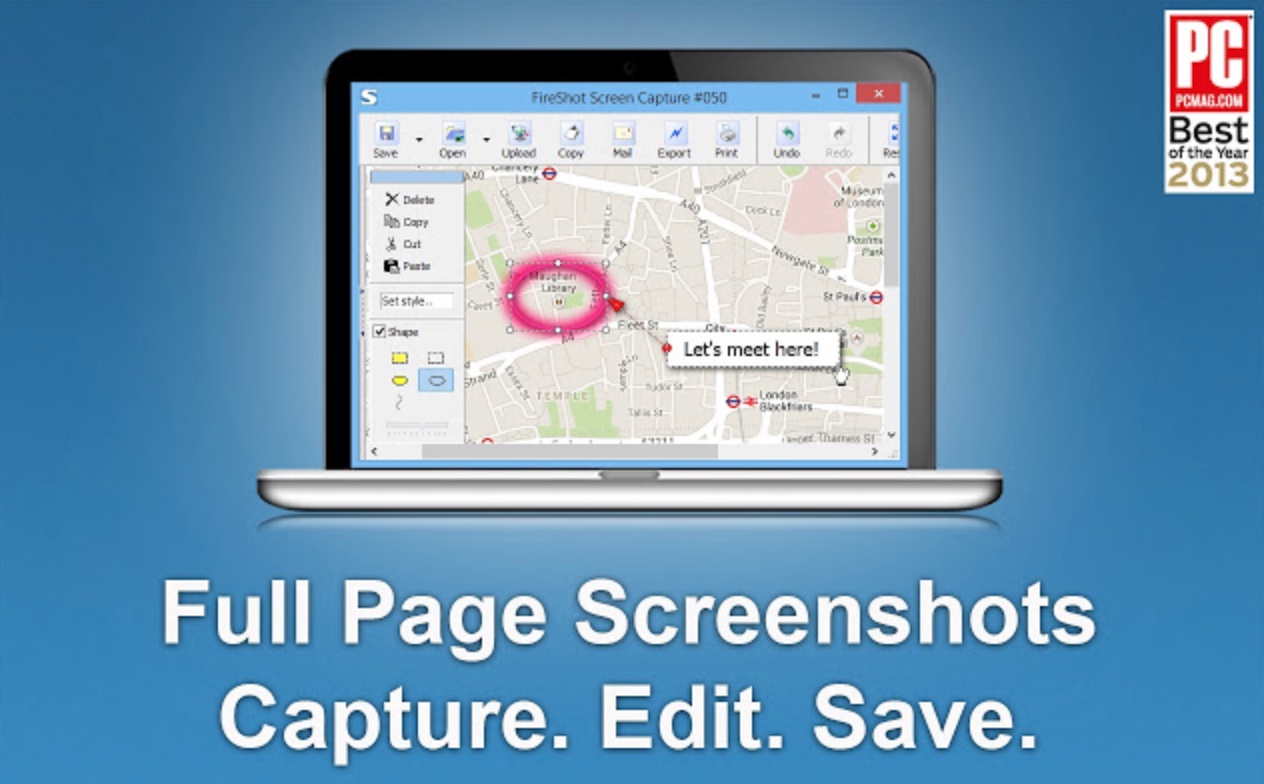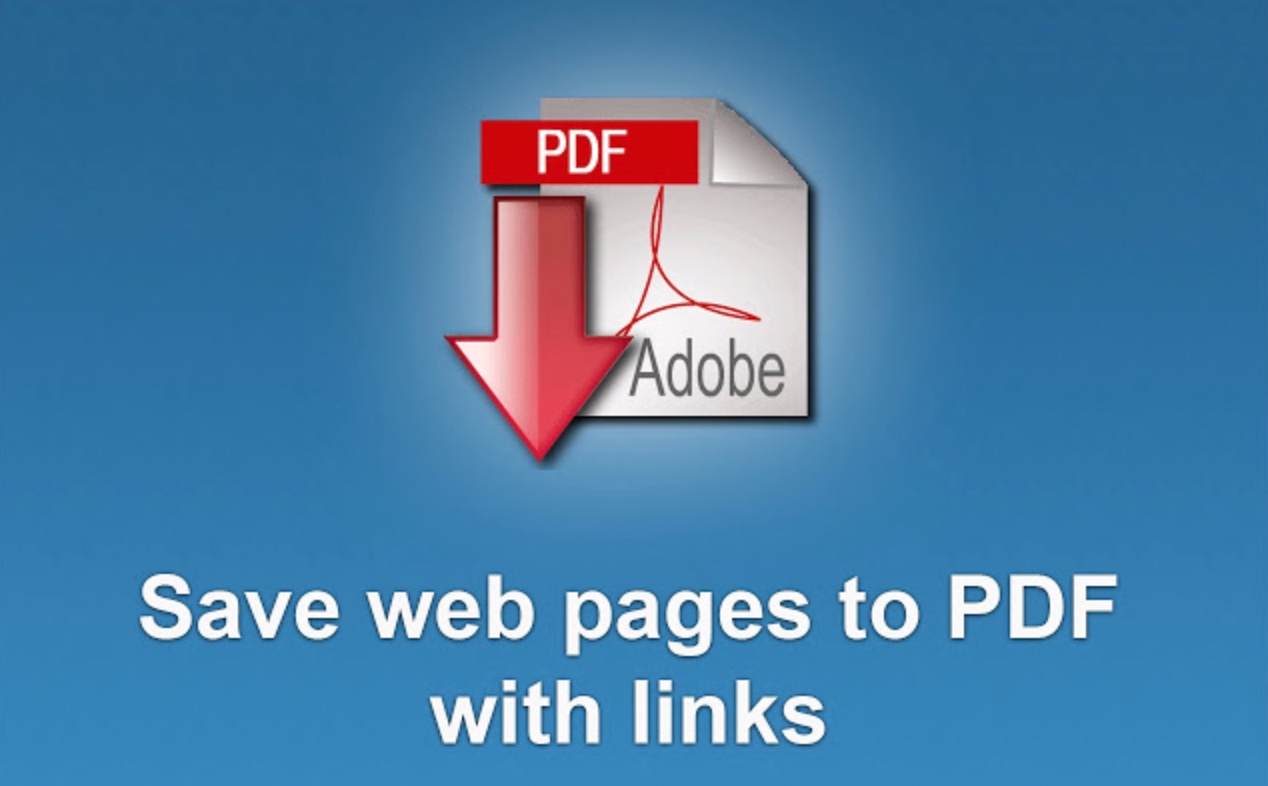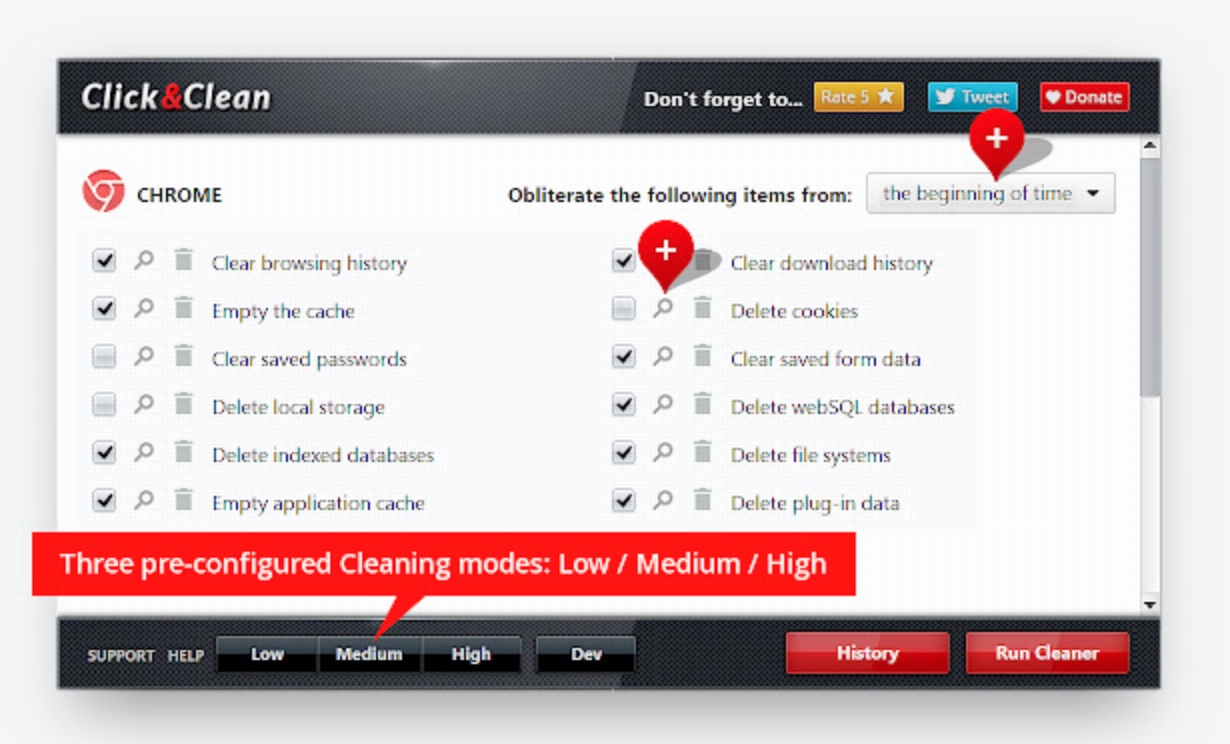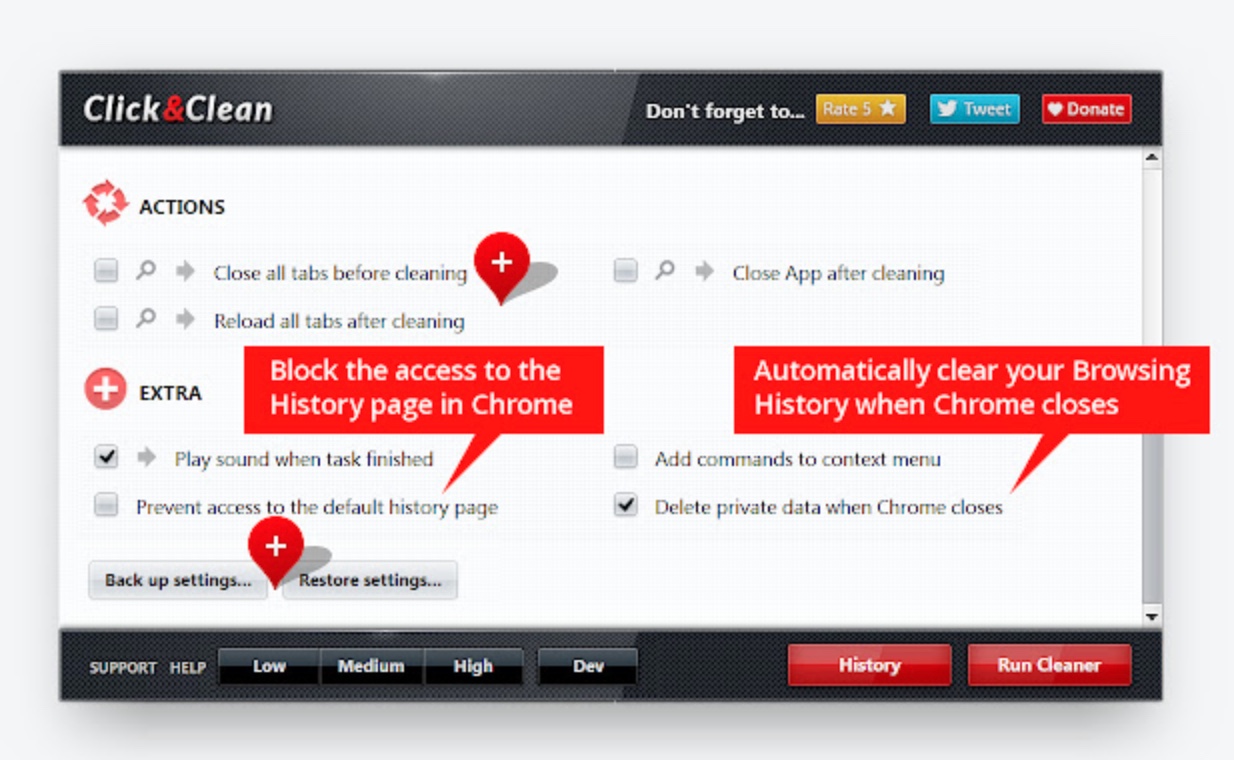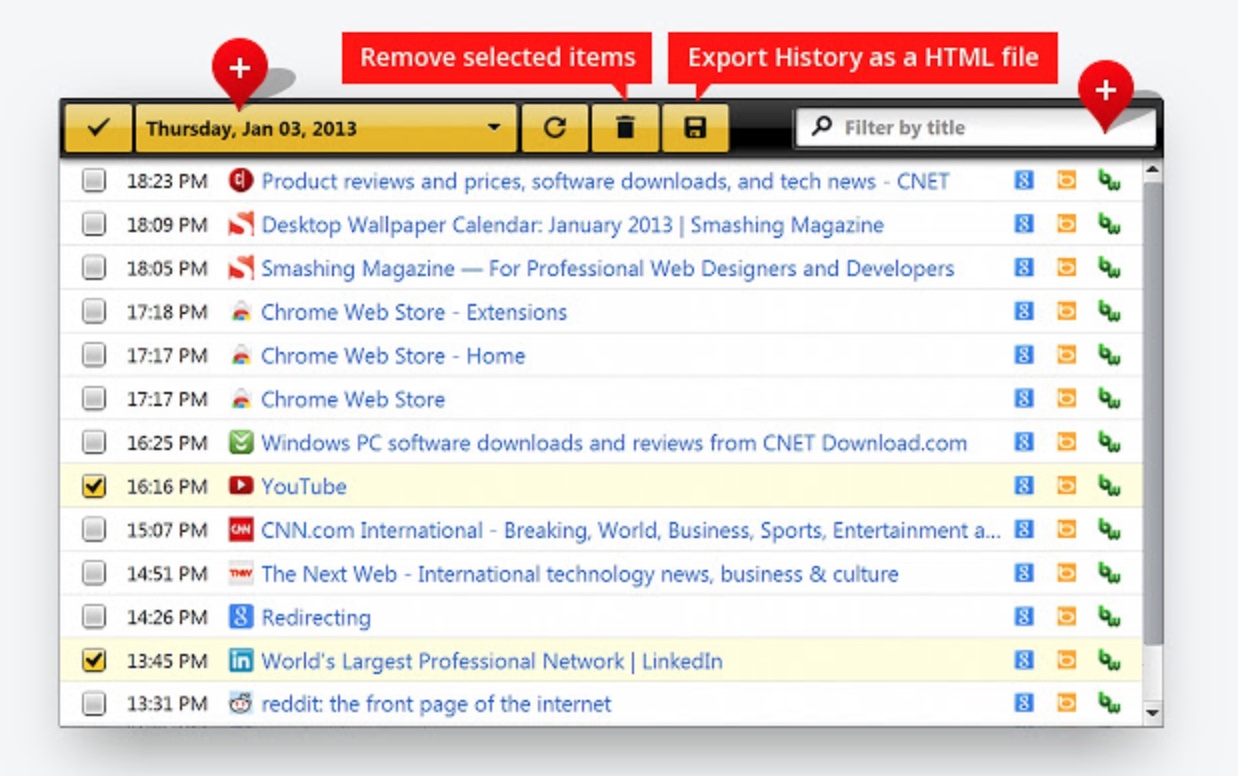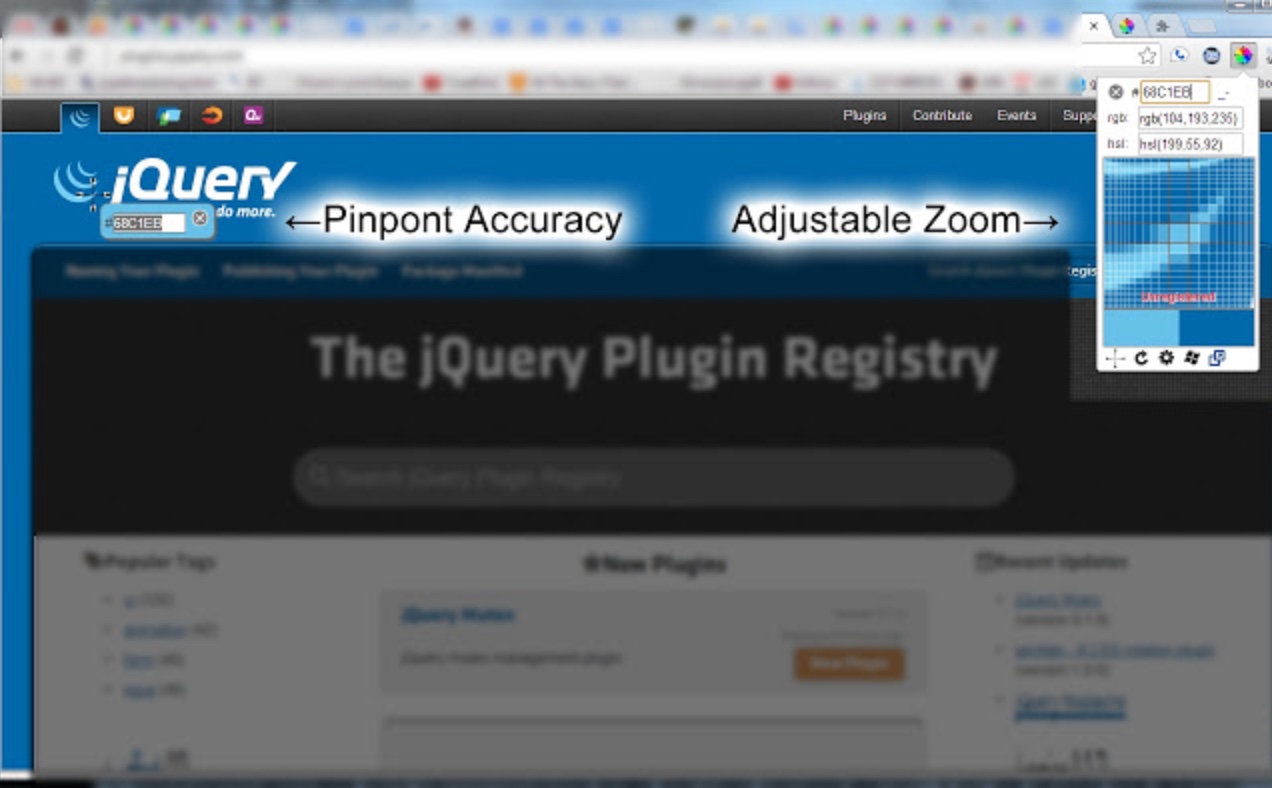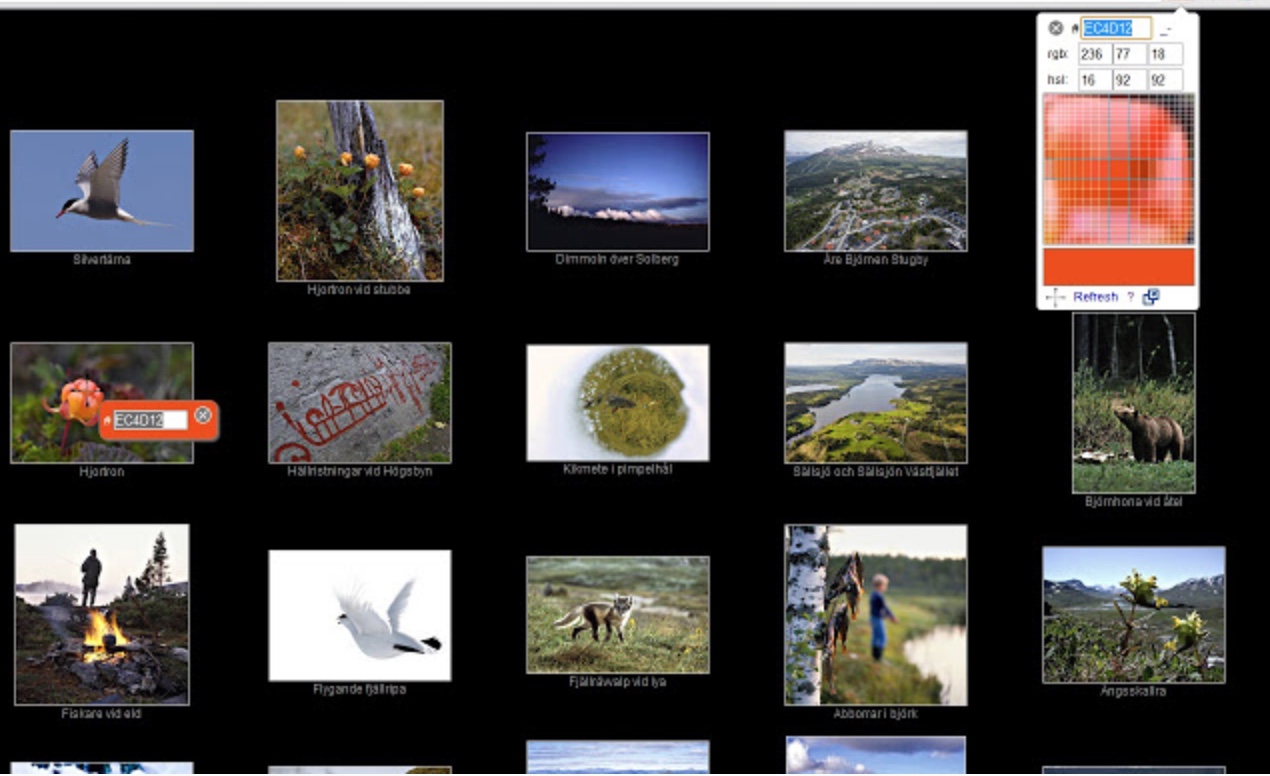After a week, on the Jablíčkára website, we are again bringing you an overview of interesting extensions for the Google Chrome web browser. In today's article, you will find, for example, extensions for creating your own page in Chrome, taking screenshots, or for perfectly cleaning your browsing and search history.
It could be interest you

Momentum
An extension called Momentum allows you to replace the page for the new tab in the Chrome browser with your own page that you can customize to the maximum - you can add to it, for example, to-do lists, photos, quotes, weather forecast data, or even various links. Momentum can serve as a signpost for your plans and tasks in Chrome.
Download the Momentum extension here.
Adder
On the Jablíčkář website, in the section dedicated to extensions for the Chrome browser, we have already introduced several tools for highlighting and annotating websites, blogs or even PDF documents in the Chrome web browser environment. One such extension is Additor, with which you can highlight parts of a website or PDF document. Additor is an excellent helper, for example, for students, but also for developers, editors and many others.
You can download the Additor extension here.
fireshot
An extension called Fireshot allows you to easily, quickly and reliably take a snapshot of the entire web page in the Google Chrome web browser. The screenshot you take with the Fireshot extension can then be further edited or converted to different formats. Fireshot also works with Gmail, where you can directly send captured screenshots.
Download the Fireshot extension here.
Click & Clean
The Click & Clean extension is a great helper for anyone who needs to sweep as many traces as possible after surfing the Internet on Chrome. With a single click, you can immediately delete data about entered URL addresses, cache, cookies, or perhaps download and browsing history. In addition, this extension will serve you well as a tool for detecting possible malware and for working with the disk.
You can download the Click & Clean extension here.
Color Pick Eye Dropper
Have you come across a web page while browsing the internet that catches your eye with a color element and would like to use that shade for your own purposes? An extension called ColorPick EyeDropper will help you. With the help of this extension, you can easily retrieve all the necessary values and then use them, for example, when creating your own website and when working with the design.