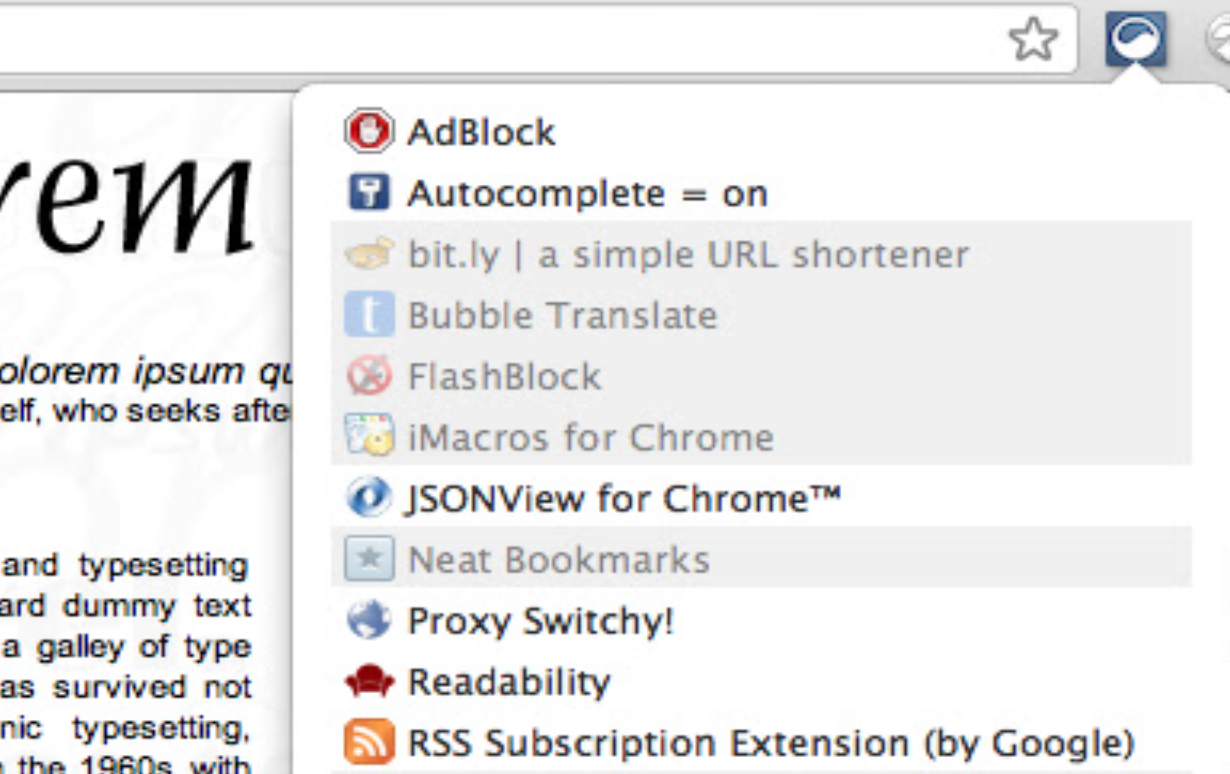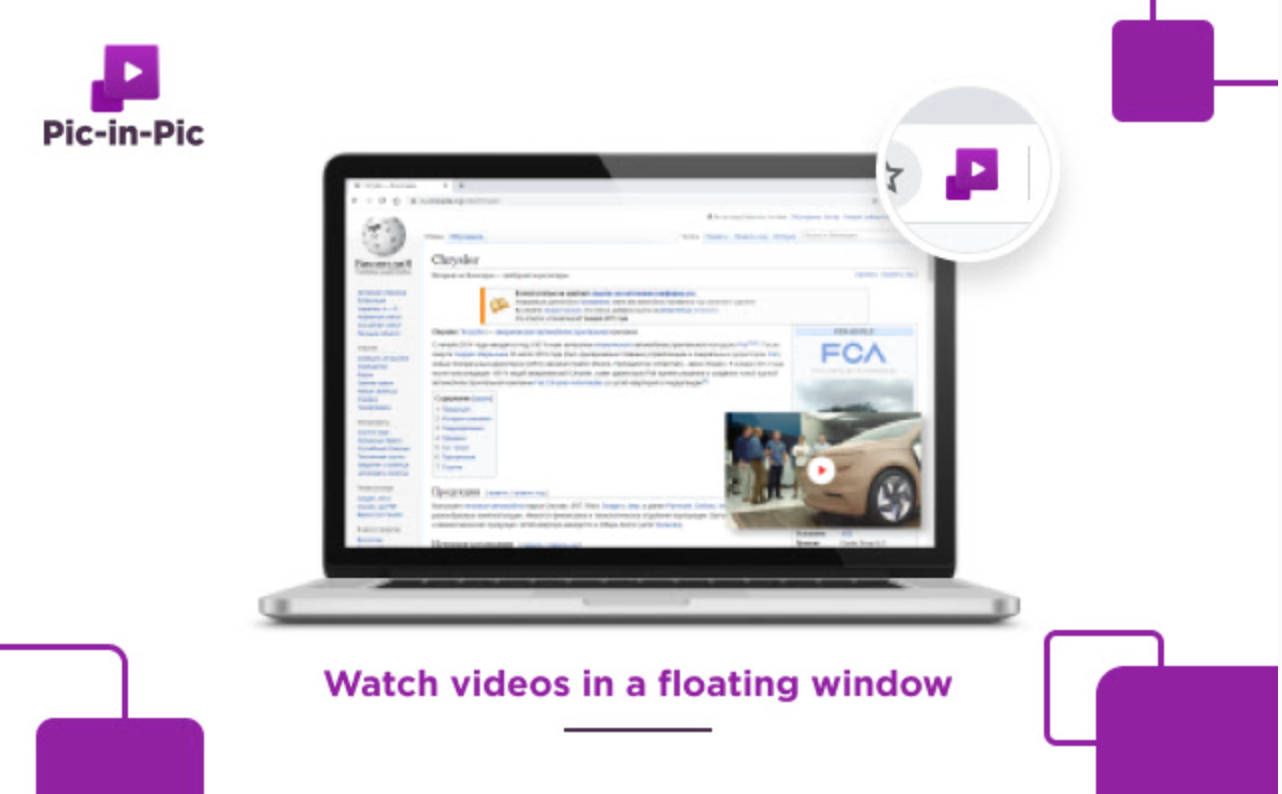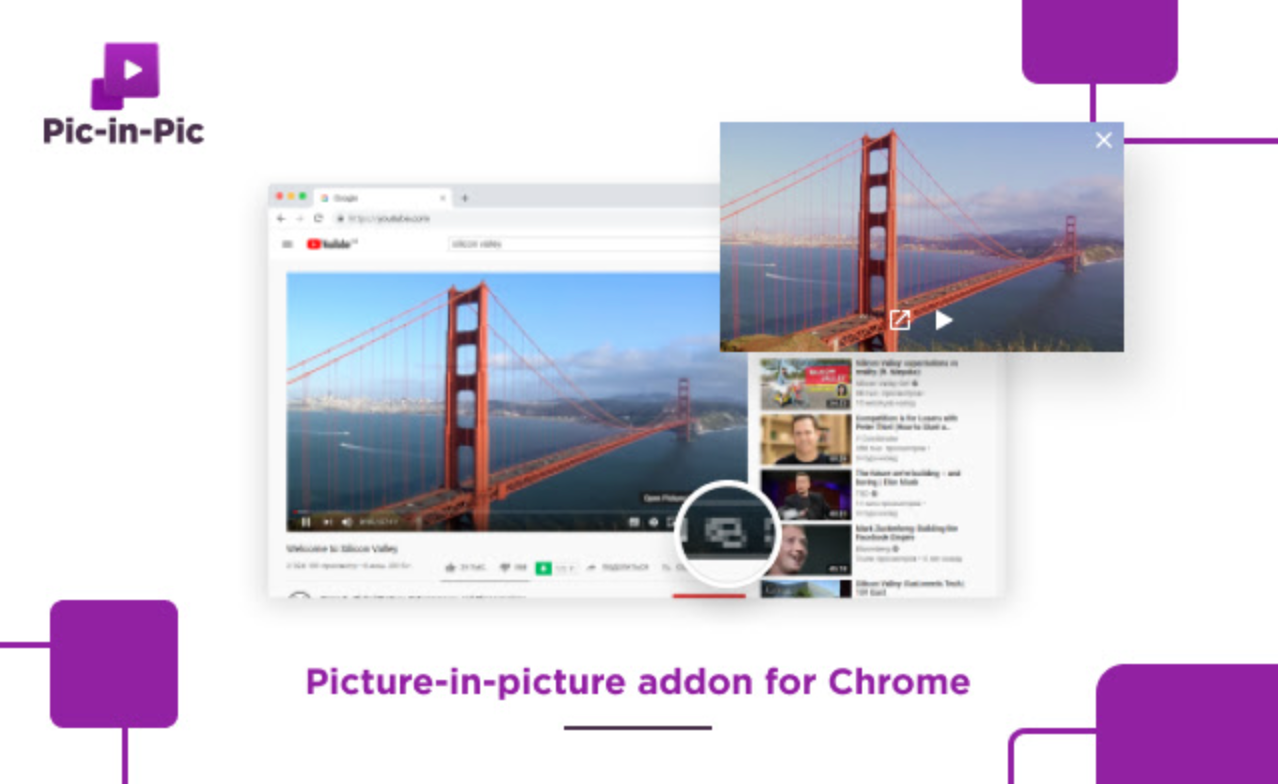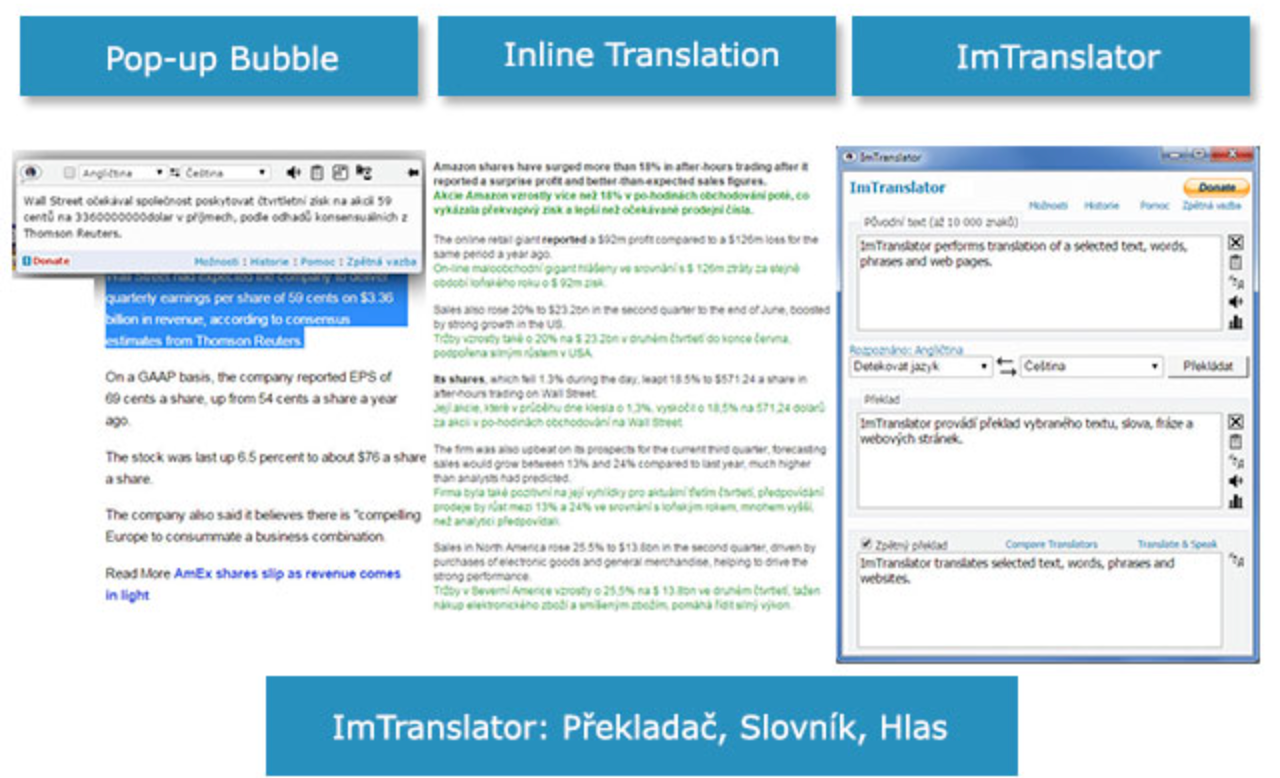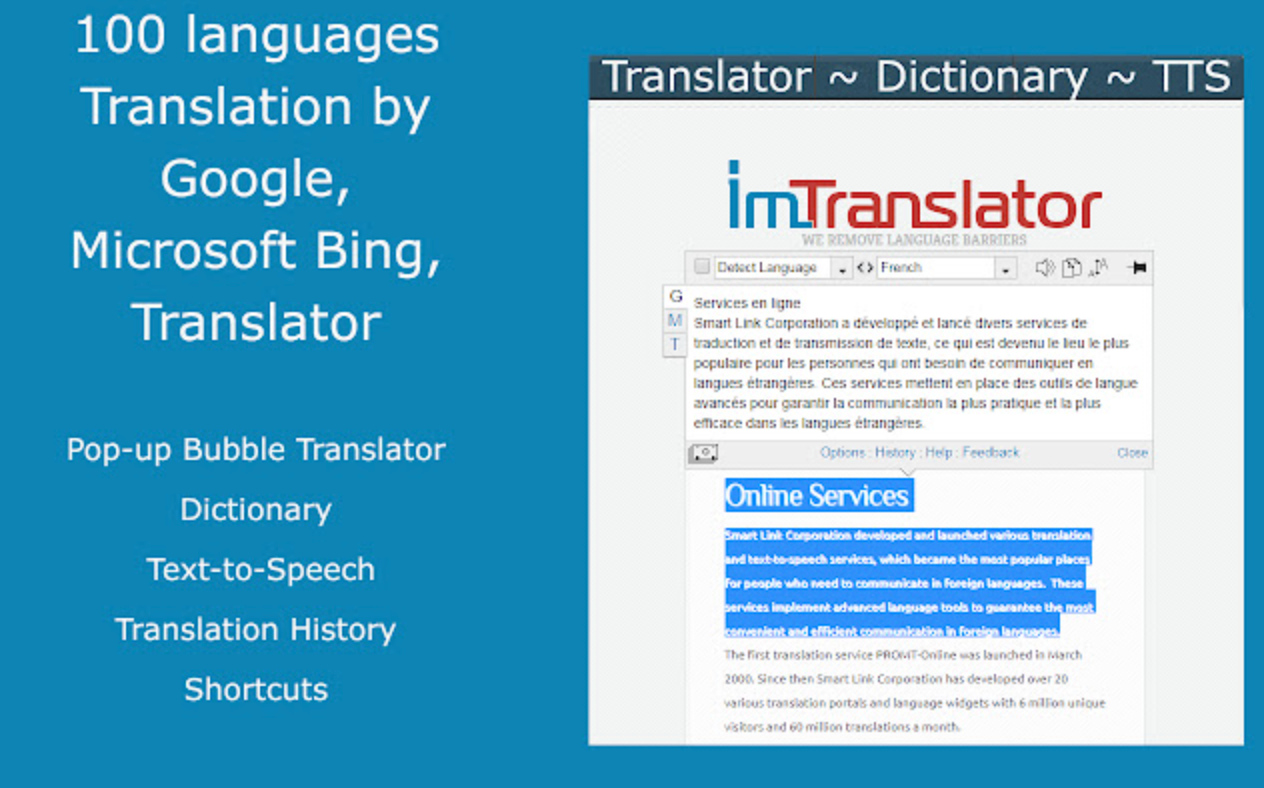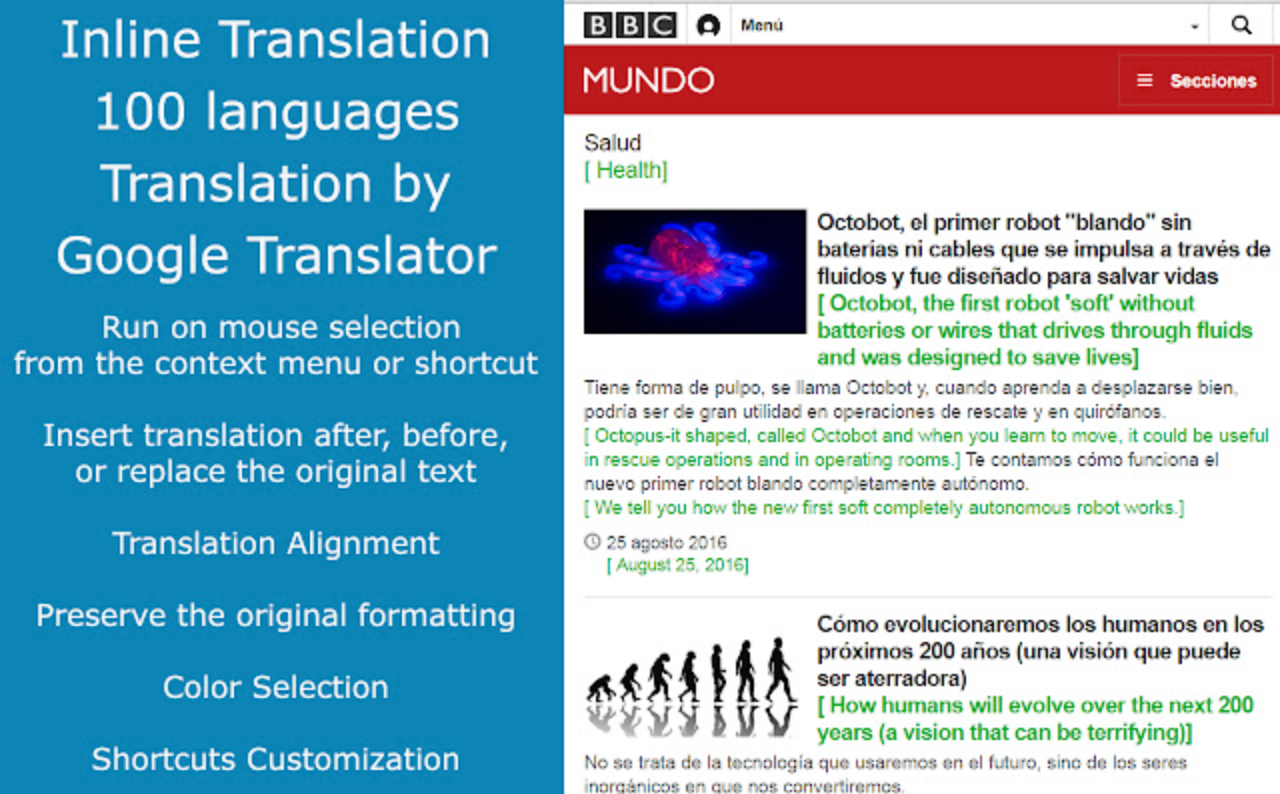Just like every weekend, we have prepared for you a selection of extensions for the Google Chrome web browser that have caught our attention in some way. Today it will be, for example, an extension for working with PDF files, an extension manager or a tool for watching YouTube in PiP mode.
It could be interest you
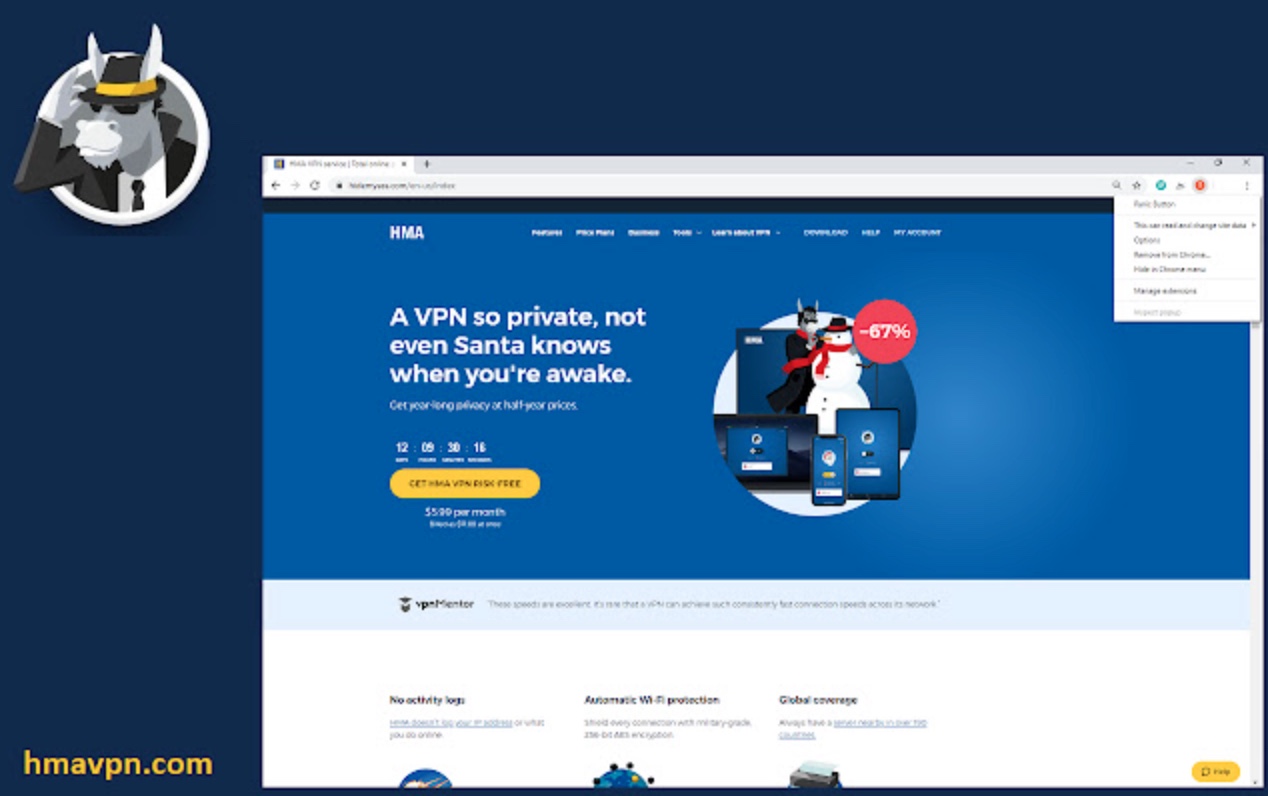
Adobe Acrobat
The Adobe Acrobat extension is a great and useful tool for working with PDF documents directly in the Google Chrome browser. You can use it not only to view these documents, but also to fill them out, add notes, highlight, and much more.
You can download the Adobe Acrobat extension here
YouTube Floating Player
If you also often watch YouTube videos while working or studying and are looking for a tool that would allow you to play them in Picture-in-Picture mode, you can try reaching for YouTube Floating Player. With the help of this extension, you can easily and quickly switch the currently playing YouTube video to floating window mode at any time, which you can move freely and which will always be displayed in the foreground.
YouTube Floating Player extension
Im Translator
ImTranslator is a useful and excellently functional extension, with the help of which you can translate text up to 10 thousand characters, both words and phases or entire web pages, while working in the Google Chrome browser environment. ImTranslator offers support for dozens of languages, dictionary, translation history and much more.
You can download the ImTranslator extension here.
Extensions
Are you slowly getting lost in the sheer number of extensions on your toolbar? Try Extensity - the perfect tool to quickly disable and re-enable your extensions in Google Chrome. With Extensity, you'll be able to better manage your extensions, switch between them, store them in groups, and keep your toolbar organized.