Just like every weekend, we have prepared for you a selection of extensions for the Google Chrome web browser that have caught our attention in some way. To download an extension, click on its name.
It could be interest you

ColorPick Eyedropper
ColorPick Eyedropper will be especially welcomed by those who work with colors - for example, when creating websites. Thanks to this simple but useful extension, you will get a button for Google Chrome on your Mac, with which you can activate the so-called eyedropper. This way you can easily get the code and other identifying information for each color you find on the websites you visit.
Site Palette
If you need entire color palettes of selected websites rather than specific colors, the extension called Site Palette will be more useful to you. With the help of this tool, you can easily and quickly generate its color palette for any website and continue working with it, or convert it, for example, to PDF format.
SwiftRead
The SwiftRead extension takes reading and working with text to a whole new level. Using Rapid Serial Visual Presentation (RSVP) technology, SwiftRead will allow you to better concentrate on the text you are reading and absorb it effectively. The extension works for websites, blog posts, but also for e-mail messages.
SmallPDF
As the name suggests, the SmallPDF extension allows you to work with PDF files in the Google Chrome browser environment. You can use this extension, for example, to edit, convert, but also join or, conversely, divide documents in PDF format. SmallPDF also allows you to sign documents, lock and other operations.
Volumix
Do you really need to effectively increase the volume of video audio playback in Chrome on your Mac? An extension called Volumix will help you. The Volumix extension can increase the volume of the sound above the maximum, and on selected computers it can also suppress distortion. It can be activated overall, on specific pages, or just on the currently open browser tab.
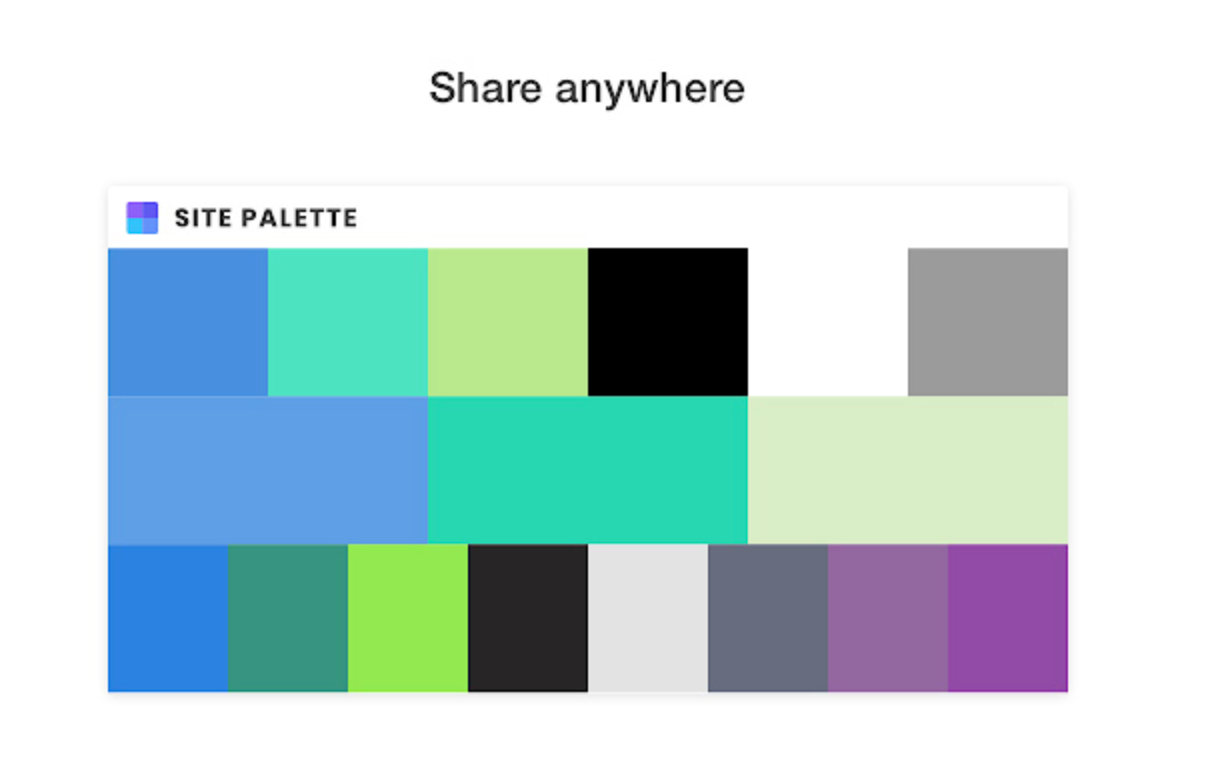
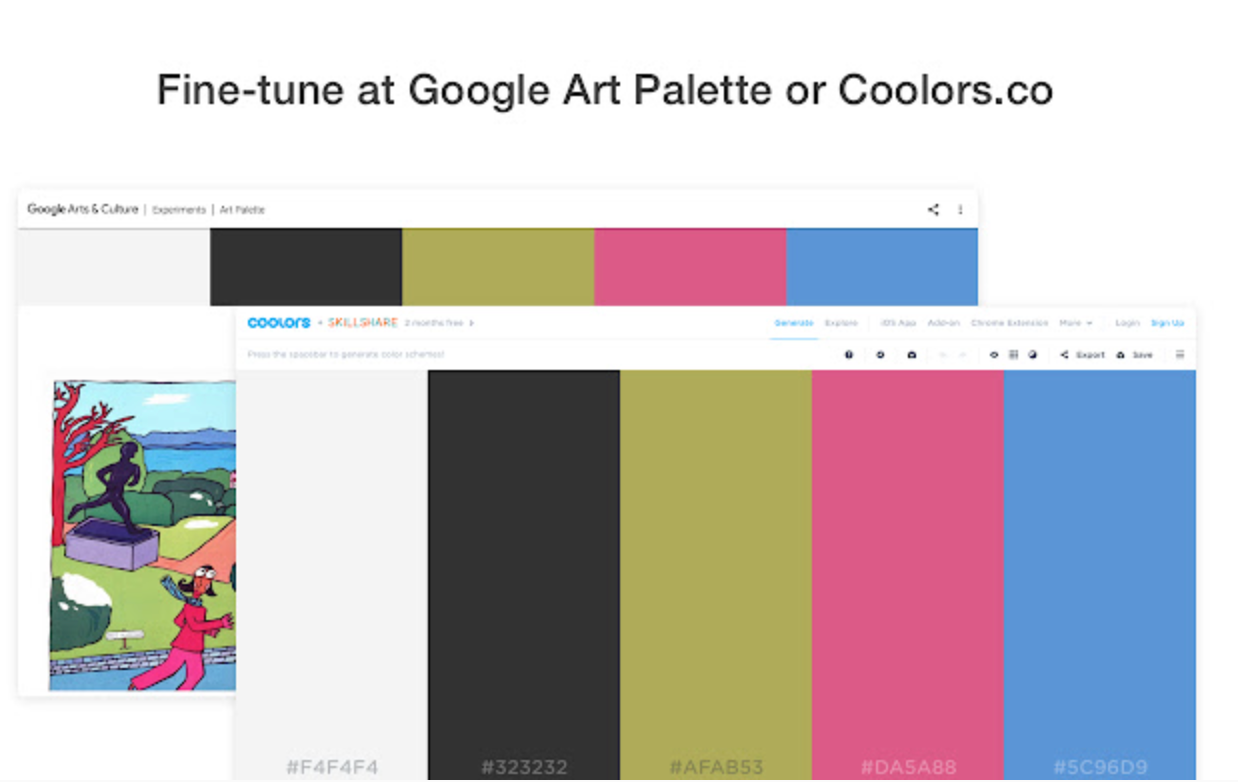
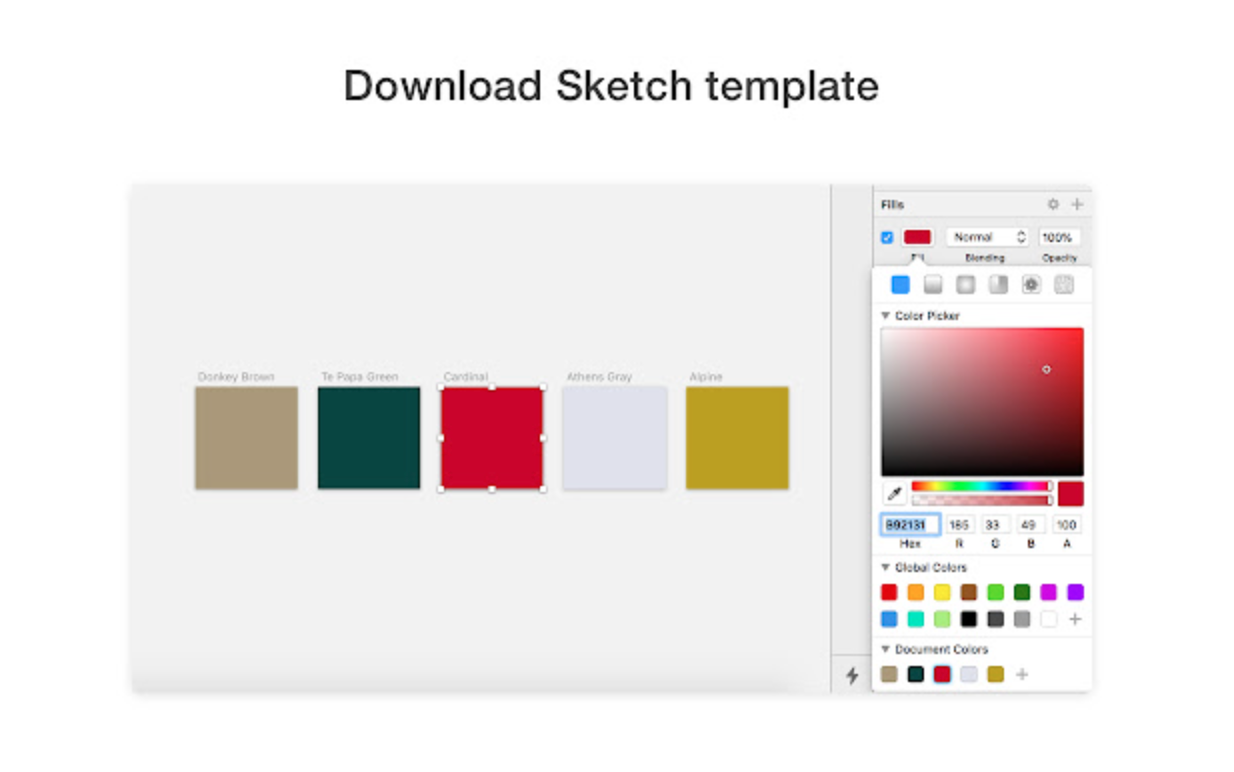
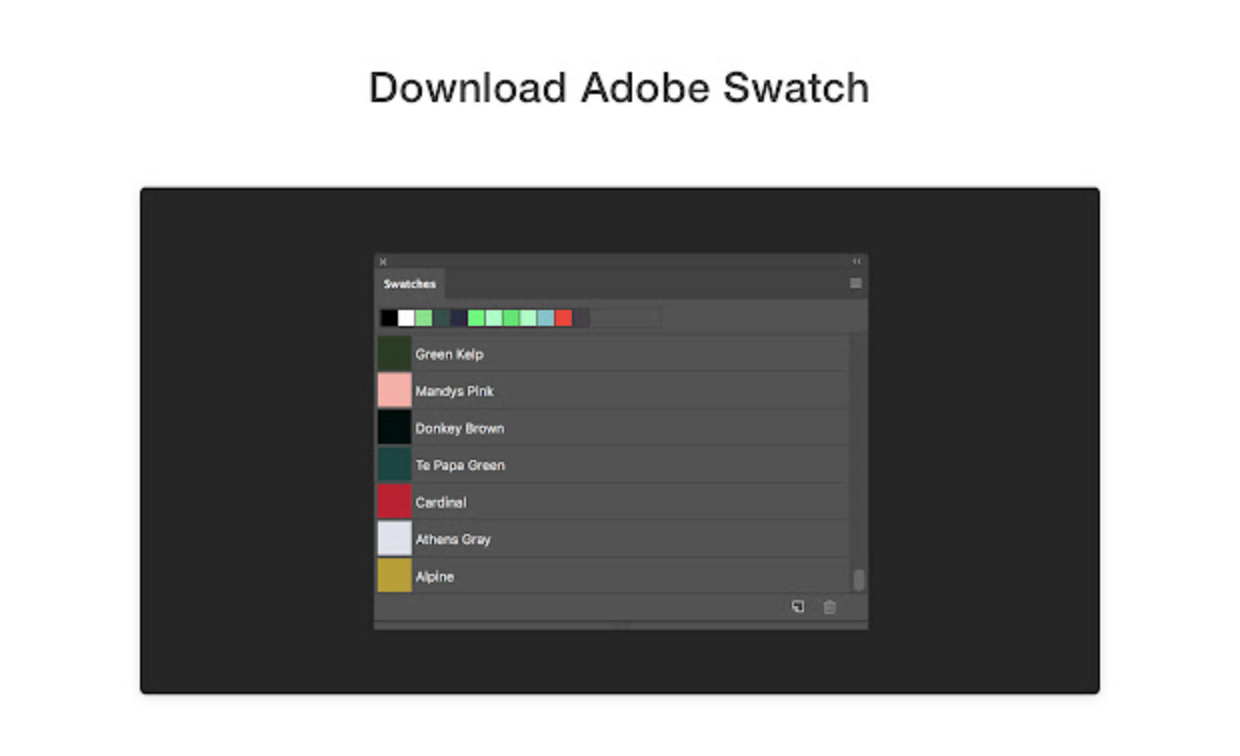
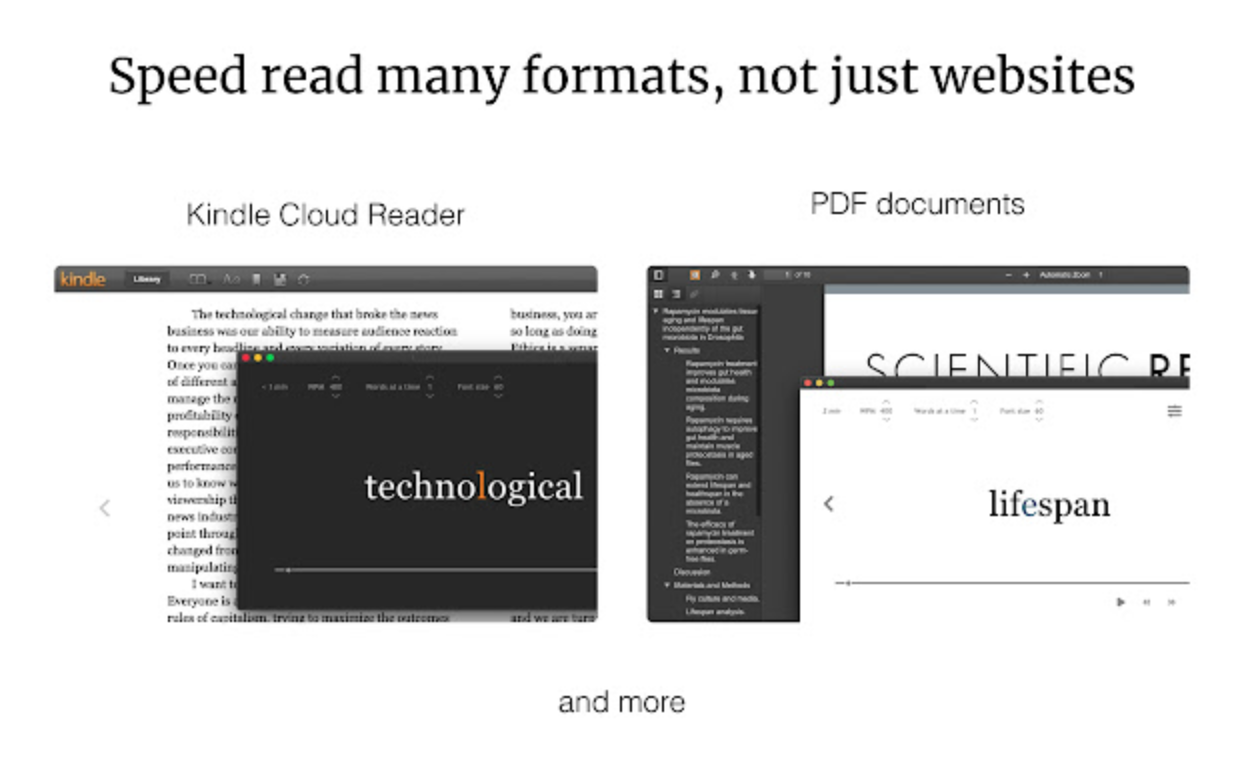
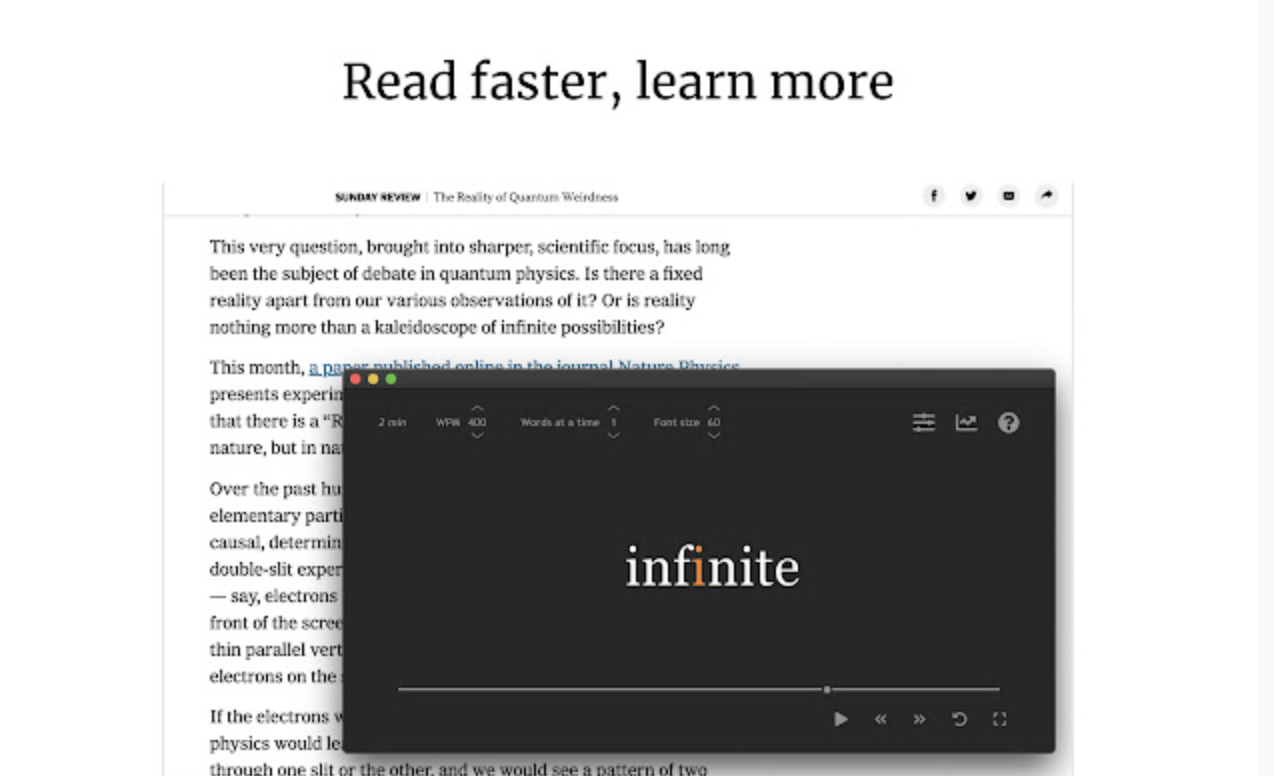
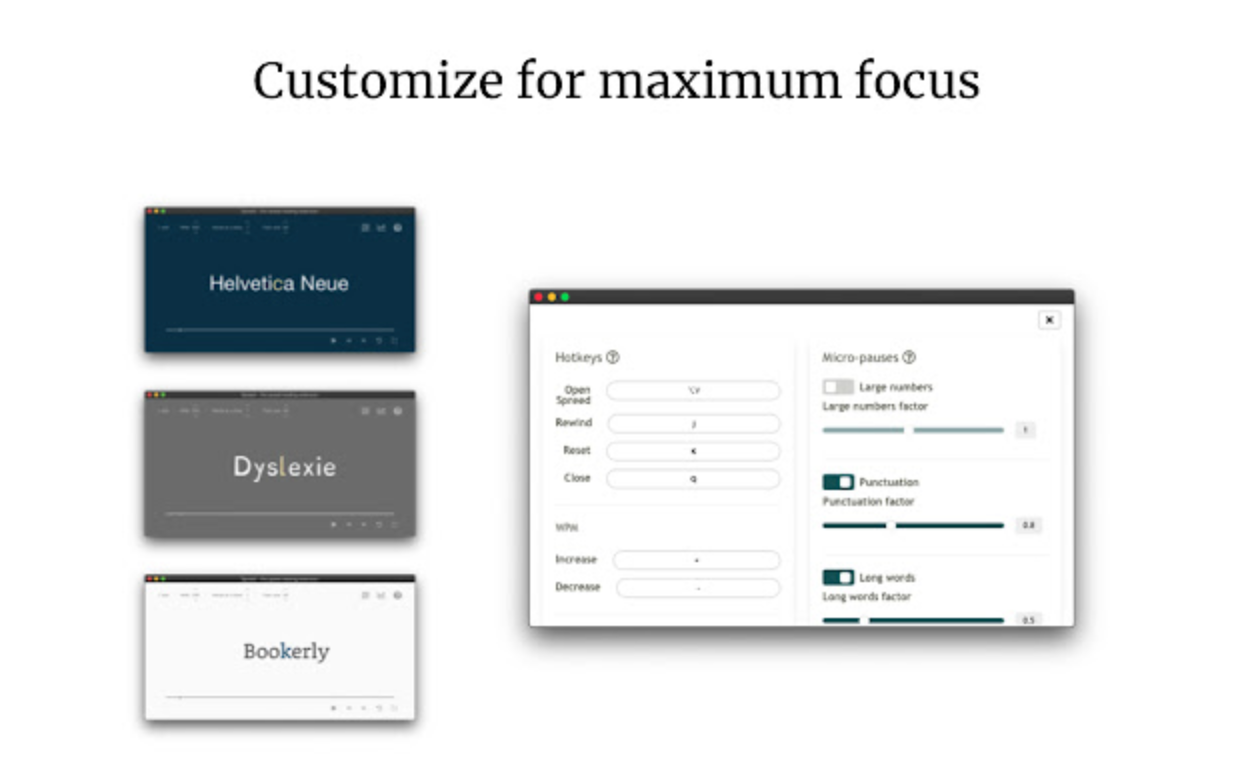
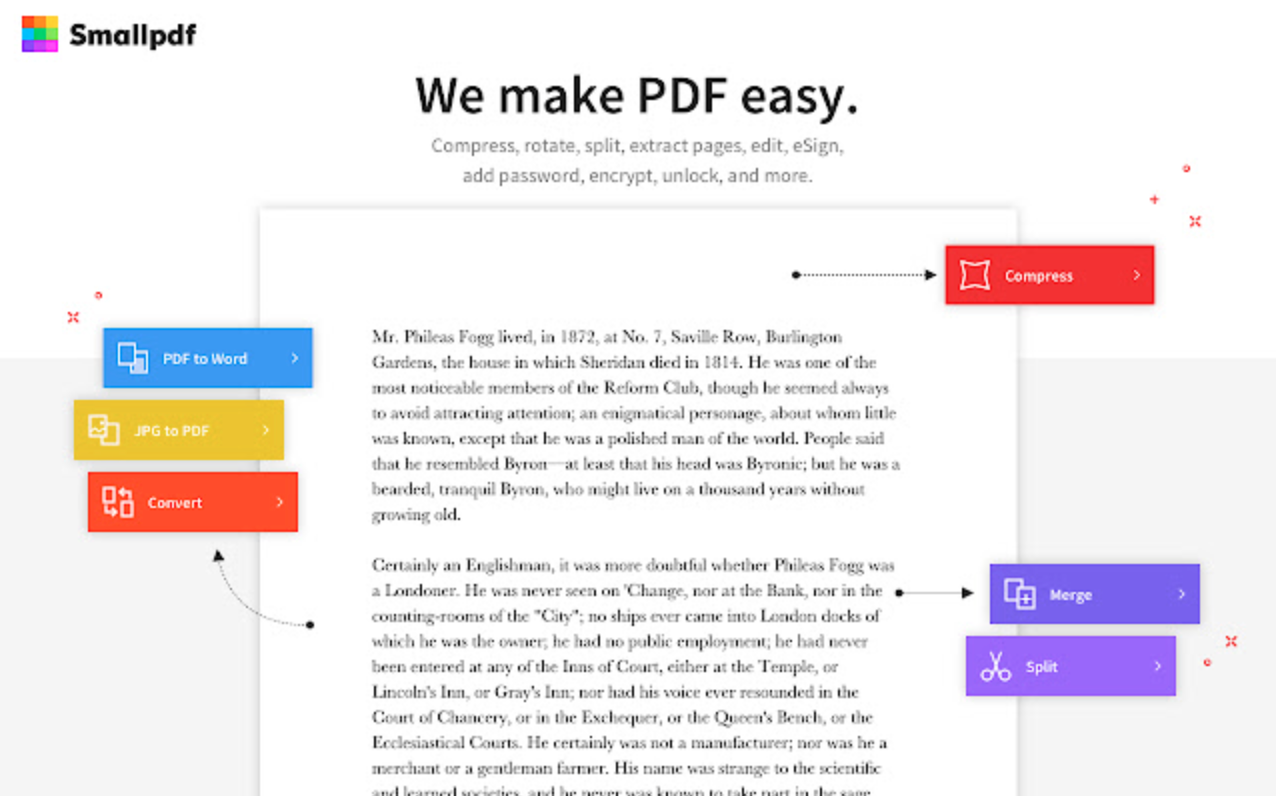
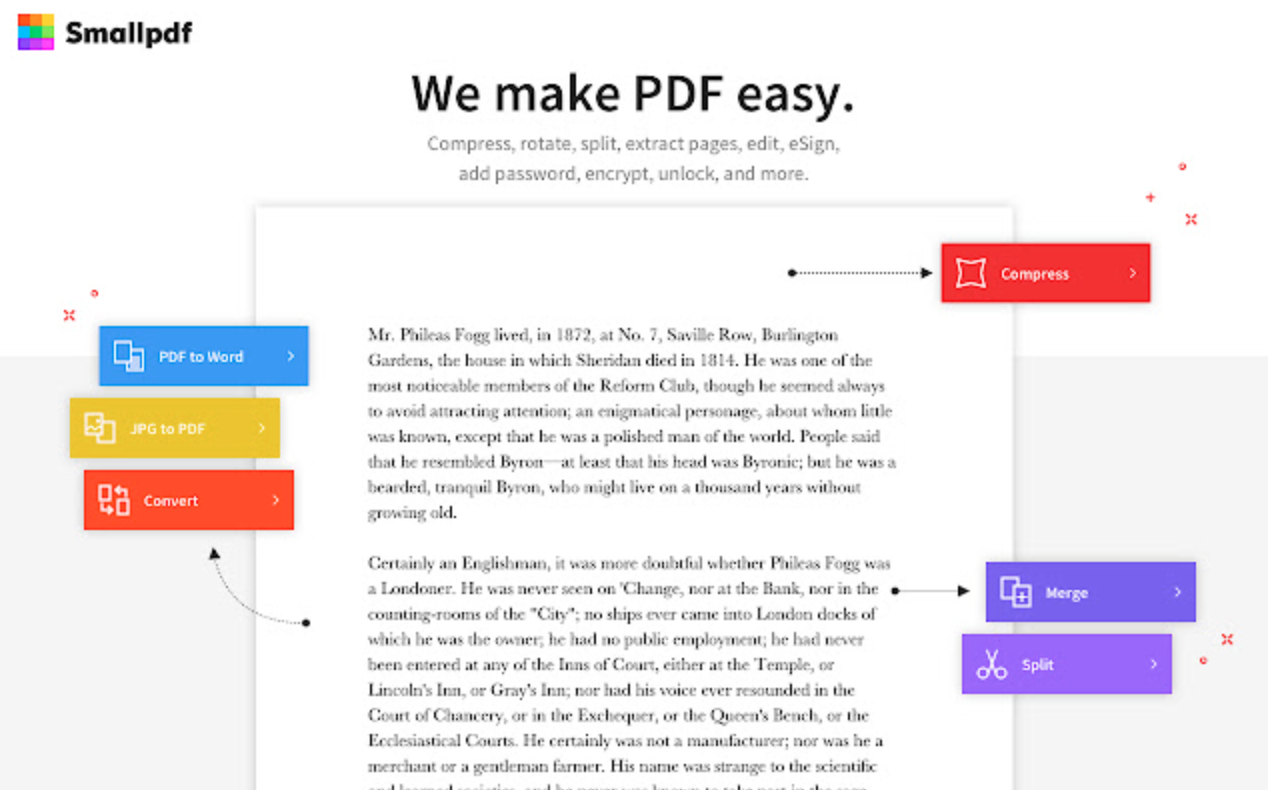
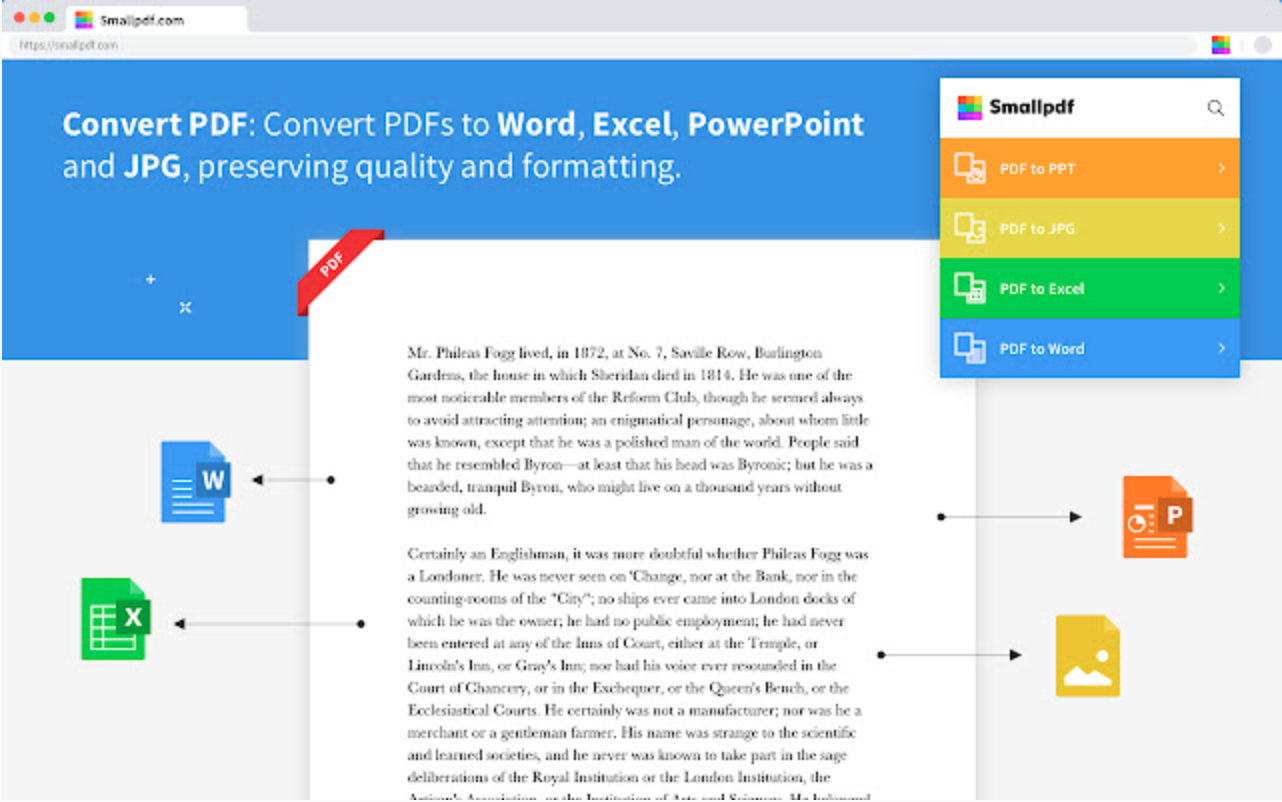
Wouldn't it be better to write about an extension for Safari?