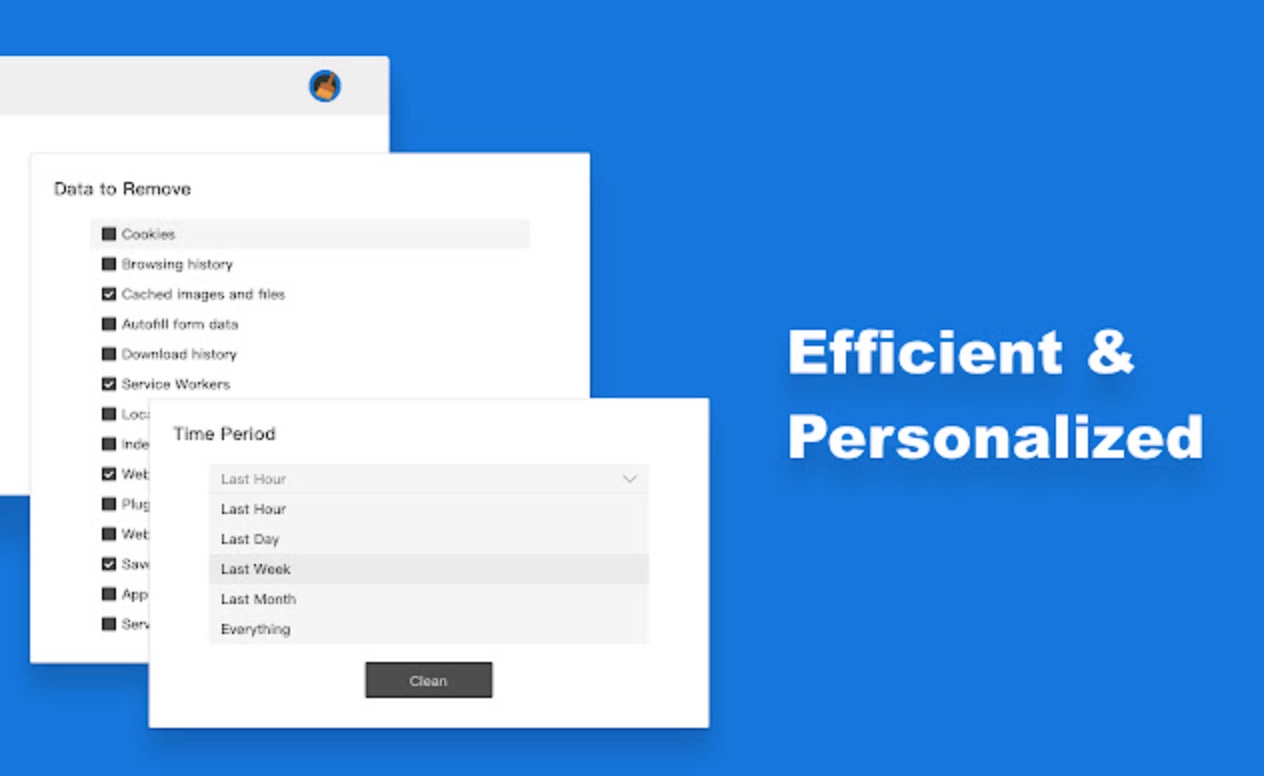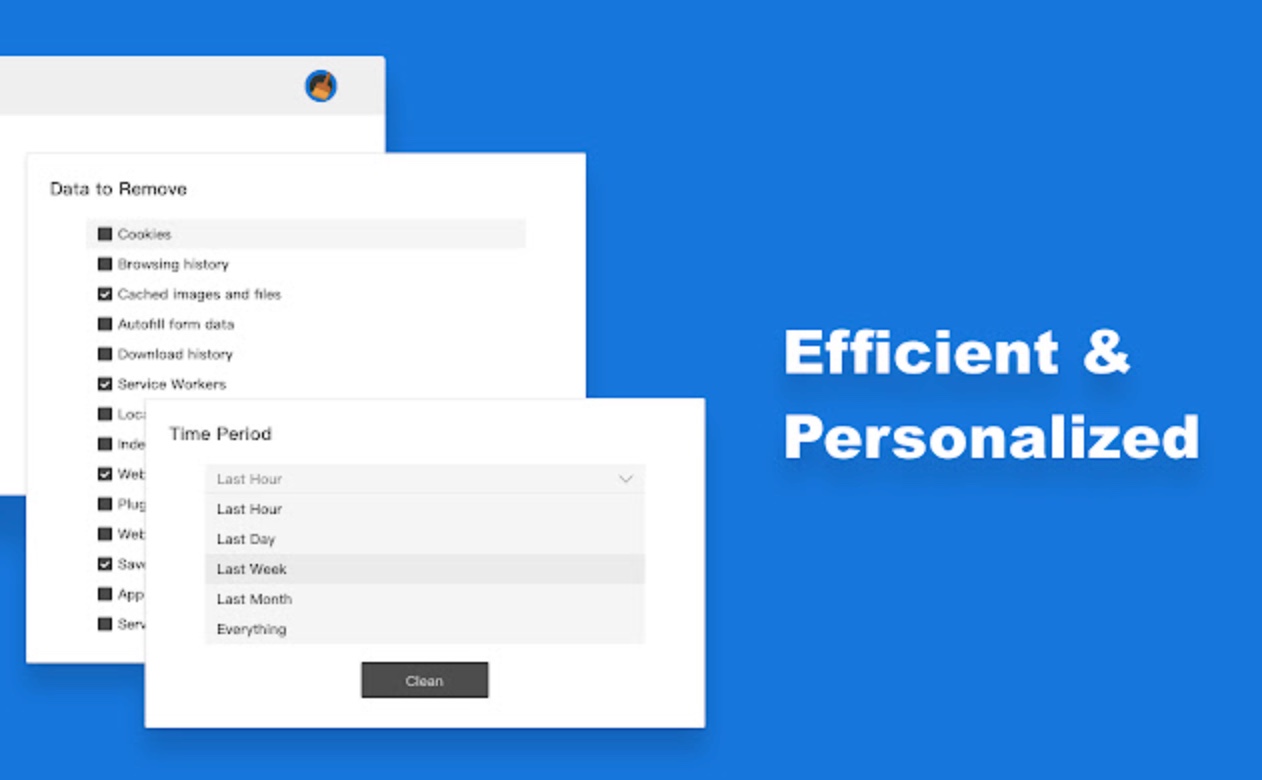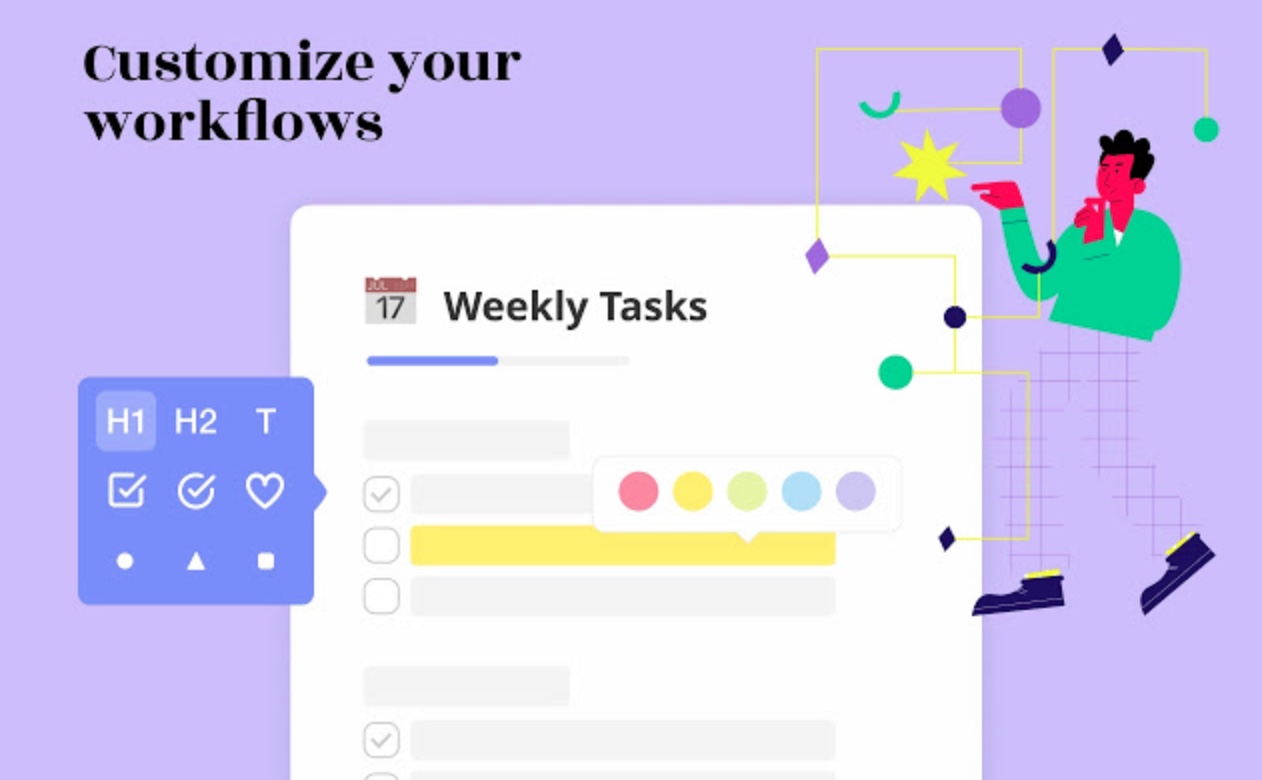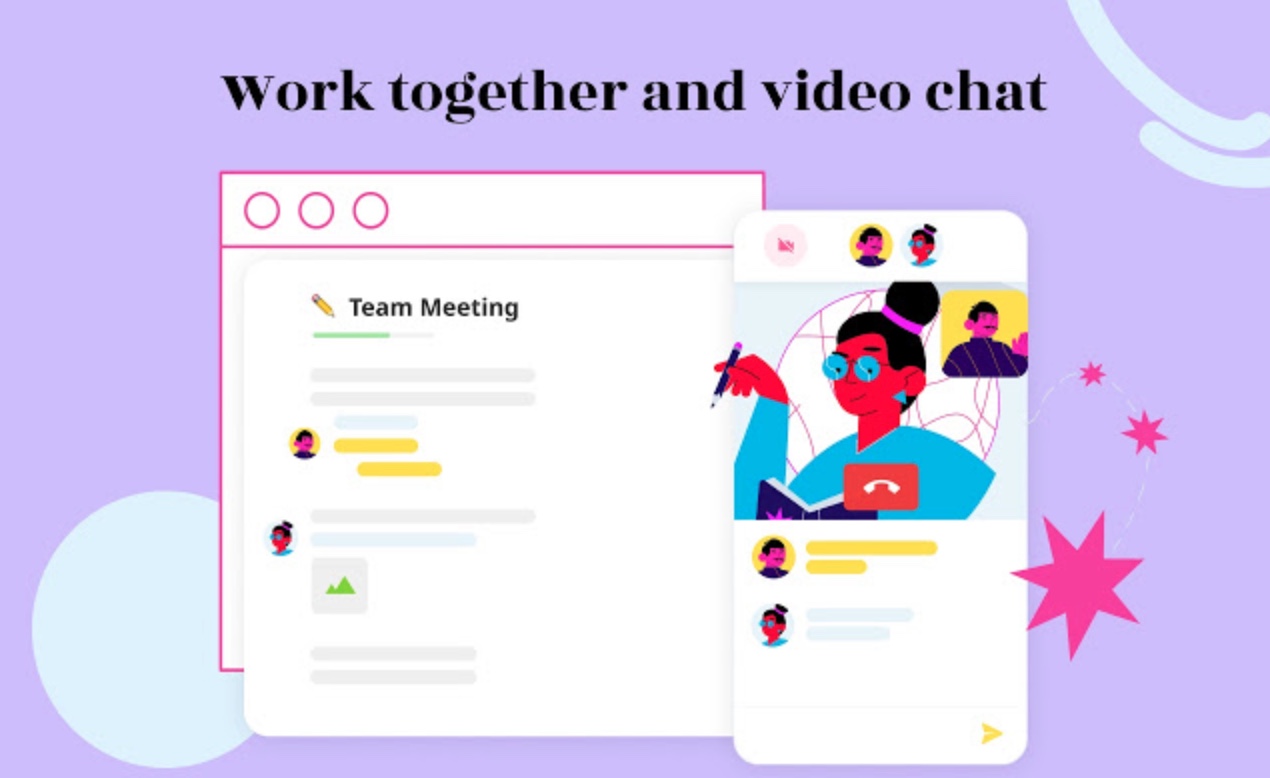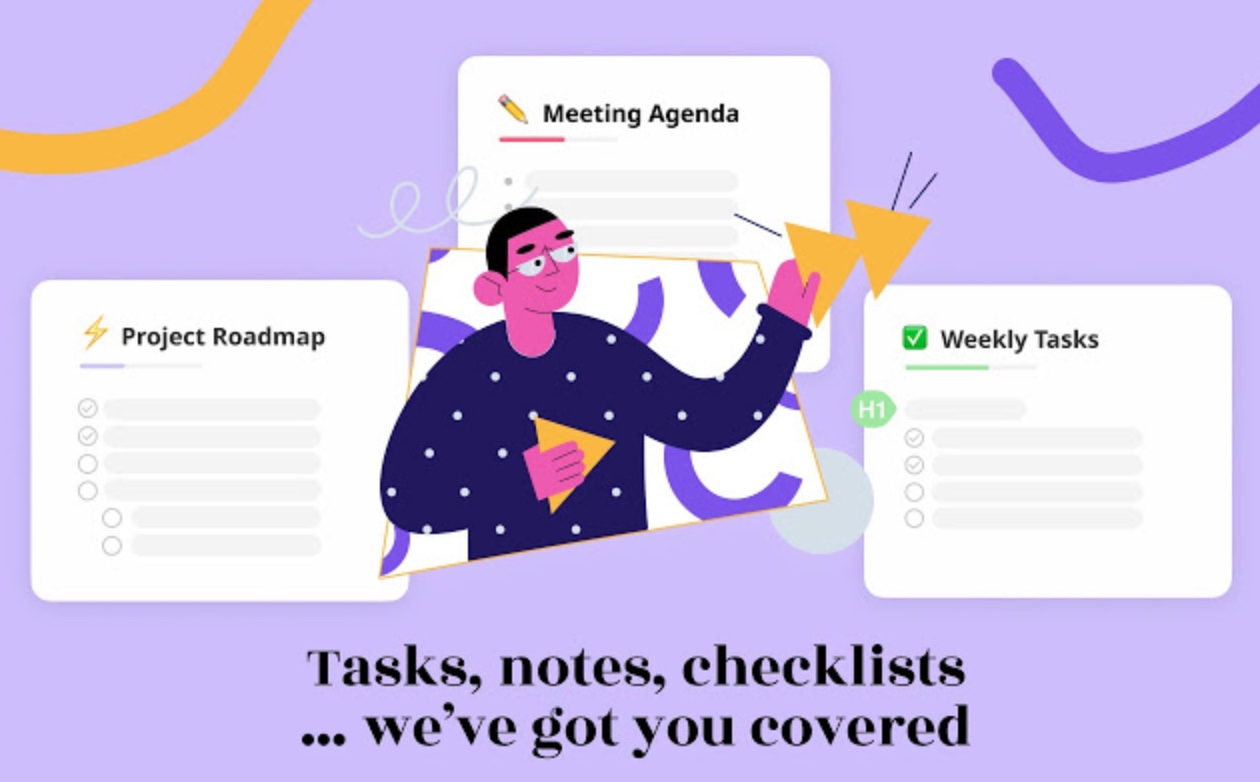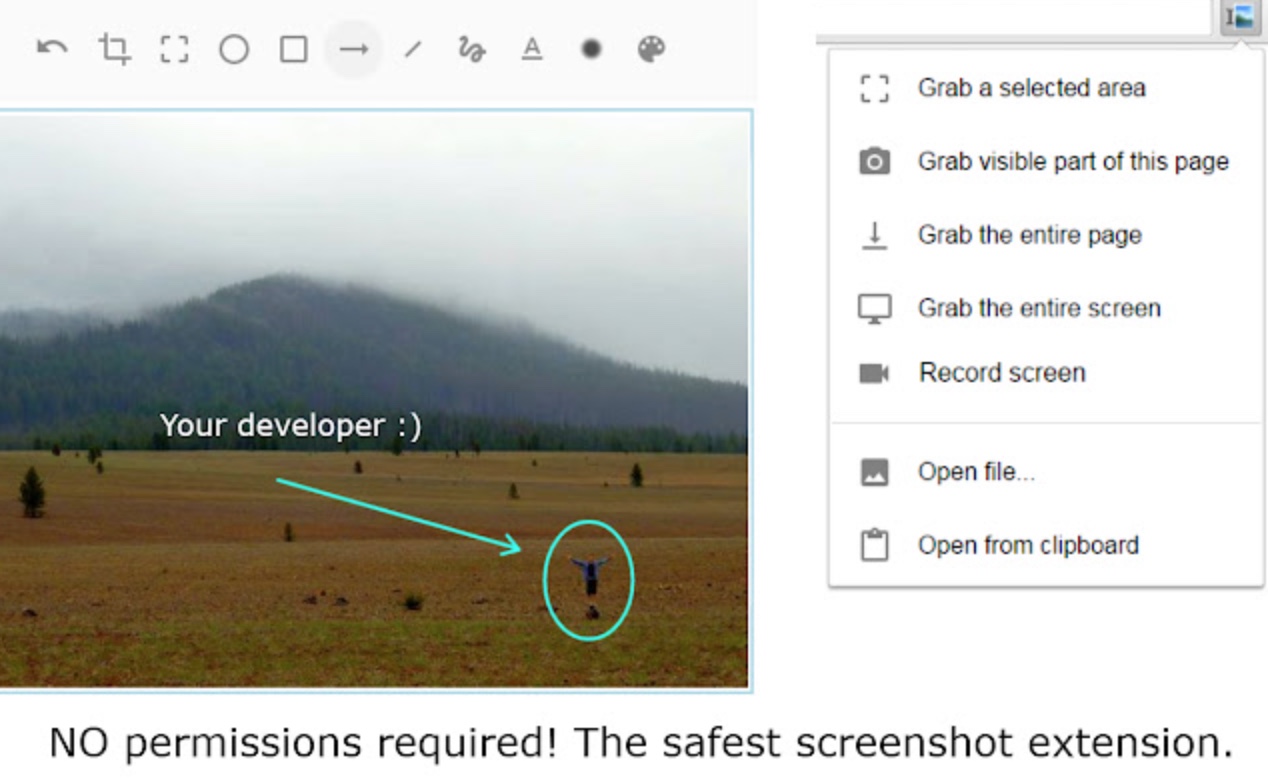After a week, we're bringing you our regular column again, in which we present a variety of interesting and useful extensions for the Google Chrome web browser. This time, for example, it will go for tools for taking screenshots, but there will also be extensions for converting written text to speech or managing cache.
It could be interest you

GoFullPage
Do you take screenshots of web pages on your Mac, and would you ever need Thanks to the extension called GoFullPage, you will be able to easily, quickly and without any additional actions take a screenshot of the entire web page in Google Chrome on your Mac, open it in a separate browser tab and also save the screenshot in JPG or PDF format.
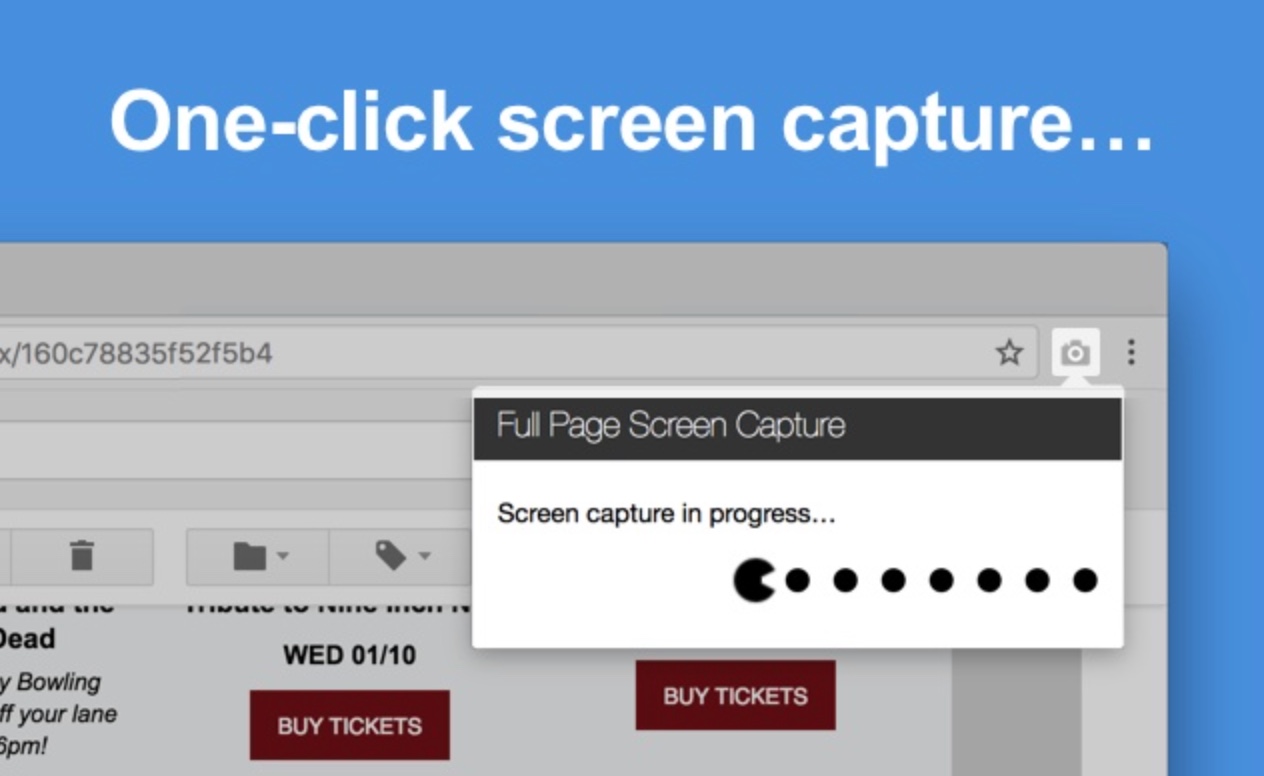
You can download the GoFullPage extension here.
Clean Master
An extension called Clean Master allows you to clean the cache of Google Chrome on your Mac simply, reliably and quickly. Clean Master allows you to clean the cache, cookies and other content with a single click, thereby speeding up the operation of your browser. With the help of Clean Master, you can also perfectly wipe your browser history and much more.
You can download the Clean Master extension here.
Bullet Journal
The Bullet Journal extension will certainly be welcomed by all users who keep daily notes, to-do lists, plan, or simply record their thoughts during their day. The Bullet Journal extension is a virtual version of the popular bullet journal that will become a useful part of your web browser. The Bullet Journal extension also allows collaboration with other users.
Download the Bullet Journal extension here.
Text to speech for productivity
As the name suggests, the extension called Text to Speech offers the ability to convert text written in the Google Chrome browser environment on your Mac into spoken form. The function is also available in offline mode, the extension offers support for documents in txt, doc and pdf format. You can choose the reading speed, the tone of the voice, or perhaps the option to download or delete the audio.
You can download the Text to speech for productivity extension here.
Edit and Send Screenshot
With the help of this extension, you can take screenshots in various ways in the Google Chrome web browser on your Mac, but you can also edit them in all kinds of ways, add text or even arrows. You can take screenshots or entire web pages, add annotations, drawings and other content, and then conveniently share in a variety of ways.
You can download the Edit and Send Screenshot extension here.