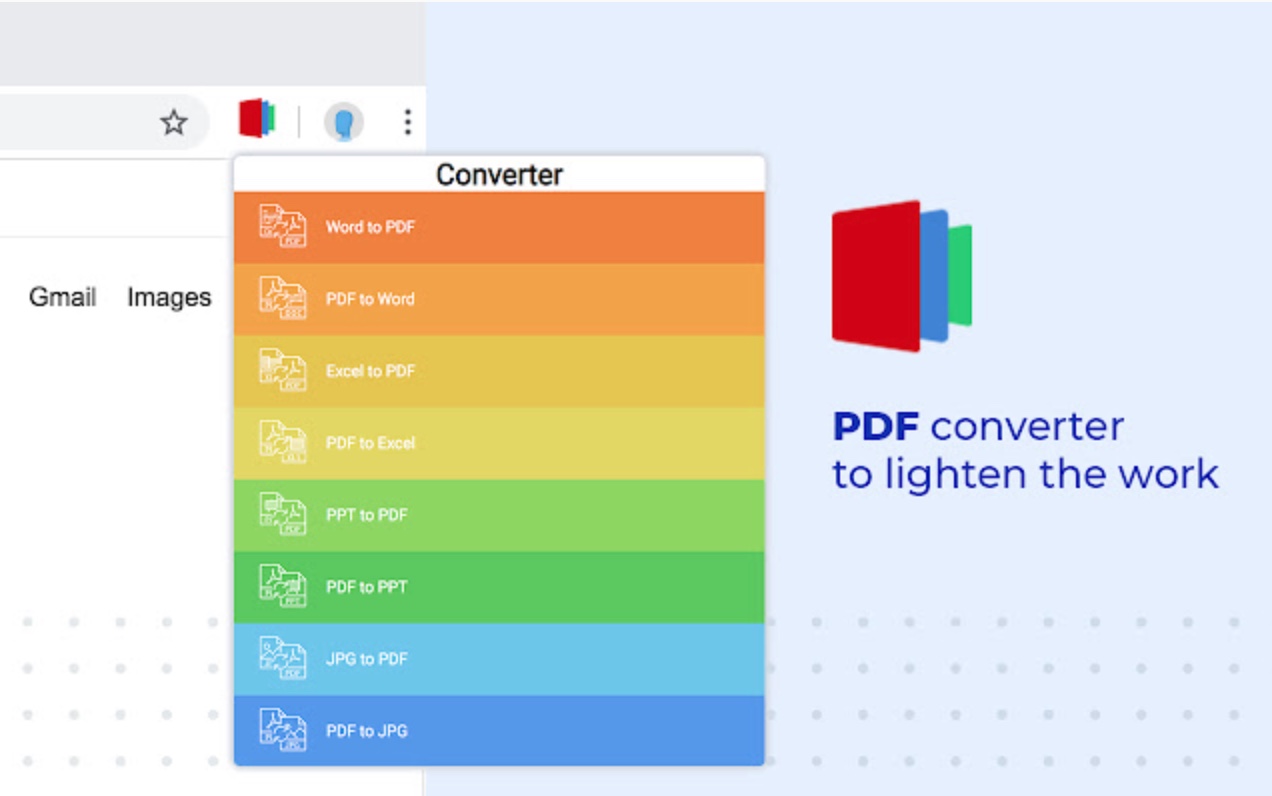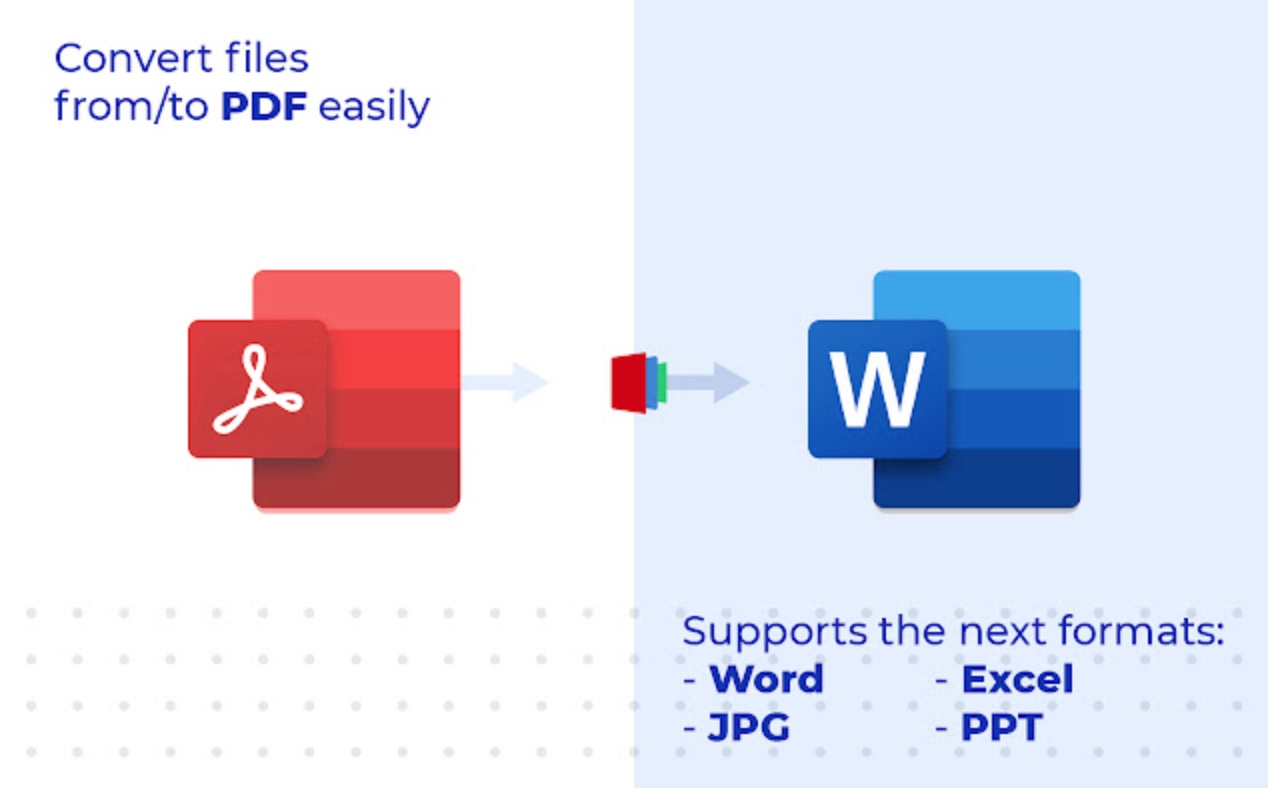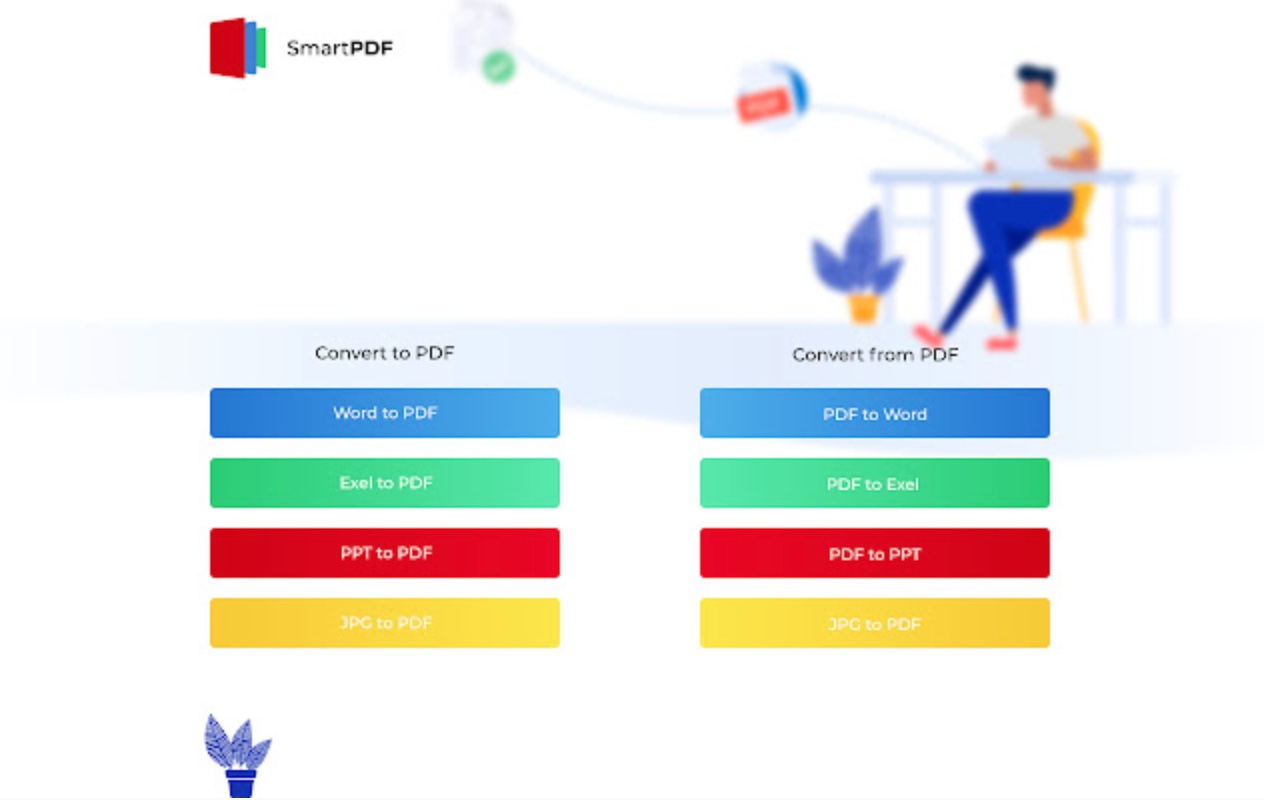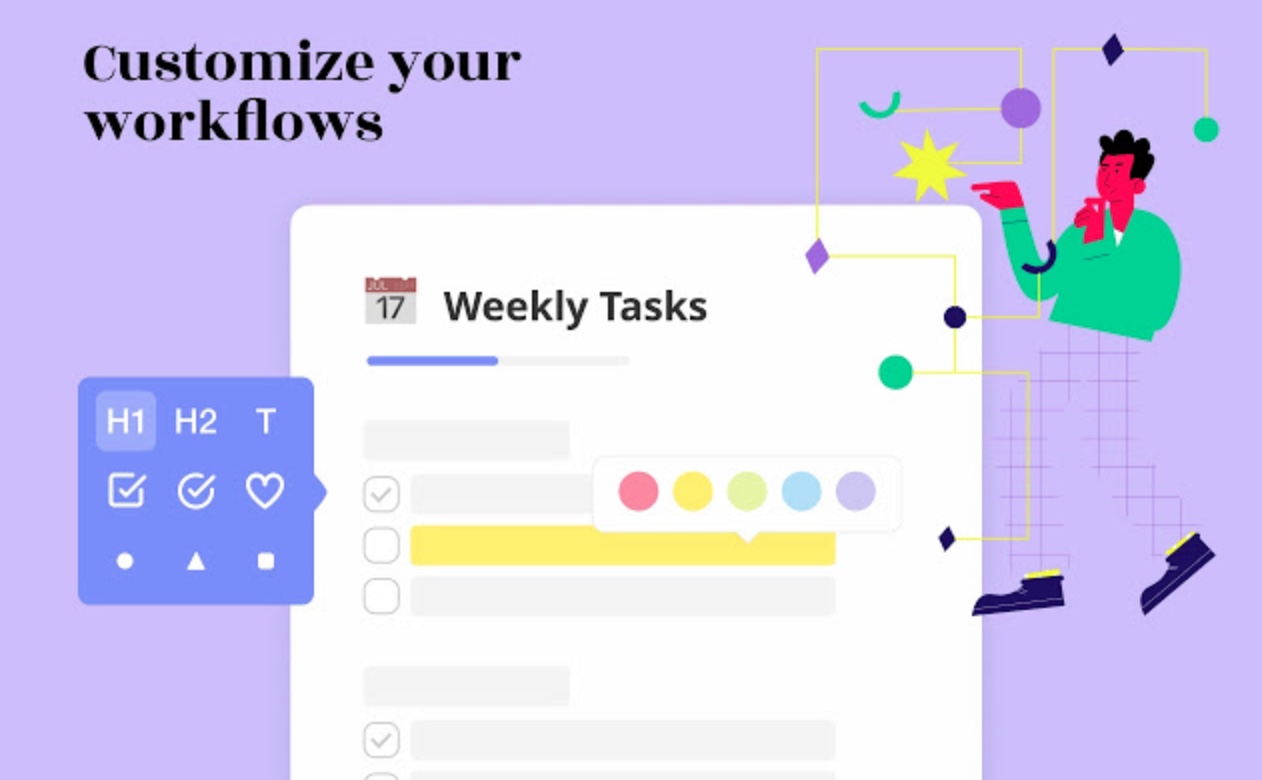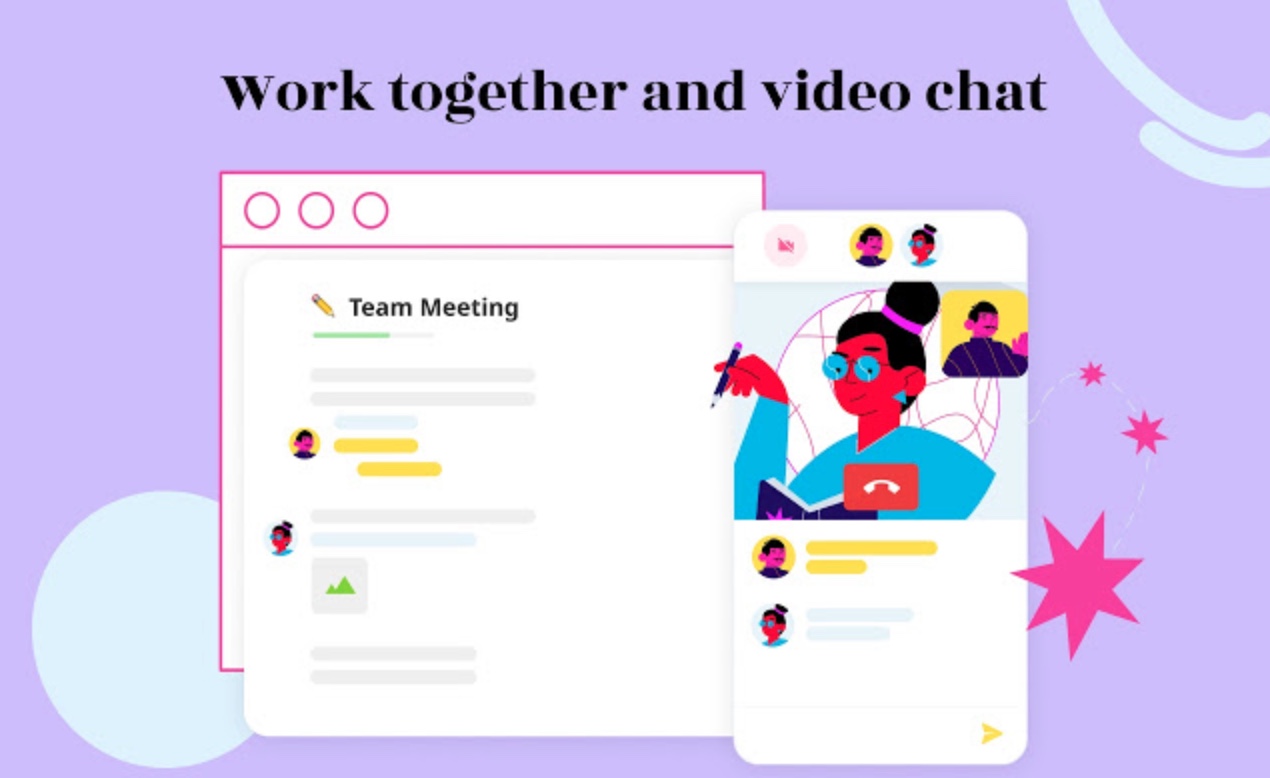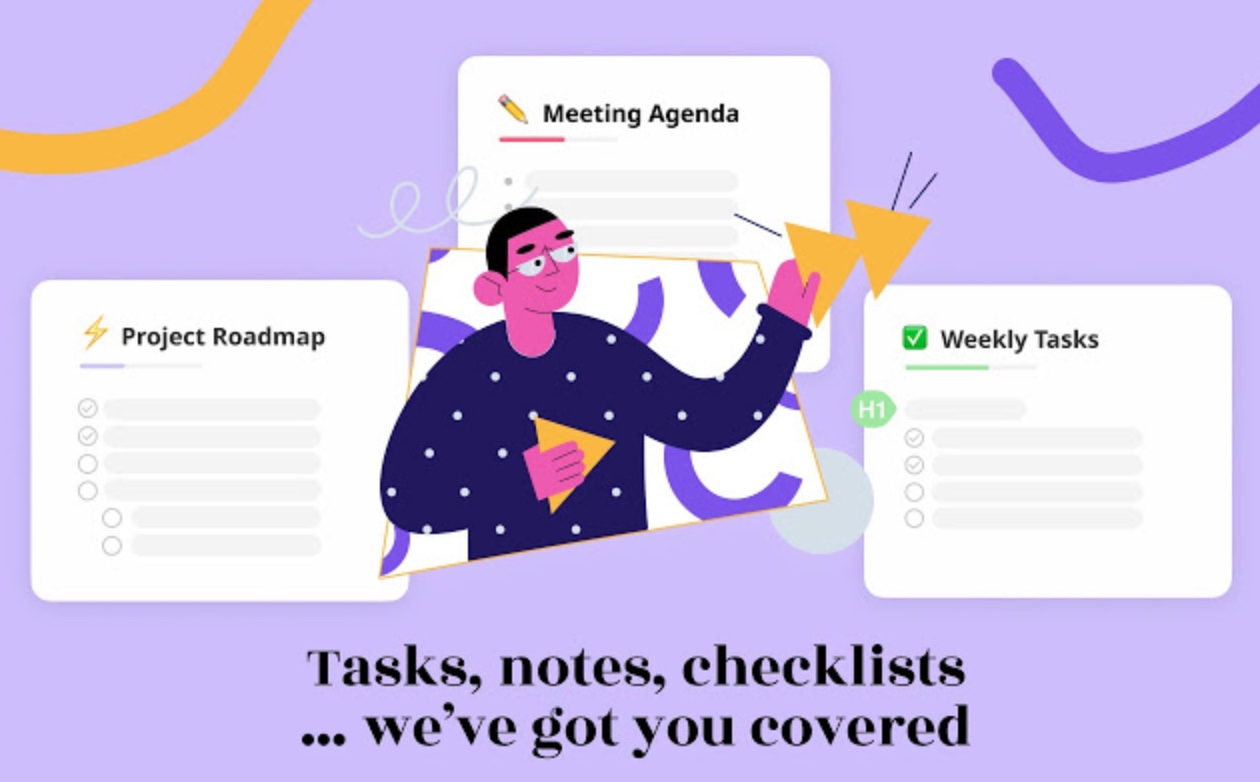With the end of the week, our regular overview of interesting extensions for the Google Chrome web browser is here again. In today's episode, we will introduce an extension for working with PDFs, a tool for viewing an image in an image or perhaps a useful helper for the Gmail service.
It could be interest you

PDF Converter
When working in Chrome, an extension called PDF Converter will certainly come in handy. This is a free service that allows you to easily and quickly convert documents in Word or Excel format to PDF and vice versa. PDF Converter can deal with both PPT and JPG formats, and offers a simple, clear user interface.
You can download the PDF Converter extension here.
Google Mail
If you use Google's Gmail service, you certainly want to always have an overview of new incoming messages. Thanks to this extension, you will see the Gmail service icon on the top bar of your Google Chrome browser along with the number of unread received messages. Clicking on this icon will then simply move you to the incoming messages folder.
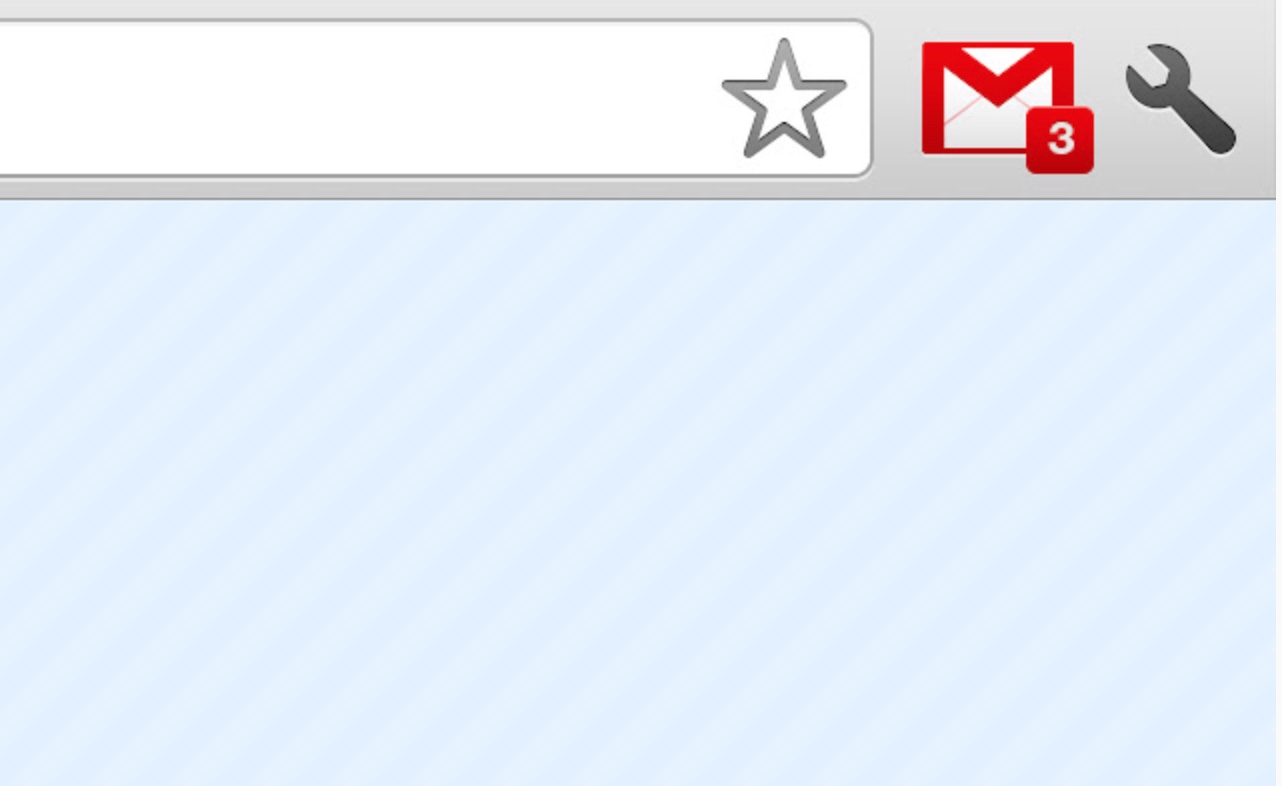
You can download the Google Mail extension here.
Bullet Journal
The extension called Bullet Journal will certainly be welcomed by everyone who often keeps daily notes, to-do lists, plans, or simply records their thoughts. This is an electronic version of the popular "dotted" bullet journal, which will become a useful part of your web browser. The Bullet Journal extension also allows collaboration with other users.
Download the Bullet Journal extension here.
GoFullPage
Every computer allows you to take a screenshot of the current content of the display, but this range may not be sufficient in some cases. An extension called GoFullPage can easily, quickly and without any additional unnecessary actions take a screenshot of the entire website, open it in a separate browser tab and also allow you to save it in JPG or PDF format.
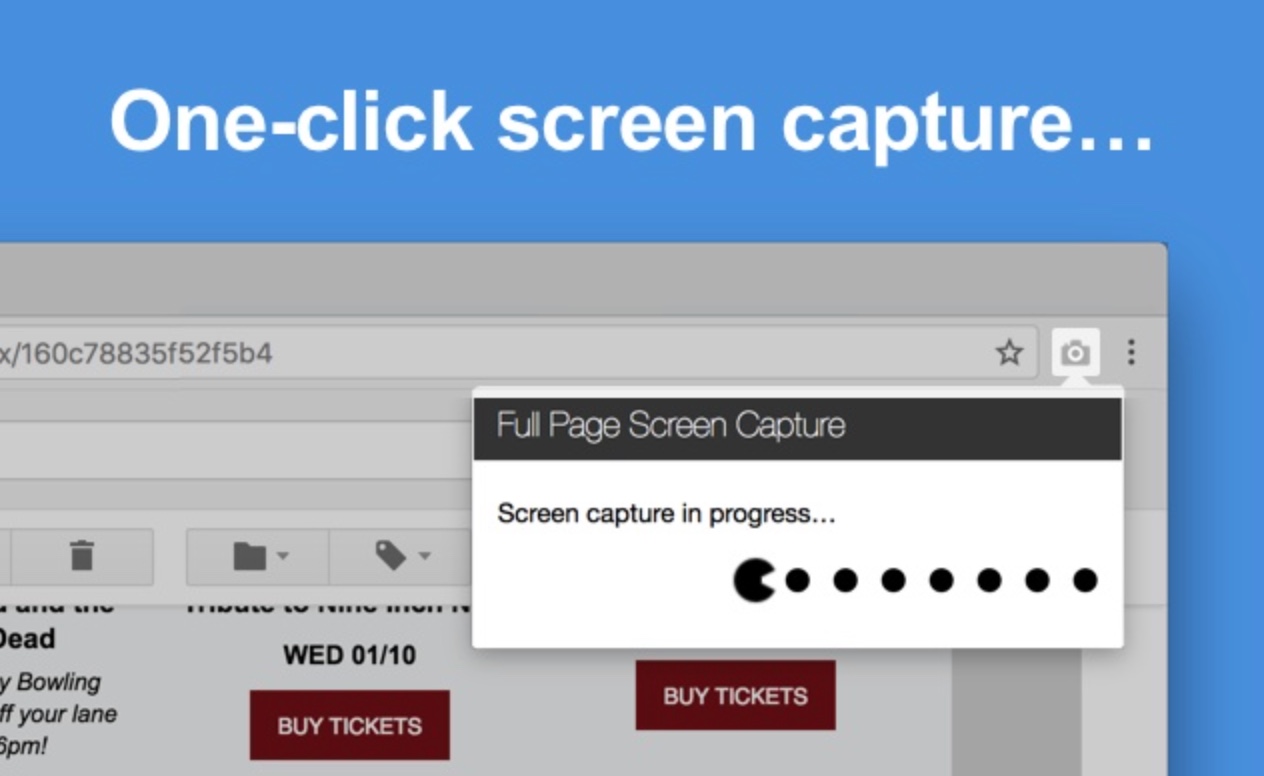
You can download the GoFullPage extension here.
Picture in Picture Extension
We have already mentioned the extension for activating the Picture in Picture mode on the Jablíčkář website. If you haven't yet found one that fully meets your needs, you can try Picture in Picture Extension. You simply activate the relevant mode by clicking or pressing a keyboard shortcut, the extension works for videos on the vast majority of websites running in the Google Chrome web browser environment