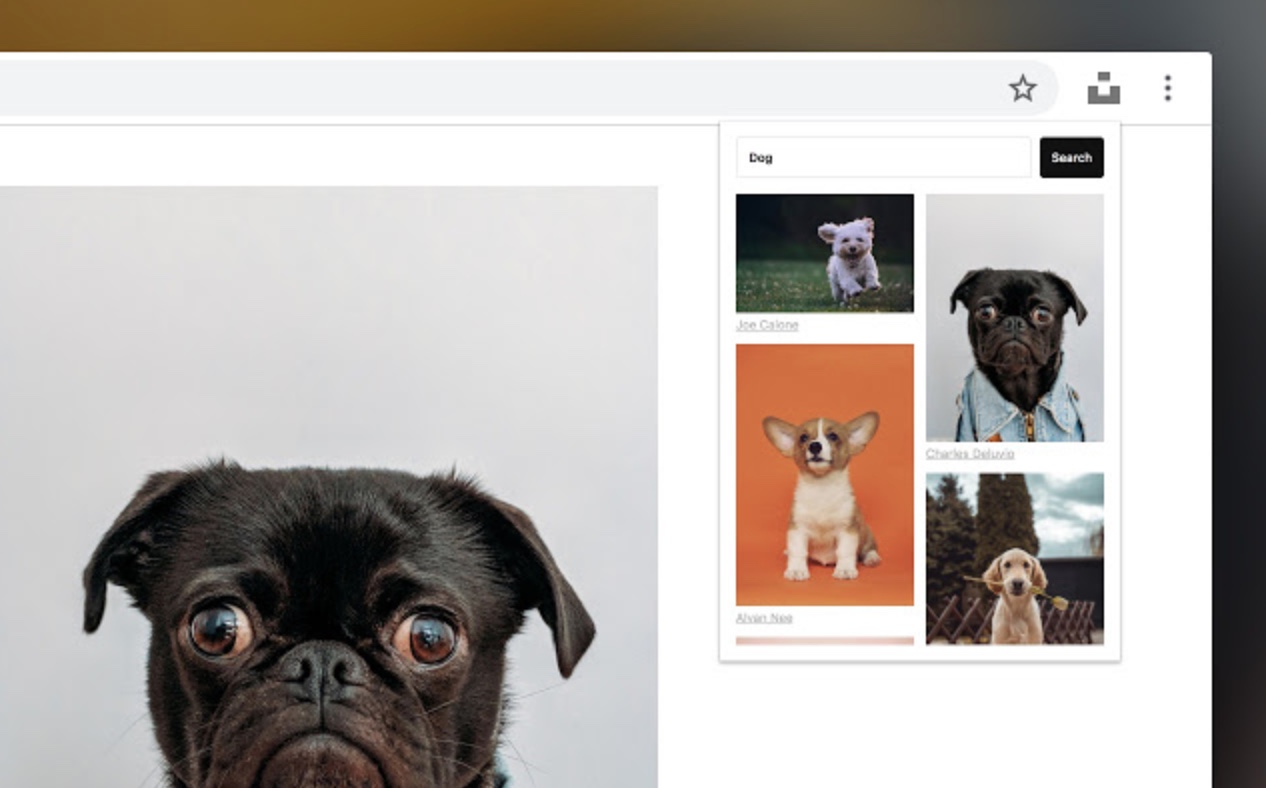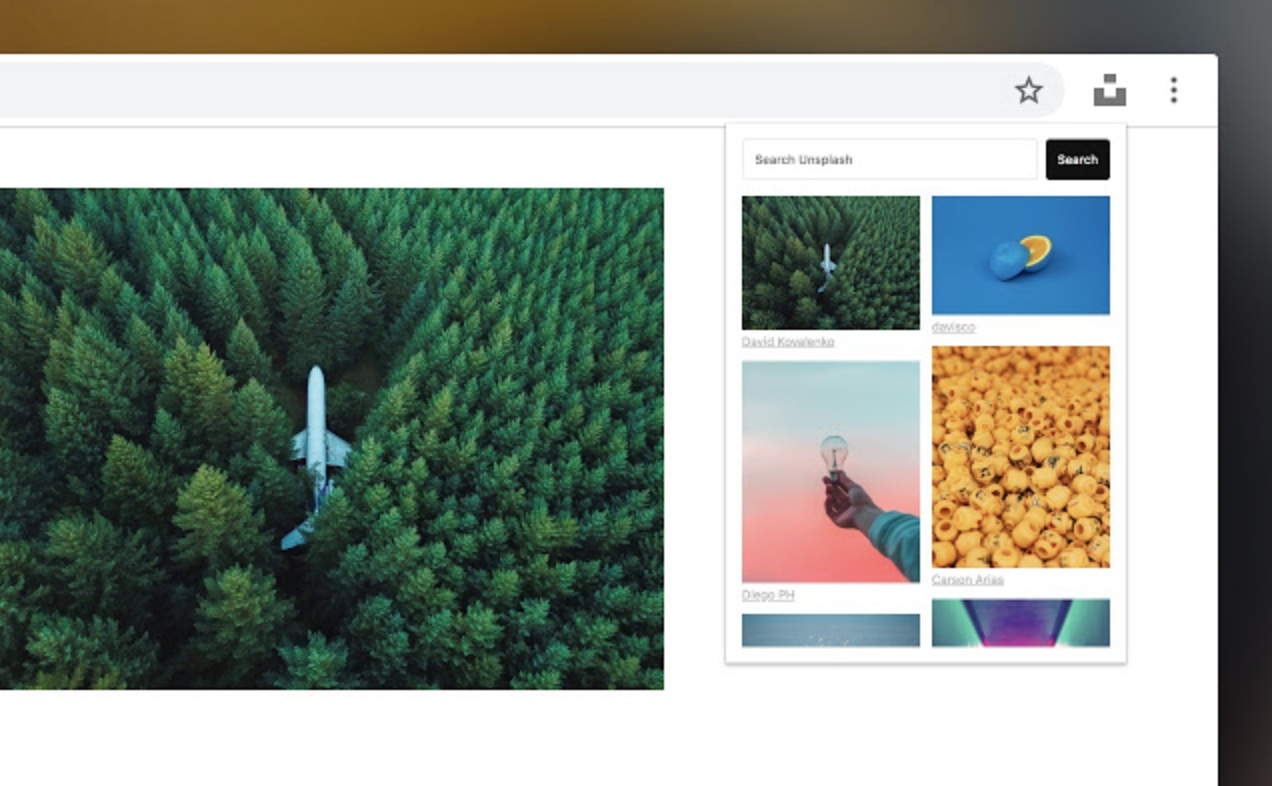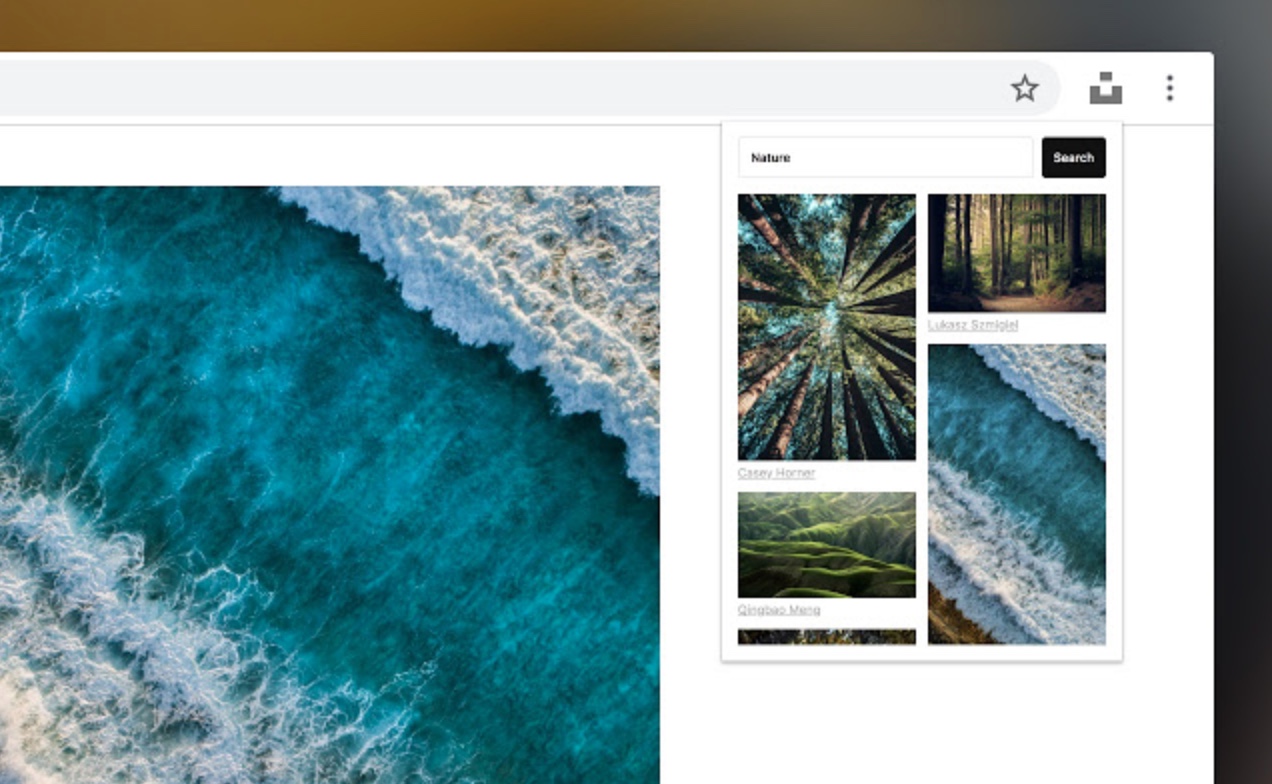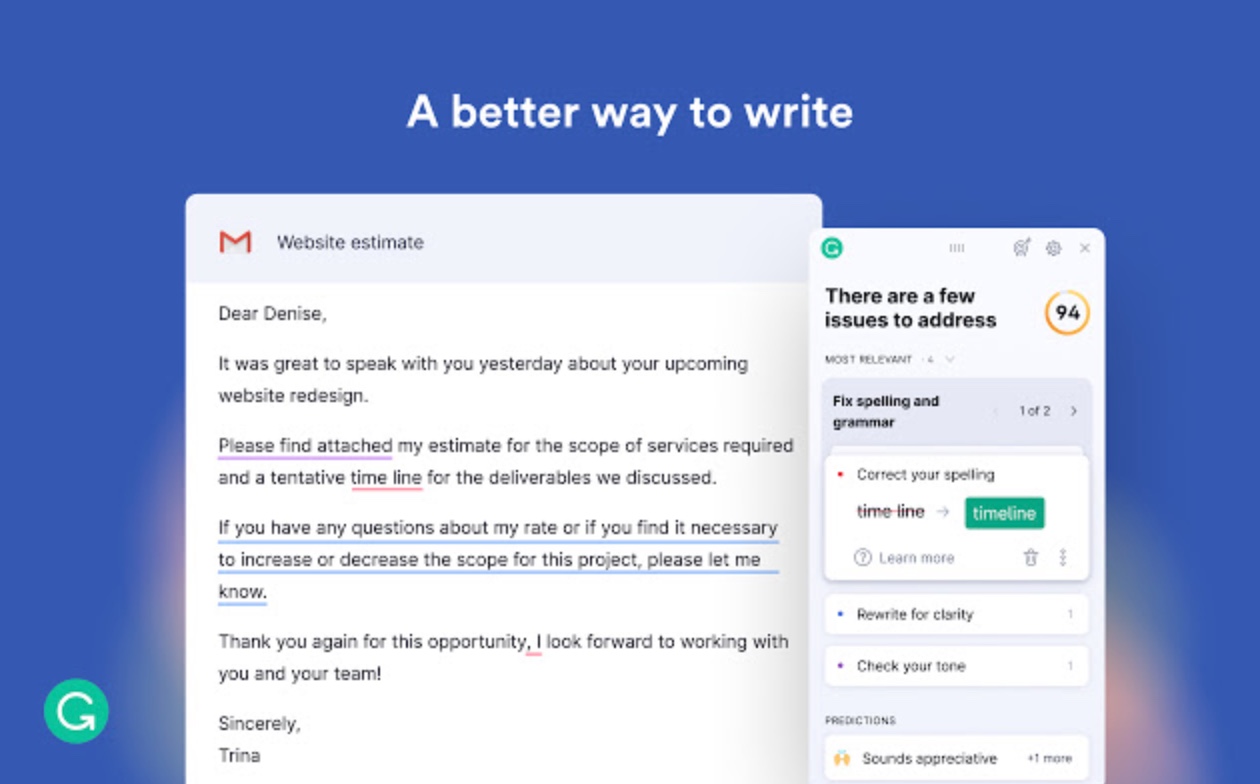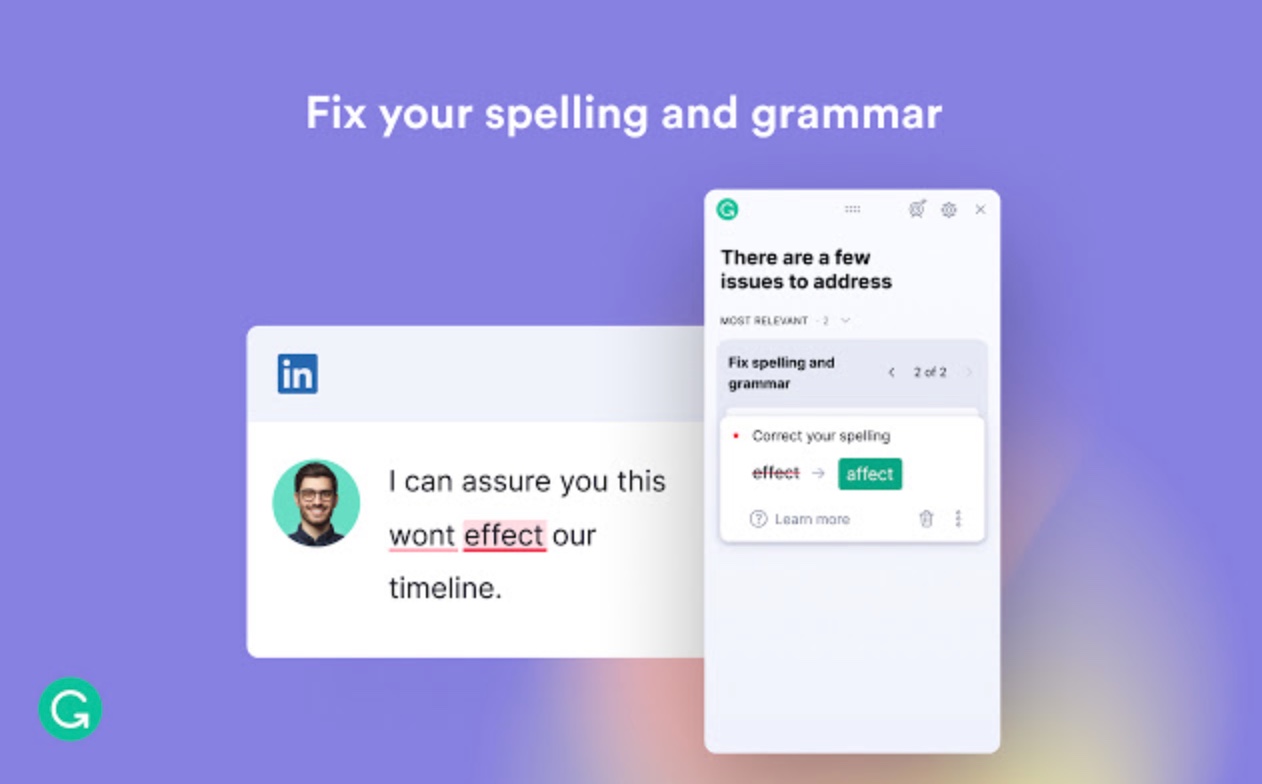With the end of the week, we bring you another batch of regular extension tips for the Google Chrome web browser. For example, this time we'll show you an extension that lets you snooze website content for reading later, or an extension that lets you enjoy great photos from Unsplash.
It could be interest you

View Later
There are tons of tools, apps, and extensions available for snoozing content for later reading. If you haven't found the right one yet, you can try the View Later extension on your Chrome browser, which allows you to quickly, easily and clearly save content that you want to return to later. The extension is simple, clear, and easy to use.
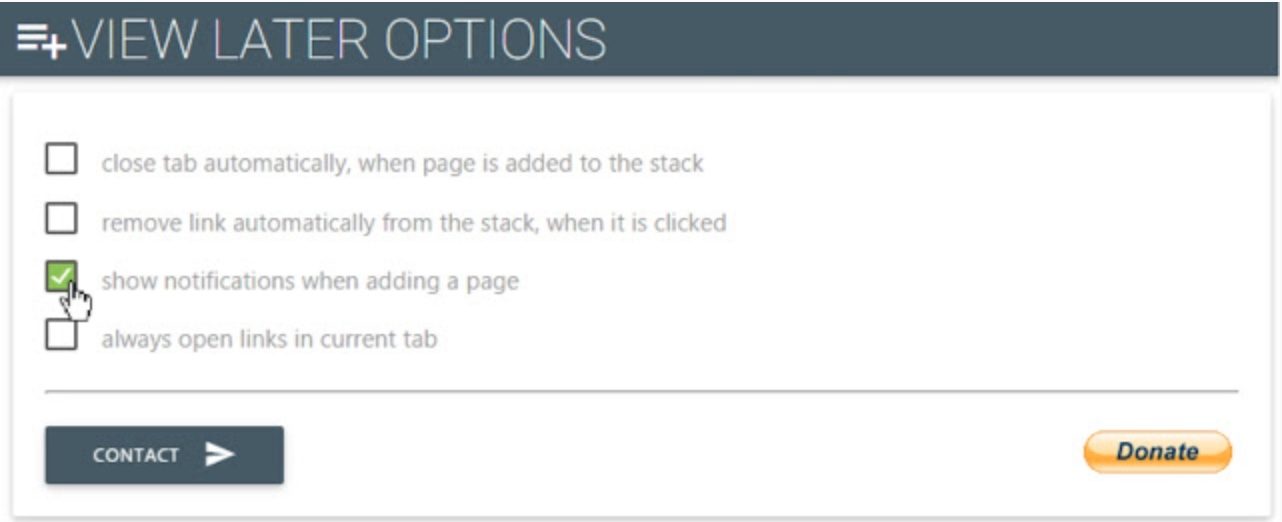
Unsplash for Chrome
Unsplash is a well-known and very popular online gallery that contains freely accessible photos from creators from all over the world and with a variety of focus. You can use the photos for work or simply decorate your Mac wallpaper with them. The official Unsplash for Chrome extension gives you easy and instant access to all your photos, which you can download and use as you wish.
Feedly Mini
The Feedly Mini extension allows you to quickly and easily add content to your Feedly account. You can snooze, share, sort and manage selected content and resources for later reading. As you add new content to Feedly, its personalization and display accuracy will also improve. Feedly also offers a number of tools for annotation, sorting and content management.
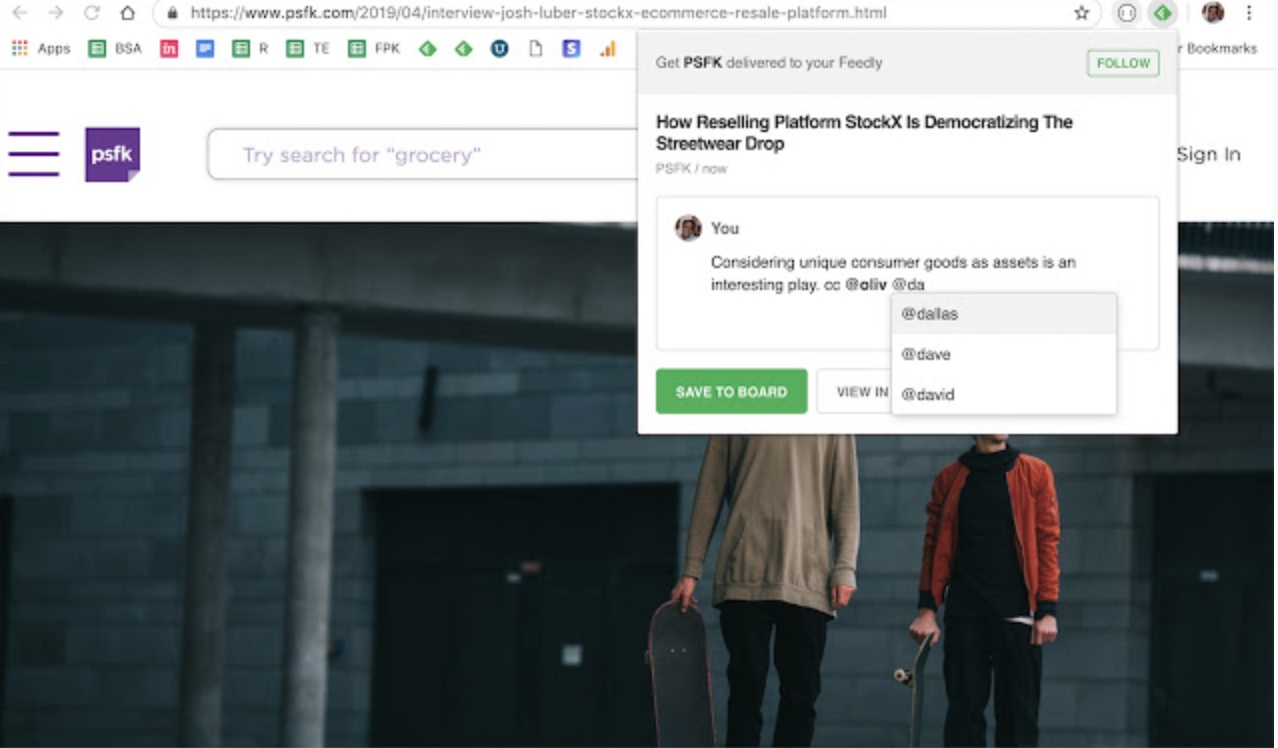
Grammarly for Chrome
The Grammarly tool is certainly familiar to the vast majority of users. The appropriate extension for the Chrome web browser allows you to check the style, grammar and spelling of your texts. Whether you're working in Google Docs, Gmail, or perhaps contributing to Twitter, Grammarly will always give you advice if you're not too confident in your English writing skills.