As the week comes to an end, here's another batch of tips for useful extensions for the Google Chrome web browser. For example, today we will introduce an extension for better access to Google services, a tool for taking screenshots, or perhaps an extension that allows you to change your mouse cursor.
It could be interest you

Black Menu for Google
Called Black Menu for Google, the extension offers users quick and easy access to their favorite Google services, such as search, Translate, Gmail, Keep and many others. The items in the menu can be freely edited by users without any problems, depending on the type of service, each of the items offers different useful actions.
Nimbus
If you often take screenshots while working in the Chrome browser on your Mac, an extension called Nimbus will definitely come in handy. With the help of this extension, you can take a recording or a screenshot of the entire screen or just a part of it, you can further edit the captured images and recordings, highlight their selected parts and save them in various formats to Nimbus Note, Slack or even Google Drive.
custom cursor
The Custom Cursor extension allows you to customize your work in the Google Chrome web browser environment with new cursors. Within Custom Cursor, you can choose from a rich selection of various cursors, but you can add your own to it. Here you will find more than a hundred different cursors, the size of which you can adjust to your liking.
Paint Tool - Page Marker
With the help of an extension called Paint Tool - Page Maker, you can draw and write on web pages in real time and then take screenshots. The menu includes a standard selection of writing and drawing tools (pencil, text, fill, shapes), Paint Tool offers rich editing and customization options, or perhaps the option of an automatic save function.
- You can download the Paint Tool – Page Marker extension here.
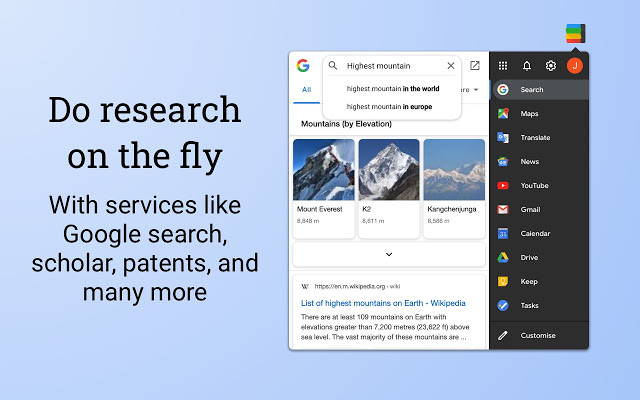
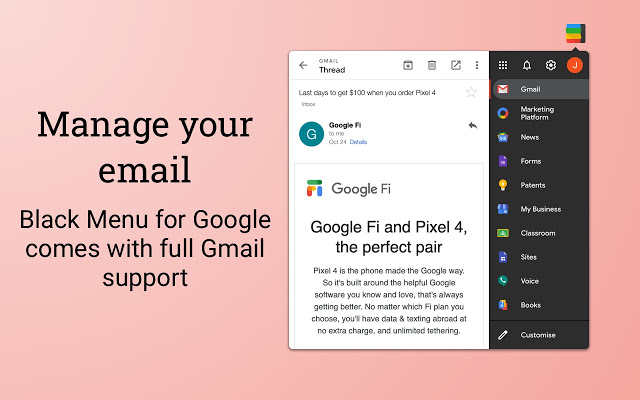
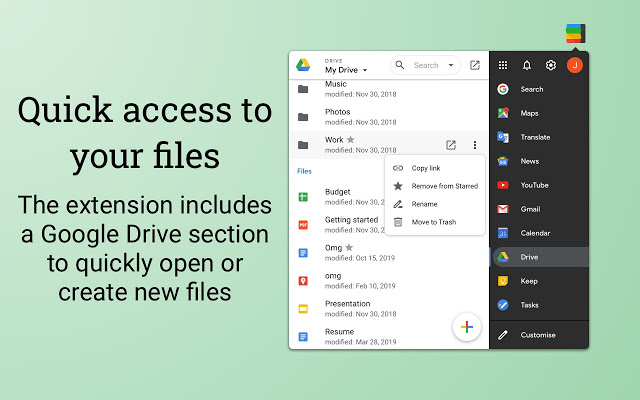
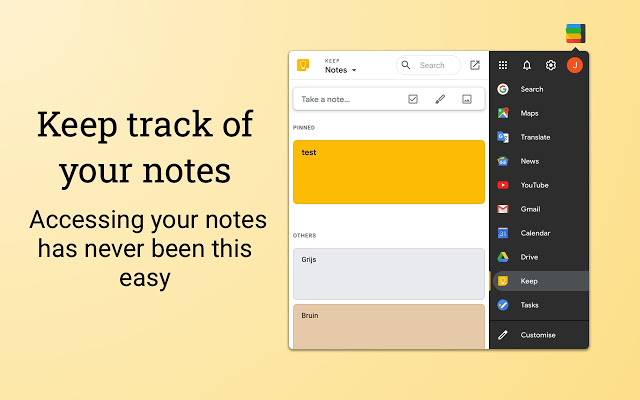
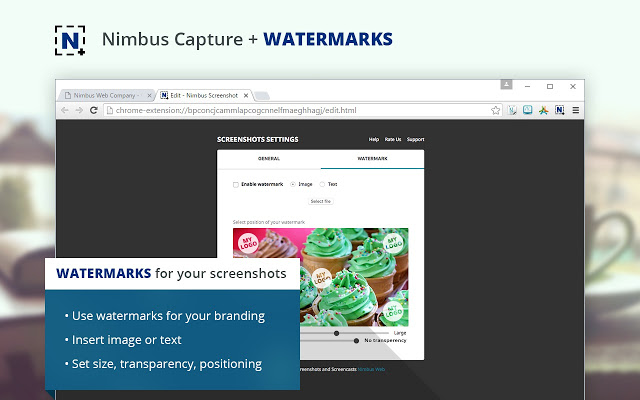
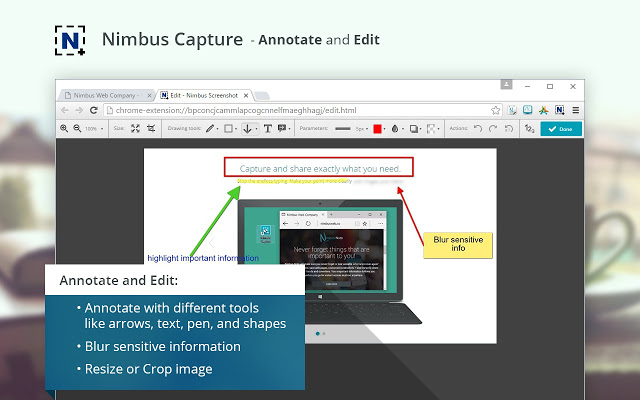
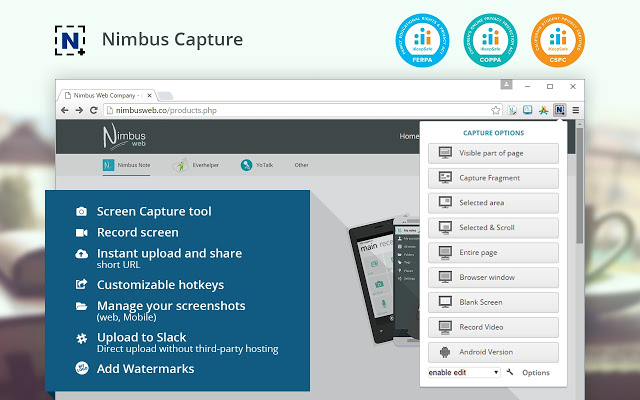
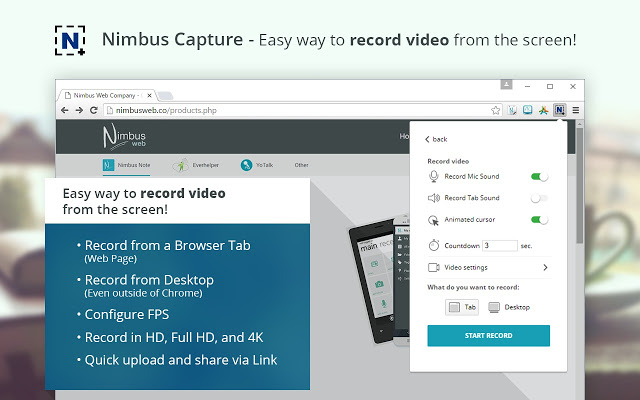
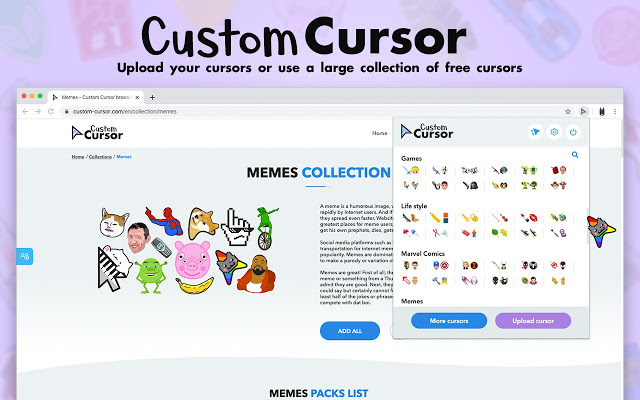
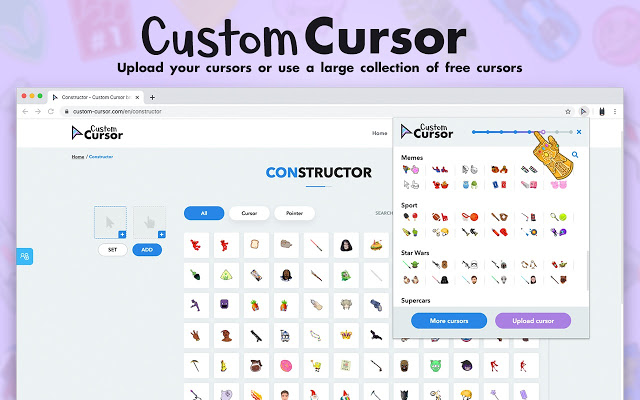
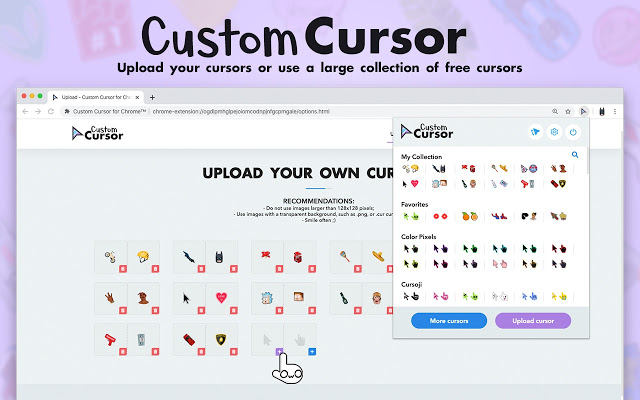

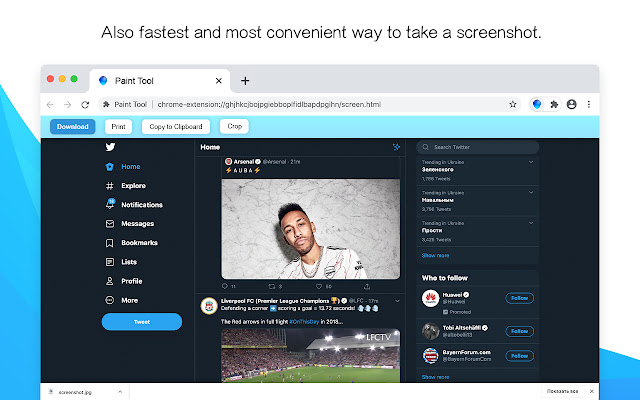
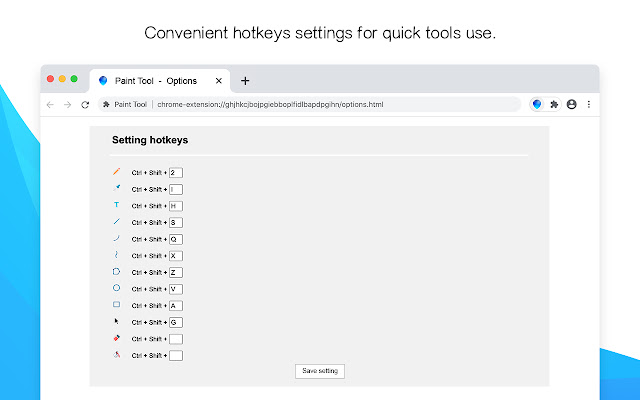
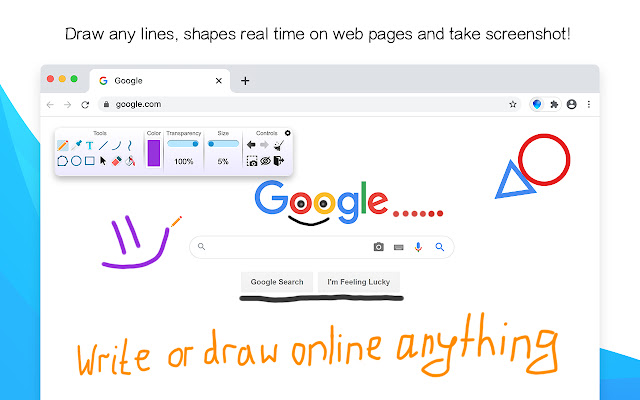
And that's why I use .MacOS with all its native apps to install piggies like Chrome and the like….