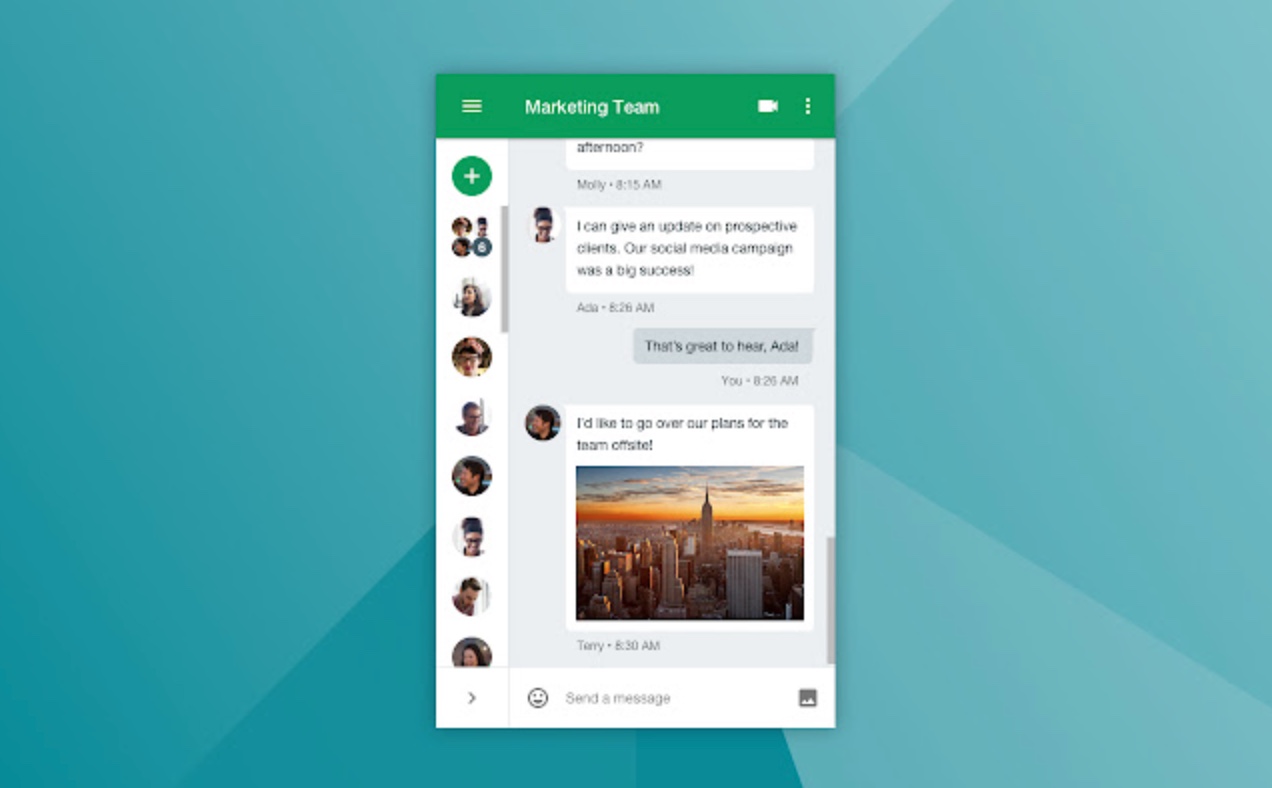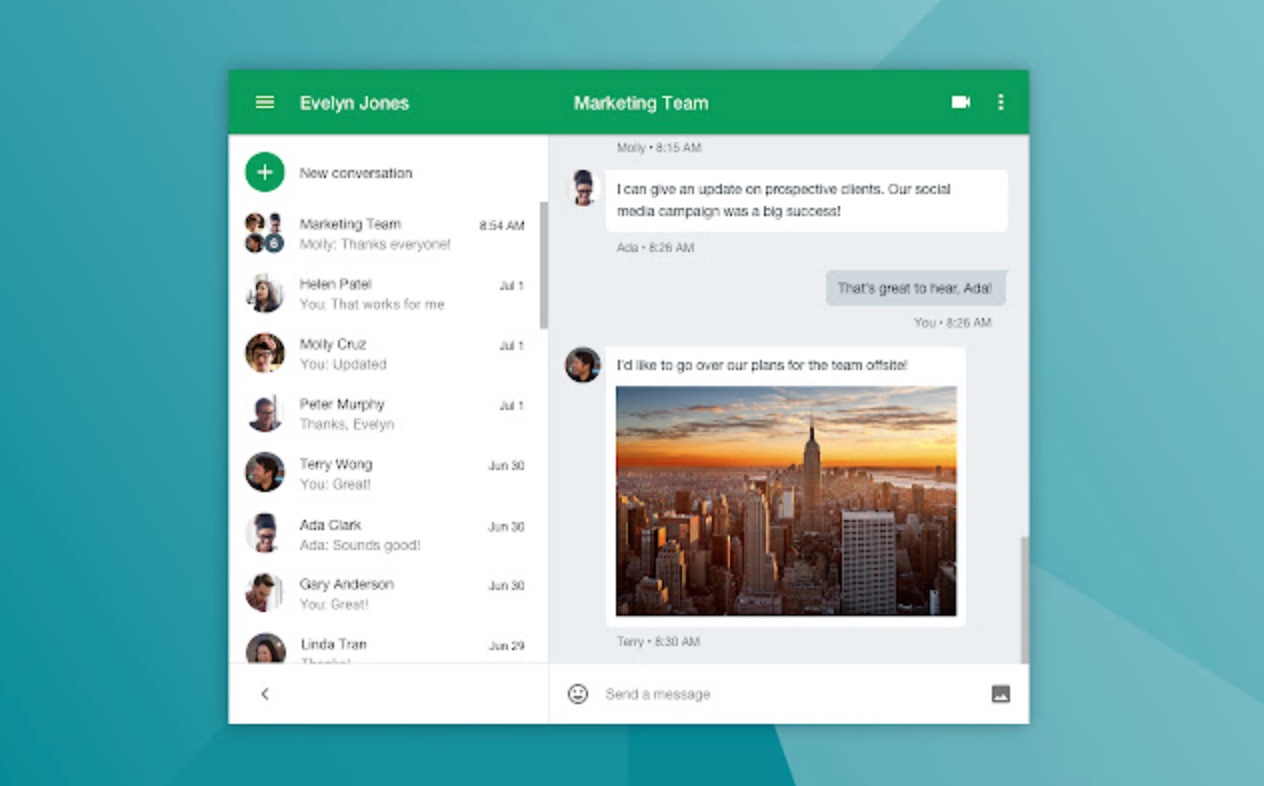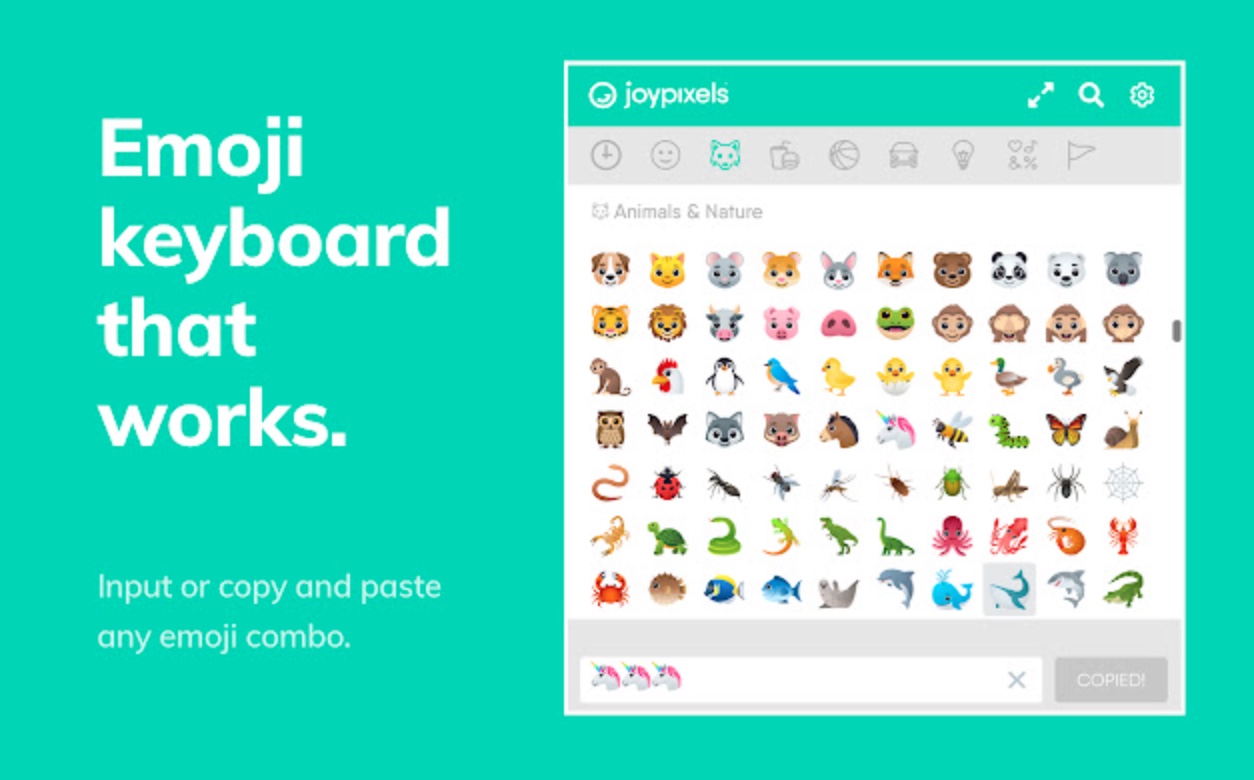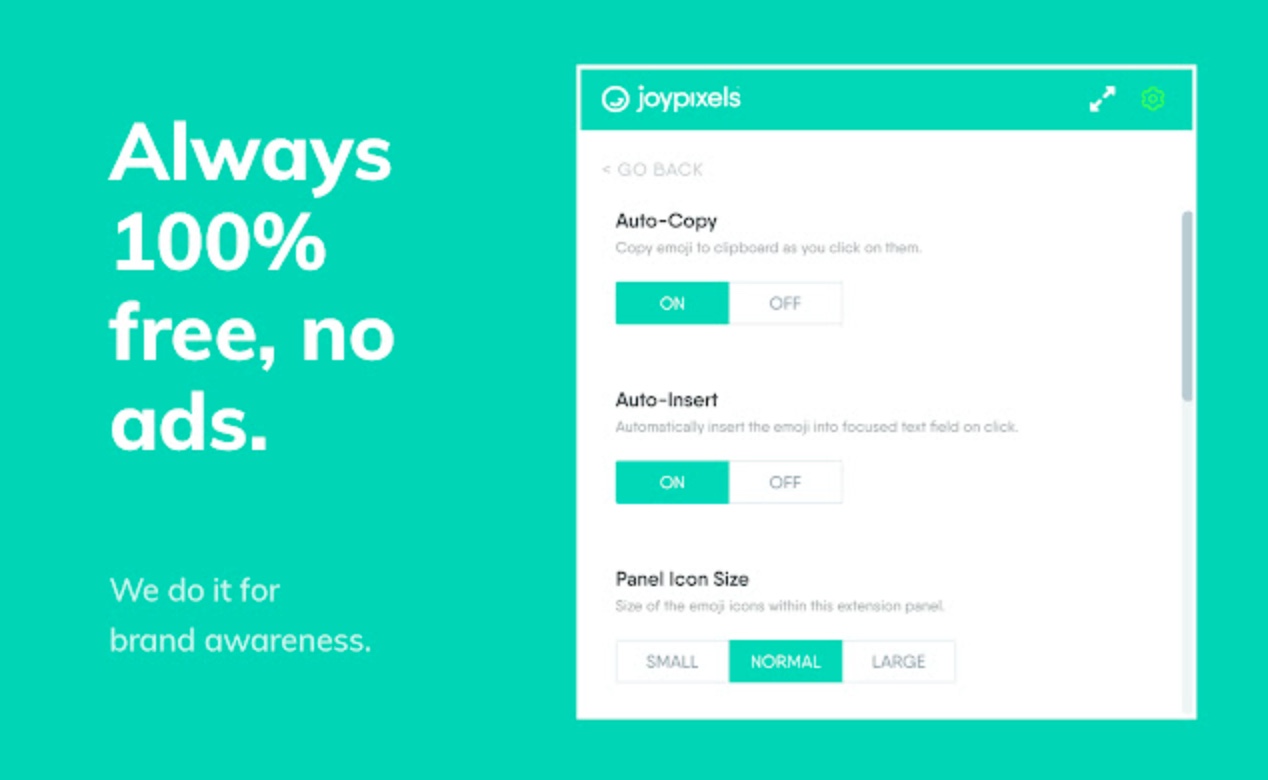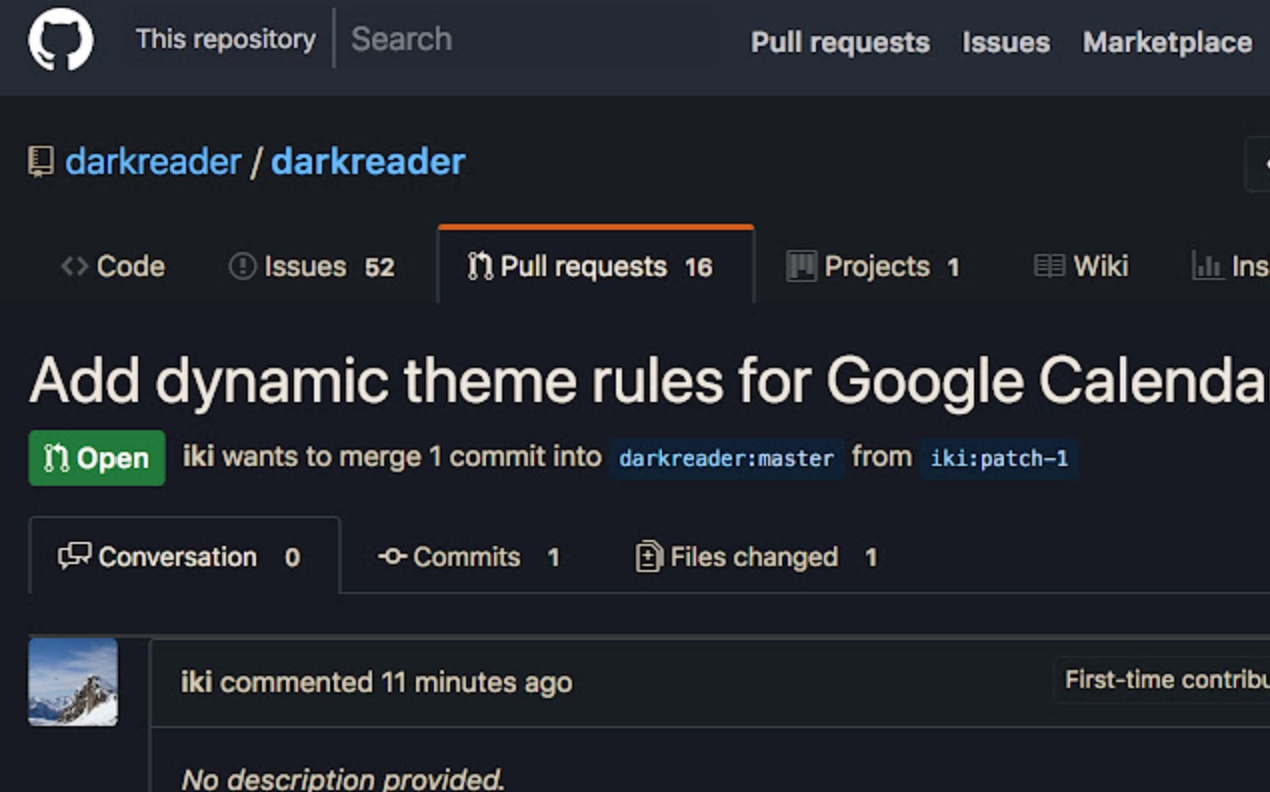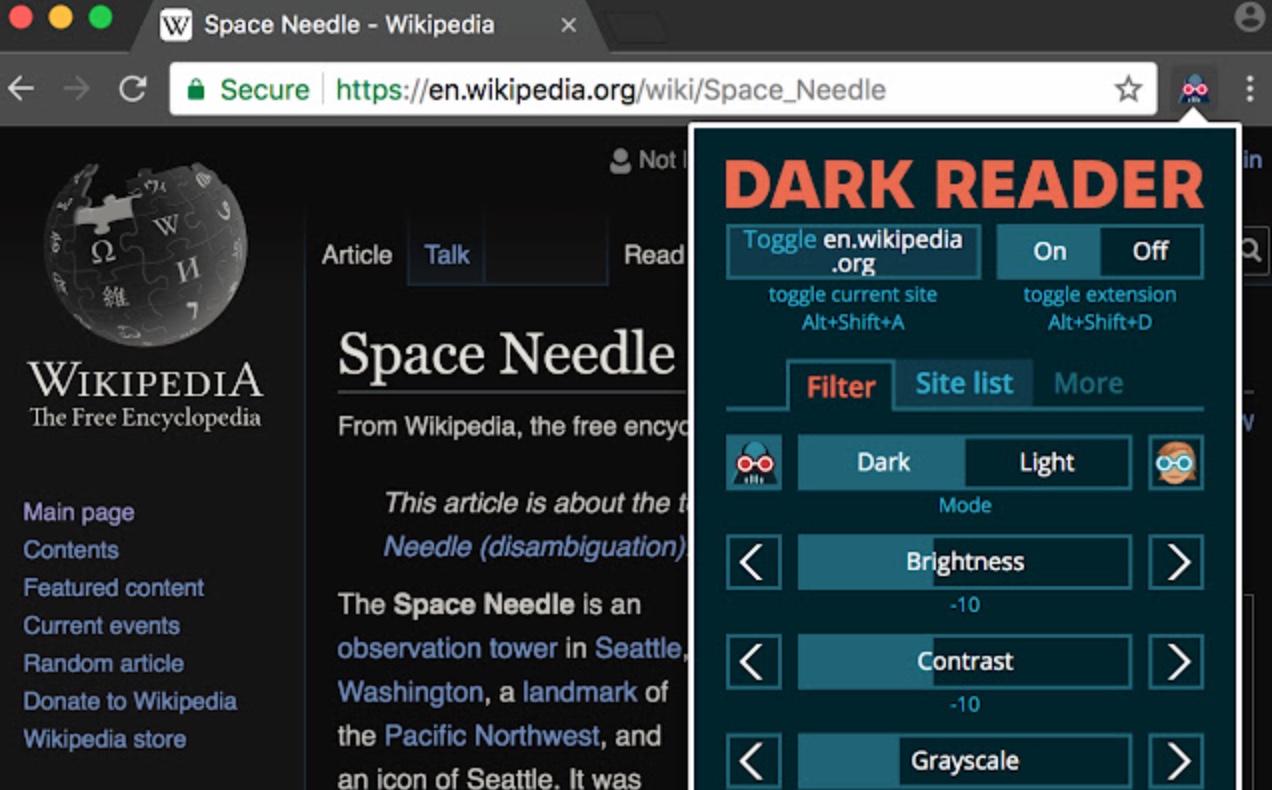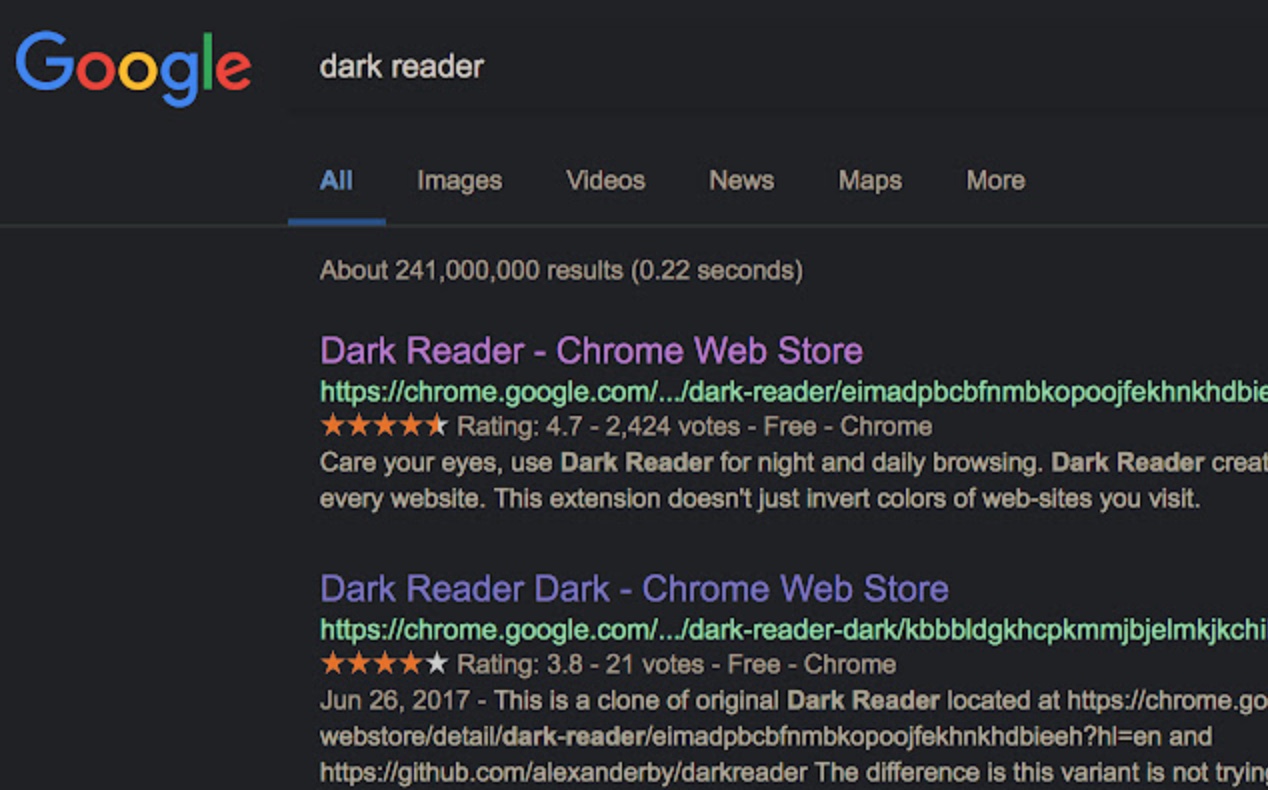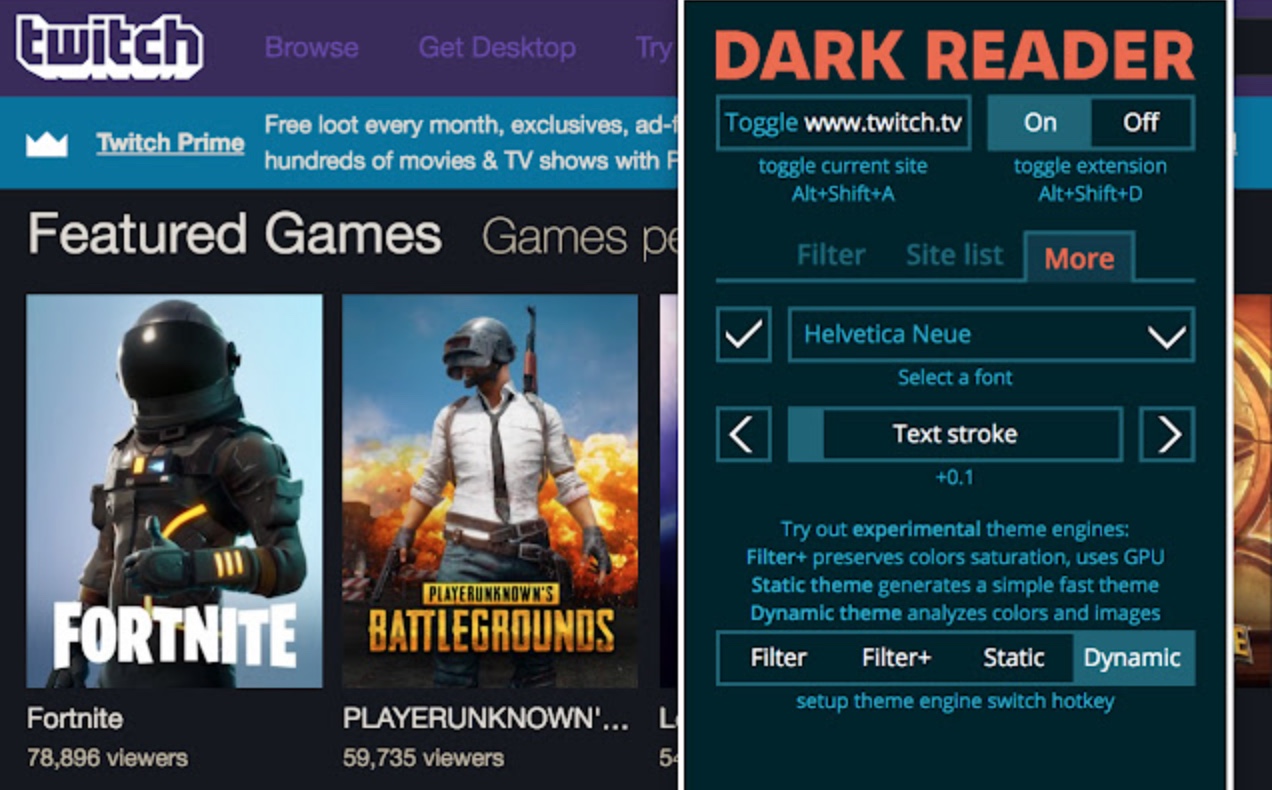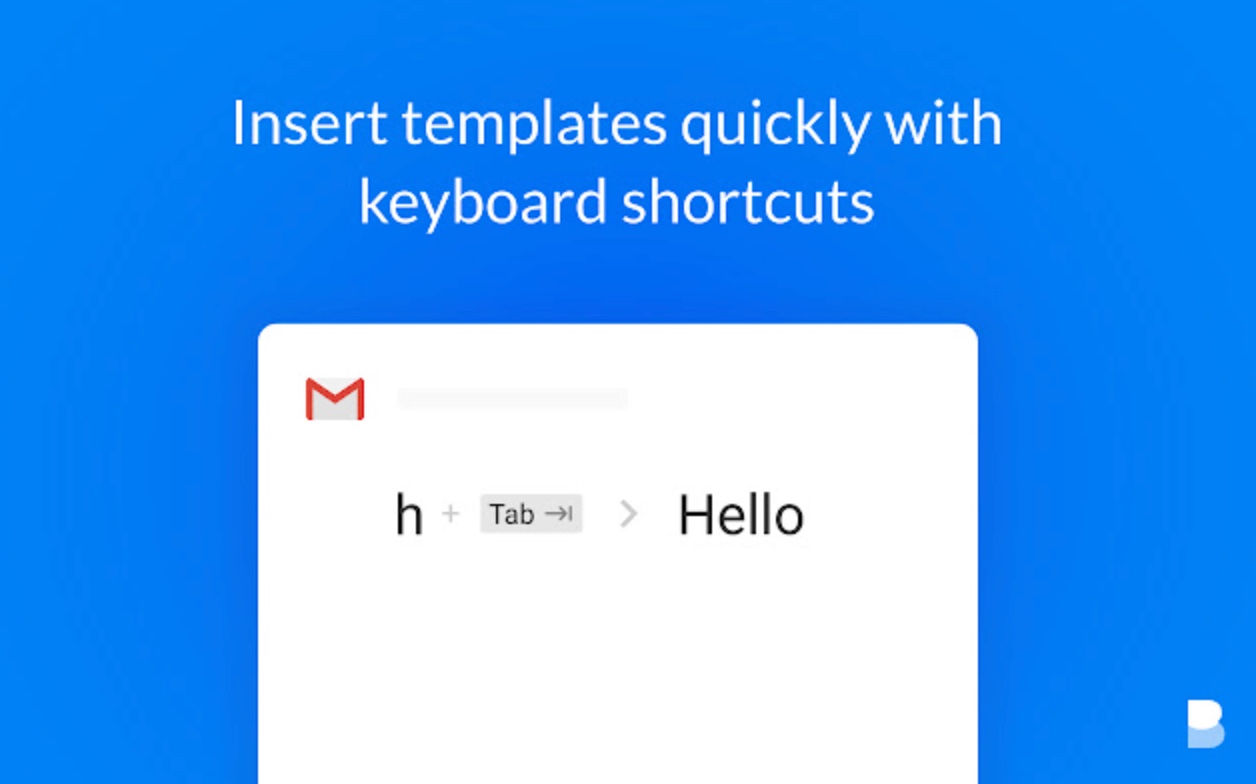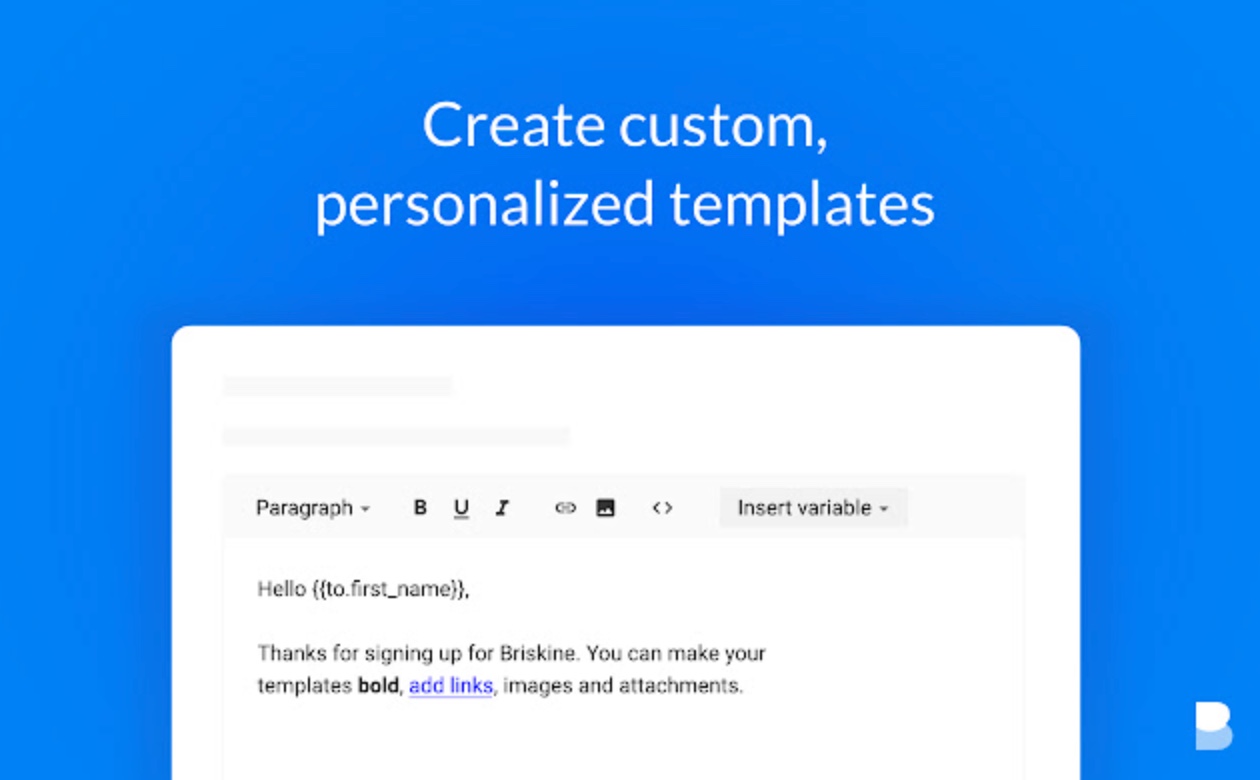Just like every weekend, we have prepared for you a selection of extensions for the Google Chrome web browser that have caught our attention in some way. Today, for example, those who want to learn foreign languages will come in handy, but the menu also includes an extension for editing a new blank tab or for managing open panels in Chrome.
It could be interest you

Screen Shader
An extension called Screen Shader offers you a number of tools when browsing the Internet in Google Chrome, with the help of which you will be able to adjust the color tuning of your Mac's monitor to suit your vision as much as possible. The extension also offers support for keyboard shortcuts, thanks to which you can adjust the color temperature and other parameters on your monitor even more easily and quickly.
You can download the Screen Shader extension here.
Google Hangouts
If you often communicate with your family, loved ones or even colleagues using the Hangouts platform from Google, you will certainly appreciate the corresponding extension for the Google Chrome browser. With this extension, you get a lot of useful features and tools to customize and enhance your calls, from stickers and emojis to continuity and media viewing features.
You can download the Google Hangouts extension here.
Emoji Keyboard
Do you often and like to use all kinds of emojis when chatting in the Google Chrome browser environment on your Mac? Then the one called Emoji Keyboard should not be missing from your list of extensions. This extension will offer you a huge palette of emoji along with features to use, search and share them effectively.
Download the Emoji Keyboard extension here.
Dark Reader
The extension, called Dark Reader, gives a fancy dark mode to any website you open in Google Chrome on your Mac. With the help of the Dark Reader extension, it is possible to adjust the brightness, contrast, sepia filter, dark mode, font settings and the list of ignored pages.
You can download the Dark Reader extension here.
Briscine
Anyone who often works with the Gmail platform will surely appreciate the extension called Briskine. This extension offers you a variety of useful email templates for all possible occasions that you can use as part of your work in the Gmail environment in Chrome on your Mac. Thanks to the support for keyboard shortcuts, applying templates is very simple and fast.