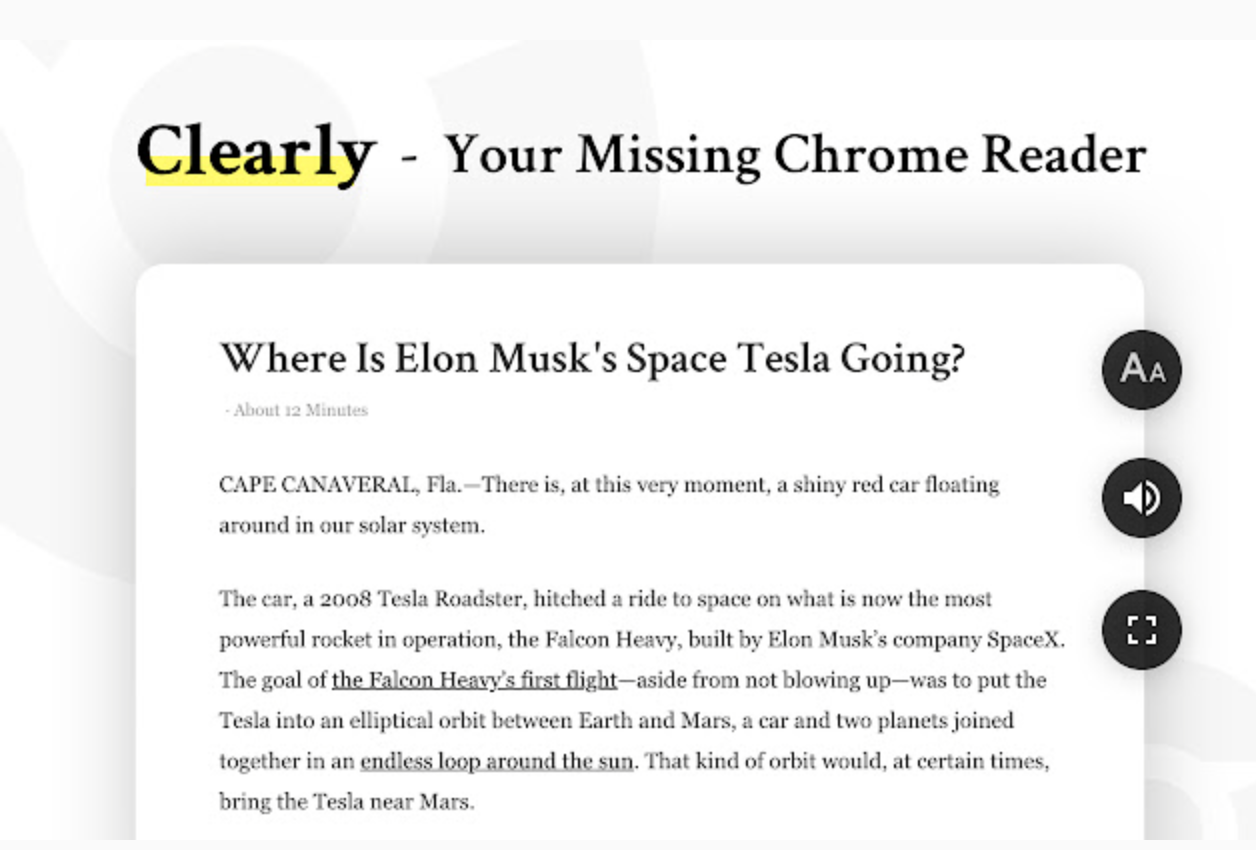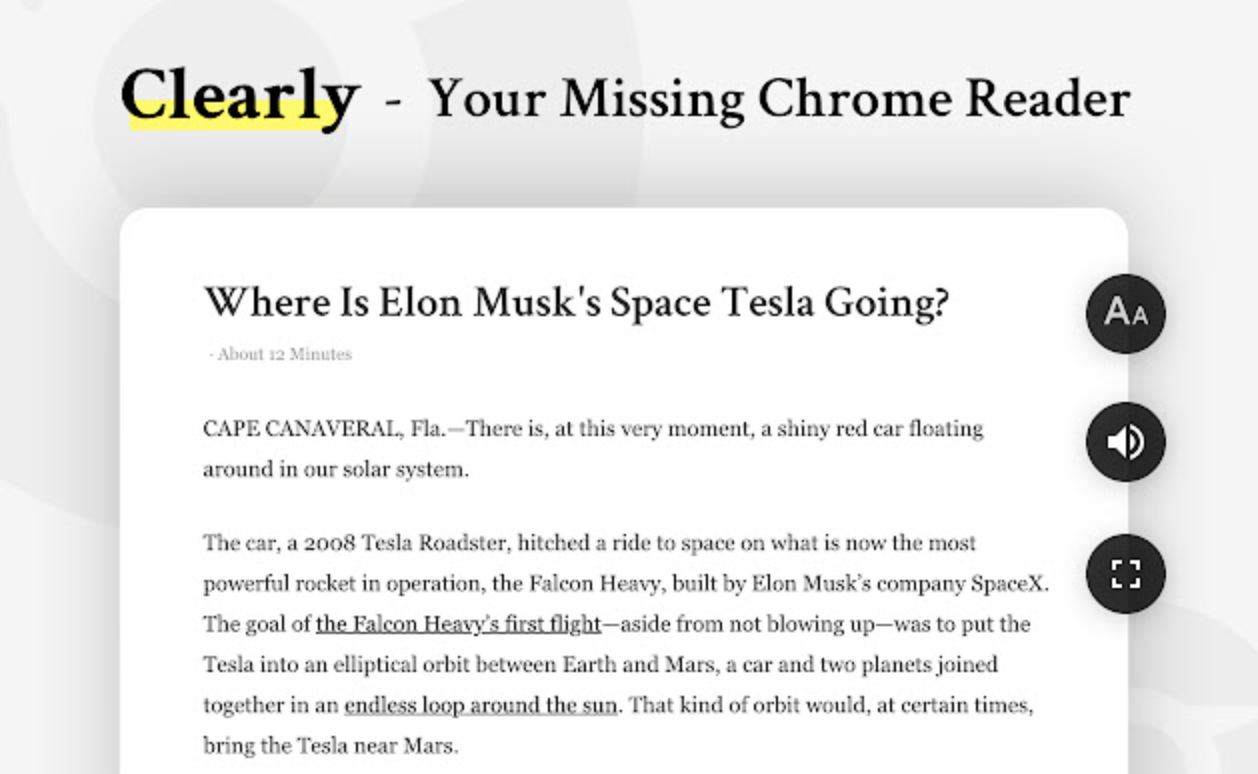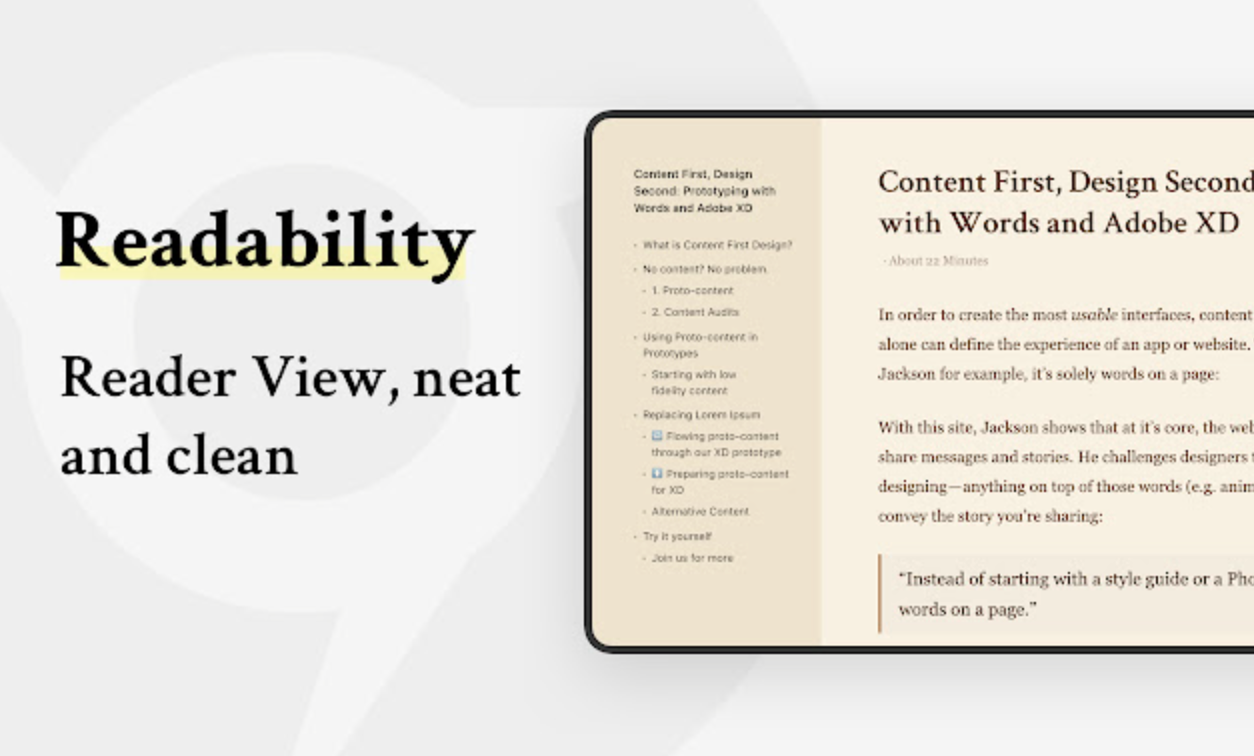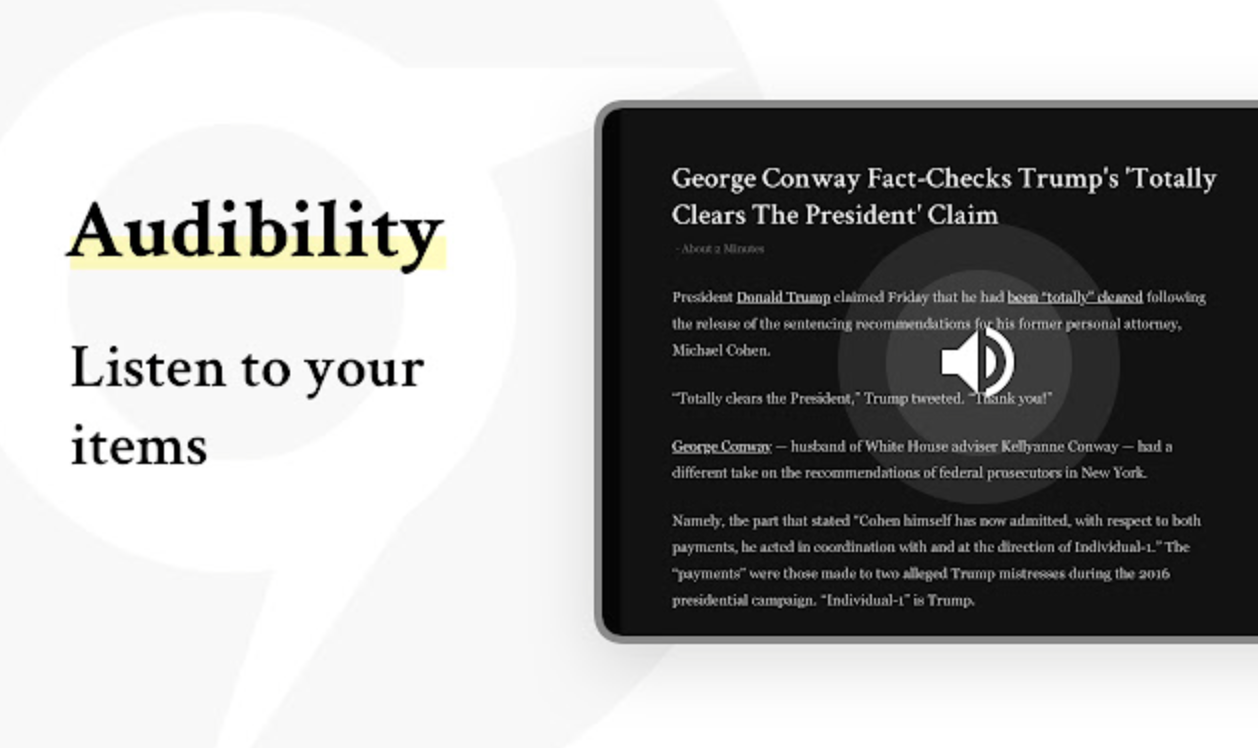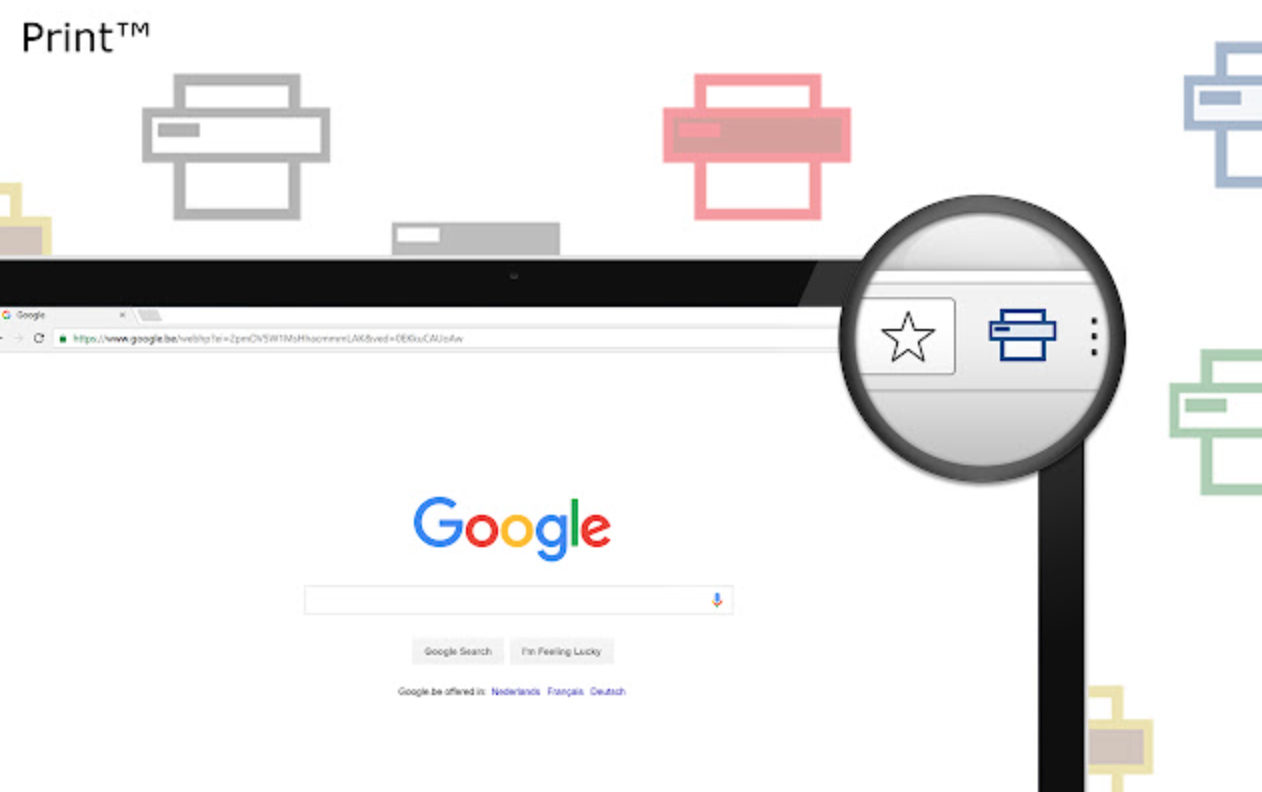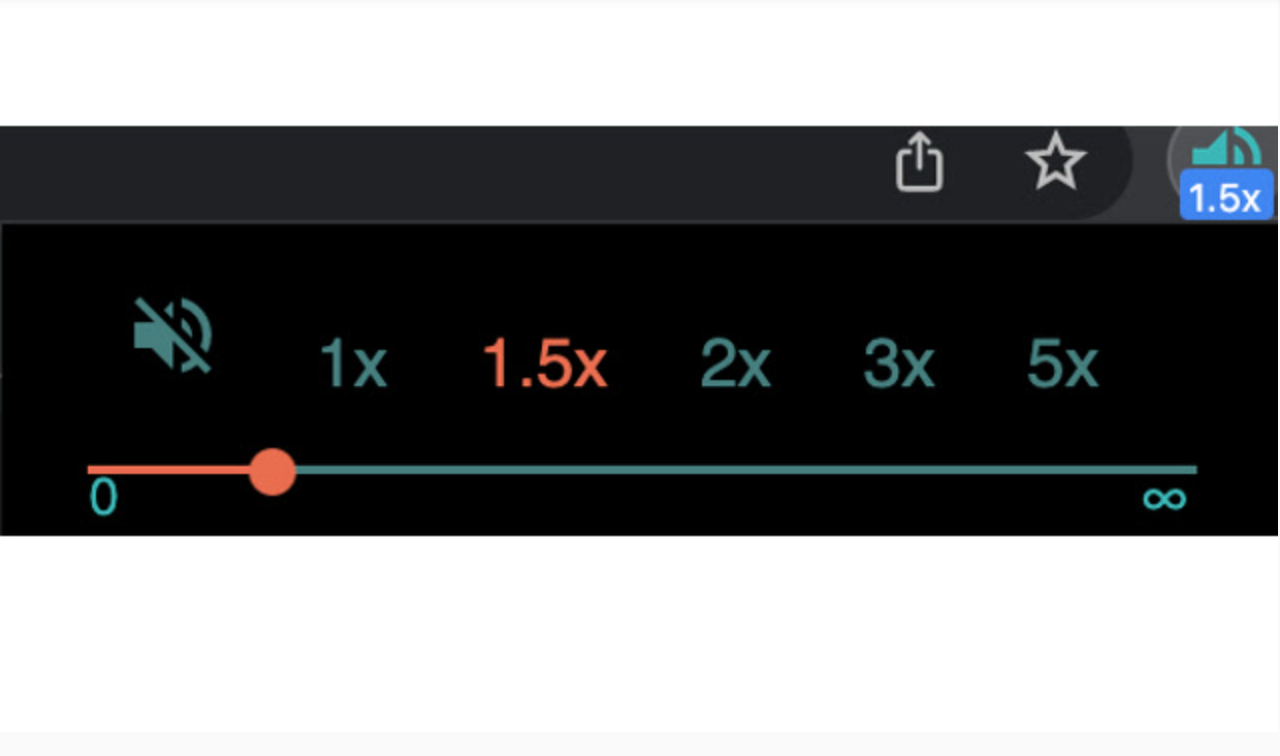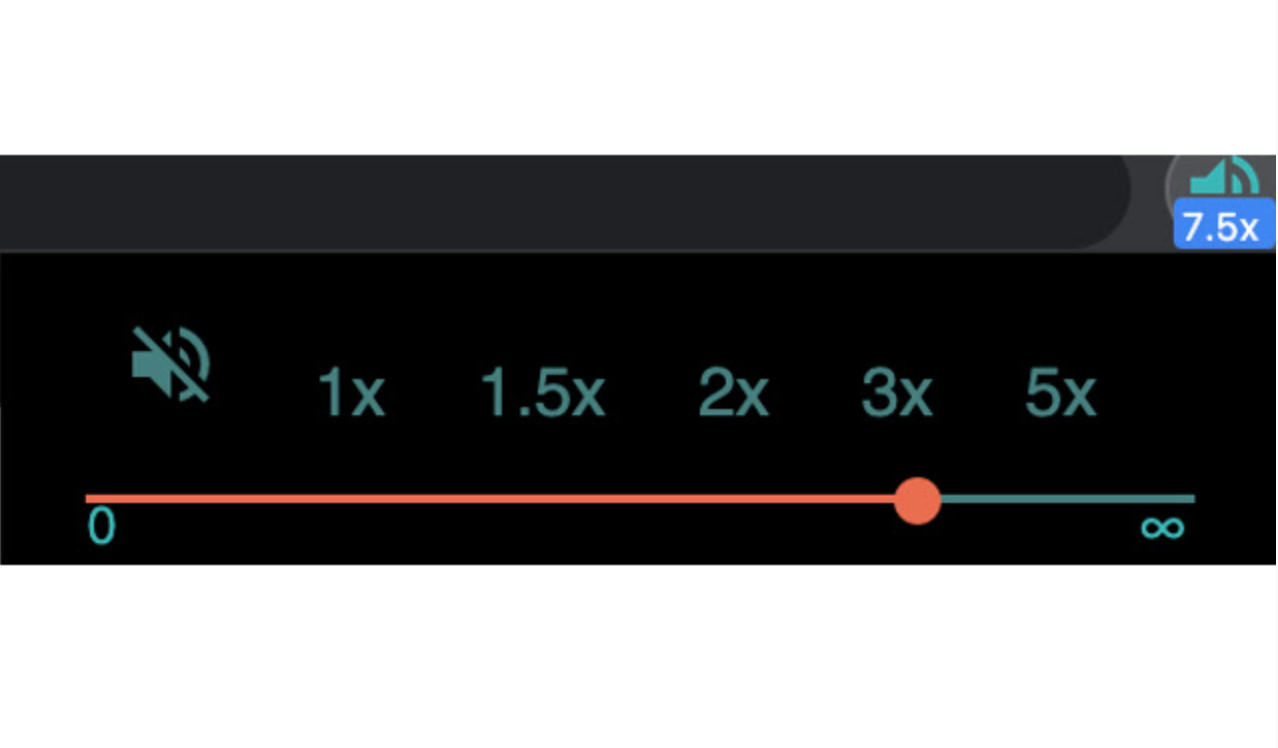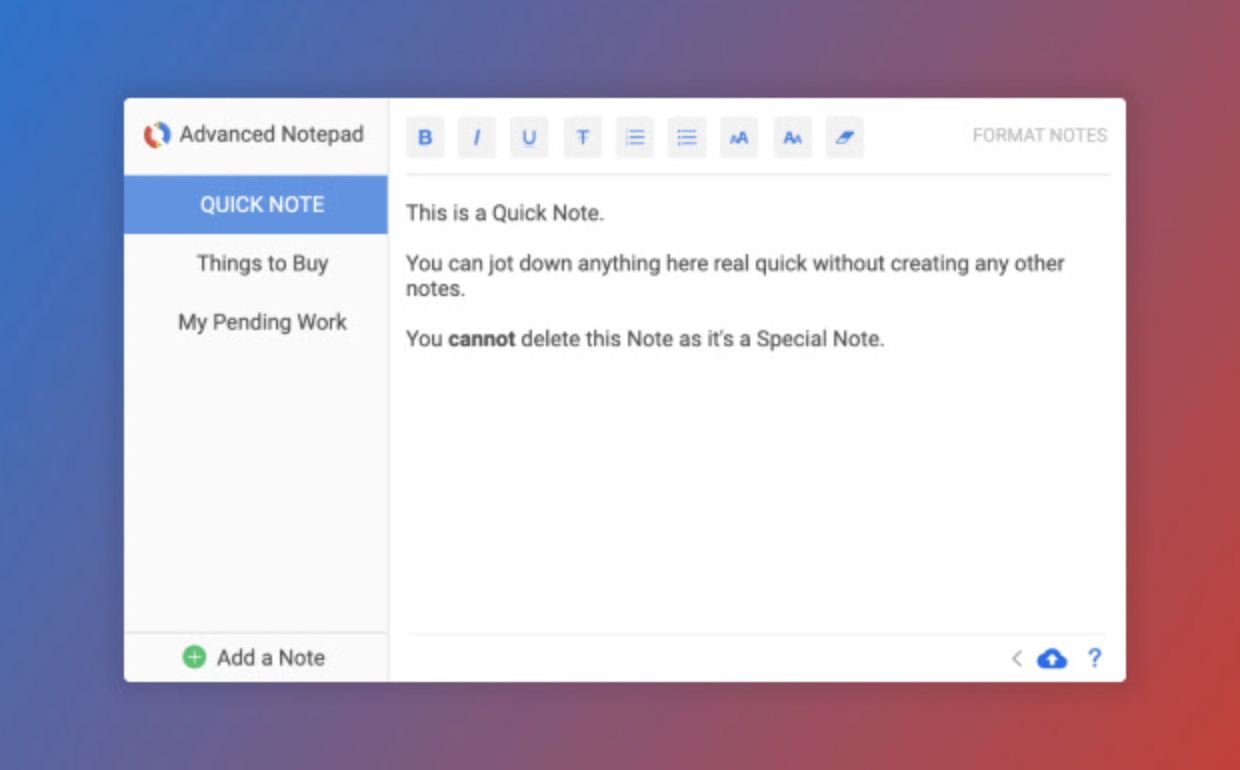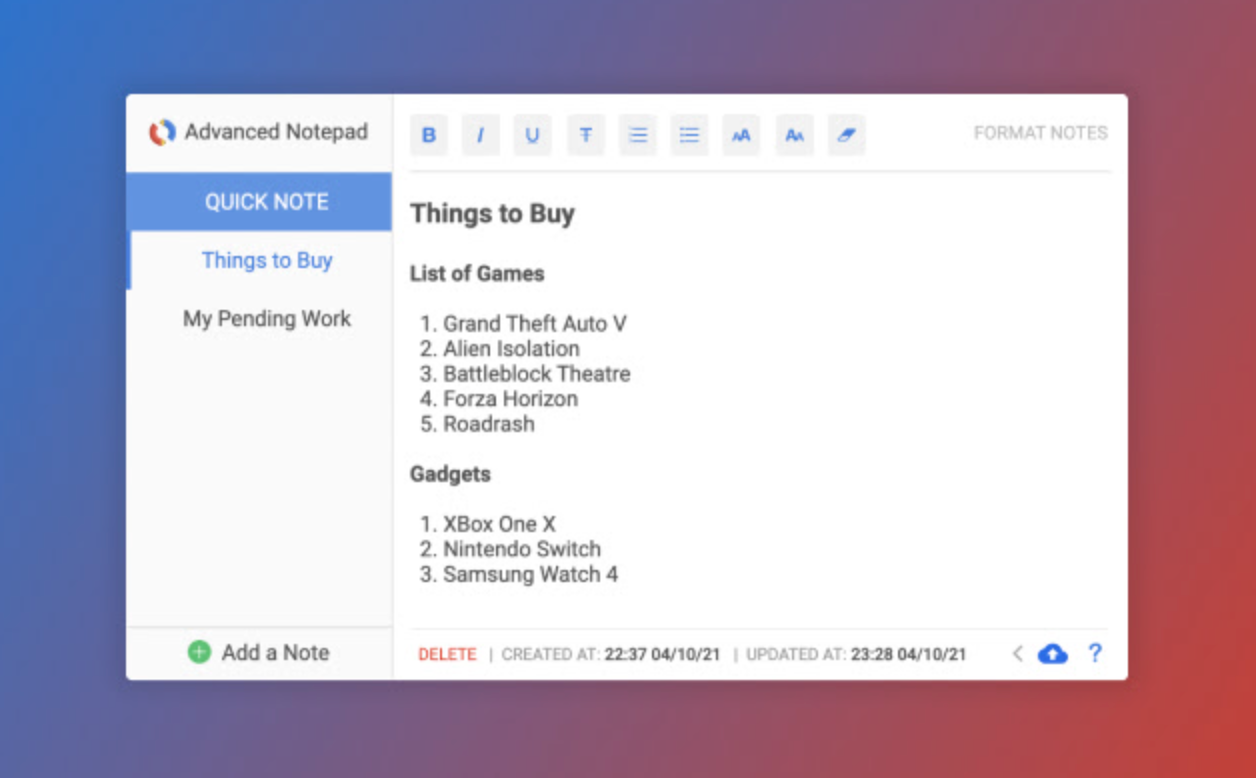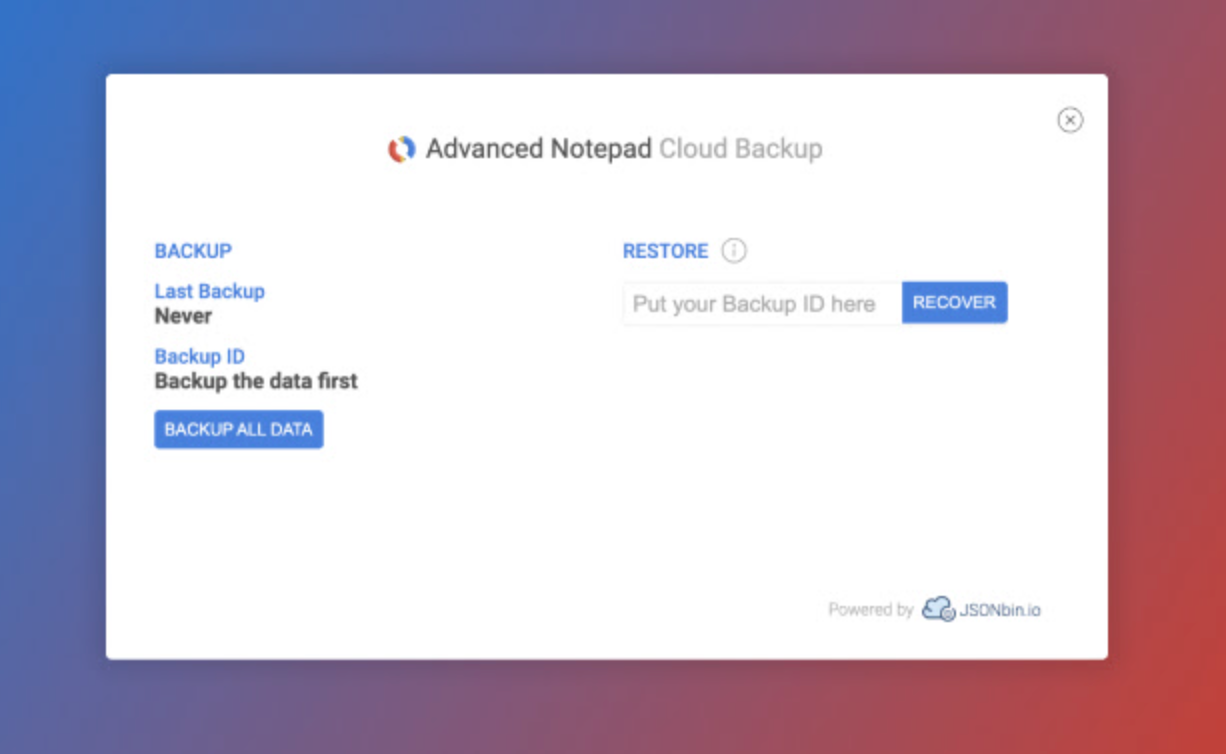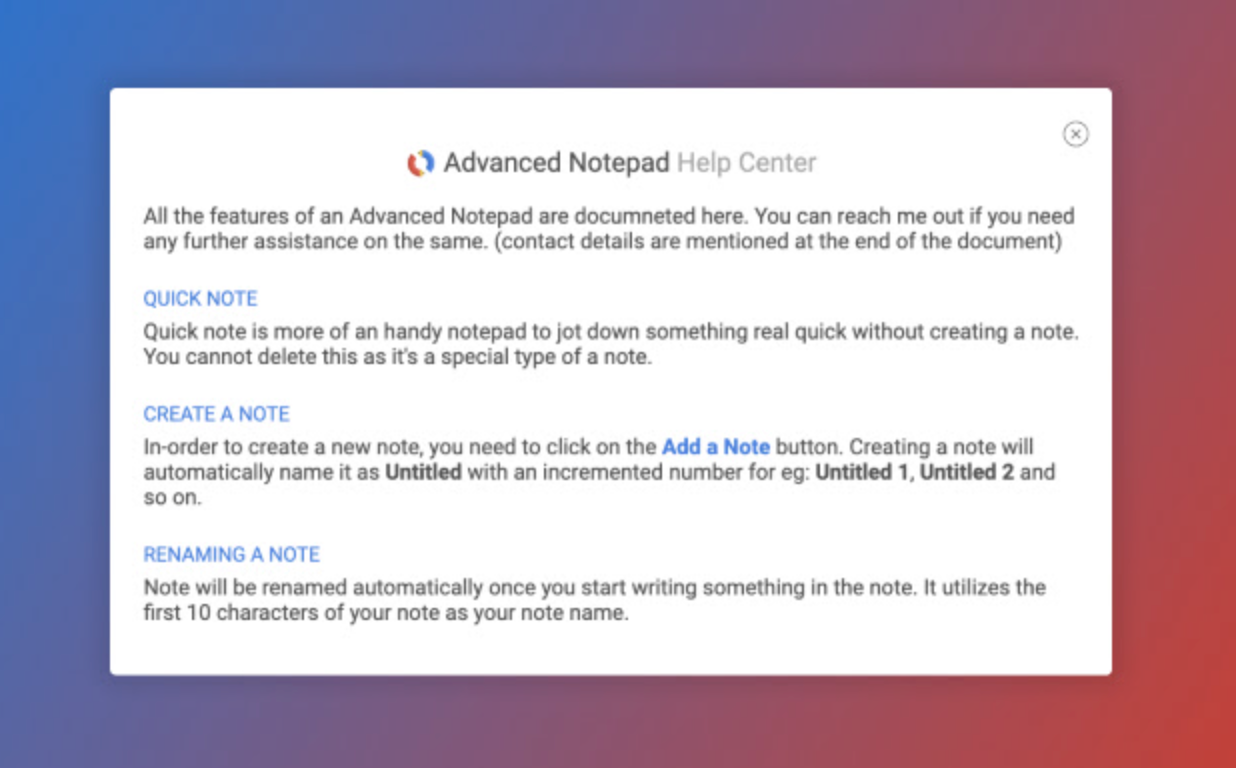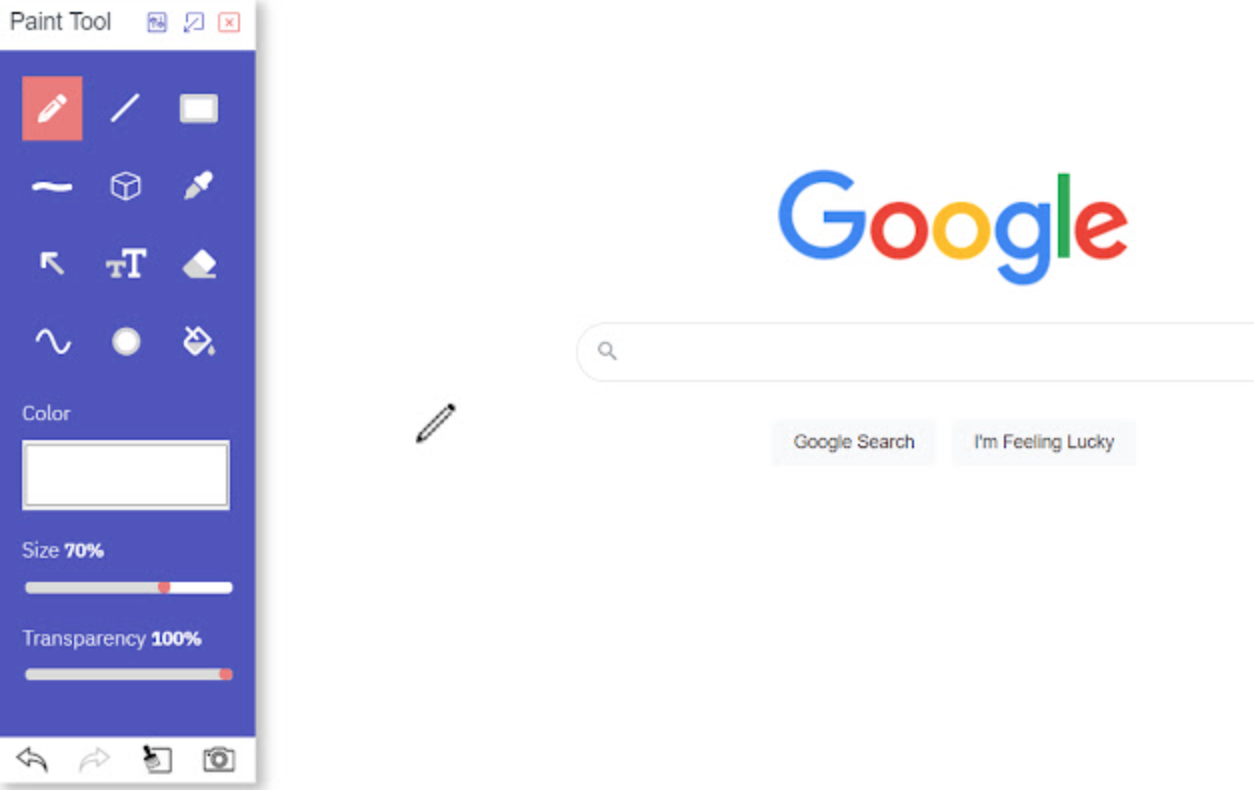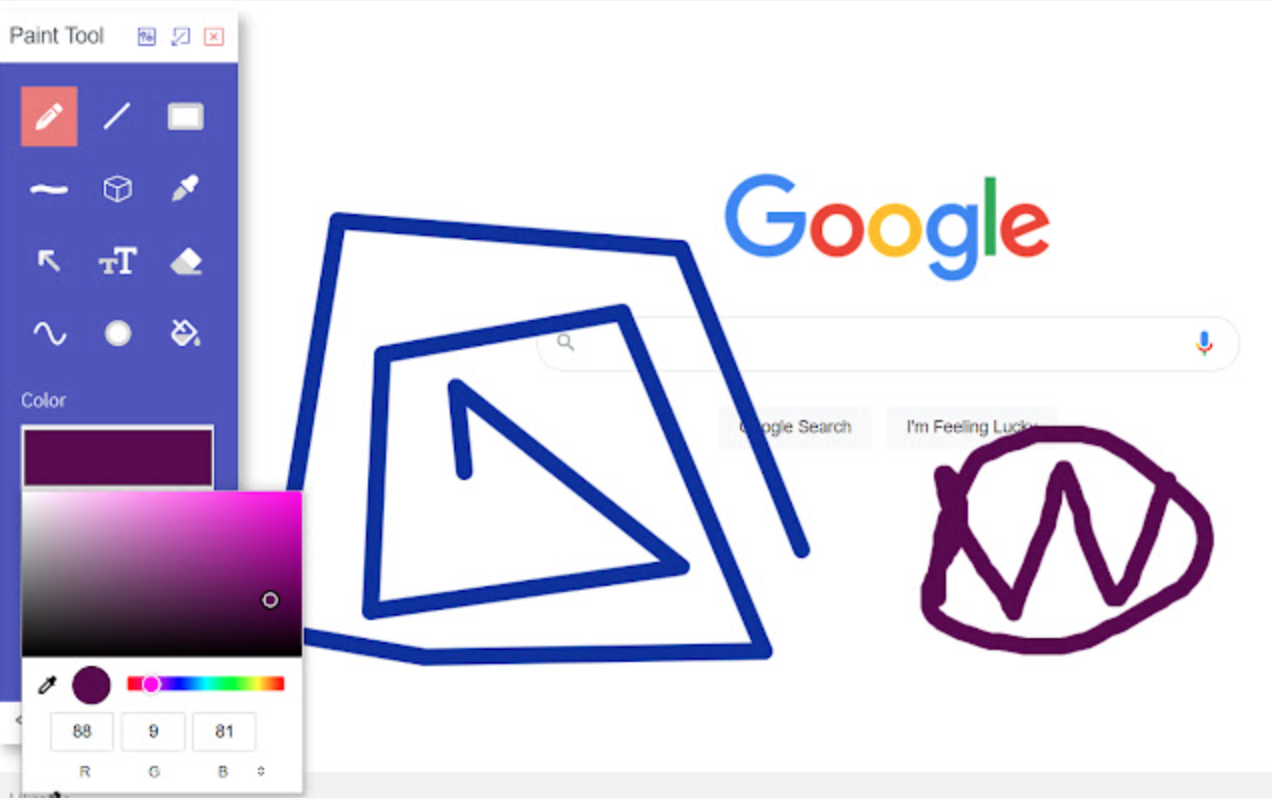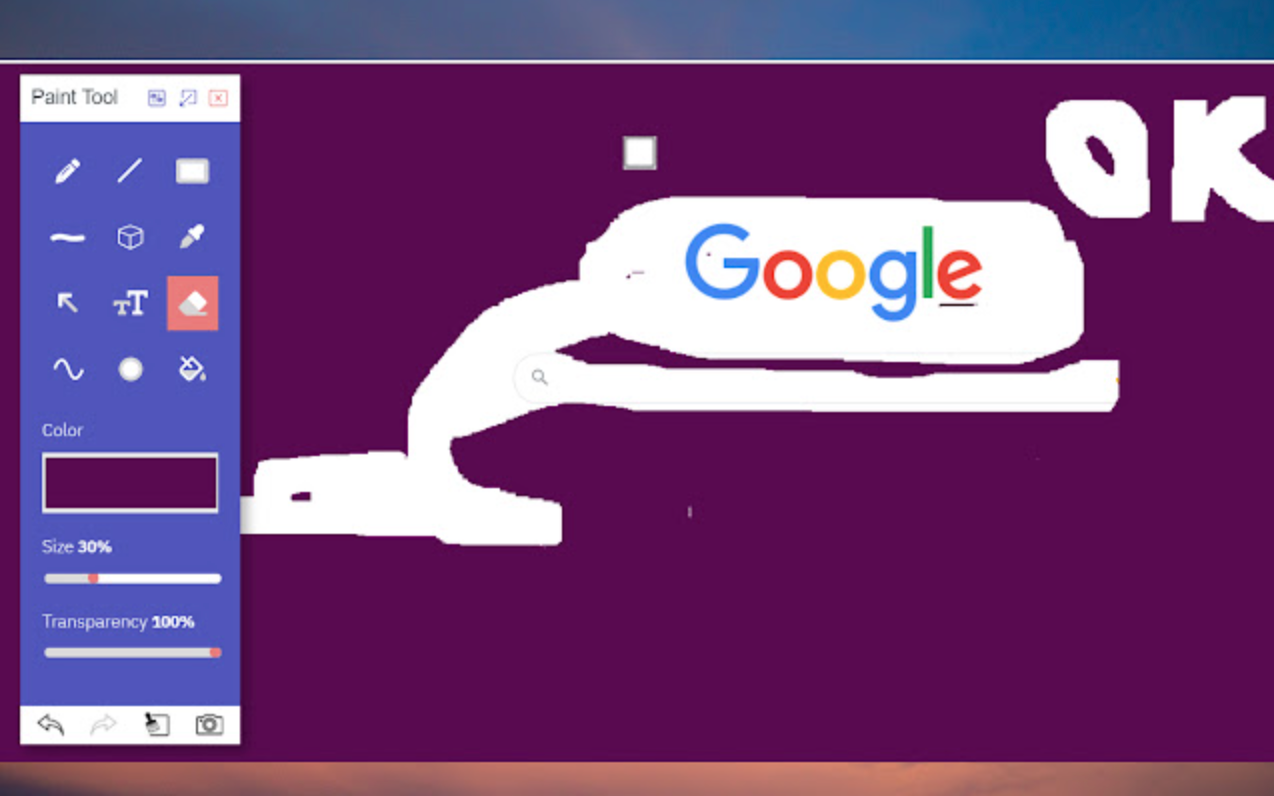Just like every weekend, we have prepared for you a selection of extensions for the Google Chrome web browser that have caught our attention in some way. To download an extension, click on its name.
It could be interest you

Clearly Reader
Still haven't found the perfect extension to switch to reader mode in Chrome? You can try reaching for Clearly Reader. In addition to the reader mode, this tool also offers support for a number of other actions, such as copying, translating, reading aloud, but also exporting to PDF or documents.
Print for Google Chrome
The extension called Print for Google Chrome aims to make printing as simple and pleasant as possible for users. After installing this extension, you can place a simple button in the Google Chrome environment on your Mac, thanks to which you can instantly print almost any content at any time. Print for Google Chrome also allows saving in HTML or PDF format.
Infinite Volume Booster
With the help of an extension called Infinite Volume Booster, you will be able to win to your heart's content with the sound customization in Chrome on your Mac. Infinite Volume Booster offers the ability to increase the volume of the played sound in individual tabs of the browser, individually mute the sound in selected tabs and much more.
Advanced Notepad
As the name suggests, Advanced Notepad is a sophisticated virtual notepad in Chrome on your Mac that offers a lot of useful and cool features. It enables text formatting, automatic continuous saving, the possibility of creating multiple notes or even backup using remote access. Advanced Notepad also boasts a clear user interface and easy operation.
Web Paint
In the last part of our series about interesting extensions for Google Chrome, we presented a tool for making simple sketches. An extension called Web Paint will also provide you with a similar service. Here you will find a lot of useful tools for drawing, but also for inserting text, shapes, for coloring and other similar actions in the web page environment. After its activation, the extension is displayed in the form of a compact, clear panel in which you can easily use all available tools.