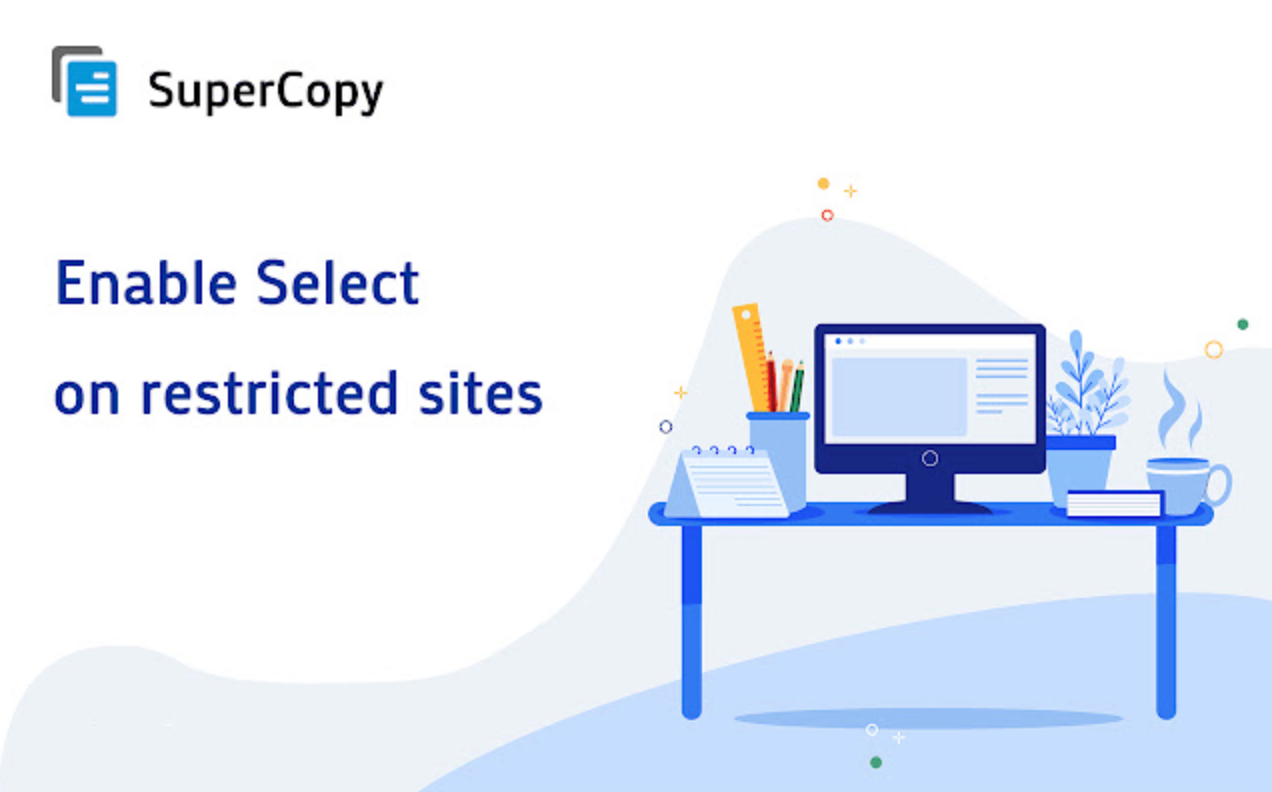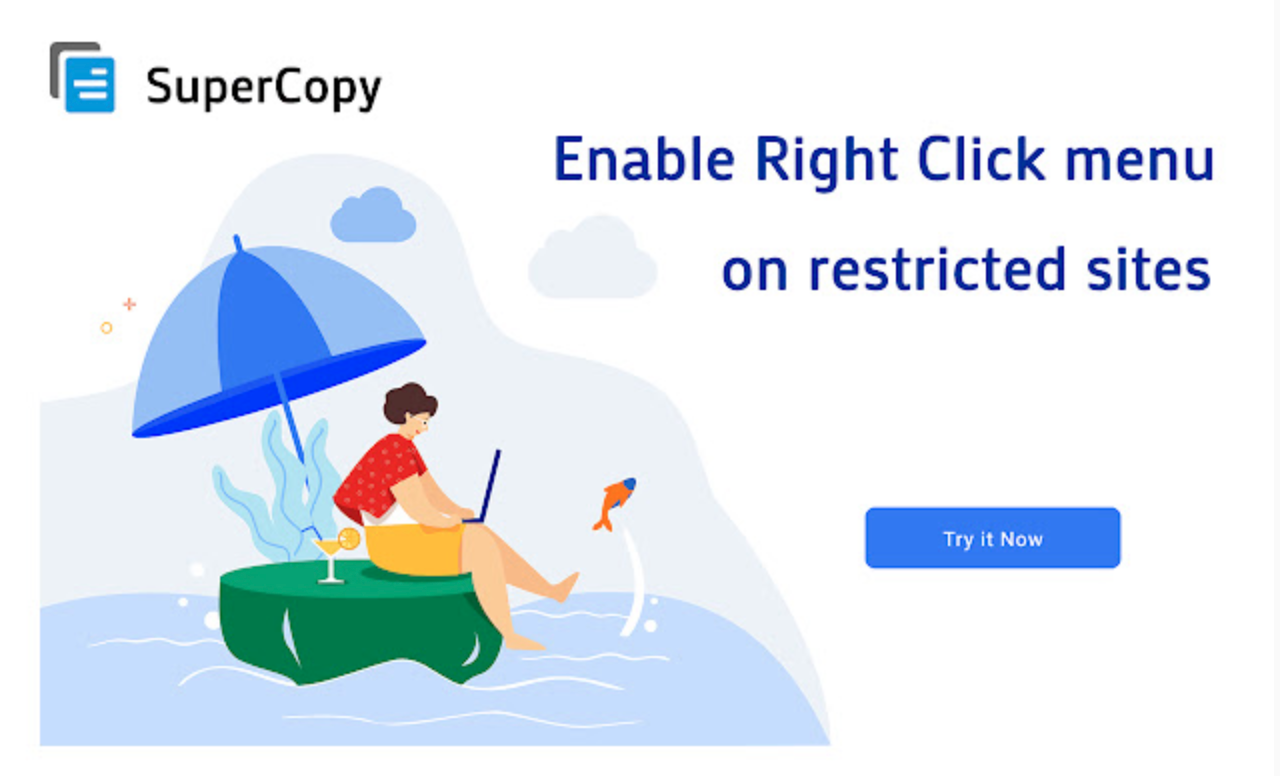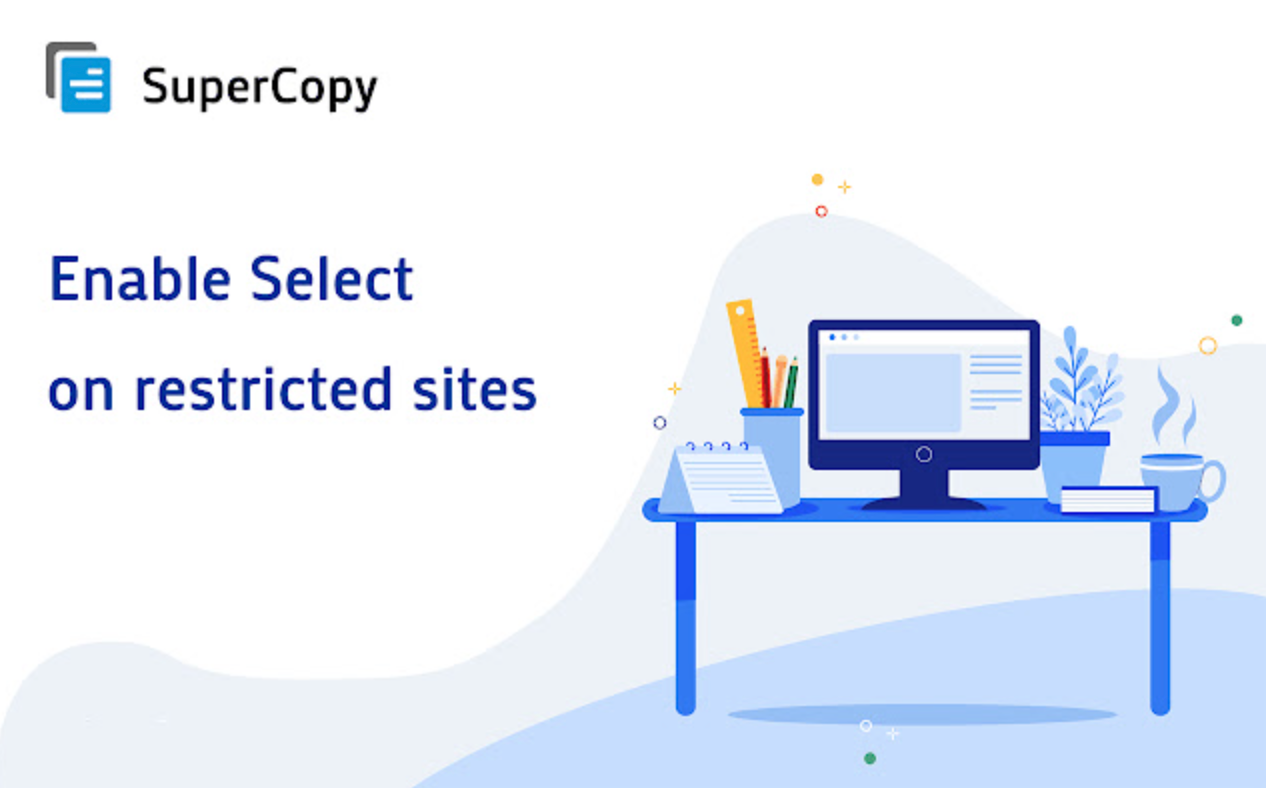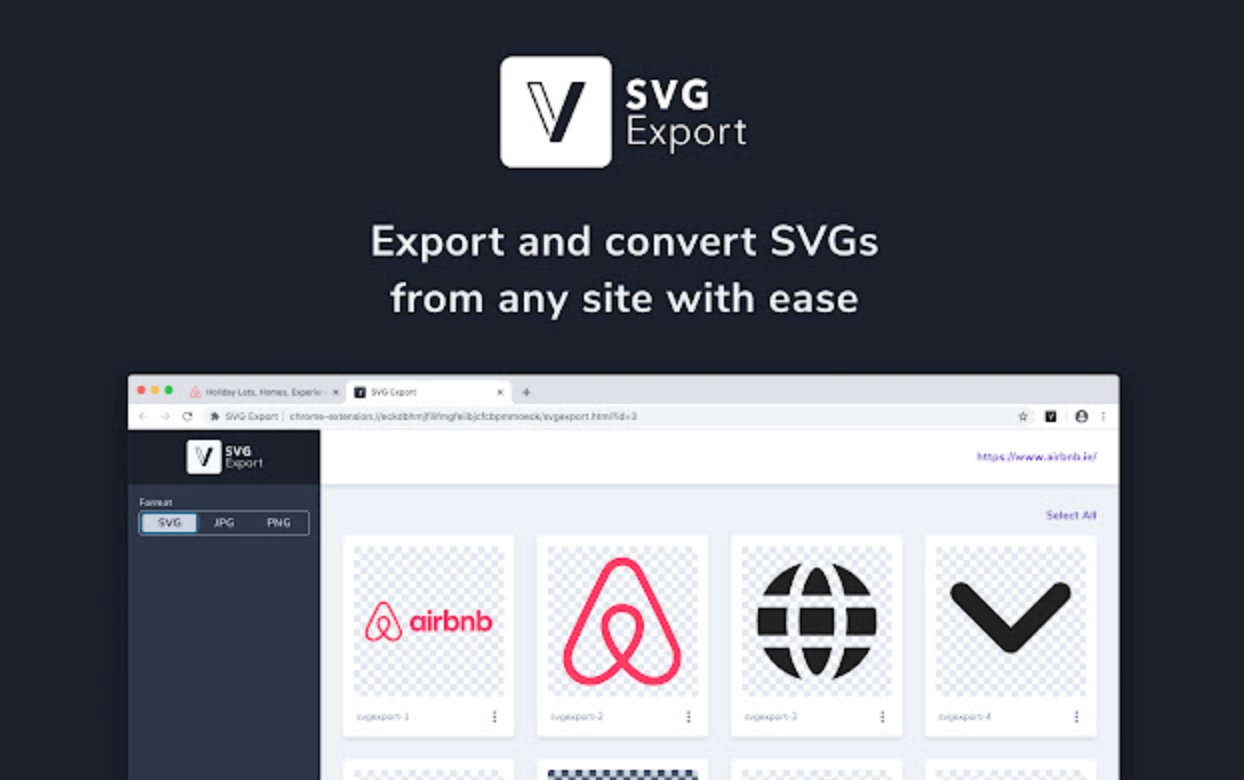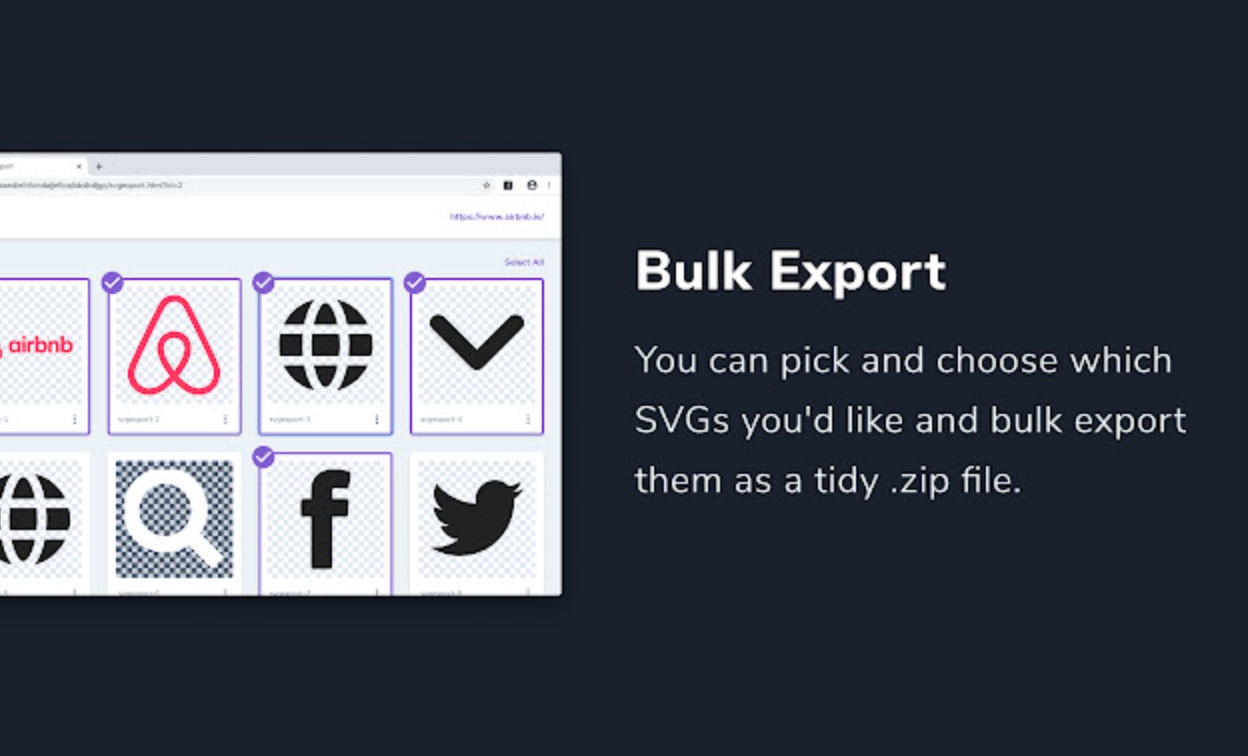Just like every weekend, we have prepared for you a selection of extensions for the Google Chrome web browser that have caught our attention in some way. To download an extension, click on its name.
It could be interest you
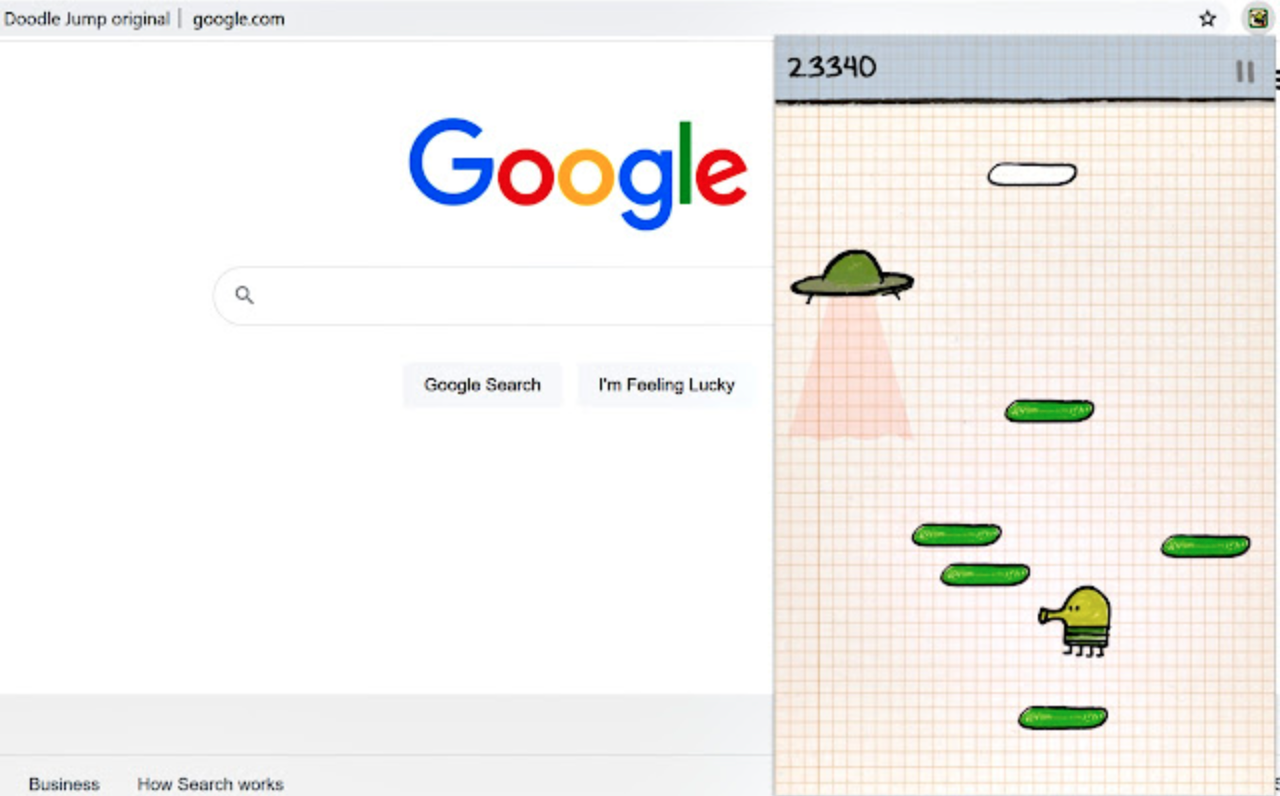
SuperCopy - Enable Copy
Have you come across a website that you need to copy text from, but the page doesn't allow you to select and copy the text? An extension called SuperCopy - Enable Copy will help you. After installing this extension, just click on its icon in the Google Chrome window, and you can select and copy text from practically anywhere.
SVG Export
An extension called SVG Export allows you to download images in SVG format from websites. But it does not end there. SVG Export also offers the function of converting to PNG or JPEG, supports bulk export, image resizing, CSS support and much more.
New Tabs at End 3000
Don't like Google Chrome opening links in new tabs in the middle of the row by default? If you install and activate an extension called New Tabs at End 3000, you will ensure that new tabs open with links at the end of the row of open tabs. You just need to download and install the extension, you don't need to do any other settings.
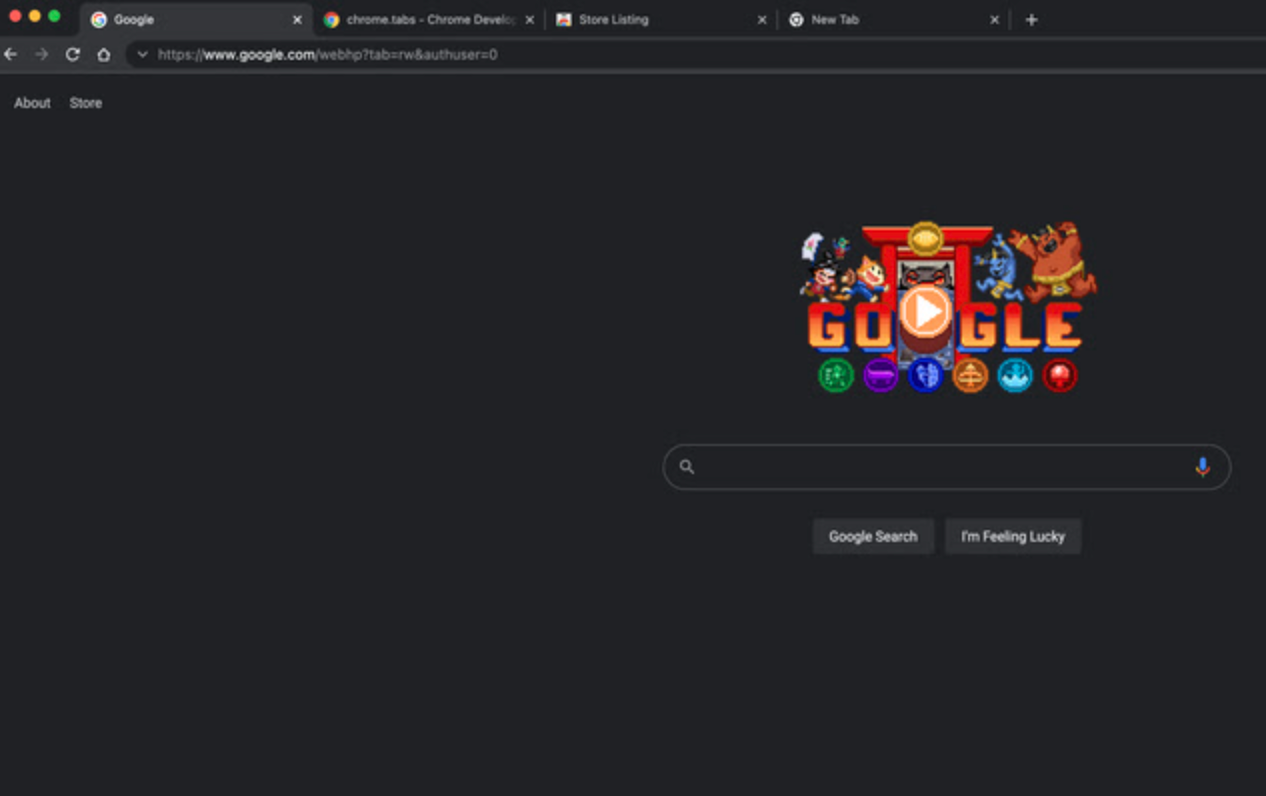
Freddy
An extension called Fready takes text reading in the Google Chrome browser interface on your Mac to a whole new level. It will allow you to write more focused, undisturbed, and as a result, you will spend much less time on it. Fready simulates natural, fluent reading with automatic slowing down for longer, more difficult words, automatic scrolling and other useful features.