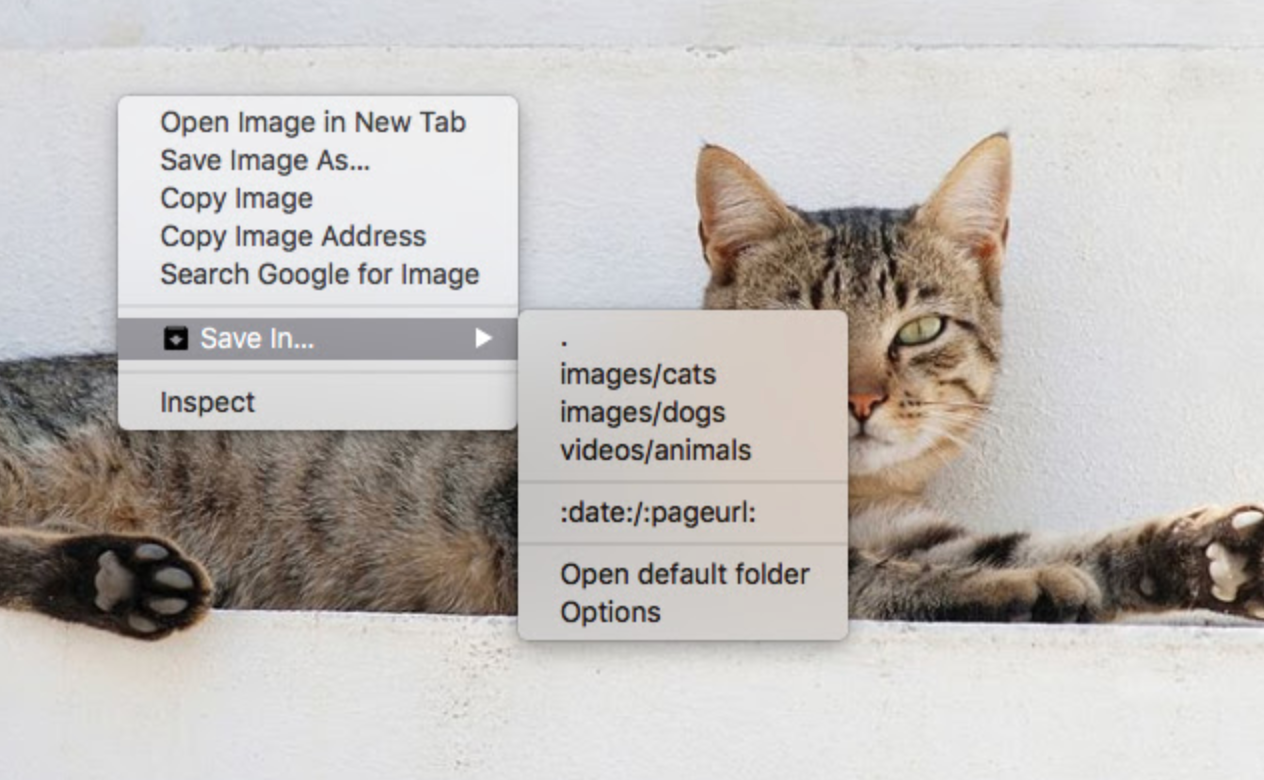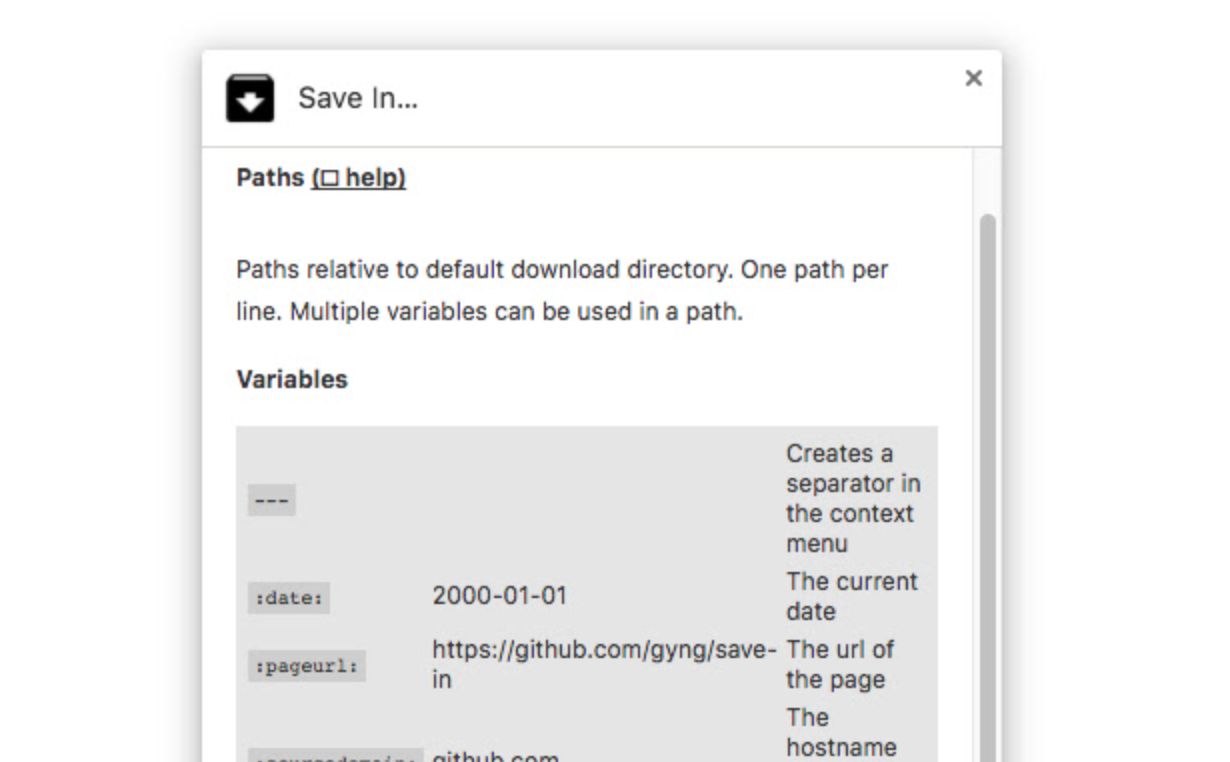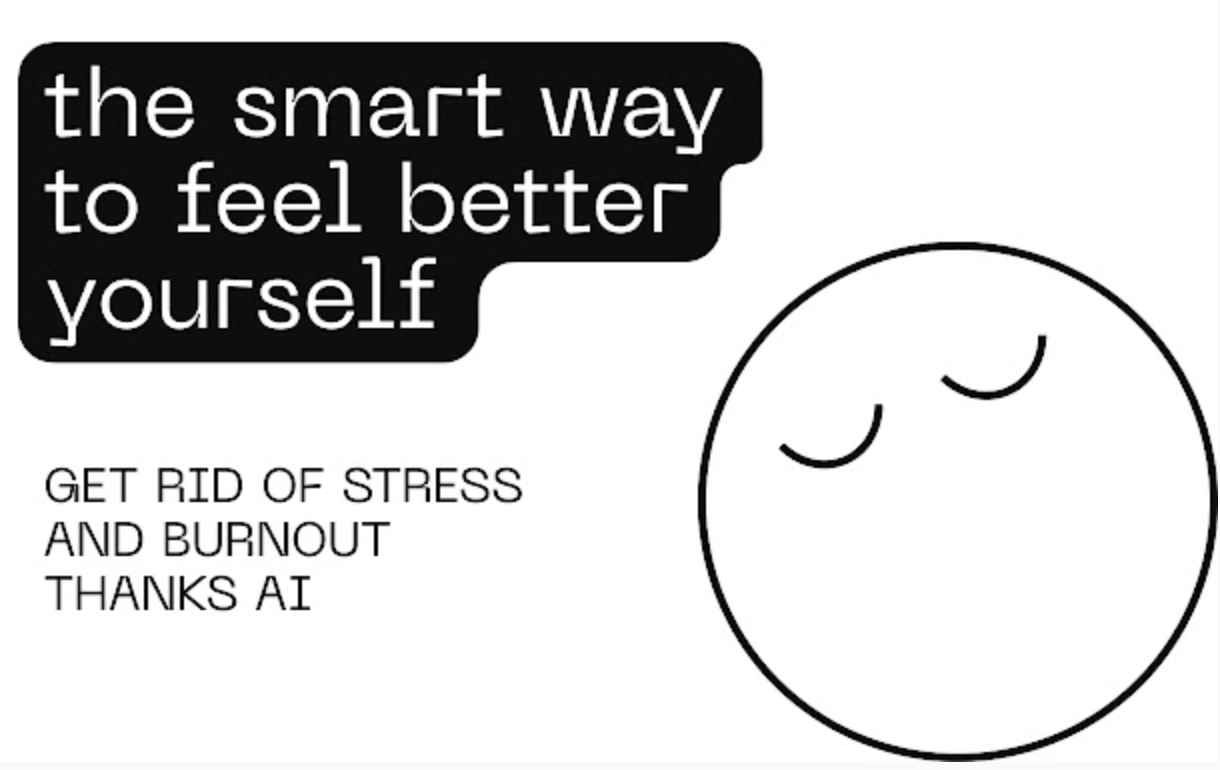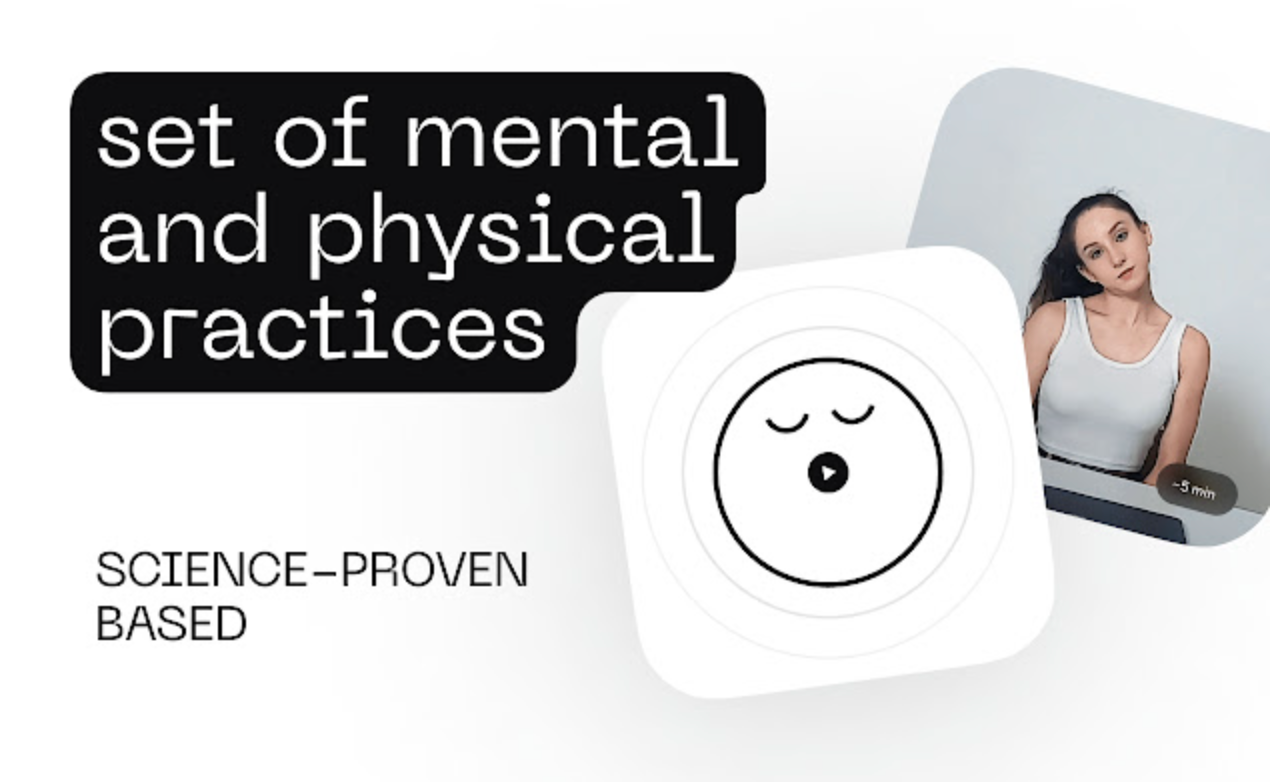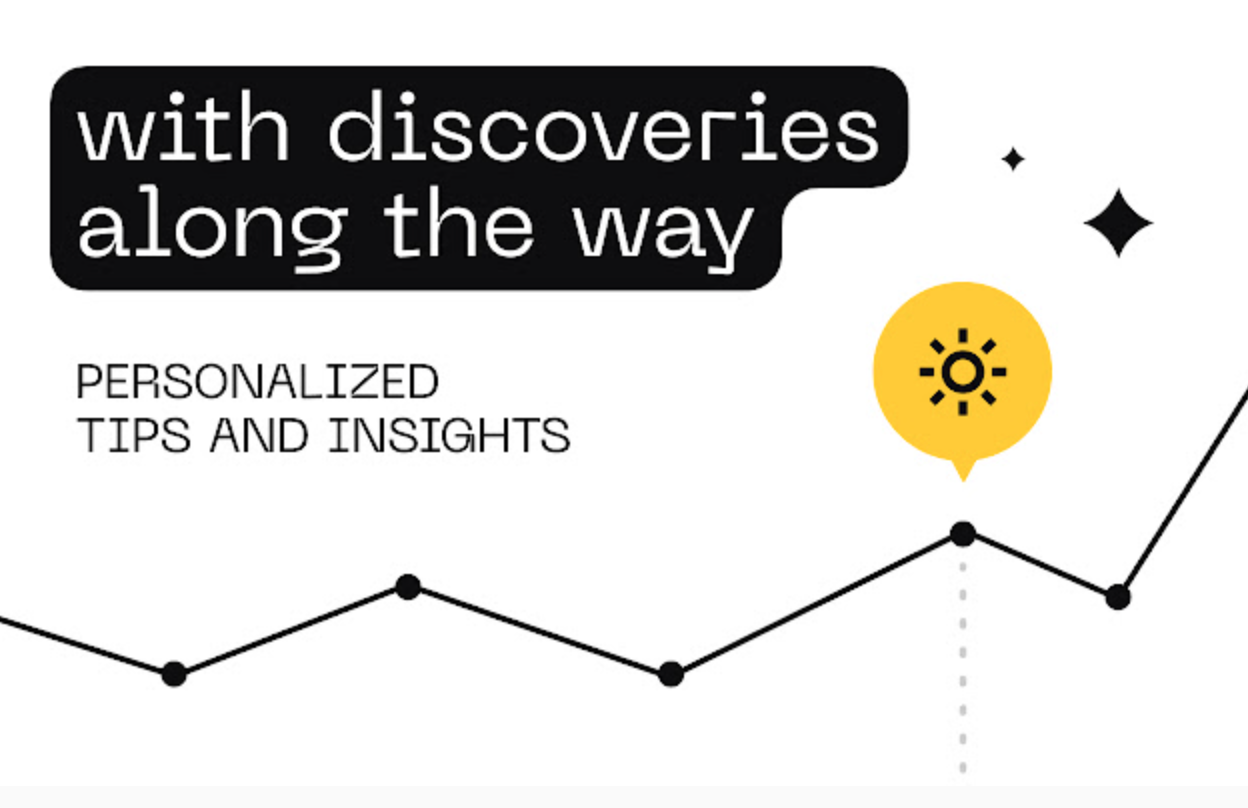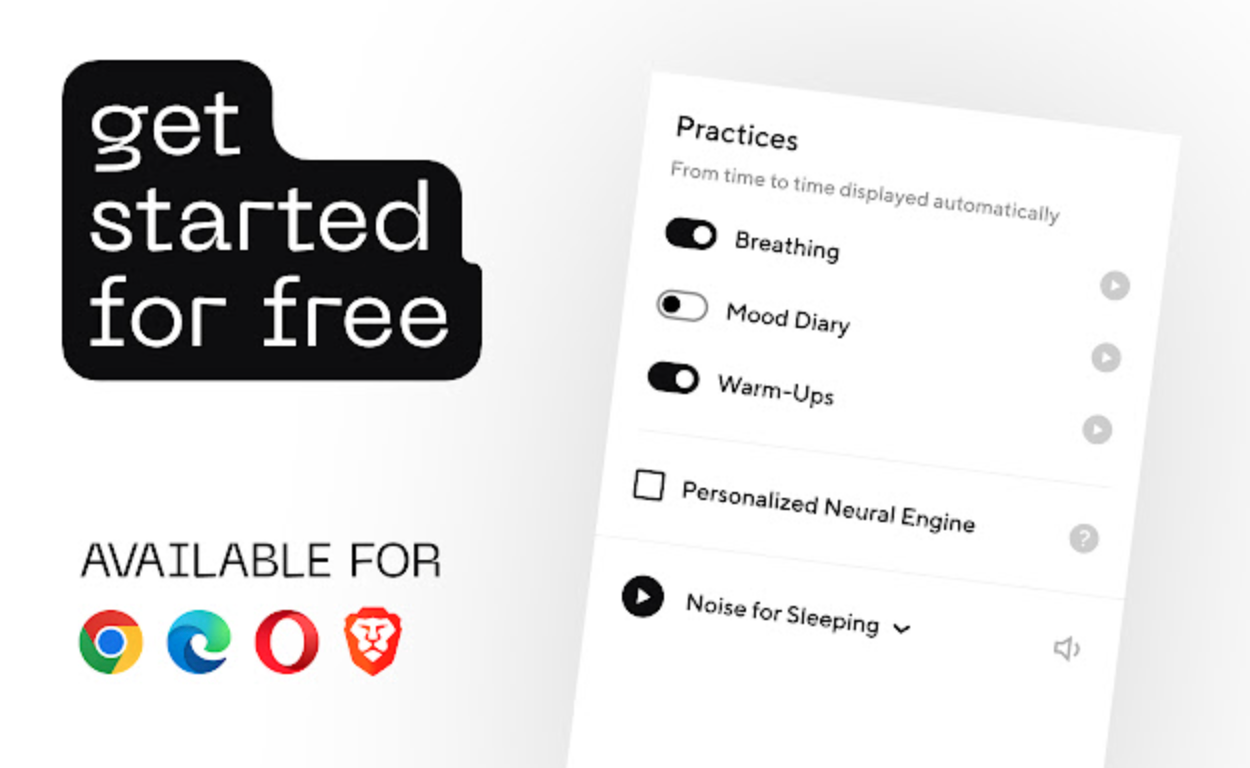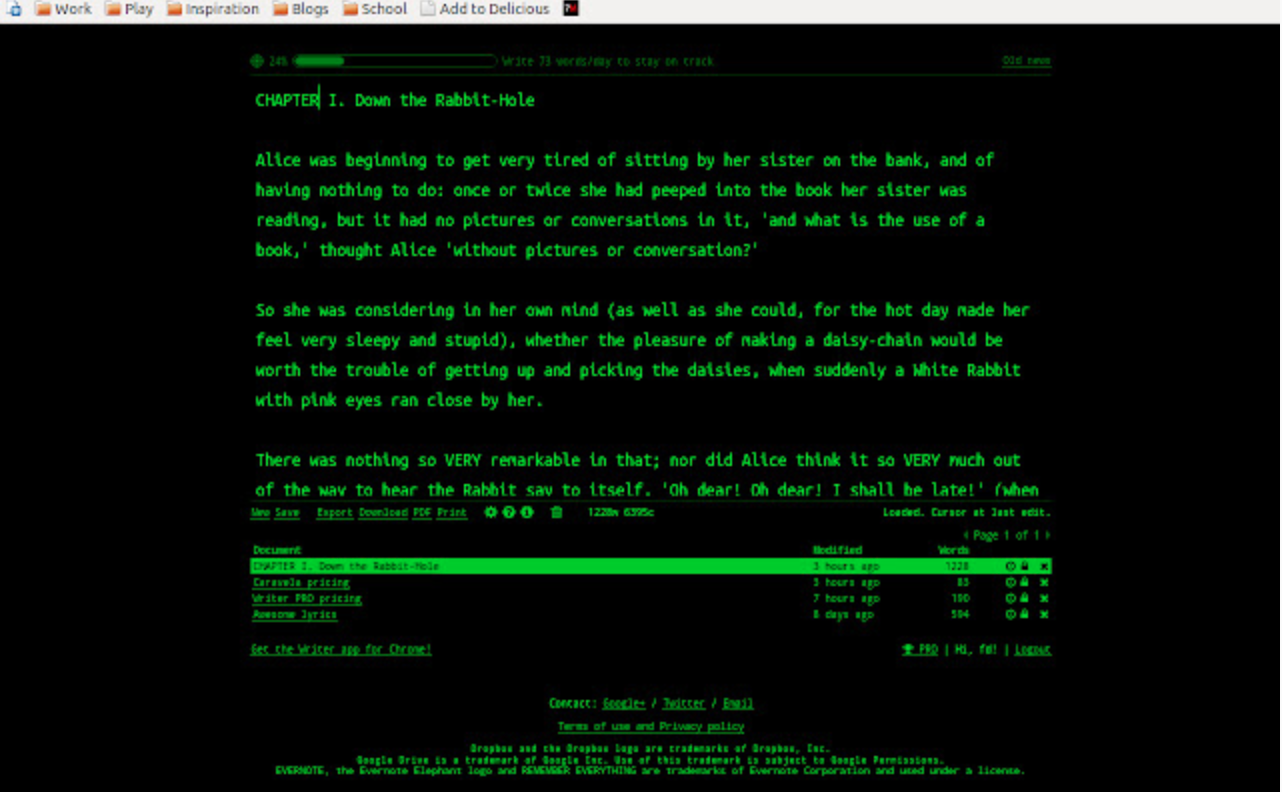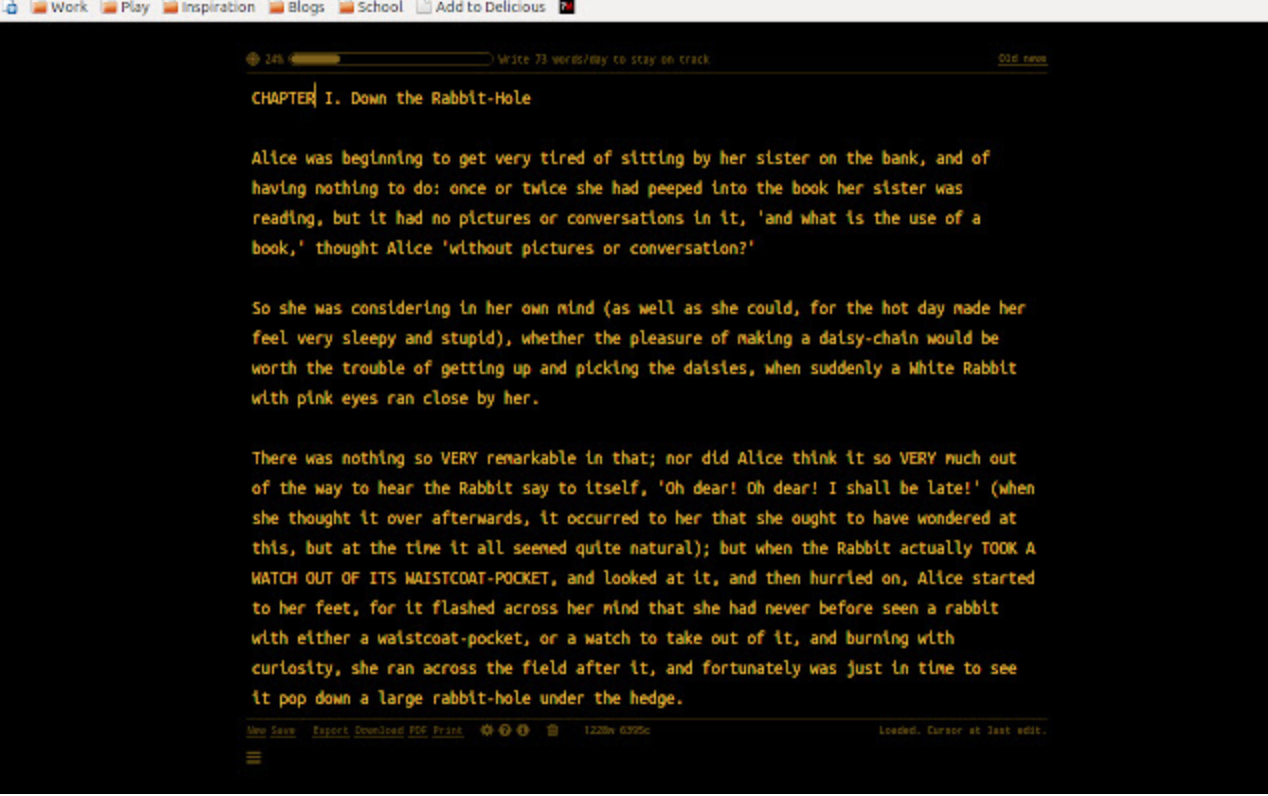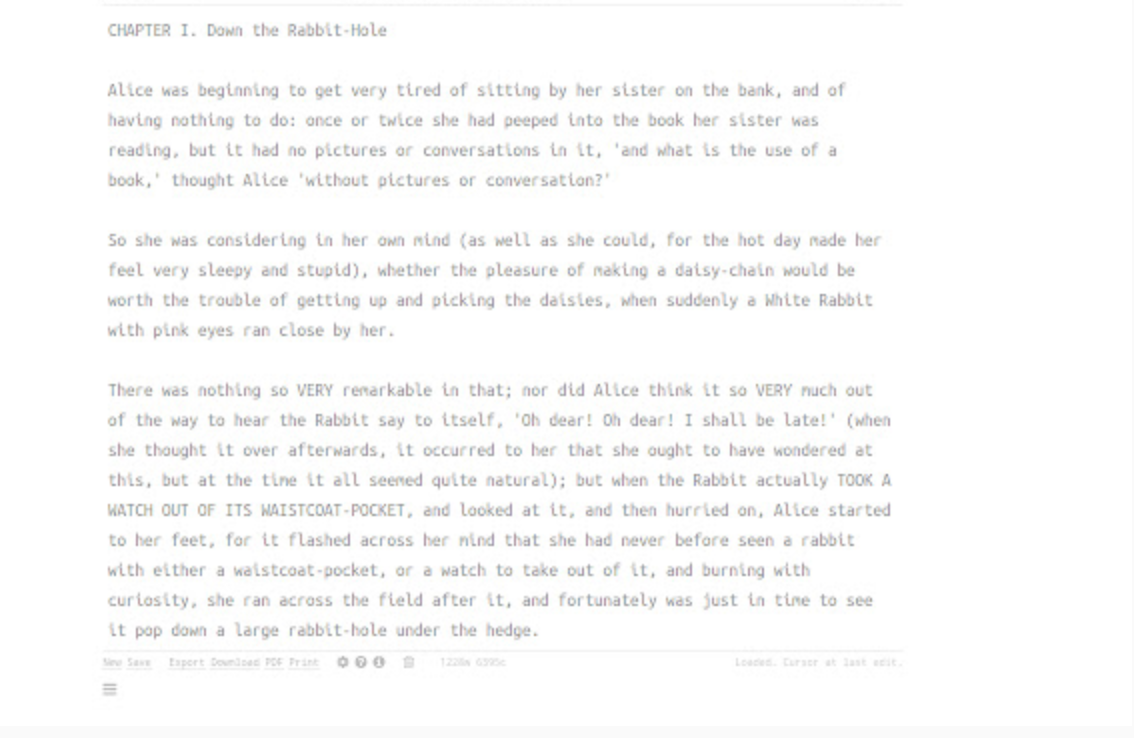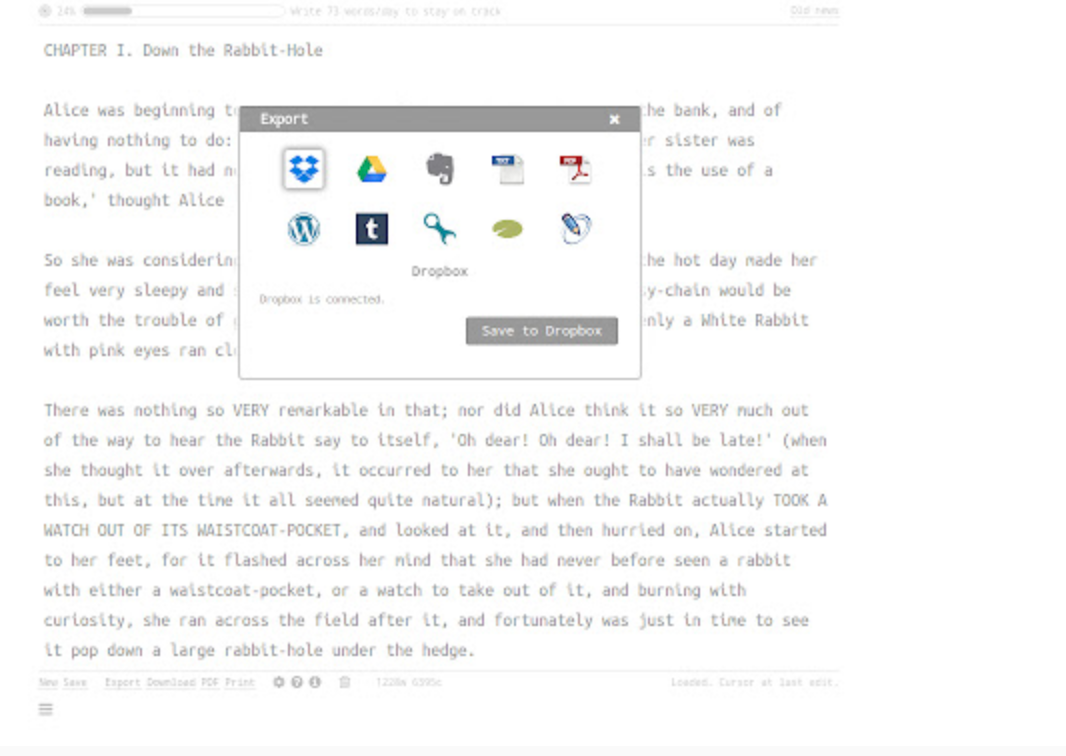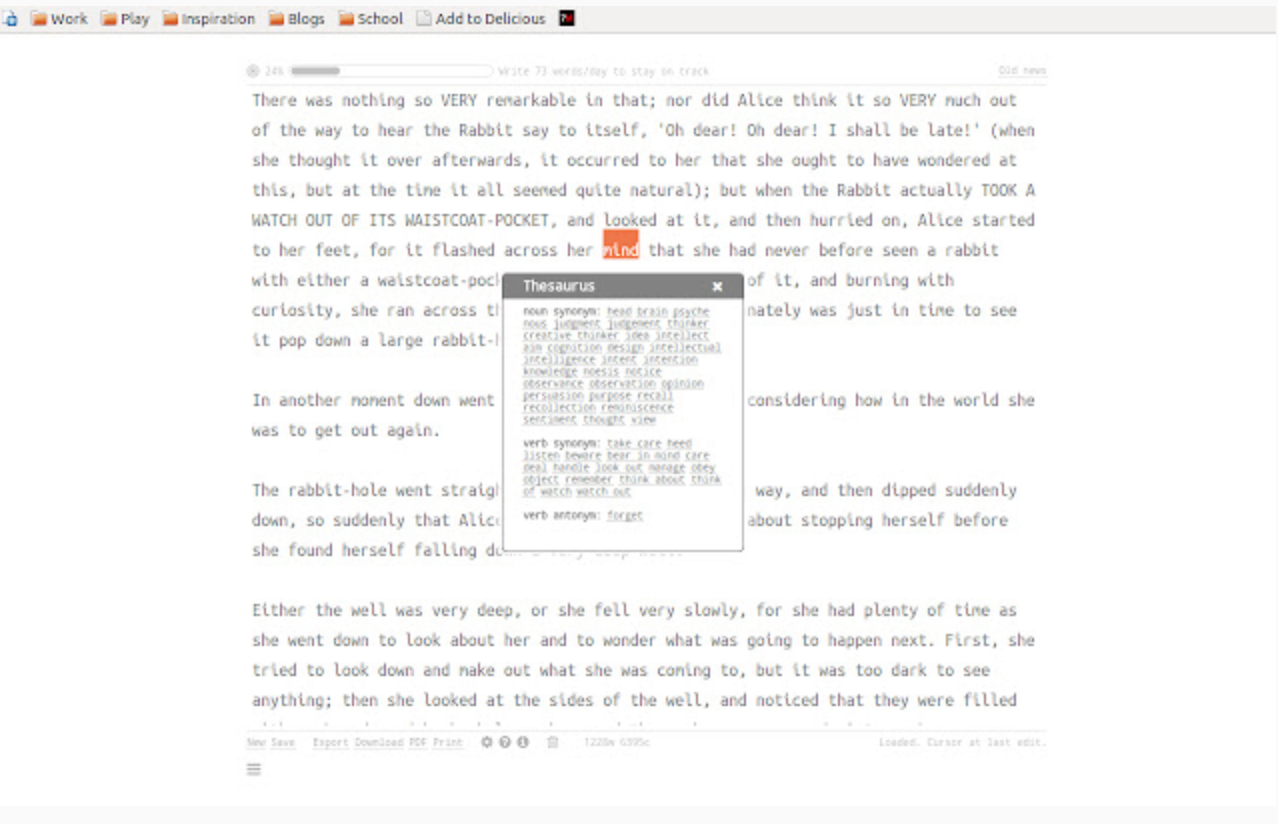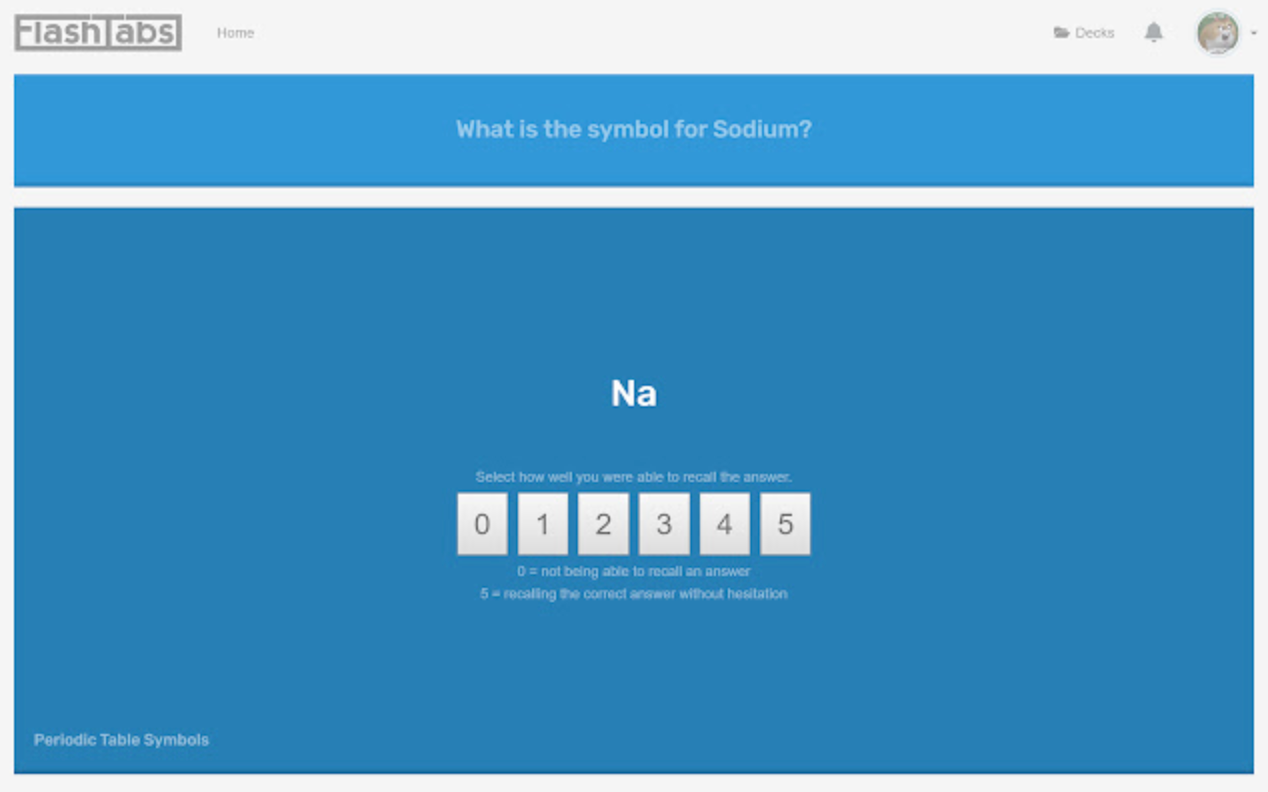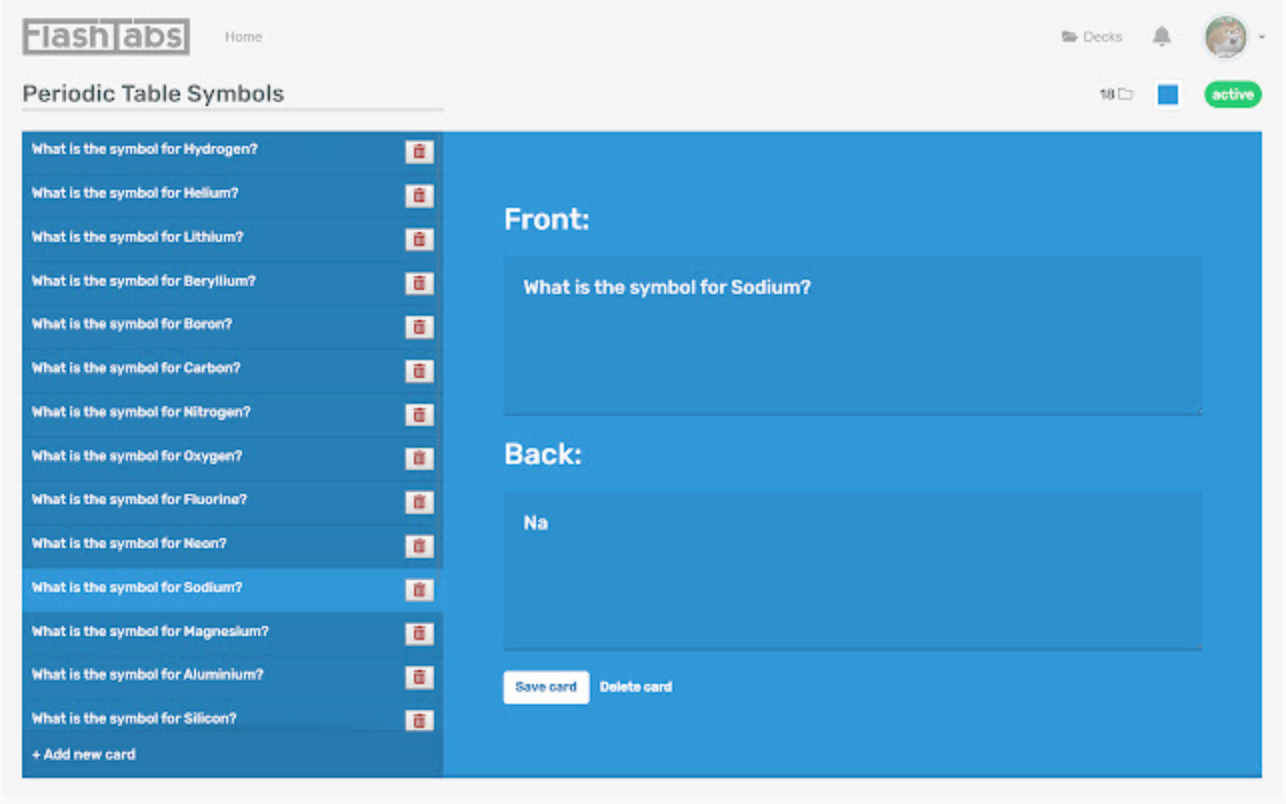Just like every weekend, we have prepared for you a selection of extensions for the Google Chrome web browser that have caught our attention in some way. To download an extension, click on its name.
It could be interest you
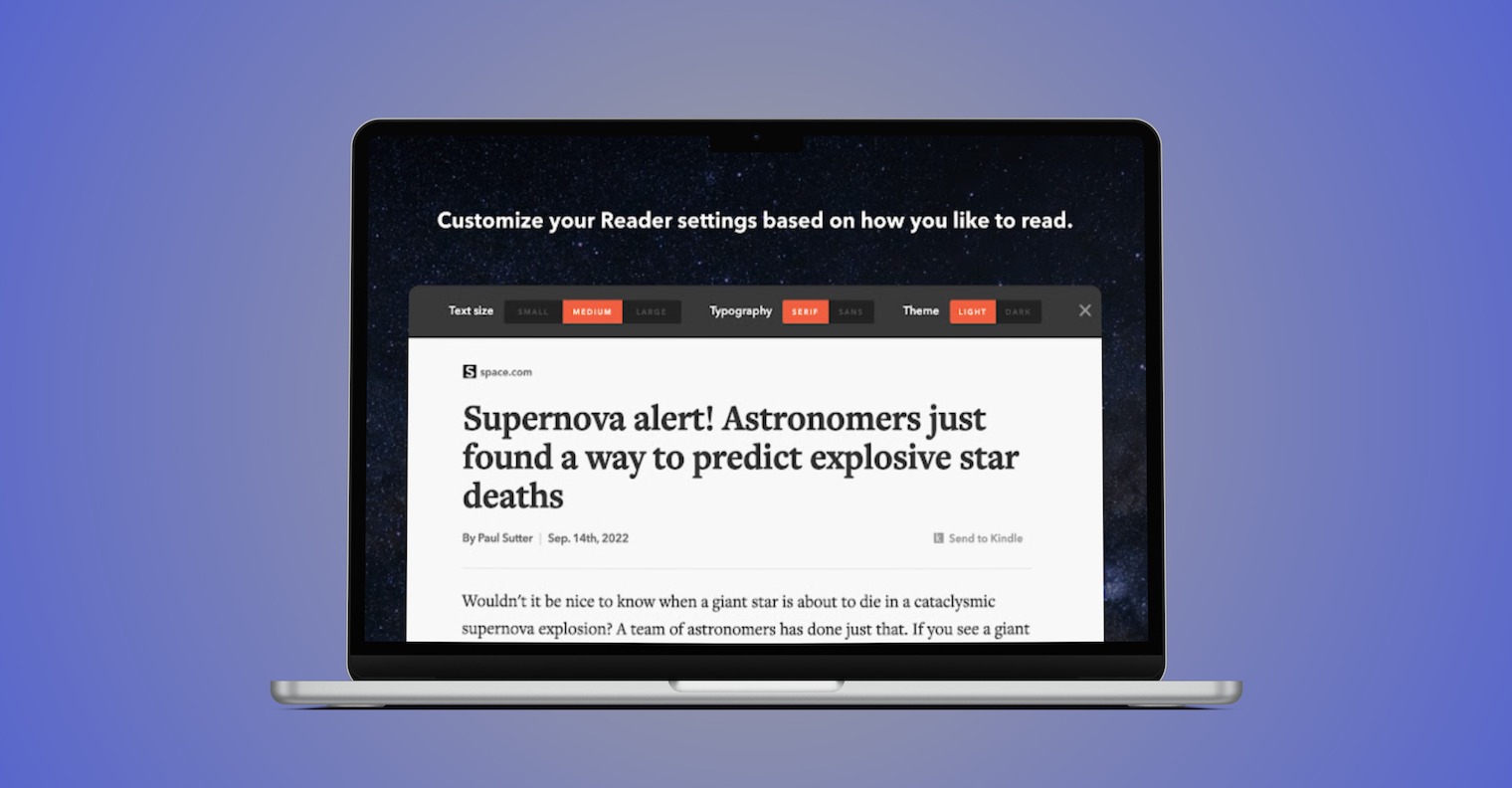
Selecttext – Copy text from videos!
As the name itself suggests, the Selecttext - Copy text from videos extension allows you to copy any text directly from the video, including codes or links, thanks to OCR technology. The extension can be used on YouTube, Udemy, Coursera and other platforms, you can copy when you pause the video you are watching.
Save In
Save In is an unobtrusive, simple, but very useful extension that will greatly facilitate your work when saving content from the web to your Mac's storage. After installing this extension, a new command will appear in the right-click context menu, thanks to which you can save downloaded content directly to a specific folder.
Breathhh – Stress Reduction
Are you feeling stressed? You can call an extension called Breathhh – Stress Reduction to help. This extension offers you several methods to better manage current stress - so-called box (square) breathing, a diary for recording mood changes, tools for better concentration, or even a range of exercises that you can easily do at your workplace.
Writer
The Writer extension is a convenient, fast way to write in your web browser interface. If you simply need to write any text quickly, simply and without any distractions, you can use this extension without any worries. Writer offers the option of exporting the created text in PDF format.
Flashtabs
Flashcards are among the most popular tools for learning. Thanks to an extension called FlashTabs, you can create flashcards directly in the Chrome browser environment on your Mac. FlashTabs allows you to create several packs of cards, the ability to export, import and share, upload an image and many other options.