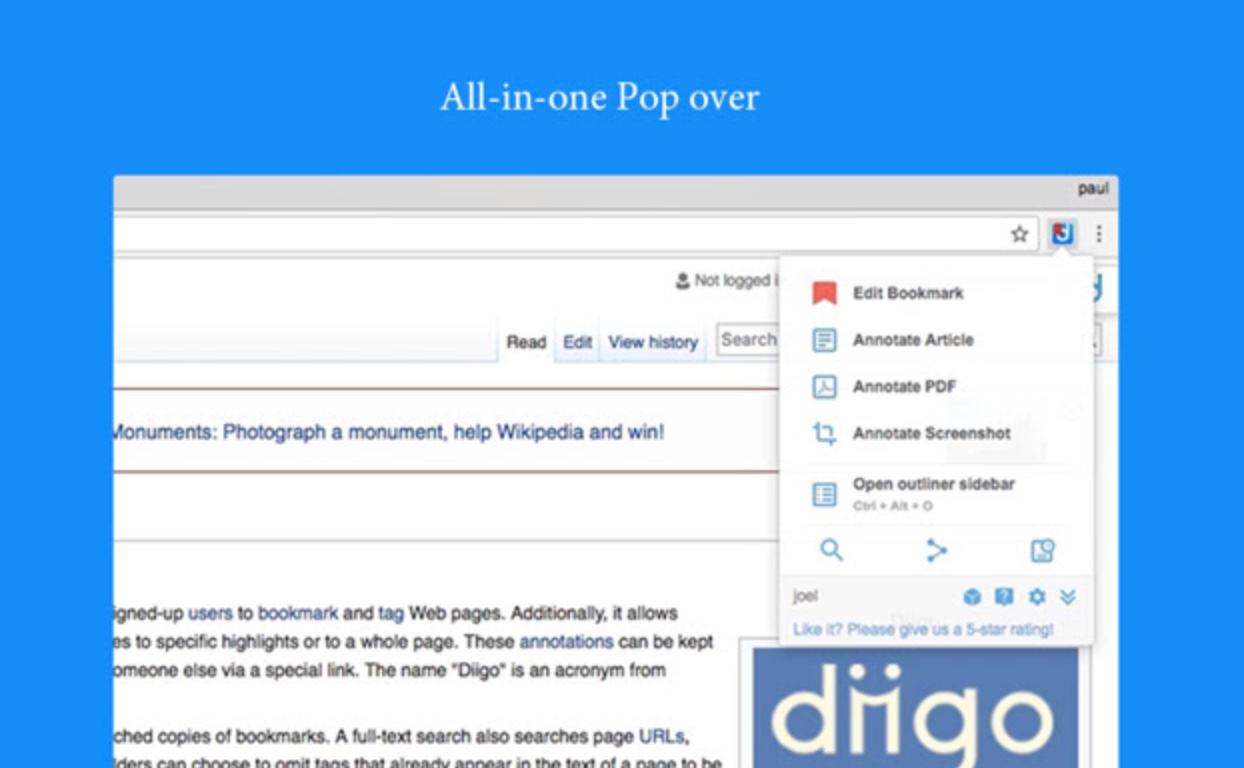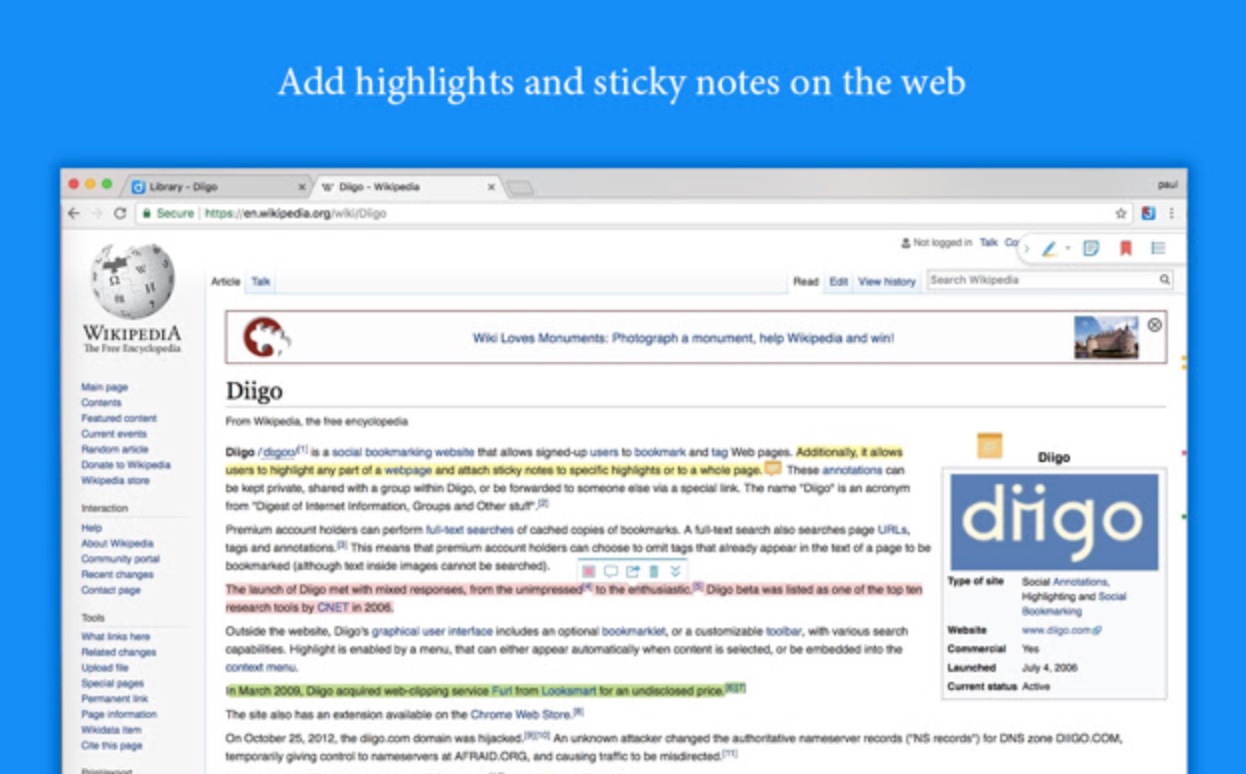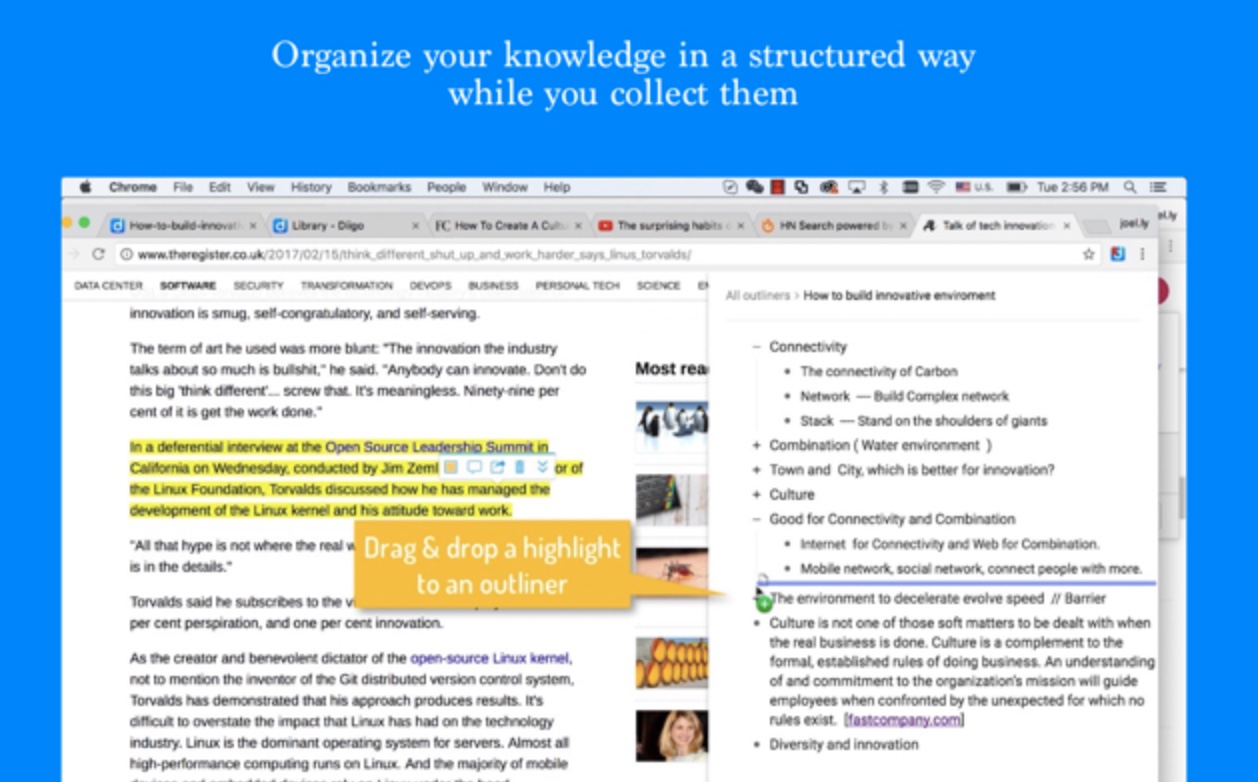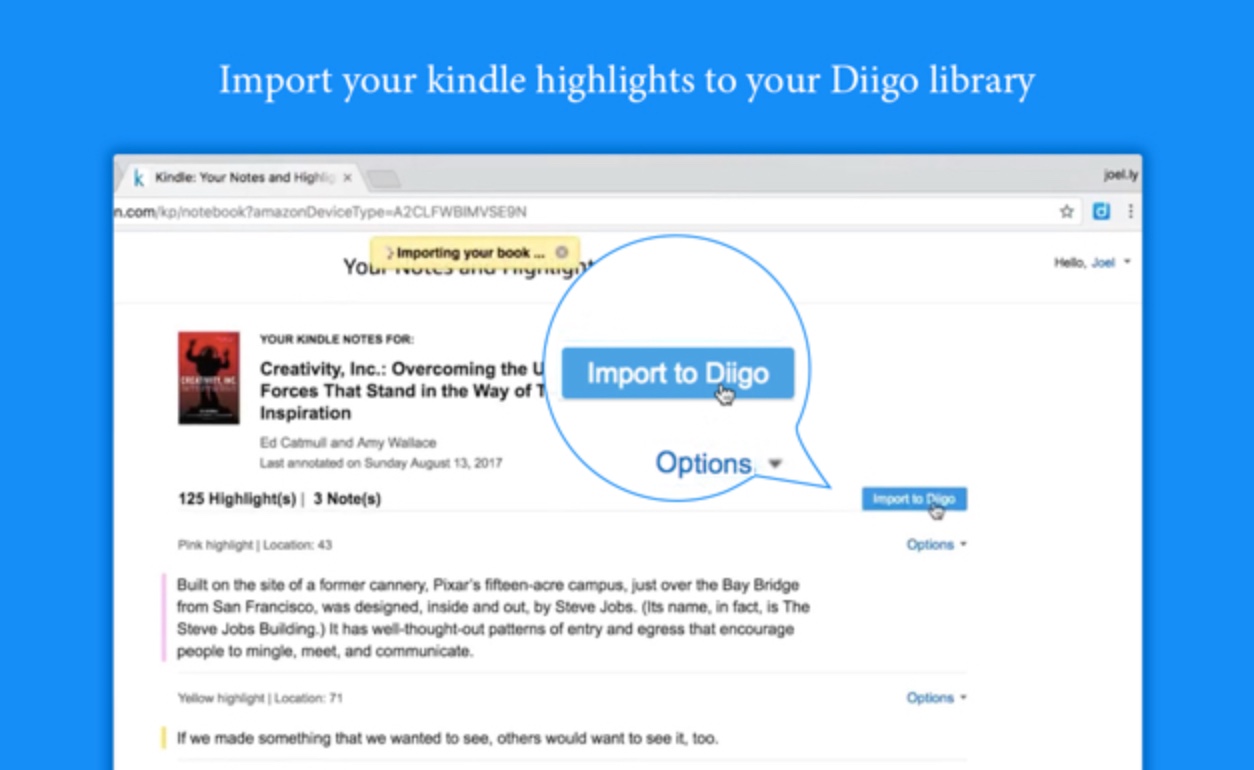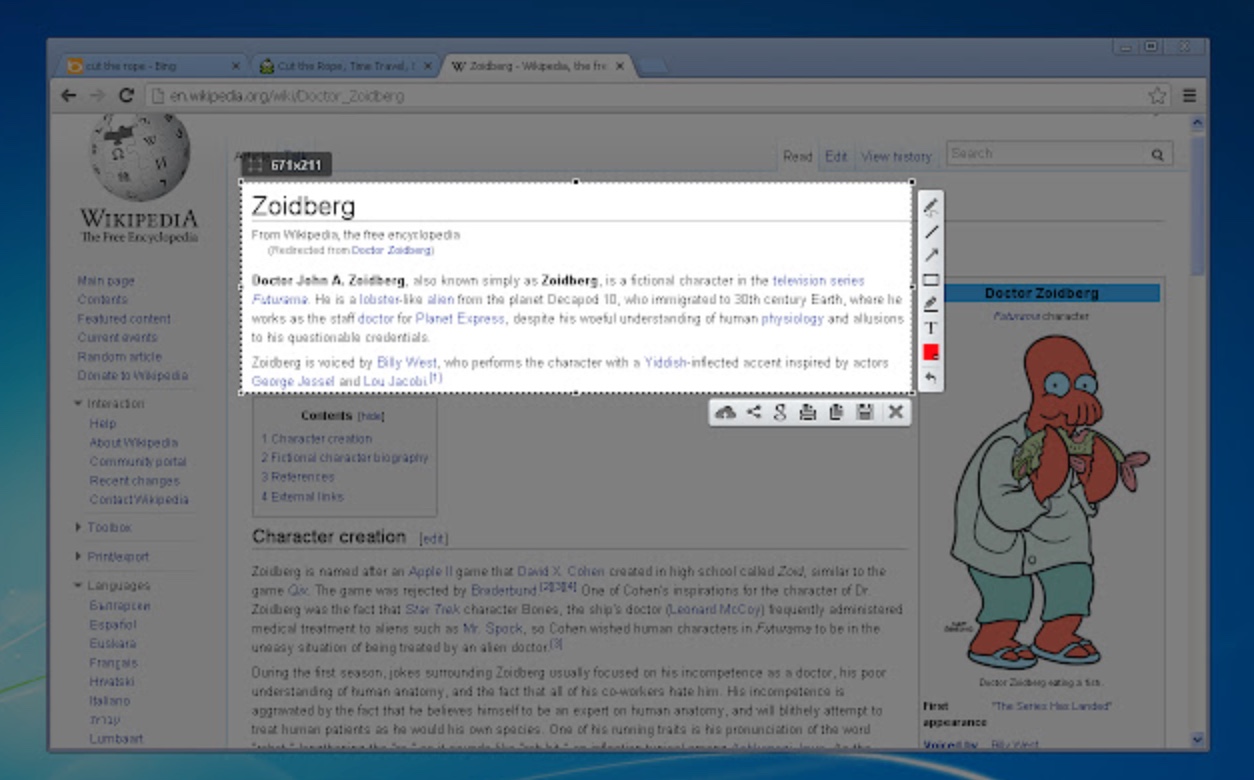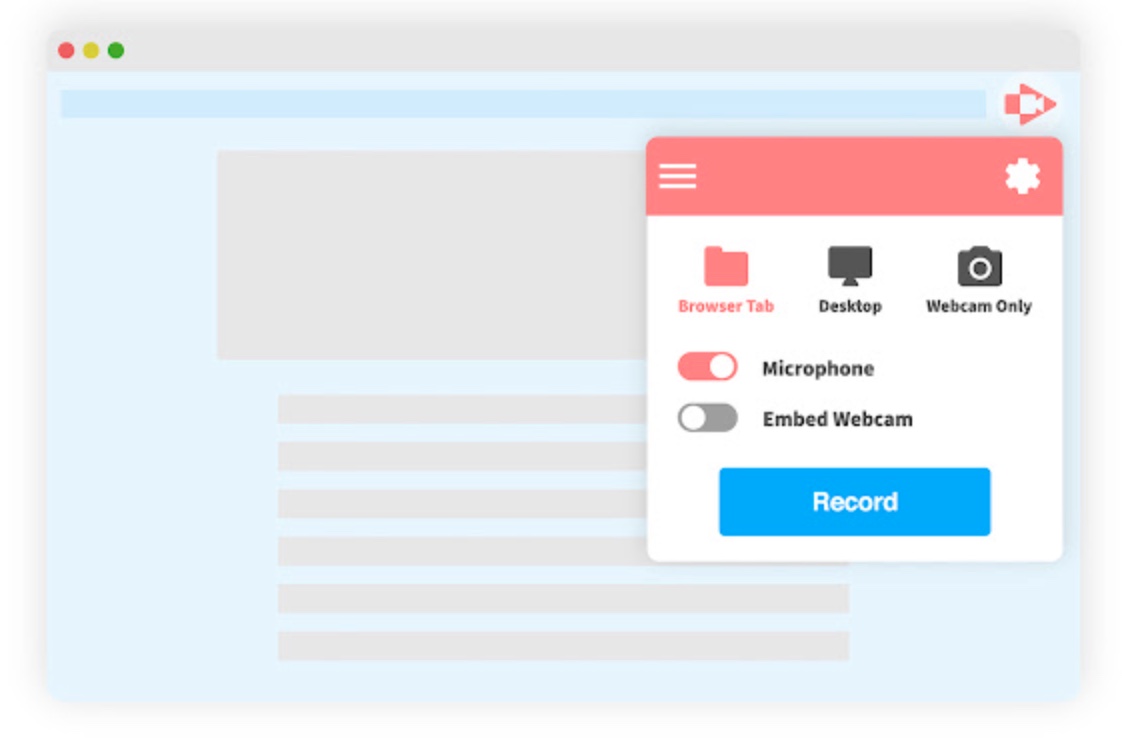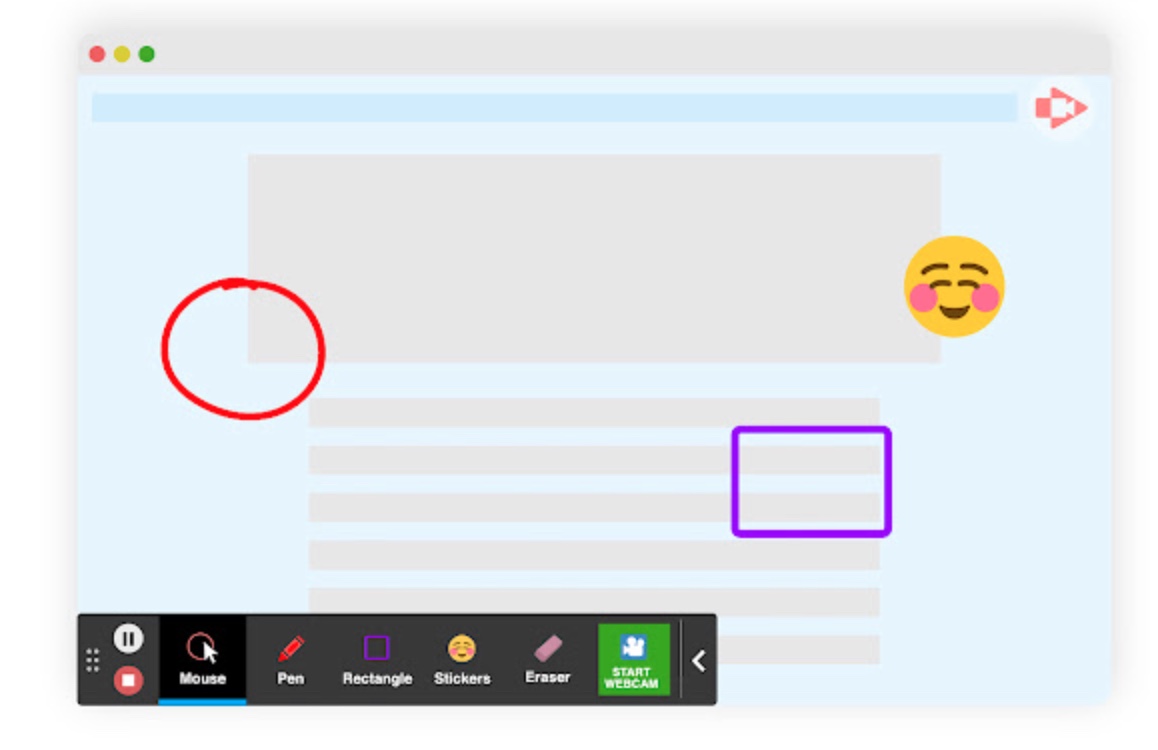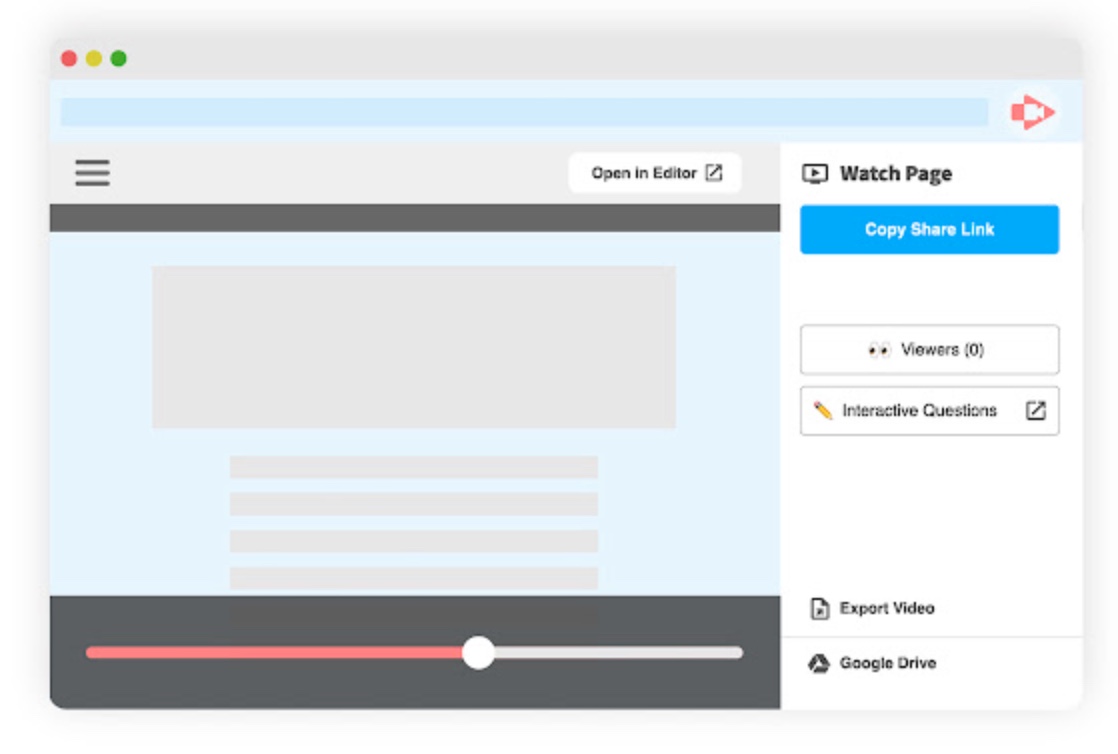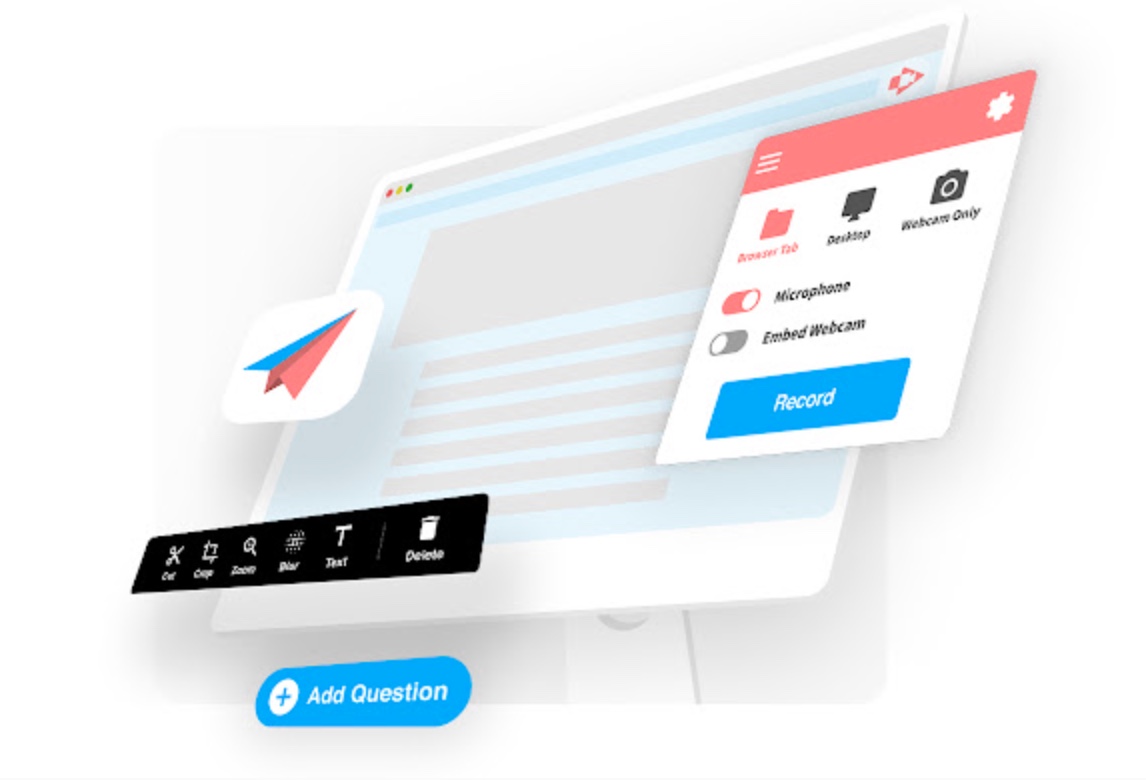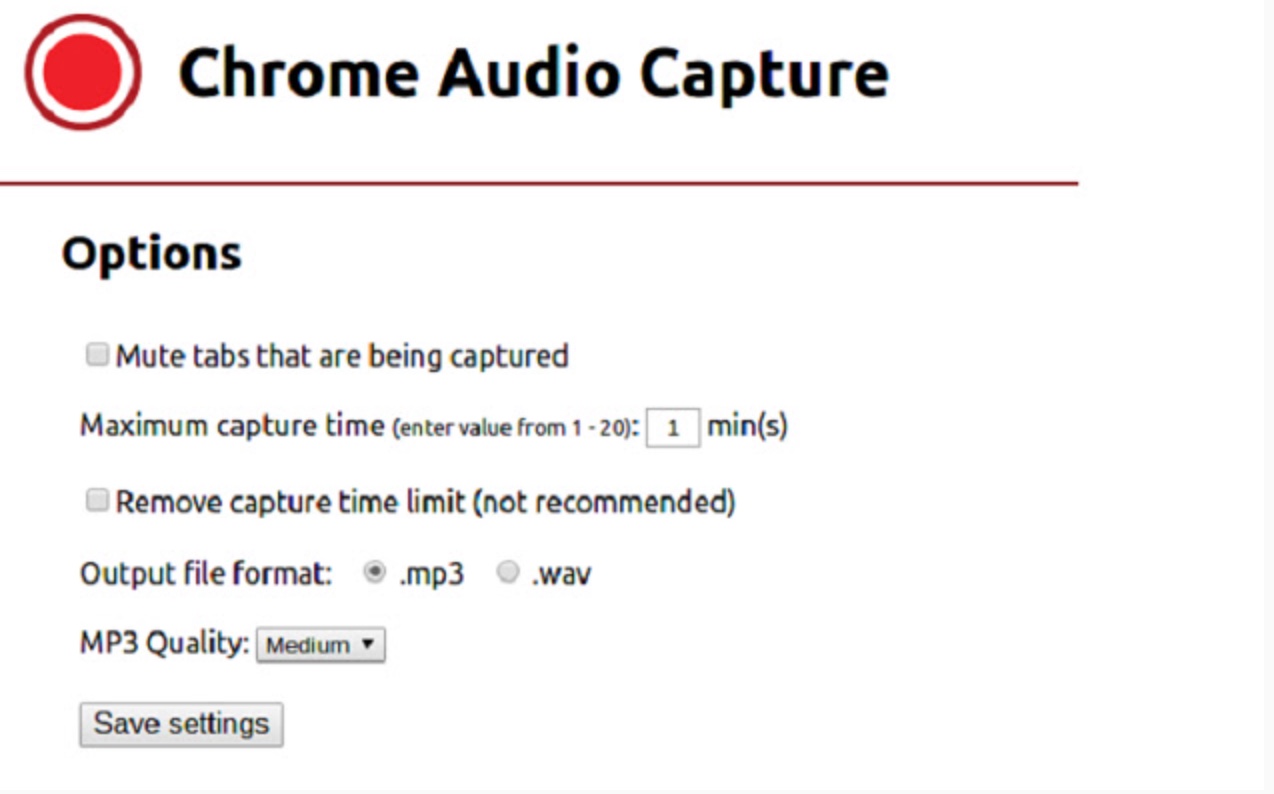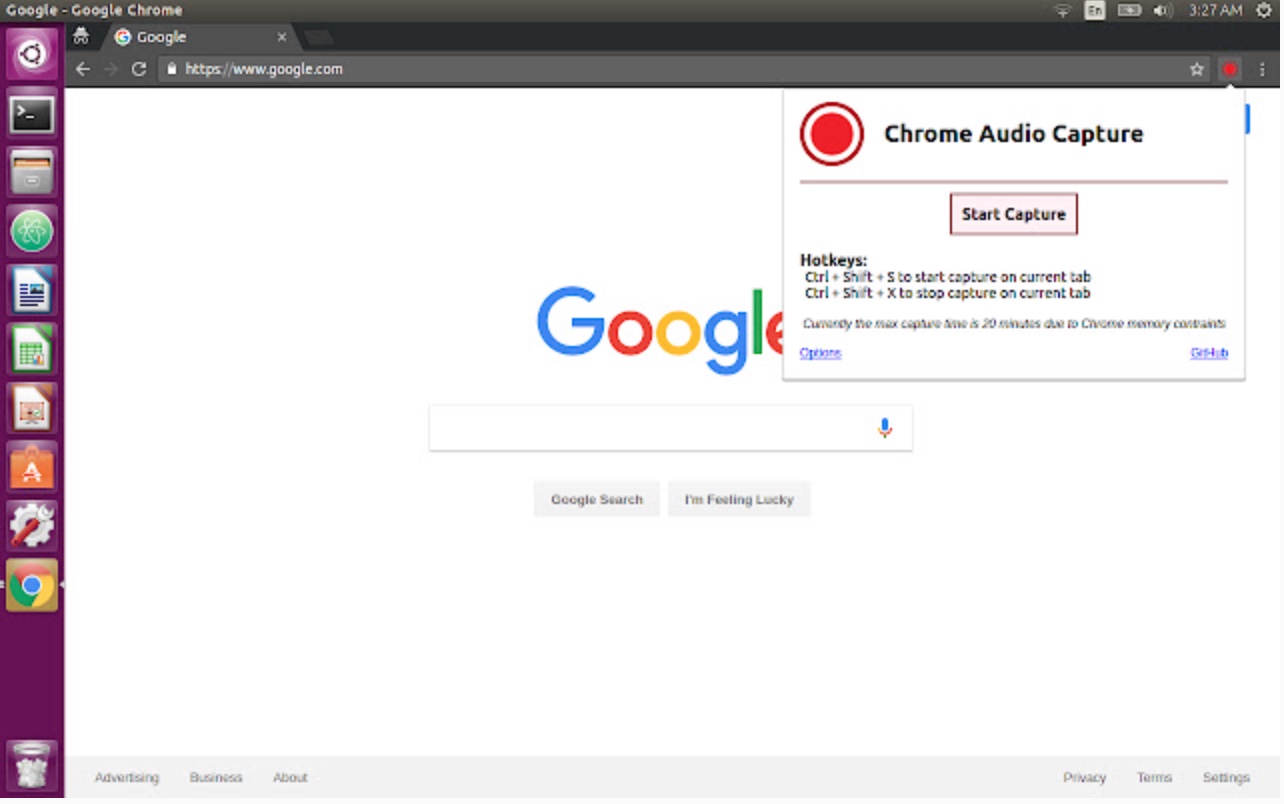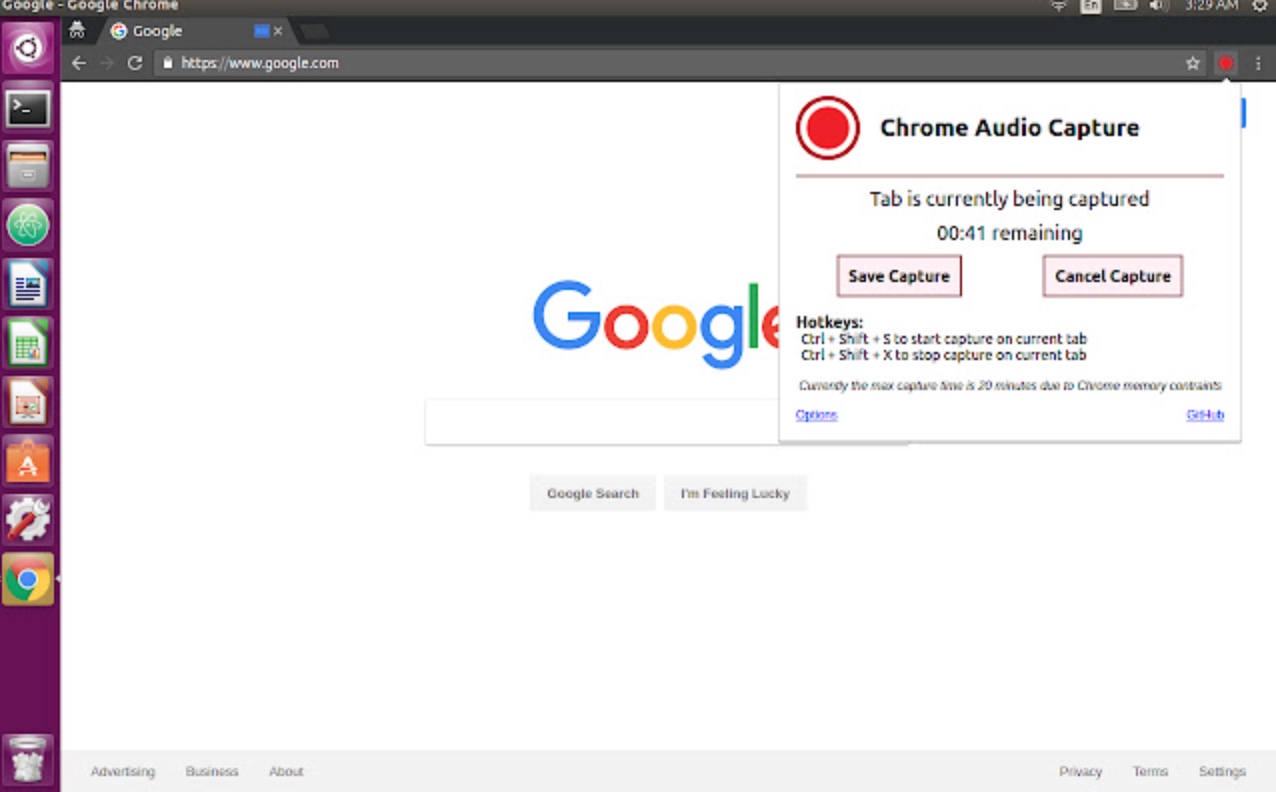Just like every week, this time we have prepared for you a selection of extensions for the Google Chrome web browser that have caught our attention in some way.
It could be interest you
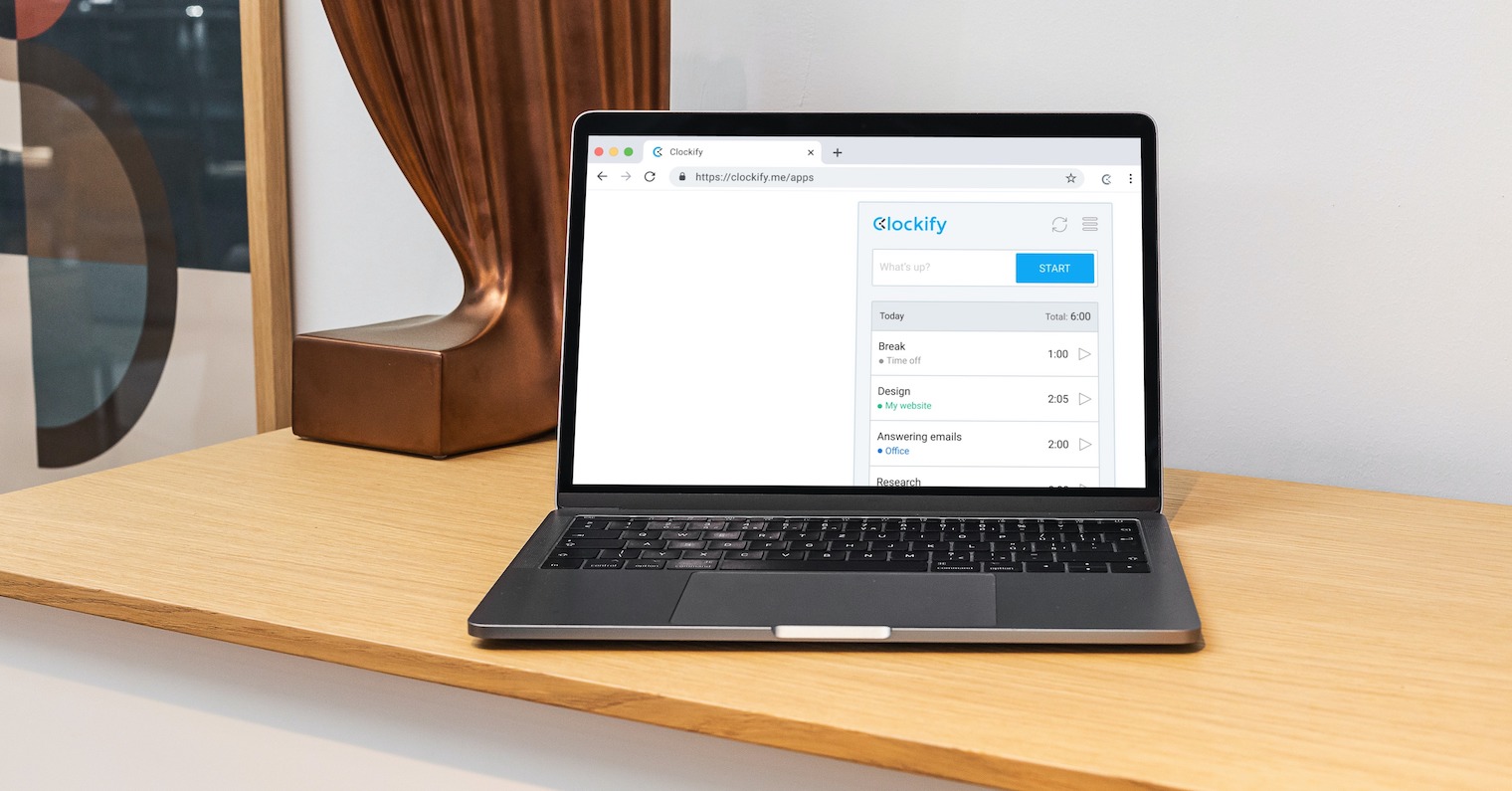
Diigo Web Collector - Capture and Annotate
An extension called Diigo Web Collector gives you everything you need to manage and store websites. This handy tool offers the function of bookmarks, archiving, but also taking screenshots and their annotations. You can add your own notes, virtual stickers, reminders to selected web pages and also share them at will.
You can download the Diigo extension here.
Lightshot
An extension called Lightshot can also help you take screenshots of web pages in Google Chrome on your Mac. Lightshot allows you to take a snapshot of the entire webpage or part of it, and edit the snapshot you've taken right away. This extension also offers a feature that allows you to search for similar looking screenshots and also allows you to save them to disk or upload them to cloud storage.
You can download the Lightshot extension here.
Screencastify
If you need to take a video of your screen instead of a screenshot, you can use the Screencastify extension for this purpose. With it, you can create, edit and share web page recordings in just a few moments in Chrome on Mac. You can attach a voice accompaniment to your recordings, add a recording from your Mac's webcam, or even create annotations.
Download the Screencastify extension here.
Chrome Audio Capture
An extension called Chrome Audio Capture allows you to capture the audio track playing in the currently open tab. It can then automatically save the captured audio track as an audio file on your computer, in MP3 or WAV format. Chrome Audio Capture can also capture audio from multiple Google Chrome browser tabs at once.