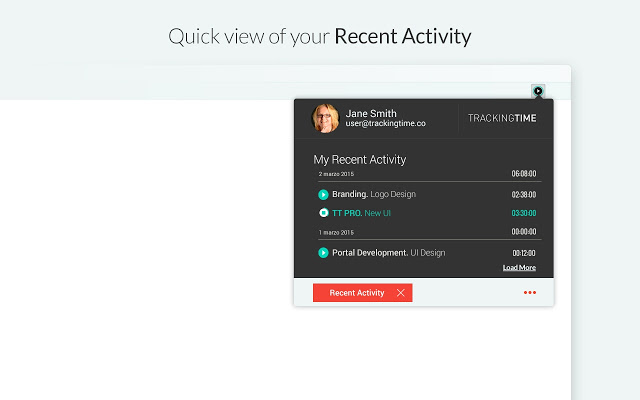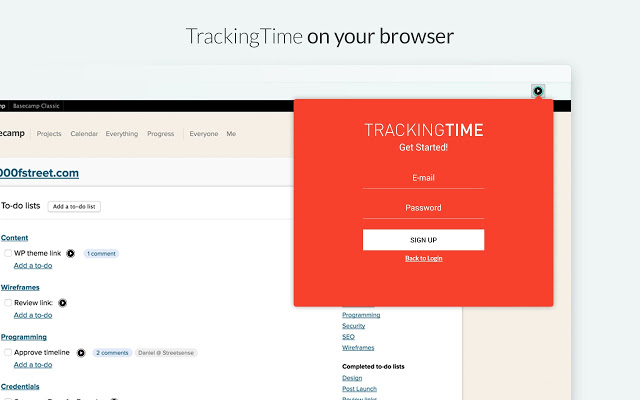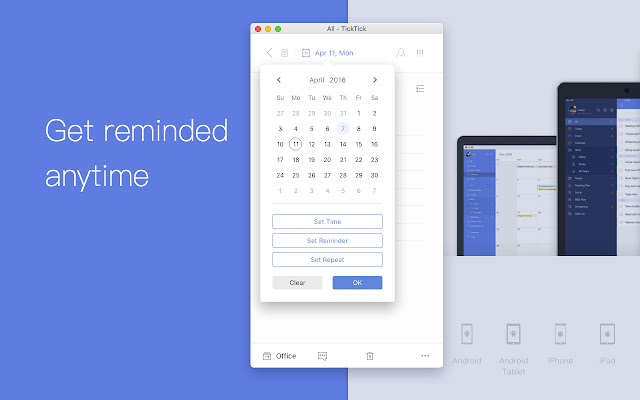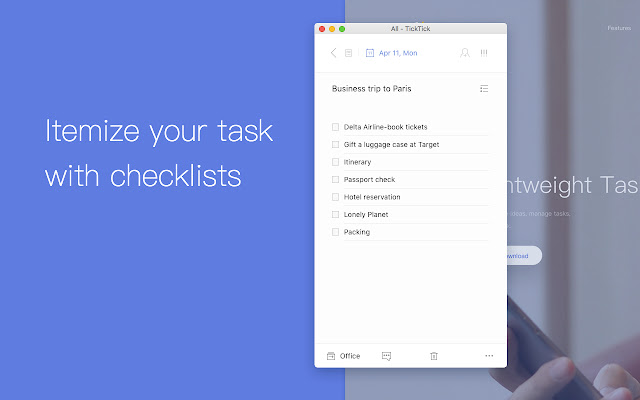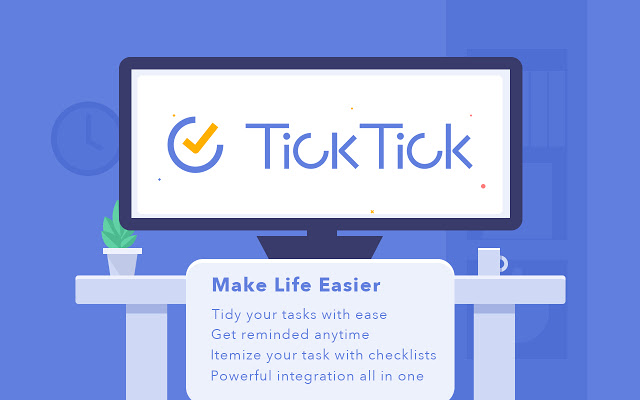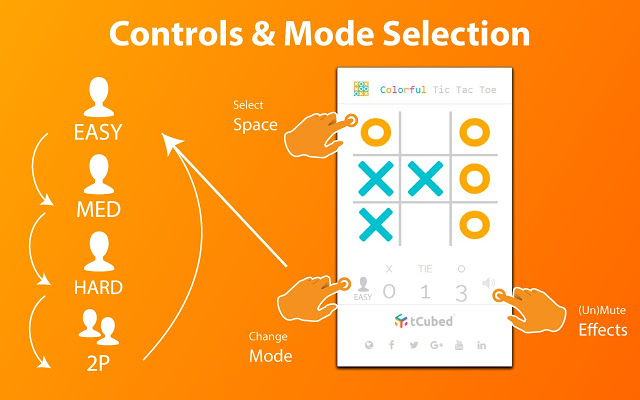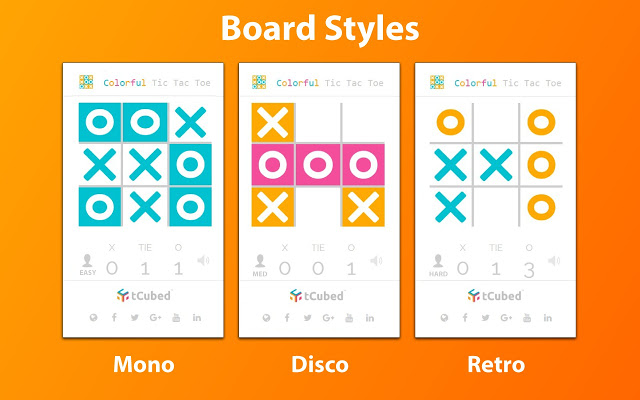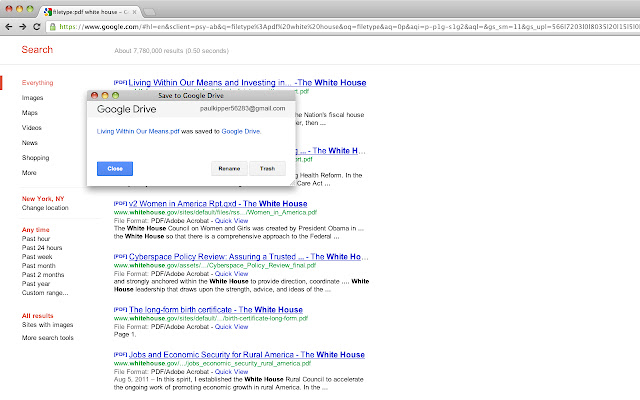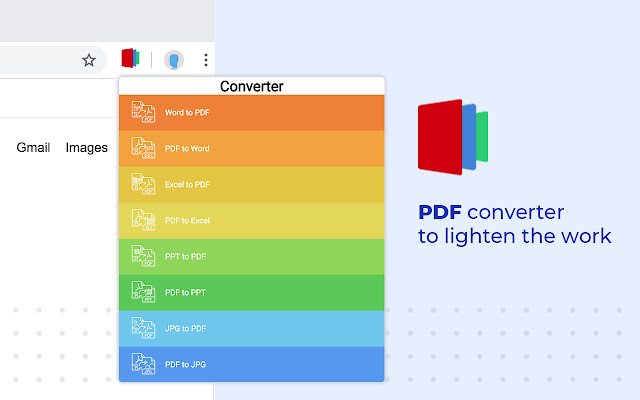After a week, we are again bringing you our regular top five tips for interesting extensions for the Google Chrome internet browser. This time we will offer you, for example, an extension for working with PDF files, but we will also find time for fun.
It could be interest you

Tracking Time
The extension, called Tracking Time, allows you to add time tracking functionality to over thirty-five popular online services and productivity tools. Once you start working on a task in any of the supported apps, the extension will automatically recognize it and start syncing with your respective account. After installing the extension, no further settings need to be made.
You can download the Tracking Time extension here.
ticktick
The TickTick extension helps you organize your day and accomplish all your tasks more easily. It is a simple but highly effective to-do tool that you will always have at hand during your work. The corresponding application is available for a number of well-known platforms and offers automatic synchronization with this extension. In addition to classic to-do lists, you can also add notes, share lists and collaborate on them with others in TickTick.
Download the TickTick extension here.
Colorful tic-tac-toe
Extensions for Google Chrome do not always necessarily serve only for work, study and productivity. If you also want to have fun while browsing the web, you can install an extension called Tic-Tac-Toe by tCubed. You can either play against artificial intelligence or choose an opponent from among your friends, family members or even colleagues.
You can download the Color Ticks extension here.
Google Drive
With the help of this useful extension, you can easily and quickly save web content or a screenshot directly to your Google Drive while browsing the Internet in Google Chrome. The extension allows you to save various documents, images as well as audio and video, after right-clicking on the selected object. You can then further edit and customize the saved content.
You can download the Google Drive extension here.
PDF Converter
If you often come into contact with various documents in PDF format while working in Google Chrome, you will certainly welcome the extension called PDF Converter. This extension can effectively simplify your work with documents of this type, allow you to access documents directly from the Google Chrome web browser, convert documents of other types to PDF, convert PDF documents to an image file in JPG format and much more.