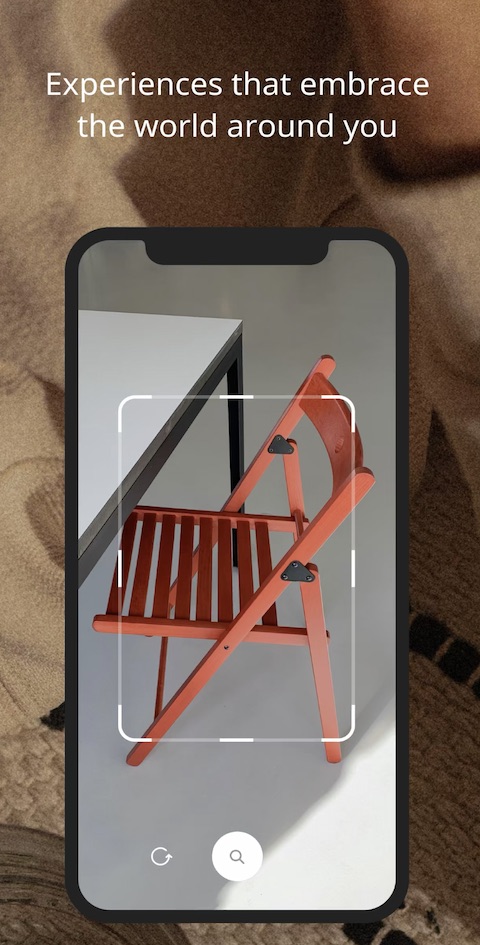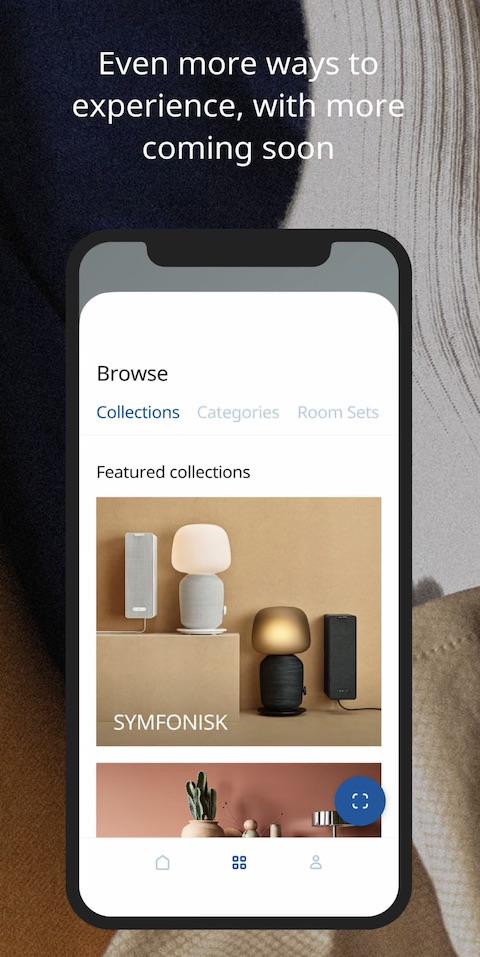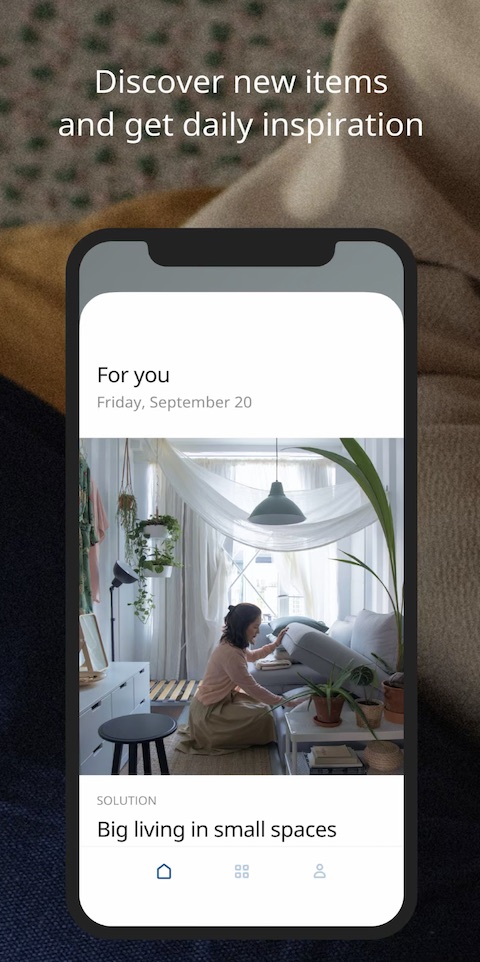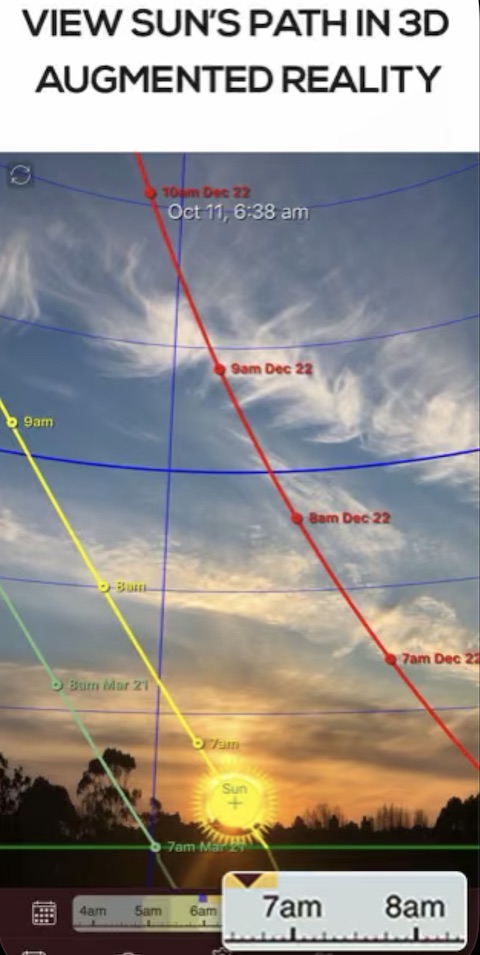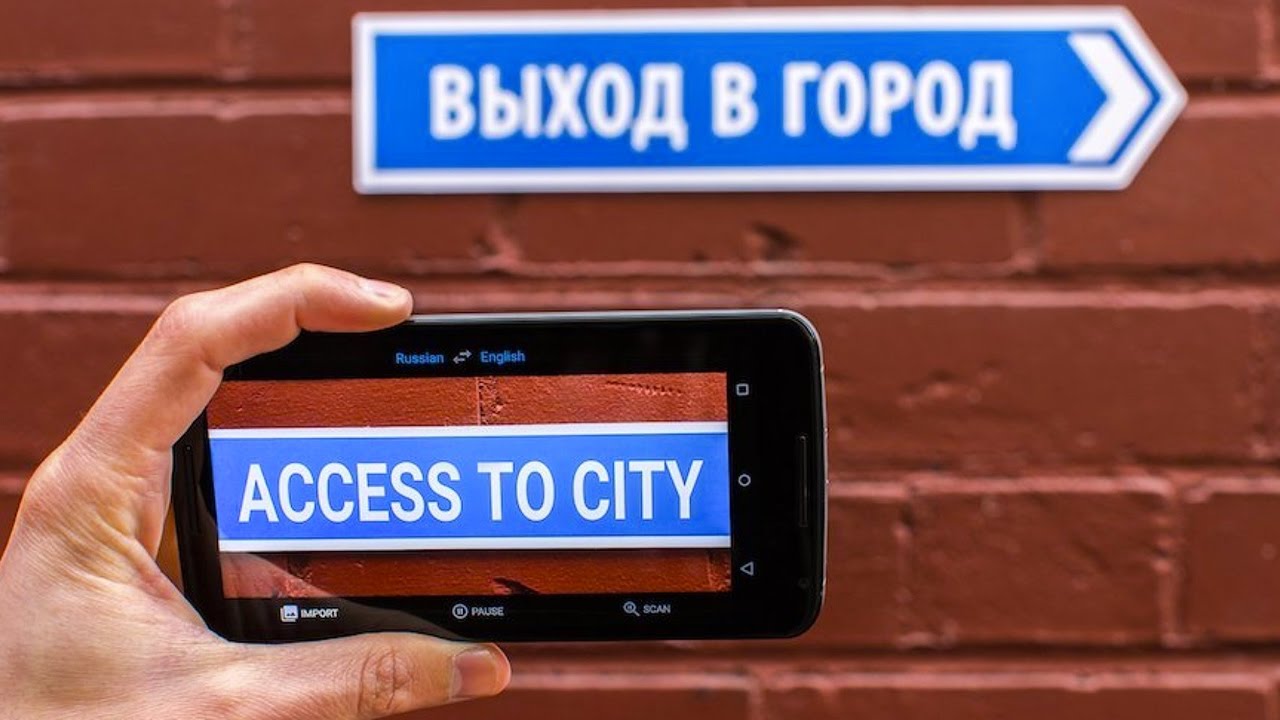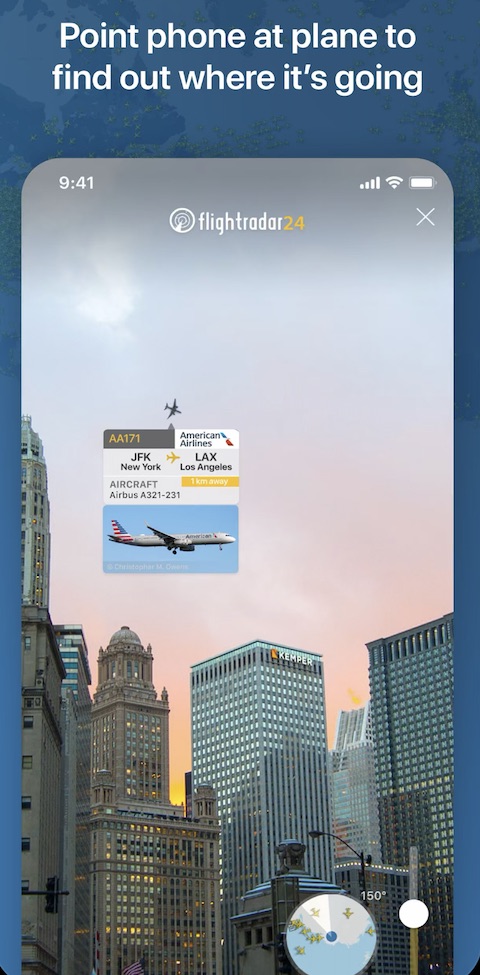In today's part of the series about the best applications, we will again focus on practical applications that use augmented reality on the iPhone. This time we will talk about, for example, IKEA Place, an application for simulating the impact of the sun's rays or perhaps a translator.
It could be interest you
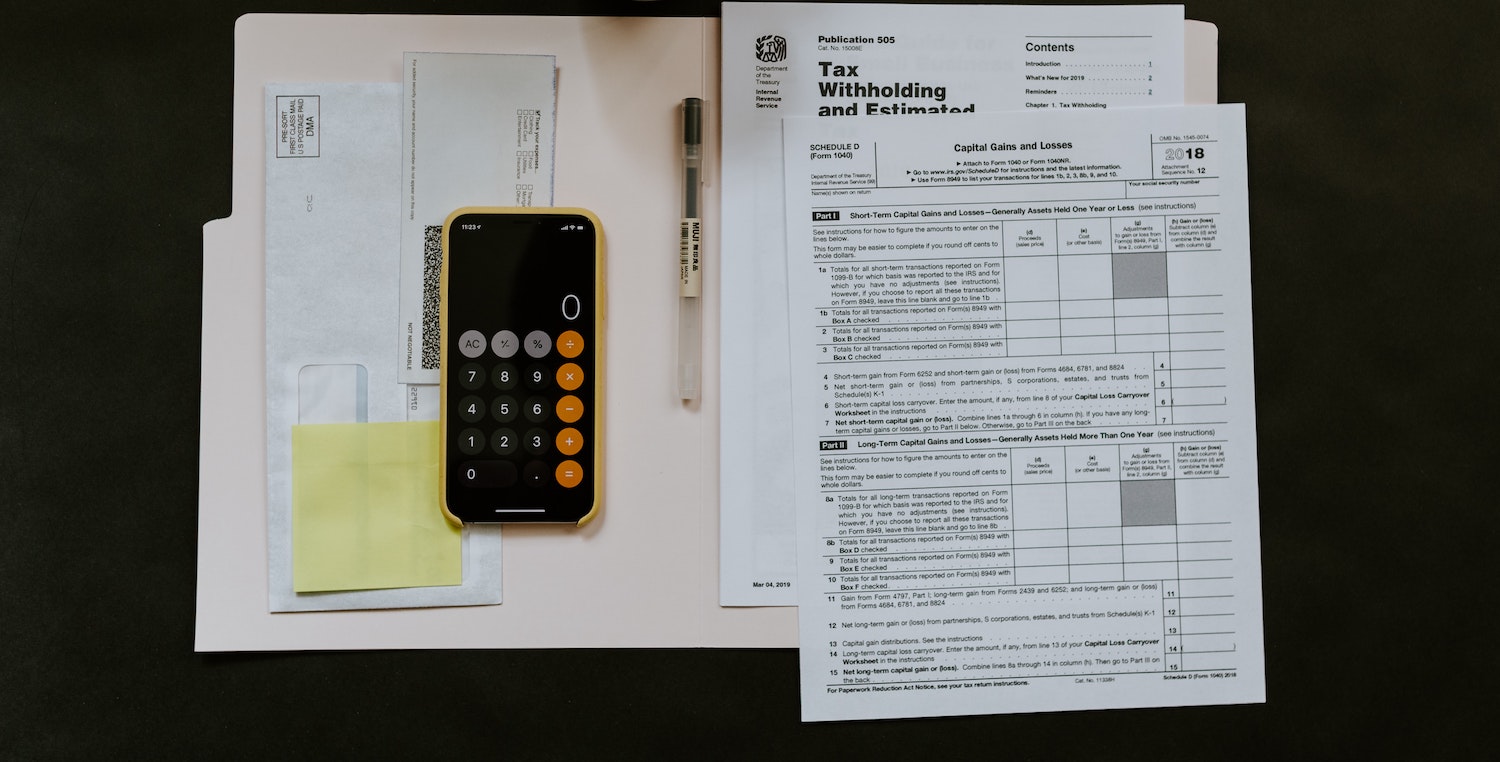
IKEA Place
Do you like IKEA furniture and would you like to get the most accurate idea of how the individual pieces will probably look in your home? Thanks to the IKEA Place application, which uses augmented reality support on the iPhone, you can place IKEA furniture in every corner of your home and see how it would look in your home. The application does not yet have a complete offer, but the content is constantly growing.
Sunseeker
The SunSeeker application is sure to please all photographers, and not just them. SunSeeker will give you up-to-date and absolutely accurate information about sunlight direction, sunset and sunrise times, shadow positions and much more. Thanks to augmented reality, you can model the position of light and shadows in the application at a certain hour and get an idea of what the resulting photo or video will look like. But the application will also provide you with useful information about, for example, where and at what time to park your car so that it doesn't turn into a hot oven in no time.
Google Translate
Although the Google Translate application does not work exclusively on the principle of augmented reality, it uses this technology to translate texts from various signs, inscriptions, book or product covers, documents and other places. Just point your iPhone's camera at the text you want to translate and enter the default and target languages, or set the language recognition function.
Flight Radar
The Flight Radar application will delight not only all travelers, but also fans of air traffic. Flight Radar can display important flight information in real time on the display of your iPhone or iPad. You can view flights not only on the map, but thanks to augmented reality you can project them in your surroundings. Just point your iPhone's camera at the appropriate location and you'll see basic information about the flight in question. In addition, Flight Radar also has a function that allows you to monitor the flight in real time from the crew's point of view.