LiDAR, or Light Detection And Ranging, is a method of remote distance measurement based on the calculation of the propagation time of a laser beam pulse reflected from the scanned object. Not only iPhone Pros from their version 12 and above, i.e. the current iPhone 13 Pro, but also iPad Pros have this scanner. If you don't know how to make full use of it, try these apps.
It could be interest you

Clips
With Clips, straight from Apple, you can capture joyful moments, play with Memoji and amazing effects in augmented reality, and then share your creation with friends, family or the world. Using depth sensing with a LiDAR scanner, the title allows you to create a virtual disco floor in your living room, shoot confetti explosions into space, leave behind a star trail and much more.
Measurement
The Measure app turns your iPhone or iPad into a tape measure. The app allows you to quickly measure the size of objects in the real world and can automatically provide the dimensions of rectangular objects. With the LiDAR scanner, when measuring large objects, horizontal and vertical guide lines are displayed, which make the measurement easier and more accurate, but also the person's height is measured immediately and automatically. Even if he is sitting on a chair - from the floor to the top of his head, the top of his hairstyle or even the top of his hat.
Seeing AI
Microsoft is behind the title and is primarily focused on helping blind and partially sighted people navigate their environment. However, the features based on the LiDAR scanner make the app a fascinating experience for anyone. It recognizes documents, products, people, money, and it also supports VoiceOver, which reads out what the phone is pointing at. Czech localization is also available.
3D Scanner App
With Title, you can scan any object or scene to create a complete three-dimensional image of it on your device. In addition, it works as simply as possible. You place the object on the surface in front of you, click the shutter button and just move your iPhone around it. This will generate the resulting image, which you can easily export to formats such as PTS, PCD, PLY or XYZ. You can also edit individual images directly in the device.
ARama!
The title uses augmented reality to let you play around with copying and pasting objects that you've previously scanned. You can use one character or object in one scene countless times. You can scale, rotate, and move the scanned object around the scene.
 Adam Kos
Adam Kos 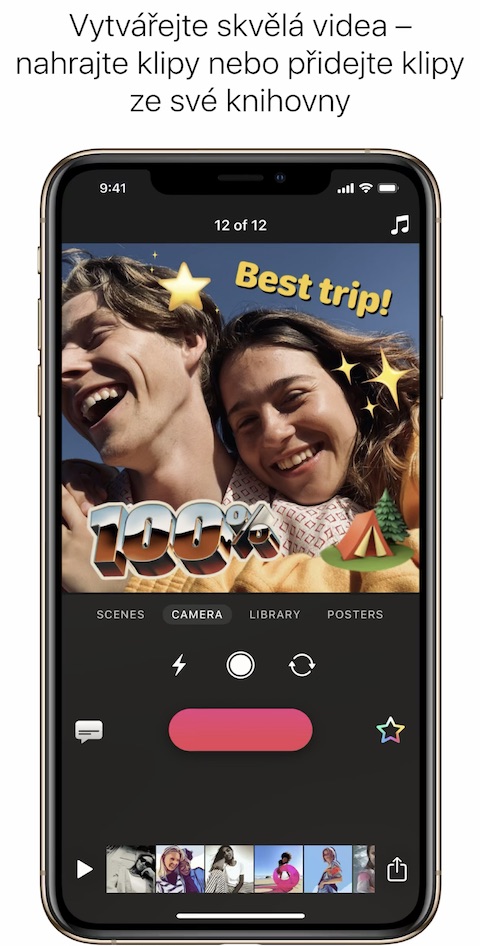

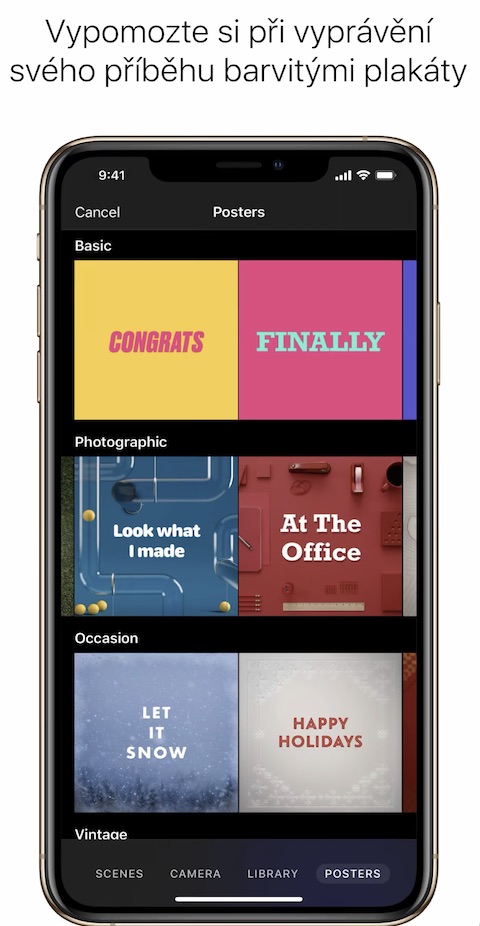

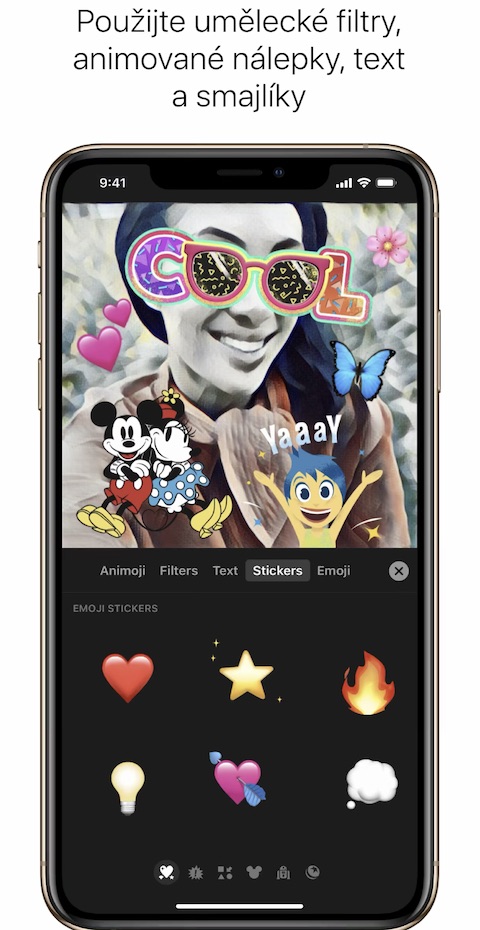


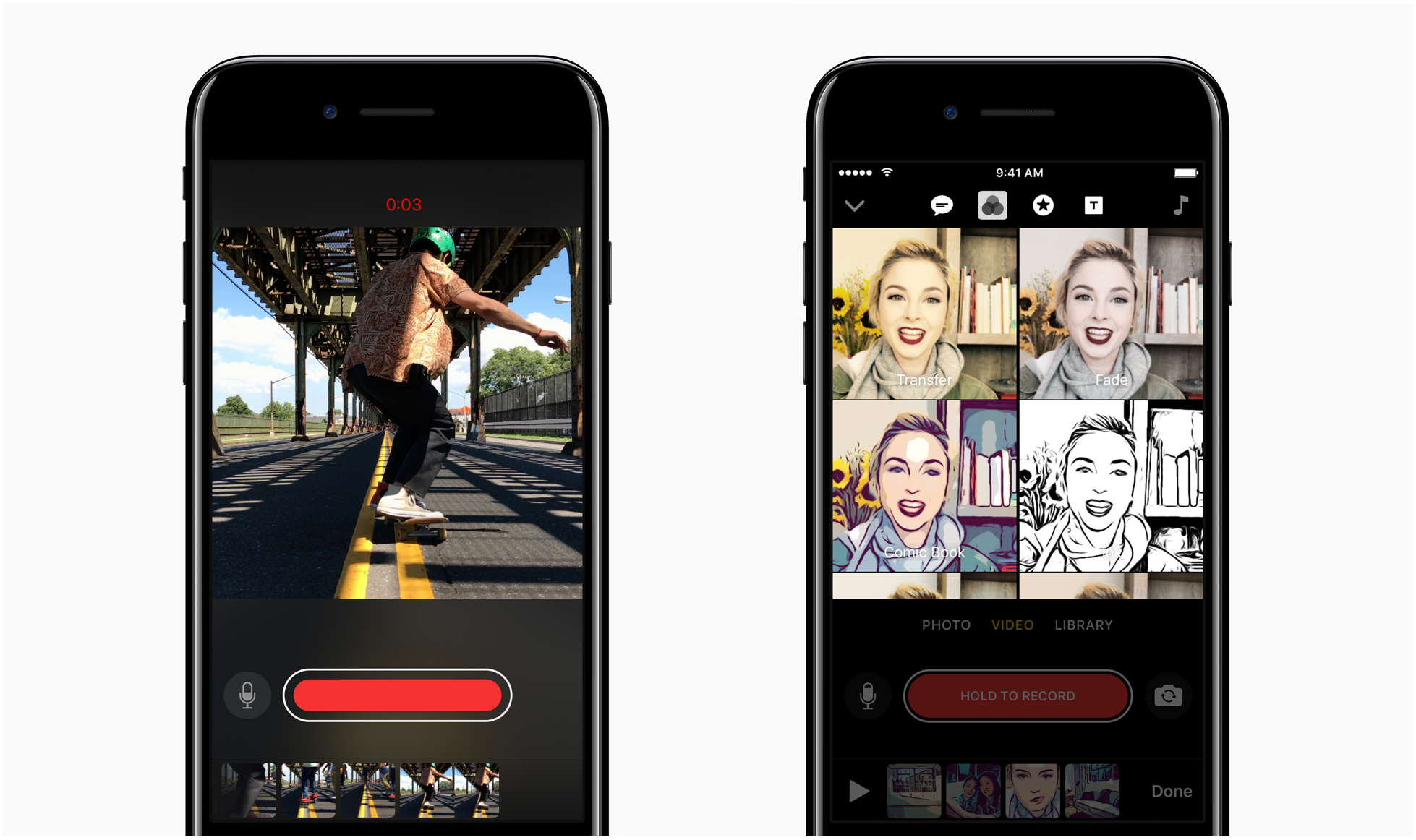



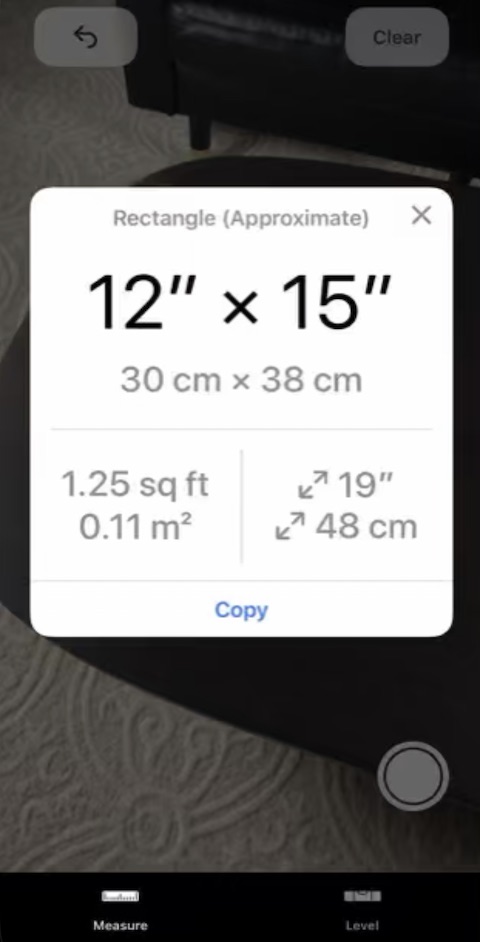

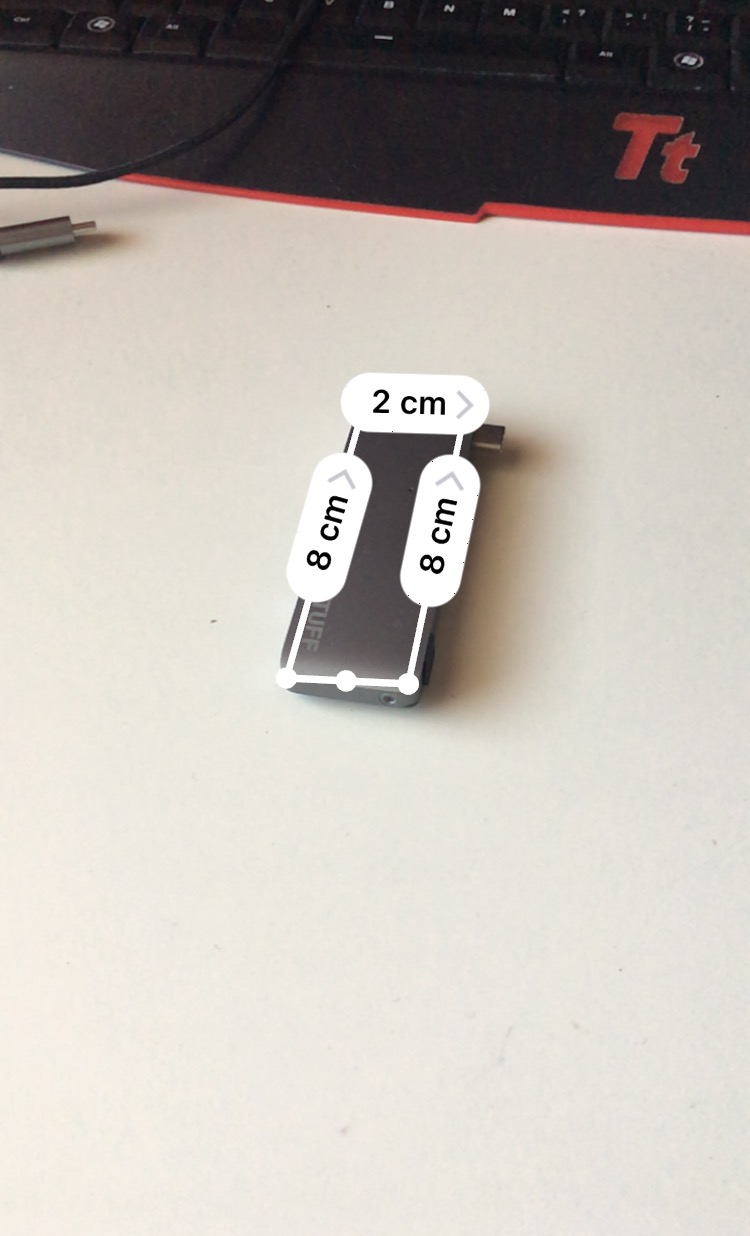
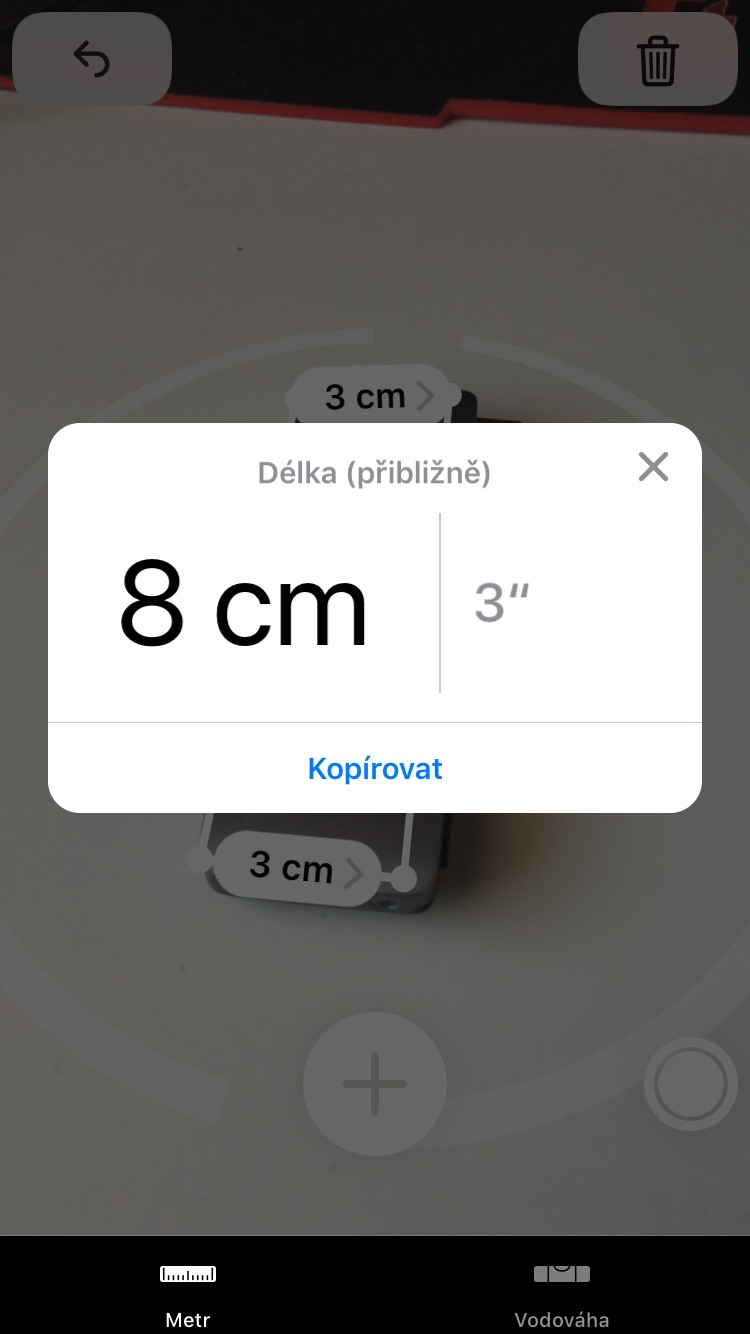
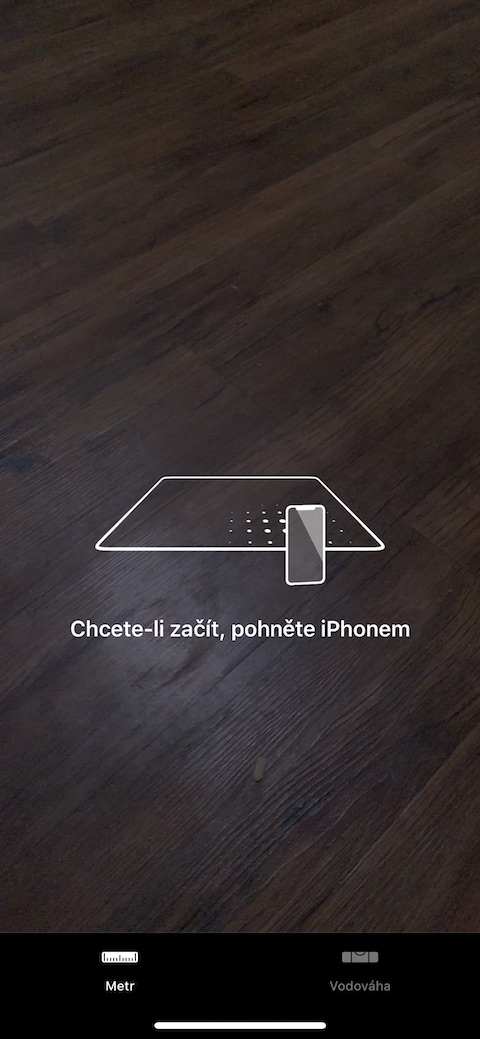
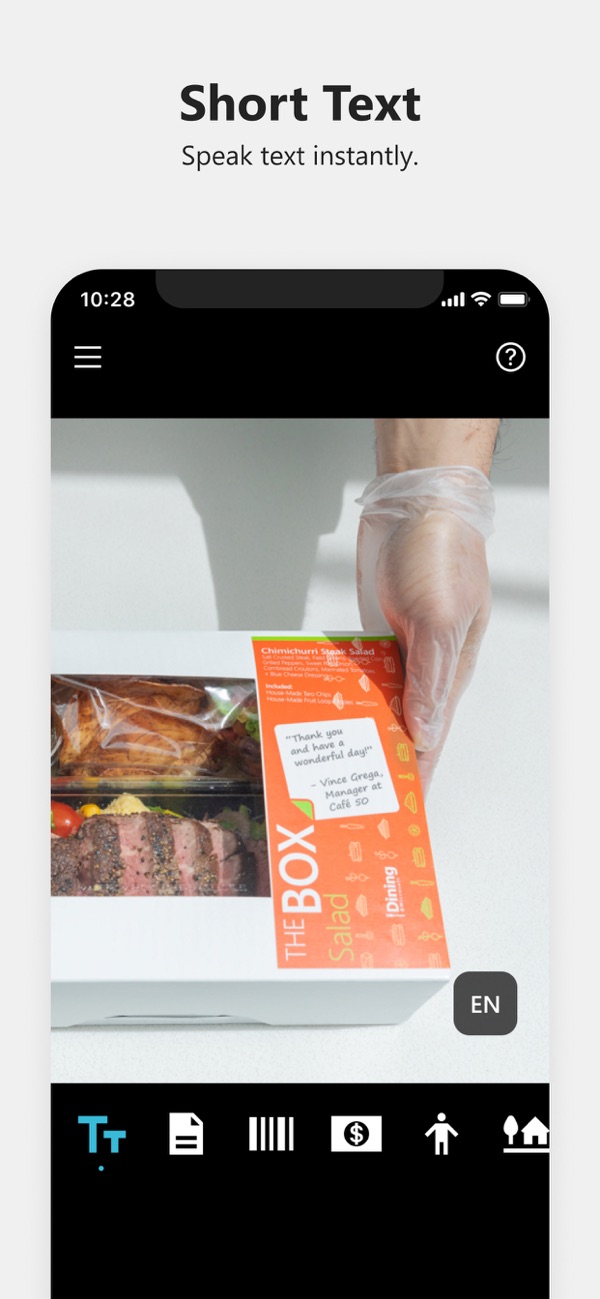

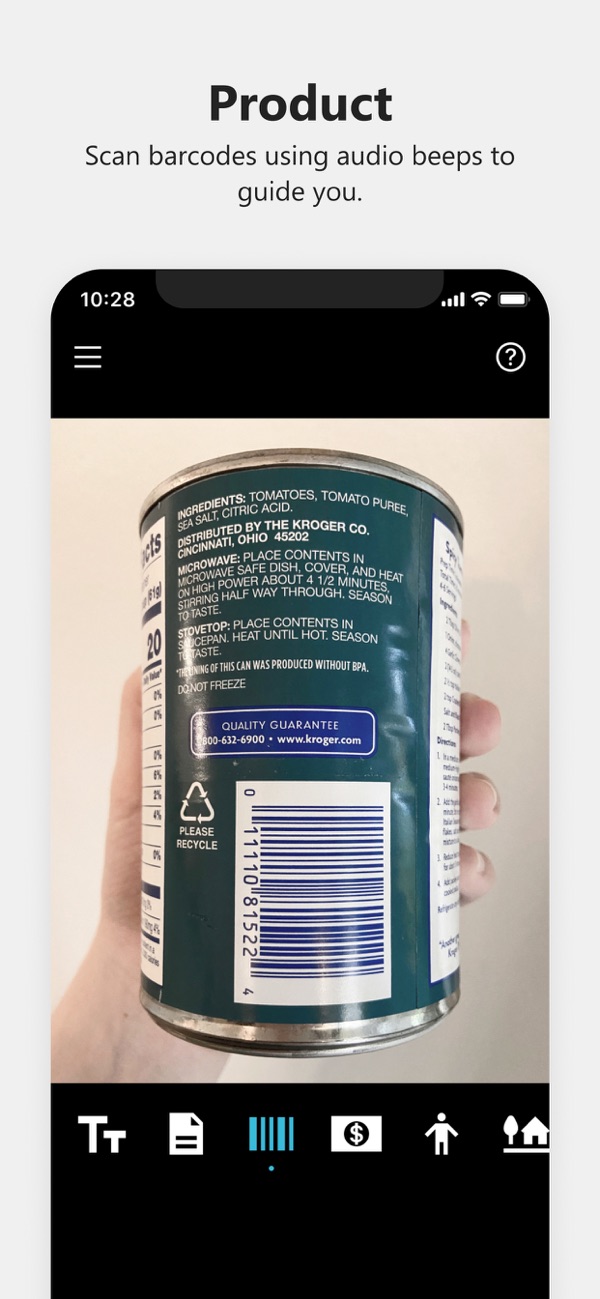
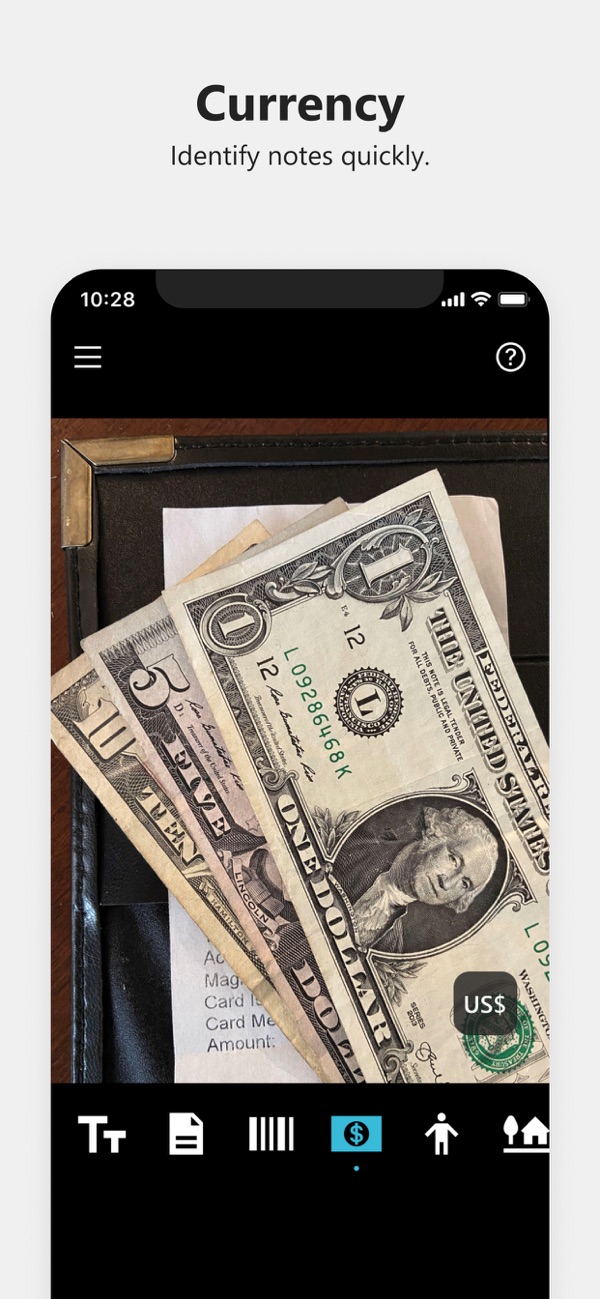
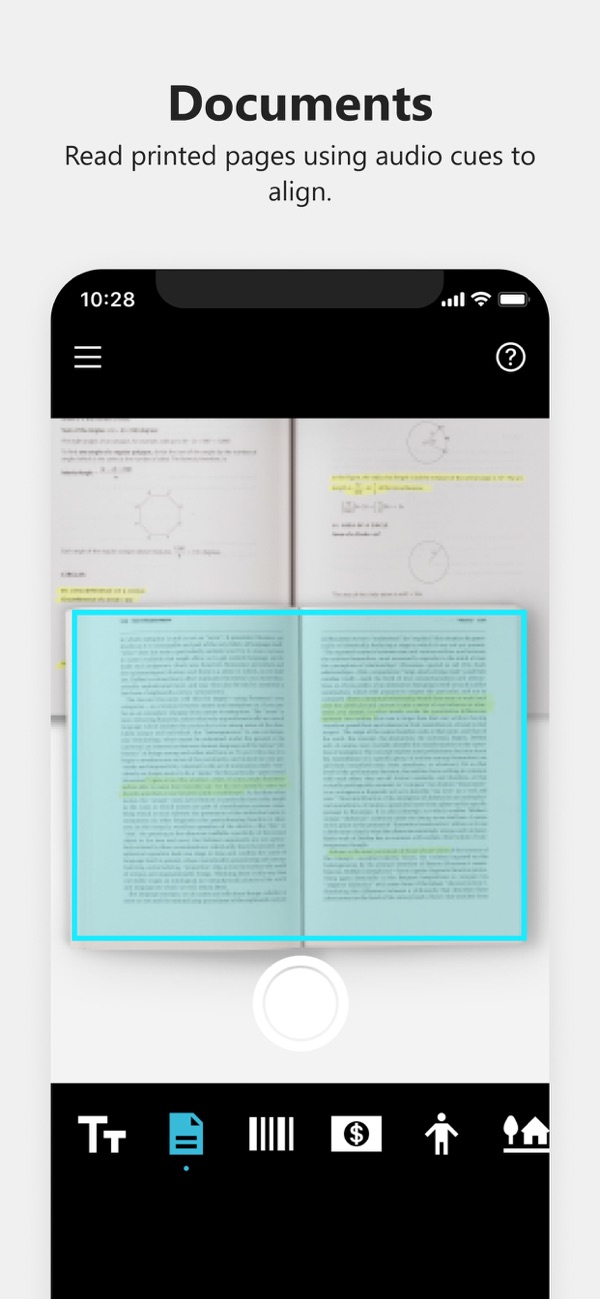


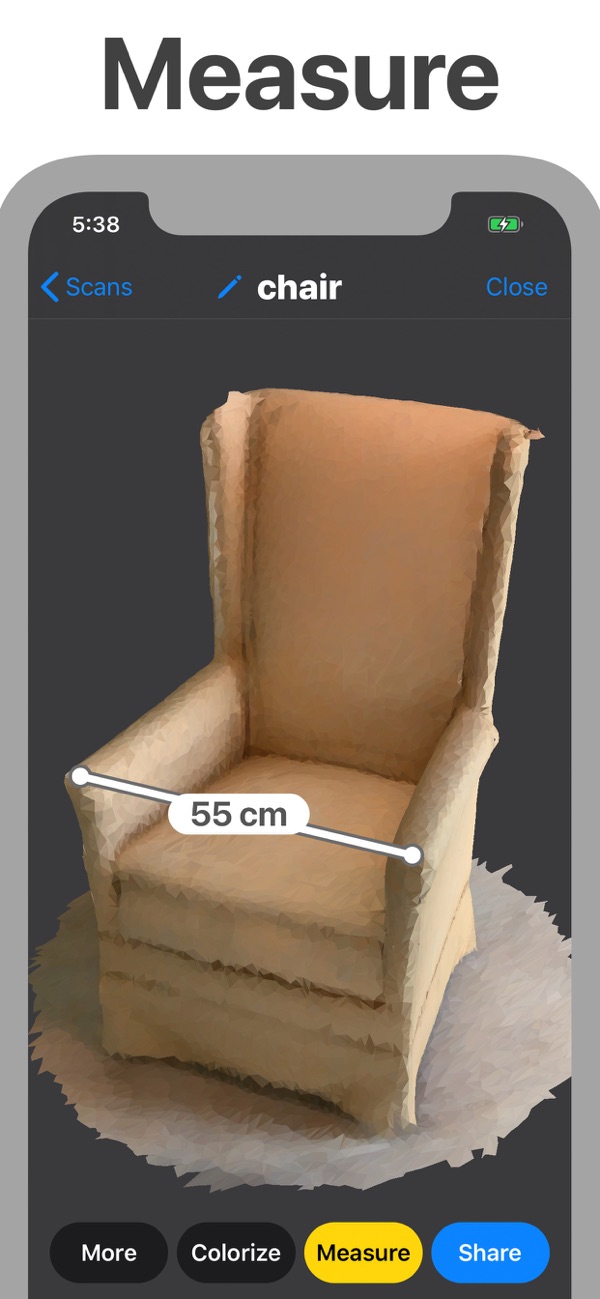
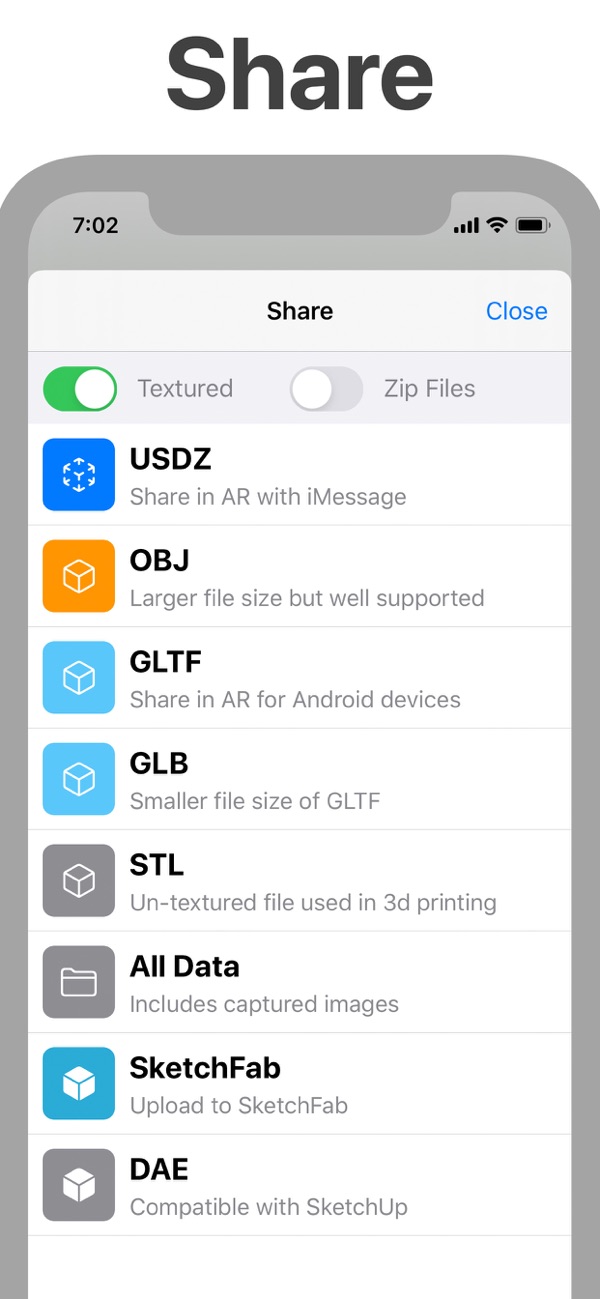





I use the application: Polycam.
As far as I know, iPhones have Lidar since 12 pro...
Still need Playground AR. 0 uses, but a good toy :D