The default browser in the macOS operating system is Safari. Although Apple is constantly improving and tweaking this native tool, many users have not liked it and are looking for an alternative. If you belong to this group, you can try to be inspired by our selection today.
Chrome
Probably the most common alternative to the Safari browser that Apple users reach for is Chrome from Google. Chrome is free, fast, relatively reliable, the possibility of installing various extensions and integration with tools, applications and services from Google is also a big advantage. Chrome boasts a pleasant, clear user interface, but users quite often complain that it poses a relatively heavy load on the system and is demanding on system resources.
Opera
The Opera web browser is also increasingly popular among users. While Chrome's main assets are installable extensions, Opera's are freely activateable add-ons that can help you improve your privacy, ensure you browse the Internet safely, serve to transfer content from one device to another, but also help with cryptocurrency management. Opera also offers a useful function of Turbo mode, which ensures significantly faster loading of individual websites through the compression of Internet pages.
Firefox
Mozilla's Firefox browser is often unfairly forgotten. It is a proven classic that can serve you well. In Firefox on Mac, you can take advantage of a whole range of great and useful features, from spell checking to smart bookmarks and various toolbars to a sophisticated download manager. Similar to Chrome, Firefox also offers the possibility to install various extensions, a set of useful tools for developers or functions for safe Internet browsing.
Tor
Some may have the Tor browser associated with the dark web phenomenon. At the same time, Tor is a great browser even for those who just need to browse the Internet at a normal level, but who also care a lot about privacy and security. You can use the Tor browser to browse the Internet safely and anonymously, search securely using specific tools such as DuckDuckGo, and of course also visit .onion domains. A huge advantage of Tor is security and anonymity, but for the sake of perfect encryption and redirection, some pages can sometimes take a little longer to load.
Microsoft Edge
It may surprise someone that the Edge browser from Microsoft is also quite popular. Users especially praise its clear user interface and reliability, as well as the tools that allow you to save individual web pages in collections. Microsoft Edge is often recommended to those who were satisfied with Google Chrome, but who are bothered by its aforementioned demands on computer system resources.
Brave
Brave is another browser whose creators care about user privacy. This browser is great at dealing with various tracking tools, cookies or scripts, in addition to privacy enhancement tools, it also offers an integrated smart password manager or perhaps an automatic malware and phishing blocker. Brave also offers the option of customizing specific settings for individual websites.
Torch
The Torch web browser, which comes from the workshop of Torch Media, offers many specifics. Since it includes an integrated torrent client, it will suit a group of users who acquire content in this way. In addition, the Torch browser offers tools for sharing web pages or the ability to easily download multimedia content from the web. Among the disadvantages of the Torch browser, however, users often list relatively low speed.


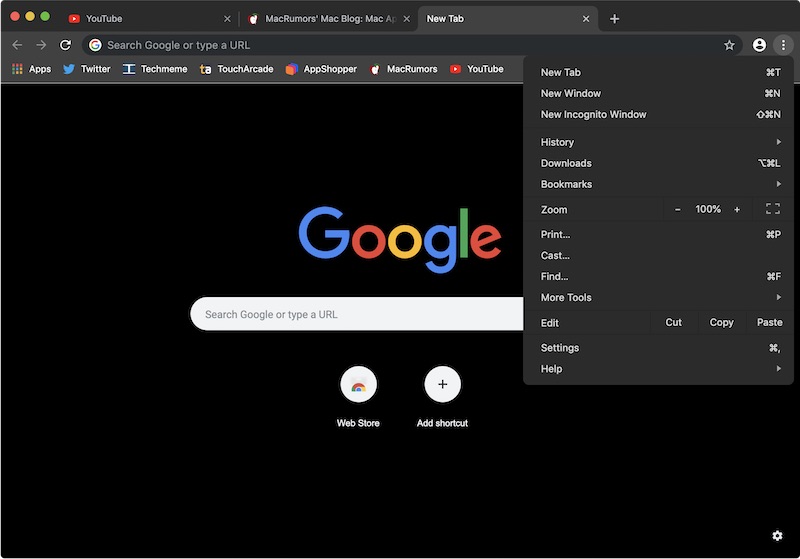


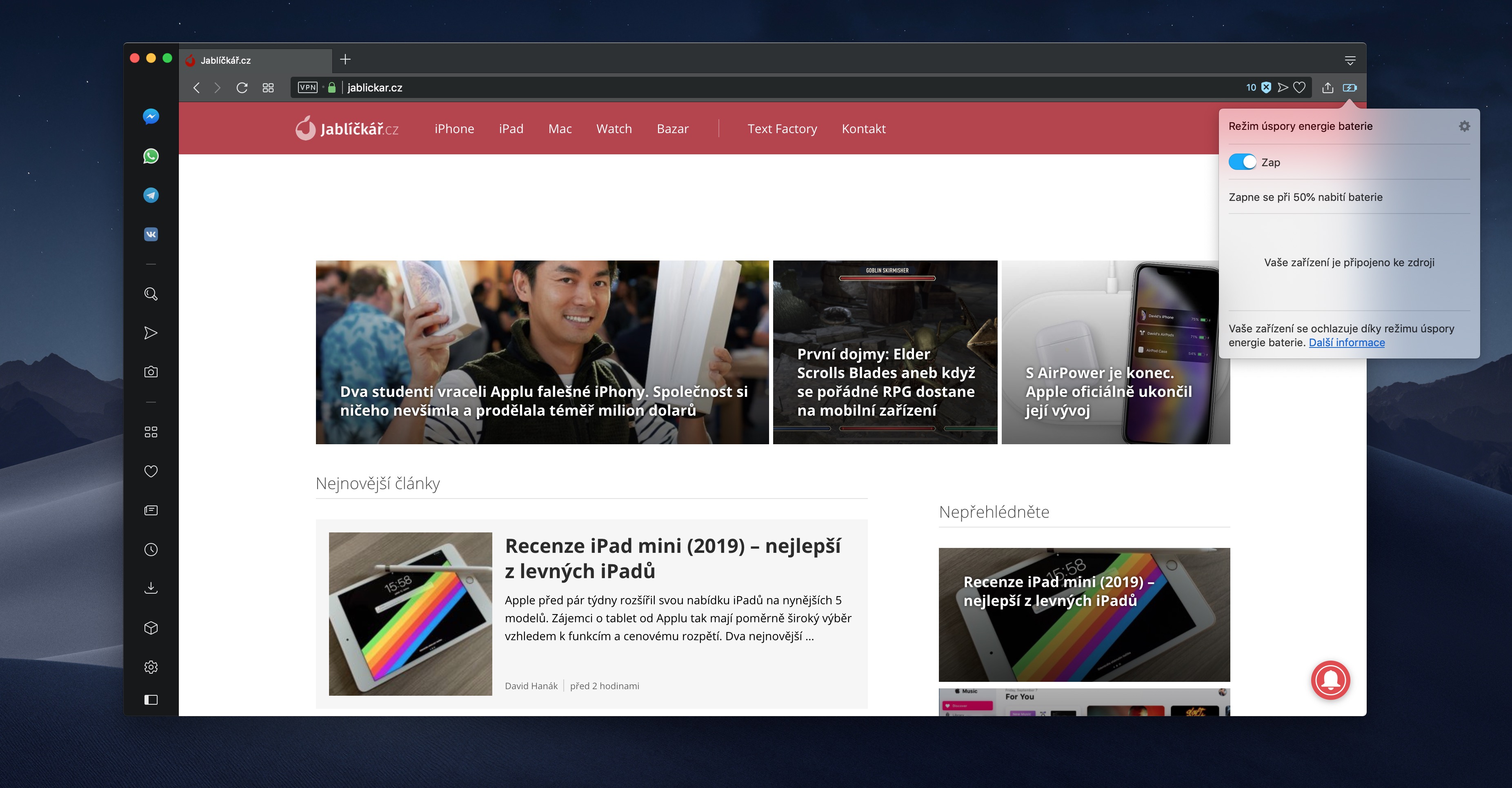
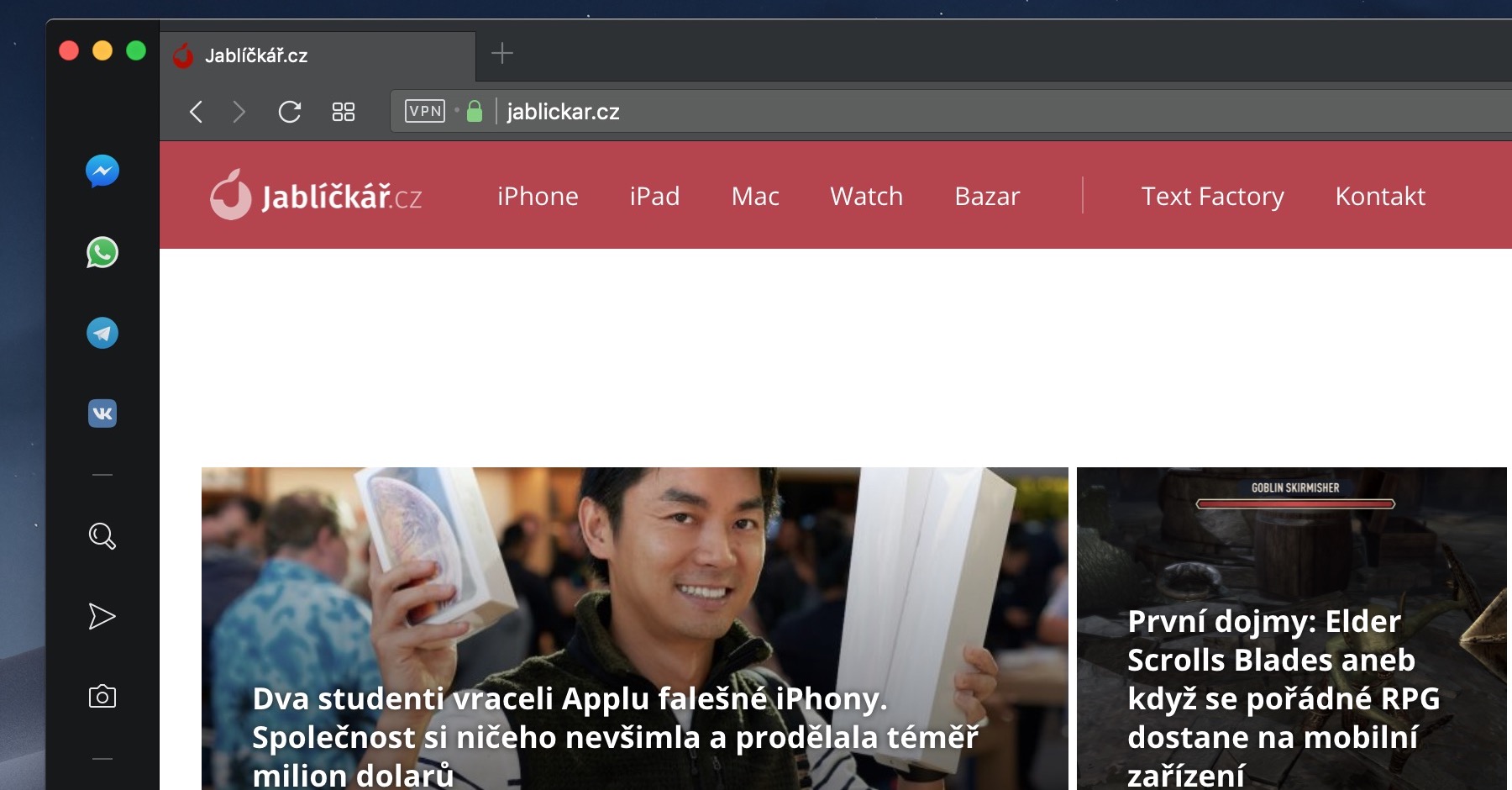
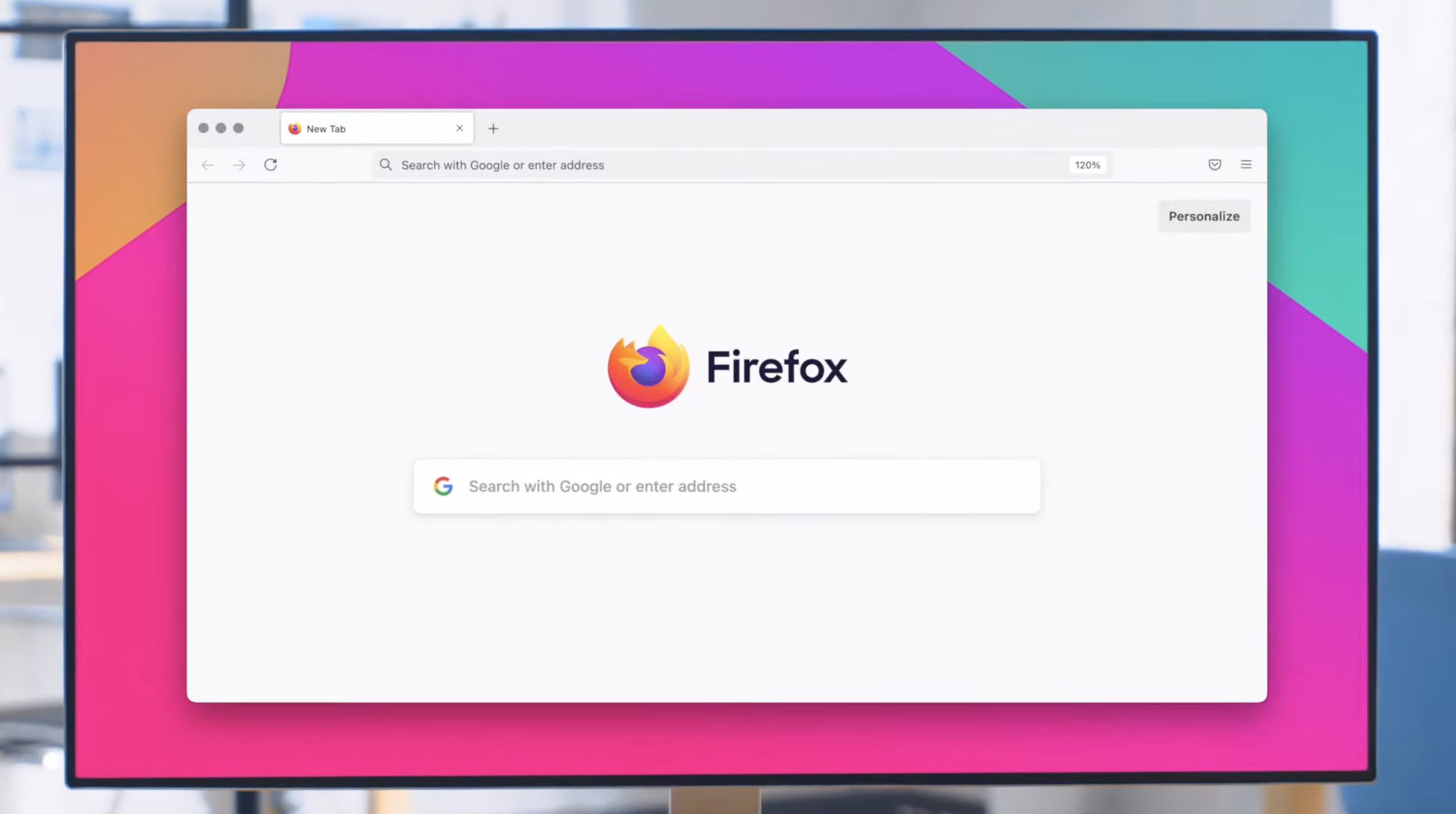

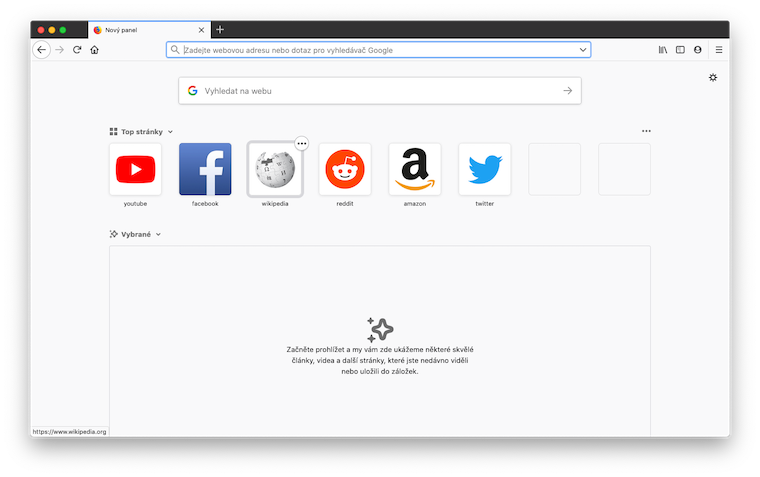
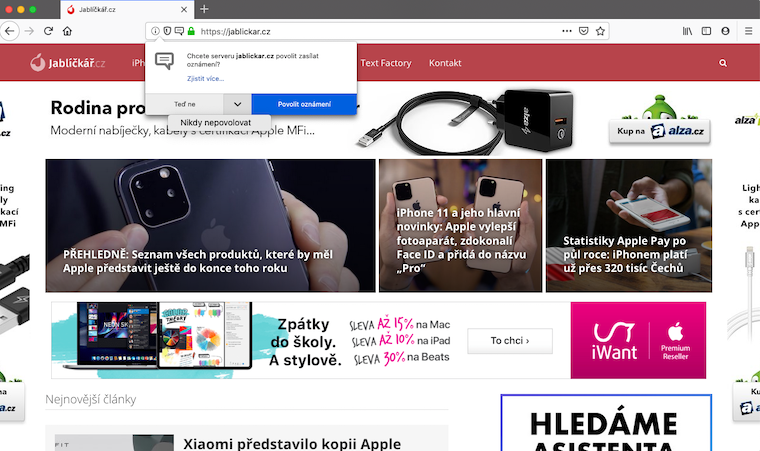
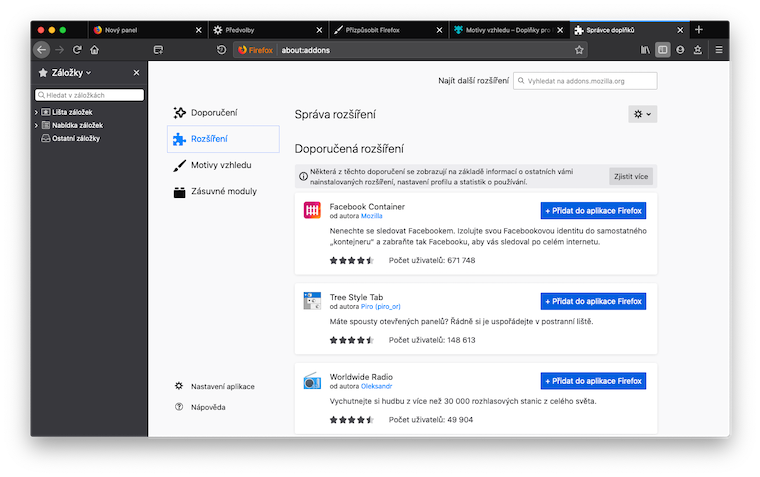
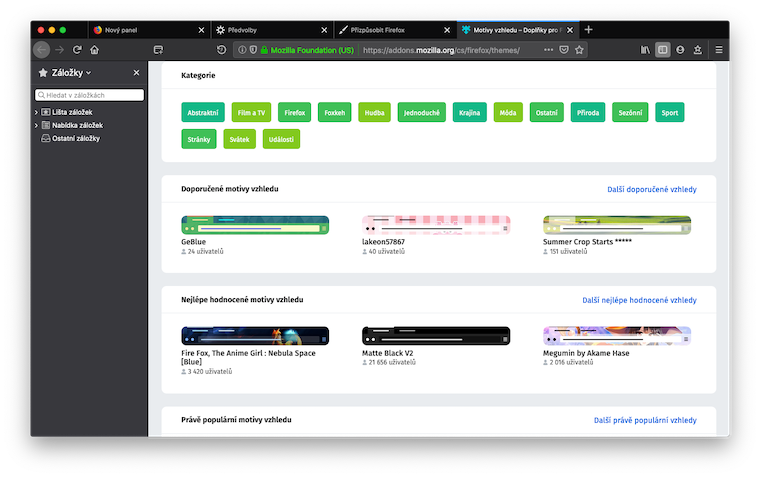
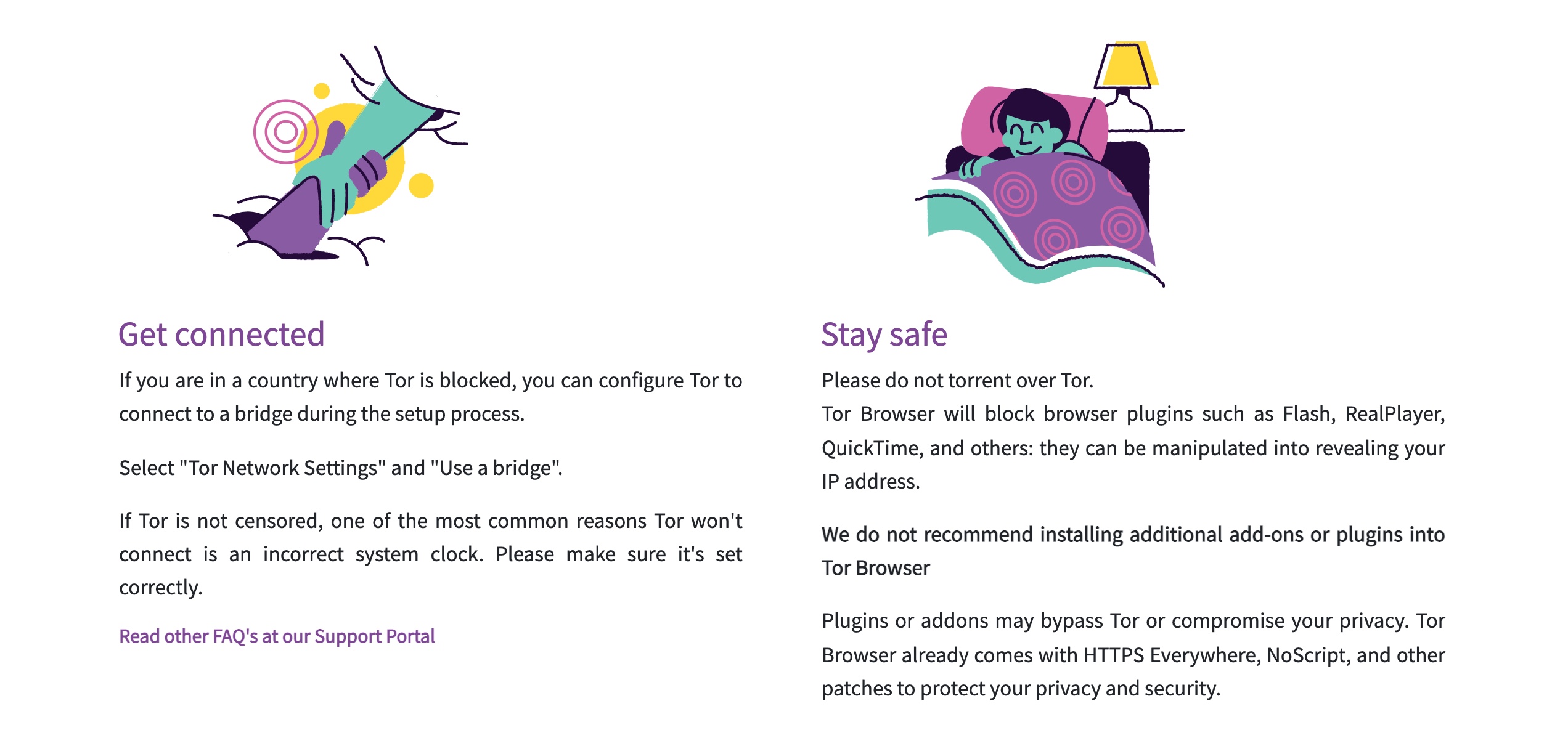
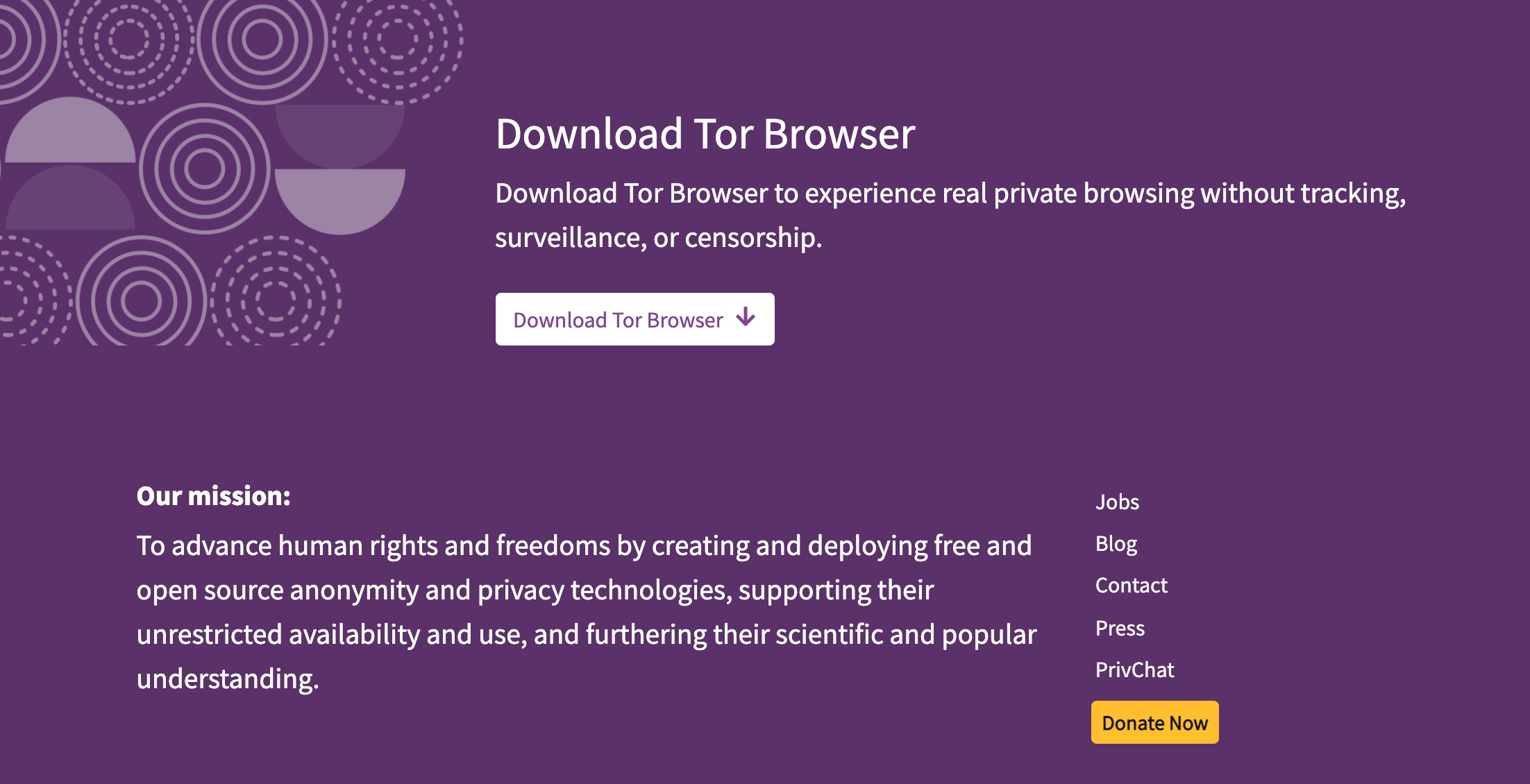

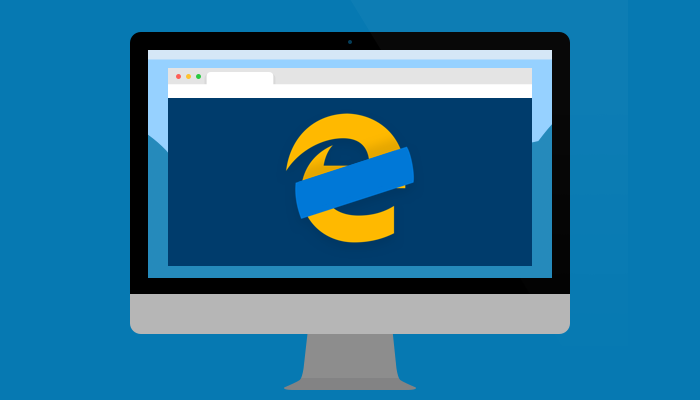


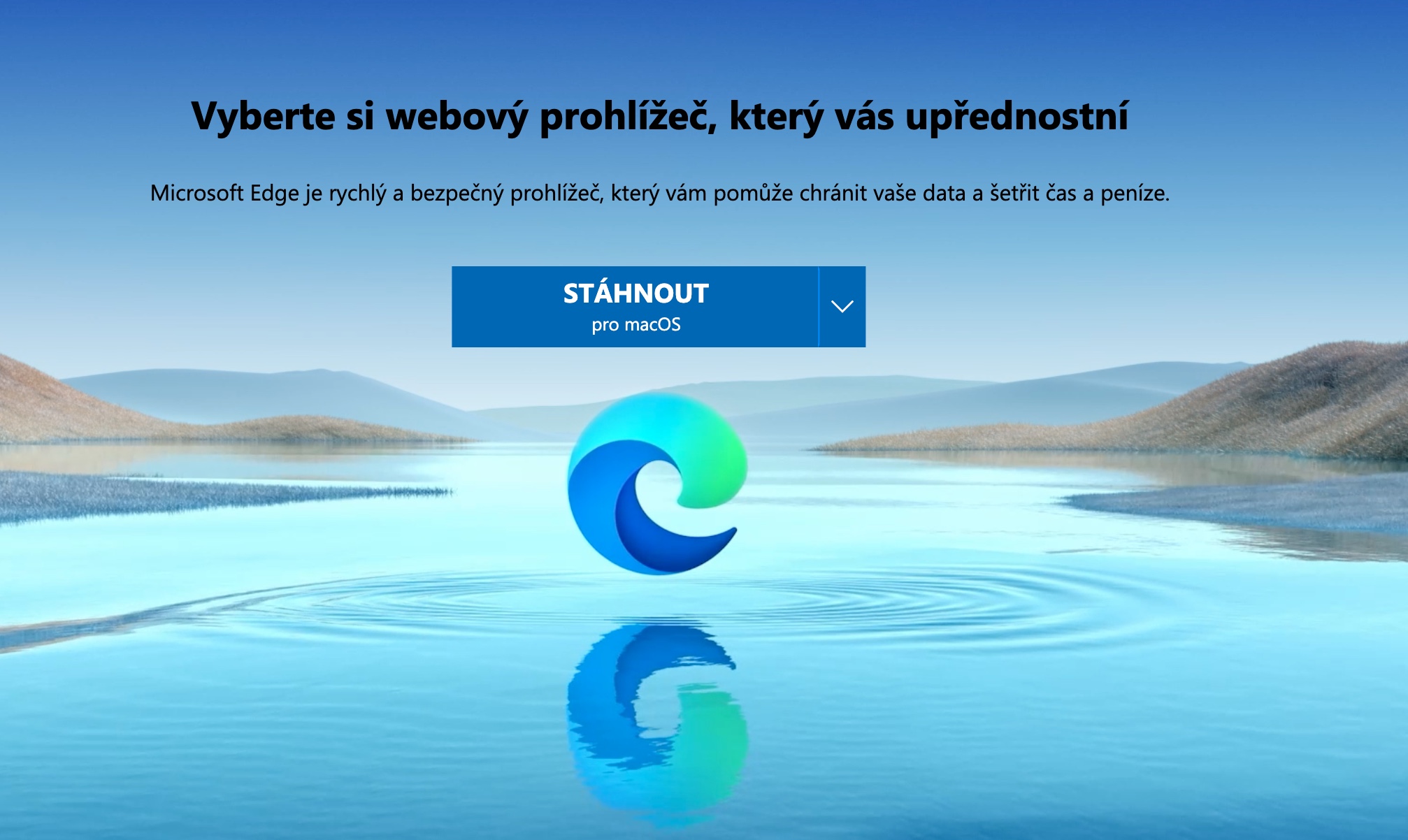
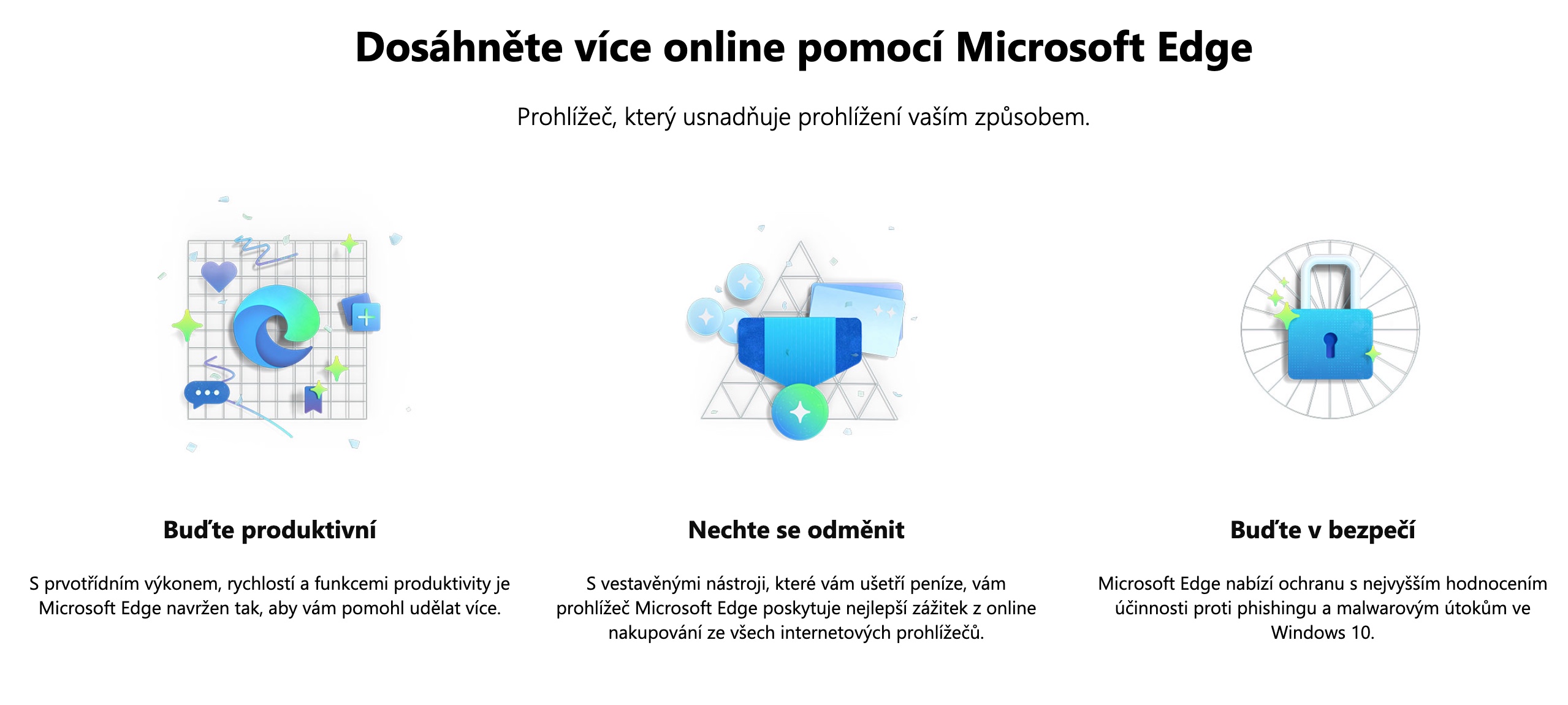
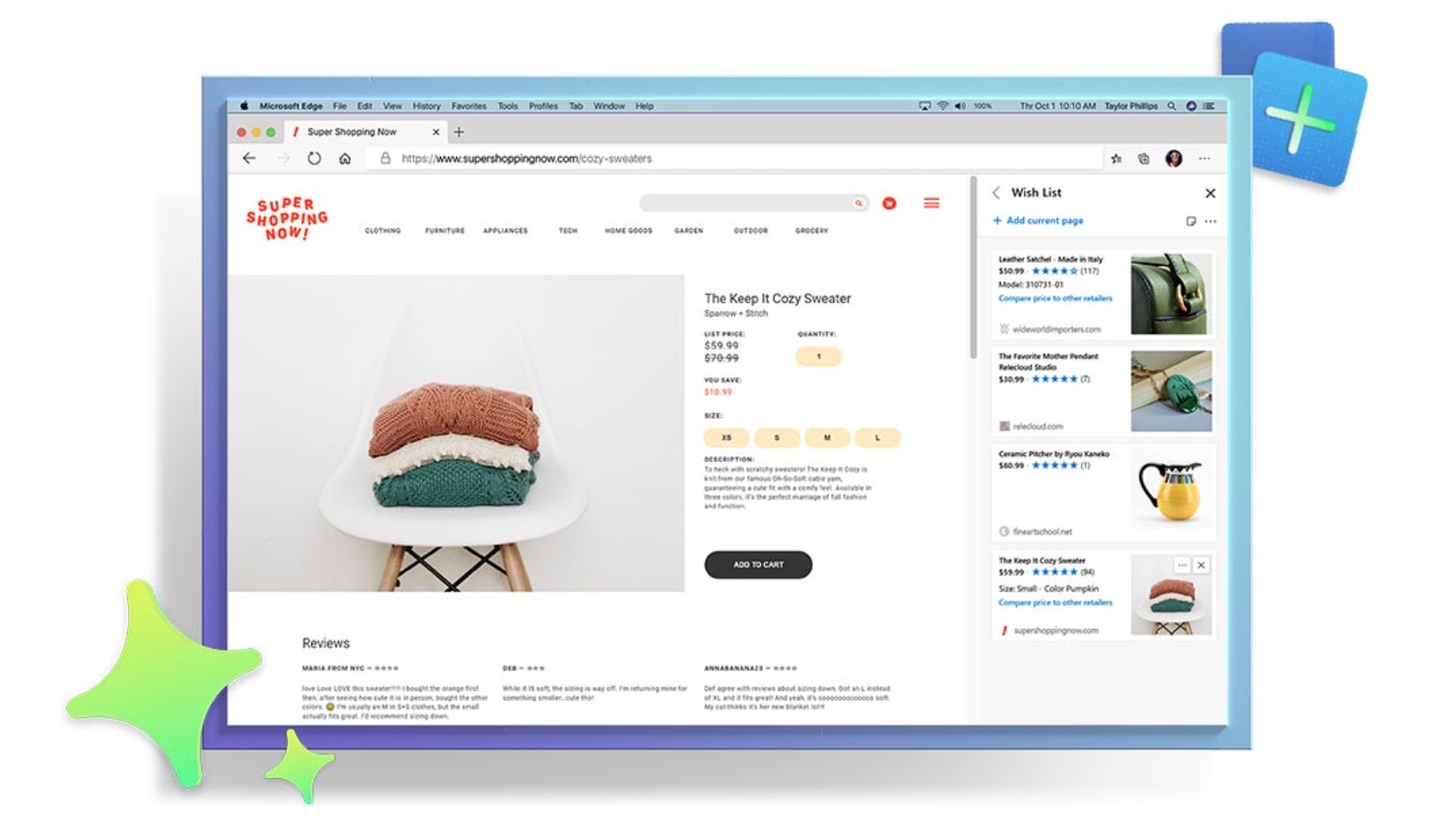
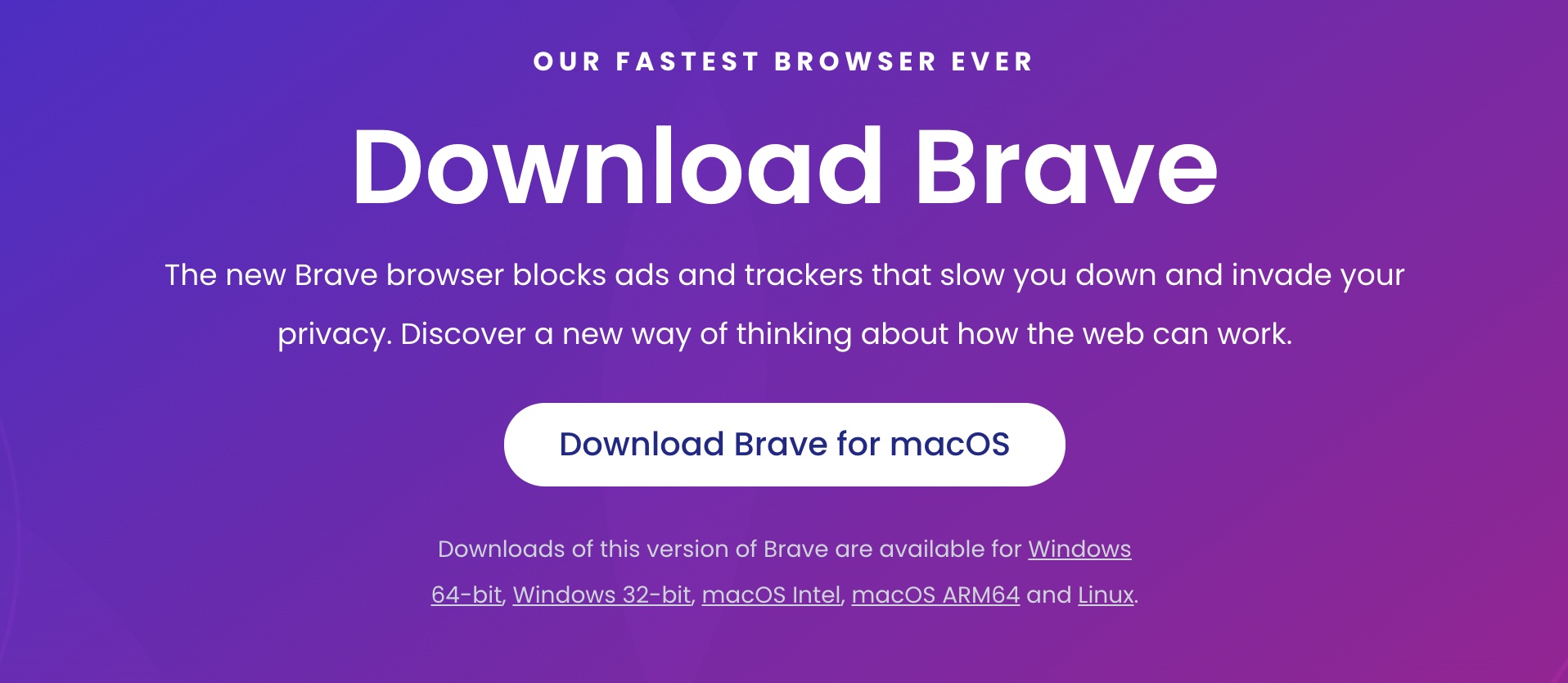
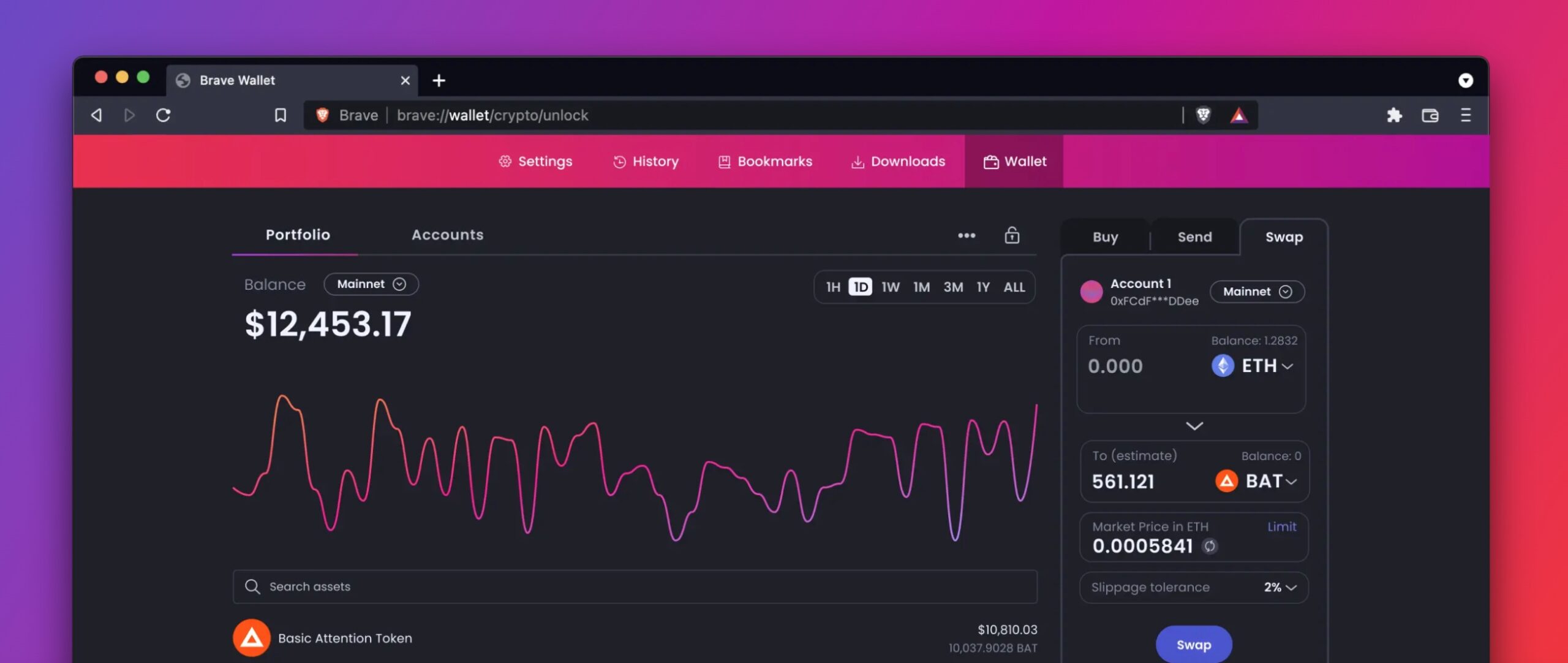



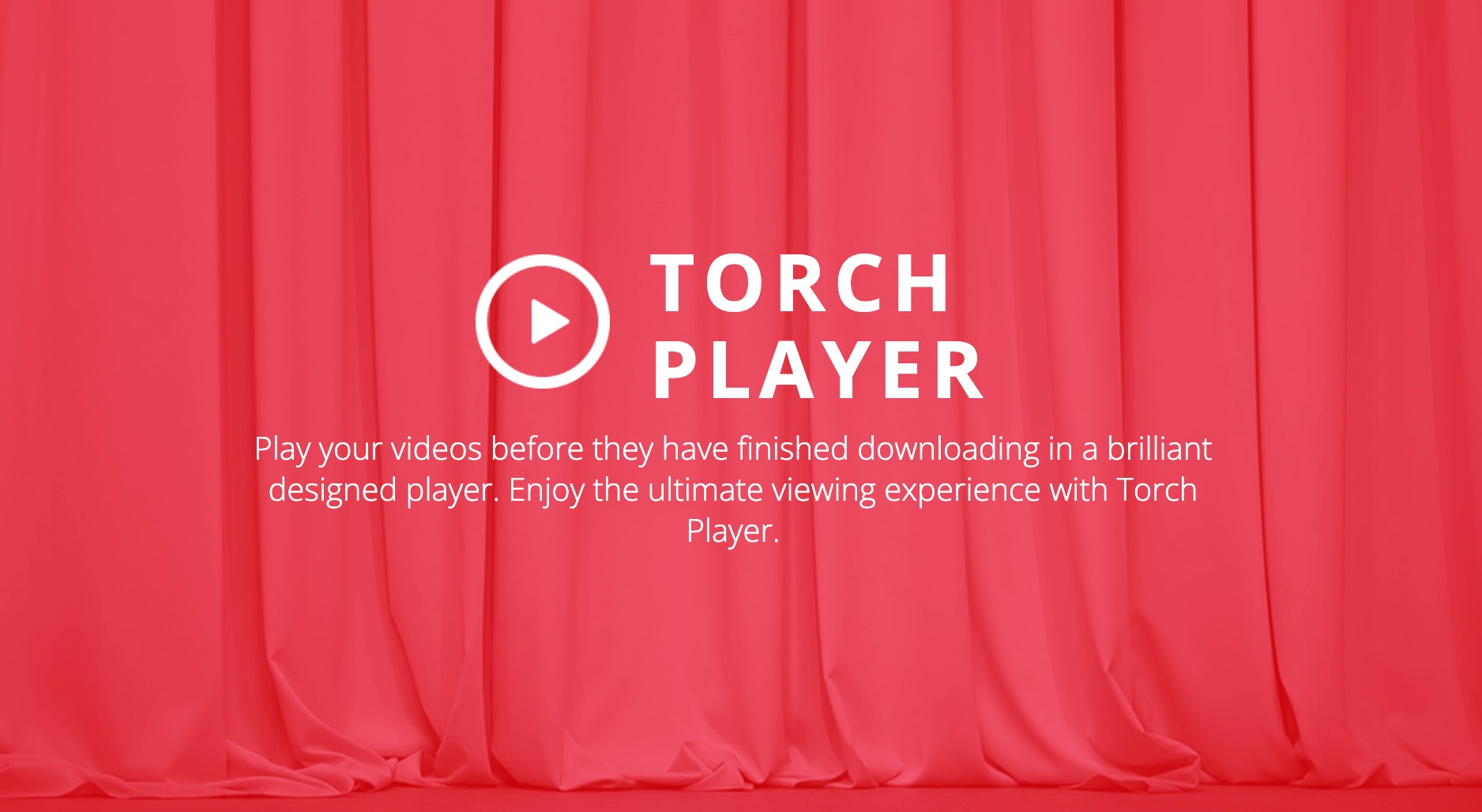

Chrome extensions can be installed in Opera, at least on Windows.
They also work on Mac
However, Opera is already Chrome today :) just like Edge. And that's why Firefox already belongs to the group that will soon retire to software heaven, because it doesn't have what it takes to keep up if it doesn't run on webkit. Neither does Safari, but Apple is behind it.