Each of us has a lot of tasks to complete every day. Sometimes it can be difficult to keep track of all the responsibilities and complete them on time. Fortunately, there are plenty of useful apps in the App Store that will help us with our tasks. In today's article, we will introduce you to some of them.
It could be interest you

T
The Todoist application not only received a preponderance of positive reviews in the App Store, but was also positively evaluated by various technology servers. It boasts 20 million active users who use it to manage and create tasks, lists, but also to collaborate on various projects. The Todoist application offers the function of instantly recording tasks and other items and their subsequent management. You can also attach completion dates and reminders to individual items, and you can also set regular and recurring tasks here. Todoist allows multiple users to collaborate, set priorities for individual tasks, and monitor your progress while completing individual items. It allows integration with Gmail, Google Calendar, Slack and offers Siri support. You can use Todoist on your iPhone, iPad, Apple Watch, but also on computers with Windows or macOS. The application can be downloaded for free, a monthly subscription will cost you 109 crowns, an annual subscription will cost 999 crowns.
Things
In the App Store, you can currently download the third generation of the useful and versatile Things application. You can use the application to record all kinds of content, but it is primarily used to create and manage tasks, which you can enter here both manually and via Siri. The Things application offers full support for importing content from native Reminders, the ability to create complex projects and supplement them with individual steps. You can then sort individual projects into sections. The application allows the display of tasks together with the calendar for a better overview, the possibility of creating recurring regular entries, creating an overview for the current day, as well as adding labels to individual tasks with the possibility of subsequent filtering and customized searches. The application also offers support for adding reminders, support for the drag & drop function for better and more efficient task management, as well as the ability to naturally enter individual items. Things also offers full integration with native Calendar, Siri, Reminders, offers notification support and widgets. The Things application can be used on iPhone, iPad and on a Mac, synchronization takes place using the Things Cloud service.
Microsoft To-Do
Microsoft To-Do currently serves, among other things, as a replacement for the canceled Wunderlist app. At the same time, it is a relatively high-quality solution for all users who are looking for a free application for creating tasks - if for any reason they are not satisfied with the native Reminders. The Microsoft To-Do application allows you to create, manage and share lists of all kinds. In the application, you can differentiate the lists by color, create recurring due dates and reminders, and divide tasks into individual steps or add additional notes or files up to 25 MB in size. Similar to the mentioned Wunderlist, Microsoft To-Do also offers the function of displaying tasks for the current day. Microsoft To-Do offers the possibility of synchronization with Outlook, you can also use it on the iPad and macu. The app is completely free and without ads.
Reminders
The Reminders app is the easiest, most affordable and completely free solution for anyone who wants to create and manage tasks on their Apple devices. The application offers the creation of smart lists with automatic sorting, the ability to add place, brand, date, time and attachments or links to individual reminders, as well as the ability to collaborate and share. You can add additional nested tasks to individual items, the application also offers integration with native Messages and, of course, with Siri. Thanks to synchronization via iCloud, you can effectively use Reminders on all your Apple devices, including Apple Watch, the application also offers CarPlay support. Reminders also has a great integration with other apps, where in that app you just have to type Siri “Remind me about this” without having to go to Reminders from that app and copy and transfer anything.
OmniFocus
OmniFocus is the ideal tool for anyone who takes task and project creation seriously. It is a very powerful and feature-packed application that allows you to create individual tasks and entire projects and efficiently sort, rank and tag them without adding any unnecessary extra work. In the app, you can see an overview for the day as well as upcoming tasks. OmniFocus also offers the ability to continuously revise all entered projects. It is a multi-platform application with seamless synchronization, you can also use it on Mac, Apple Watch or in a web browser environment. All data is securely encrypted. OmniFocus offers rich options for adding labels and other markings to created items, a mass editing function, the ability to display the most used functions for greater work efficiency, or perhaps the ability to add attachments of all kinds, including audio files. OmniFocus offers integration with Siri, the ability to submit tasks via email, and support for Zapier and IFTTT. OmniFocus is free to download and offers a two-week free trial period, after which you can upgrade to the Standard version for 1290 crowns or to the Pro version for 1990. OmniFocus also offers different options for upgrading from the Standard to Pro version at discounted prices.
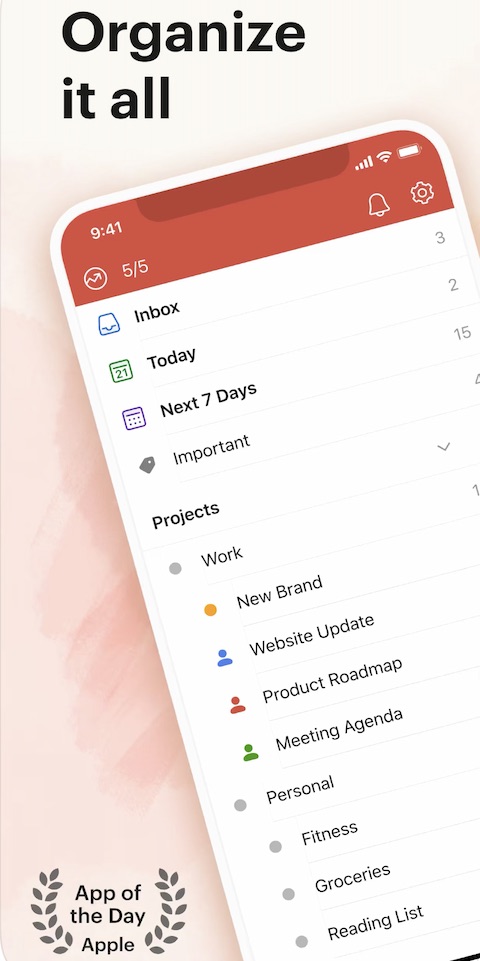
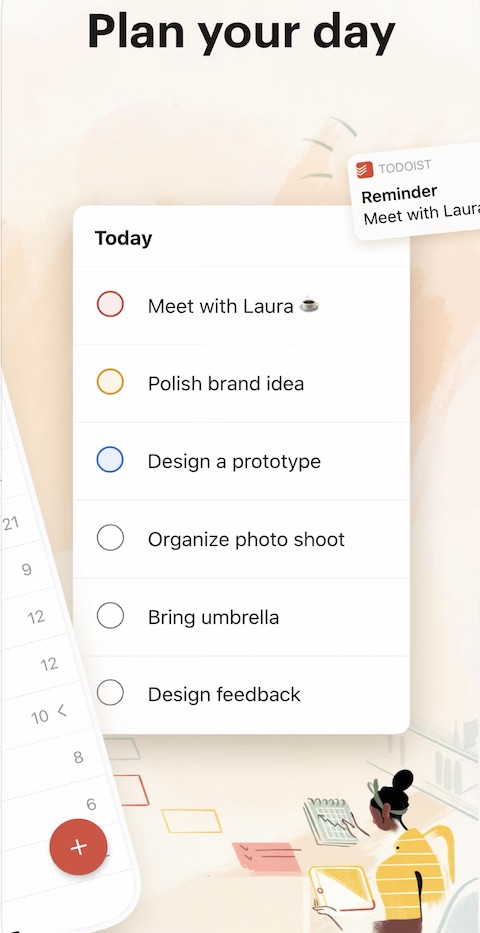
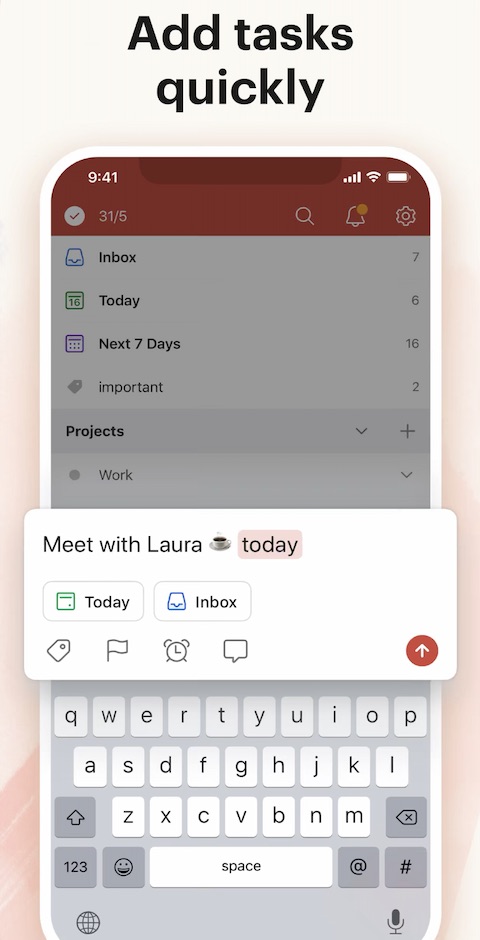
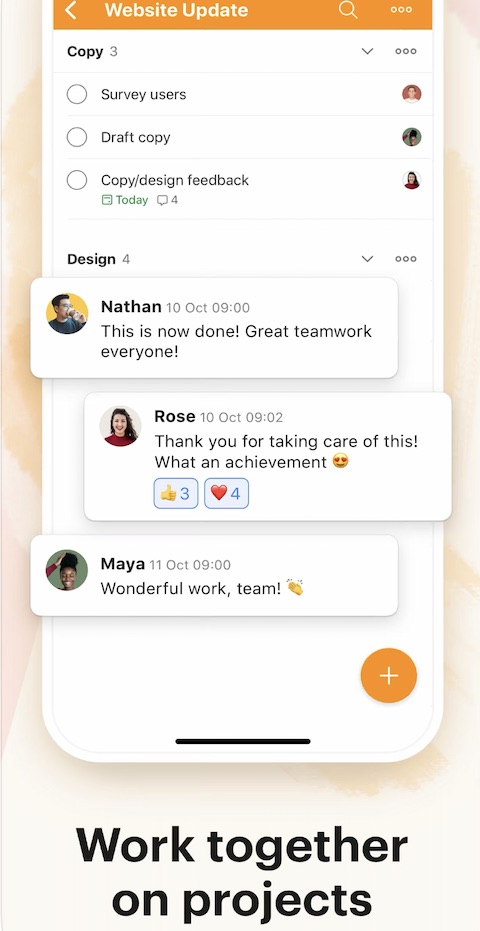
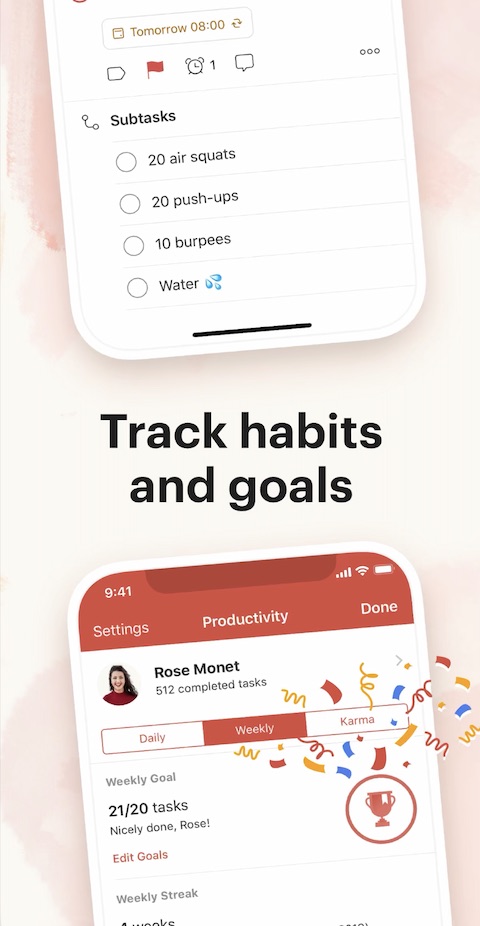
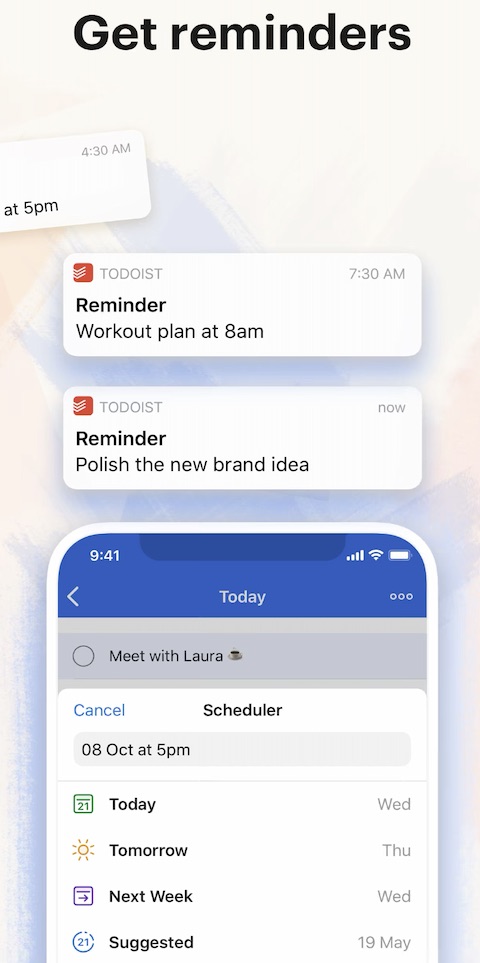
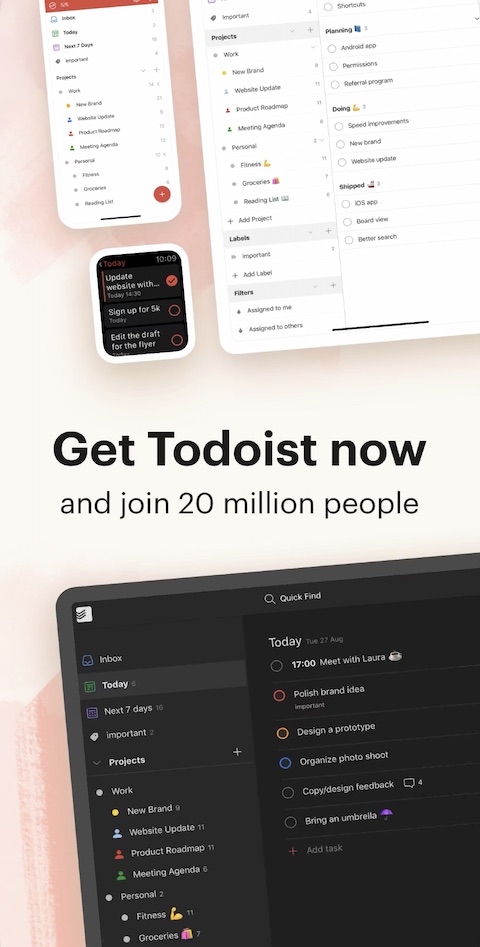
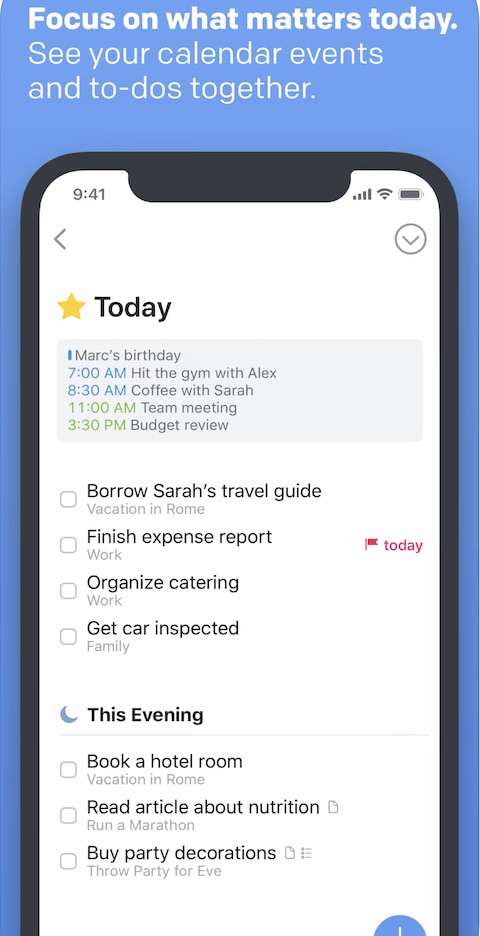

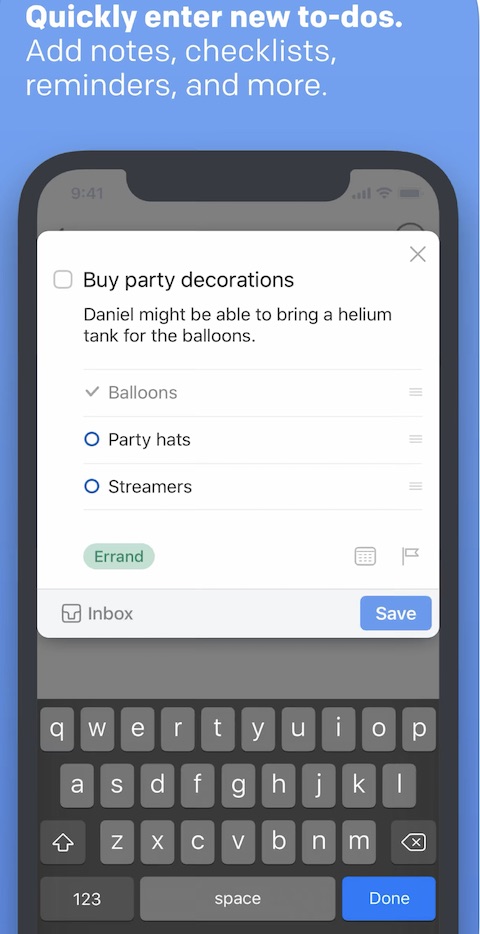
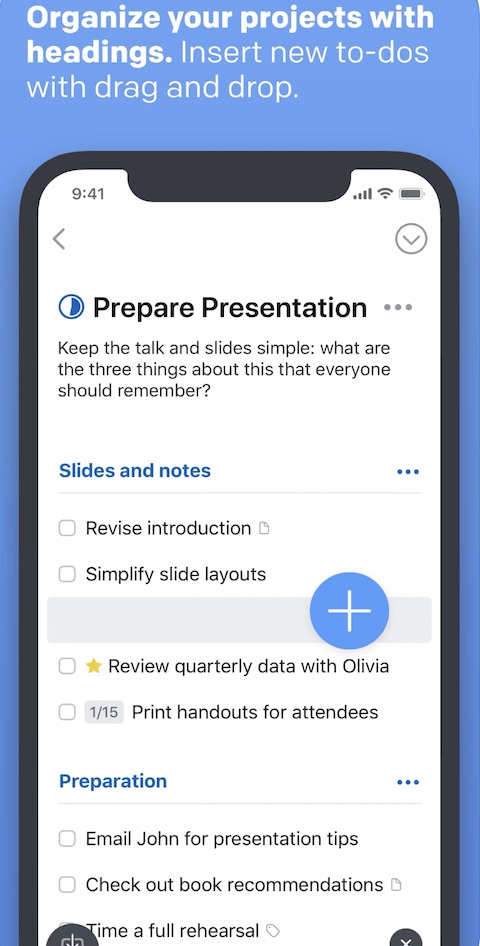
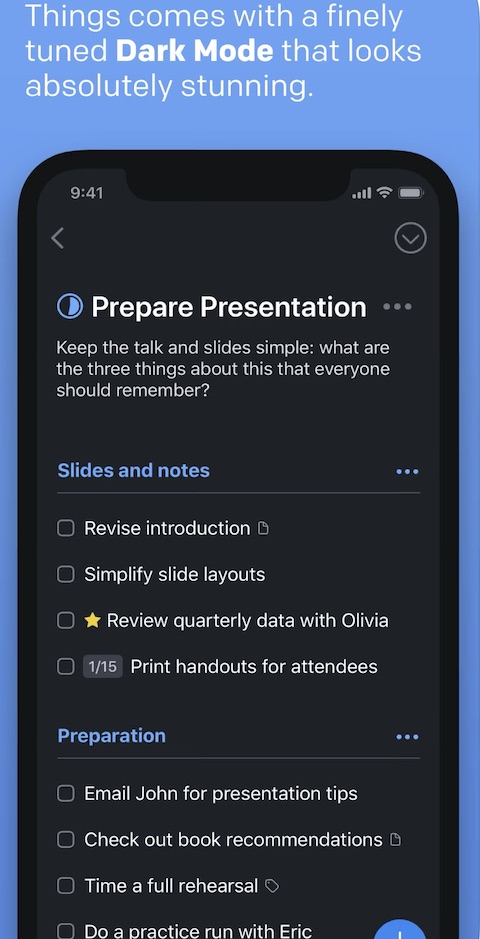
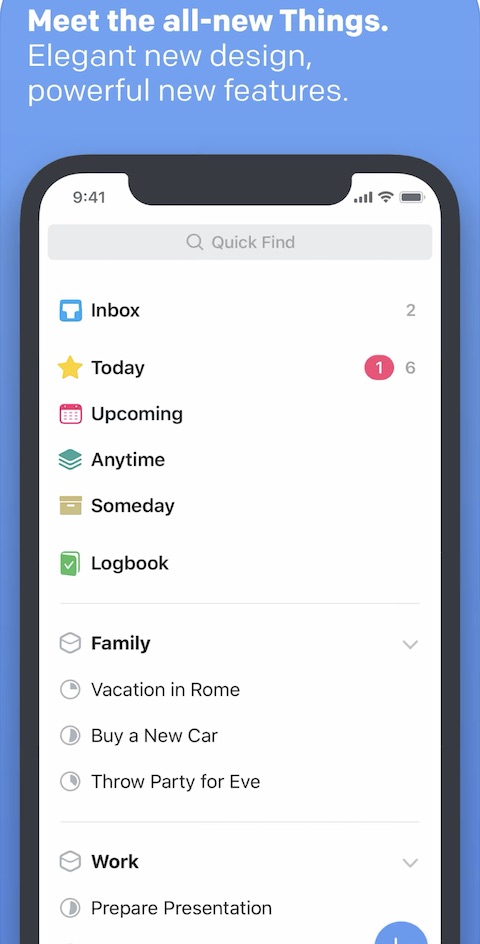



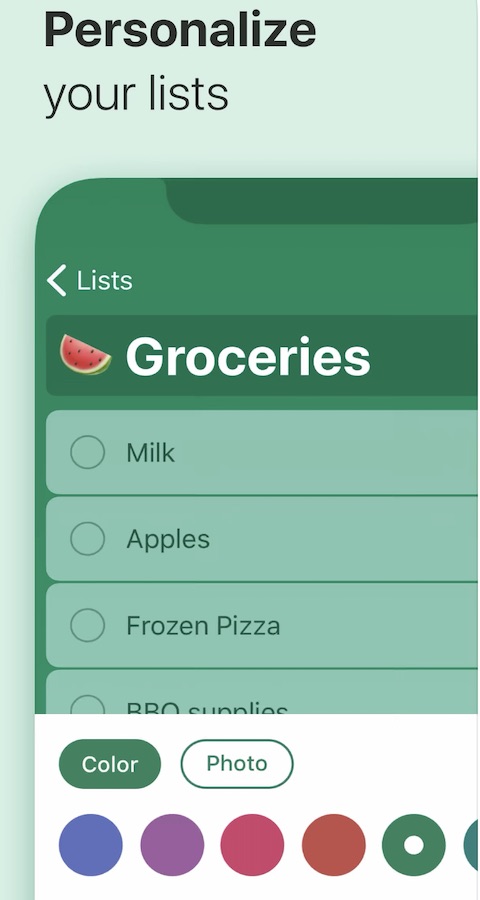
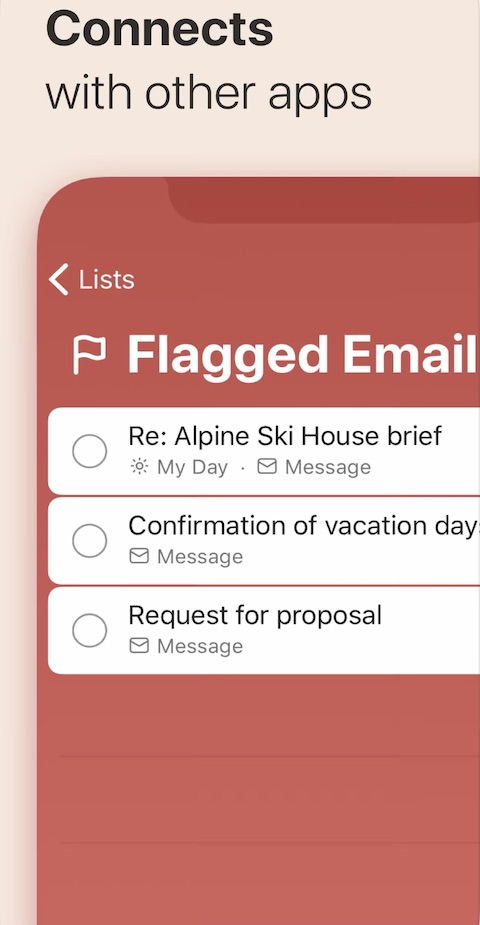
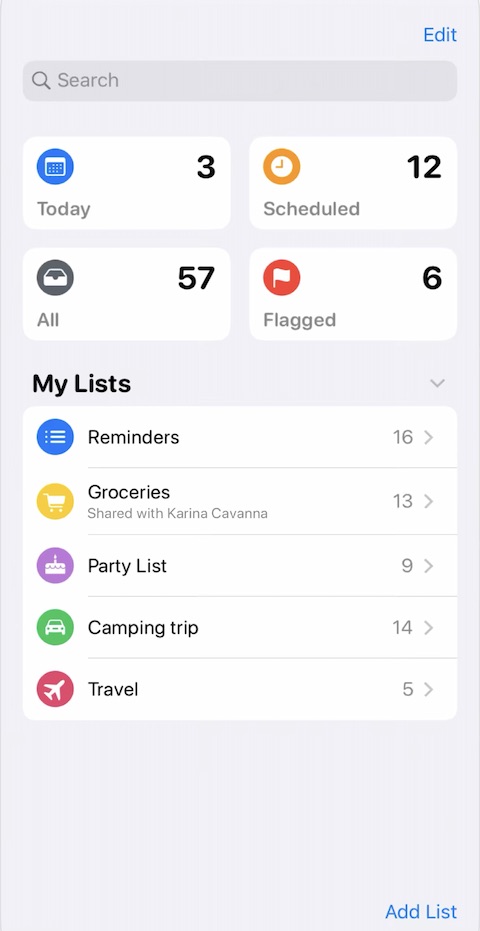
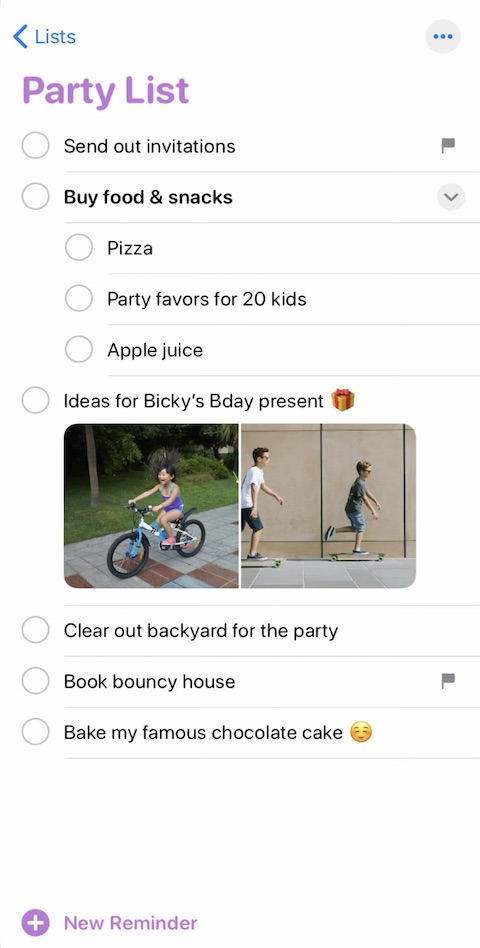
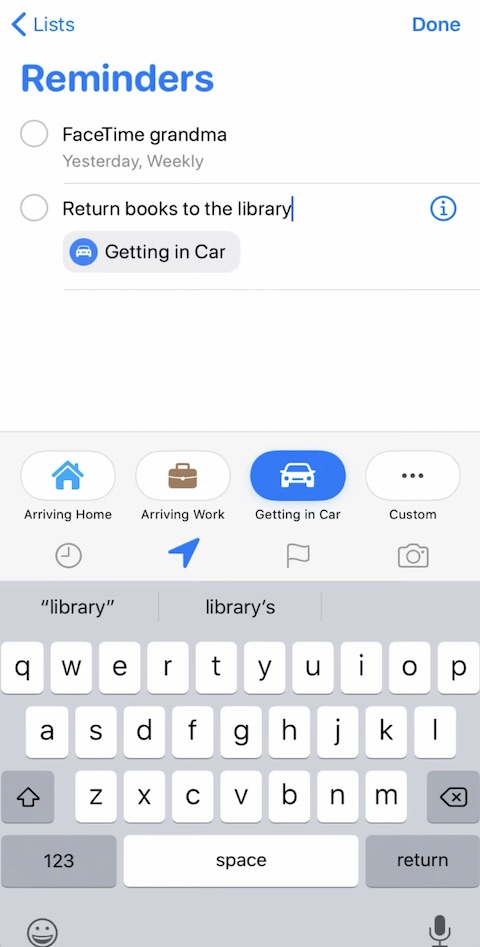
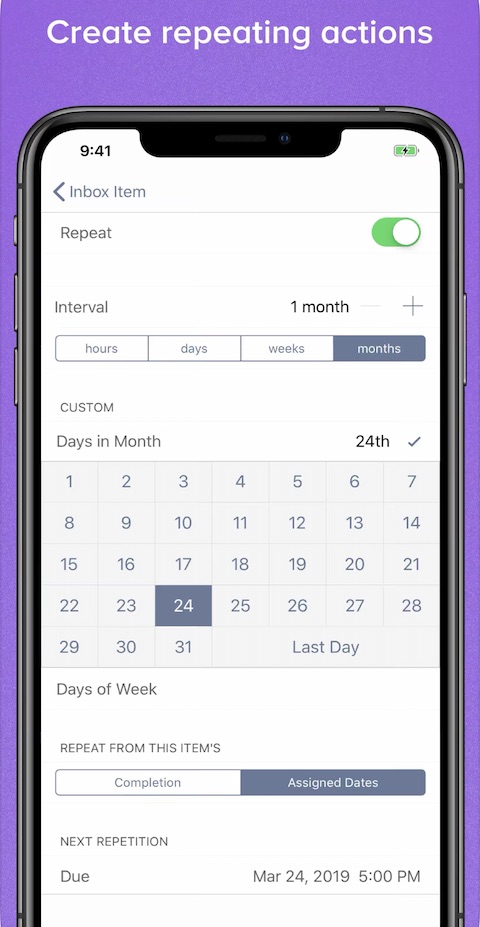
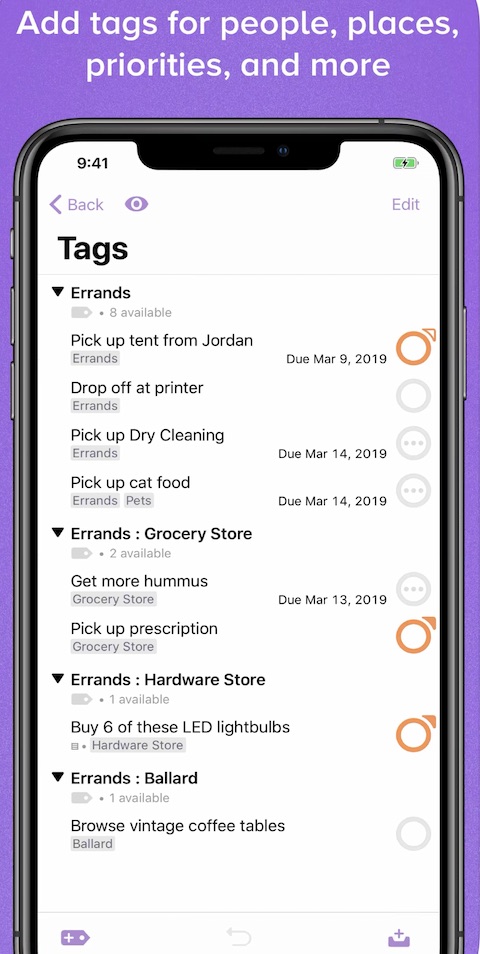
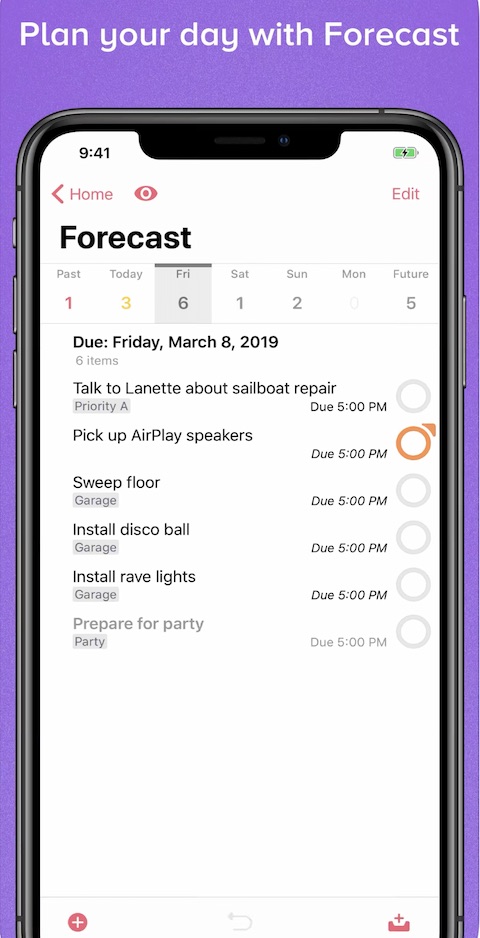
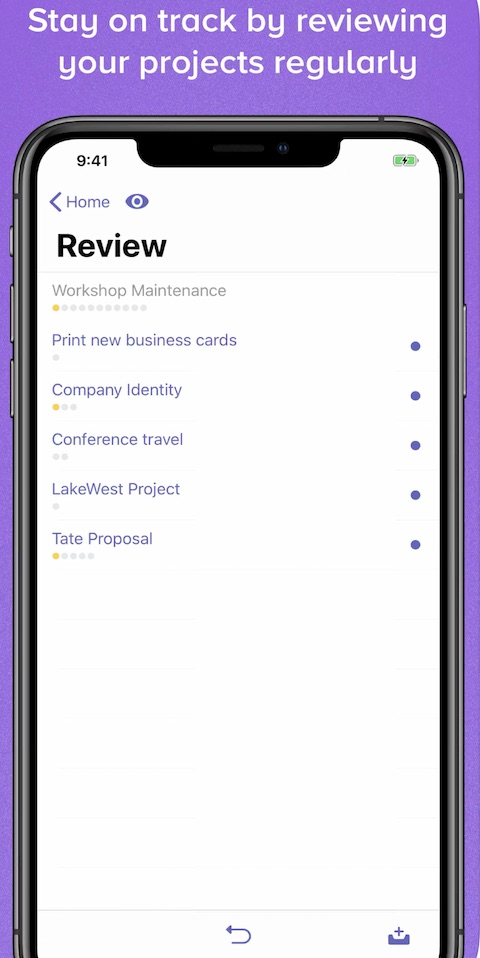
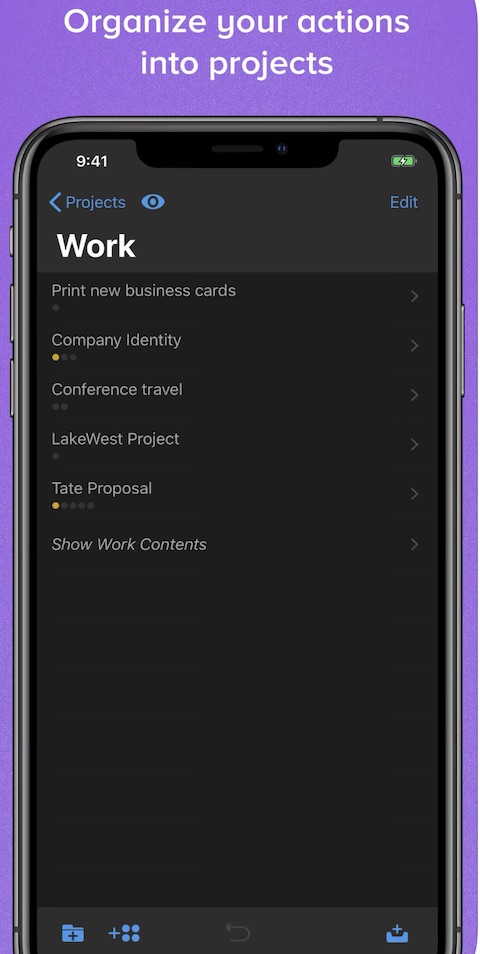
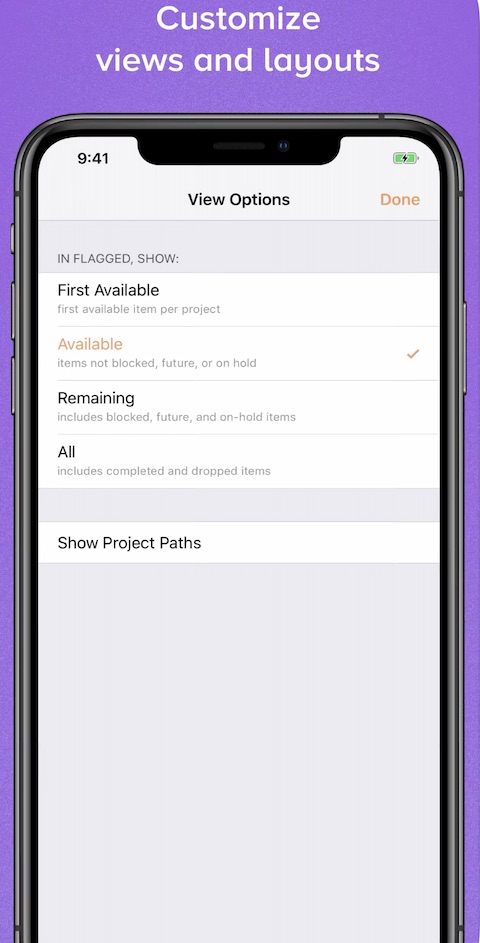

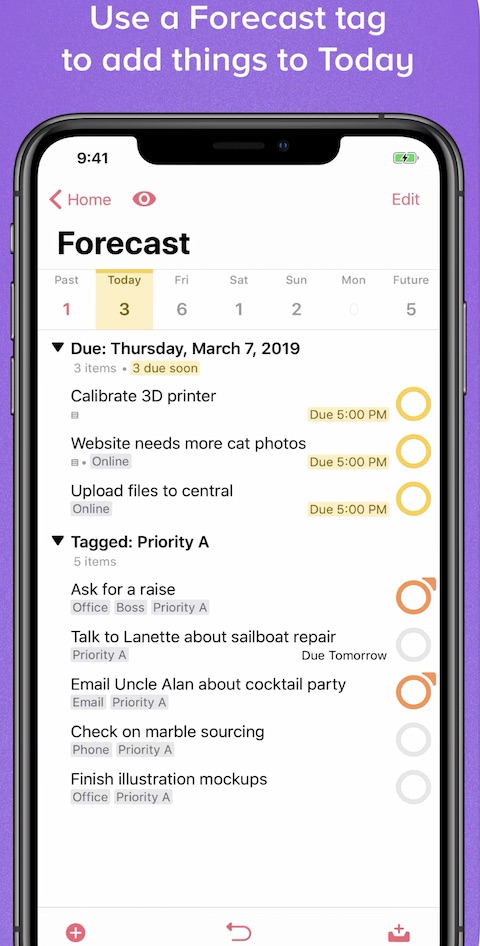

The Any.do application was the most effective for my tasks
Hello, thank you for the tip, we will definitely try it.