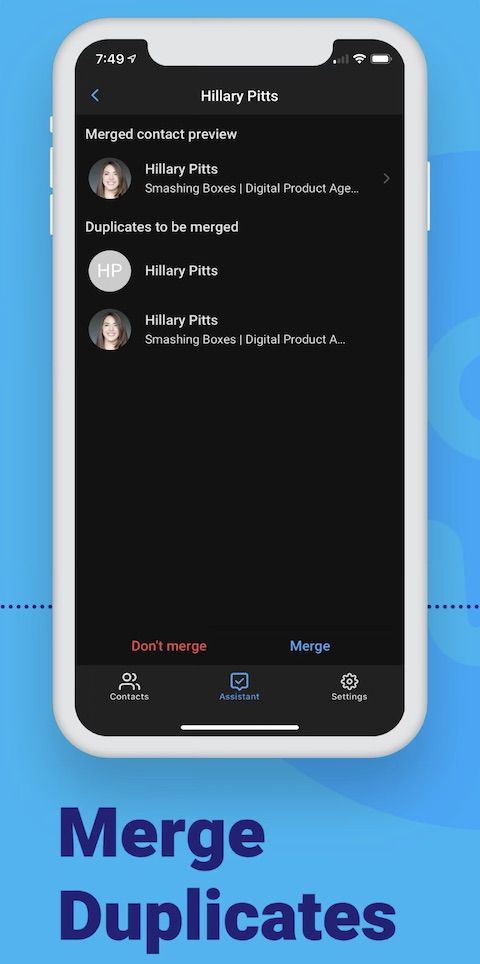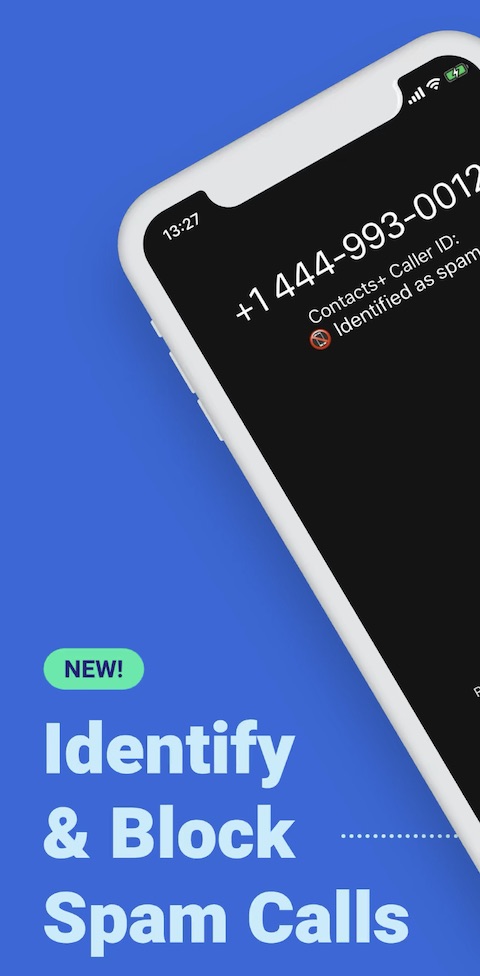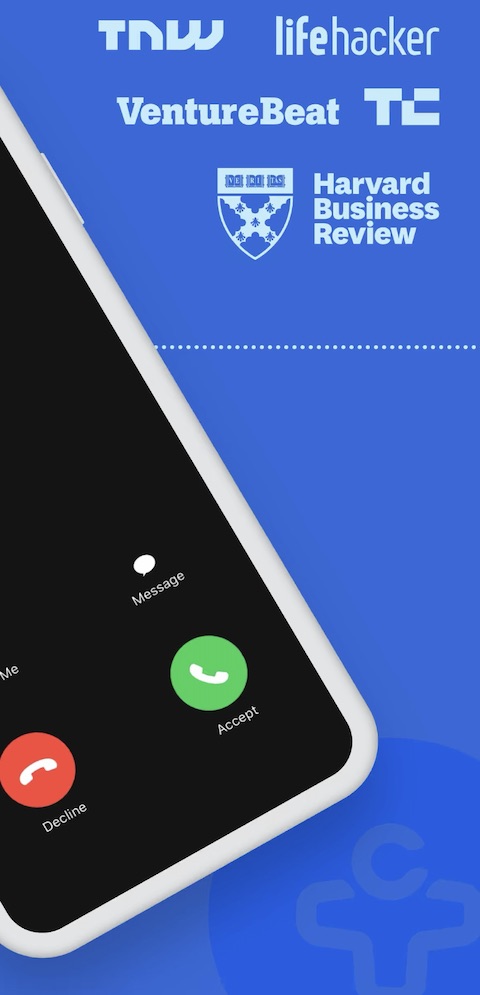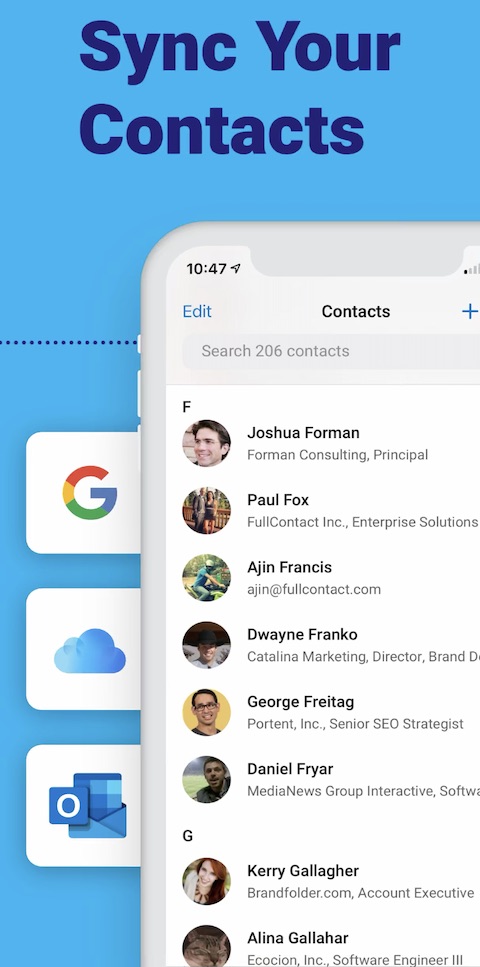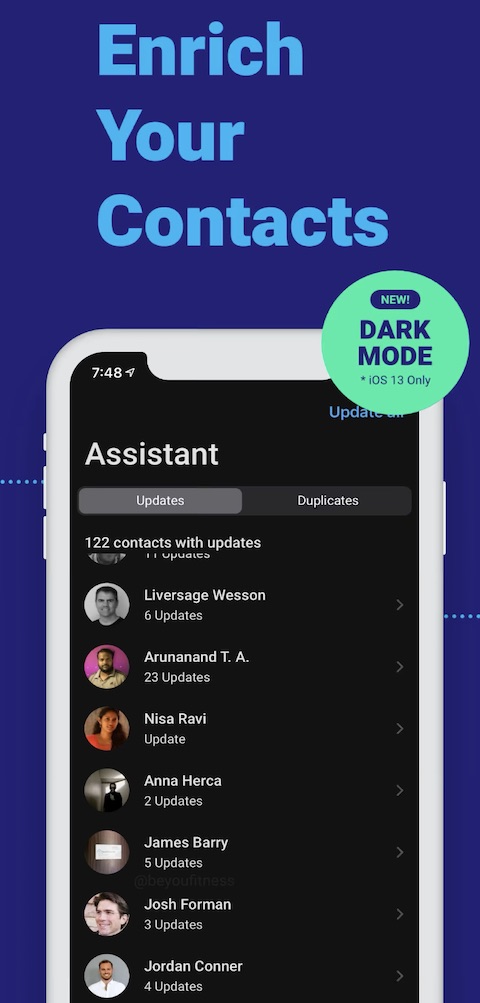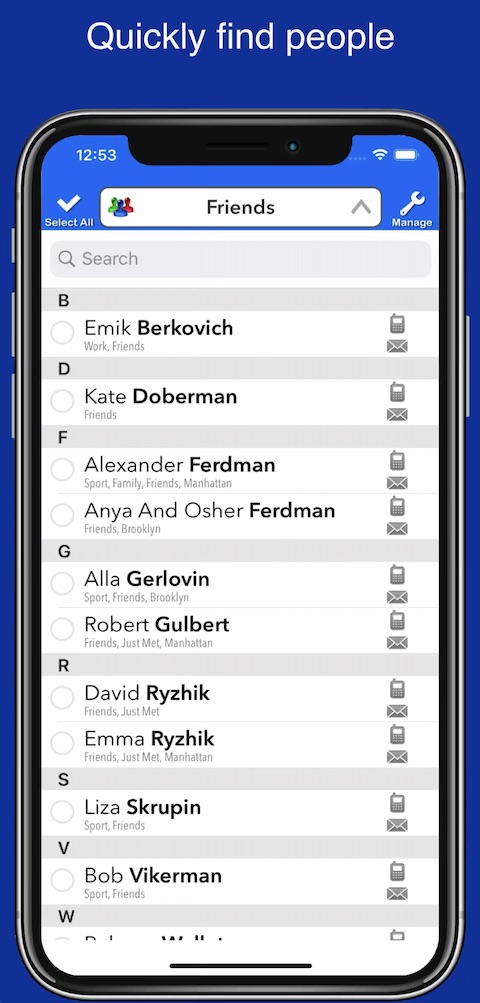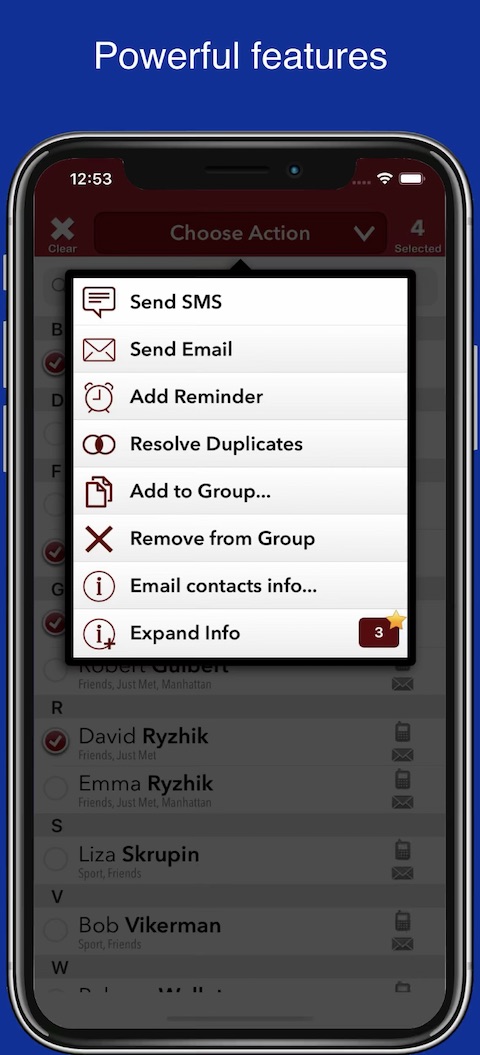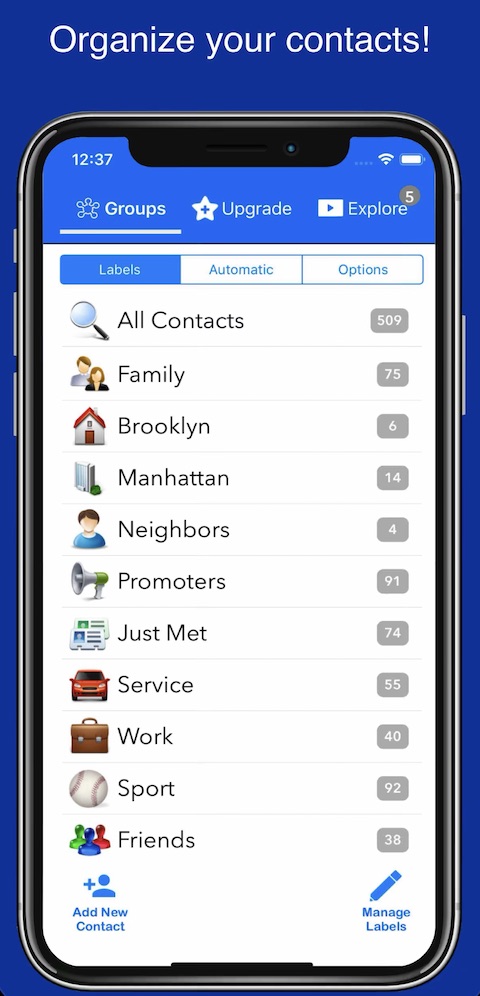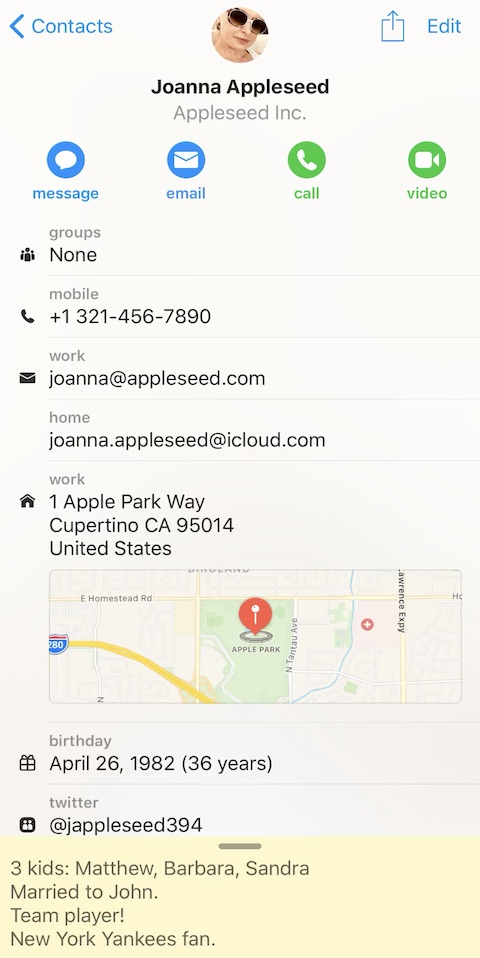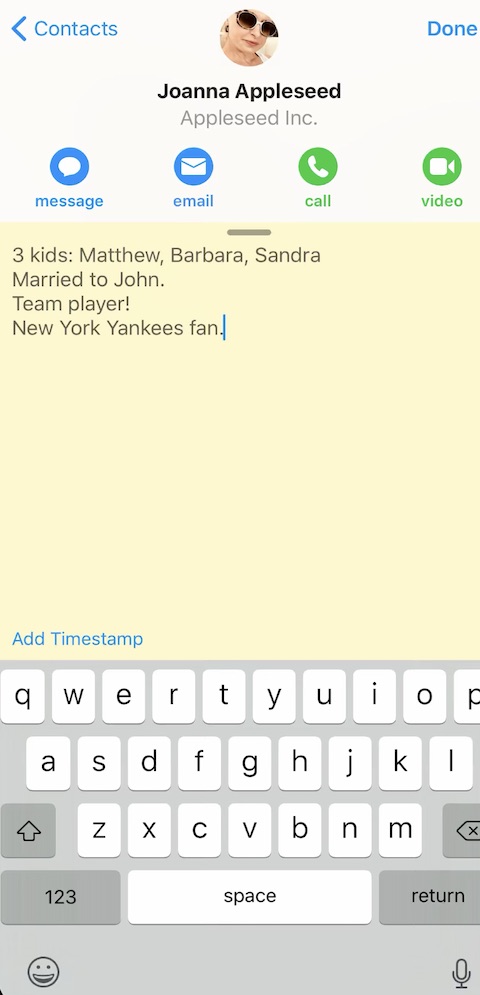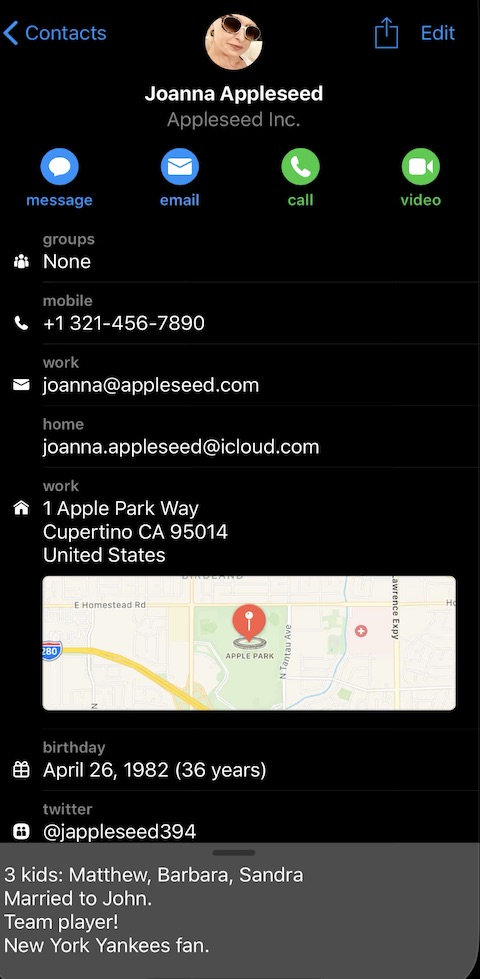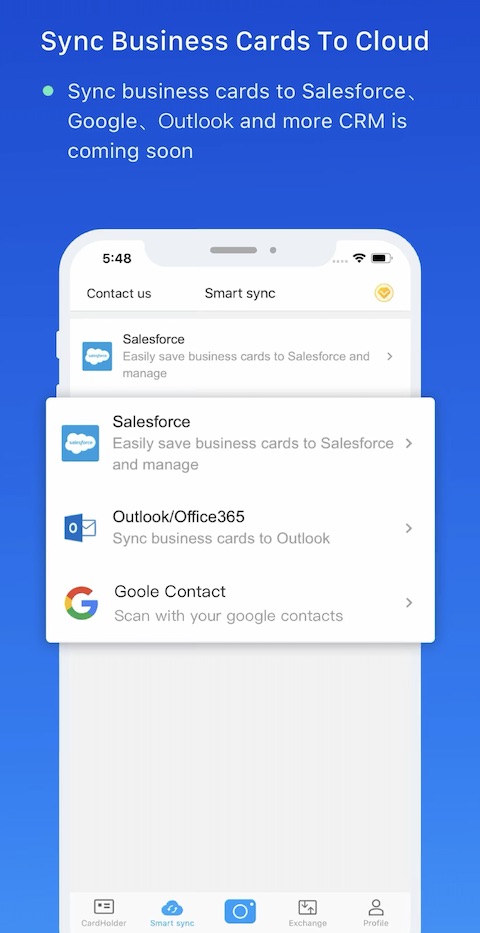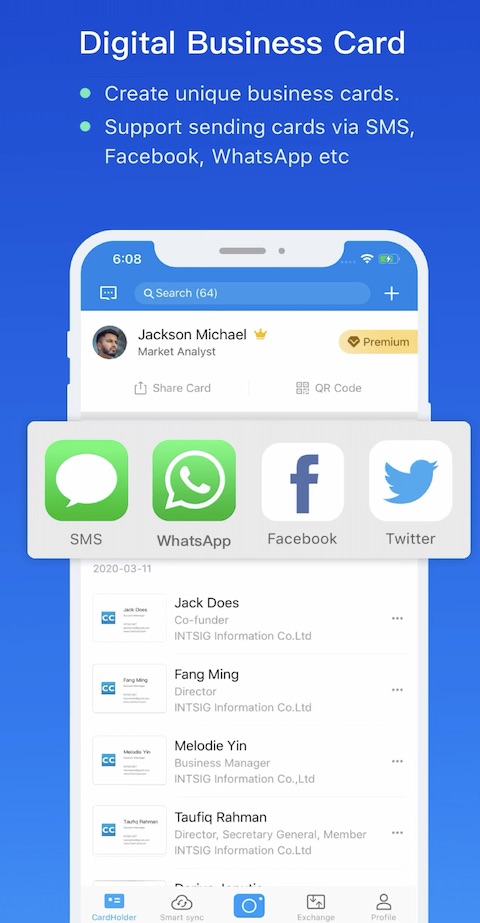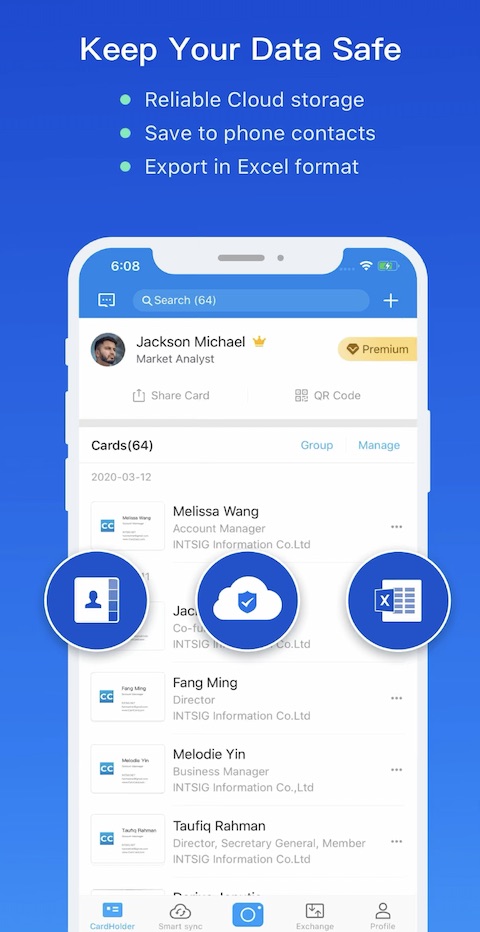The iOS operating system also includes a contact management tool, but not everyone is comfortable with it. For those who would like to try one of the third-party applications for working with contacts, we offer an overview of tools that will fulfill these purposes without any problems.
It could be interest you

Contacts +
Contacts+ (formerly FullContact) is a proven tool for managing contacts on your iOS device. The app is cross-platform and offers synchronization across your devices. It offers the possibility of removing duplicates, the function of scanning and saving business cards, support for creating groups and adding labels, or perhaps the function of blocking spam. The basic version of the application is free, with the premium version (229/month) you get more storage, the possibility to synchronize multiple accounts and other premium functions.
Groups
The creators of the Groups app boast 7 million downloads in more than a hundred countries around the world. The Groups app works with native Contacts on your iOS device and promises 249% privacy. It enables the creation of groups of contacts, offers wide options for customizing groups and individual items, merging duplicate records and the possibility of easy and convenient communication and sharing. The application is free in the basic version, for premium functions you pay XNUMX crowns once.
card hop
The Cardhop application allows you to add, edit and manage contacts in a smart and intuitive way. It offers automatic linking to the native Contacts on your iOS device, so you don't have to add each item manually. It goes without saying that it is possible to add contacts to groups, supplement records with notes or perhaps set notifications regarding birthdays and other events. Cardhop also offers the option of adding a widget and works with Siri Shortcuts.
CamCard
Even in today's over-technological age, classic paper business cards are nothing unusual. The CamCard application will help you digitize them and transfer them to your iOS device. With the help of this application, you scan the information from the business card with the camera of your iOS device. You can then add notes to the saved contacts, set reminders, or create your own business card, which you can continuously update. In the basic version, CamCard offers the possibility of loading 500 business cards, the premium version (1350,/year) allows unlimited additions, is ad-free and also offers a collaboration mode.