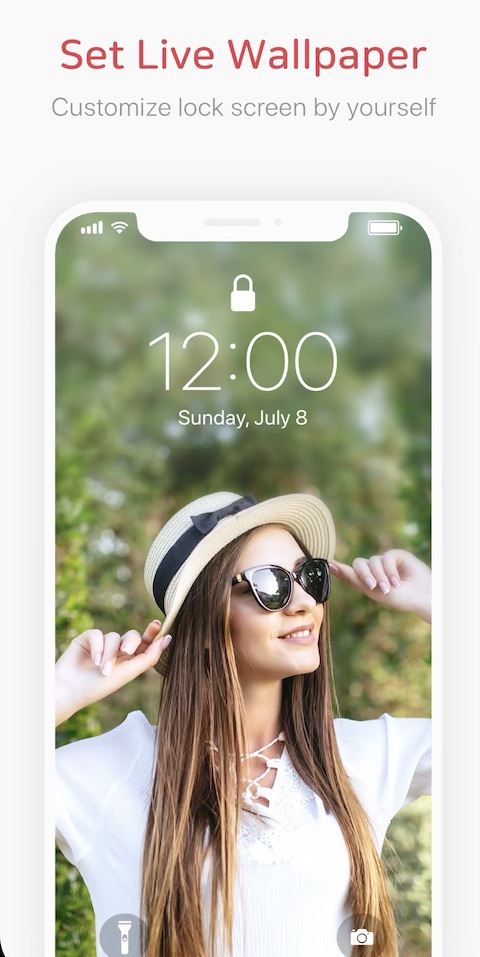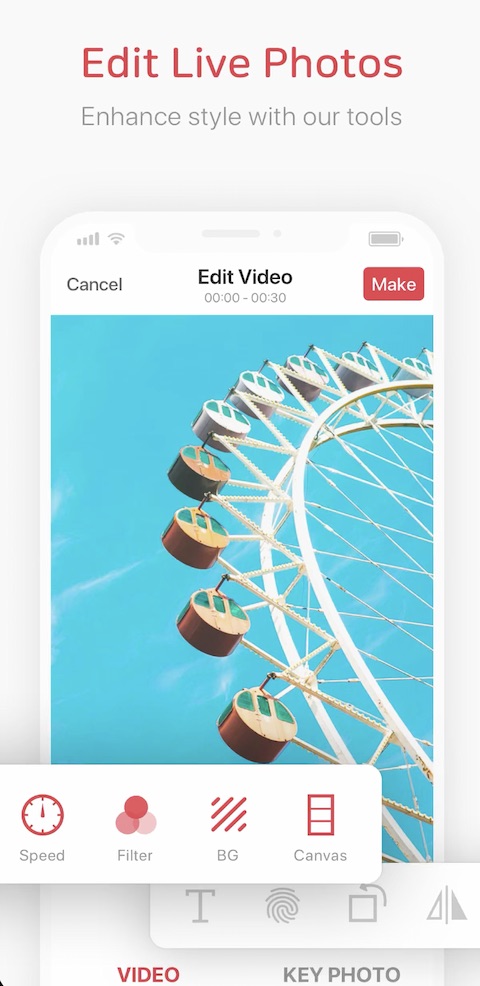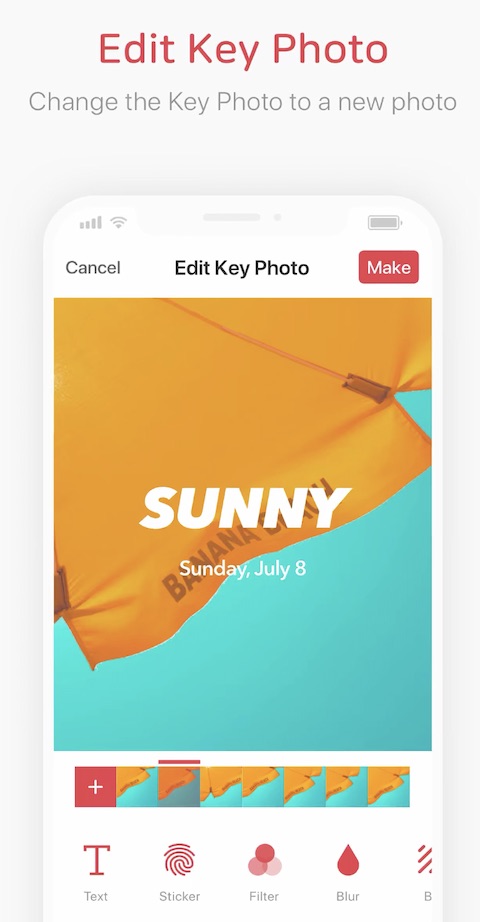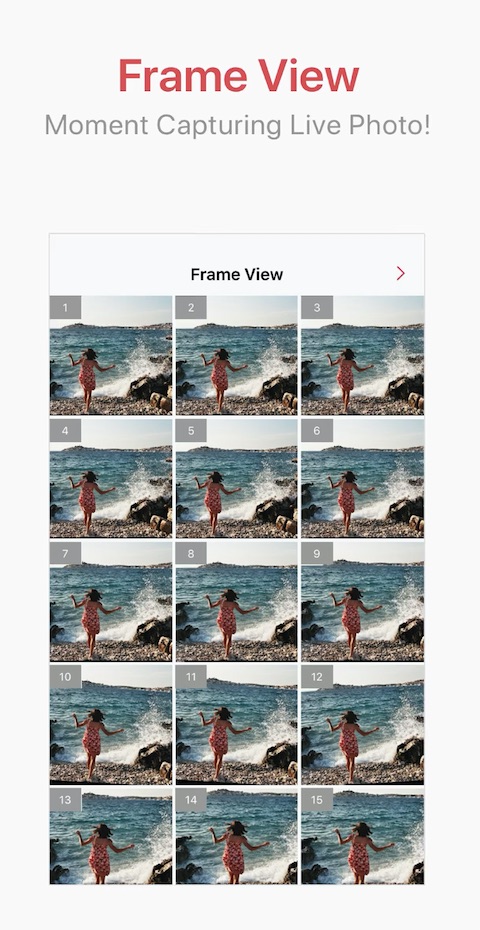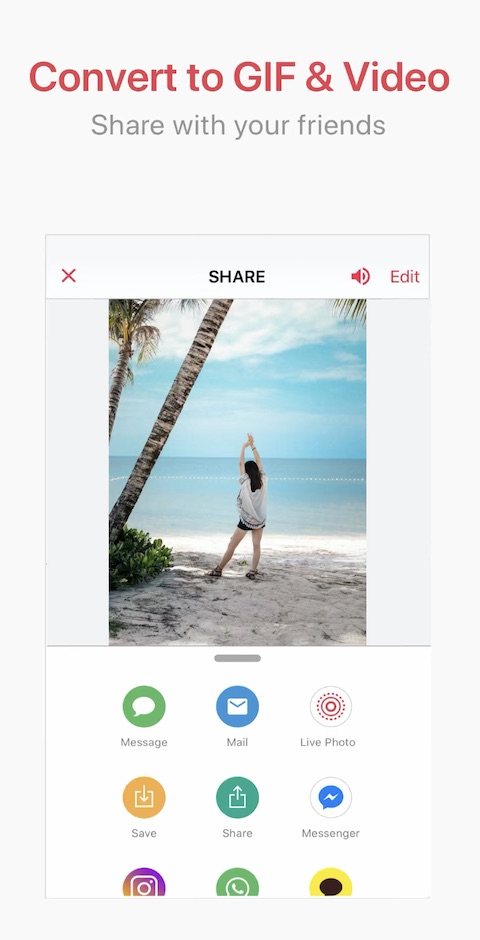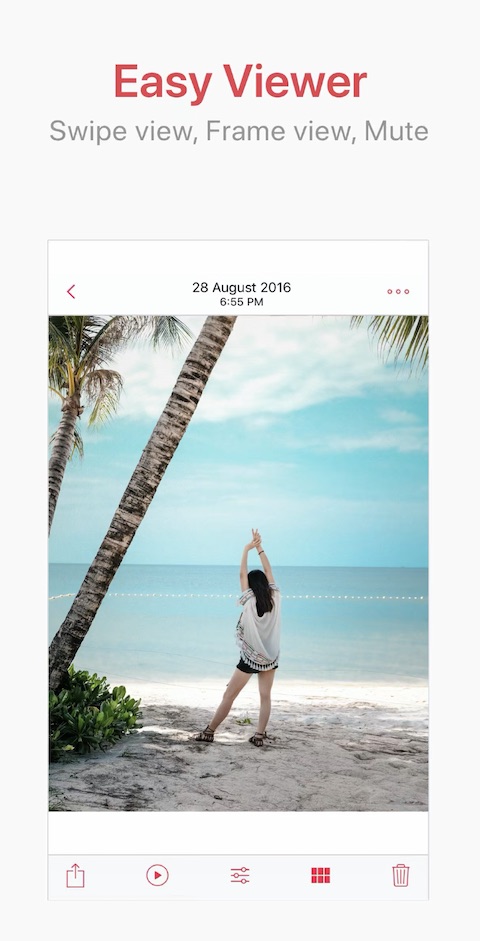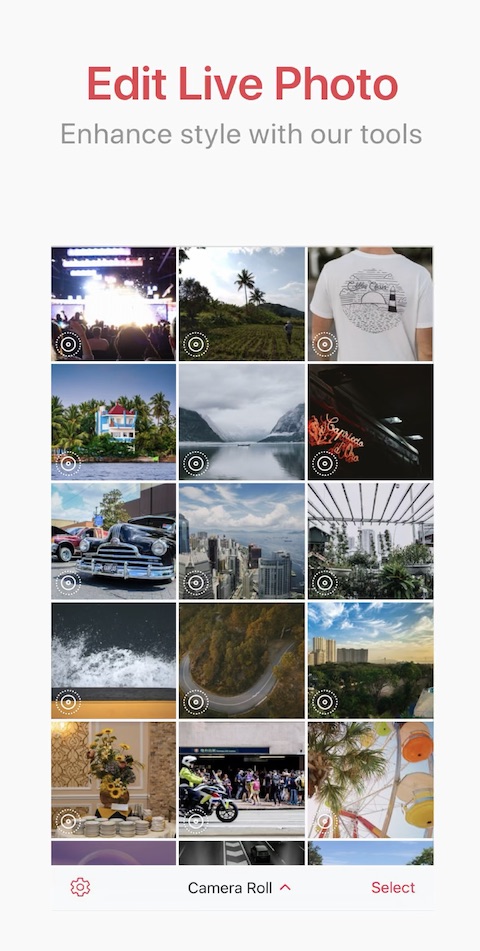Apple first introduced Live Photo with the iPhone 6S and 6S Plus. This is a short moving image, where the iPhone camera creates a video from a few seconds of footage during which you take a photo. A Live Photo image can be moved by long pressing the display of a compatible iPhone. If you are one of the users who like to work with photos of this type, you can try one of the three applications that we will present to you in this article.
It could be interest you

intoLive – Live Wallpapers
Sometimes you like a short video or animated GIF so much that you want to make it the wallpaper for your iOS device. This is precisely what the intoLive - Live Photos application can do quickly, easily and efficiently, in which you can create a live wallpaper for the lock screen, not only from photos, but also from videos, GIFs or sequences of images. The app also supports importing GIFs from other devices via Wi-Fi and allows you to edit existing Live Photos. You can also add various effects, text, stickers and much more to your works.
Live Studio - All In One
As the name suggests, the Live Studio - All In One application offers a comprehensive range of tools for working with Live Photo images. It allows you to quickly save and share them for export to your favorite applications, with its help you can also turn your videos, GIFs and image sequences into Live Photos. The app boasts a clear and simple user interface, frequent updates, an iPad version, and dark mode support.
LivePix
Use LivePix to view, edit, and share videos, photos, and animated GIFs, as well as transform them into Live Photo. The application includes a function for automatic immediate playback of Live Photo without the need to press the screen of the iOS device, the option to mute the sound of Live Photo, the option of viewing Live Photos in the form of a slideshow, viewing individual frames or sharing Live Photos on platforms that do not support this format. Of course, there are also editing tools such as playback speed control, the ability to add filters and more.