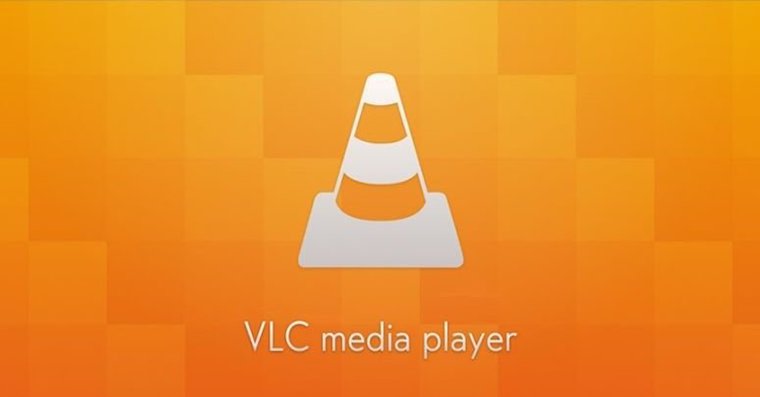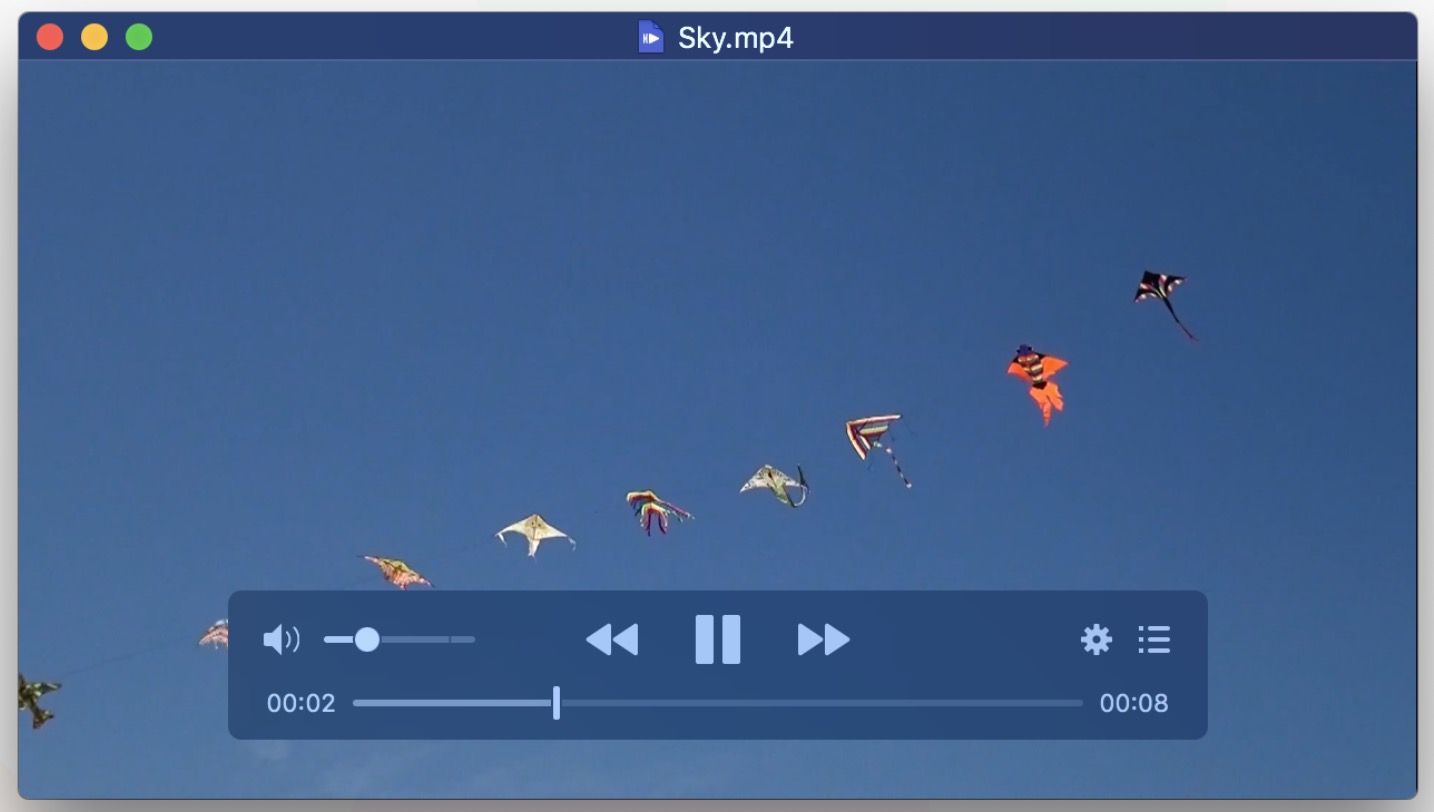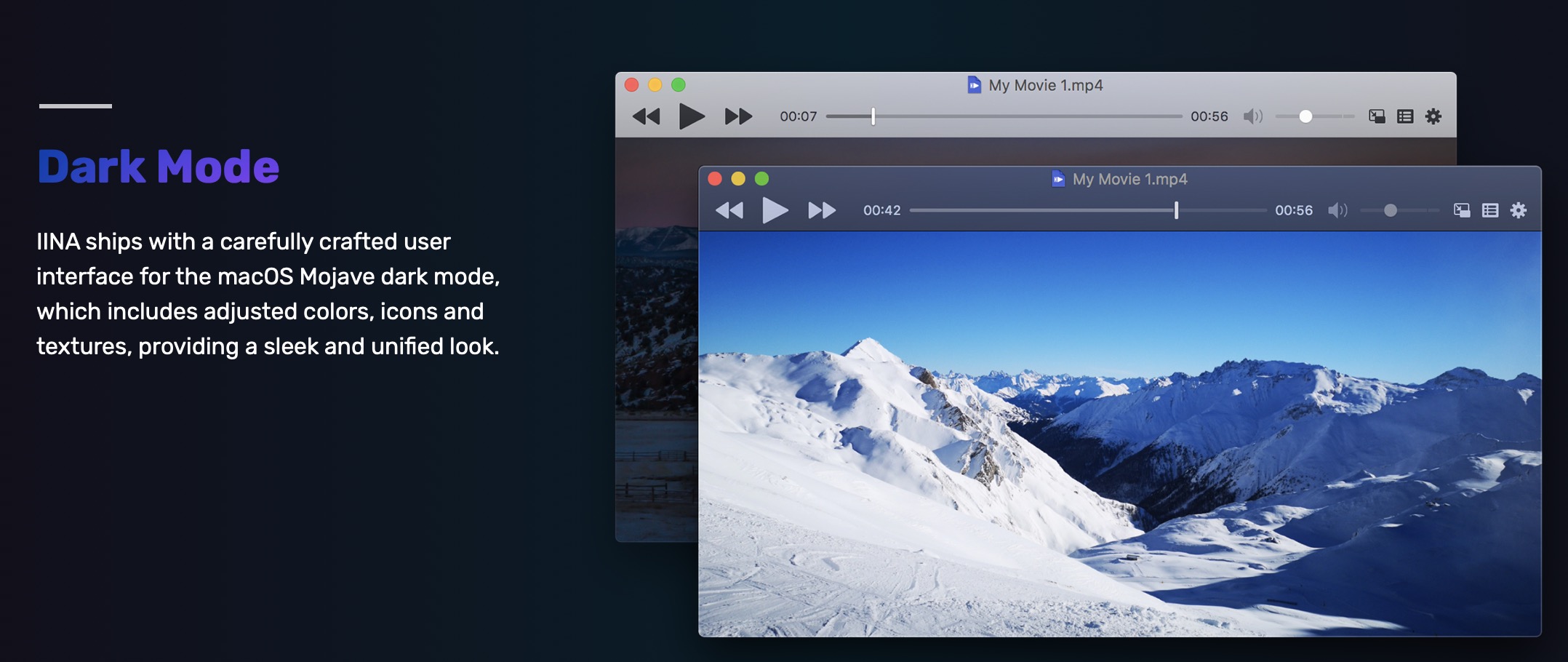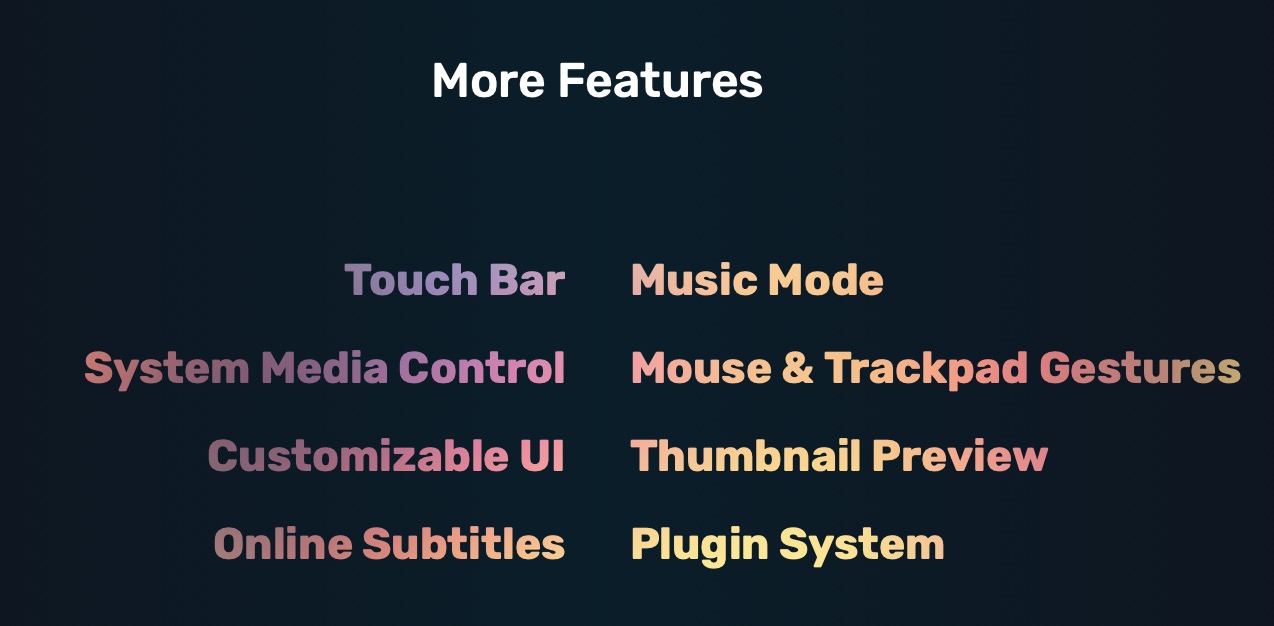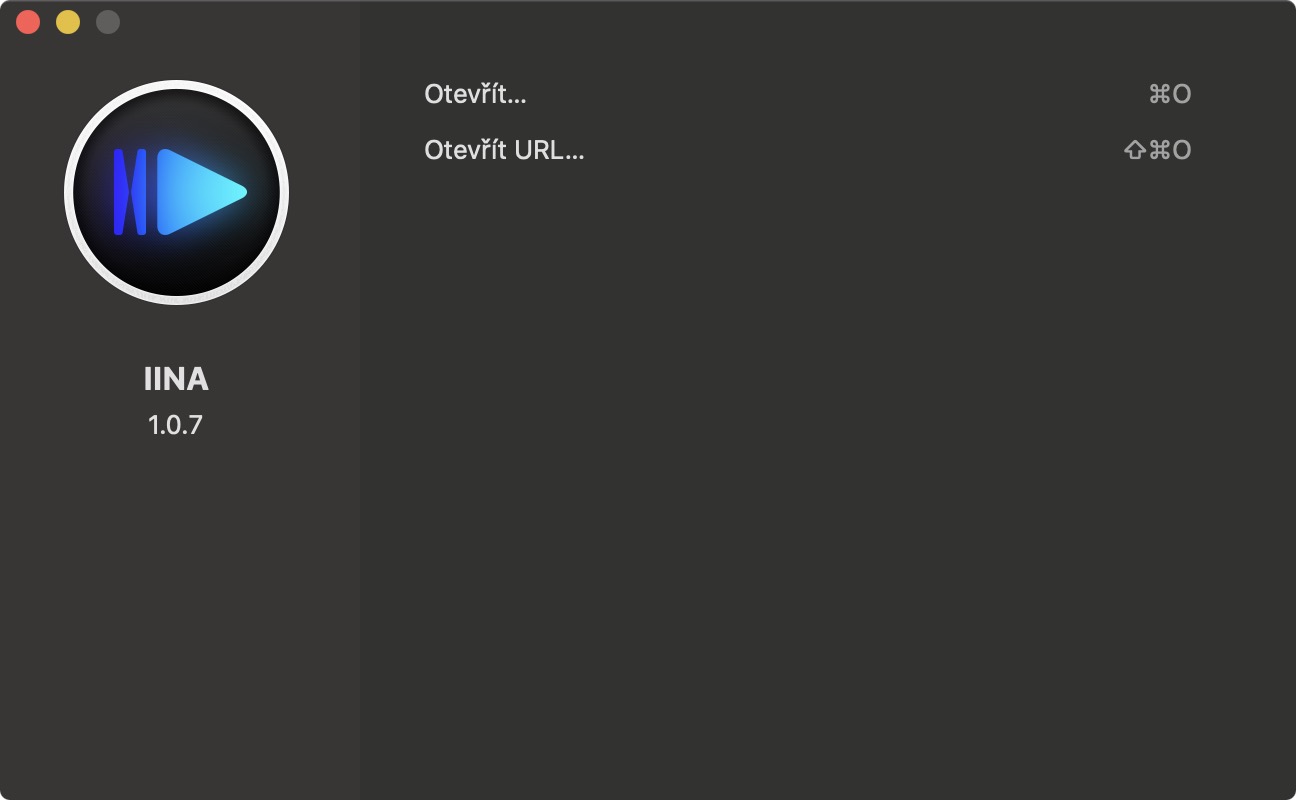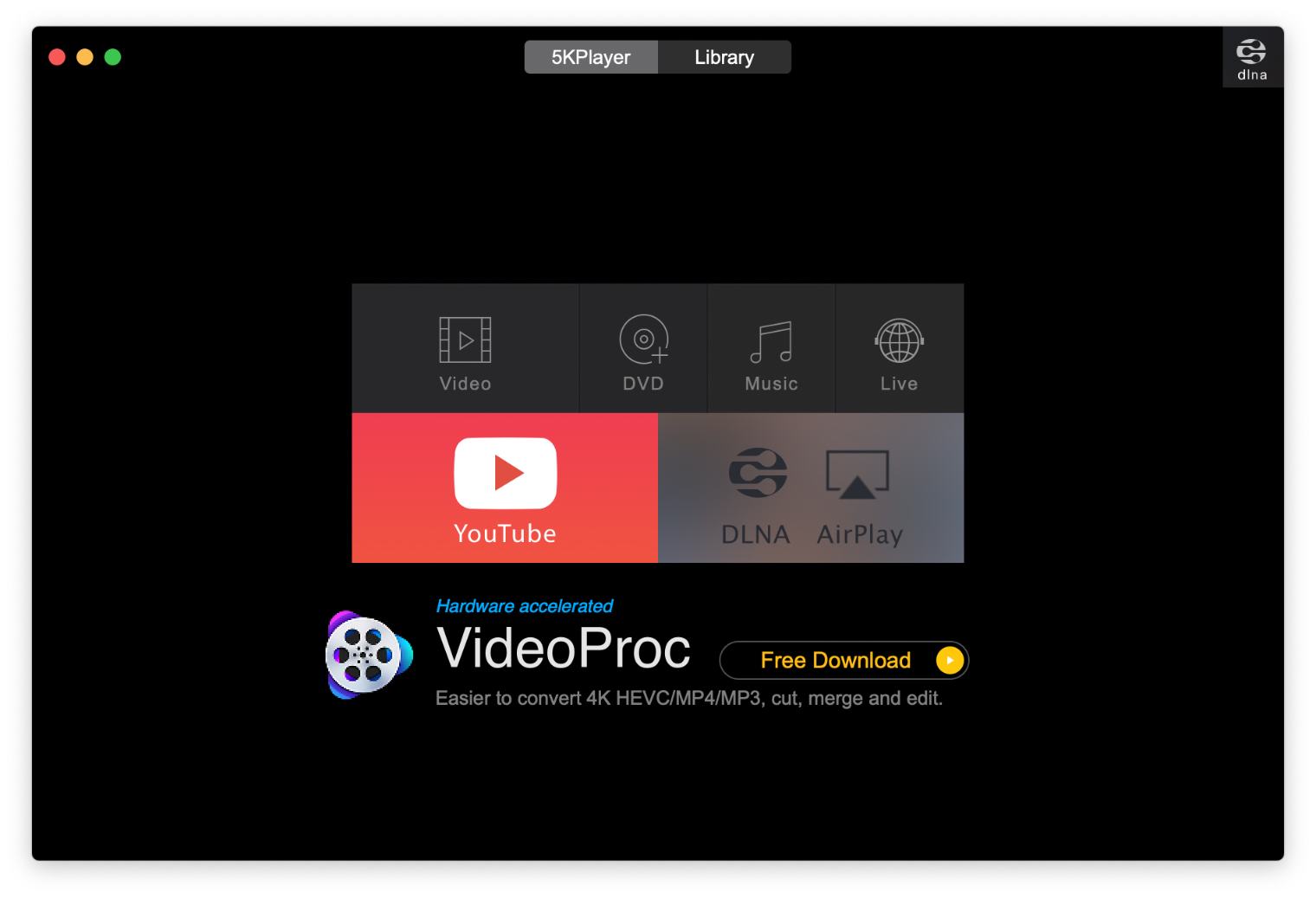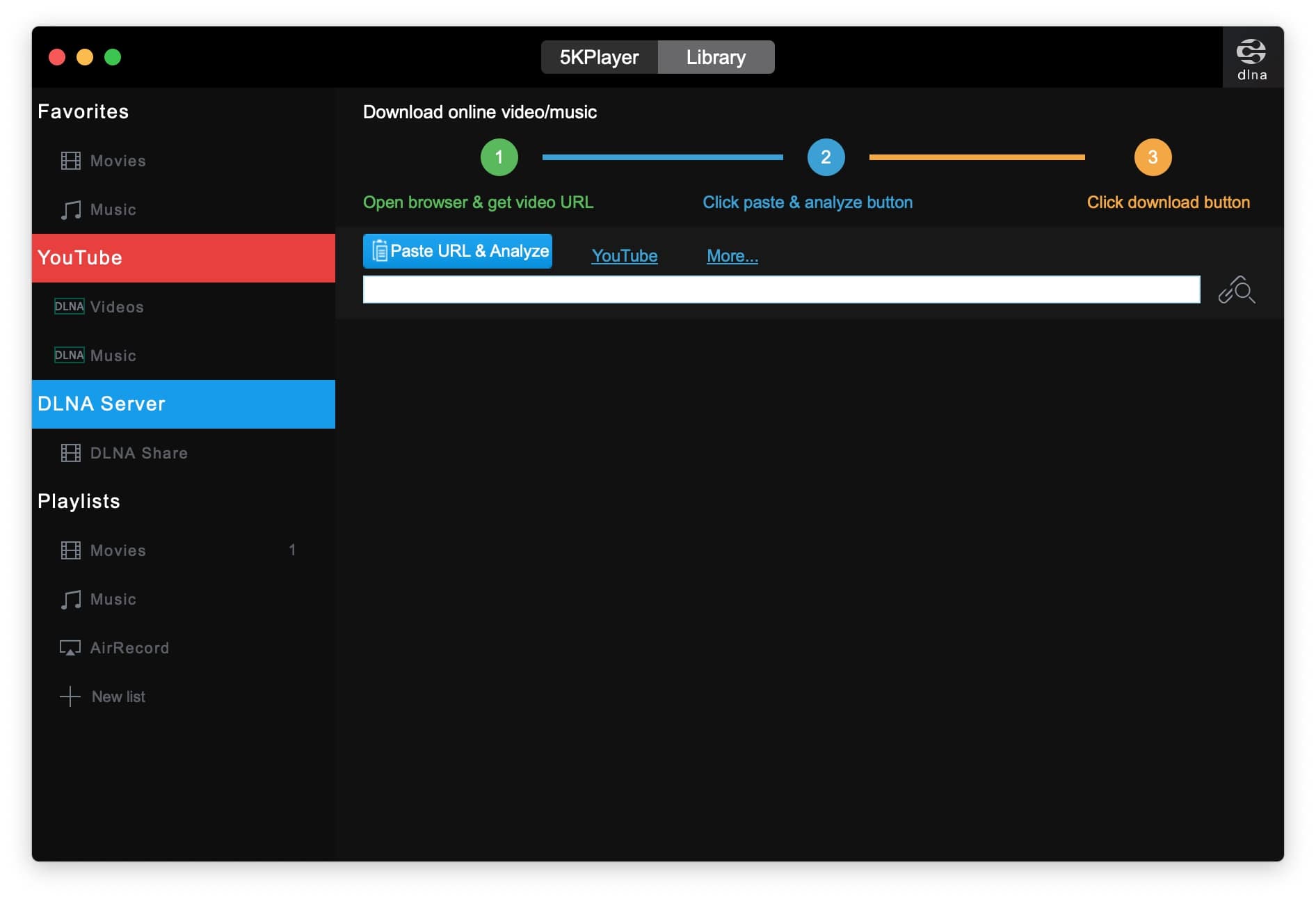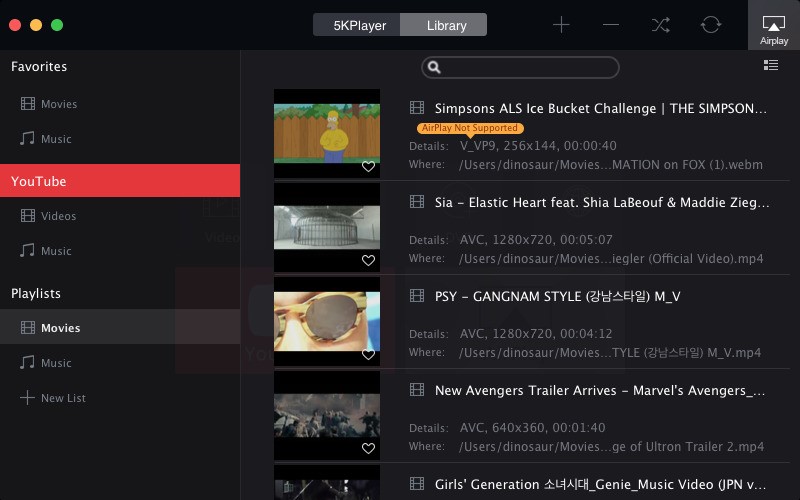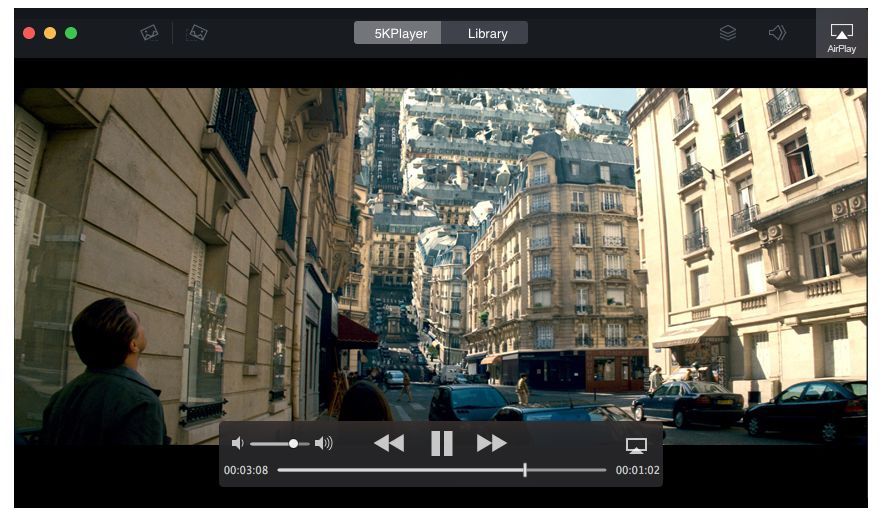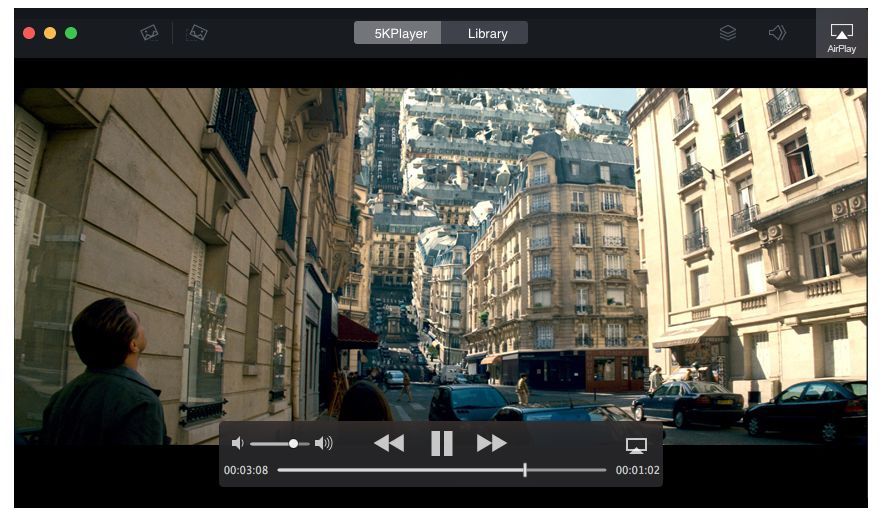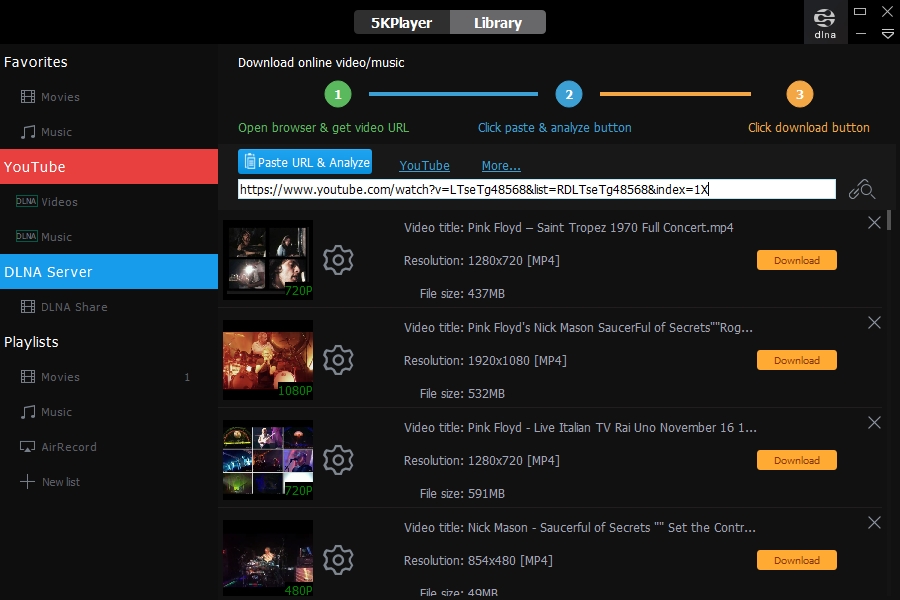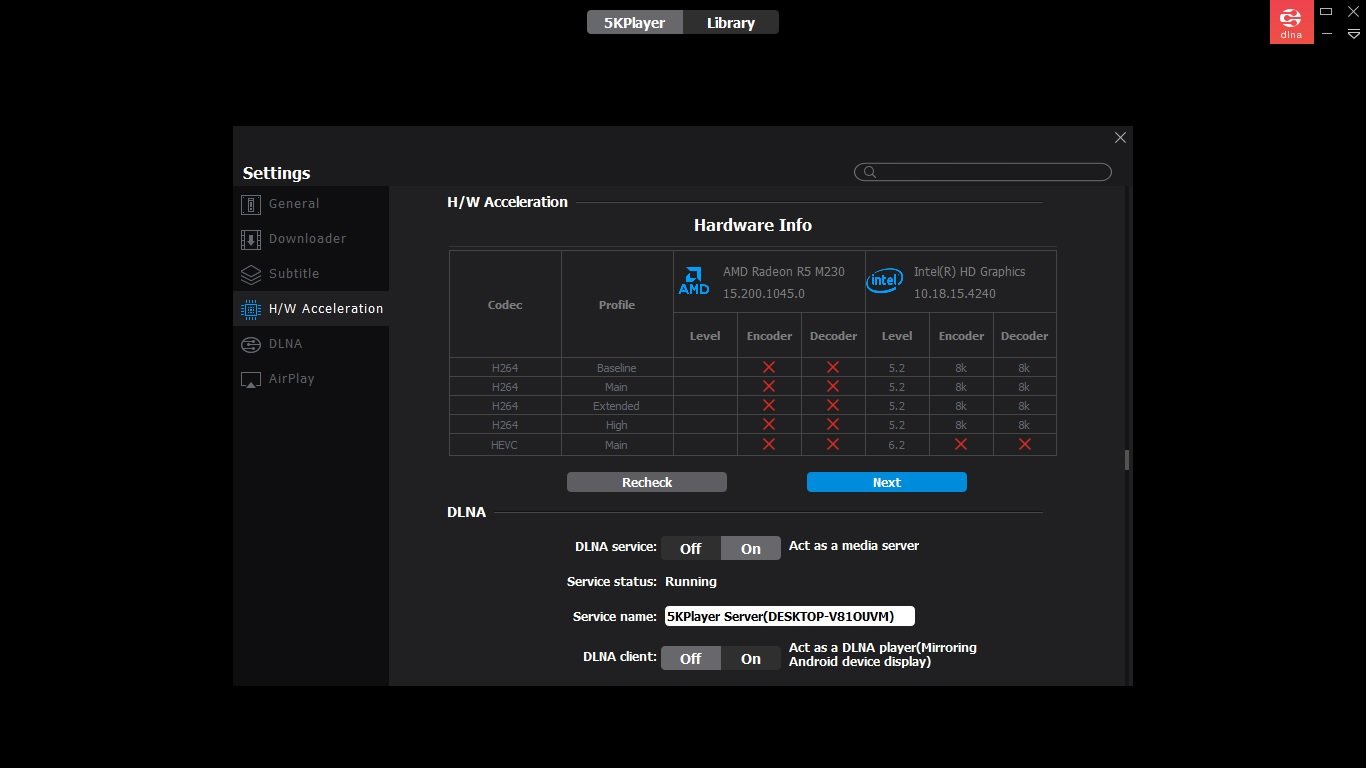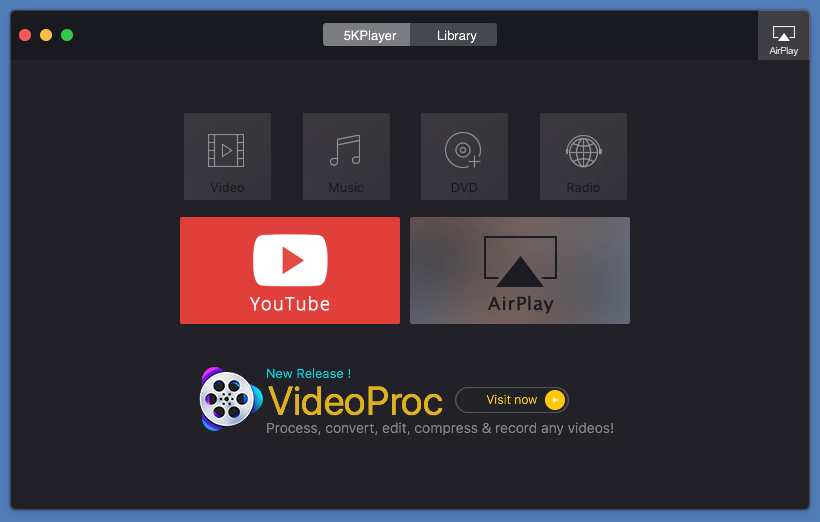Apple supplies its Apple computers with high-quality built-in applications for accessing web pages, e-mail, the calendar or even working with documents, but the same cannot be said for multimedia playback programs. Native applications are limited to very few supported formats, but fortunately this is not true of many third-party applications. In this article, we'll take a look at a selection of the best apps that go beyond just playback and offer you many more features.
It could be interest you
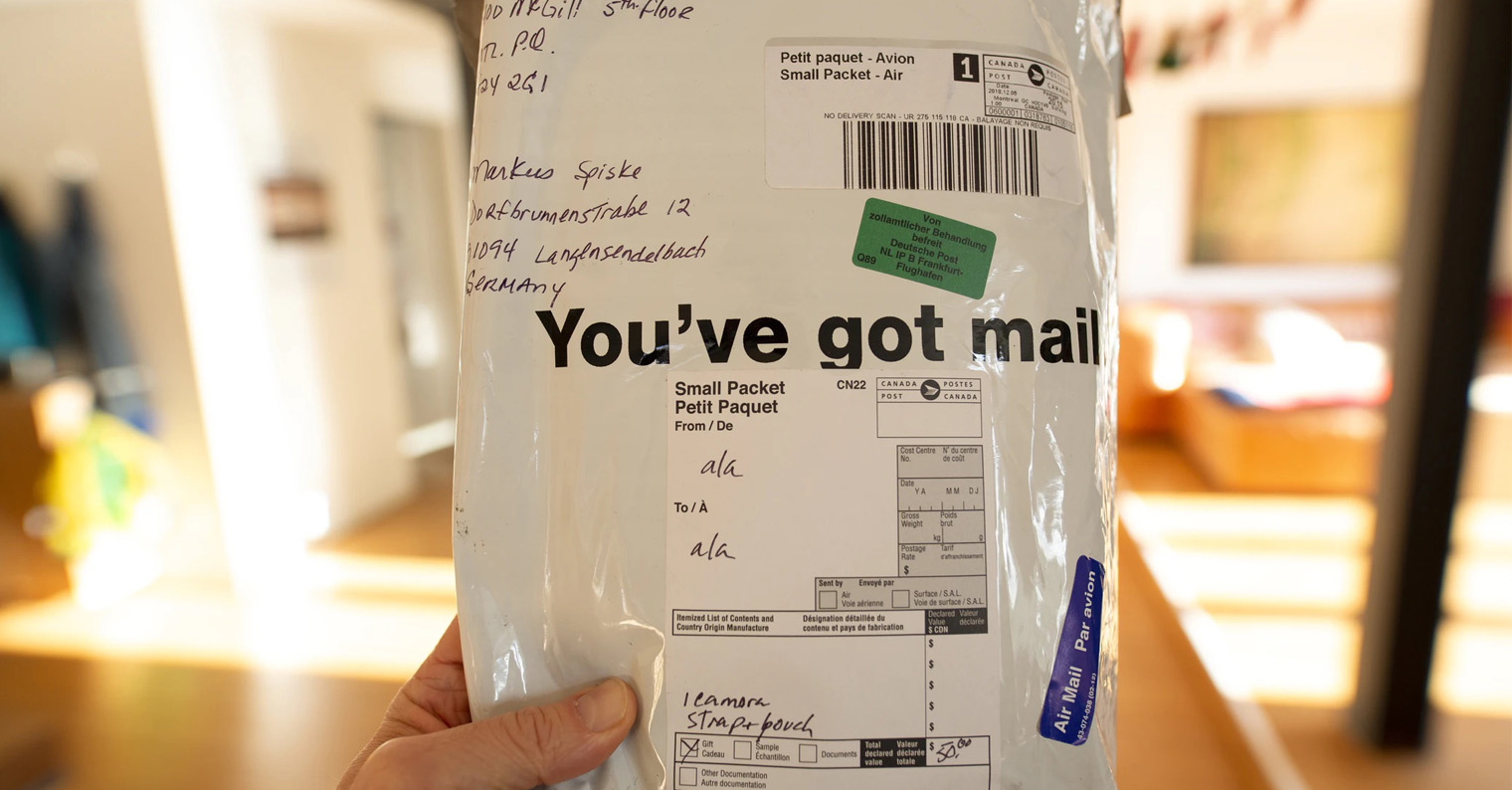
VLC Media Player
If you ask almost anyone which player is the number one for classic computers, many will answer VLC Media Player. The good news is that the same quality version of this app is also available on macOS. This is a well-established application that allows you to play almost any format. The developers tried above all to make the control as comfortable as possible, where you can move forward and backward or increase and decrease the volume using keyboard shortcuts. But that's not all you get with this program. The biggest advantages include streaming files from Internet links, hard drives and other sources, converting video or converting songs recorded on CD to several available audio formats.
You can download VLC Media Player from this link
IINA
Recently, IINA software has been named by Mac owners as the best player for macOS, and I personally think that the developers deserve this privilege. Whether you are a fan of keyboard shortcuts, trackpad control or prefer to connect a mouse, IINA will not disappoint you in any aspect. In addition to playing the vast majority of formats with IINA, you will play files from hard drives or websites, the application even supports playing playlists from YouTube. If you are playing a certain video, you can easily work with it - supported functions include cropping, flipping, changing the aspect ratio or rotating it. IINA can do much more, you can read the details in our article in which we focus more on the IINA application.
You can install the IINA application from this link
5KPlayer
If for some reason IINA does not suit you, try the functionally similar application 5KPlayer. In addition to supporting most video and audio files, the ability to crop video and the ability to play Internet radio, it also boasts the ability to stream via AirPlay or DLNA. If you want to learn more about 5K Player, I recommend reading our review, which will tell you whether it is an ideal candidate for you to try.
You can install 5KPlayer for free here
plex
Although Plex is not one of the most well-known programs, it is certainly not a bad alternative to those mentioned above. You can play any format you can think of on it, the program even supports synchronization between devices, so you can continue playing where you left off. The advantage of the Plex player is its cross-platform functionality, where you can run it not only on macOS, but also on Windows, Android, iOS, Xbox or Sonos systems.
You can install Plex from this link