The Apple Pencil is a great creative tool, offering a range of possibilities – and it doesn't always have to be just about drawing. In today's article, we're going to share with you some great "non-drawing" apps for the Apple Pencil.
Got a new iPad and with it an Apple Pencil? Then you will certainly be interested in what possibilities this connection actually offers. If drawing isn't exactly your hobby, don't worry—there are a wide variety of other creative uses for the Apple Pencil. You can not only write, but also play various games, compose music, color or edit photos.
It could be interest you

Apple Pencil is not just an ordinary stylus. It is a tool that enables extended possibilities of communication with your iPad. The control options are wide and variable, and it would be a shame not to fully utilize the great potential of this useful tool.
Affinity Photo (photo editing)
Affinity Photo is a great and powerful tool that supports Apple Pencil. When editing photos in this app, you can take advantage of all the capabilities of the Apple Pencil, such as pressure sensitivity or angle detection. You can make adjustments such as selection, retouching or adding effects. Additionally, the app supports iOS 11 and the Files app, so you can drag and drop your creations around.
[appbox app store id1117941080]
GoodNotes
A great and useful connection with the Apple Pencil and your iPad is provided by the GoodNotes application, representing a kind of "professional" version of the classic Notes. It boasts handwriting recognition, advanced search and text editing. The GoodNotes application supports the drag & drop function, allows annotation of documents in PDF format and offers the possibility of synchronization with its desktop version for Mac.
[appbox app store id778658393]
Leadsheets
Leadsheets is an application for composing and notating musical compositions. You don't have to do anything more than write notes on virtual sheet music. The app recognizes what notes you're writing and converts them into a standard form. In addition to musical notation, you can set tempo, chords and other elements in Leadsheets - the app will even play back the result of your notation.
[appbox app store id1105264983]
Pen2Bow (virtual violin)
The Pen2Bow app turns your Apple Pencil into a violin bow. Just move it around the iPad screen as if you were holding a real bow, and your gestures will turn into real music. The application also uses Apple Pencil's pressure sensitivity or angle recognition functions. But you can also use the Pen2Bow application for instruments that do not require a bow.
[appbox app store id1358113198]
LineaSketch (sketching)
Although we promised you applications that have nothing to do with drawing at the beginning of the article, Linea Sketch simply cannot be missing here. It meets all the parameters of a "killer app", which is also available at a very reasonable price. You can make sketches of all kinds in the application. The application is fast, nimble, and offers work in a simple user interface where nothing will distract you. Use your Apple Pencil as a multipurpose tool for stunning drawings.
[appbox app store id1094770251]
Files
The last application that allows you to fully use the potential of the Apple Pencil is, perhaps somewhat surprisingly, native Files, which Apple added to iOS devices with the release of the iOS 11 operating system. The Files application allows not only saving and viewing, but also annotation of documents in PDF format.
Finally
The Apple Pencil is an amazing multi-purpose tool that is compatible not only with the iPad Pro, but also with the newly released iPads. Along with the ever-expanding range of applications that support Apple Pencil, the possibilities of its use are also growing. Let's be surprised how Apple will deal with the Apple Pencil in the future.
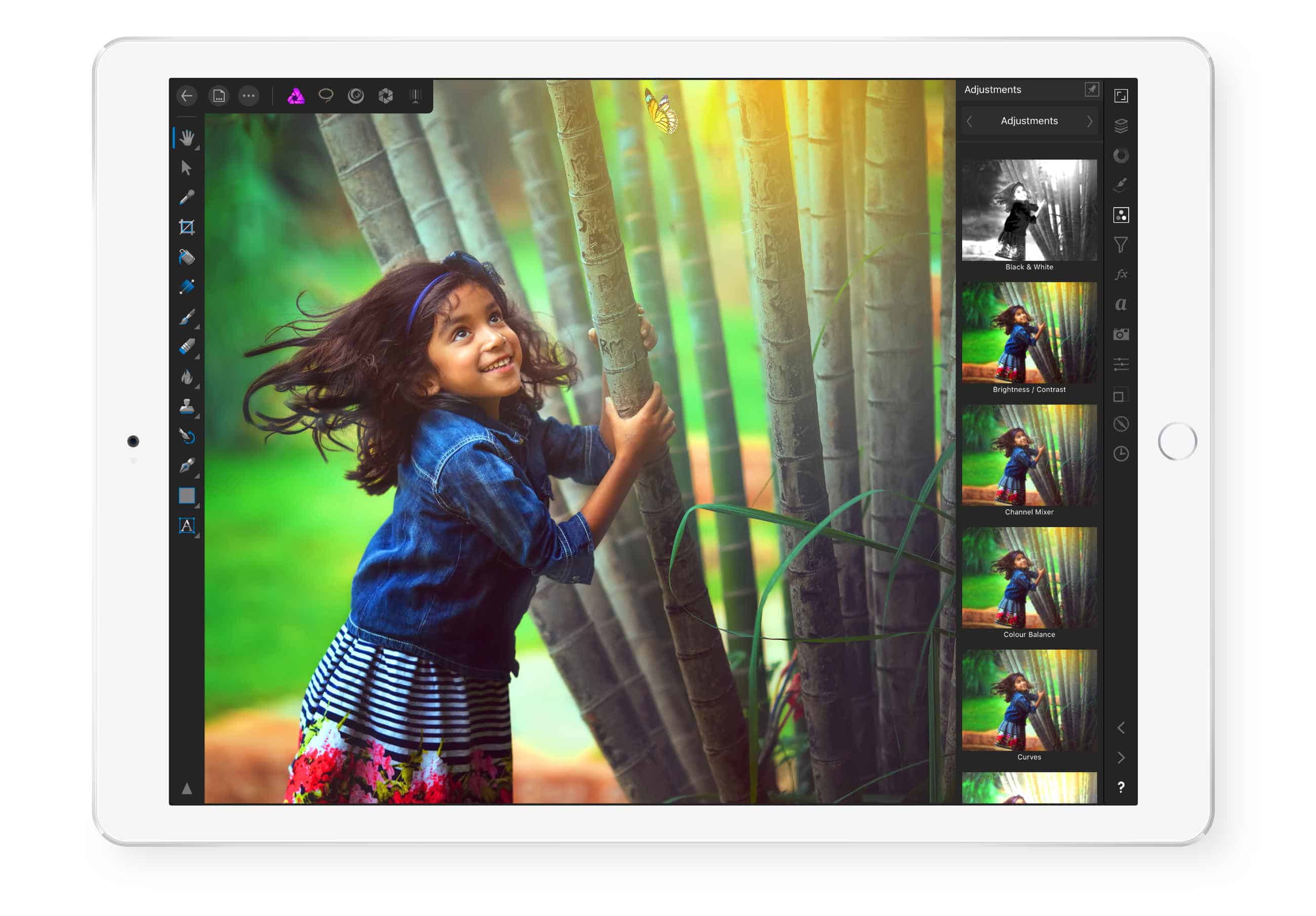

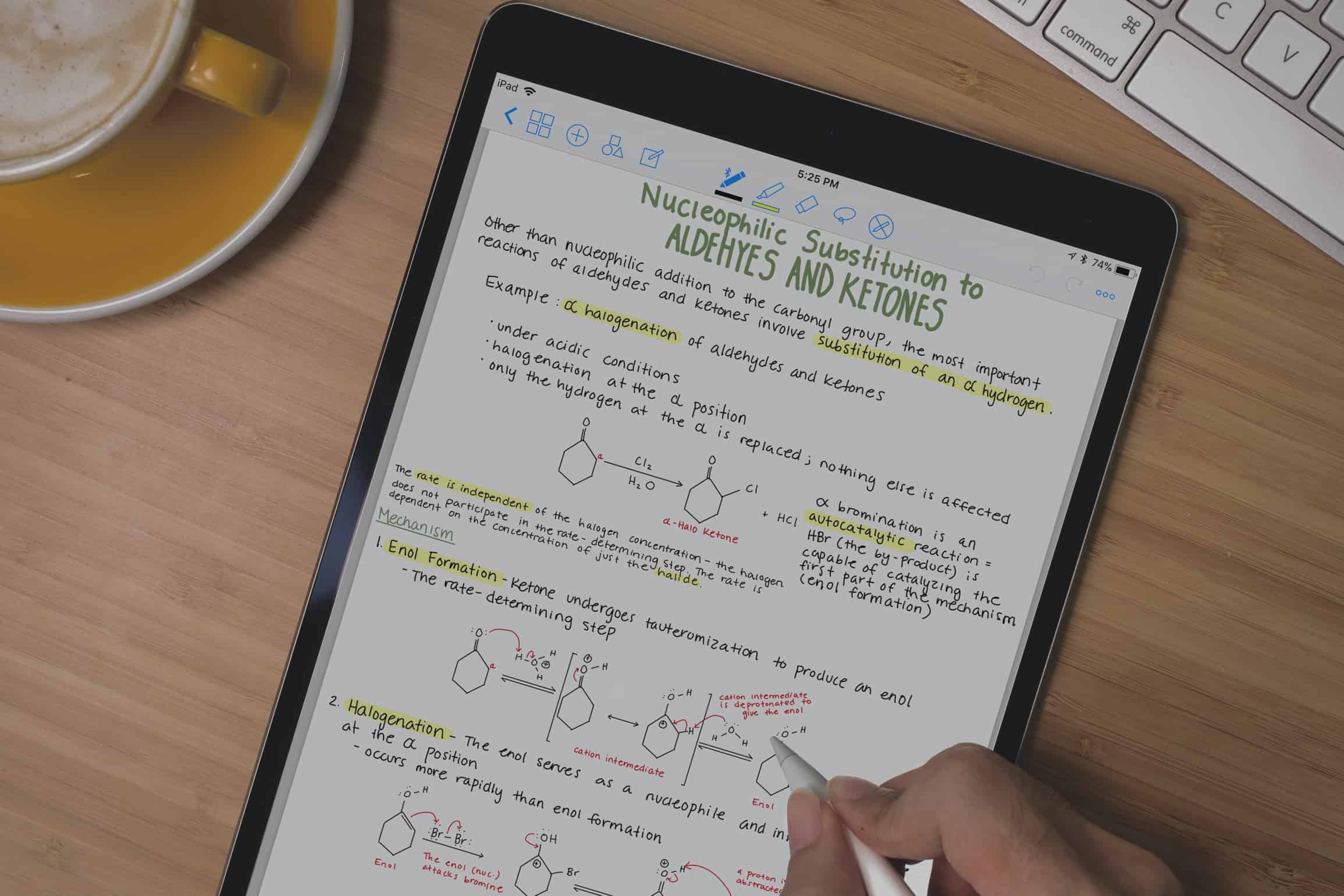
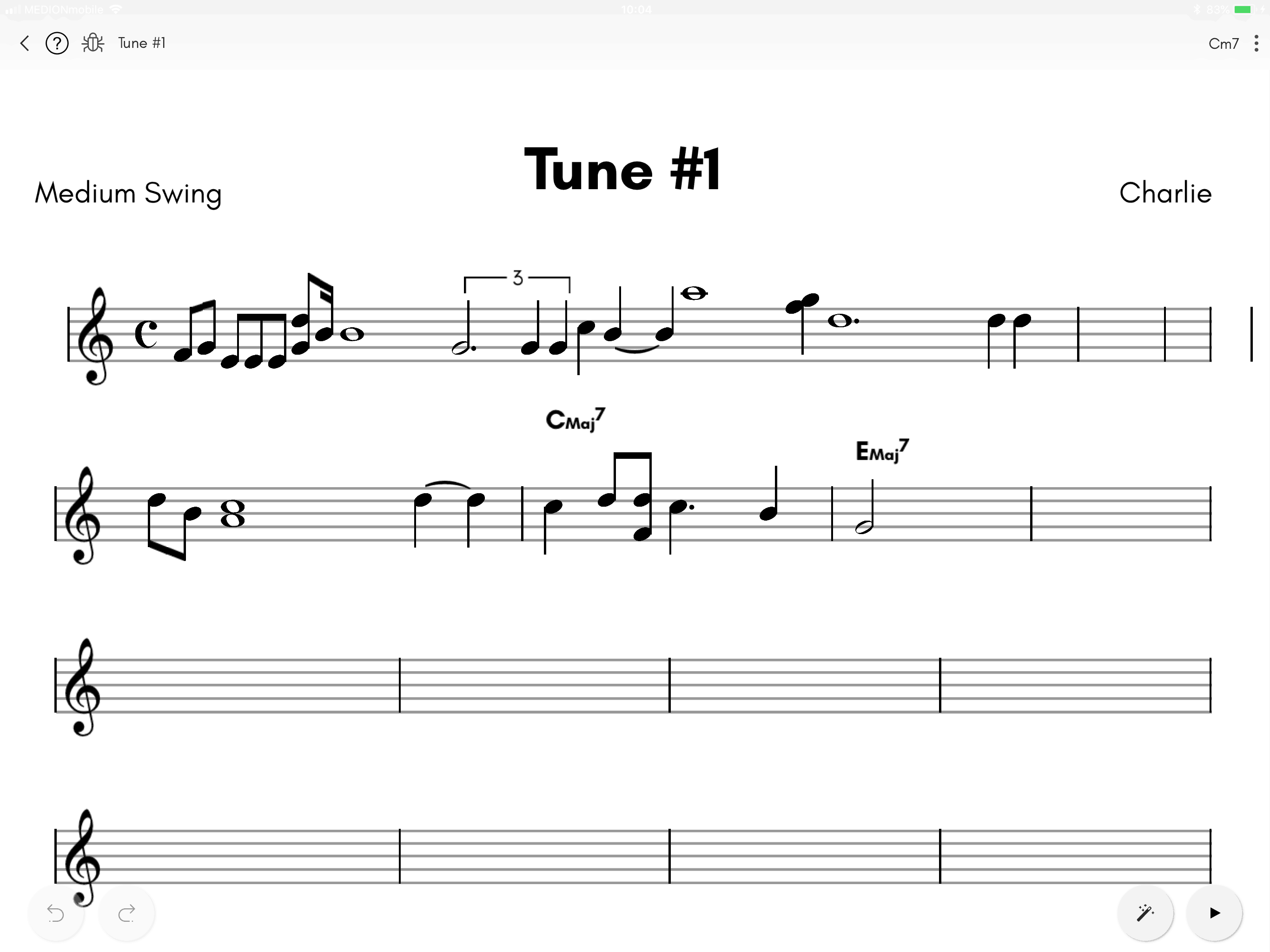
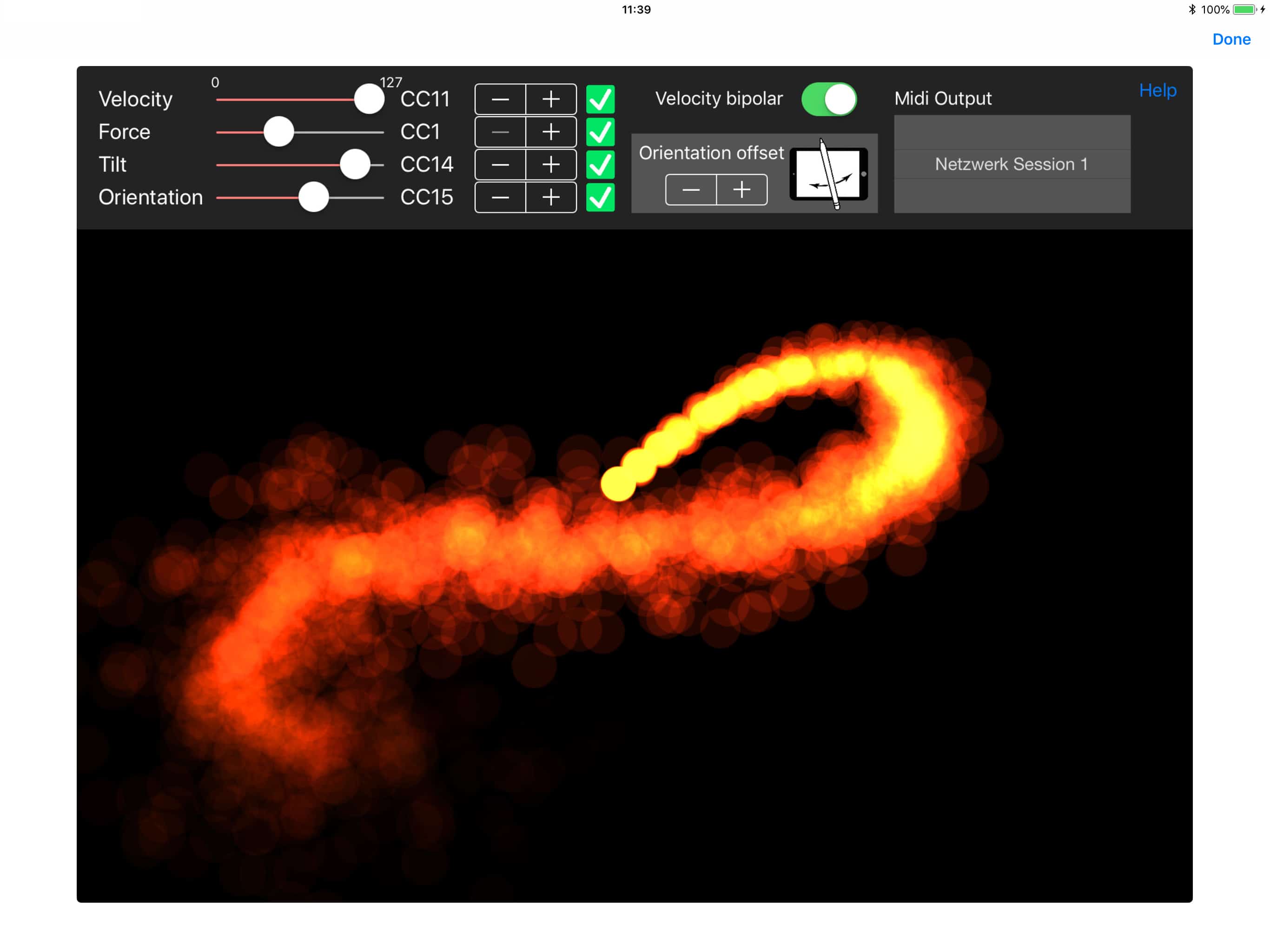
Leadsheets doesn't work the way you describe here. You can only insert sheet music in pdf here, but you cannot create your own sheet music.