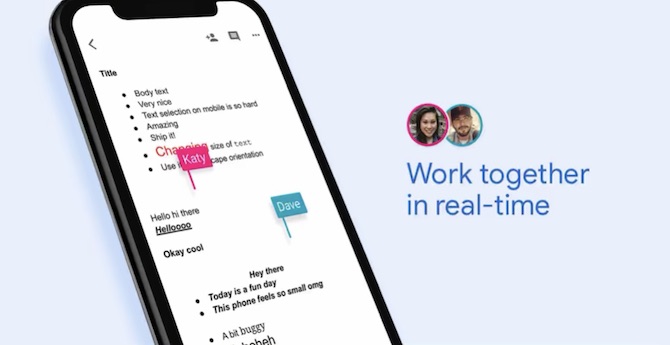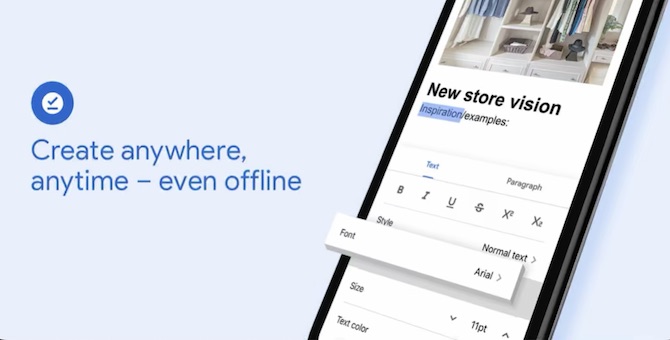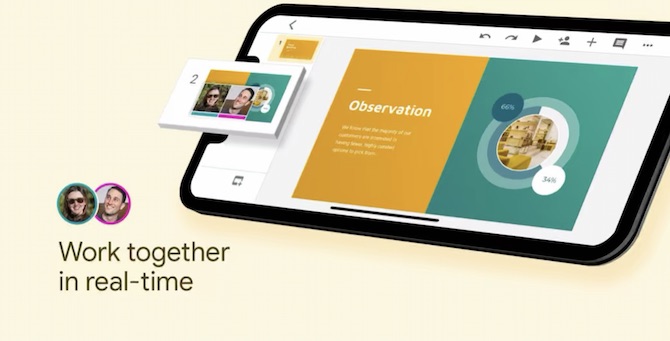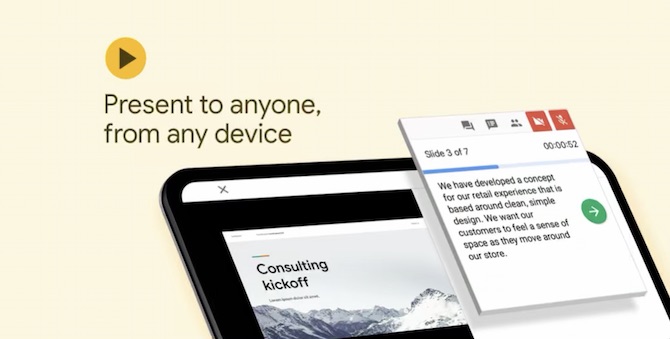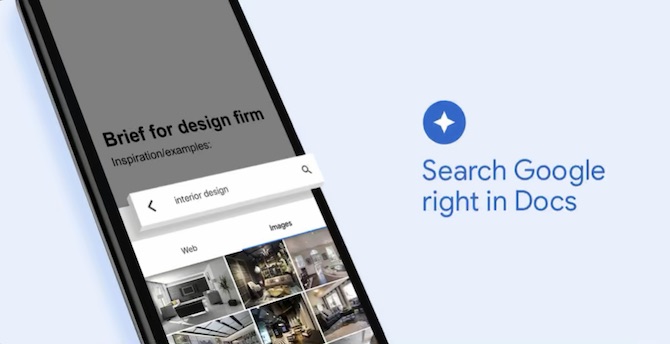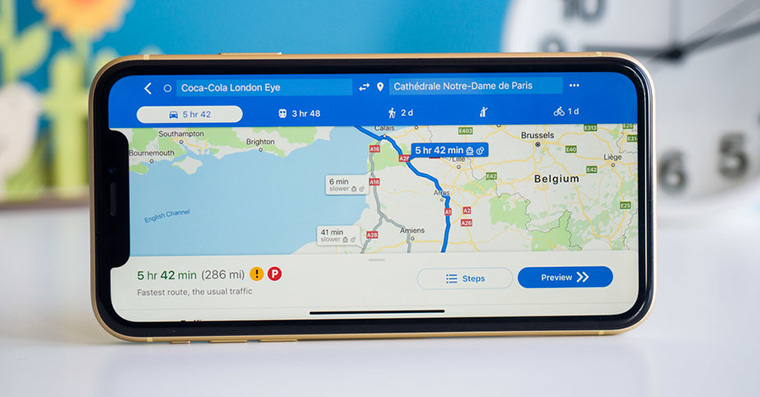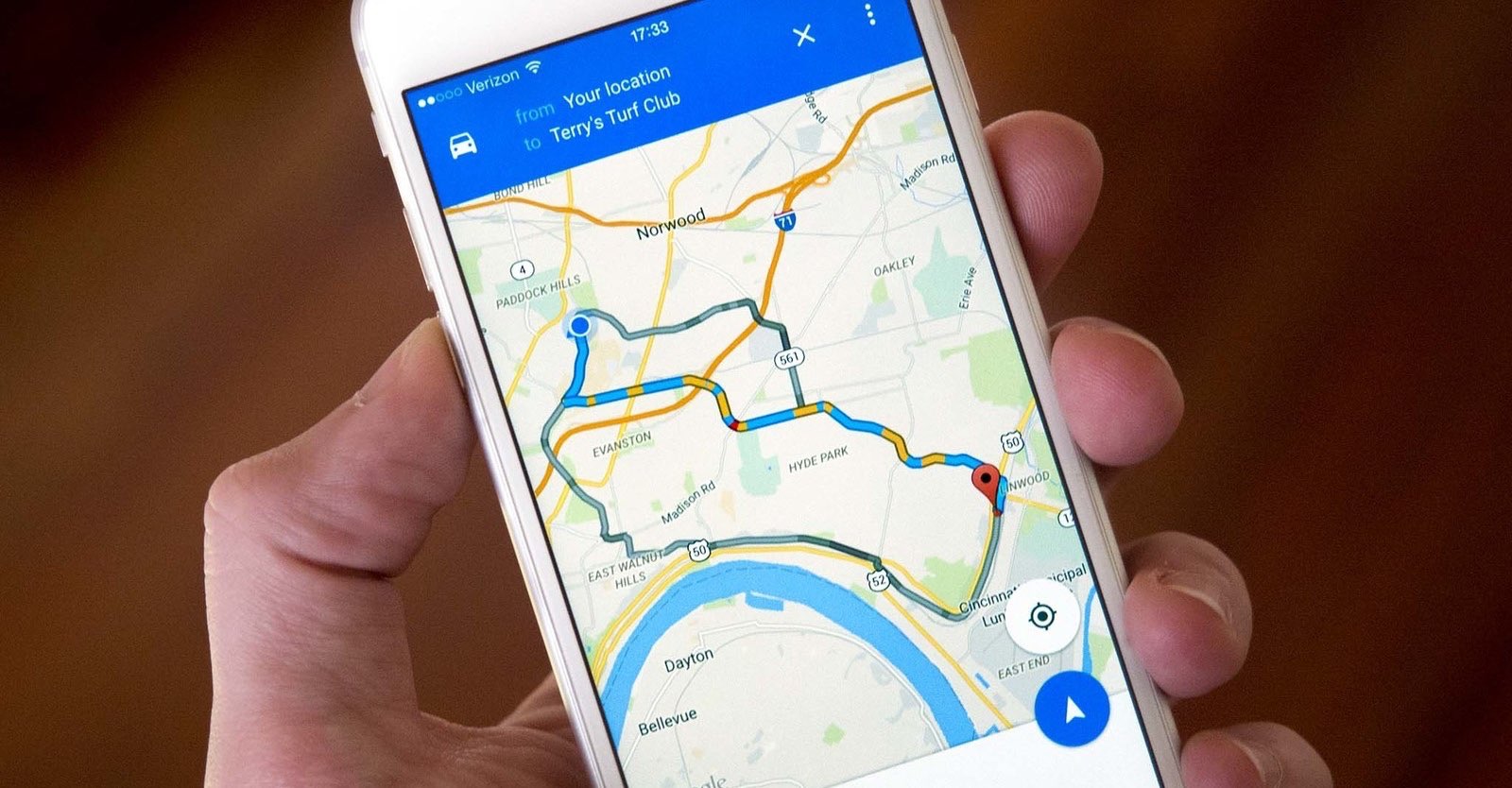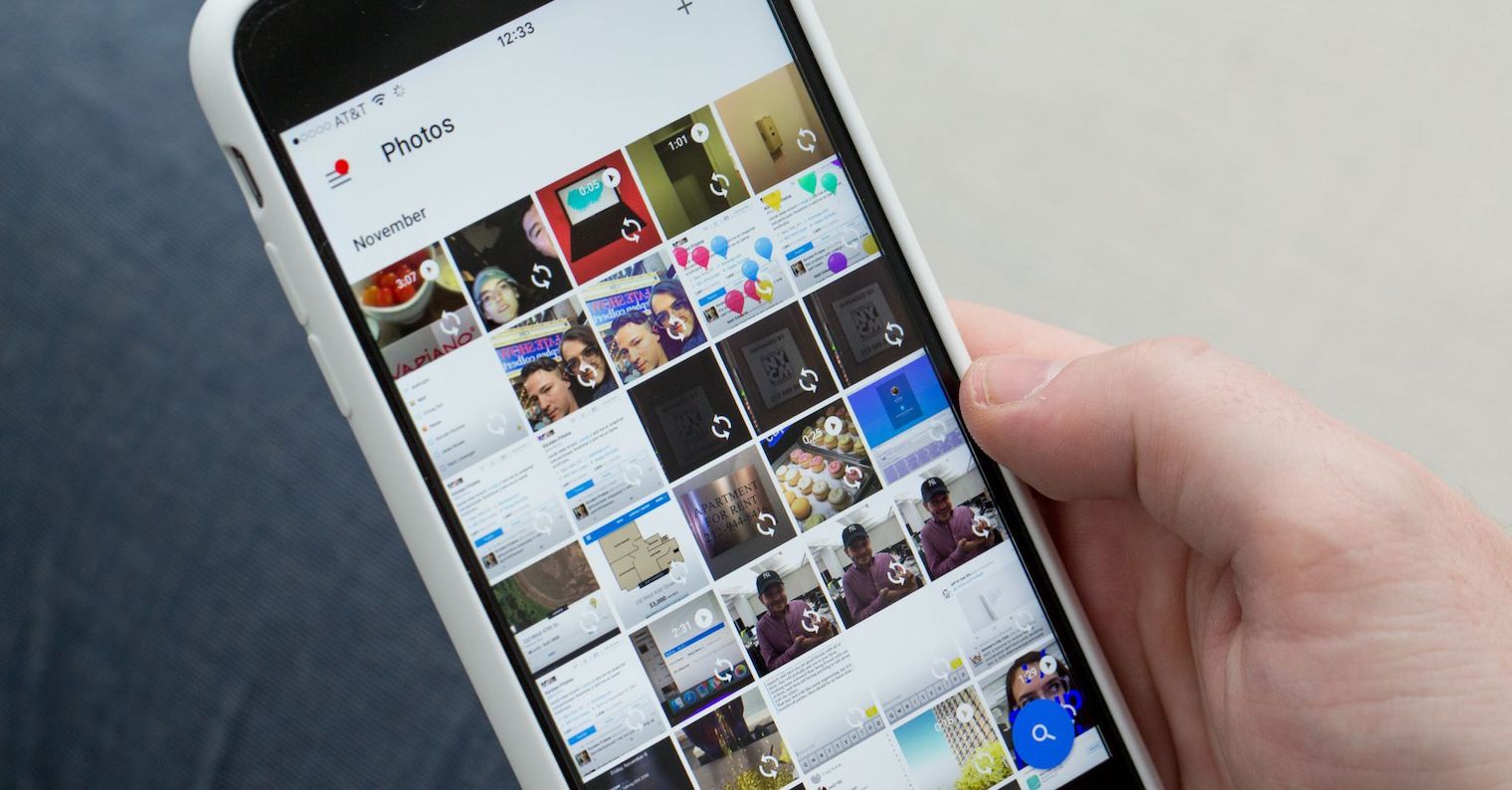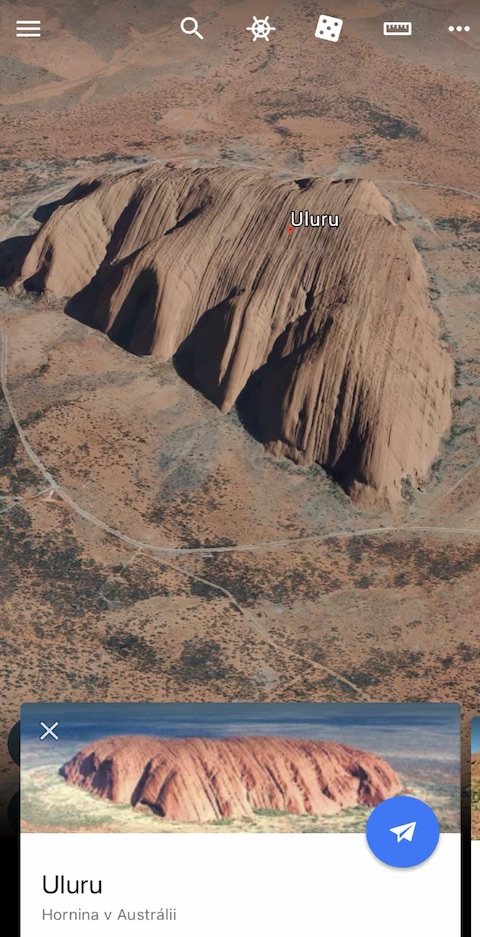In today's installment of our regular series on the best iPhone apps, we bring you an overview of more apps from Google. This time we will introduce, for example, Documents, Google Earth and others.
It could be interest you

Docs, Slides, Sheets
We already mentioned the office package from Google in one of our previous articles. Individual applications can be downloaded separately, in addition to iPhone and iPad, you can also use them in a web browser environment. It offers all the necessary tools for creating and editing relevant documents, advanced sharing options, real-time collaboration functionality and much more.
You can download office applications from Google for free here:
Maps
For many users, Google Maps is a great alternative to Apple Maps on their iOS device. It offers a satellite navigation function, the ability to display information about traffic, public transport, businesses and points of interest, the ability to create lists of favorite locations, display information about your destinations and much more. During navigation, Google Maps will provide you with information in real time with the possibility of automatic redirection, the application also includes the function of Live View, Street View, or the ability to download maps for offline use.
Fotky
The Google Photos app lets you add and manage photos and videos. You can take advantage of the automatic photo upload function directly from the photo gallery of your iOS device, the visual search function, the ability to edit, create movies, collages or animated GIFs. Google Photos also features automatic smart album creation, shared libraries, or GPS support.
Earth
The Google Earth application allows you to discover the beauty of our planet on the display of your iOS device in a slightly different way. In the application, you can view selected places on Earth not only from a bird's eye view, but also in 3D or in 360° view in Street View. Google Earth also includes a Traveler feature that offers guided tours.