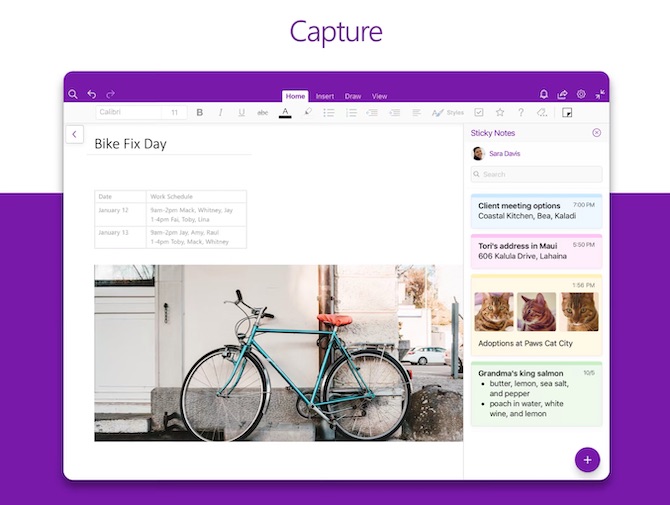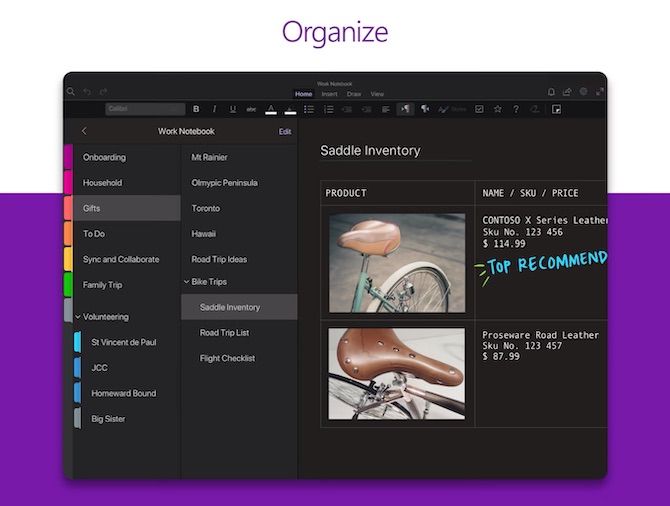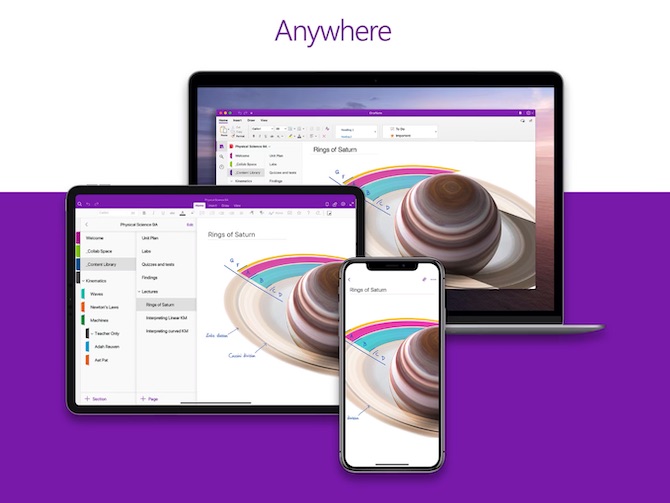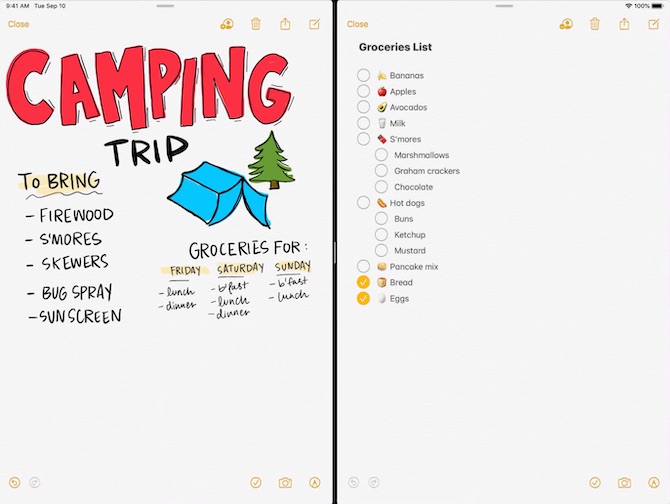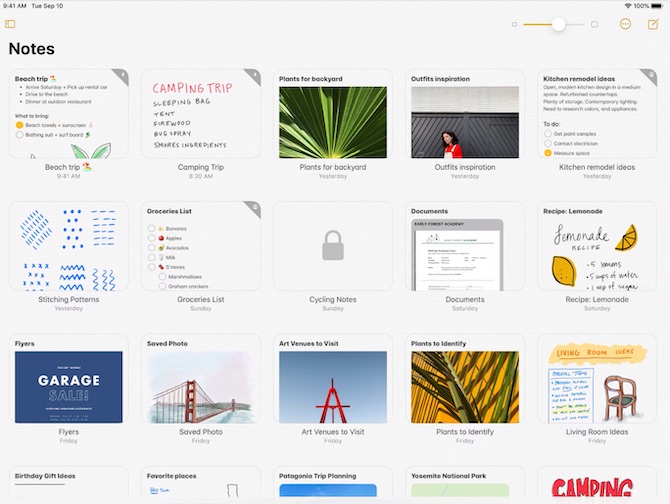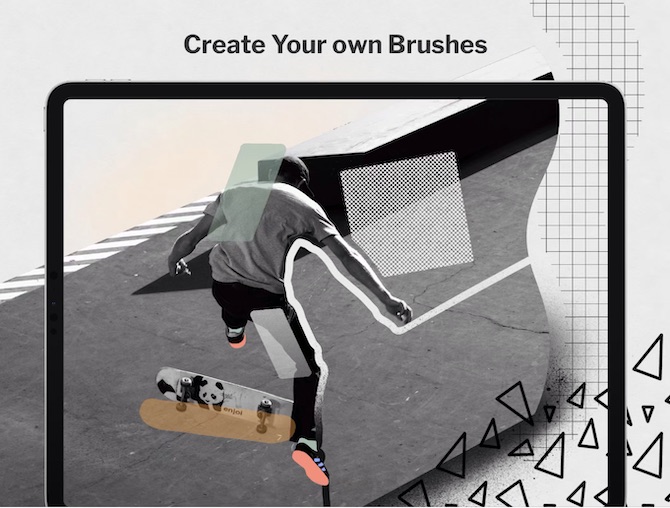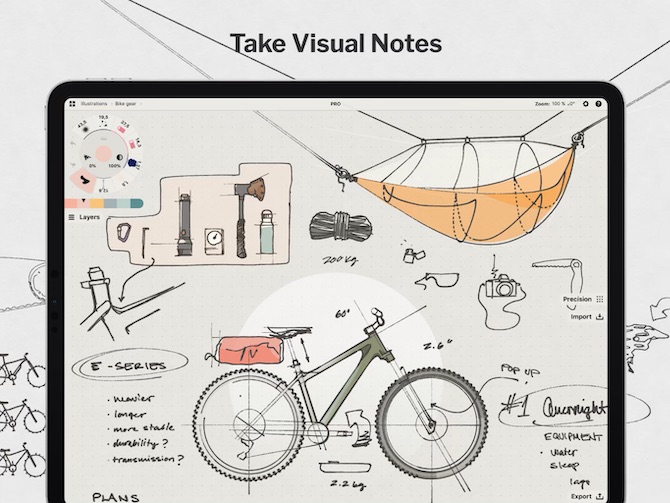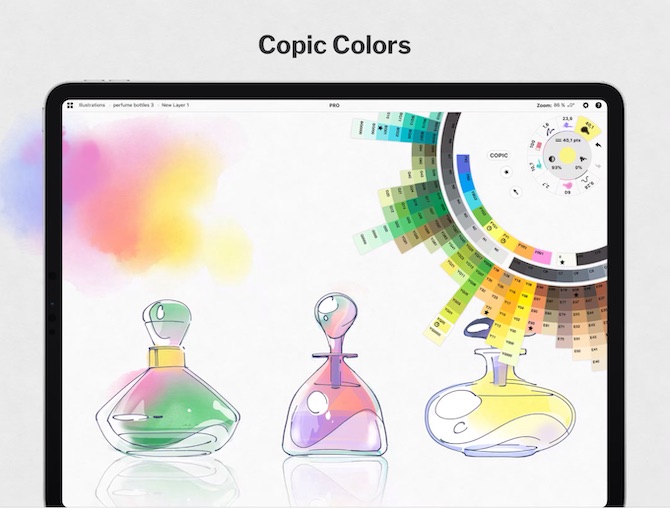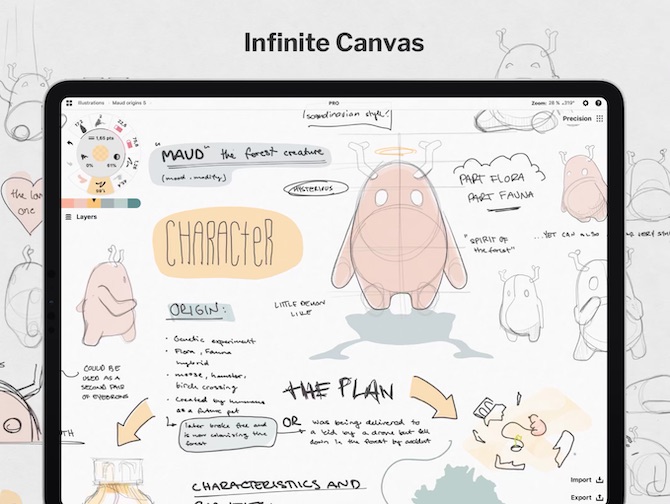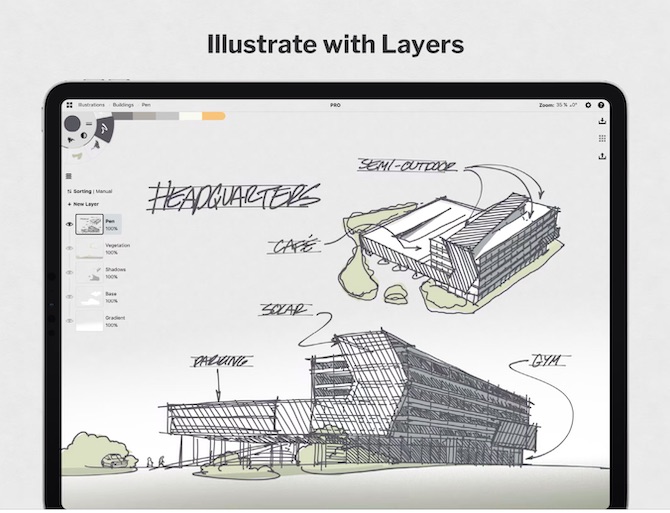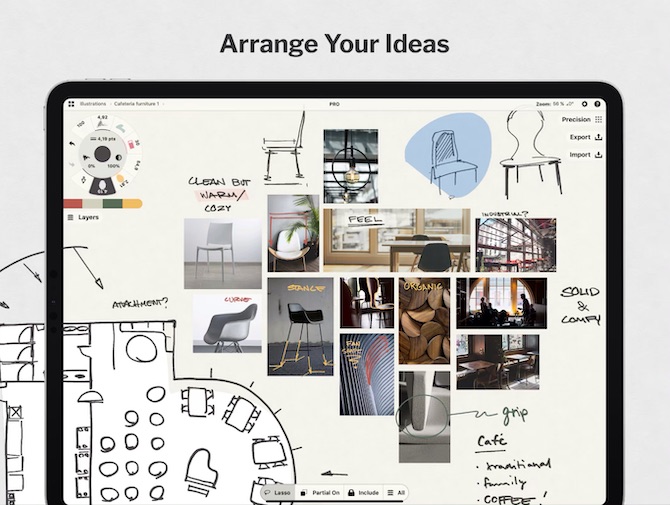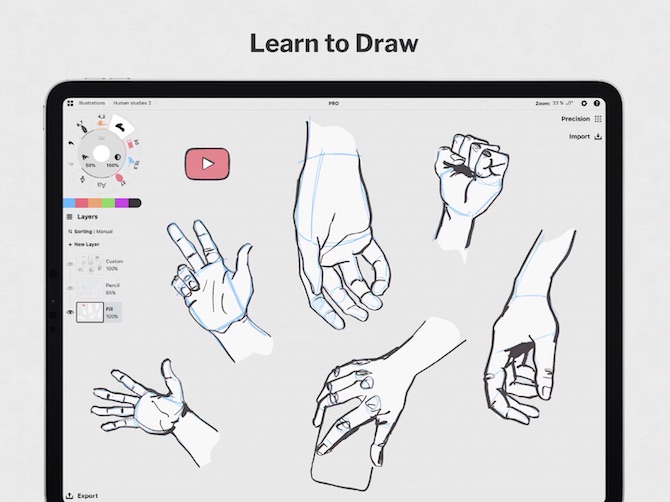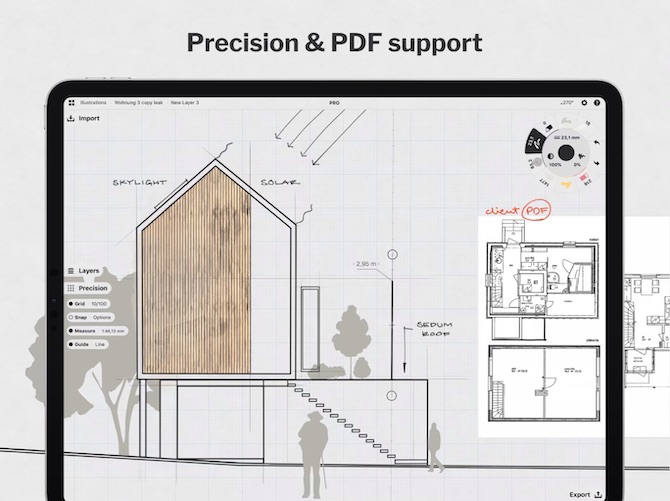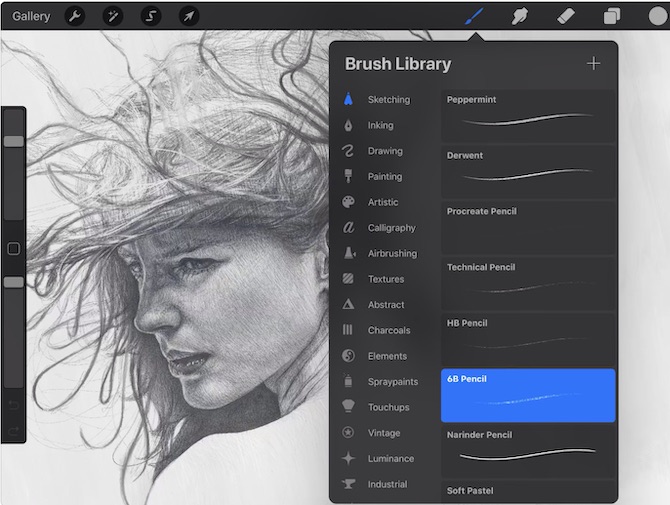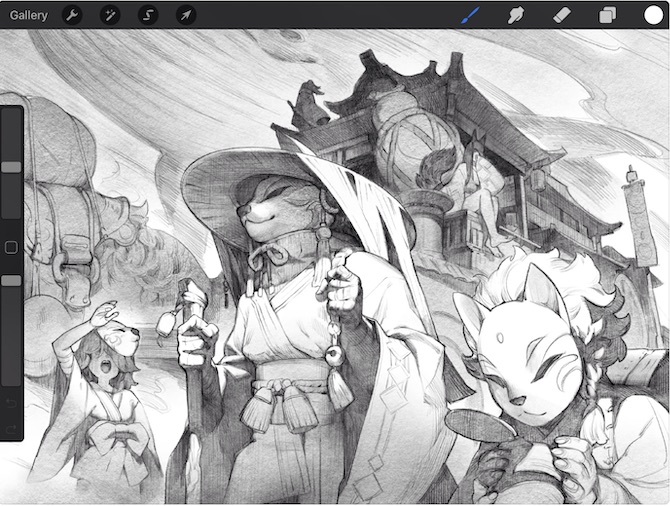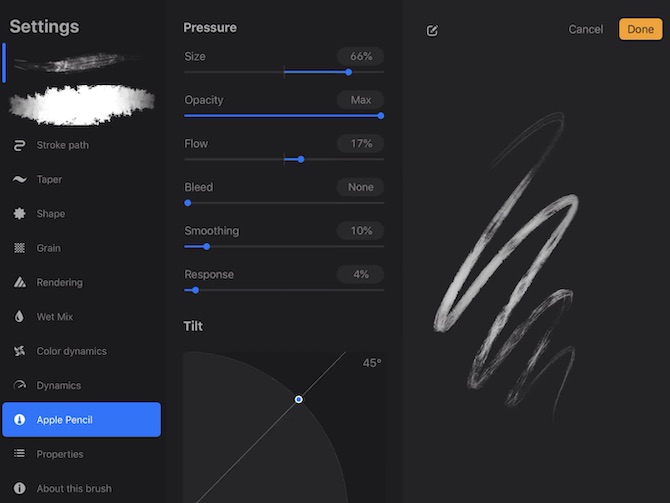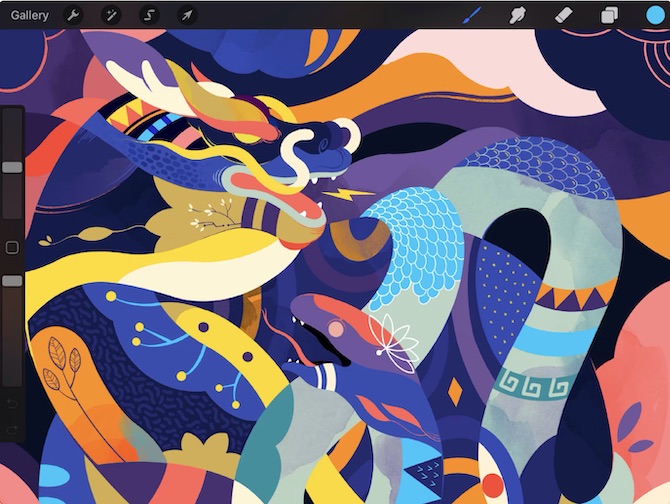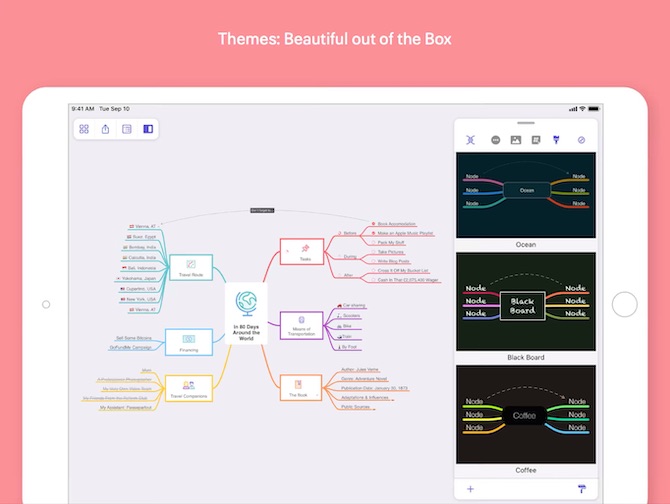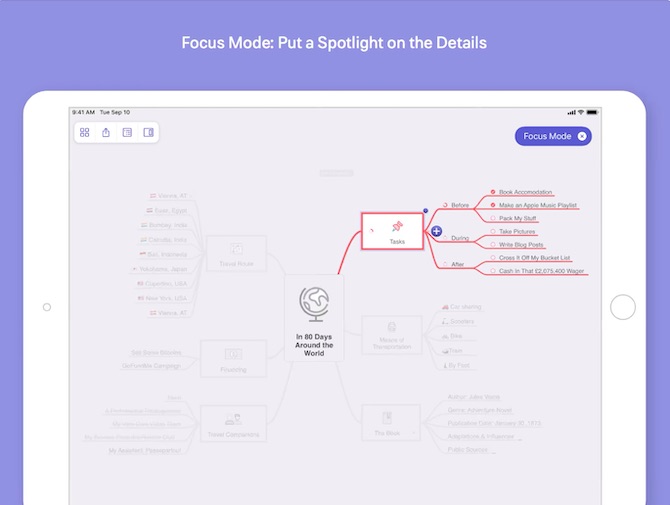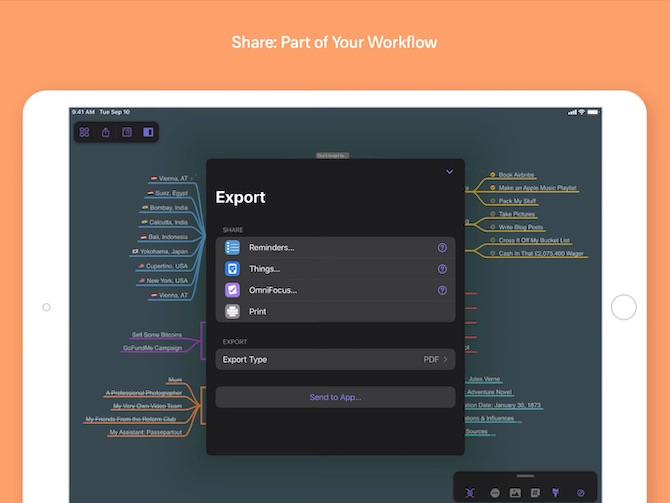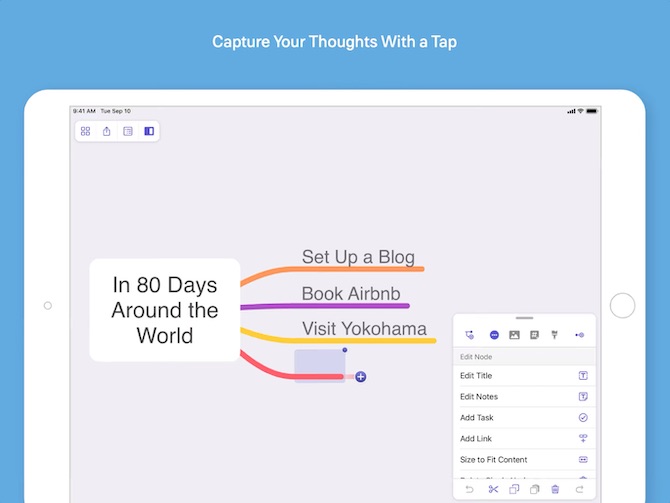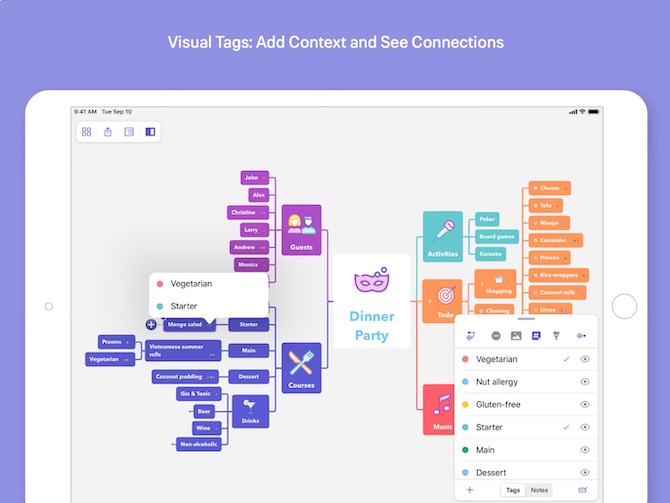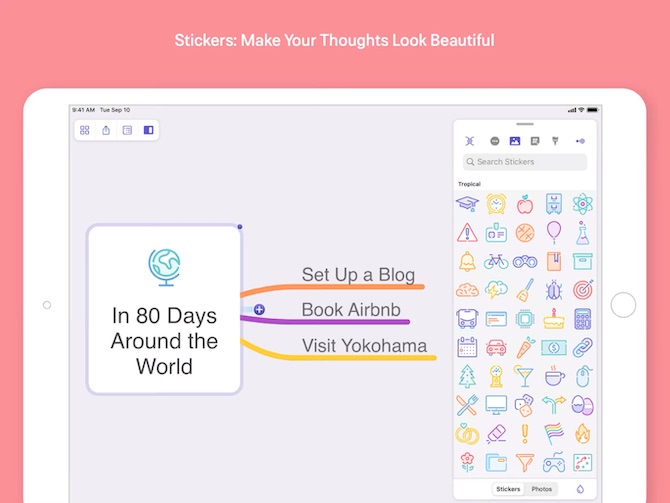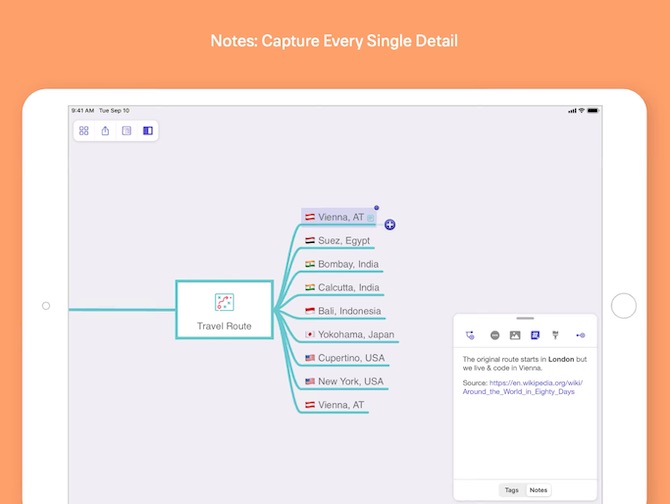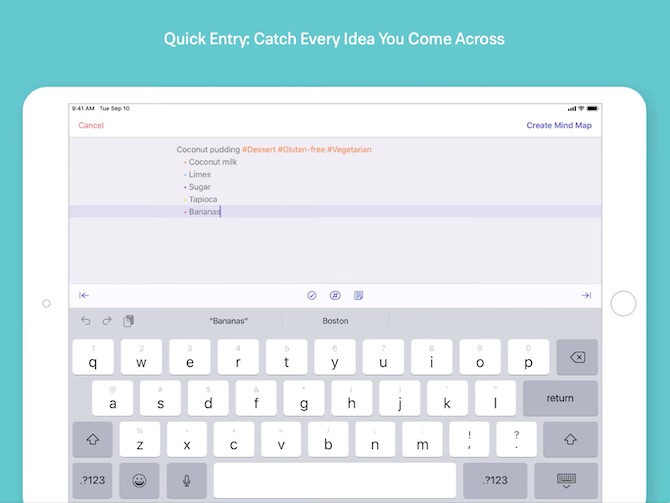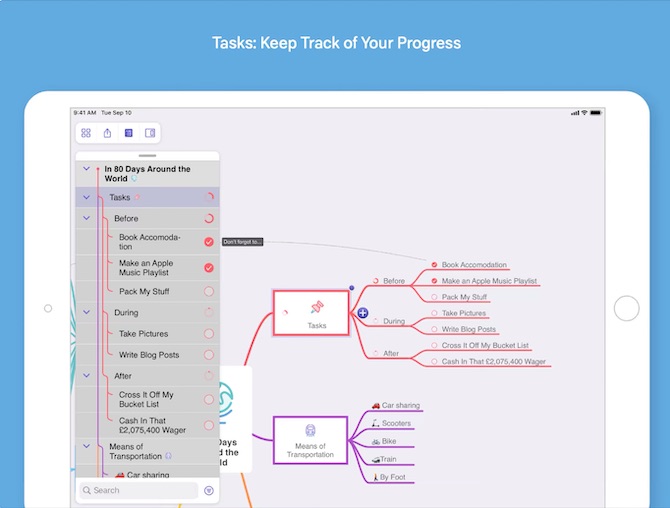The iPad is a great device on its own, paired with Apple Pencil but it gives users even more options. Apple Pencil can be used not only for creating in the field graphics, but also for working with notes, text and in other areas. In this article, we will bring you a few apps for iPad, which are for working with Apple Pencil ideal.
It could be interest you

Microsoft OneNote
Microsoft OneNote is a versatile and powerful application for creating notes and notes of all kinds. In your iPad, it can turn into virtual notebook, whose appearance, content a purpose you can fully adapt. Microsoft's OneNote not only allows you to enter text through your iPad's keyboard, it is compatible also with Apple Pencil – so you can make notes by hand, the application offers enough tools even for drawing, sketching, annotation and other creations.
Apple Notes
Apple's native apps are often surprisingly full-featured solutions for work and productivity – and Notes is no exception. Just like in OneNote, you can type in Notes text help Apple Pencil, Notes also offers the option to add hand drawings and sketches, annotations and other content. Notes for iPad also has an advantage over the Apple Pencil quickly take notes by tapping the tip of the Apple Pencil on the lock screen – you activate the option in Settings -> Notes, where to turn on access from the lock screen.
concepts
The Concepts app is one of the virtual sketchbooks and notebooks with a lot of options and tools. Given the menu functions even to paid content is more suitable for more demanding users, who will use Concepts for their work. Concepts will offer you endless canvas for yours plans, sketches, drawings and other content. You will have a huge range to choose from tools from pens to pencils to brushes, the application also offers a wide range of options adjustments a conversion.
Procreate
The Procreate app is though paid, but for relatively bearable price. It offers perfect implementation even great function. In Procreate, you can create not only simple sketches a sketches, but also the whole artworks. You can choose from a rich offer tools pros drawing, painting, working with shapes, fillings and tools for modifications a improvements. Procreate also offers support import brushes from Photoshop, support keyboard shortcuts and wide possibilities for animation and import i export content.
MindNote - Mind Map
One of the many possibilities of using the Apple Pencil is creation mind maps. If you are one of those users who find mind mapping helpful in studying or at work, you should have this application definitely try it. MindNote offers many options for creating, editing and sharing mind maps. Its free version allows basic creation a adjustments, v premium version you can find advanced features for work with content, stickers, motifs, labels and much more.