Among other things, your iPhone or iPad can also be used perfectly for reading e-books. A number of different applications serve these purposes. In today's installment of our regular series on the best iOS apps, we present a selection of tools for reading e-books. If you have your own tips, feel free to share them with us in the comments.
It could be interest you

Apple Books
Books is a native and free cross-platform application from Apple, primarily used to read e-books that you purchase in it. However, you can also export your own PDF files and e-books from other sources to Apple Books, but this material must not be DRM-protected. The application offers free downloads of short previews of individual books, creation of a list to read, sorting into virtual shelves and the ability to work with books, such as highlighting text, adding bookmarks and more. Books offer dark mode support, iCloud sync and Family Sharing support.
Amazon Kindle
Amazon does not only offer classic e-book readers, but also its own application for iOS devices. Right from the start, it is necessary to mention one disadvantage of the application - only Kindle Unlimited and Amazon Prime subscribers have the option to purchase it, others will only synchronize e-books purchased on Amazon. Similar to Apple Books, you can also download free sample books in the Amazon Kindle app (if you're a subscriber). The application offers options for customizing the size and appearance of the font, the ability to read in both portrait and landscape orientation, customizing page rotation, and night mode. Of course, there is the possibility of creating bookmarks, quickly skipping content and other useful functions. Amazon Prime will cost you approximately 320 crowns per month, Kindle Unlimited approximately 250 crowns per month.
Google Play Books
The Google Play Books app for iOS offers the option of purchasing e-books and audiobooks from Google Play and then reading or listening to them. The application also offers the possibility of personalized recommendations, searching in audiobooks by chapter titles, Siri support, the ability to download free samples, offline reading or even a magnifier for comics.
Scribd
The Scribd application offers access to a comprehensive digital library in which you can find not only classic e-books, but also audiobooks, articles from various world magazines and newspapers, sheet music, documents from all possible fields from medicine to technology and other material. For full use of the application and unlimited access to all the mentioned materials, it is necessary to pay for membership, the price of which is 239 crowns per month. Subscribers can download material for subsequent offline viewing, use functions such as bookmarks, annotations, customize the appearance or even set a sleep timer for audiobooks or the ability to save and print their own documents.
Kybook 3
The KyBook 3 application is a great tool for reading and cataloging e-books and similar content. It offers support for the vast majority of common formats including DRM-free formats, audiobook support, the option of annotations, sorting books according to your own choice, cloud storage support and the ability to change appearance and display preferences. Thanks to the support of OPDS catalogs, KyBook 3 offers mediation of access to a comprehensive archive of free e-books, the possibility of adding your own catalog and support of onion format catalogs from Tor. KyBook also offers support for text-to-speech technology for all e-books, OCR technology and the ability to work with PDF files and other documents including translation, search or annotations. The application can be downloaded for free, switching to the Pro version will cost you 129 crowns once. You can try the Pro function for free for two weeks.
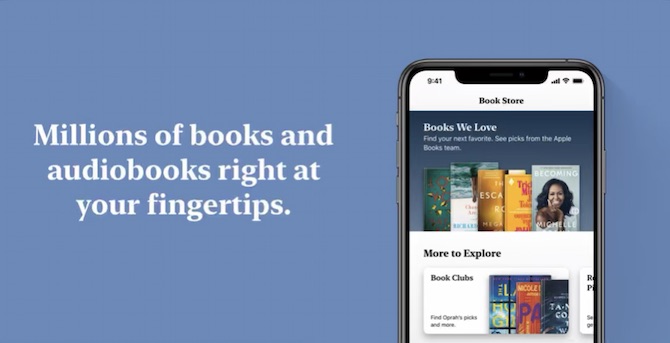
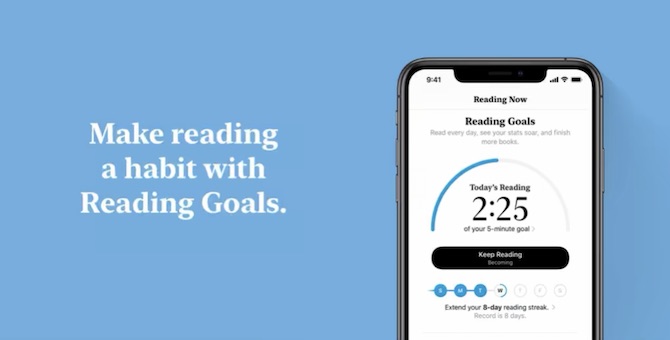
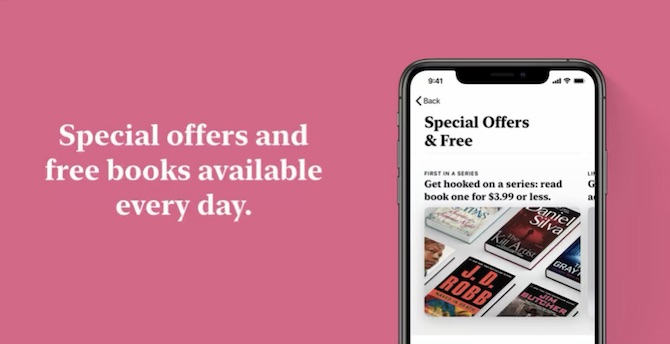
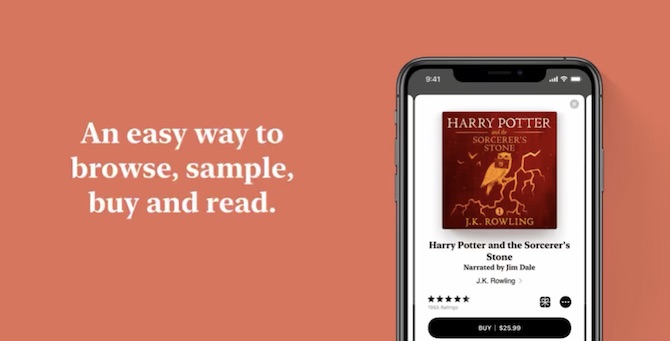

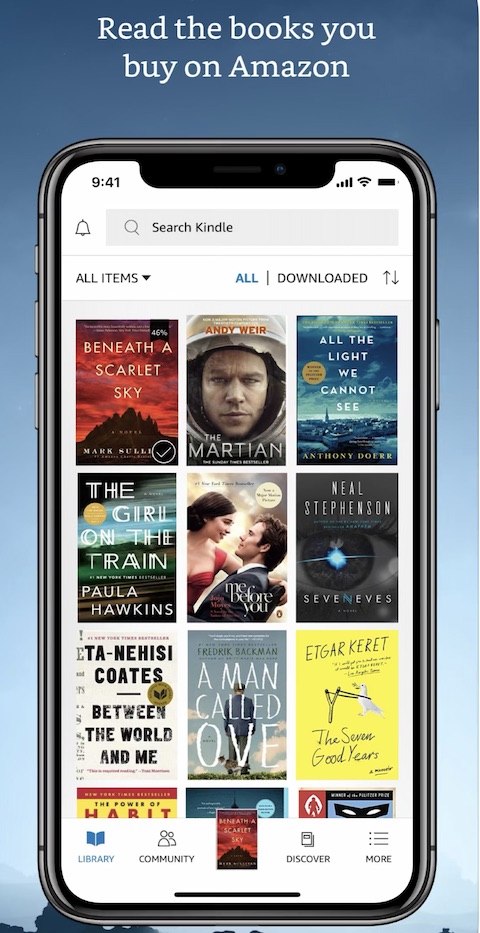
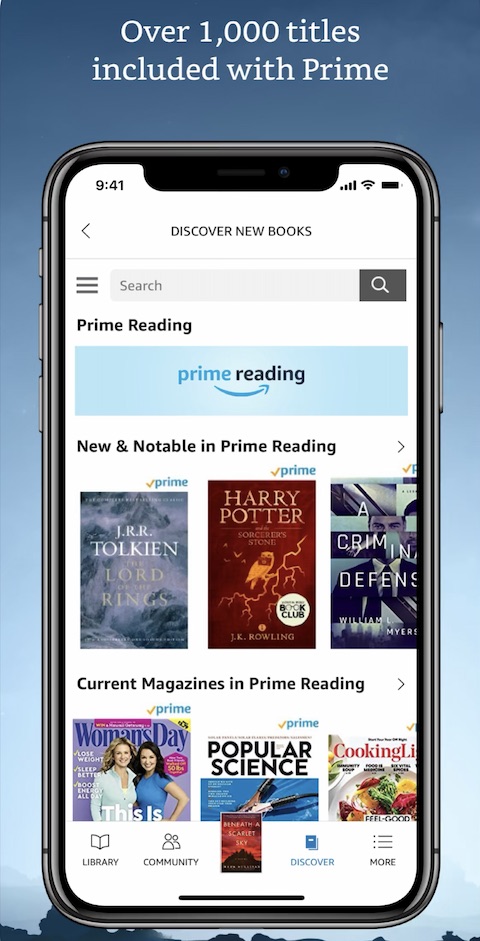

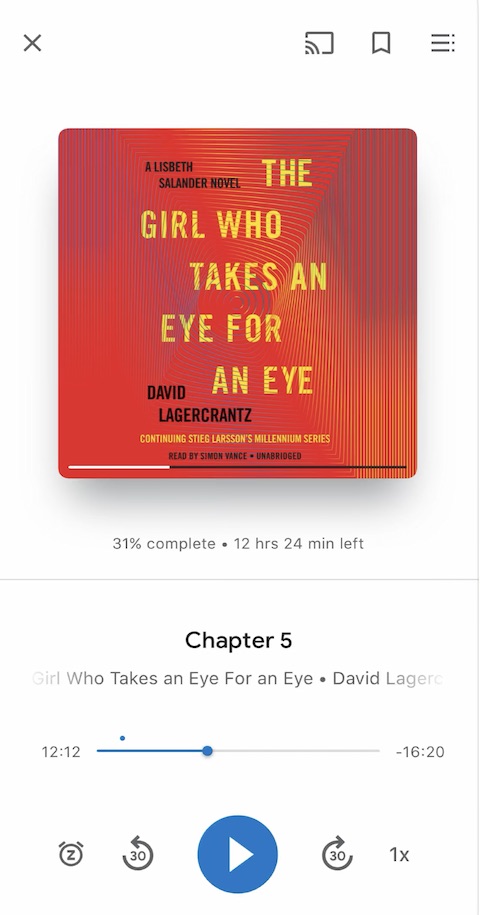
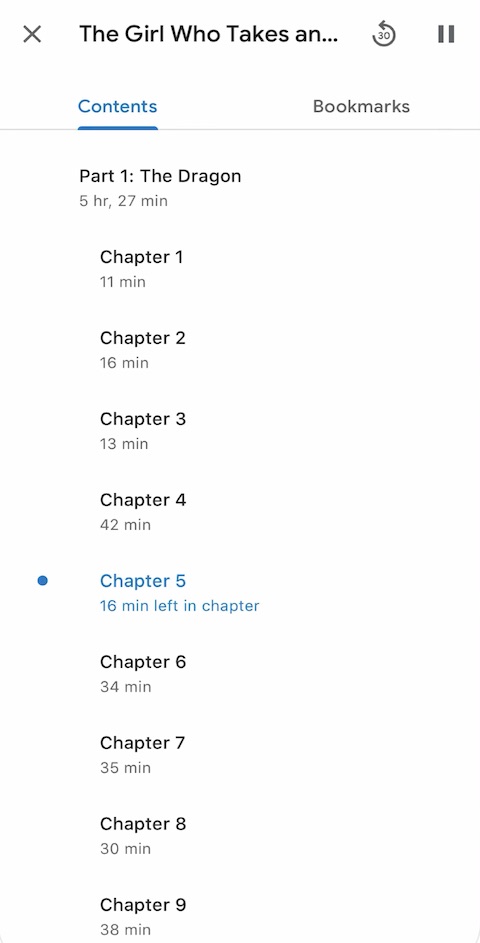
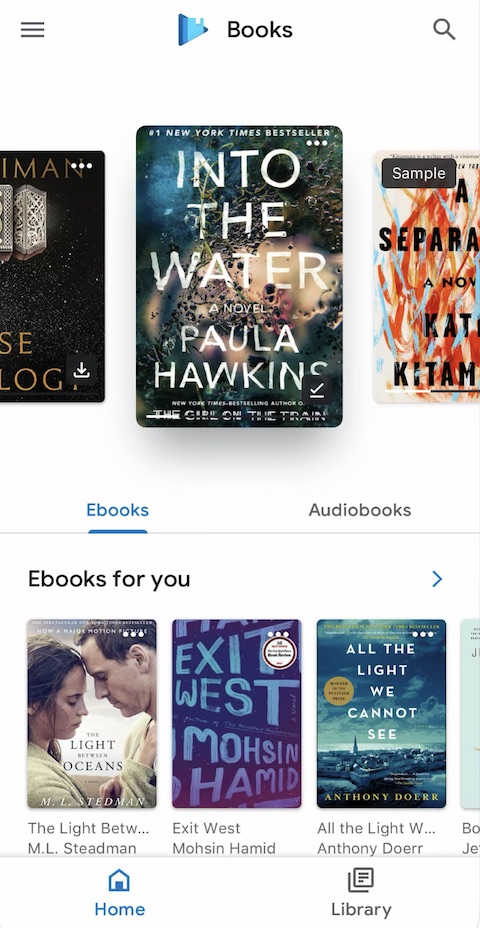
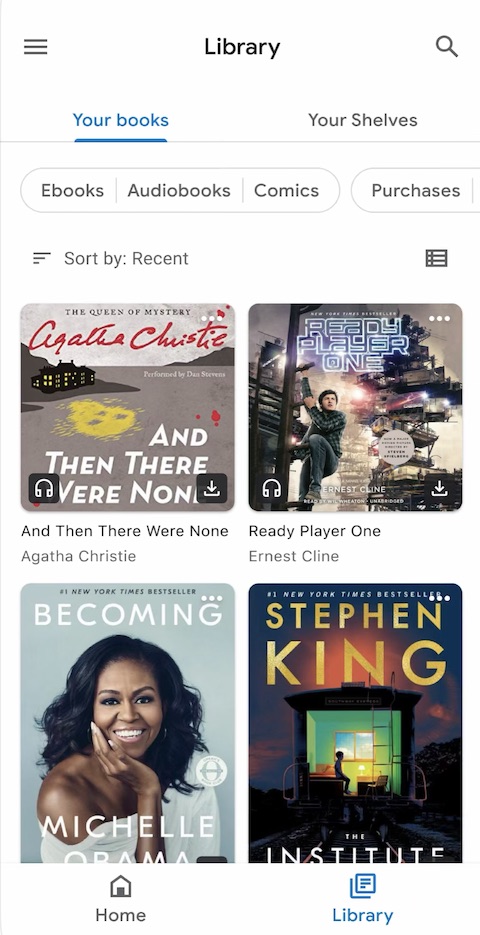
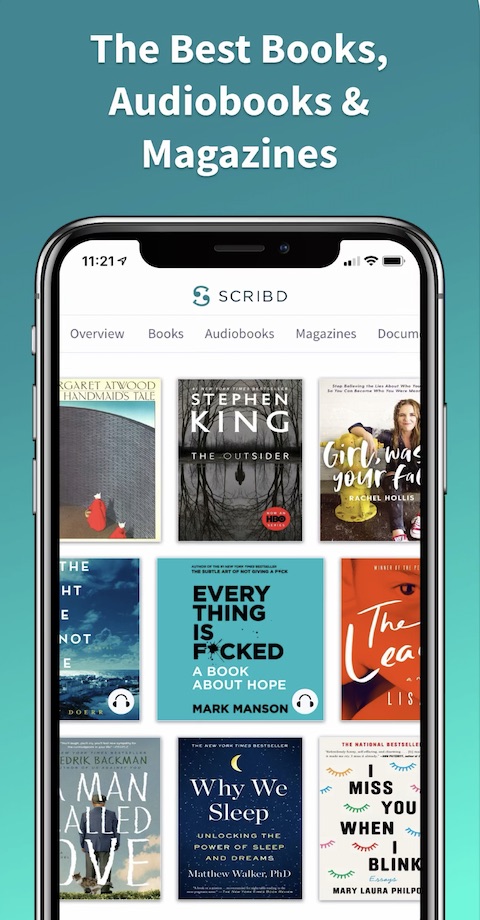
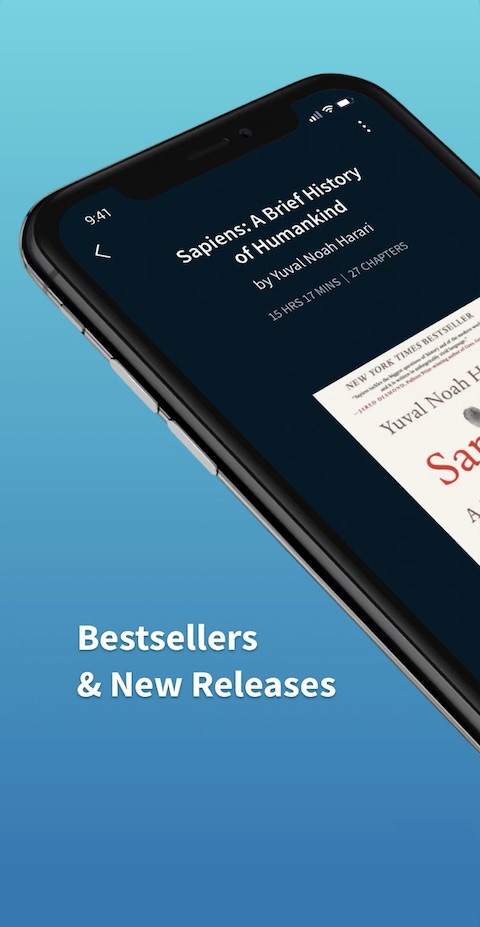

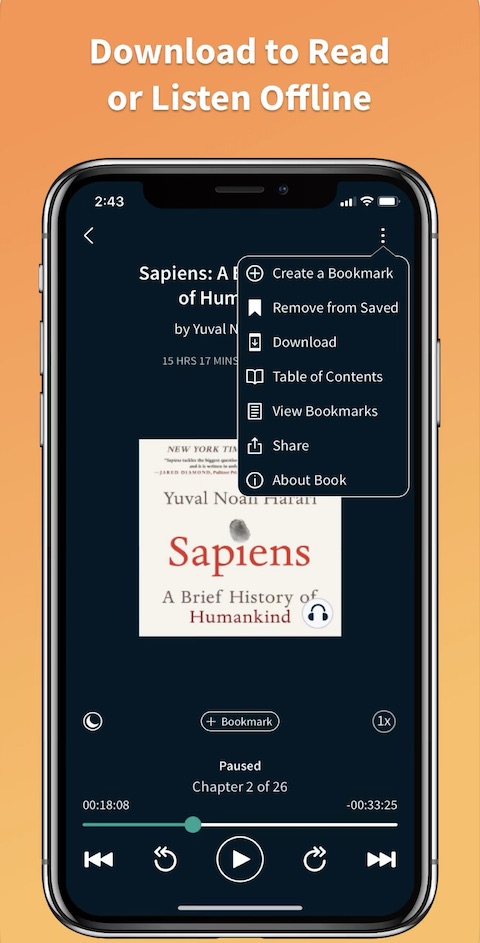
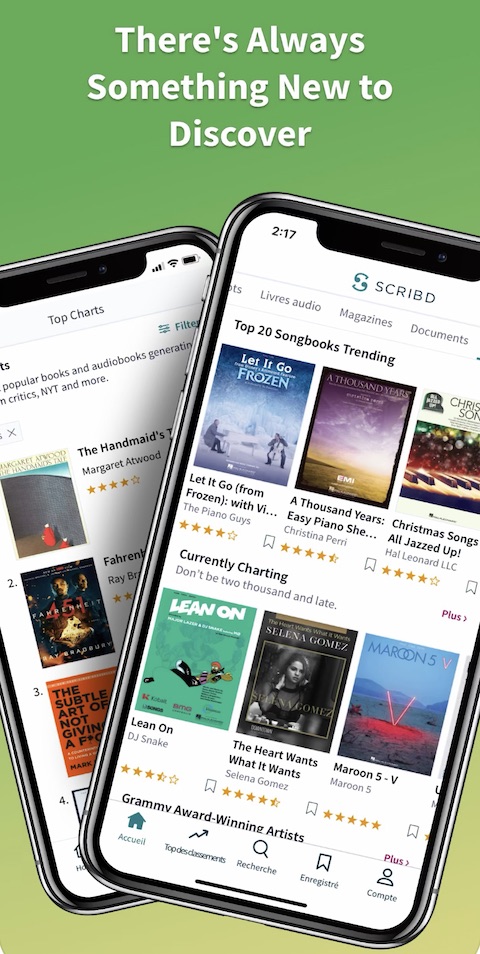


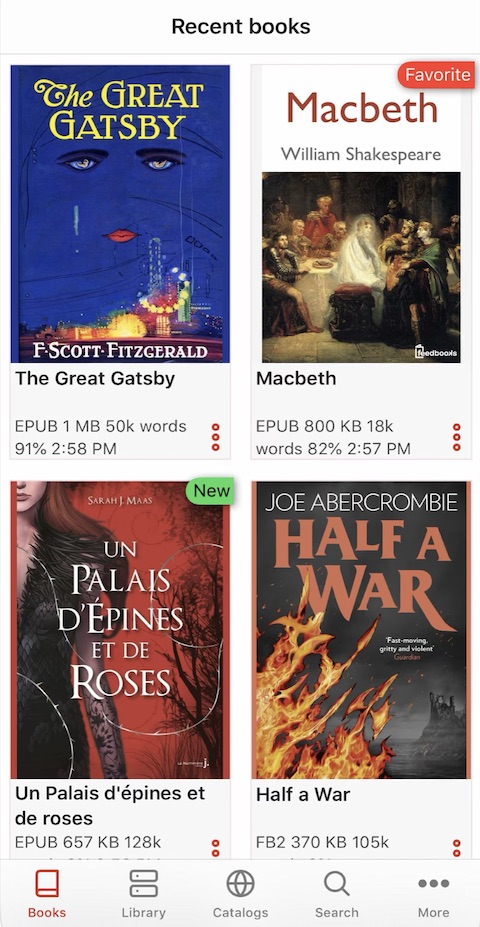
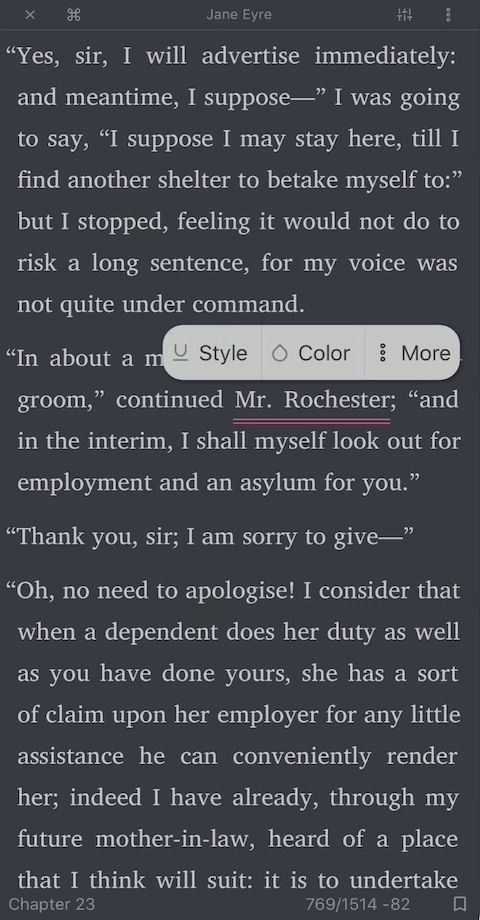
Total reader
ShuBook 2M
Jojo, where are the days when there was still Stanza - the best app before Amazon bought it and canceled it