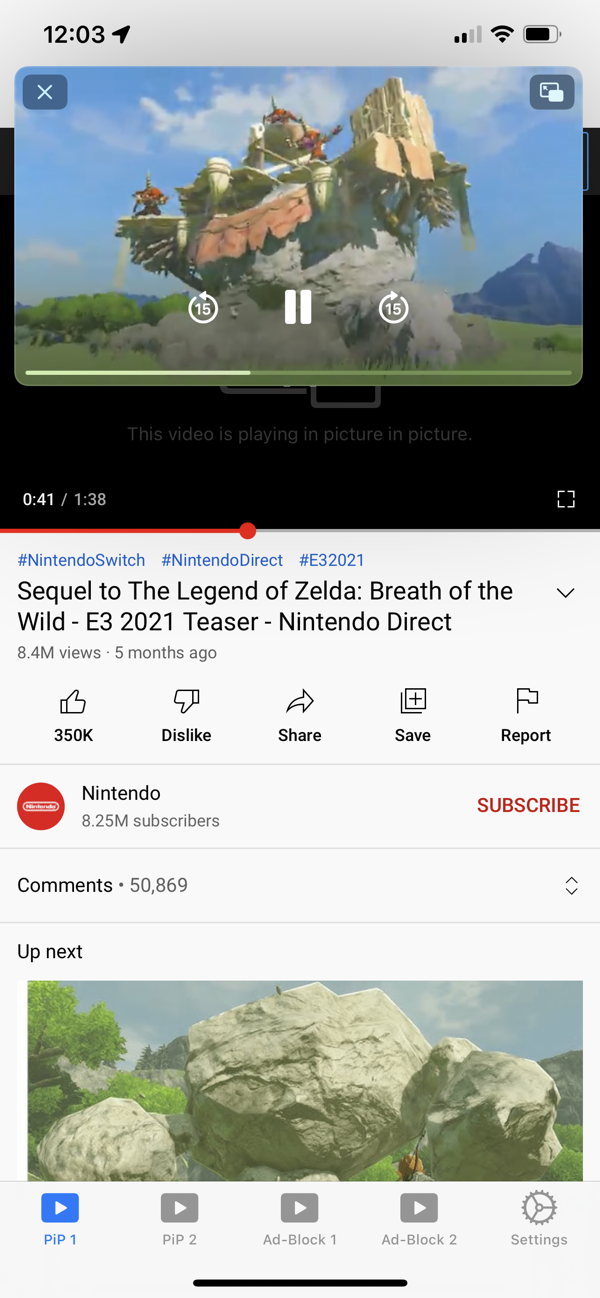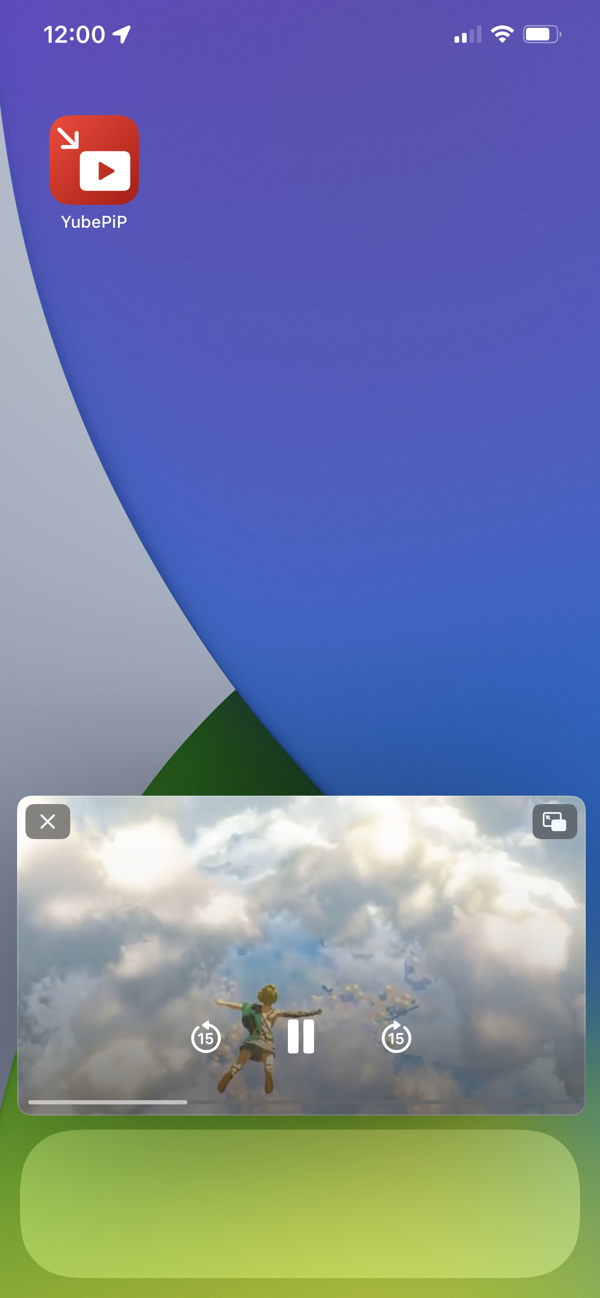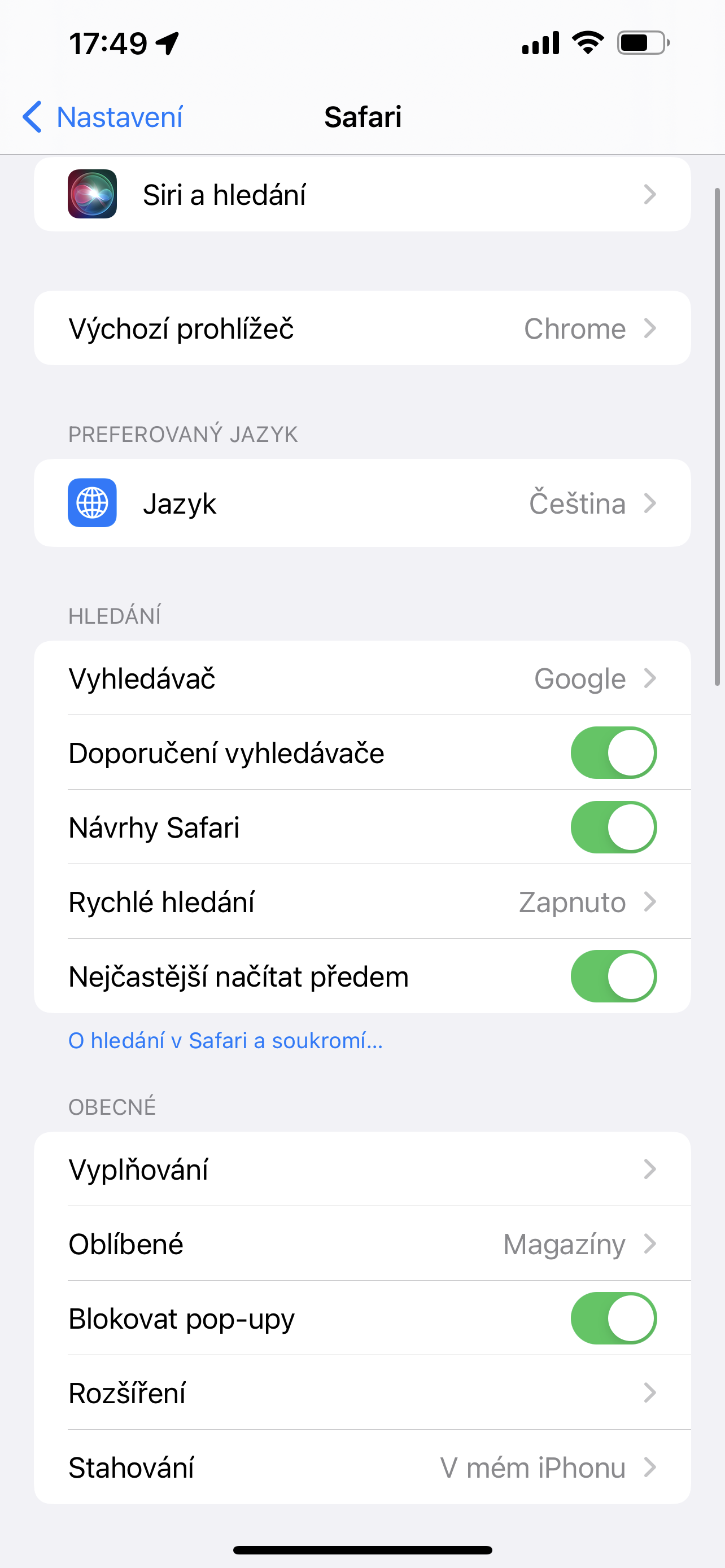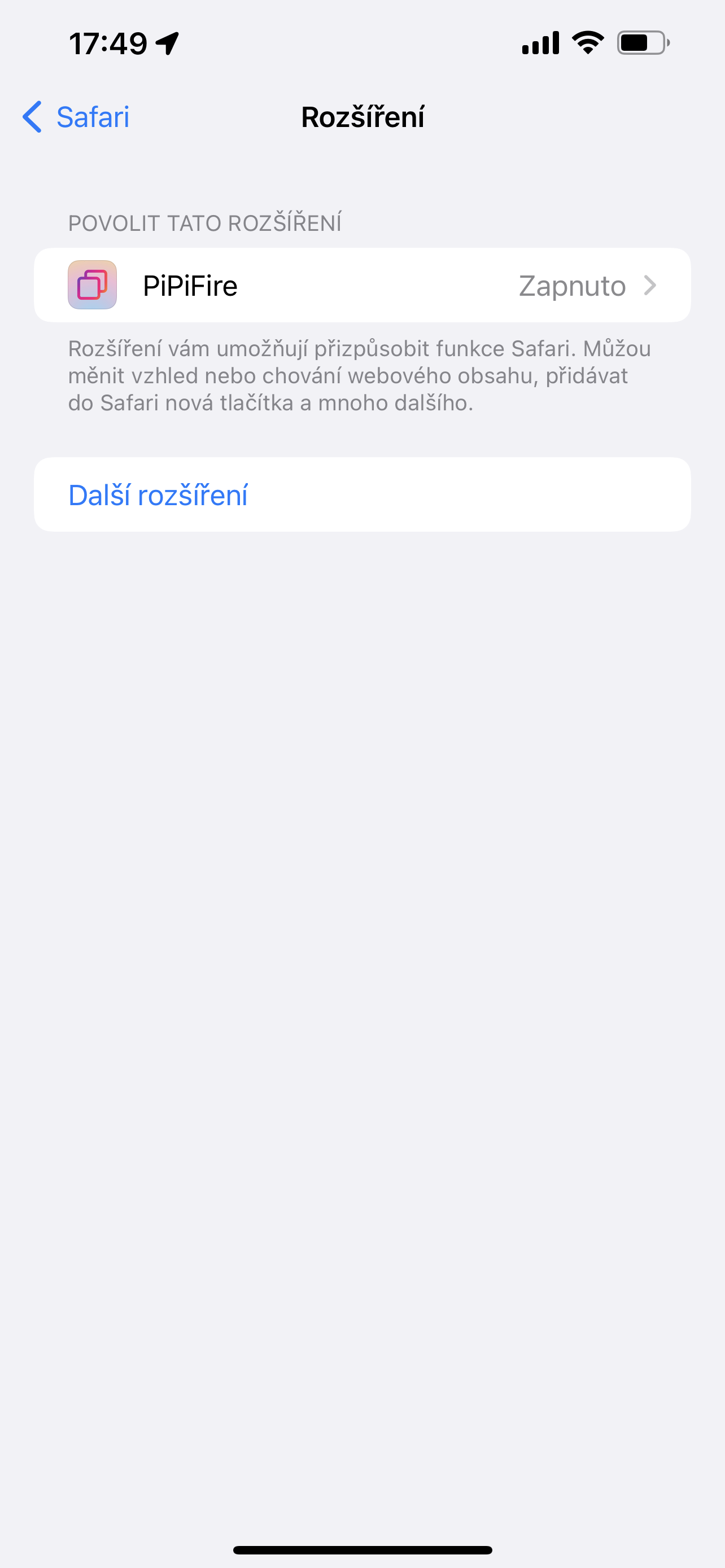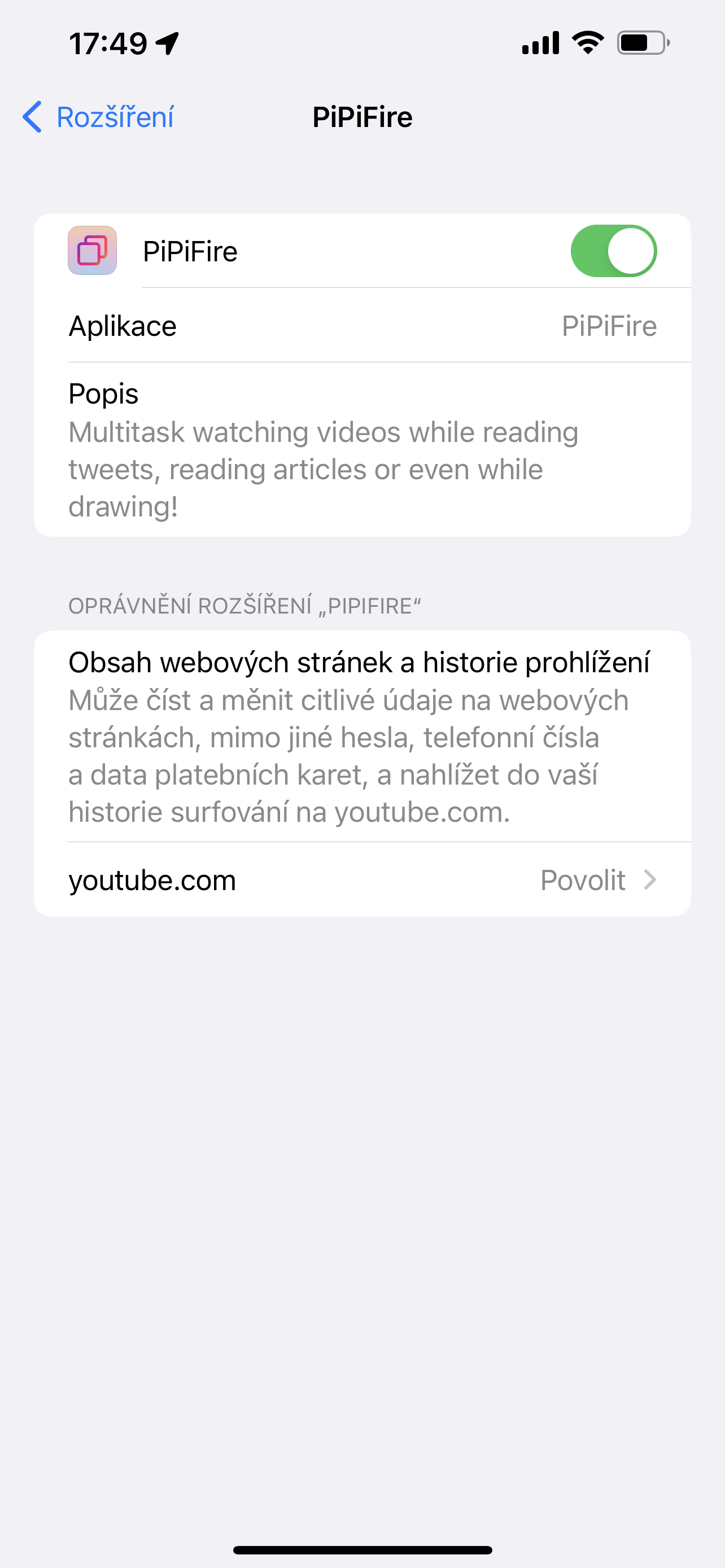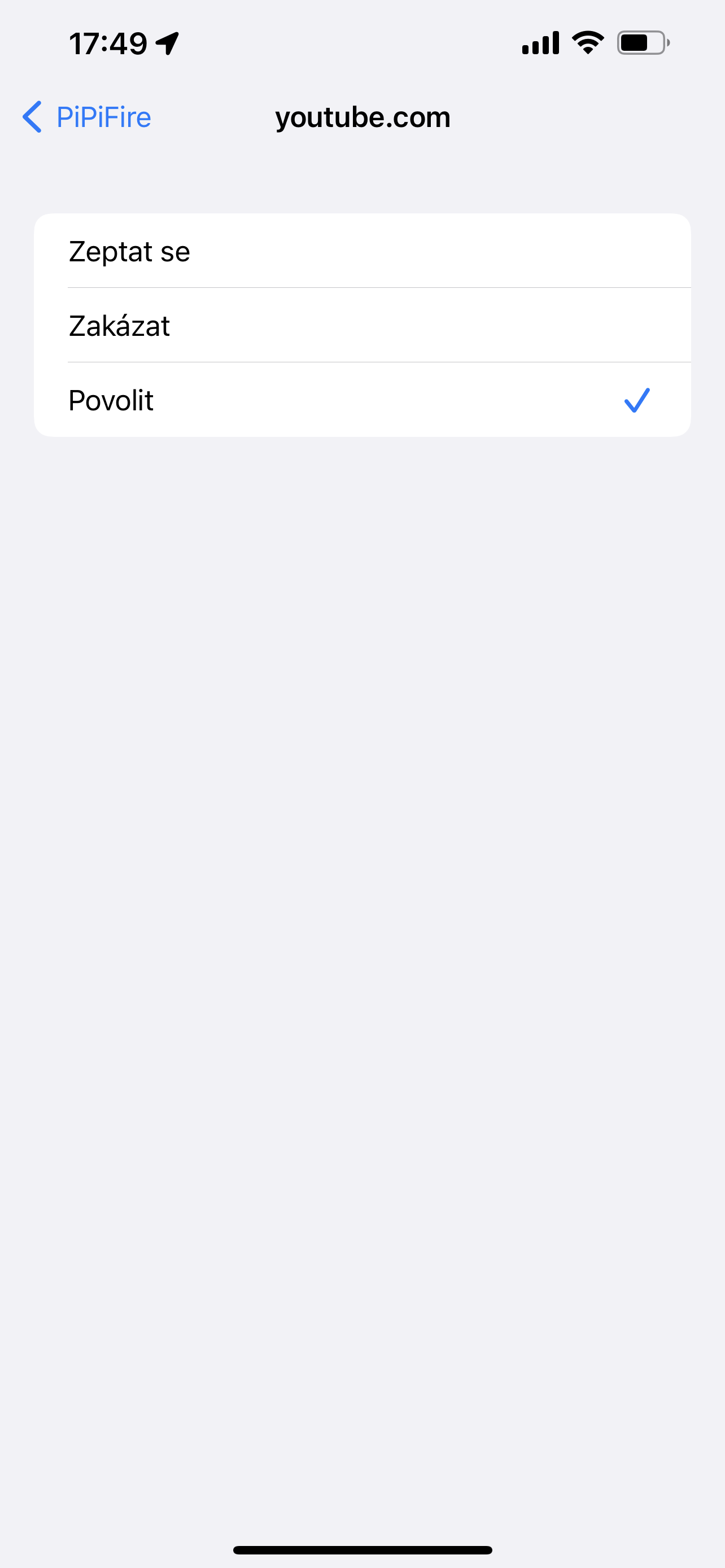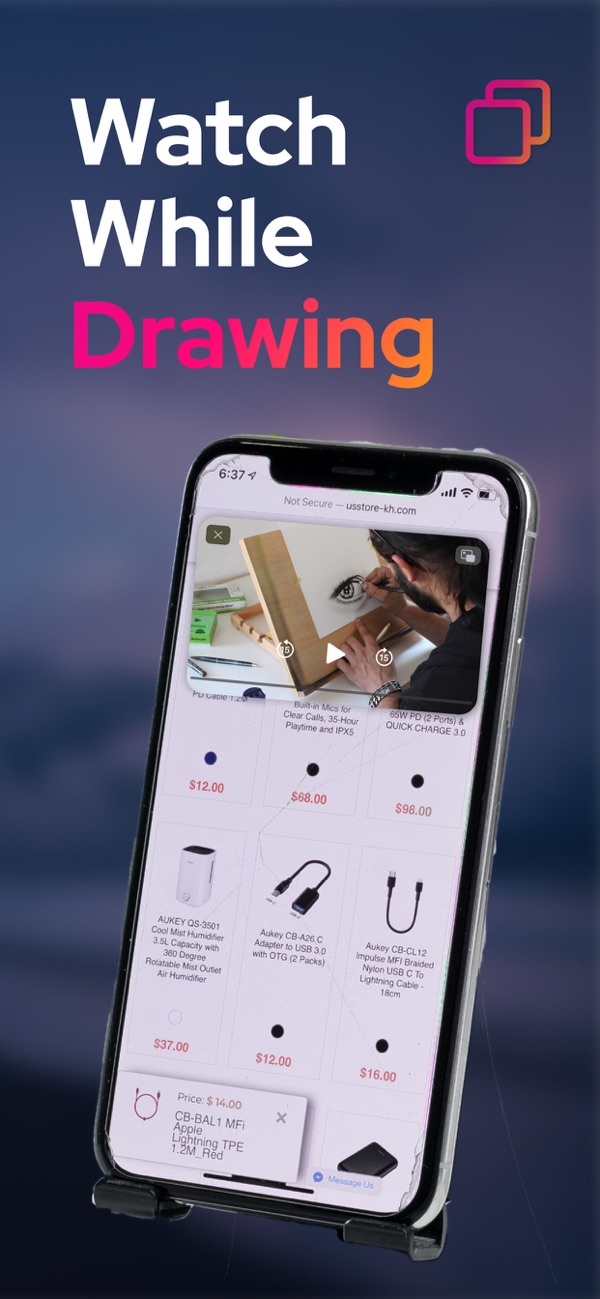If you want to play a YouTube video while browsing another app or turn off the screen, you're out of luck. That is, at least if you don't pay for a Premium subscription. However, there is a lot of content that you won't find anywhere outside of YouTube, so it can be quite limiting.
With YouTube Premium, you can watch videos in PiP mode while using other apps, but also with the screen locked. At the same time, you can save videos for when they are needed – typically for travel. After that, viewing content without ads is a matter of course. But this convenience also comes at a cost. If you make a payment through the iPhone application, it will cost you exactly 239 CZK per month, the trial period is one month.
It could be interest you

Web browsers
Paradoxically, the easiest way to bypass the need for a YouTube subscription is through the Safari web browser. The only problem here is that if you search for YouTube on the web and have the app installed, it automatically directs you to that very site, so it's a vicious circle (unless you switch to desktop view). But if you delete it from the device, you will be able to play the content directly in the browser.
After searching for content and in YouTube and starting playback, just minimize Safari to stop playback. But you can launch it again from the Control Center or even from the lock screen. The same applies to other applications, such as Google Chrome, Firefox, Dolphin Browser or Brawe Brovser, etc. But each time it is only audio, not video.
It could be interest you

YouTubePiP
It's a really simple app that brings you the YouTube platform interface as you know it. So you can easily find the content here, start it and minimize it to the window with the appropriate icon. After turning off the application, you can browse the phone environment and position the PiP window according to your needs, as well as make it larger and smaller. The downside here is that premium features are also paid for.
PiP for YouTube & Instagram IG
If you don't want to use a special app, you can install PiP for YouTube & Instagram IG. This title is a simple extension for Safari. When you then turn it on in the settings, just open YouTube in Safari, find the content you want to play and select the application icon on the top left of the video. The video will automatically move to the window and you can then close Safari and watch the video in PiP mode.




 Adam Kos
Adam Kos