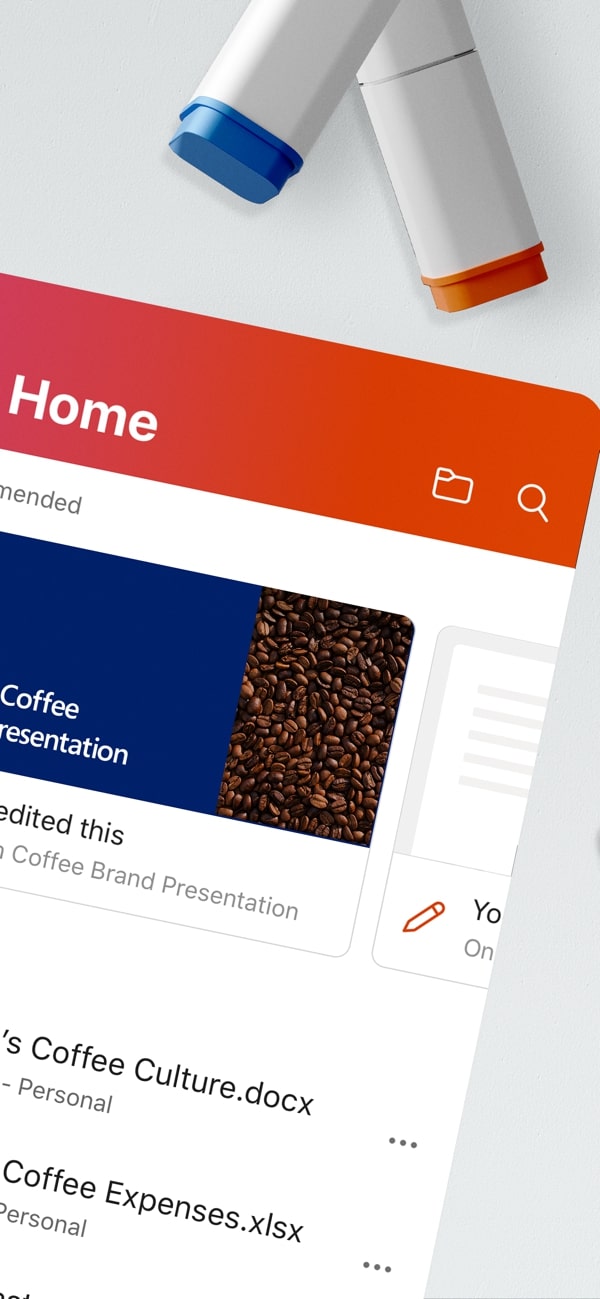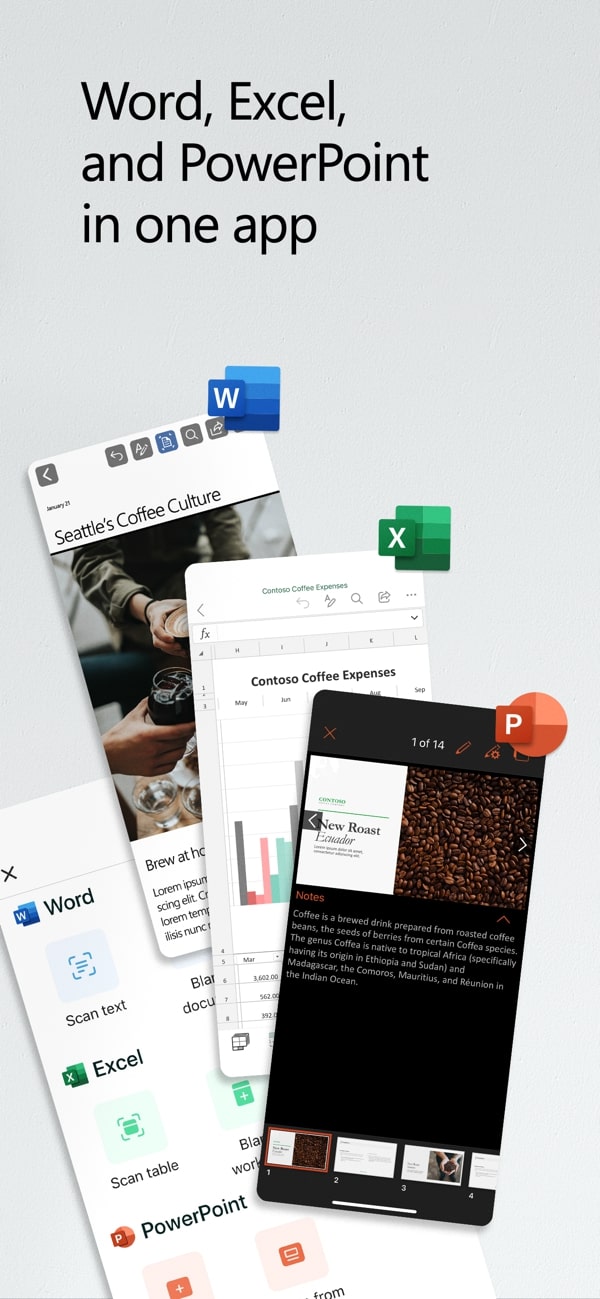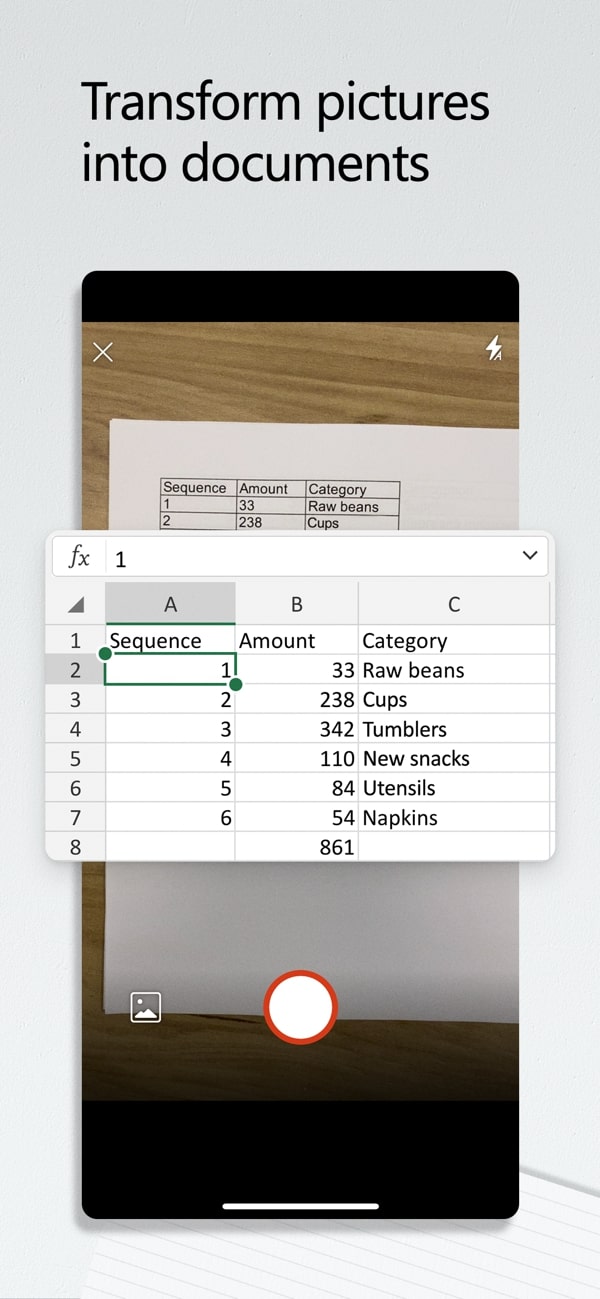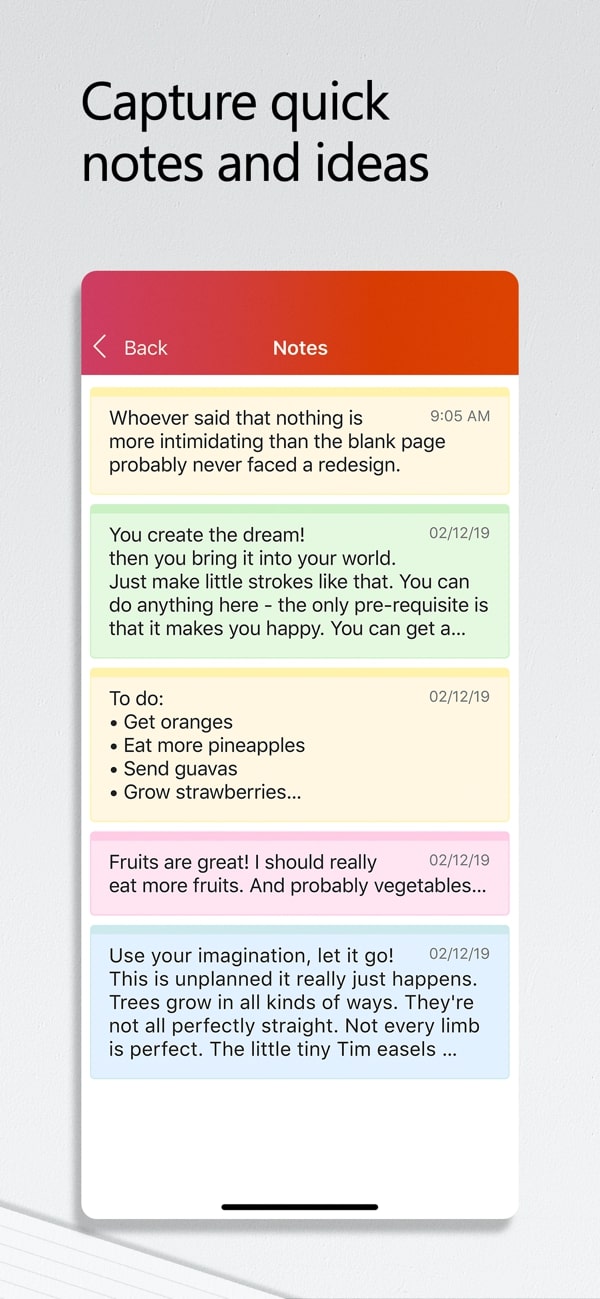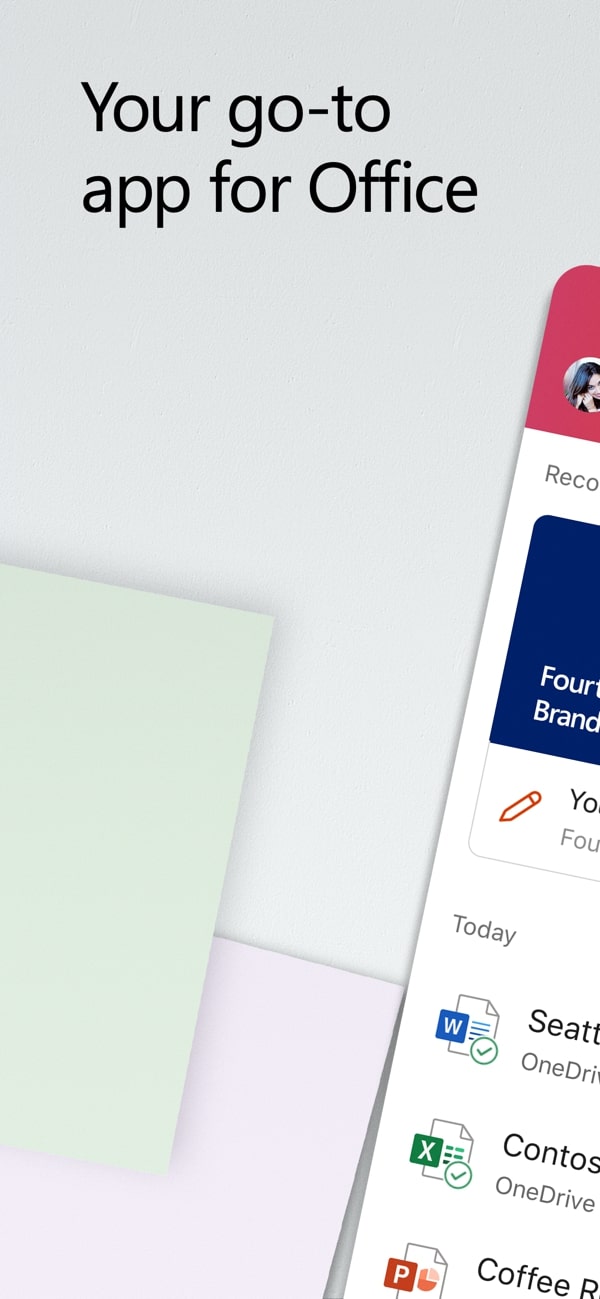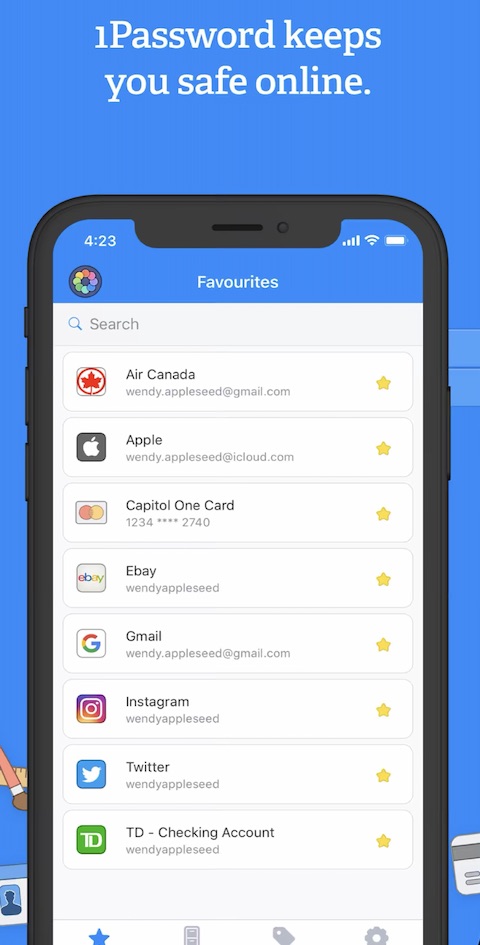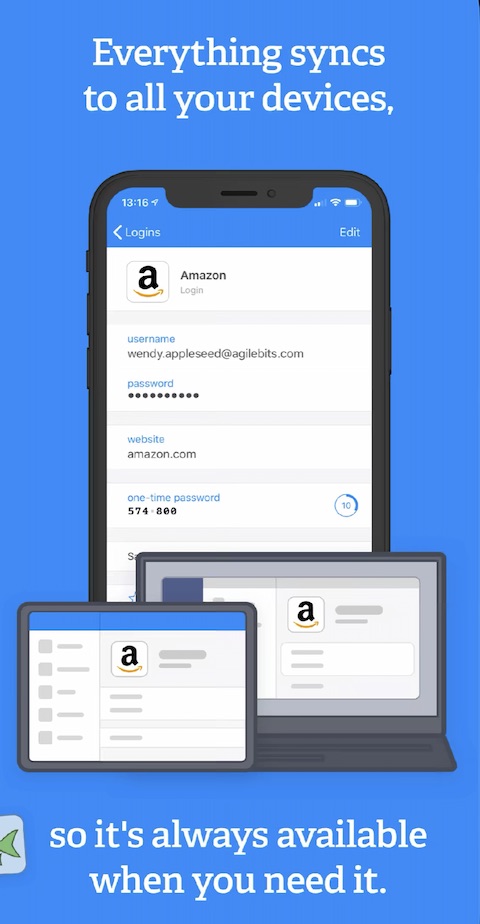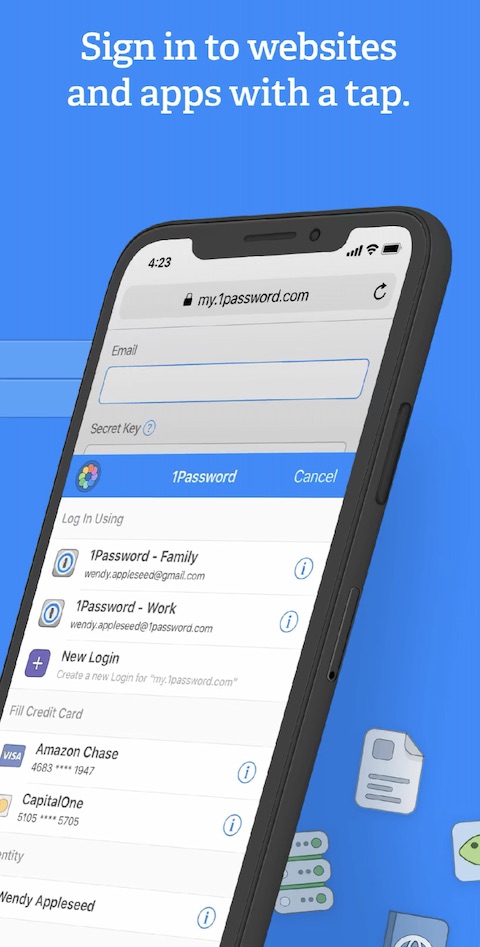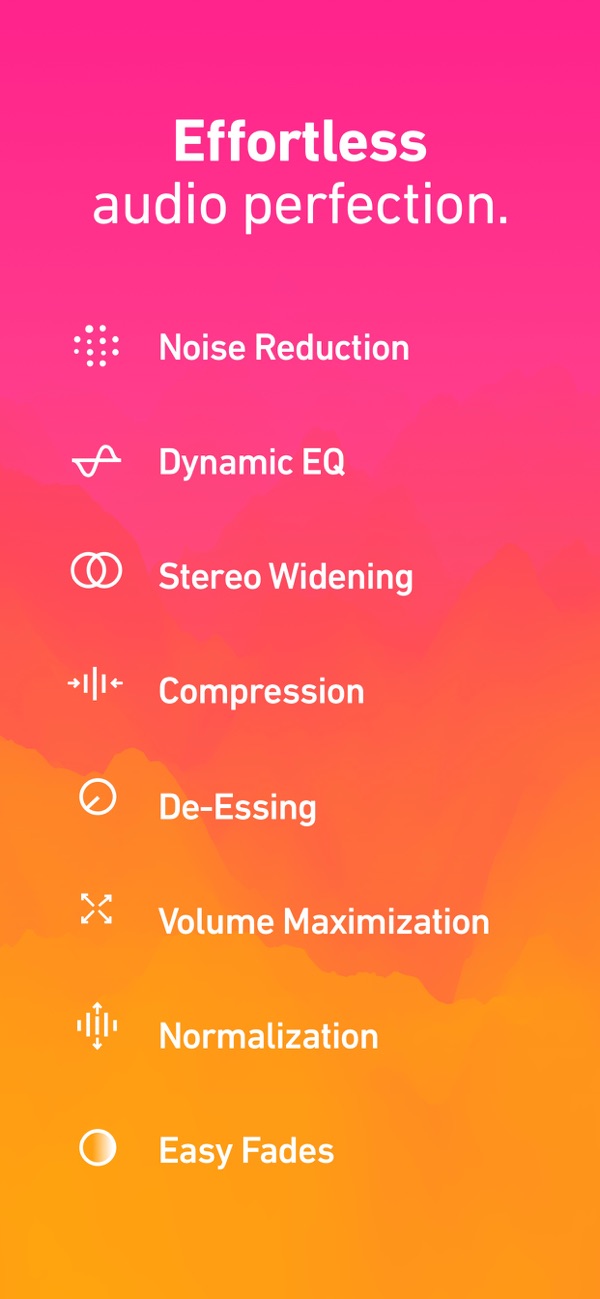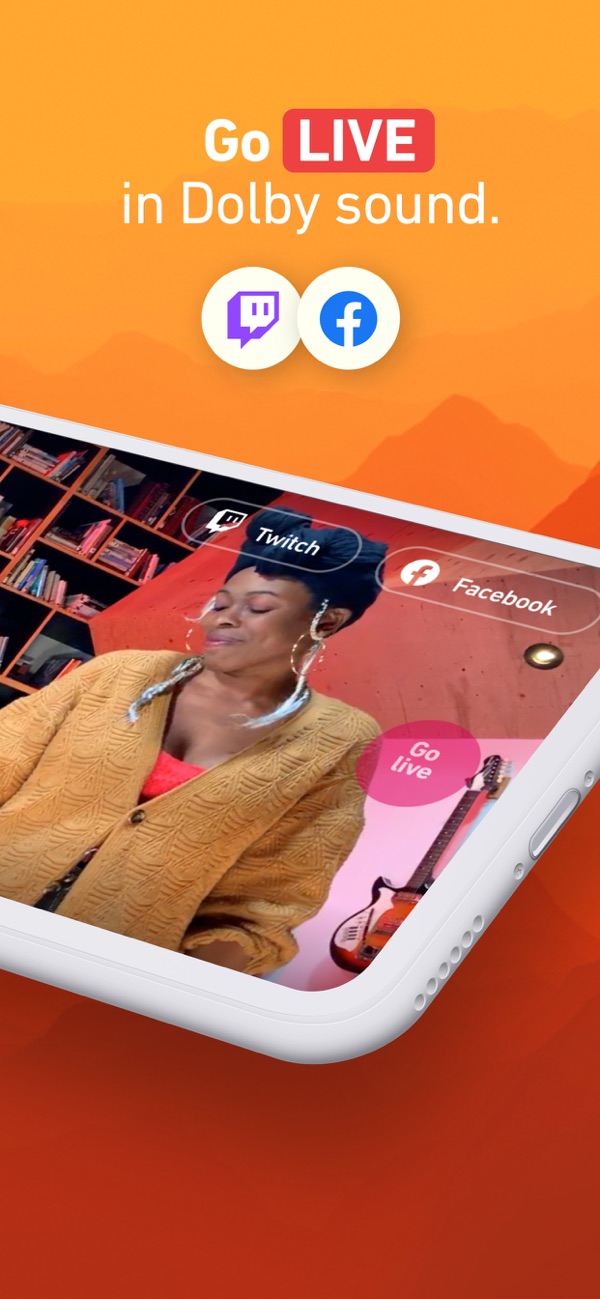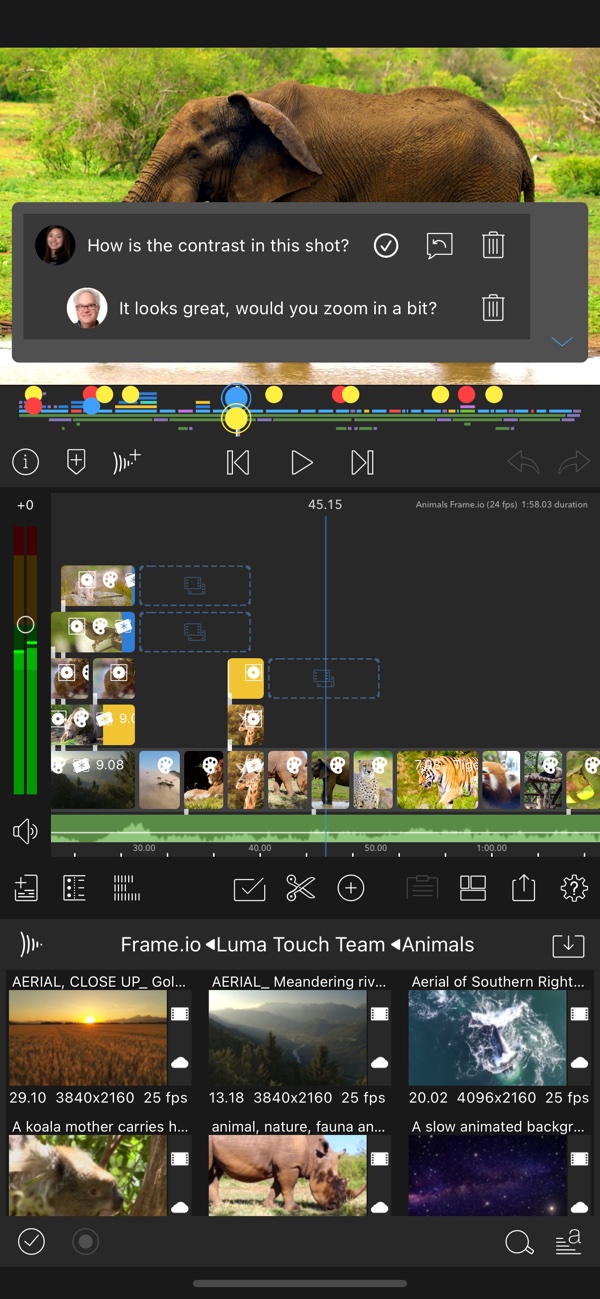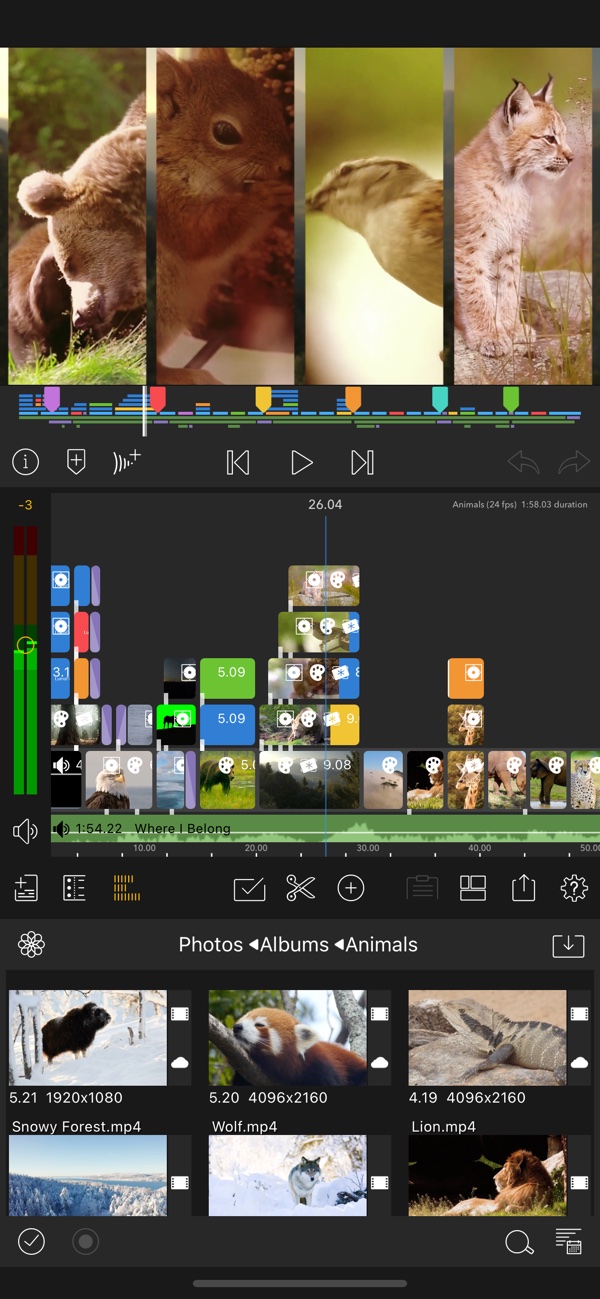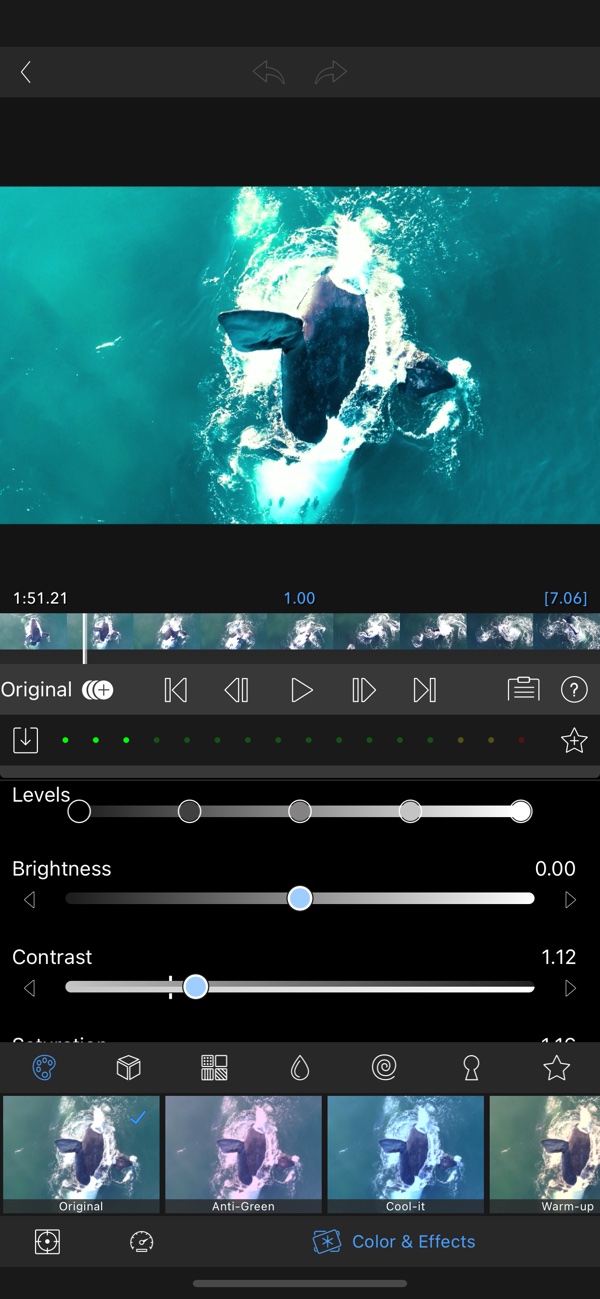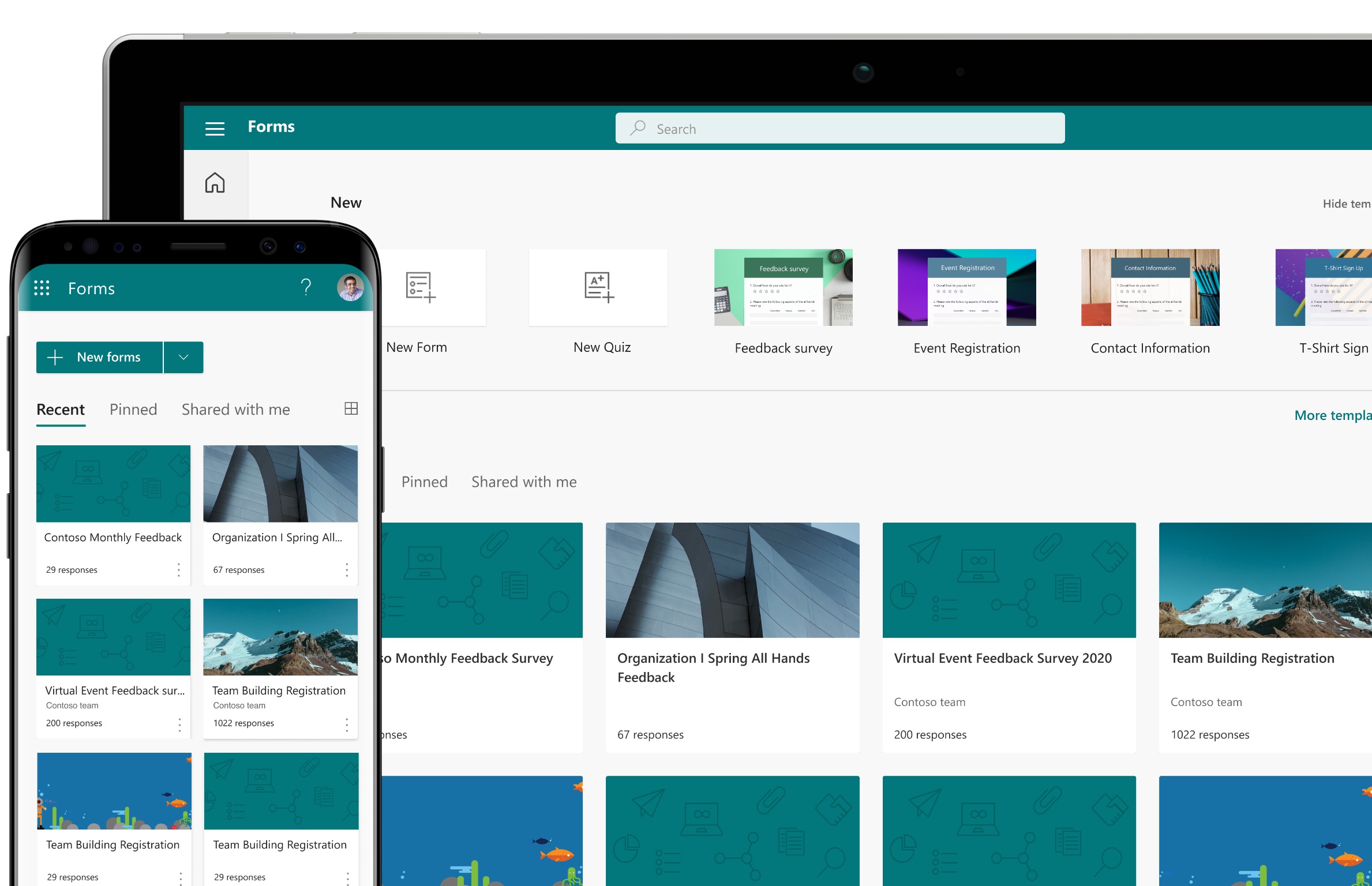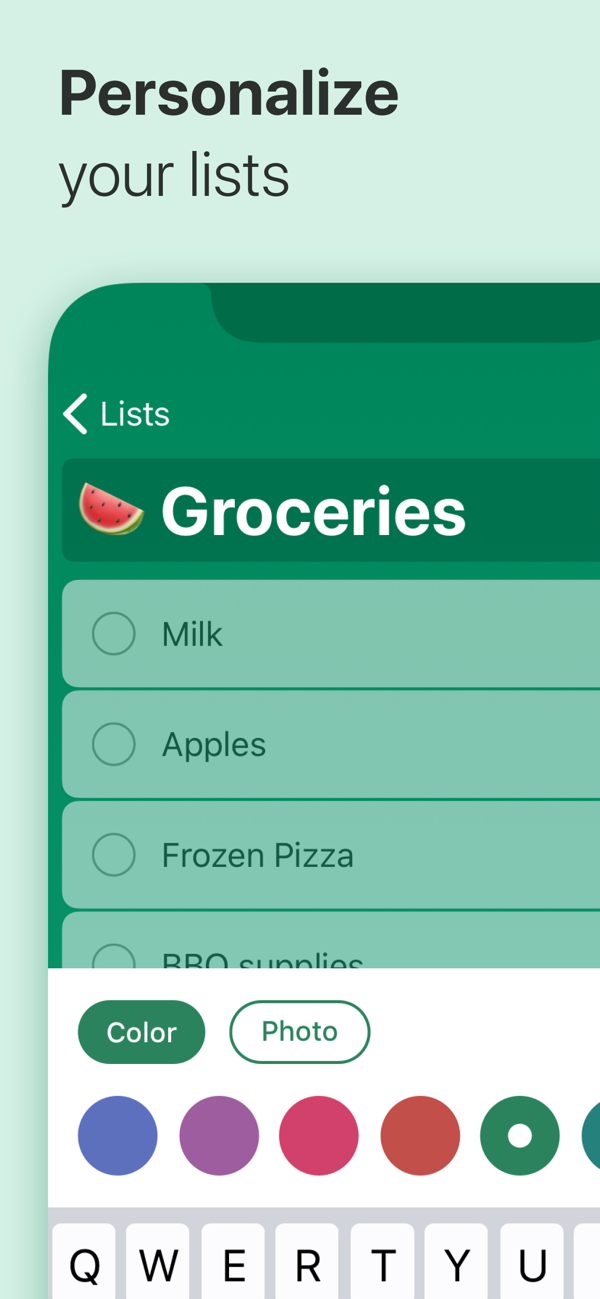It's up to you whether you will use the iPad only to consume content, or whether you consider it a full-fledged computer replacement. However, whatever stage you're at, you can't do without third-party apps. True, the native ones are intuitive and easy to use, but in sportsmanship, we have to admit that many third-party developers are simply better at certain areas. We will focus on programs that are suitable for both occasional and frequent users of the Apple tablet.
It could be interest you

Microsoft Office
Personally, I've really liked the iWork office suite lately, also thanks to the fact that I can easily convert all documents into DOCX, XLS and PPTX format if necessary. However, it is true that some functions are missing in the iWork package. In addition, the conversion of more complex documents may not always take place correctly, and when you want to collaborate on files, iWork will not help you either. For the iPad, however, you can find the Microsoft Office application in the App Store, which combines Word, Excel and PowerPoint into one program. The version for iPadOS handles most of the advanced functions that are available in the Microsoft Office suite for macOS. There is mouse and trackpad support, the ability to convert images to Word or Excel files, or support for convenient collaboration through OneDrive storage. For all the advantages associated with the use of Word, Excel and PowerPoint, I recommend activating a Microsoft 365 subscription, at the same time it is necessary to add that on all iPads, with the exception of the iPad Pro (2018 and 2020) and the iPad Air (2020), you can edit documents, tables and presentations for free .
You can download Microsoft Office from this link
1Password
Apple is famous for keeping all its products almost perfectly secure, and this is confirmed by the native Keychain on iCloud, which can reliably protect all your accounts. Thanks to it, passwords are also synchronized between iPhone, iPad and Mac. However, while using Keychain is safe and there aren't many threats to get into your account, downloading the 1Password app will take your security to the next level. This app can sync passwords between all products, regardless of whether you're using Android, iOS, macOS, or Windows. For all accounts, it can set up advanced security in the form of two-factor authentication - after entering the password, you will have to confirm the login in the application. You can sort passwords into categories, in addition to securing accounts, notes and data can also be encrypted using 1Password. You can even unlock your chosen data to display on your Apple Watch, so you'll have passwords or notes at hand. In order to use 1Password, you have to pay for the service, namely 109 CZK per month, 979 CZK per year, 189 CZK per month for families or 1 CZK per year with a family subscription.
Dolby On
The Dictaphone program, which you can find on the iPad, among other things, is more than enough for ordinary users - and the fact that it is constantly moving forward does not change that. However, after installing Dolby On, you get a tool that is able to enhance voice recordings, both during the recording itself and also backwards if you import a certain audio file here. You can also shoot video in the application, but the emphasis is primarily on sound quality. You can then easily share the recordings to podcast applications, SoundCloud or social networks. Support for external microphones is a matter of course, but even without them you will achieve stunning results with Dolby On.
You can install Dolby On for free here
LumaFusion
If you compare the built-in iMovie on Mac and iPad, you will be really disappointed with the tablet one. However, you don't have to search too far or dig deep into your wallet to download an advanced video editor for your Apple tablet. LumaFusion, which costs CZK 779, can withstand even professional editing programs such as Final Cut Pro. You can export created projects to Final Cut, but I personally think that even professional projects can be created on the iPad in LumaFusion. This application allows, for example, to work in multiple layers, add music, subtitles, sound effects or have an open preview on an external monitor - and much more. There are a lot of features here, and for those who are serious about video editing, LumaFusion is perfect.
You can buy the LumaFusion application for CZK 779 here
Microsoft ToDo
If you need to have every day perfectly planned, you are certainly no stranger to the native Reminders software. It, like all Apple software, fits perfectly into the Apple ecosystem. However, when you need to collaborate with others, or when you use other systems besides iOS, Microsoft To Do will be a better alternative for you. Here you can create advanced lists that you can share with other users, you can also add comments based on your current location. So the tablet can remind you, for example, after arriving at work to show up for a meeting.