The iOS 16 system went through a long process of beta testing, but of course some problems slipped into its official release. Maybe you haven't come across them yet, and maybe you won't come across them, but if they bother you too, here you will find a list of them and how to fix these errors - at least for those that can and won't have to be solved by Apple with a system update.
Keep holding on
It is a common condition that after an iOS update, the device suddenly starts draining faster. On top of that, it should be noted that battery drain after an iOS upgrade is normal as the device re-indexes apps and data. The problem usually resolves itself within 48 hours. However, if you wait and your device still drains faster than it should, you will have no choice but to limit its use, because it is really a software bug, as was the case in iOS 15, when Apple only fixed this with iOS 15.4.1. XNUMX.
Application crashes
Every new version of iOS is designed to work best with the latest and updated apps, and iOS 16 is no exception in this regard. Therefore, you may encounter application crashes, where some will not even start and others will terminate while using them. You can of course fix this by updating them. If you have the current version, you can try uninstalling and reinstalling it. In our testing before the application update, titles such as Spendee, Feedly or Pocket were failing. After updating from the App Store, everything behaves correctly.
It could be interest you

Touch screen malfunction
If your touch screen does not respond, this is of course a very pressing problem. Here too, it is recommended to update all applications, with the fact that it is advisable to restart the device, which should at least temporarily solve the problem until Apple comes up with a bug fix. It may just happen that only old and non-updated applications are unresponsive.
System gestures with three fingers
In particular, games and apps where you perform multi-finger gestures, typically music creation apps, bring up a undo/cut/copy/paste menu after such interaction. We already had a very similar problem here with iOS 13. For example, try launching the camera and performing a pinch or spread gesture with three fingers, and the application will show you that there is nothing to copy or paste. However, a fix for this will likely come with the next update, just like Apple did after discovering the issue with iOS 13.

Stuck keyboard
In iOS 16, Apple also focused on different text input options and in the process threw away the functionality of its keyboard a bit. This is because it can suddenly stop responding when you enter text, while subsequently completing everything you wrote on it in a rapid succession of characters. The solution is simple, in the form of resetting the keyboard dictionary. Go to it Settings -> In general -> Transfer or reset iPhone -> resetovat -> Reset keyboard dictionary. You won't lose any data or phone settings here, just the memory of the dictionary, which learned different expressions from you over time. You will then have to teach them the keyboard again. But she will behave correctly.
Other known bugs
Apple did not wait too long and has already released the iOS 16.0.1 update, which is mainly intended for the iPhone 14 and 14 Pro, which are not even on sale yet. It doesn't start until tomorrow. This release fixes an issue with device activation and data migration during initial news setup, fixes zooming photos in landscape mode, and fixes broken logins to enterprise apps.


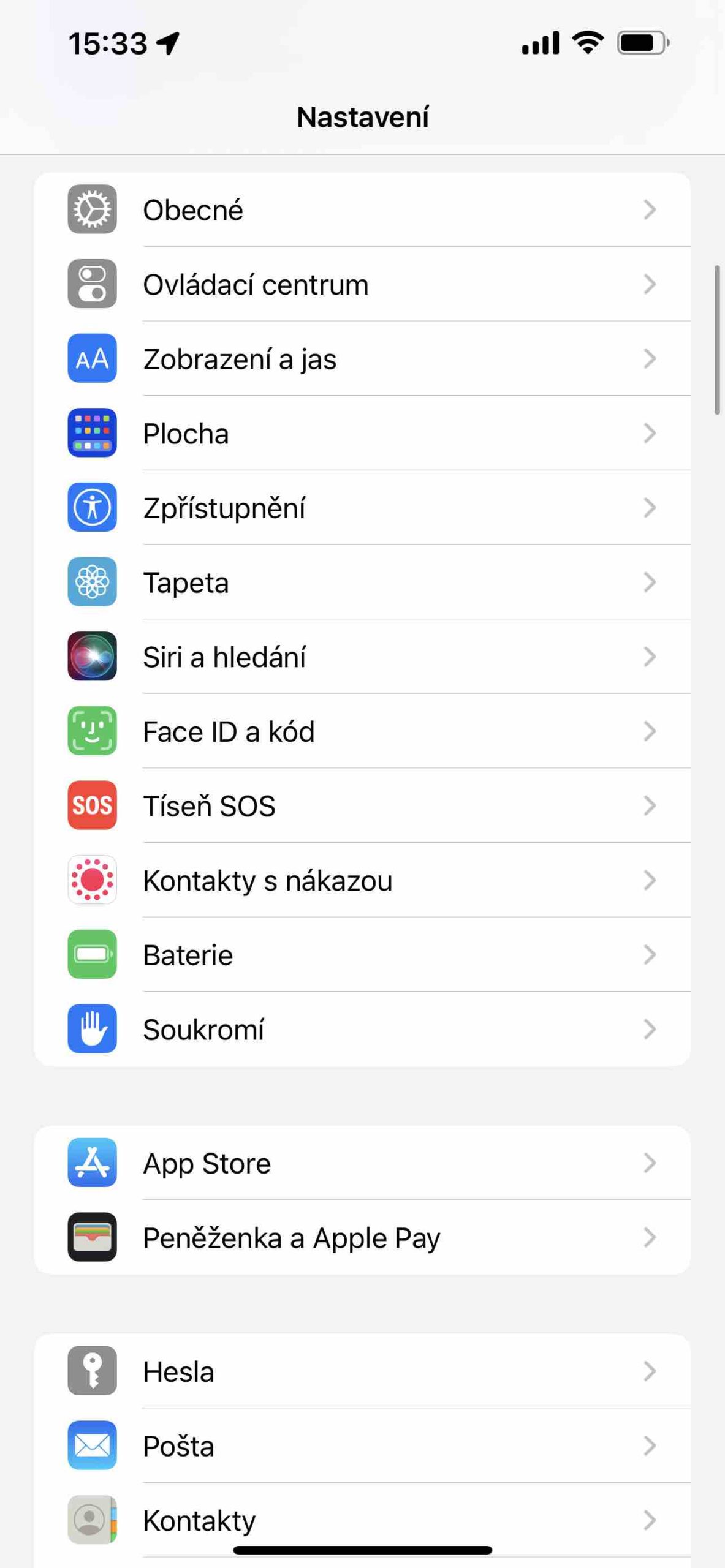
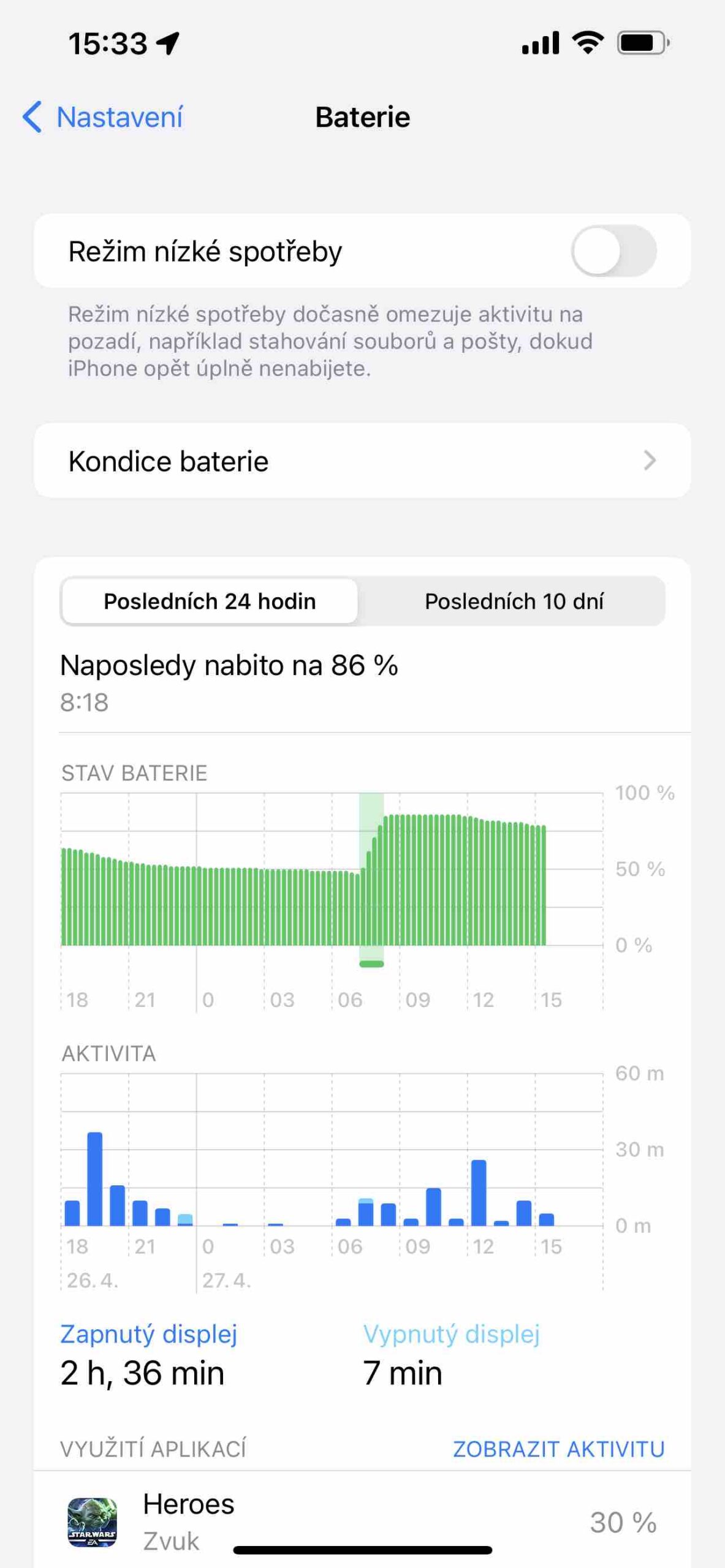
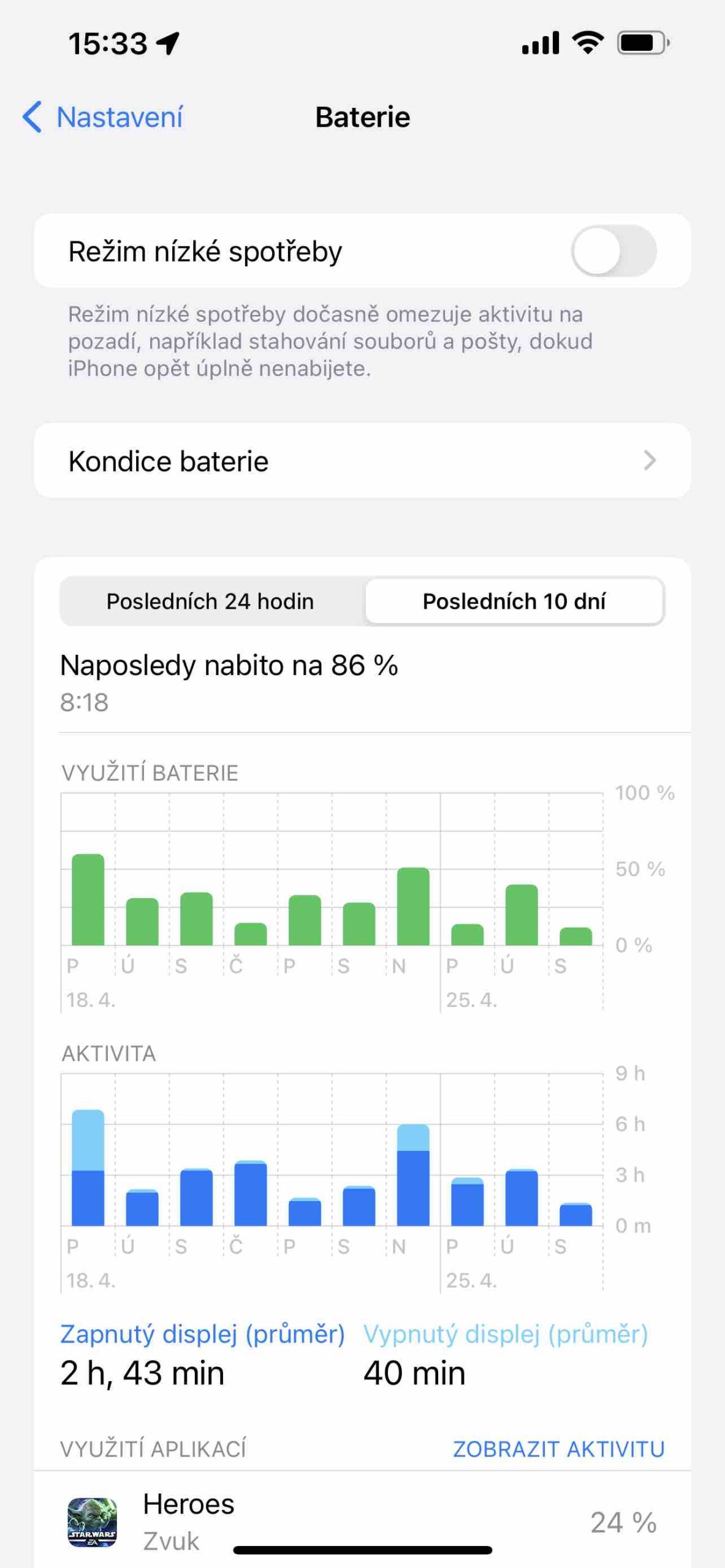
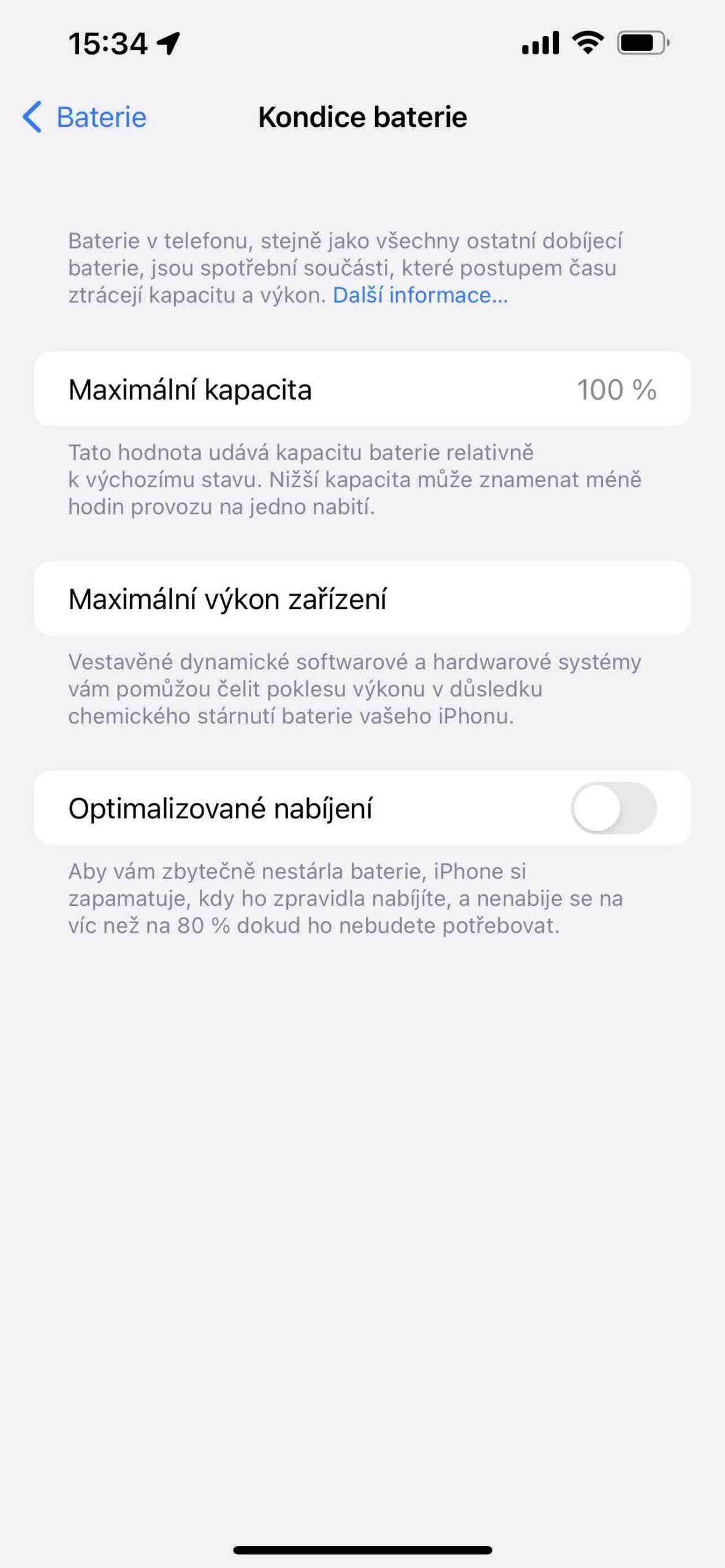
 Adam Kos
Adam Kos 


