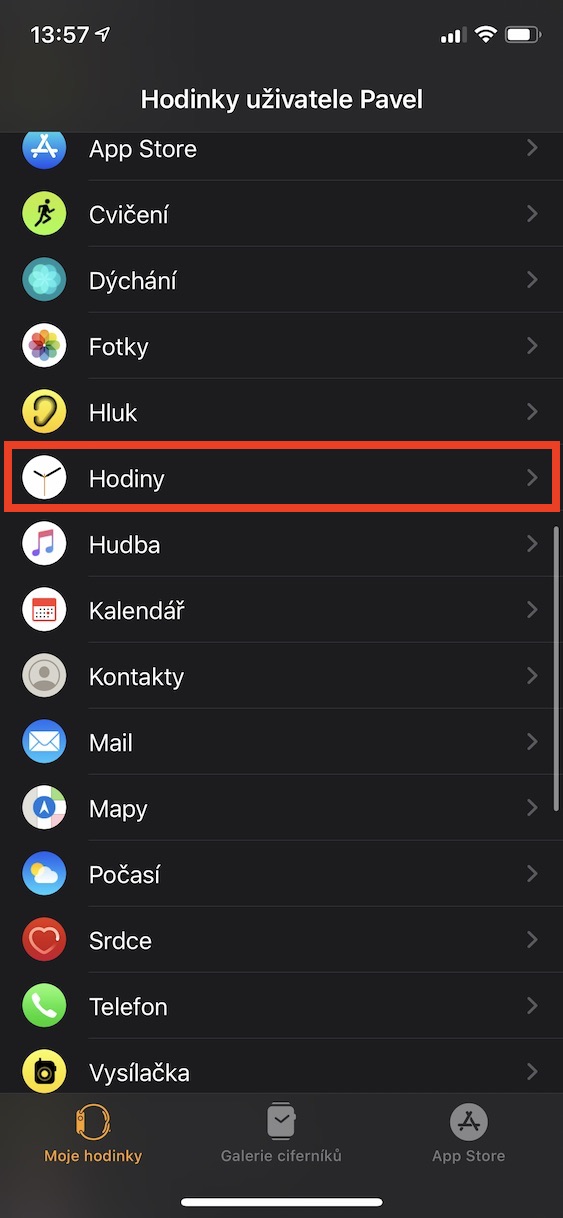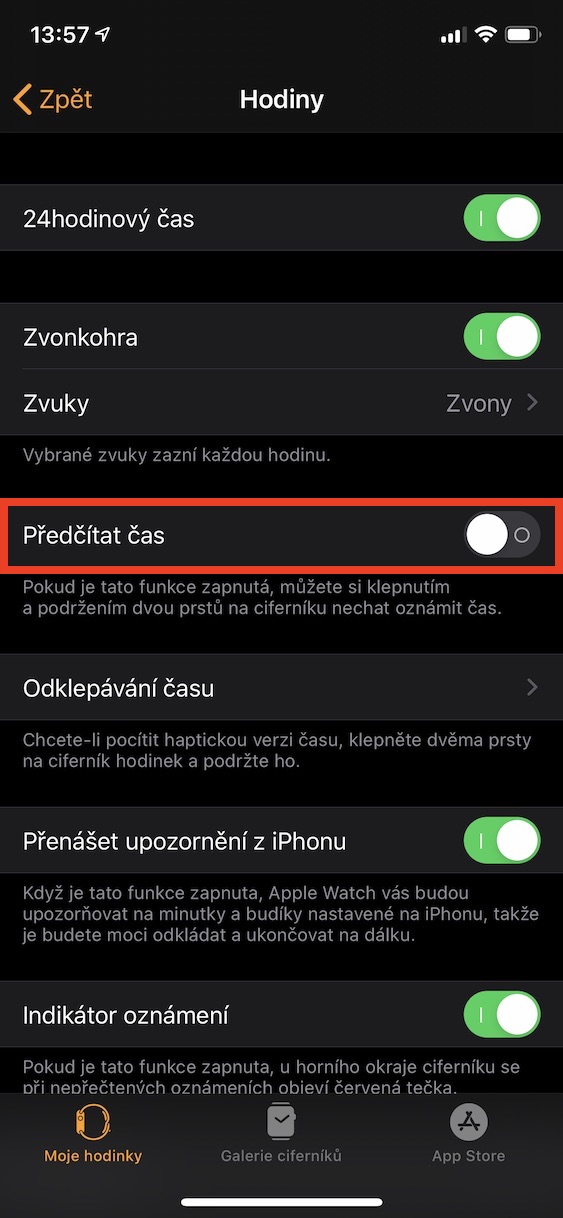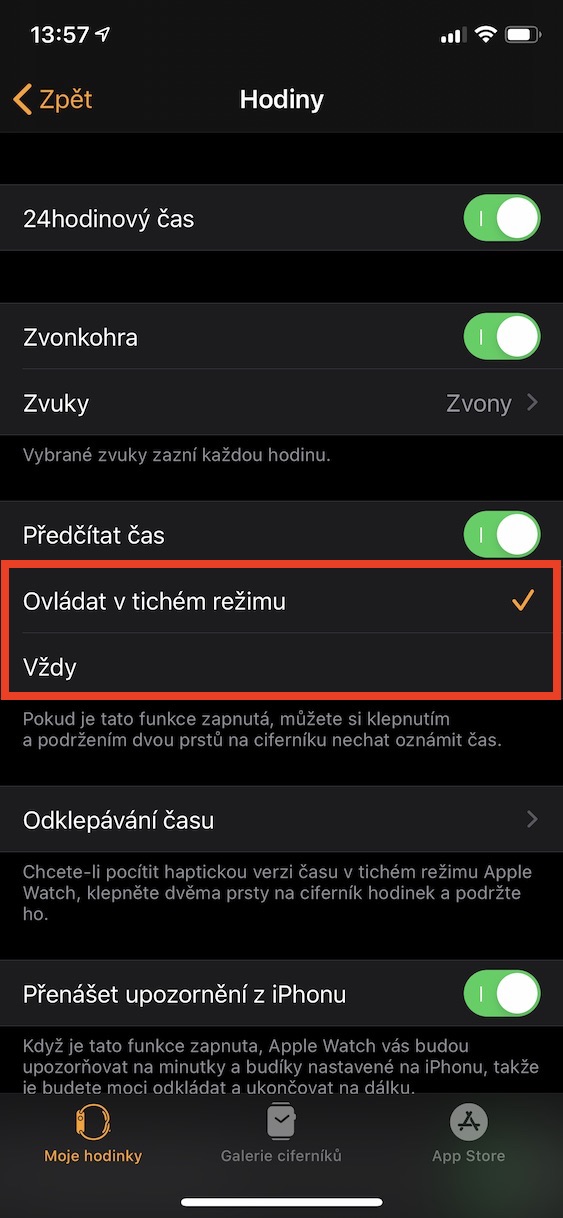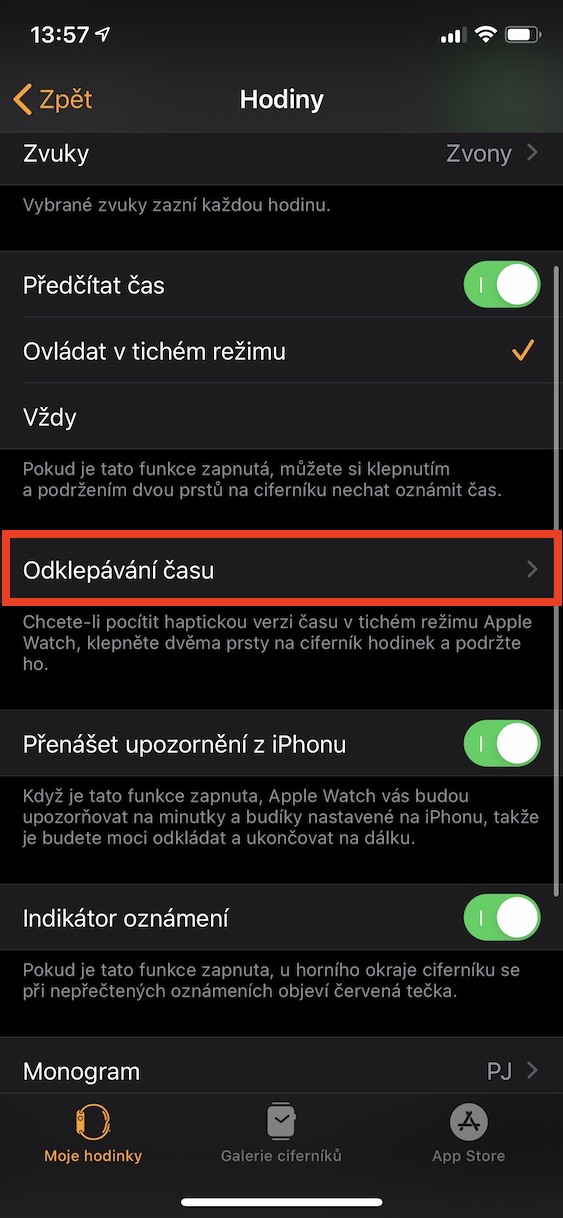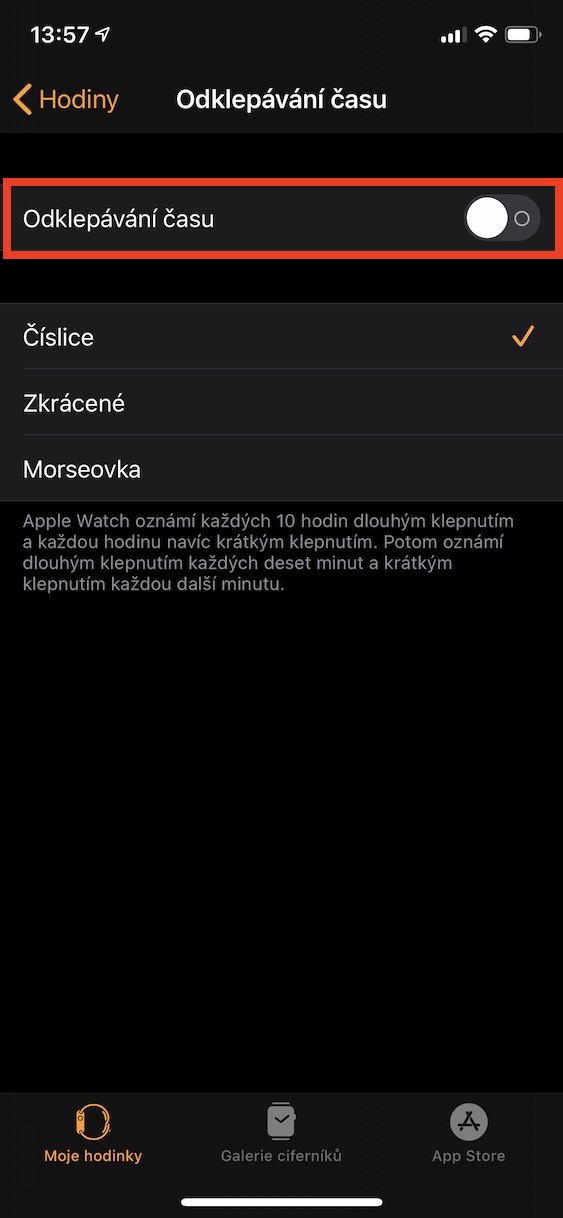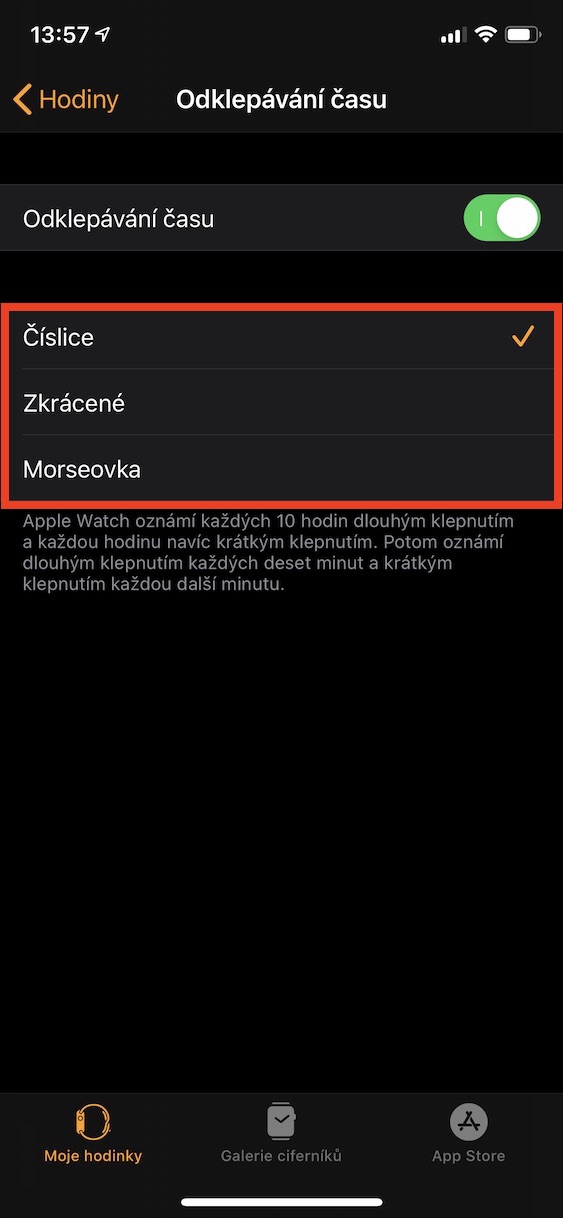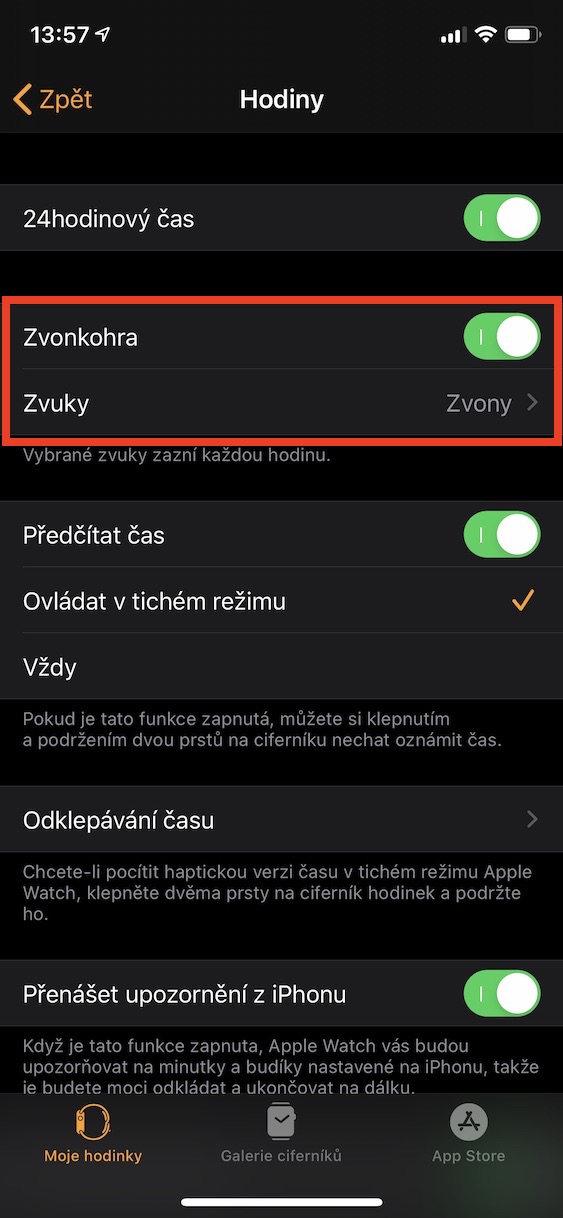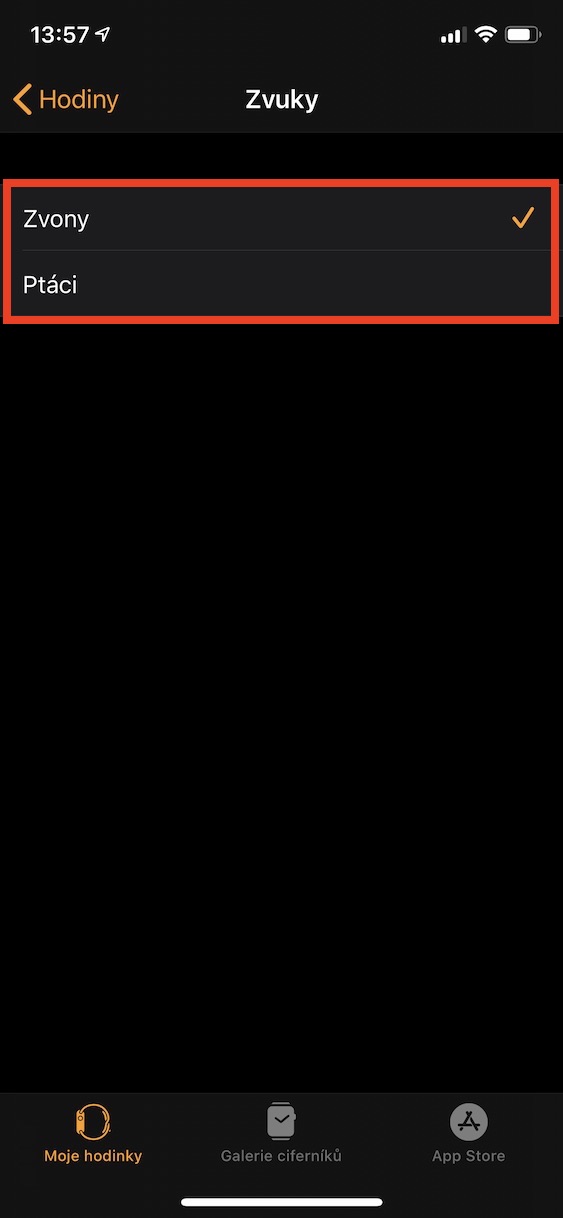The Apple Watch is a device primarily designed to monitor the user's health and activity - of course they cannot be denied that. But it is still a watch that users have quickly and easily mediate time and date. Besides, you can use your Apple Watch to find out the current time just by looking at it by looking self, so they exist other functions, thanks to which you can find out about the current time. This way you won't lose track of the time and you'll always be "in the picture". Let's see together how to activate on Apple Watch different forms of time reporting.
It could be interest you

Telling the time
The first function with which you can have the time announced is reading time. If you activate this function, when two finger hold on the home screen Apple Watch will tell you the time voice. If you want this feature activate, so you can do so on both iPhone and Apple Watch. In the first case, go to the application Watch, where in the lower menu, move to the section My watch. Here then scroll down to the section below Clock, which you click. After that, all you need is a function Read the time using a switch activate. After that, you can still choose whether the reading will be available always, or off silent mode. On the Apple Watch, the function can be activated in Settings -> Clock.
Knocking off time
It is also slightly related to reading the time knocking time. If you set it to be reading the time it will be available always (and not out of silent mode), so tapping not available. Otherwise, this feature will prove you vibrations inform about new hours. If you want tapping activate, so open the app on your iPhone Watch, where scroll down and click the section Clock. Here then tap on the option Knocking off time. All functions are available after clicking on them three different choices for tapping - digits, abbreviated and morse code. To find out how each option works, it's enough activate, and then you read below how Apple Watch will inform about hours. This way you can be informed about the time easily and discreetly, using vibrations. On the Apple Watch, the function can be activated in Settings -> Clock.
The carillon
Function The carillon in a way it is similar to the time tapping function. If you activate it, your watch will notify you of each one new hour. V silent mode Apple Watch will notify you of each new hour vibrations, v classic mode pal by sound. Pro activation Chimes go to iPhone app Watch, where in the bottom menu, move to the section My watch. Then get off here below and click the section Clock. That's enough here Carillon switch activate and below in the box Sounds to set one of two sounds, with which Apple Watch will inform you about the new hour in classic mode. Chimes can be activated on Apple Watch in Settings -> Clock.
 Flying around the world with Apple
Flying around the world with Apple