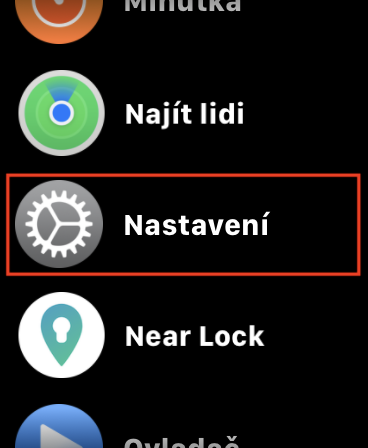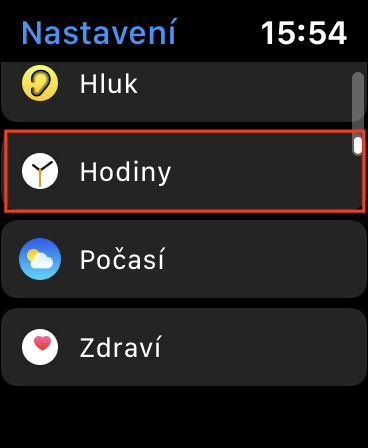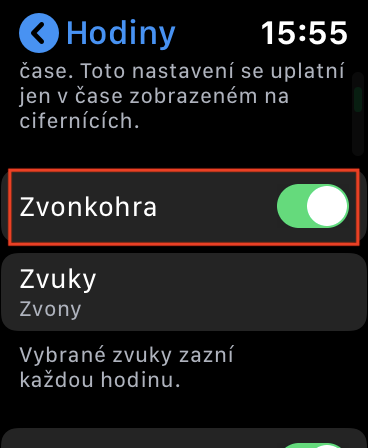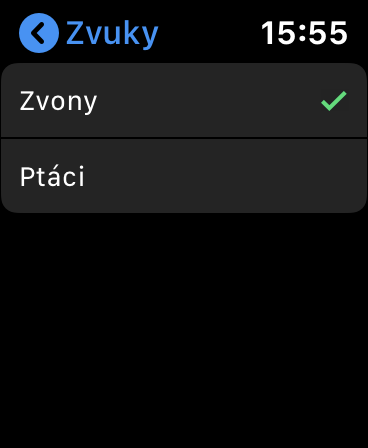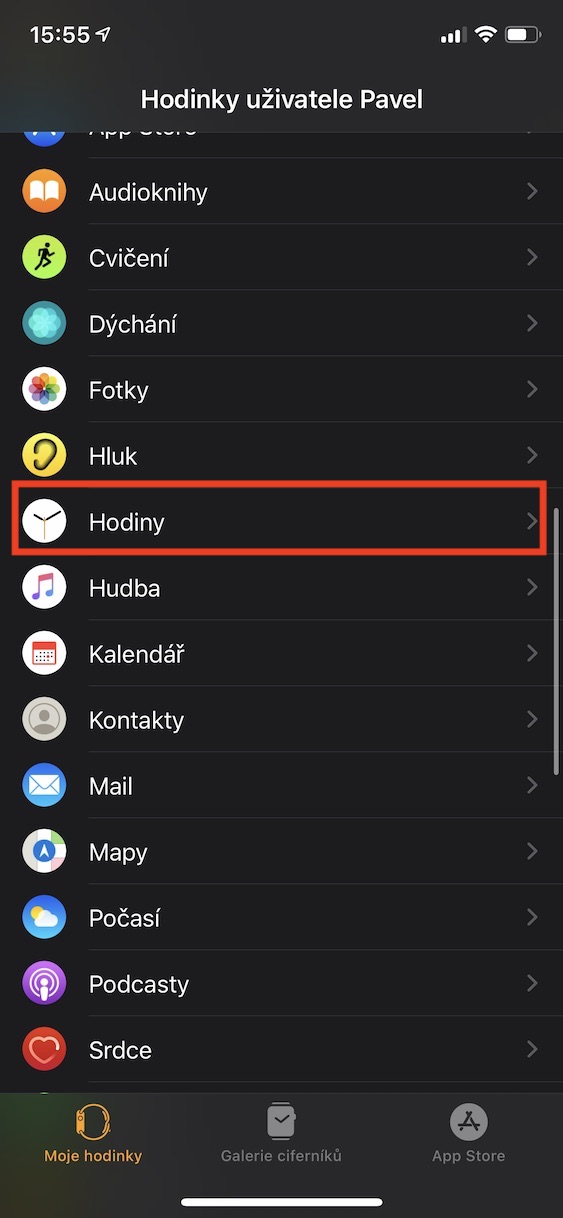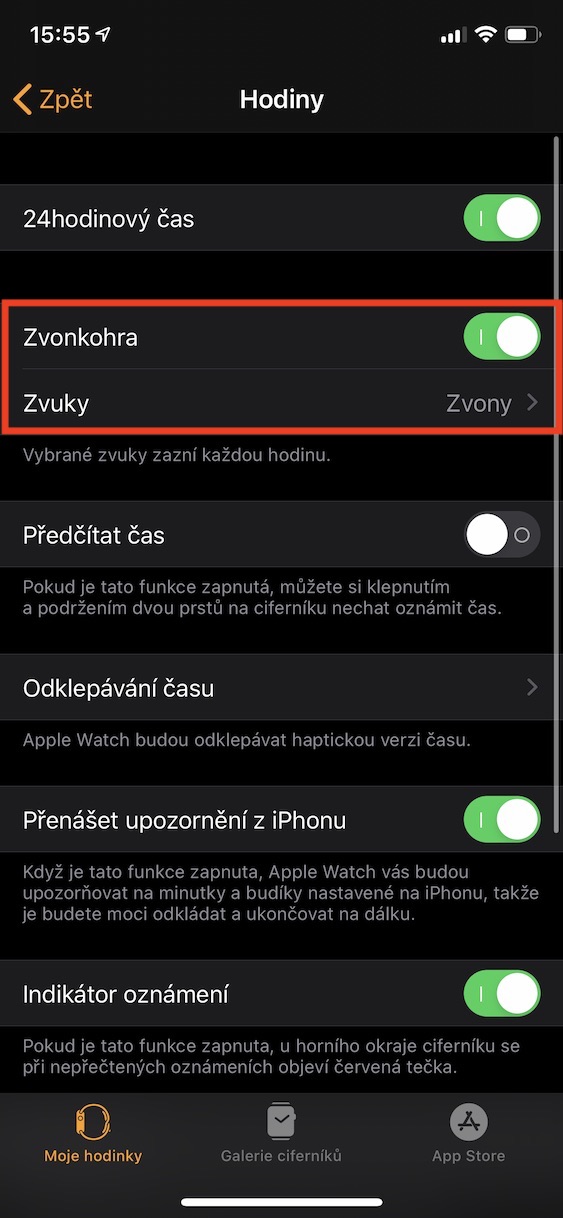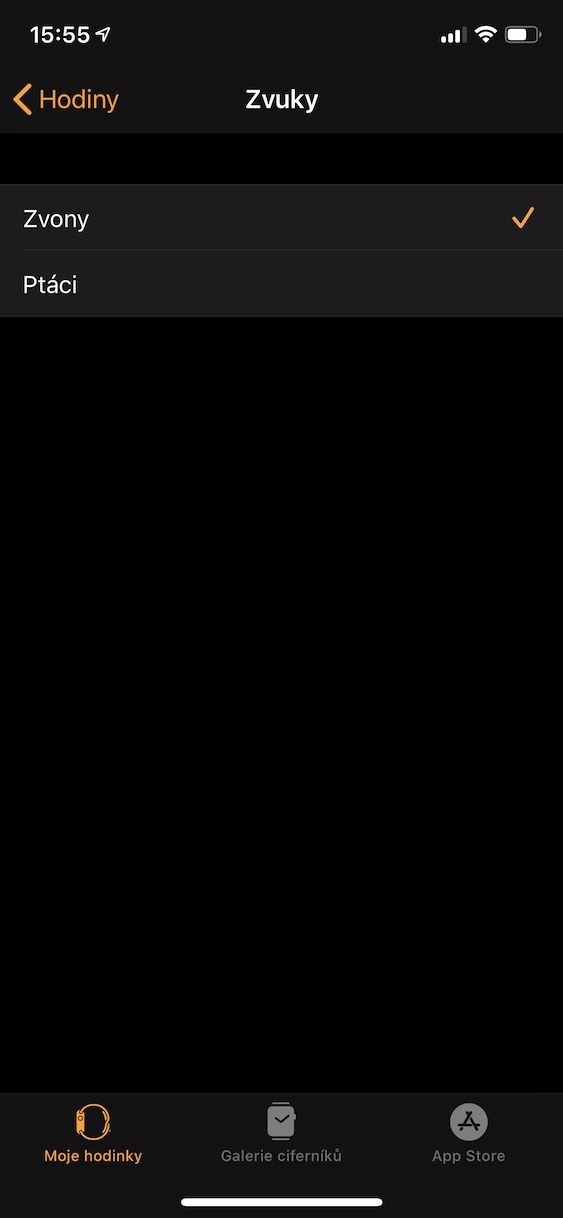It's really easy to lose track of time these days. People live a busy life and often sit, for example, at work or at the computer for a longer time than they would like. The Apple Watch has decided to fight this in its own way. In addition to being able to set the time "a few minutes ahead" on them, you can also set the watch to notify you every new hour.
It could be interest you

Get notified every new hour on your Apple Watch
If you want to activate the notification of every new hour on your Apple Watch, you need to activate the Chime function. You can activate this feature on either your Apple Watch, or in the application Watch at yours iPhone. In case you want to activate the chime function on Apple Lossless Audio CODEC (ALAC), Watch, so your watch unlock and then press digital the crown. In the menu that appears, open the application Settings, and then scroll down to the section Clock, which you open. Here you only need to function The carillon using a switch activated. If you want to change the sound of the carillon, just click on the box one box below Sounds. In case you want to activate the chime function on iPhone, so move to the app Watch, where in the section My watch open the section Clock, and then the switch activate function Carillon. Here too you can choose from two sounds, which Apple Watch can inform you about the new hour - either bells, or birds.
Apple Watch can announce each new hour either by sound (as we showed above) or by vibration. How the new hour notification works depends on whether you have Do Not Disturb enabled or not. If you have the Do Not Disturb mode active, the new clock will "sound" with just vibrations, which in my opinion is more pleasant than the sound notification if you have the Do Not Disturb mode inactive. Personally, though, I always have my watch in Do Not Disturb mode because I don't need it to play sounds - I always have the Apple Watch on my wrist and feel every vibration, so the sound is unnecessary.
 Flying around the world with Apple
Flying around the world with Apple