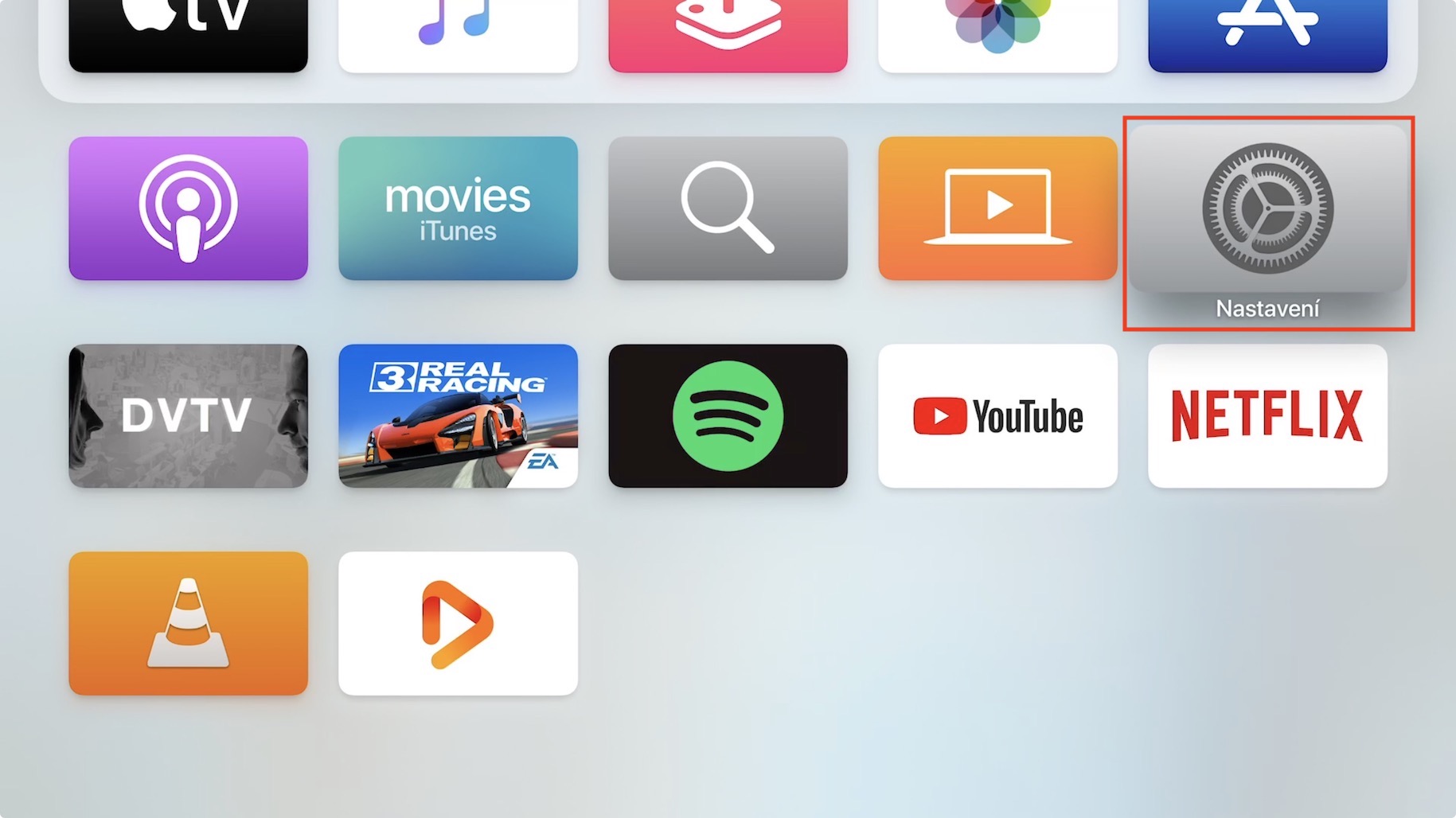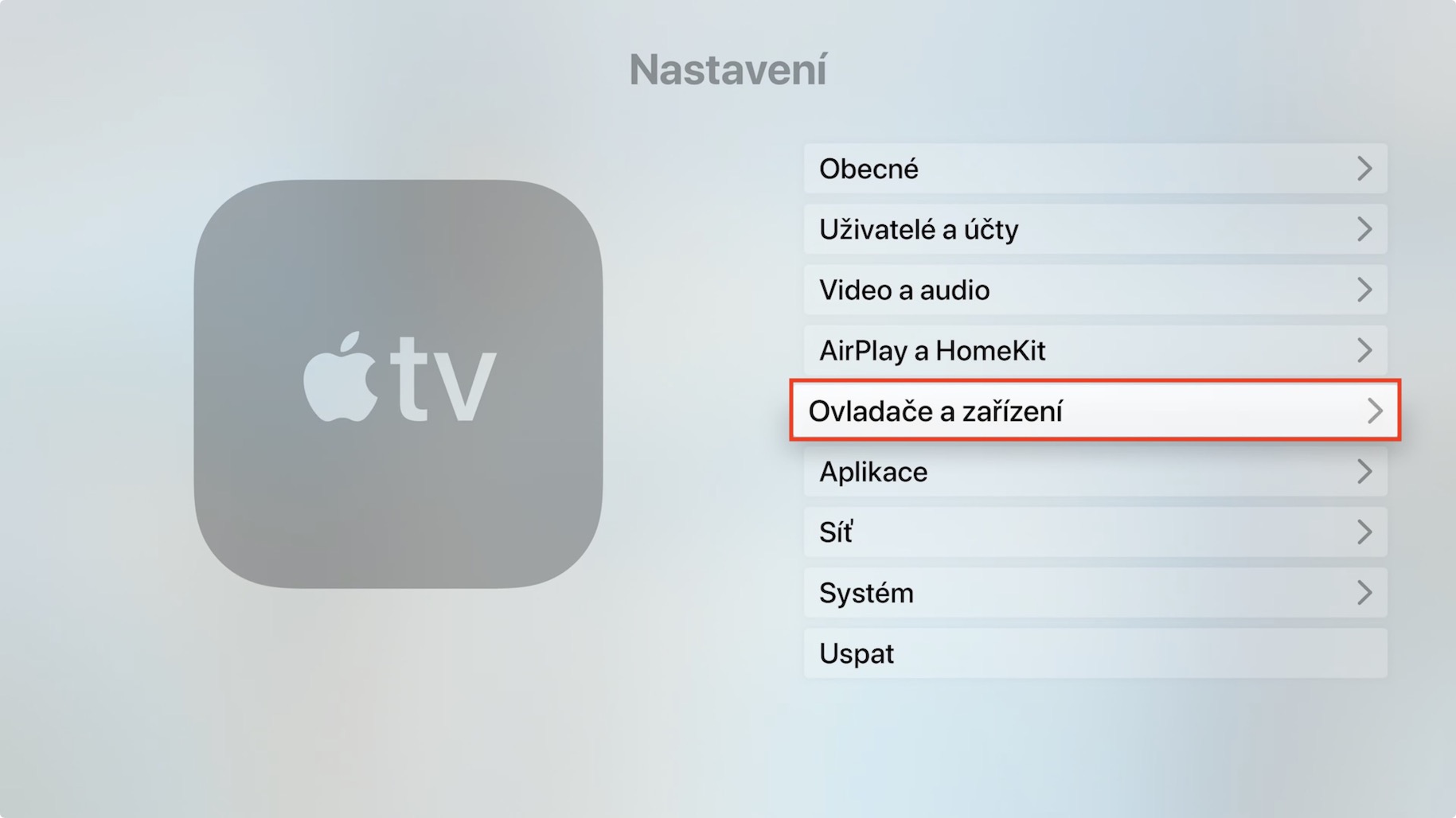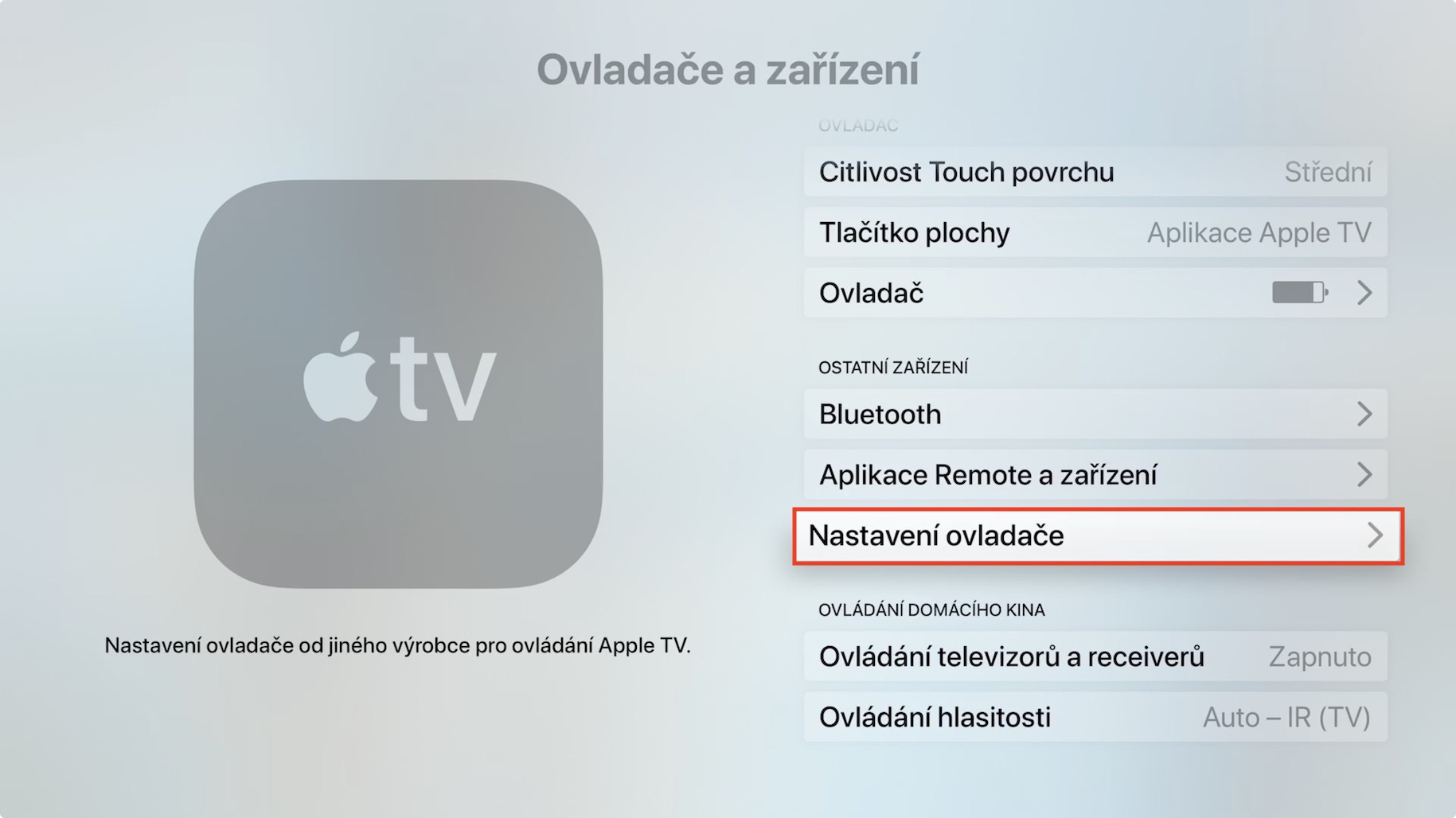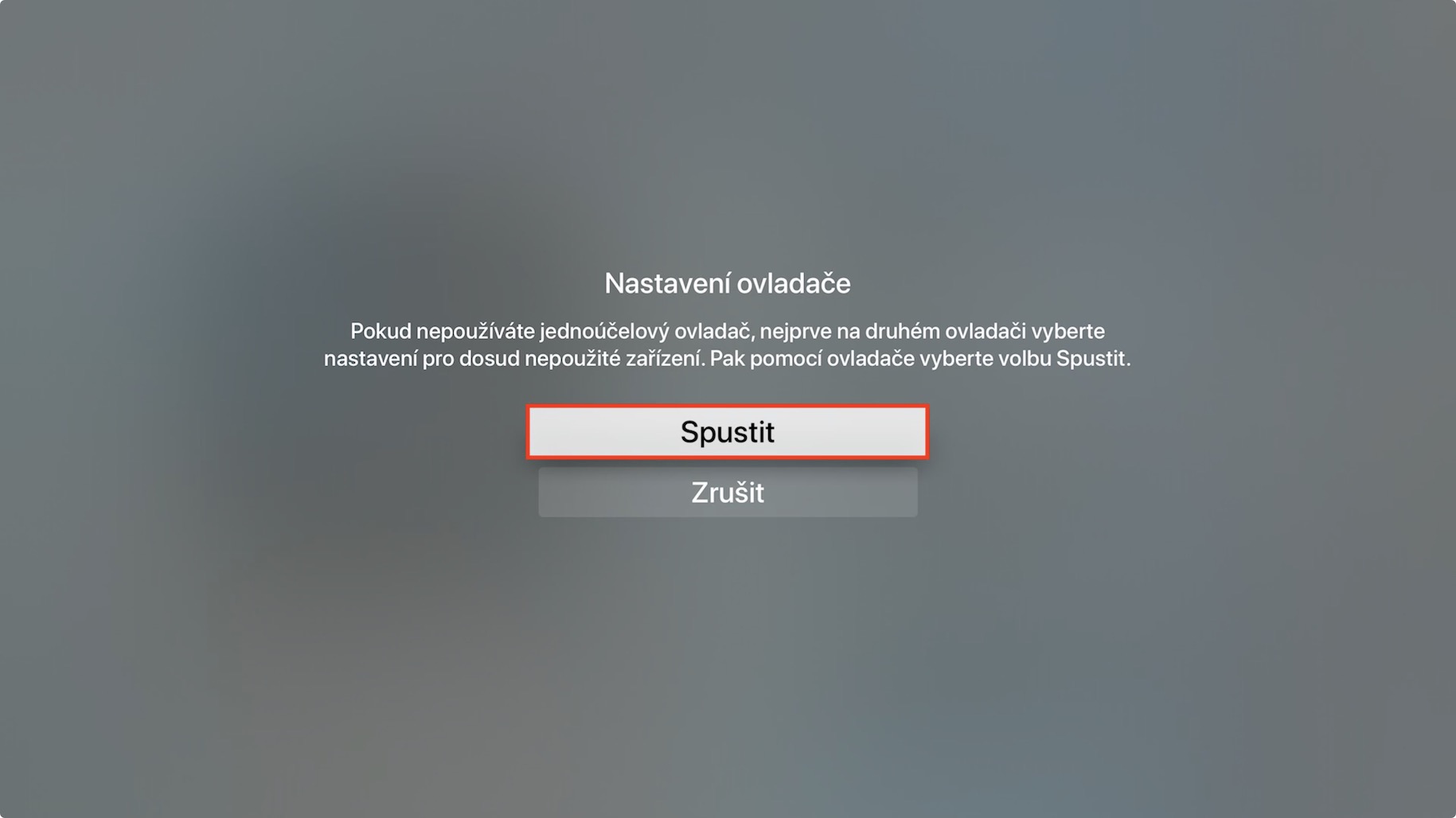If you own Apple TV, so you know that the apple company bundles a small controller with it, which, in addition to six buttons, also offers a touch surface for easier control. However, not everyone is comfortable with this controller, and people generally have mixed opinions about it. Some are not satisfied with its size, some with limited functions, and some with another Touch surface, which is poorly controlled in certain situations. However, you can teach Apple TV to communicate with other controllers that you have in your home, and in this article we will show you how.
It could be interest you

Teach your Apple TV to communicate with another controller
If you want to teach your Apple TV to communicate with another controller, so get it first prepare. The original controller then Apple TV turn on and then move to the native app on the home screen Settings. Once you have done so, in the menu that appears, move to the section named Drivers and Devices. After that, you only need to lose something below to the section Other devices, where tap on the option Driver settings. You will now see a warning - if you are using multipurpose driver, so you should set it to before starting the setup process different profile, and then tap Start. When simple drivers you can simply press option to continue Start.
You will now find yourself in environment for settings new driver. The controller you want to teach your Apple TV to control now grab it into your hands and start on it perform actions, which after you Apple TV require. It is about pressing and holding certain buttons, which are "paired" in this way. Once you have completed the entire setup and pairing process, you will be able to use your new controller for Apple TV as well, and you will be able to put the original controller away for good. In conclusion, I'll just point out that not every controller has to support Apple TV.
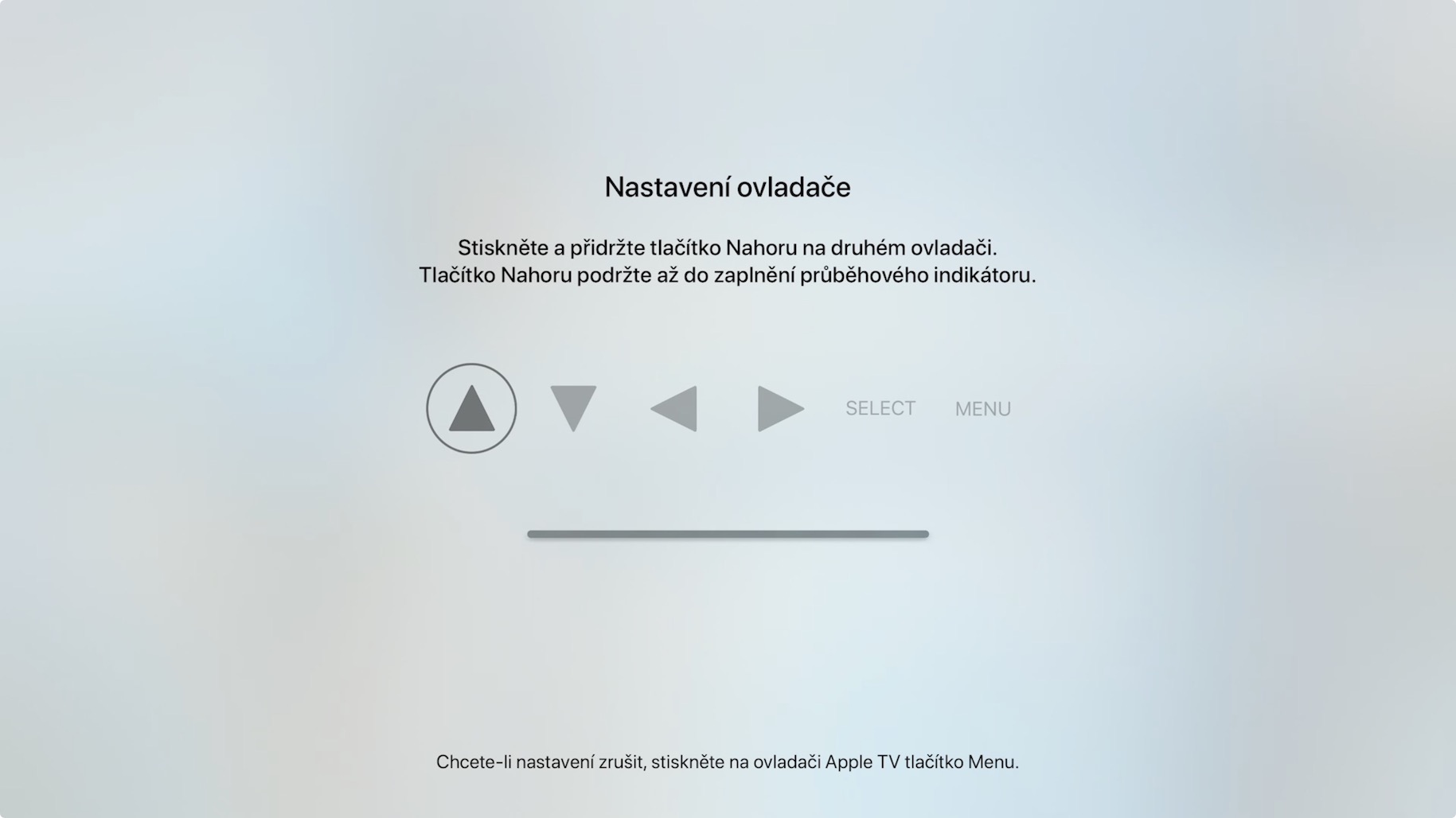
 Flying around the world with Apple
Flying around the world with Apple