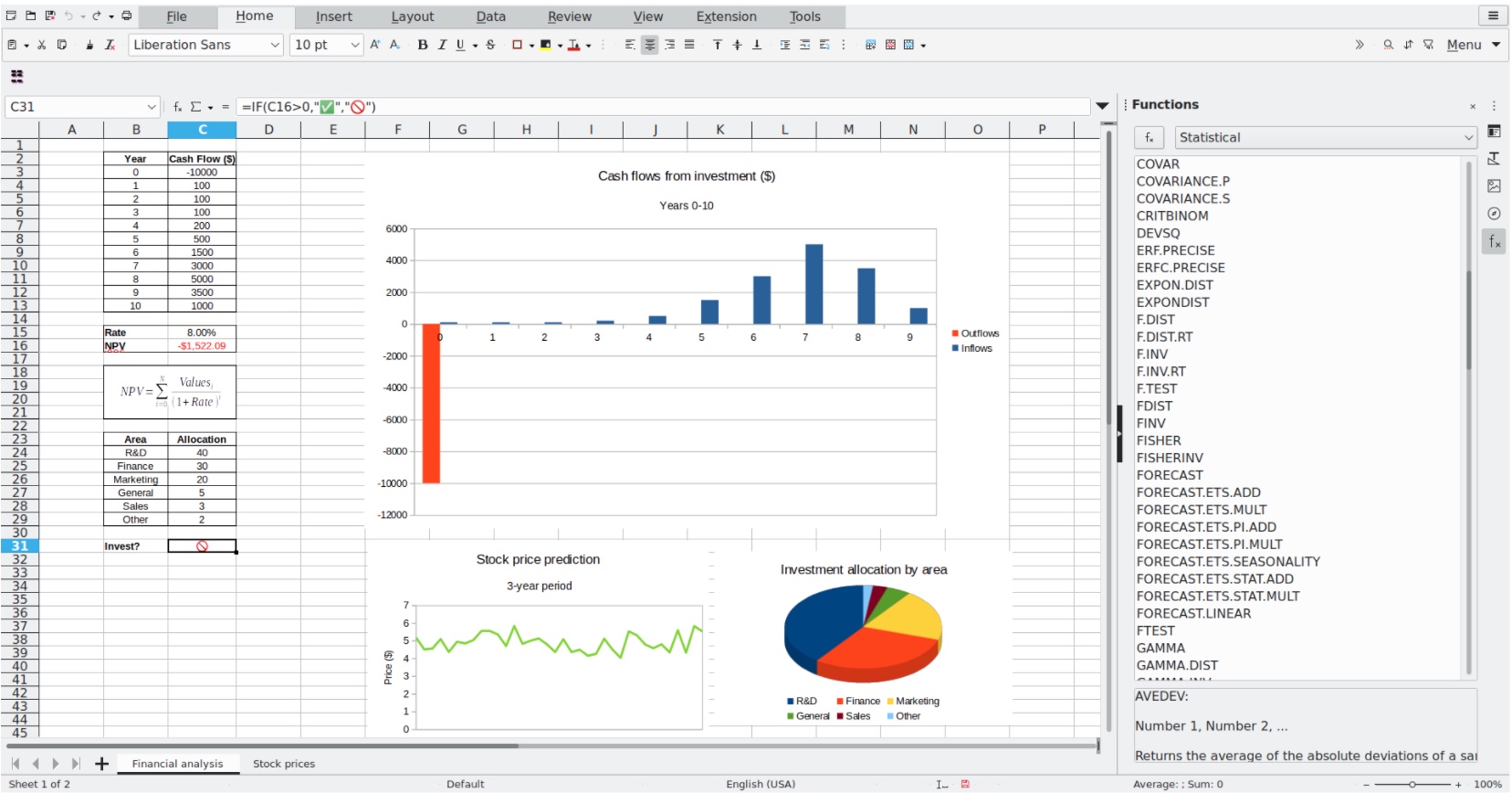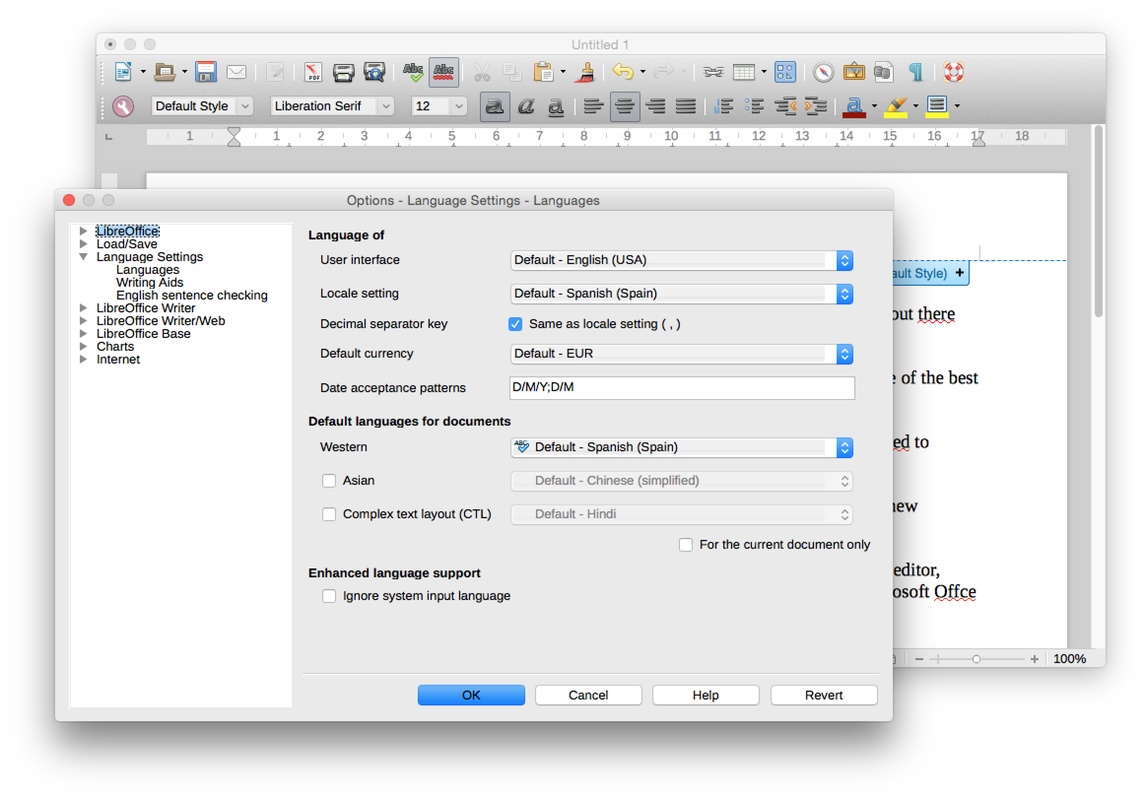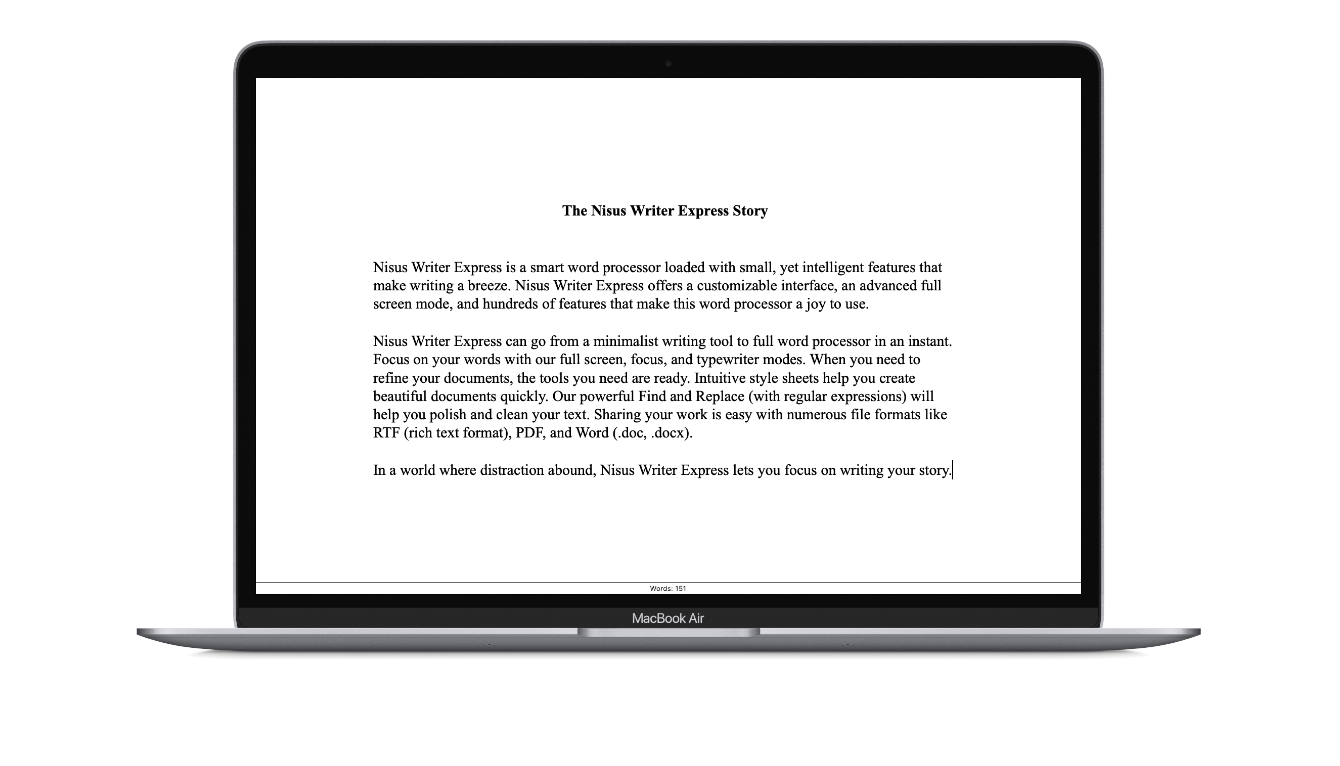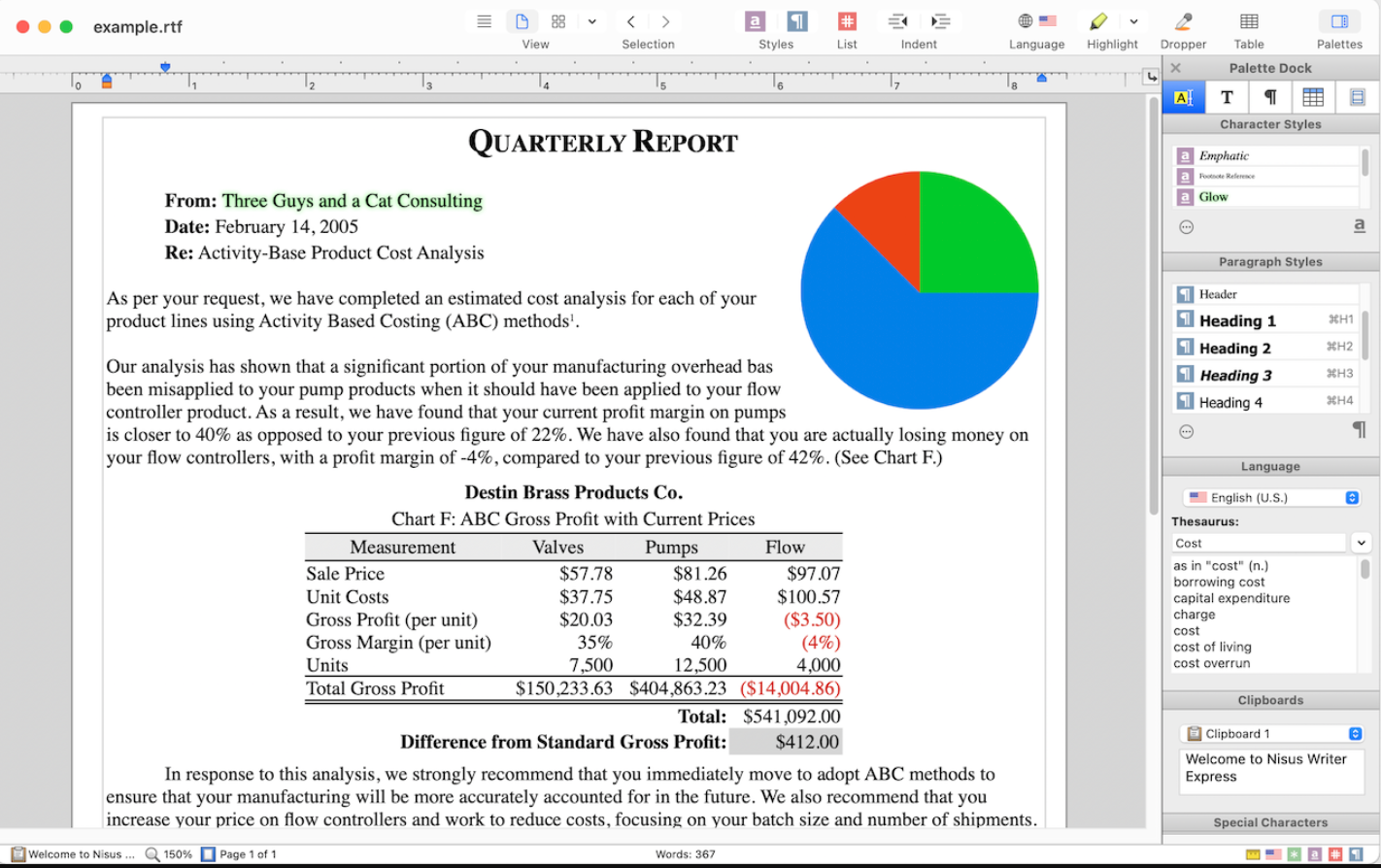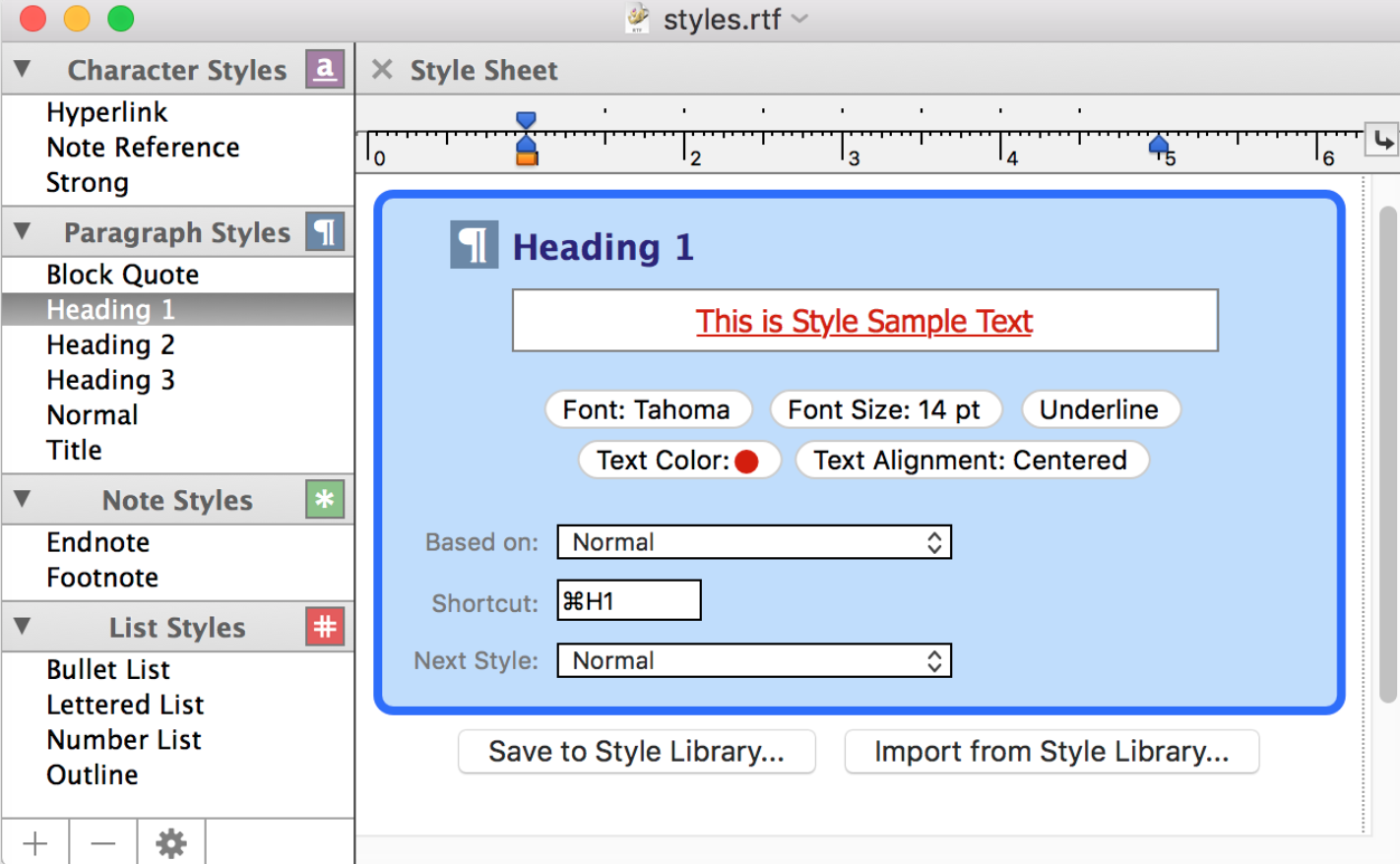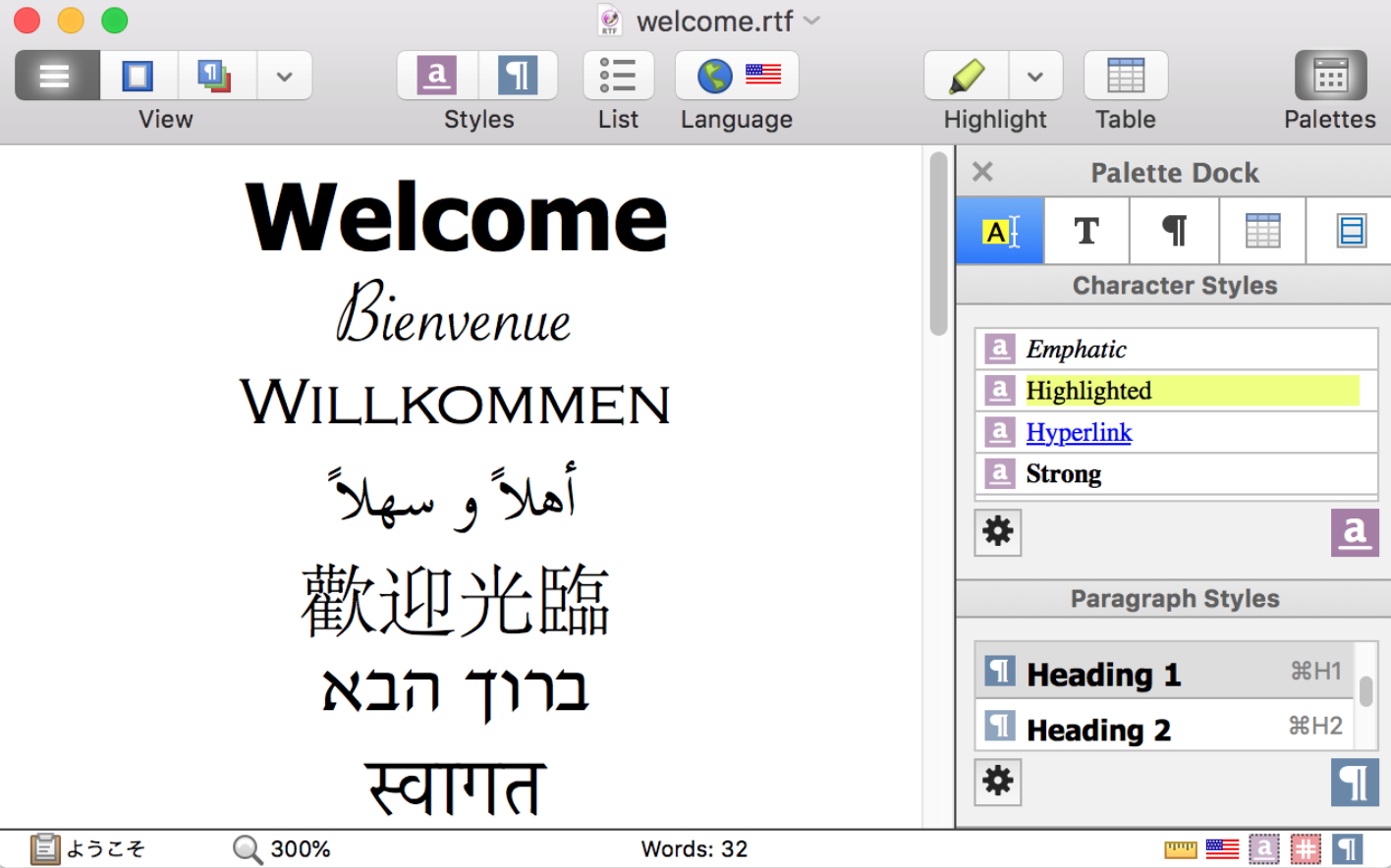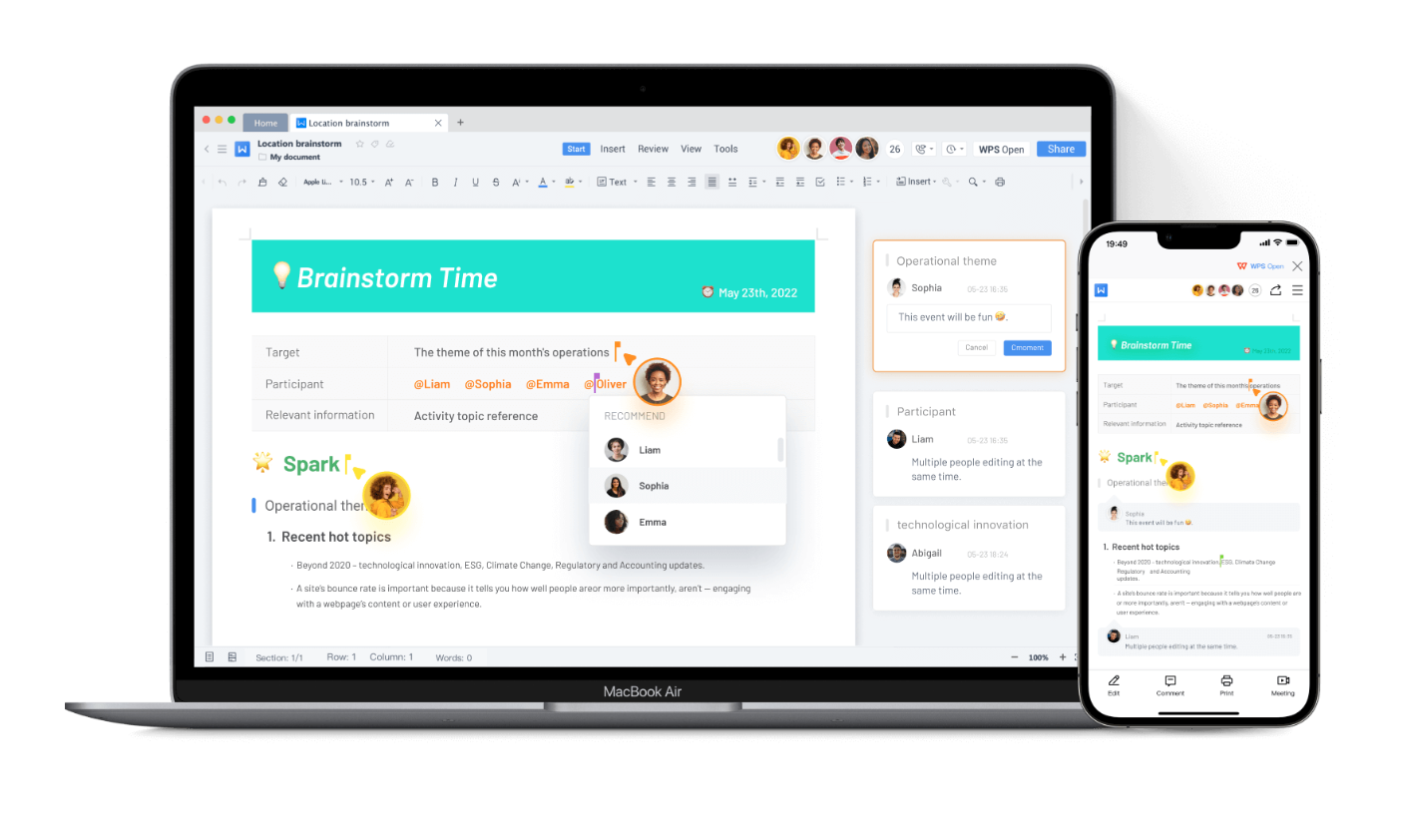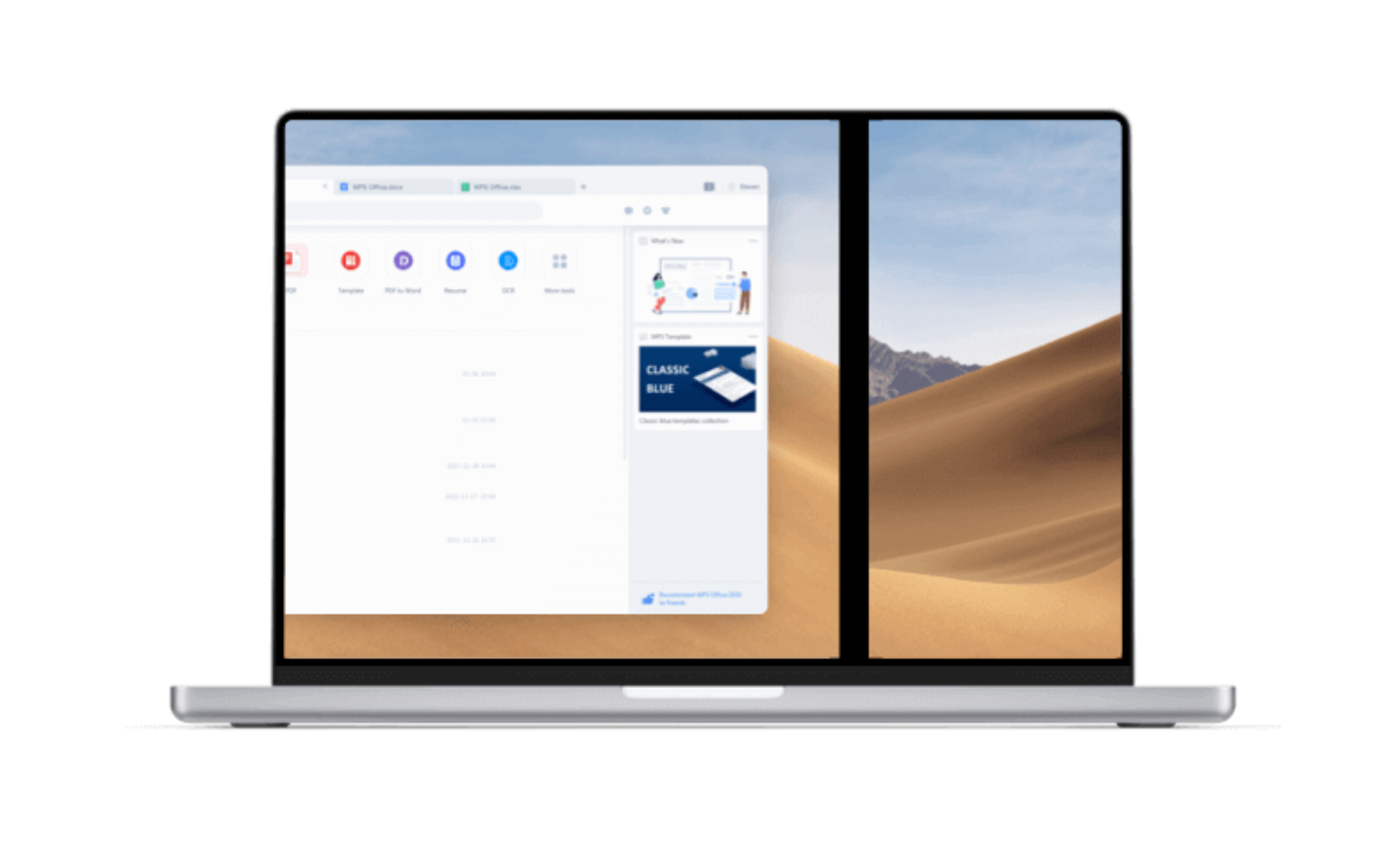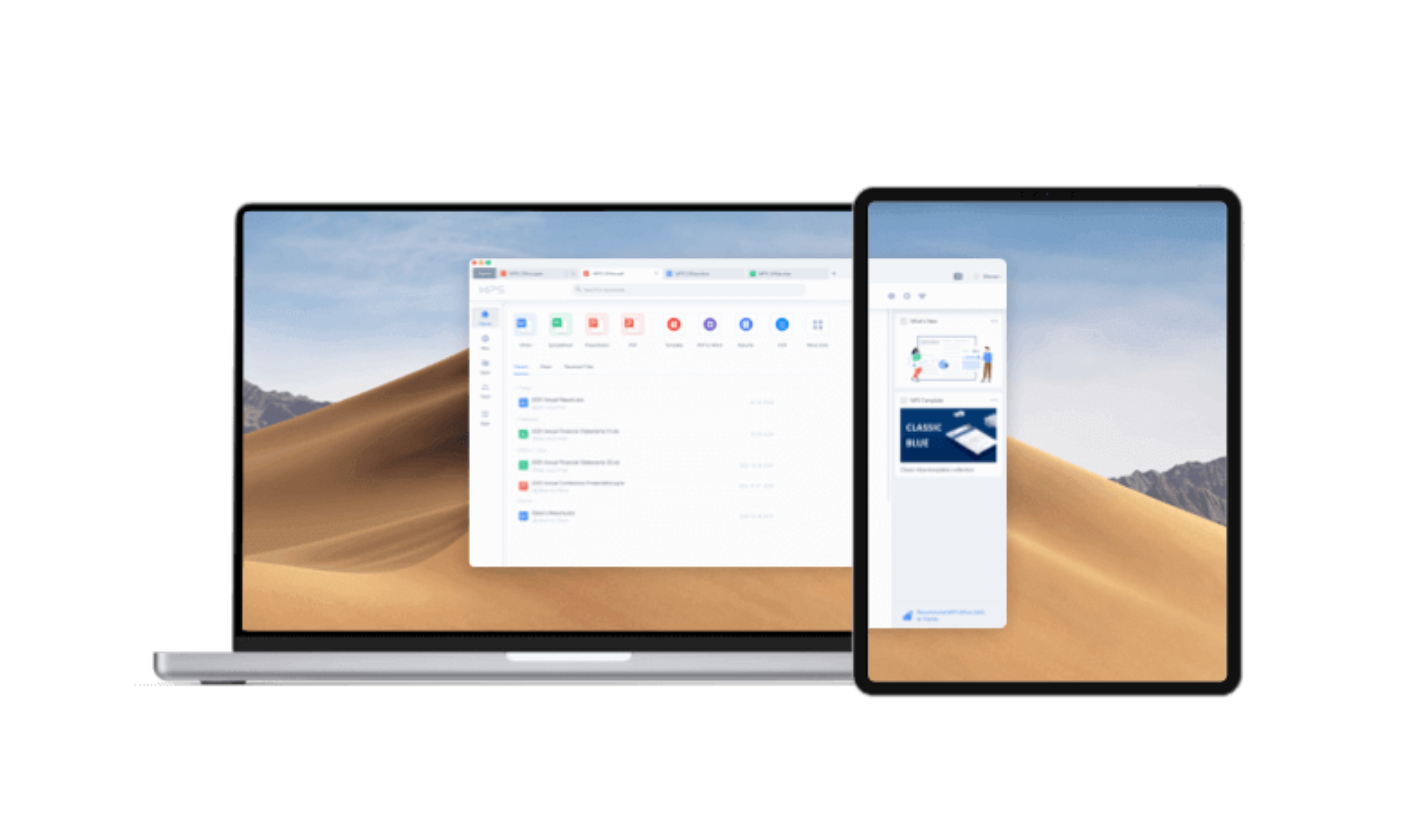On the Mac, the native Pages application is used primarily for viewing, creating and managing documents. This native tool is very good, but it may not suit everyone for various reasons. If you are currently looking for a suitable alternative to Apple's Pages, you can be inspired by our article today.
It could be interest you

LibreOffice
LiberOffice is a useful free suite of office applications that you can use not only on Mac. It will suit especially those users who are used to classic office applications from Microsoft. The LibreOffice office suite application allows you to create, edit and manage all possible types of documents on Mac, offers support for a really wide range of formats and all the possible functions you need for basic and more advanced work with documents.
Google Docs
Google Docs is not available as an app for Mac – it works in a web browser interface. Google Docs also offers a rich range of tools for working with documents, the possibility of real-time collaboration, advanced sharing options and the ability to work in offline mode. The online environment is one of the biggest advantages of this tool - if you want to collaborate on a document with someone, the person does not need to download the application, just click on the shared link. Google also offers an iOS version of its Docs.
It could be interest you
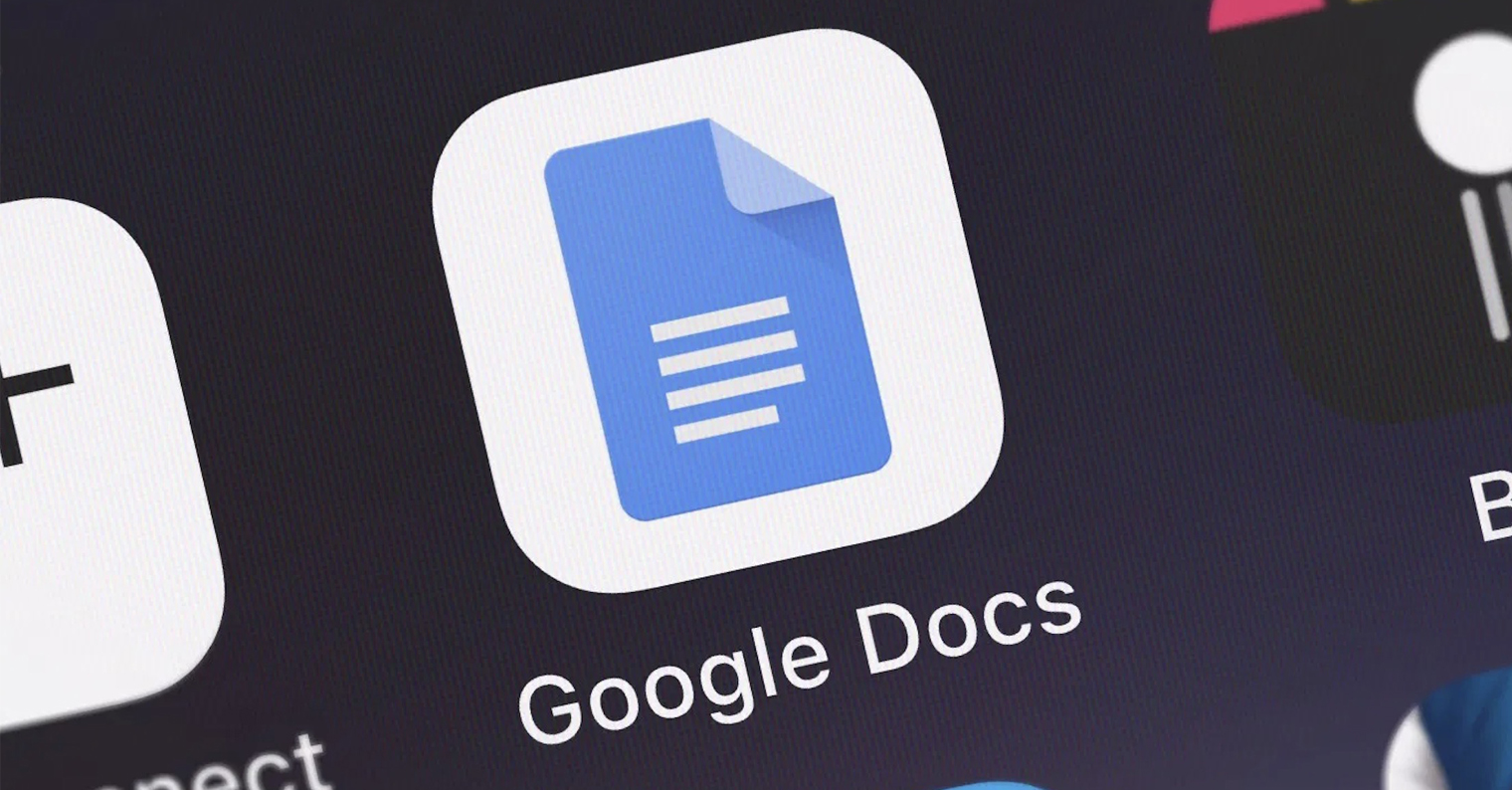
Nisus Writer Express
Nisus Writer is a very interesting application that offers not only a lot of functions and tools for your work with documents, but also the possibility of writing in minimalist mode for maximum concentration, advanced search options, support for the vast majority of known document formats, continuous storage or support for synchronization via iCloud . Of course, there is support for dark mode, compatibility with Macs with Apple Silicon and much more. However, you can only use Nisus Writer for free for 15 days, after which you need to activate the license.
WPS Office
WPS Office is a multi-platform, feature-packed application with a clear user interface and simple operation. It offers tools for working with classic documents, but also with tables, presentations or documents in PDF format. A huge advantage is the full support of functions in macOS, starting with Sidecar, through widgets to
Split Screen.