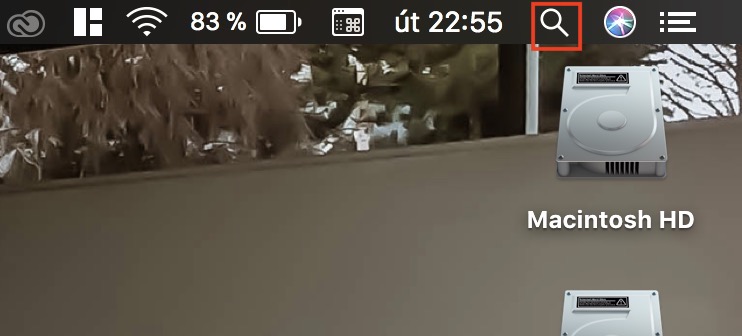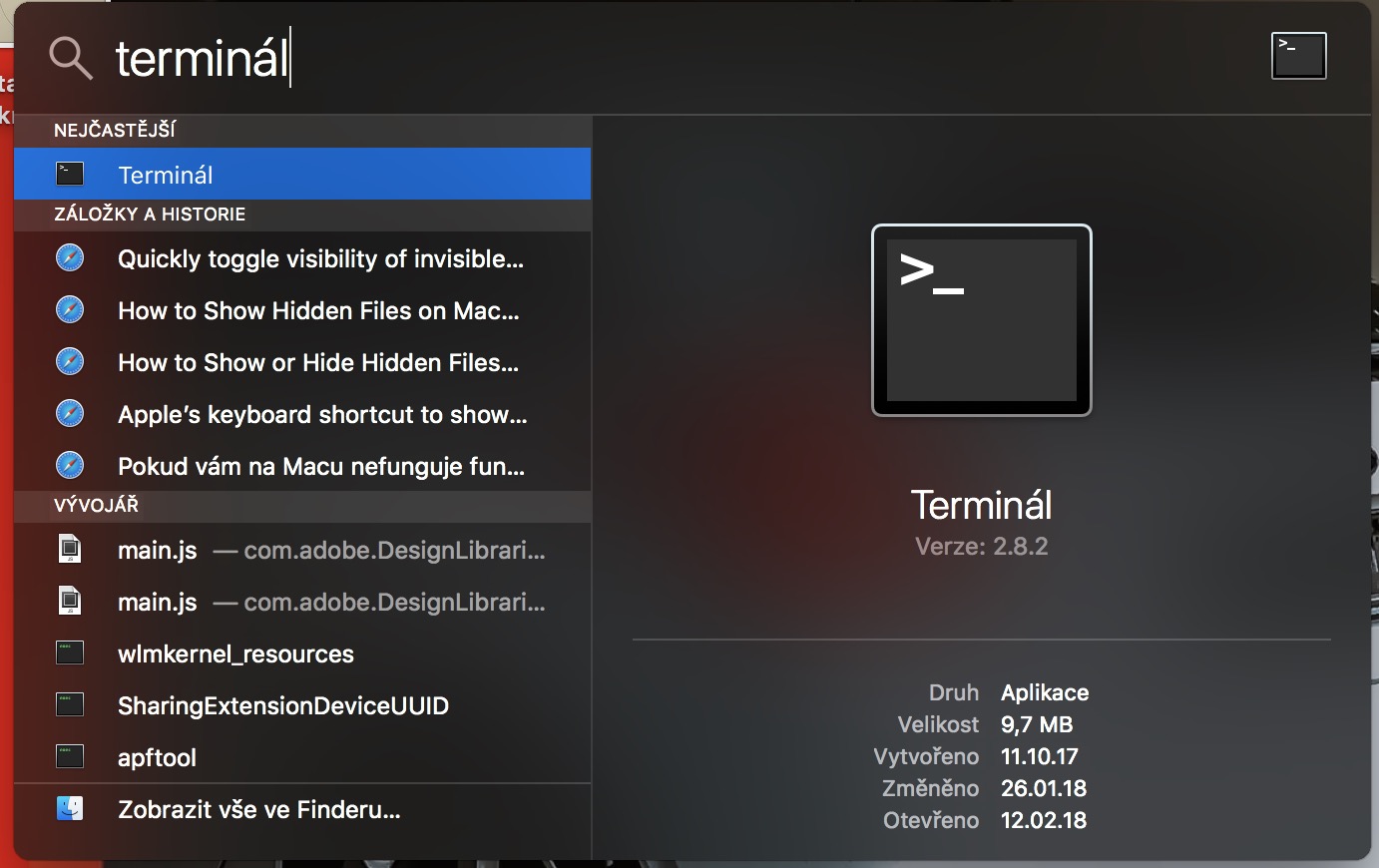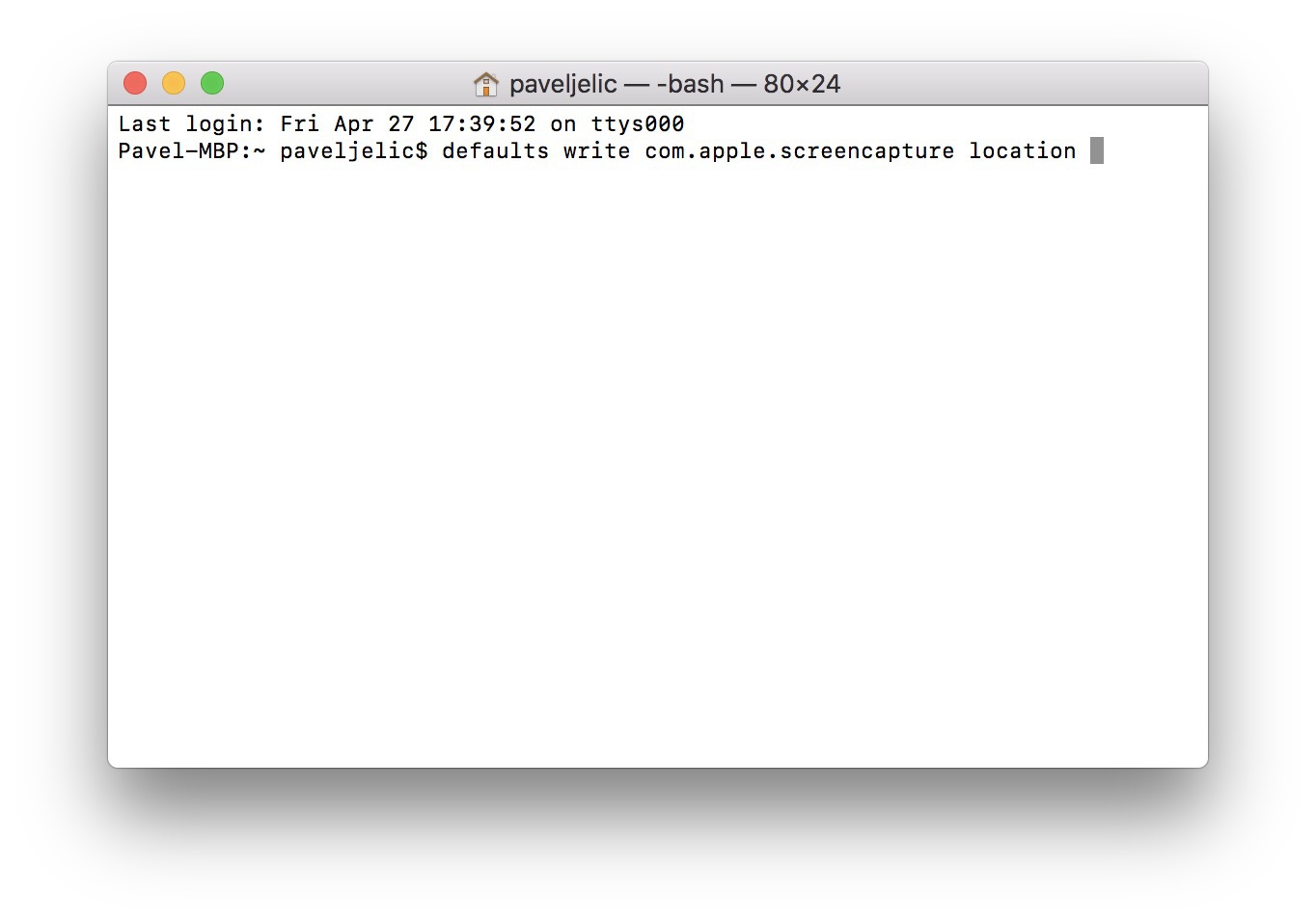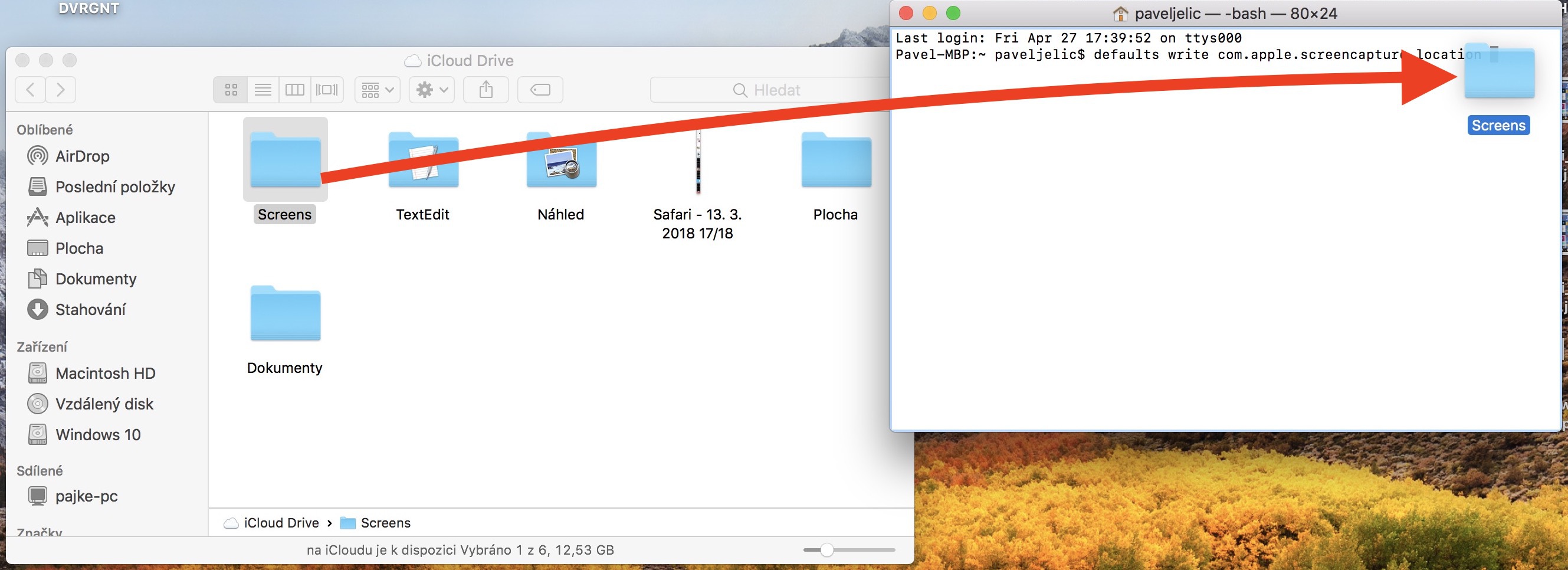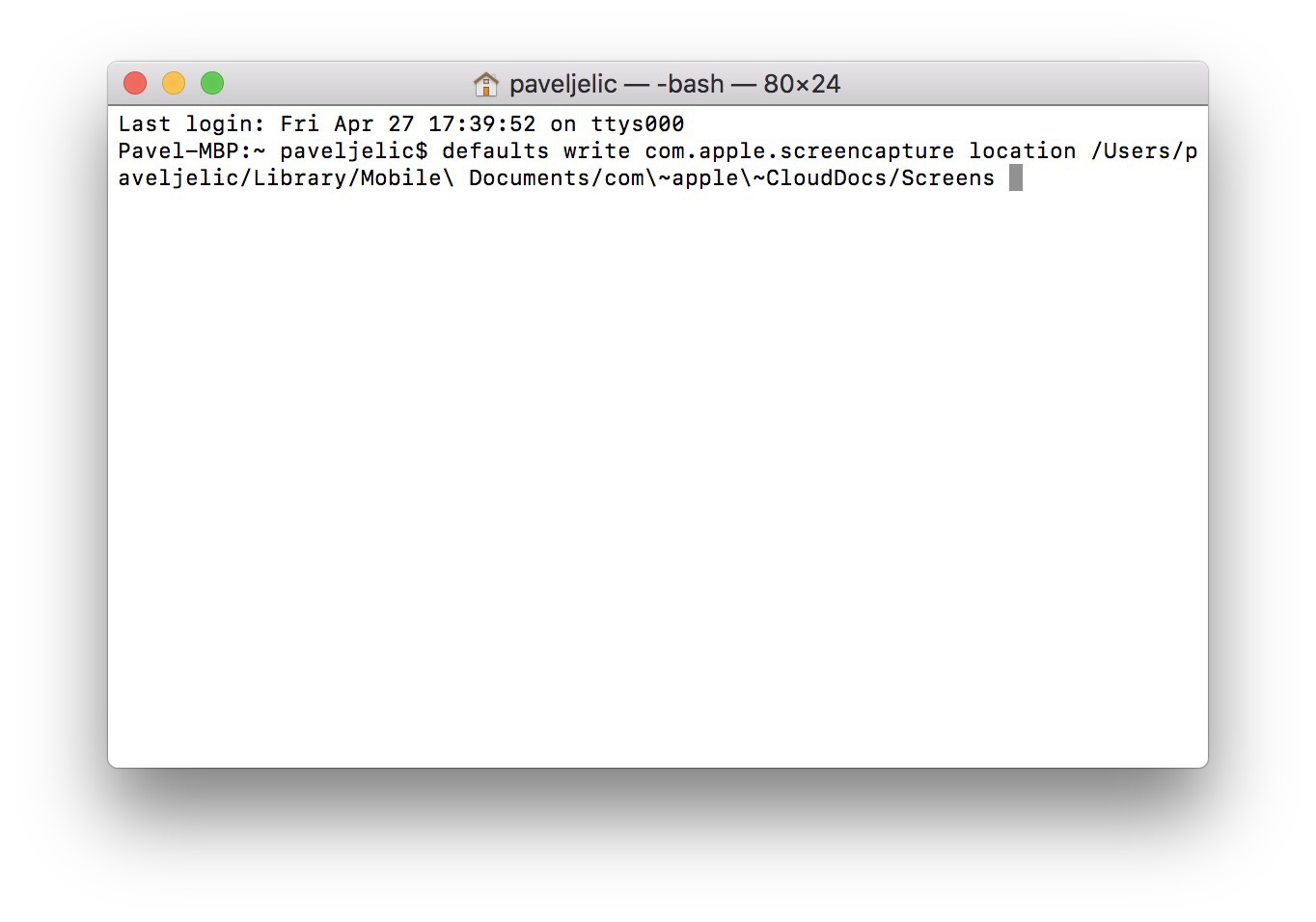Most of us take a screenshot at least once a day these days. Although it is not always a picture that we take on a Mac, it is usually an iPhone. Even so, I think screenshots are used in large numbers in the macOS operating system as well. If you, like me, are one of those users who take a screenshot on their Mac several times a day, then you are in the right place today. Today we will show you how to set up saving all created screenshots to iCloud Drive so that you can easily transfer screenshots between multiple devices. So how to do it?
It could be interest you

How to save screenshots to iCloud Drive
- Let's open Terminal (click on the magnifying glass at the top of the screen, which activates Spotlight)
- We write in the text field Terminal and we will confirm Enter
- Another way to open the terminal is through Launchpad (click on the folder Utility and we choose the Terminal icon)
- Once we're in the Terminal, we'll copy this command:
defaults write com. apple. screencapture location
- Now we open iCloud Drive (click on in the top bar Open -> iCloud Drive)
- We will create a Drive in iCloud folder, in which the screenshots will be saved
- Then this folder we grab it and move it towards the Terminal, in which we already have a pre-prepared command
- After moving the folder to Terminal se automatically writes the path to your iCloud Drive.
- We will confirm Enter
For reference, my entire command after moving the folder ended up looking like this:
defaults write com.apple.screencapture location /Users/paveljelic/Library/Mobile\ Documents/com\~apple\~CloudDocs/Screens.
Finally, I will add one more piece of information - of course, instead of the folder in iCloud Drive, you can choose any other folder from your system. Saving screenshots to iCloud Drive is a very useful feature for me as I can have all the screenshots on all the devices I own. If you would like to return the settings for saving screenshots to their original settings, just enter the command written below in the terminal and confirm it with Enter.
defaults write com.apple.screencapture location ~ / Desktop