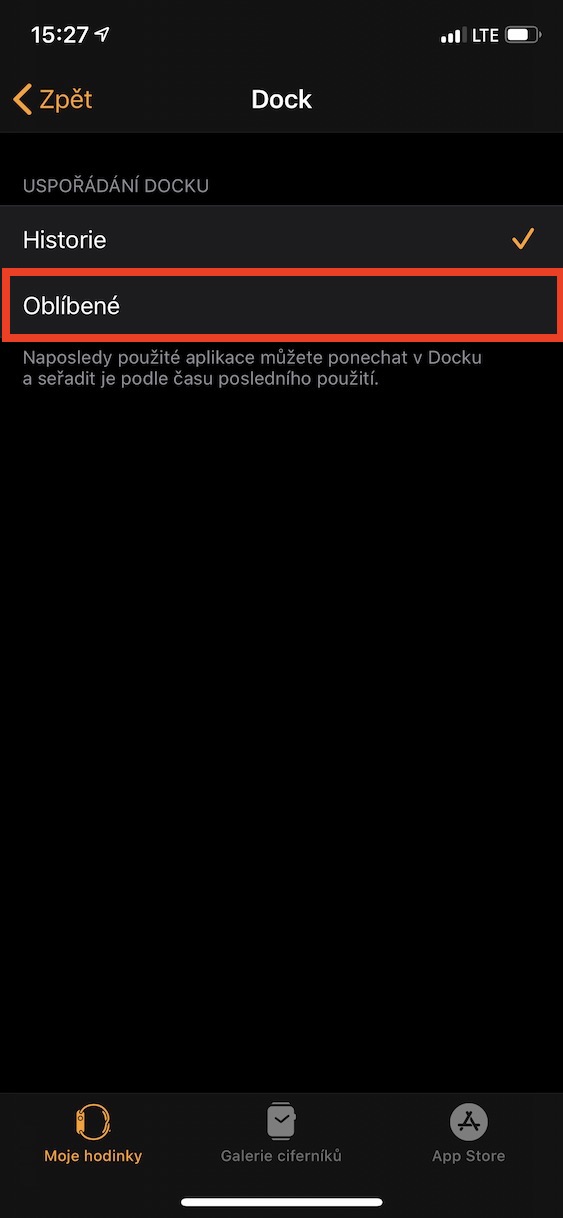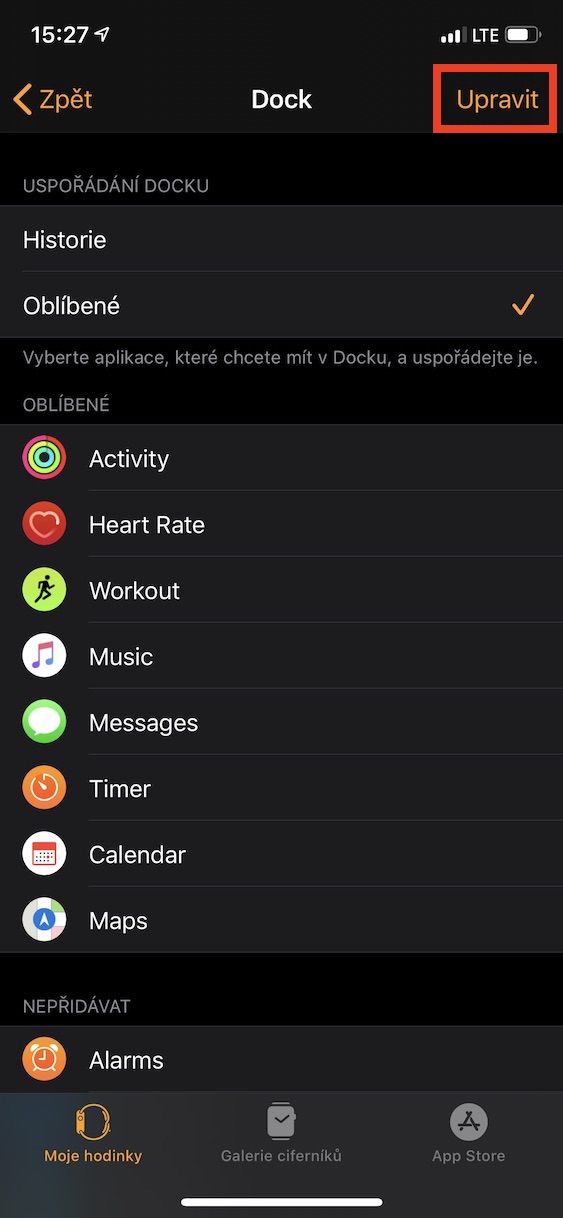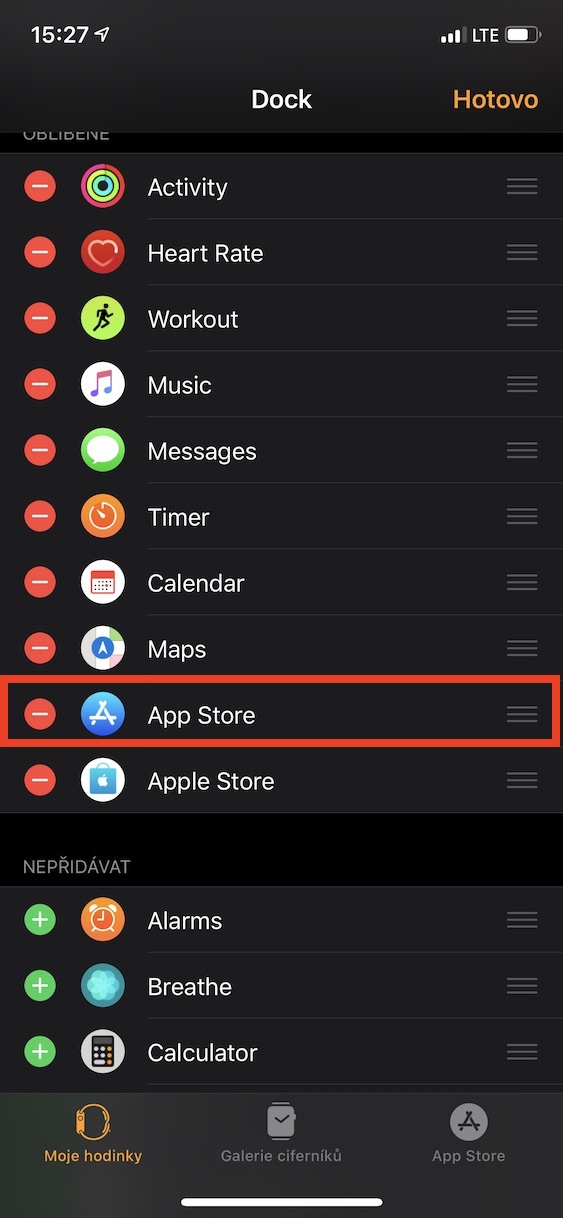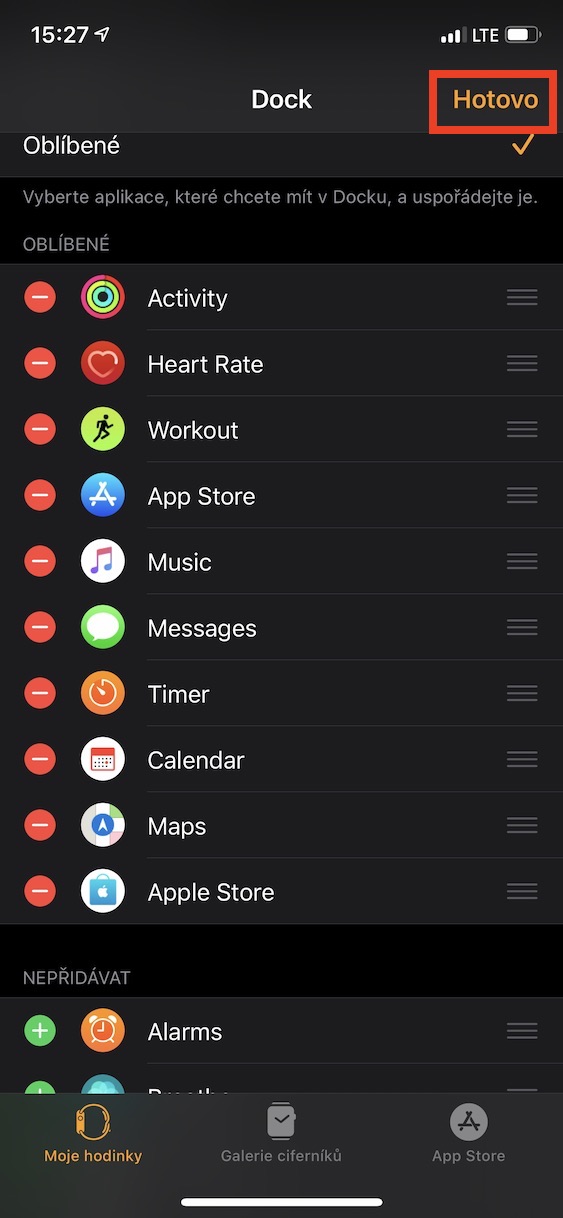If you want to view your apps on the Apple Watch, you normally have to press on the home screen digital crown, which will move you to menu with applications. This menu can take either form grids (honeycomb), or the form of the classic alphabet list. It should be noted, however, that it often takes tens of seconds to find the application you need. Did you know that within watchOS you can easily set access to favorite applications and so are you you don't have to search hard in the list of all apps?
It could be interest you

On your Apple Watch, you can display the so-called Though. However, this Dock it does not visually nothing in common s by dock, which you may know from macOS. It is located in the Dock on the Apple Watch application, which you are last run and that's how you can get to them move quickly. But you can customize the Dock in watchOS so that you can easily access favorite apps, which you choose yourself, and not to the applications you launched last time. If you are interested in how to do it, then read this article to the end.
Set up quick access to your favorite apps on your Apple Watch
If you want to set up access to your favorite apps on your Apple Watch, you have to go to iPhone, with which your watch is paired. Then launch the application on it Watch and in the bottom menu make sure that you are in the section My watch. Once you're in this section, take a ride lower and locate the box Though, which you tap. Here, History is checked by default. Check the option here to show selected apps in the Dock Favourite, and then tap in the upper right corner Edit. Now all you have to do is help icons of red icons - whether green icons + selected applications from the list took away or is they added. Order applications can then be changed by grabbing one of them three lines icon in the right part of the row, and then move it to where you need it. Once you are satisfied, just tap on Done in the top-right corner.
Now, whenever you want to display a list of these favorite apps on your Apple Watch, all you have to do is unlocked watches once tapped on side button (not on the digital crown). However, be careful not to press the side button by mistake twice, which will activate Apple Pay, or application Wallet.

 Flying around the world with Apple
Flying around the world with Apple